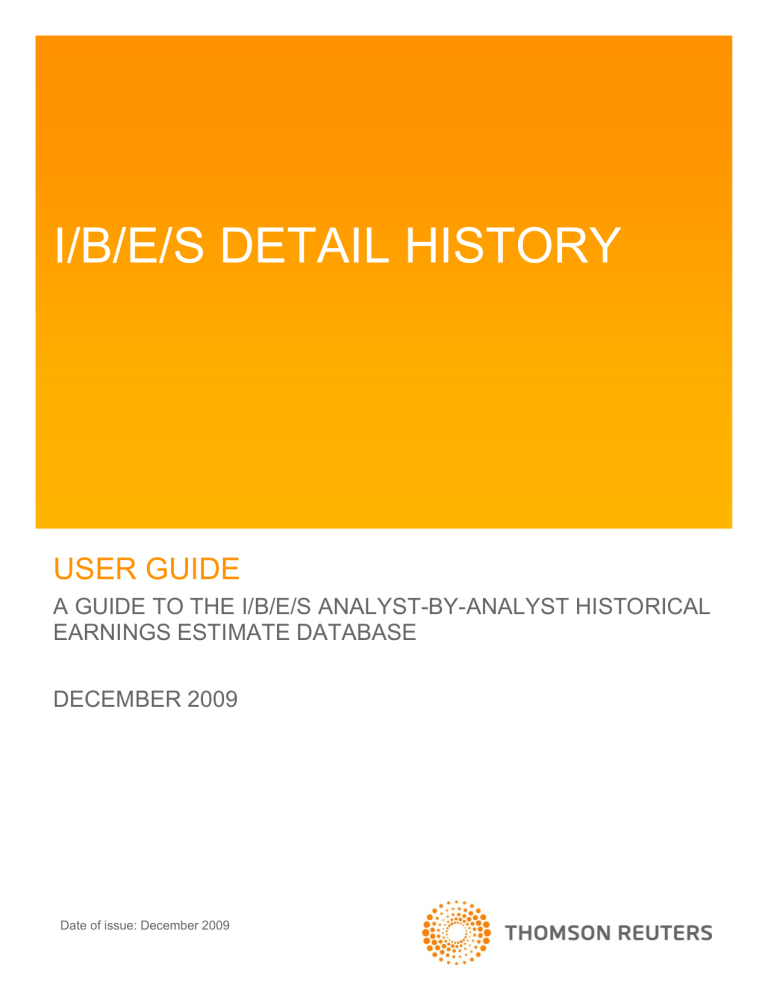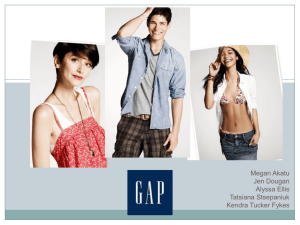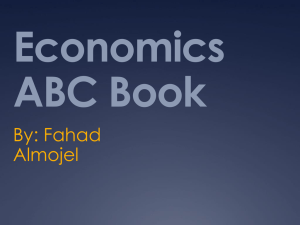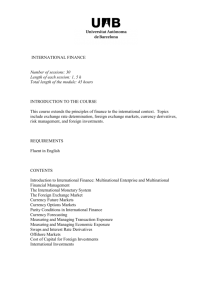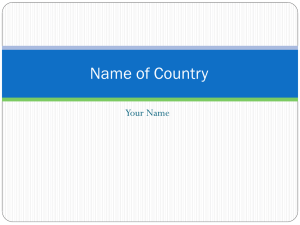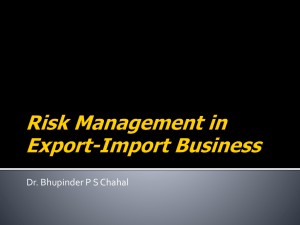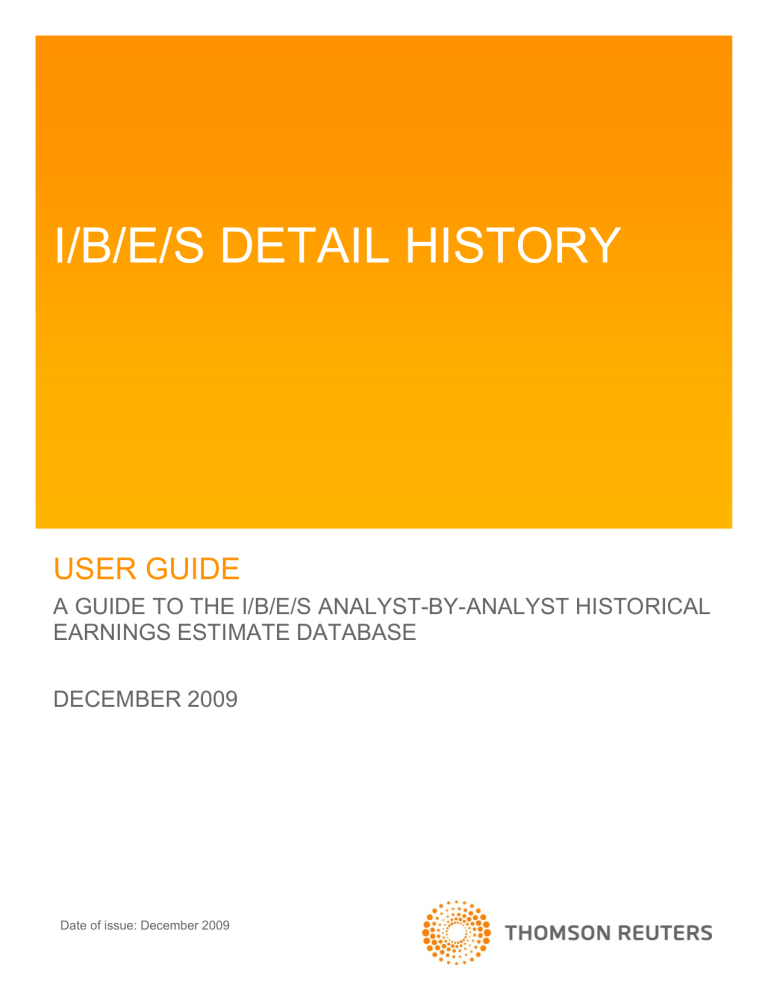
I/B/E/S DETAIL HISTORY
USER GUIDE
A GUIDE TO THE I/B/E/S ANALYST-BY-ANALYST HISTORICAL
EARNINGS ESTIMATE DATABASE
DECEMBER 2009
Date of issue: December 2009
Legal Information
© Thomson Reuters 2008. All Rights Reserved.
Thomson Reuters, by publishing this document, does not guarantee that any information contained herein is and
will remain accurate or that use of the information will ensure correct and faultless operation of the relevant
service or equipment. Thomson Reuters, its agents and employees, shall not be held liable to or through any user
for any loss or damage whatsoever resulting from reliance on the information contained herein.
This document contains information proprietary to Thomson Reuters and may not be reproduced, disclosed, or
used in whole or part without the express written permission of Thomson Reuters.
Any Software, including but not limited to, the code, screen, structure, sequence, and organization thereof, and
Documentation are protected by national copyright laws and international treaty provisions. This manual is subject
to U.S. and other national export regulations.
Nothing in this document is intended, nor does it, alter the legal obligations, responsibilities or relationship
between yourself and Thomson Reuters as set out in the contract existing between us.
I/B/E/S DETAIL HISTORY- USER GUIDE
Page 2 of 55
Contents
Contents
About this document............................................................................................................. 5
Intended readership..................................................................................................................................5
In this document .......................................................................................................................................5
Feedback ..................................................................................................................................................5
Chapter 1
Overview...........................................................................................................6
How This Database Is Built ......................................................................................................................6
Company Coverage in the Thomson Reuters Database .........................................................................6
Inactive Companies in the Thomson Reuters Database..........................................................................6
Handling Mergers and Acquisitions..........................................................................................................7
Defining Fiscal Periods.............................................................................................................................7
International Financial Reporting Standards (IFRS) – 2005 ....................................................................7
FAS123(R)
........................................................................................................................................7
Global Client Support ...............................................................................................................................9
Chapter 2
File Delivery ...................................................................................................10
History Subscription Level ......................................................................................................................10
Normalized History Files.........................................................................................................................11
File Naming Conventions .......................................................................................................................13
Compressed Files...................................................................................................................................13
Detail Zip File List by Subscription (Adjusted)........................................................................................14
Detail Zip File List by Subscription (Unadjusted) ...................................................................................14
Detail Zip File List by Subscription (Adjusted and Unadjusted) .............................................................15
Chapter 3
File Descriptions............................................................................................16
Chapter 4
File Layouts....................................................................................................22
Chapter 5
Currency Conversion ....................................................................................36
Estimate Level ......................................................................................................................................36
Guidelines to Convert Detail Estimate to an Alternate Currency ...........................................................36
Company-Level Currency Changes .......................................................................................................37
Actuals
......................................................................................................................................38
Guidelines to Convert Actuals to an Alternate Currency........................................................................39
I/B/E/S DETAIL HISTORY- USER GUIDE
Page 3 of 55
Contents
Appendix
........................................................................................................................40
Instrument Type......................................................................................................................................40
Forecast Period Indicator .......................................................................................................................40
Data Types
.....................................................................................................................................41
Company Level Footnote Types ............................................................................................................42
Currency Units ......................................................................................................................................42
I/B/E/S Country and Currency Codes with Start Dates ..........................................................................46
Sample Data Account & Additional Information................................................................51
FTP Information......................................................................................................................................51
Data Sets
......................................................................................................................................51
Detail History Sample Files ....................................................................................................................51
Glossary…………. .................................................................................................................52
I/B/E/S DETAIL HISTORY- USER GUIDE
Page 4 of 55
About this document
About this document
Intended readership
The I/B/E/S Detail History User Guide is intended for use only by Thomson Reuters clients who
receive History directly from Thomson Reuters and not via any third party platform.
In this document
A guide to the I/B/E/S analyst-by-analyst historical earnings estimate database.
Feedback
If you have any comments on this document please contact your local Thomson Reuters customer
service or account team by visting the Thomson Reuters Customer Zone at
https://customers.reuters.com/Home/.
I/B/E/S DETAIL HISTORY- USER GUIDE
Page 5 of 55
Chapter 1 Overview
Chapter 1 Overview
Detail Earnings Estimate History contains forecast changes dating back to 1982 for US companies and
1987 for non-US companies. All Detail Files are separated into regions (i.e. <.us> for United States and
<.int> for all other countries including Canada.
This data will allow users to test investment techniques in new and innovative ways. Among the many
possible applications of historical detail data, notables include:
•
Isolate a particular estimator or analyst
The accuracy of any individual estimator’s forecast can be tracked over time. Each estimator, analyst
or industry team is assigned a unique and independent identification number.
•
Back test revisions hypothesis
Functionality allows for the development and back testing of unique derivations of the user’s design.
The product is created in a relational database format with distinct variables in each file. For example,
the I/B/E/S ticker is a unique identifier assigned to each security that is consistent throughout I/B/E/S
History. Most other common identifiers (CUSIP, SEDOL, Official Ticker, and Company Name) are
subject to change over time. If a user prefers an alternate variable a number of options are available in
the Identifier file, File #3 described in this document.
How This Database Is Built
This database is built by applying two methods:
1. For estimates made between 1982 and May 1993, archived monthly detail files were used.
2. For estimates made since June 1993, the data has been sourced from the History production
database.
Prior to 1993, Detail History was a reconstruction of archived Detail tapes. Extensive audits were
performed to preserve the integrity of the original data.
For a variety of reasons (restricted lists, corporate announcements, etc.) an analyst may discontinue
his/her earnings estimates on an individual security. In the source files for the Detail History there is no
explicit indicator of this occurrence for periods before June 1993. Stop dates were calculated based on an
algorithm. These dates are provided in the Stopped Estimate File, File #13 described in this document.
Company Coverage in the Thomson Reuters Database
For a company to be available in the I/B/E/S History files there must have been at least one analyst
providing estimate forecasts for the company.
Inactive Companies in the Thomson Reuters Database
There may be cases where a company is no longer in existence or analysts are no longer contributing
forecasts. Estimates will remain in I/B/E/S History in these cases. This helps keep the Thomson Reuters
database free from survivorship bias.
I/B/E/S DETAIL HISTORY- USER GUIDE
Page 6 of 55
Chapter 1 Overview
Handling Mergers and Acquisitions
When two companies that are both represented in the Thomson Reuters universe merge, the new
company may change CUSIP/SEDOL, Name or Official Ticker, as well as any other identifiers. However,
the I/B/E/S ticker for the acquiring company will not change. This is done to preserve a historical timeline
for the new company. In the Thomson Reuters historical databases, all data relating to the acquired
company will stop as of the acquisition date.
Defining Fiscal Periods
The Thomson Reuters database contains estimate data for up to five Annual Fiscal Periods, eight Quarter
Fiscal Periods, four Semi-annual Periods, and Long Term Growth.
Because not all companies have the same fiscal year end, Thomson Reuters uses FY1, FY2, etc. to
identify estimates for each unique period where the most recently reported actual is denoted as “0”. Thus,
a company’s last reported annual is referred to as FY0, the most recently reported quarter is Q0, and the
most recent semi-annual reported earnings is SAN0.
Using the reported periods as a base, the period end dates for all estimated periods are easily calculated.
For example, if FY0 corresponds to December 2007 (the last reported annual), the FY1, FY2 and FY3
mean estimates are for the periods ending December 2008, 2009 and 2010, respectively. Looking at the
quarterly periods, if Q0 refers to the period ended March 2008 (the last reported quarter), and then the Q1
estimate is for the June 2008 quarter.
International Financial Reporting Standards (IFRS) – 2005
In 2005, The European Union passed a regulation that requires listed European companies to comply with
International Financial Reporting Standards (IFRS) for their consolidated financial statements. There is a
limited exception for certain companies to delay implementation until 2007. Generally, the regulation
applies to consolidated financial statements for accounting periods starting on or after January 1, 2005.
Thus, for those companies with 12-month accounting periods covering the calendar year, IFRS was first
applied to periods ending on December 31, 2005. As a result, companies first published IFRS financial
information as of March 31, 2005 (if they report quarterly) or as of June 30, 2005 (if they report semiannually).
Estimates collected by Thomson Reuters reflect the adoption of this ruling on a majority basis.
In addition to countries in Europe, IFRS was adopted by parts of Asia, including Australia and New
Zealand. For I/B/E/S History, Thomson Reuters implemented IFRS for European countries effective April 9,
2005. The transition period to IFRS is visible for companies in Australia and New Zealand effective
September 11, 2005.
FAS123(R)
On December 16, 2004, The Financial Accounting Standards Board (FASB) issued FAS123(R). This
ruling requires companies to calculate the fair value of stock options granted to employees, and amortize
that amount over the vesting period as an expense through the income statement. FAS123(R) is currently
effective for fiscal years beginning after June 15, 2005, with company transition choices of; modified
I/B/E/S DETAIL HISTORY- USER GUIDE
Page 7 of 55
Chapter 1 Overview
prospective, modified retrospective or early adoption. The effective date of the ruling was then extended
from quarterly to annual periods beginning after June 15, 2005.
Estimates collected by Thomson Reuters reflect the adoption of this ruling on a majority basis.
I/B/E/S DETAIL HISTORY- USER GUIDE
Page 8 of 55
Overview
Global Client Support
For further information or assistance, please visit the Thomson Reuters Customer Zone at
https://customers.reuters.com/Home/. The Customer Zone is the single online entry point to Thomson
Reuters support and service functions which include:
-
Contact Us: Customers who have access to the public internet can log support requests via an
online form which captures key information. You will receive an on-screen confirmation
number and response to your service request within 15 minutes. Alternatively, you can view a
listing of contact numbers.
-
Online Notifications: Product change notifications, service alerts and product users guides.
-
Community: Online archive of Thomson Reuters newsletters and customer events.
Please note the Thomson Reuters Customer Zone requires registration for first time users. You can
access the “Contact Us” form directly at https://customers.reuters.com/crmcontactus/support.asp
(direct access to this link does not require a login).
If your product is not displayed in the “Product” drop-down box, select “Product not found…. Search
more”. This will open a free text box and allow you to type your product as defined in this user
guide. Once selected, continue to populate the remaining fields.
I/B/E/S DETAIL HISTORY- USER GUIDE
Page 9 of 55
File Delivery
Chapter 2 File Delivery
Detail History is delivered monthly and contains data collected by Thomson Reuters up to the
Thursday before the third Friday of every month (which is the Thomson Reuters monthly production
cycle). Historical files are updated and delivered via electronic delivery (FTP) on a monthly basis. 2009
and 2010 file delivery schedule documentation can be downloaded from the following links (depending
on you web browser)
ftp://samples:luk$tou@ftp.ibes.com/samples/documentation
or
ftp://samples:luk$tou@ftp.ibes.com/samples/
Please note that historical files are archived on the ftp server until Thursday before the third Friday of
each month at which time the last month’s historical files are removed from all clients’ ftp accounts.
History Subscription Level
Regions
Level
Measure
Description
Int’l
US
Level I
EPS (FIL)
Earnings per Share
X
X
Level II
CPS
Cash Flow per Share
X
X
DPS
Dividend per Share
X
X
EBG
Earnings per Share – Before Goodwill
X
NA
FFO
Funds from Operations per Share
NA
X
PRE
Pre-tax Profit (Non per Share)
X
X
SAL
Revenue (Non per Share)
X
X
Recommendation
Recommendation
X
X
BPS
Book Value per Share
X
X
CPX
Capital Expenditure (Non per Share)
X
X
CSH
Cash Earnings Per Share
X
X
EBI
EBIT (Non per Share)
X
X
EBS
EBITDA per share
X
X
EBT
EBITDA (Non per Share)
X
X
Level III
I/B/E/S DETAIL HISTORY- USER GUIDE
Page 10 of 55
File Delivery
Regions
ENT
Enterprise Value (Non per Share)
X
X
EPX
Earnings per Share - Alternate
NA
X
GPS
GAAP / Earnings per Share – Fully Reported
X
X
GRM
Gross Margin (Percent)
X
X
NAV
Net Asset Value (Non per Share)
X
X
NDT
Net Debt
X
X
NET
Net income (Non per Share)
X
X
OPR
Operating Profit (Non per Share)
X
X
PTG
Price Target
X
X
ROA
Return On Asset (Percent)
X
X
ROE
Return On Equity (Percent)
X
X
•
Companies with no subsidiaries are classified as Primary Consolidated, with no corresponding
Secondary data measures.
•
For companies that carry two-basis (Parent and Consolidated), both Primary and Secondary data
measures are available. The basis is determined based on the majority contributor submission and
populated under the Primary measure. Markets where two-basis measures are available are
Japan, Korea, Taiwan and Thailand. A set of secondary measure files is available for these
markets in the DHSAS.ZIP files
•
The per-share data measures of UK companies are covered in BPN (pence) and the values for
non-per share data measures are displayed in GBP (pounds). The label for all estimates is BPN.
For UK companies which have had a change in currency on a company level, the label for non
per-share data estimates is GBP.
•
FFO is available primarily for Canadian and US companies only.
•
All per share measures data including Price Targets are adjusted for corporate actions
represented as splits.
Normalized History Files
Thomson Reuters follows companies based on their reporting currency. However in some cases
where the reporting currency does not reflect the clear majority of estimate submissions, Thomson
Reuters may exercise the option to set the default based on the currency of the majority of estimate
submissions. In cases where companies report in multiple currencies, Thomson Reuters will set the
default currency based on the majority of estimate submissions.
As a result of currency fluctuations over time, starting with the April 2009 Monthly cycle, Thomson
Reuters introduced an additional set of I/B/E/S Normalized historical files that include summary and
detail data with normalized company default currencies. This new offering provides a smooth historical
view of companies that have had a currency change over time and is intended to simplify clients’
workflow.
I/B/E/S DETAIL HISTORY- USER GUIDE
Page 11 of 55
File Delivery
The normalized Detail history files will not be available in older formats of the Detail History files. All
clients will be receiving normalized Detail history files in the latest available version.
New Normalized files!
•
•
•
•
•
•
Announce w/Time Stamp Detail Estimates
Detail Price Targets
Announce w/Time Stamp Exclude Estimates
Report Currency
Time Stamp Actuals
Restated Actuals
What rules will be followed when producing the normalized Detail History files?
Estimates are converted to the latest company default currency by using the closing exchange rate
that coincides with the date prior to the announced date of the estimate. When an exchange rate is
unavailable for the date prior to the announce date, the next available prior exchange rate is used.
Actuals are converted to the latest company default currency by using the closing exchange rate as of
the FYE date of the actual. When an exchange rate is unavailable for the date prior to the FYE date,
the next available prior exchange rate is used.
How will changes to currency be reflected from month to month in the Detail files?
In the existing files, all estimates and actuals are provided in the default currency followed at the
respective point in time. In the normalized files, all estimates and actuals will be supplied in the default
currency followed as of the latest monthly run.
To illustrate:
Thomson Reuters started coverage of company ABC in January 2001. The company was covered in
USD. In March 2008, the majority of analyst covering company ABC started providing estimates in
EUR. Therefore, TR changed the default currency to EUR. In the Detail and Summary Files prior to
March 2008 all estimates and actuals will be displayed in USD. Starting with the March 2008 monthly
files, all previously supplied estimates in USD, will be displayed in EUR by converting values following
the rules detailed in question #5.
Do any differences exist between the “normalized” and “regular” History files?
Yes, a few changes will be noticed between the two versions:
•
•
In the “regular” I/B/E/S Detail History, estimates are converted to the latest company default
currency by using the closing exchange rate that coincides with the date prior to the activation date
of the estimate. In the “normalized” I/B/E/S Detail History, estimates are converted to the latest
company default currency by using the closing exchange rate that coincides with the date prior to
the announced date of the estimate. As a result, estimates that have been received in a nondefault currency could be slightly different in “regular” vs. “normalized” I/B/E/S Detail History due to
the fluctuation of the currency exchange rates.
Normalized files will not be available for the following measures as these are not affected by
currency: Gross Margin (GRM), Recommendations, Return on Assets (ROA), and Return on
Equity (ROE).
I/B/E/S DETAIL HISTORY- USER GUIDE
Page 12 of 55
File Delivery
•
•
•
The Normalized Report Currency files in I/B/E/S Detail History (adjusted and unadjusted) include
less rows than the Regular Report Currency files in I/B/E/S Detail History (adjusted and
unadjusted) because the coverage in the normalized files is always in one currency only as
opposed to multiple currencies (for a subset of companies out of the entire universe) across a
historical series.
The Normalized Detail Estimates History files for all regions include a Currency field at the end of
the file while the Regular Detail Estimates History files do not include the Currency field for the US
& Canadian regional files.
The Normalized Timestamp Actuals Detail History files for all measures include a Currency field at
the end of the file while the Regular Timestamp Actuals Detail History files do not include the
Currency field for the EPS measure files.
File Naming Conventions
Intuitive file names offer users an indication of file content. All Detail History file names adhere to the
following convention:
<Type><Measure><Name>.<Region>
<Type>
Mnemonic for the type of file. For example, id for identifier, adj for adjustments.
<Measure>
3-character mnemonic for the measure.
In this product, measure EPS is represented by the 3 letter code “FIL”. For all other
measure codes, see the measure table above.
<Name>
1- or 2-character mnemonic for the file version. See File names in the file format
section.
In the case of the EPS measure, noted as FIL in filename, there may also be either “i”
or “d” following the “FIL” portion of the filename. Ex. ACTFILDT.US = US EPS Actuals
file and ACTFILIT.INT = International EPS Actuals file.
<Region>
2- or 3-character mnemonic for the region. For example, the US Detail Estimate file for
EPS is named: "detfilat.us"
Compressed Files
Detail History files are grouped and zipped by measure. Zipped file names are of the form:
<Type><Measure><Region>.zip
<Type>
2-character mnemonic for the type of file.
<Measure>
3-character mnemonic for the measure.
<Region>
2- or 3-character mnemonic for the region.
For example:
•
DHEPSUS.ZIP: includes Detail data files for EPS measure and US region.
•
DHMESUS.ZIP: includes Detail data files for NON-EPS measures and US region
•
UDEPSUS.ZIP: includes Unadjusted Detail data files for EPS measure and US region
I/B/E/S DETAIL HISTORY- USER GUIDE
Page 13 of 55
File Delivery
•
UDMESUS.ZIP: includes Unadjusted Detail data files for per share NON-EPS measures and US
region (measures affected by split adjustments)
•
UDSMESUS.ZIP: includes Detail data files for NON-per share measures and US region
(measures not affected by split adjustments)
•
HDRECUS.ZIP: includes Detail recommendation data for US region
Only per share values are adjusted for corporate actions and therefore unadjusted zip files include
PER SHARE UNADJUSTED files as well as NON PER SHARE ADJUSTED files.
Please note that all historical Zip files include Regular as well as applicable Normalized for currency
files.
Detail Zip File List by Subscription (Adjusted)
Detail Level 1
DHEPS<REG>.ZIP
Detail EPS Files
Detail Level 2
DHEPS<REG>.ZIP
Detail EPS Files
DHMES<REG>.ZIP
Detail Additional Level 2 Measure non-EPS Files
HDREC<REG>.ZIP
Detail Recommendations Files
Detail Level 3
DHEPS<REG>.ZIP
Detail EPS Files
DHMES<REG>.ZIP
Detail Additional Level 3 Measure non-EPS Files (Including PTG files)
HDREC<REG>.ZIP
Detail Recommendations Files
Detail Zip File List by Subscription (Unadjusted)
Detail Level 1
UDEPS<REG>.ZIP
Detail EPS Files
Detail Level 2
UDEPS<REG>.ZIP
Detail EPS Files
UDMES<REG>.ZIP
Detail Additional Level 2 Measure per share non-EPS Files
UDSMES<REG>.ZIP
Detail Additional Level 2 Measure NON-per share Files
HDREC<REG>.ZIP
Detail Recommendations Files
Detail Level 3
UDEPS<REG>.ZIP
Detail EPS Files
UDMES<REG>.ZIP
Detail Additional Level 3 Measure per share non-EPS and PTG Files
I/B/E/S DETAIL HISTORY- USER GUIDE
Page 14 of 55
File Delivery
UDSMES<REG>.ZIP
Detail Additional Level 3 Measure NON-per share Files
HDREC<REG>.ZIP
Detail Recommendations Files
Detail Zip File List by Subscription (Adjusted and Unadjusted)
Detail Level 1
DHEPS<REG>.ZIP
Detail EPS Files (Adjusted)
UDEPS<REG>.ZIP
Detail EPS Files (Unadjusted)
Detail Level 2
DHEPS<REG>.ZIP
Detail EPS Files (Adjusted)
UDEPS<REG>.ZIP
Detail EPS Files (Unadjusted)
DHMES<REG>.ZIP
Detail Additional Level 2 Measure non-EPS Files (Adjusted)
UDMES<REG>.ZIP
Detail Additional Level 2 Measure per share non-EPS Files (Unadjusted)
HDREC<REG>.ZIP
Detail Recommendations Files
Detail Level 3
DHEPS<REG>.ZIP
Detail EPS Files (Adjusted)
UDEPS<REG>.ZIP
Detail EPS Files (Unadjusted)
DHMES<REG>.ZIP
Detail Additional Level 3 Measure non-EPS Files (Adjusted)
UDMES<REG>.ZIP
(Unadjusted)
Detail Additional Level 3 Measure per share non-EPS and PTG Files
HDREC<REG>.ZIP
Detail Recommendations Files
Note: Clients subscribed for Detail history data also receive Summary history data. Summary history
documentation (/B/E/S History Summary User Guide) can be downloaded from the following link
(depending on you web browser)
ftp://samples:luk$tou@ftp.ibes.com/samples/documentation
or
ftp://samples:luk$tou@ftp.ibes.com/samples/
I/B/E/S DETAIL HISTORY- USER GUIDE
Page 15 of 55
File Descriptions
Chapter 3 File Descriptions
This section provides a brief description of each of the files included in the I/B/E/S History Product.
File 1:
Actuals
Level:
Detail
Frequency:
Monthly
Actuals is a list of actual reported earnings from the company and the date that Thomson Reuters
received them.
Reported earnings are entered into the database on the same basis as analysts’ forecasts. In general
earnings estimates are followed on an operating basis. Often, reported earnings are adjusted for
accounting irregularities not included in the analysts’ forecasts. The date reflected on this file prior to
January 1999 is the activation date. After January 1999, the announce date is used.
Restated Actuals are not included in this file. Please see File #2
File 2:
Restated Actuals
Level:
Detail
Frequency:
Monthly
Restated Actuals presents restated data for the measures and periods provided by the company. The
file can accommodate multiple restatements over the years, as applicable for the company.
File 3:
Identifier
Level:
Detail
Frequency:
Monthly
The Identifier file provides important cross-reference information allowing the user to map the I/B/E/S
ticker to official tickers, CUSIPs or SEDOLs. This allows for ease integration of data across the IBES
files as well as into databases that are keyed by other identifiers. I/B/E/S tickers for international (non
US and Canadian) companies are preceded by an @.
For US companies, the value that appears in the CUSIP/SEDOL field will always be a CUSIP.
SEDOLs are used for non-US companies. The SEDOL field consists of a country code followed by the
first six digits of the official SEDOL (he last digit of a SEDOL is a check digit and is not used by
I/B/E/S).
SEDOLs were originally designed to be a unique 7-digit numeric code. By 2004, the London Stock
Exchange (LSE), which issues SEDOLs, reached its capacity. Consequently, the LSE modified its
specification to its current state which is a unique 7-character alphanumeric code. Generally, the client
can identify a valid SEDOL if it is a 7-digit numeric (i.e. 1234567) or the first character is an alpha
character followed by the numeric characters (i.e. A1234567). Dummy SEDOLs (used for some
inactive companies) are normally numeric followed by XX (12345XX) or mostly alpha characters
followed by numeric (DUMMY12).
For information on Sedol/Cusip licensing, please refer to page 8.
The Dilution factor used in the Identifier file is calculated from the issuer’s annual earnings report. It is
calculated by dividing primary EPS by fully diluted EPS.
The Currency Flag is used in the US file to identify companies followed in Canadian Dollars in the US
file.
I/B/E/S DETAIL HISTORY- USER GUIDE
Page 16 of 55
File Descriptions
The Parent/Consolidated flag appears only in non-US files. The field is populated with a “P” when the
company is followed on a Parent basis and Null when the company is followed on a Consolidated
basis. Canadian companies included in the INT files, a designation of “C” identifies companies
followed in Canadian dollars. If there is no designation present then the Canadian company is followed
in US dollars.
The file includes a Currency Flag which can be used to identify companies followed in Canadian
Dollars in the US file.
Uniform Actuals Indicator and MSCIP flag fields are no longer required therefore are not being
updated. Clients should ignore these fields.
The Start Dates represent the first date that a data row is effective, as of the Thomson Reuters
monthly run date, which falls anywhere between the 14th and 20th day of a given month.
File 4:
Adjustments
Level:
Detail
Frequency:
Monthly
Adjustments file includes corporation action factors (i.e. splits, dividends) that were used to adjust the
data historically. Clients who prefer to unadjust their per share estimate data can use factors included
in this file. The split date is provided as an indicator of when the split was originally activated on the
Thomson Reuters database. Because the archives used to create the Detail History are monthly slices
of data, splits are effective as of the split date, which corresponds to the monthly statistical monthly run
date. Any data prior to the split date has been adjusted in the Detail file by the corresponding factor in
this file. Cumulative split factors are displayed in the adjustment file.
Unadjusted data files are also available. Please contact your account representative for details.
File 5:
SIG Codes
Level:
Detail
Frequency:
Monthly
SIG (Sector/Industry/Group) codes are provided for informational purposes and to allow the user to
create subsets of the data based on individual company’s line of business. The convention used by
Thomson Reuters to classify companies is loosely based on the MSCI and S&P classification system
for non-US and US companies respectively. As companies were added that did not fit into the MSCI
convention, several additional SIG codes were introduced to the I/B/E/S list. Sector is the broadest
division, with Industry and Group becoming more specific.
File 6:
Company Level Footnote
Level:
Detail
Frequency:
Monthly
Company Level Footnote was added on April 9, 2005, when Thomson Reuters implemented
International Financial Reporting Standards (IFRS). The company level footnote file is designed to
indicate the majority basis of the primary earnings measure, as well as all supporting secondary
measures for a security. All secondary measures will be treated in accordance with the majority
primary measure regardless of majority basis for the secondary measure. This ensures that the
company level footnote consistently reflects the basis of all unfiltered estimates across all measures
and fiscal years. All estimates not on the same basis as the primary earnings measure will be filtered
and footnoted accordingly.
I/B/E/S DETAIL HISTORY- USER GUIDE
Page 17 of 55
File Descriptions
File 7:
Report Currency
Level:
Detail
Frequency:
Monthly
There are companies in the Detail History database that have reported their data in different
currencies at different points in time. For example, in 2002, TPC Technology Ltd., a company in Hong
Kong, changed its reporting currency from Hong Kong Dollars to US Dollars. As a result, analysts
subsequently changed the currency of their earnings forecasts and therefore, Thomson Reuters
changed the company’s default currency.
Report Currency contains the companies in the Detail History database and their reporting currencies
over time. This file includes the exact date a company level currency change occurred.
File 8
Estimator/Analyst Translations
Level:
Detail
Frequency:
Monthly
Estimator/Analyst Translation should be used to map the Estimator/Analyst codes listed in the Detail
file to the corresponding names. Estimator is an abbreviated name given to each contributor by
Thomson Reuters. Analysts are assigned unique six digit codes while Estimators are assigned unique
five digit codes.
File 9
Daily Currency Exchange Rates
Level:
Detail
Frequency:
Monthly
This file includes daily historical exchange rates. Detail history estimates received in a non-default
currency are converted to the company level currency in order for all estimates of a given company to
be displayed in the same currency. The Daily Currency Exchange Rate file can be used to convert
estimates to values in other currencies.
File 10
Detail Estimates
Level:
Detail
Frequency:
Monthly
Detail Estimate is the core of the Detail History product. This file contains analyst-by-analyst estimates
for annual, quarterly, semi-annual and long terms growth periods. Quarterly estimates and long-term
growth forecasts are most prominent for US and Canadian companies. Semi-annual estimates are
available for Japanese companies.
It is possible for a contributing broker to provide multiple revisions to an estimate on the same day. In
this scenario, all estimates are available in the Detail history files and only the most current estimate is
included in the mean.
The Brokers and Analysts are provided under numeric codes. The codes can be mapped to the
estimator and analyst names by accessing a separate Estimator/Analyst Translation file
(branfil*.<reg>).
In the non-US files, for estimates received on a Parent-company basis a “P” appears in field D of this
file. If an estimate was received on a Consolidated-company basis then an indicator is not present in
I/B/E/S DETAIL HISTORY- USER GUIDE
Page 18 of 55
File Descriptions
field D. In the US file, if the Canadian Currency field is C, the estimate was received in Canadian
currency. If the indicator is not present, the estimate is in US Dollars.
The Currency field and the Primary/Diluted Flag in this file are Estimate specific. When programming
against the data, it is important not to confuse these fields with the Currency field in the Report
Currency file and the Primary/Diluted Indicator in the Identifier file. The records in the Report Currency
file and the Identifier file are company-specific.
It is very important to note that all data in the Detail file is completely adjusted. That is, if an analyst’s
forecast is received with different Currency or Primary/Diluted indicators on the estimate level versus
the existing company level, the estimate value will appear as adjusted to the company level basis. The
indicators reflect the basis in which the estimate was received. Users may “unadjust” the data if they
choose using data provided in the Identifier or Exchange Rate files.
Timestamps are provided with the Activation, Announce and Confirmation dates included in this file.
File 11
Excluded Estimates
Level:
Detail
Frequency:
Monthly
It is possible that estimates are provided on a different accounting basis that differs from the basis of
the majority of the estimates. When this occurs, Thomson Reuters contacts the analyst for
confirmation (shown as review date) of either the estimate itself or the methodology behind it.
Thomson Reuter’s estimates are removed from the database if a satisfactory resolution to the
discrepancy is not reached. Thomson Reuters developed a system whereby these estimates would be
excluded from the consensus data, while still allowing users access to the individual analysts forecast.
If an estimate has not been updated for 105 days, the estimate is filtered, footnoted and excluded from
the mean. (Estimates are updated by a contributing analyst sending a confirmation, revision or drop in
coverage.) When Q4 is the current reporting period, Q4 and FY1 estimates are an exception to this
rule: Q4 and FY1 estimates will be filtered when they have not been updated for 120 days. (This
allows extra time for companies to report year-end results.)
On February 21, 2005, Thomson Reuters added an end date to the Excluded Estimates file. This end
date allows Thomson Reuters the ability to expire filters that were relevant in the past (but are no
longer valid) without removing them from the database. Filters that are still active will have an end date
in the future. Filters that are no longer valid will have an end date in the past relative to the fiscal
period. Only filters with end dates in the past should be expired in client databases.
For example:
End date 1/1/06
Fiscal year end of the record 12/2000
Today’s date: 1/1/07
Today’s fiscal year end date 12/2008.
The 2000 annual number was reported on 2/2001. This number should remain excluded.
I/B/E/S DETAIL HISTORY- USER GUIDE
Page 19 of 55
File Descriptions
File 12
Stop Estimate
Level:
Detail
Frequency:
Monthly
This file includes stops applied to estimates that are no longer active. This can result from several
events, e.g. an estimator places a stock on a restricted list due to an underwriting relationship or the
estimator no longer covers the company. Prior to June 1993, actual stop dates did not exist in the
archive files used to create the Detail History. An algorithm was developed to determine the date when
an estimate became invalid if, for example, a merger between companies occurred or an analyst
stopped working for a firm, etc.
Estimate that are not updated or confirmed for a total of 180 days, the estimate is stopped.
Stopped Estimate contains a timestamp for the stop date.
File 13
Detail Price Targets (PTG)
Level:
Detail
Frequency:
Monthly
Price Target represents the projected price level forecasted by the analyst within a specific time
horizon.
File 14
Stop Price Target
Level:
Detail
Frequency:
Monthly
Analogous to the daily Stop Detail Estimates File, except that these stops are applied to the price
target data.
File 15
Detail Recommendations
Level:
Detail
Frequency:
Monthly
Detail Recommendations contains analyst-by-analyst recommendations for a security. Each
recommendation received from the estimator is mapped to one of the Thomson Reuters standard
ratings. Assigning a numeric value to the estimator text enables Thomson Reuters to calculate a
consensus recommendation.
A recommendation is an analyst’s rating for a particular company. Thomson Reuters maintains these
ratings in the following two formats:
•
Estimator Text – The actual recommendation received from the estimator, in their text.
•
I/B/E/S Text – As many estimators have different ratings, Thomson Reuters maintains a standard
set of recommendations, each with an assigned numeric value:
1. Strong Buy
2. Buy
3. Hold
I/B/E/S DETAIL HISTORY- USER GUIDE
Page 20 of 55
File Descriptions
4. Underperform
5. Sell for the acquiring company
File 16:
Recommendations Stop
Level:
Detail
Frequency:
Monthly
This file includes stops applied to recommendations that are no longer active. This can result from
several events, e.g. an estimator places a stock on a restricted list due to an underwriting relationship,
an analyst is leaving a firm, or the estimator no longer covers the company.
If a recommendation is updated or confirmed for a total of 180 days, the recommendation is stopped.
(Recommendations are updated by a contributing analyst sending a confirmation, revision or drop in
coverage.)
File 17:
Recommendations Estimator Translation
Level:
Detail
Frequency:
Monthly
Recommendations Estimator Translation should be used to map the estimator’s ID listed in the Detail
Recommendations File to the appropriate estimator’s name. The estimator ID is an abbreviated name
given to each contributor by Thomson Reuters.
File 18
Recommendations ID
Level:
Detail
Frequency:
Monthly
The Identifier file provides important cross-reference information allowing the user to map the I/B/E/S
ticker to official tickers, CUSIPs or SEDOLs. This allows for ease integration of data across the IBES
files as well as into databases that are keyed by other identifiers. I/B/E/S tickers for international (non
US and Canadian) companies are preceded by an @.
I/B/E/S tickers for non-U.S. companies are preceded by a “@”.For US companies, the value that
appears in the CUSIP/SEDOL field will always be a CUSIP. SEDOLS are used for non-US companies.
The SEDOL field consists of a country code followed by the first six digits of the official SEDOL (The
last digit of a SEDOL is a check digit and is not used by I/B/E/S.).
SEDOLS were originally designed to be a unique 7 digit numeric code. By 2004, the London Stock
Exchange (LSE), which issues SEDOLS, reached its capacity. Consequently, the LSE modified its
specification to its current state which is a unique 7 character alphanumeric code. Clients can identify
a valid SEDOL if it is a 7 digit numerical character (i.e. 1234567) or the first character is an alpha
character followed by the numeric characters (i.e. A1234567). Dummy SEDOLs used for select
inactive companies are numeric values followed by XX (12345XX) or mostly alpha characters followed
by a numeric value i.e.DUMMY12.
For information on Sedol/Cusip licensing, please refer to page 8.
I/B/E/S DETAIL HISTORY- USER GUIDE
Page 21 of 55
File Layouts
Chapter 4 File Layouts
Each file utilizes from one to six columns as primary keys, the columns or sets of columns to identify a
row of data as unique. Primary keys are indicated by a # sign followed by a number next to the column
header, i.e., D#4. The number dictates the order of the column within the key.
Note:
Unavailable numbers are indicated by a minus sign followed by 9’s to fill in the field (99999). A zero indicates non-available or non-meaningful date values. In the case of
contributor or analyst names which are not available six zeroes (000000) are used. A
string of asterisks for an estimate or actual value indicates that the figure is too large to fit
into the field.
File 1:
Actuals
Name (Adjusted):
actfildt.<reg> (EPS, US) or actfilit.<reg> (EPS, non-US)
nactfilt.<reg> (Normalized EPS, US & non-US)
act<measure>t.<reg> (non-EPS measures)
nact<measure>.<reg> (Normalized, non-EPS measures)
Name (Unadjusted):
actfilut.<reg> (EPS, US & non-US)
nactfilut.<reg> (Normalized EPS, US & non-US)
act< measure>ut.<reg> (non-EPS measures)
nact<measure>ut.<reg> (Normalized, non-EPS measures)
Level:
Detail
Frequency:
Monthly
Key
Item
Data Type
Format
Length
Start
End
A #1
I/B/E/S Ticker
X
CCCCCC
6
1
6
B #2
Measure
X
CCC
3
8
10
See Measures chart
C #3
Periodicity
X
CCC
3
12
14
ANN, SAN, QTR, LTG
D #4
Period End Date
N
YYMM
4
16
19
E
Value
D
CCCCCCCCC
9
21
29
F #5
Announce Date
N
YYMMDD
6
31
36
G #6
Announce Time
N
HH:MM:SS
8
38
45
H
Company Level
Currency
X
I/B/E/S DETAIL HISTORY- USER GUIDE
CCC
3
47
49
Comments
Not available in Regular
History EPS files;
Available in Normalized
History EPS files
Page 22 of 55
File Layouts
File 2:
Restated Actuals
Name (Adjusted):
h<measure>ract.<reg>
<measure>nract.<reg> (Normalized)
Name (Unadjusted):
h<measure>ract.<reg>
u<measure>nract.<reg> (Normalized)
Level:
Detail and Summary
Frequency:
Monthly
Key
Item
Data Type
Format
Length
Start
End
A#1
I/B/E/S Ticker
X
CCCCCC
6
1
6
B#2
Measure
X
CCCCCC
6
8
13
See Measures chart
C#3
Periodicity
X
CCC
3
15
17
ANN, SAN, QTR, LTG
D#4
Period End Date
N
YYYYMM
6
19
24
E
Value
D
999999999999
12
26
37
F
Activation Date
N
YYYYMMDD
8
39
46
G
Activation Time
N
HH:MM:SS
8
48
55
H
Announce Date
N
YYYYMMDD
8
57
64
I
Announce Time
N
HH:MM:SS
8
66
73
J
Company Level
Currency
X
CCC
3
75
77
K
Reserved
CCCCCCCC
40
79
118
I/B/E/S DETAIL HISTORY- USER GUIDE
Comments
Page 23 of 55
File Layouts
File 3:
Identifier
Name:
idfild.<reg> (EPS, US) or idfili.<reg>
Level:
Detail
Frequency:
Monthly
Key
Item
Data Type
Format
Length
Start
End
A #1
I/B/E/S Ticker
X
CCCCCC
6
1
6
B
CUSIP/ SEDOL
X
CCCCCCCC
8
8
15
C
Official Ticker
X
CCCCCC
6
17
22
D
Company Name
X
CCCCCC
16
24
39
E
Dilution Factor
D
99.99
5
41
45
F
Primary/Diluted Indicator
X
C
1
47
47
G
Canadian Currency
X
C
1
49
49
H
MSCIP Flag
X
C
1
51
51
I
Uniform Actuals Indicator
X
C
1
53
53
J
Sector/Industry/Group Code
X
CCCCCC
6
55
60
K #2
Start Date
N
YYMMDD
6
62
67
File 4:
Adjustments
Name:
adjfild.<reg> (EPS, US), adjfili.<reg> (EPS, non-EPS)
Comments
Parent/Consolidated
Flag
Adj<measure>.<reg>
Level:
Detail
Frequency:
Monthly
Key
Item
Data
Type
Format
Length
Start
End
A #1
I/B/E/S Ticker
X
CCCCCC
6
1
6
B
Adjustment Factor
D
999.999
7
8
14
C #2
Split Date
N
YYMMDD
6
16
21
I/B/E/S DETAIL HISTORY- USER GUIDE
Page 24 of 55
File Layouts
File 5:
SIG Codes
Name:
sigfild.<reg> (EPS, US) or sigfili.<reg> (EPS, non-US)
sig<measure>.<reg>
Level:
Detail
Frequency:
Monthly
Key
Item
Data
Type
Format
A #1
Sector/ Industry/Group Code
X
CCCCCC
6
1
6
B
Sector Abbreviation
X
CCCCCCCC
8
8
15
C
Sector Name
X
CCCCC
24
17
40
D
Industry Abbreviation
X
CCCCCCCC
8
42
49
E
Industry Name
X
CCCCC
24
51
74
F
Group Abbreviation
X
CCCCCCC
8
76
83
G
Group Name
X
CCCCC
24
85
108
Length
Start
End
The Sector/ Industry/Group Code field is used to link this file to the identifier file.
File 6:
Company Level Footnote
Name
hsfco.<reg>
Level
Detail
Frequency
Monthly
Key
Item
Data
Type
Format
A #1
I/B/E/S Ticker
X
CCCCCC
6
1
6
B
Footnote Type
X
CCCC
3
8
10
C #2
Activation Date
N
YYMMDD
6
13
18
D
Activation Time
N
HH:MM:SS
8
20
27
E
Expiration Date
N
YYMMDD
6
29
34
F
Footnote Text
X
CCCCC
120
36
155
G
Reserved
45
157
202
I/B/E/S DETAIL HISTORY- USER GUIDE
CCCCCCC
Length
Start
End
Page 25 of 55
File Layouts
File 7:
Report Currency
Name:
curfild.<reg> (US) or curfili.<reg> (non-US)
ncurfil.<reg> (Normalized, US & non-US)
Level:
Detail
Frequency:
Monthly
Key
Item
Data
Type
Format
A #1
I/B/E/S Ticker
X
CCCCCC
6
1
6
B #2
Start Date
N
YYMMDD
6
8
13
C
Currency
X
CCC
3
15
17
File 8:
Estimator/Analyst Translations
Name:
branfild.<reg> or branfili.<reg>
Level:
Detail
Frequency:
Monthly
Length
Start
End
Key
Item
Data
Type
Format
Length
Start
End
A
Estimator/Analyst Indicator
X
C
1
1
1
B #1
Estimator/Analyst Code
N
999999
6
3
8
C
Estimator/Analyst Name
X
CCCCC
40
10
49
D
Estimator Code
X
CCCCC
10
50
59
I/B/E/S DETAIL HISTORY- USER GUIDE
Page 26 of 55
File Layouts
File 9:
Daily Currency Exchange Rates (available only in non-US packages)
Name:
hdxrati.<reg>
Level:
Detail
Frequency:
Monthly
Key
Item
Data
Type
Format
Length
Start
End
A
Announce Date
N
YYYYMMDD
8
1
8
B
Currency Code
X
CCC
3
10
12
C
Exchange Rate
D
100000
15
14
28
File 10:
Announce with Timestamp (AT) Detail Estimates
Name (Adjusted):
detfilat.<reg> (EPS), det<measure>at.<reg> (non-EPS)
ndetfilat.<reg> (EPS), ndet<measure>at.<reg> (non-EPS) (Normalized)
Name (Unadjusted):
detfilut.<reg>, det<measure>ut.<reg>
ndetfilut.<reg> (EPS), ndet<measure>ut.<reg> (non-EPS) (Normalized)
Level:
Detail
Frequency:
Monthly
Key
Item
Data Type
Format
Length
Start
End
A#1
I/B/E/S Ticker
X
CCCCCC
6
1
6
B#2
Estimator
N
99999
5
8
12
C
Analyst Code
N
999999
6
14
19
D
Canadian Currency (Est Level)
X
C
1
21
21
E
Primary/ Diluted Flag (Est Level)
X
C
1
23
23
F#3
Forecast Period Indicator
X
C
1
25
25
G#4
Measure
X
CCC
3
27
29
H#5
Forecast Period End Date
X
CCCC
4
31
34
I
Value
D
99999.9999
9
36
44
J#6
Activation Date
N
YYMMDD
6
46
51
I/B/E/S DETAIL HISTORY- USER GUIDE
Comments
Parent/Consolidated
Flag (non US)
See Measures chart
Page 27 of 55
File Layouts
Key
Item
Data Type
Format
Length
Start
End
K#7
Activation Time
N
HH:MM:SS
8
53
60
L
Review Date (YYMMDD)
N
YYMMDD
6
62
67
M
Review Time
N
HH:MM:SS
8
69
76
N
Announce Date (YYMMDD)
N
YYMMDD
6
78
83
O
Announce Time
N
HH:MM:SS
8
85
92
P
Currency
X
CCC
3
94
File 11a (US):
Announce with Timestamp (AT) Excluded Estimates
Name (Adjusted):
exlfilat.US (EPS) and exl<measure>at.US (non-EPS)
96
Comments
Available in Regular
History Non-US files
only; Available in
Normalized History
for all regions
nexlfilat.US (EPS) and nexl<measure>at.US (non-EPS) (Normalized)
Name (Unadjusted):
exlfilut.US and exl<measure>ut.US
nexlfilut.US (EPS) and nexl<measure>ut.US (non-EPS) (Normalized)
Level:
Detail
Frequency:
Monthly
Key
Item
Data Type
Format
Length
Start
End
A#1
I/B/E/S Ticker
X
CCCCCC
6
1
6
B#2
Estimator
N
99999
5
8
12
C
Analyst Code
N
999999
6
14
19
D#3
Forecast Period Indicator
X
C
1
21
21
E#4
Measure
X
CCC
3
23
25
F#5
Forecast Period End Date
N
YYMM
4
27
30
G
Value
D
99999.999
9
32
40
H
Activation Date
N
YYMMDD
6
42
47
I/B/E/S DETAIL HISTORY- USER GUIDE
Comments
See Measures chart
Page 28 of 55
File Layouts
Key
Item
Data Type
Format
Length
Start
End
I
Activation Time
N
HH:MM:SS
8
49
56
J#6
Exclude Date
N
YYMMDD
6
58
63
K#7
Exclude Time
N
HH:MM:SS
8
65
72
L
Exclude Flag
X
C
1
74
74
M
Exclude End Date
N
YYMMDD
6
76
81
N
Exclude End Time
N
HH:MM:SS
8
83
90
I/B/E/S DETAIL HISTORY- USER GUIDE
Comments
Page 29 of 55
File Layouts
File 11b (non-US):
Announce with Timestamp (AT) Excluded Estimates
Name (Adjusted):
exlfilat.<reg> (EPS) and exl<measure>at.<reg> (non-EPS)
nexlfilat.<reg> (EPS) and nexl<measure>at.<reg> (non-EPS) (Normalized)
Name (Unadjusted):
exlfilut.<reg> and exl<measure>ut.<reg>
nexlfilut.<reg> (EPS) and nexl<measure>ut.<reg> (non-EPS) (Normalized)
Level:
Detail
Frequency:
Monthly
Key
Item
Data Type
Format
Length
Start
End
A#1
I/B/E/S Ticker
X
CCCCCC
6
1
6
B#2
Estimator
N
99999
5
8
12
C
Analyst Code
N
999999
6
14
19
D#3
Forecast Period Indicator
X
C
1
21
21
E#4
Measure
X
CCC
3
23
25
F#5
Forecast Period End Date
N
YYMM
4
27
30
G
Value
D
99999.999
9
32
40
H
Activation Date
N
YYMMDD
6
42
47
I
Activation Time
N
HH:MM:SS
8
49
56
J#6
Exclude Date
N
YYMMDD
6
58
63
K#7
Exclude Time
N
HH:MM:SS
8
65
72
L
Currency
X
CCC
3
74
76
M
Exclude Flag
X
C
1
78
78
N
Exclude End Date
N
YYMMDD
6
80
85
O
Exclude End Time
N
HH:MM:SS
8
87
94
I/B/E/S DETAIL HISTORY- USER GUIDE
Comments
See Measures chart
Page 30 of 55
File Layouts
File 12:
Stop Estimates
Name:
stpfilat.<reg> (EPS) and stp<measure>at.<reg> (non-EPS)
Level:
Detail
Frequency:
Monthly
Key
Item
Data Type
Format
Length
Start
End
A#1
I/B/E/S Ticker
X
CCCCC
6
1
6
B#2
Estimator
N
99999
5
8
12
C#3
Periodicity
X
C
1
14
14
ANN, SAN, QTR, LTG
D#4
Measure
X
CCC
3
16
18
See Measures chart
E#5
Forecast Period End Date
N
YYMM
4
20
23
F#6
Announce Stop Date
N
YYMMDD
6
25
30
G#7
Announce Stop Time
N
HH:MM:SS
8
32
39
File 13:
Price Target (PTG)
Name (Adjusted):
detptg.<reg>
Comments
ndetptgat.<reg> (Normalized)
Name (Unadjusted)
detptgut.<reg>
ndetptgut.<reg> (Normalized)
Level:
Detail
Frequency:
Monthly
Key
Item
Data
Type
Format
Length
Start
End
A#1
I/B/E/S Ticker
X
CCCCCC
6
1
6
B#2
Estimator ID
N
CCCCCCCC
8
8
15
C
Analyst Name
X
CCCCCC
20
17
36
D
Horizon
X
999
3
38
40
E
Value
D
99999.999
9
42
50
F
Estimate Currency
X
CCC
3
52
54
G#3
Activation Date
N
YYYYMMDD
8
56
63
H# 4
Activation Time
N
HH:MM:SS
8
65
72
I/B/E/S DETAIL HISTORY- USER GUIDE
Page 31 of 55
File Layouts
Key
Item
Data
Type
Format
Length
Start
End
I
Announce Date
N
YYYYMMDD
8
74
81
J
Announce Time
N
HH:MM:SS
8
83
90
K
Currency at Company Level
X
CCC
3
92
94
L
Analyst Mask Code
N
999999
6
96
101
M
Reserved
X
CCCCCCCC
40
103
142
I/B/E/S DETAIL HISTORY- USER GUIDE
Page 32 of 55
File Layouts
File 14:
Stop Price Target
Name:
stopptg.<reg>
Level:
Detail
Frequency:
Monthly
Key
Item
Data
Type
Format
Length
Start
End
A#1
I/B/E/S Ticker
X
CCCCCC
6
1
6
B#2
Estimator
N
CCCCCCCC
8
8
15
C#3
Stop Date
N
YYYYMMDD
8
17
24
D#4
Stop Time
N
HH:MM:SS
8
26
33
E
Reserved
CCCCCCCC
40
35
74
File 15:
Detail Recommendations
Name:
hrecdett.<reg>
Level:
Detail
Frequency:
Monthly
Key
Item
Data
Type
Format
Length
Start
End
A#1
I/B/E/S Ticker
X
CCCCCC
6
1
6
B#2
Estimator
X
CCCC
8
9
16
C
Analyst Name
X
CCCC
40
19
58
D#3
Activation Date
N
YYMMDD
6
61
66
E#4
Activation Time
N
HH:MM:SS
8
68
75
F
Review Date
N
YYMMDD
6
78
83
G
Review Time
N
HH:MM:SS
8
85
92
H
Estimator Rec Code
X
CCCCC
5
95
99
I
Estimator Text
X
CCCC
20
102
122
J
IBES Rec Code
X
CCCC
8
124
131
K
IBES Text
X
CCCC
16
134
149
L
Estimator Mask Code
N
99999
8
152
159
M
Analyst Mask Code
N
999999
8
162
169
I/B/E/S DETAIL HISTORY- USER GUIDE
Page 33 of 55
File Layouts
Key
Item
Data
Type
Format
Length
Start
End
N
Announce Date
N
YYMMDD
6
172
177
O
Announce Time
N
HH:MM:SS
8
179
186
File 16:
Stop Recommendations
Name:
hrecstpt.<reg>
Level
Detail
Frequency:
Monthly
Key
Item
Data Type
Format
Length
Start
End
A#1
I/B/E/S Ticker
X
CCCCCC
6
1
6
B#2
Estimator ID
N
CCC
8
9
16
C#3
Activation Date
N
YYMMDD
6
19
24
D#4
Activation Time
N
HH:MM:SS
8
26
33
File 17:
Recommendations Estimator Translation
Name:
hrecbkru.<reg> (US) and hrecbkri.<reg> (non-US)
Level:
Detail
Frequency:
Monthly
Key
Item
Data Type
Format
Length
Start
End
A#1
Estimator ID
X
CCCC
6
1
6
B
Name
X
CCCC
16
12
27
C
Start Date
N
YYMMDD
6
29
34
D
End Date
N
YYMMDD
6
36
41
I/B/E/S DETAIL HISTORY- USER GUIDE
Page 34 of 55
File Layouts
File 18:
Recommendations ID
Name:
hrecidu.<reg> (US) and hrecidi.<reg> (non-US)
Level:
Detail
Frequency:
Monthly
Key
Item
Data Type
Format
Length
Start
End
A#1
I/B/E/S Ticker
X
CCCCCC
6
1
6
B
CUSIP/SEDOL
X
CCCC
8
8
15
C
Company Name
X
CCCC
16
17
32
D
Official ticker
X
CCCCCC
6
34
39
E
Home mkt code
X
CCCC
15
41
55
F
SIG Code
X
CCCCCC
6
57
62
G
MSCIP Flag
X
C
1
64
64
H
Start Date
N
YYMMDD
6
66
71
I
End Date
N
YYMMDD
6
73
78
I/B/E/S DETAIL HISTORY- USER GUIDE
Page 35 of 55
Currency Conversion
Chapter 5 Currency Conversion
Estimate Level
A default currency is assigned to every company under coverage and all detailed estimates are
provided in that default currency. All estimates received in a currency other than the default company
currency are converted using the exchange rate of the estimate’s activation date.
The default currency with its start date is indicated in the Report Currency file (curfili.int).
Example
Estimator 11111 contributed an estimate of 24.03 in Norwegian Krone (NOK) for fiscal period
December 2005 on March 04, 2004. Using the curfili.int file, it can be determined that the EPS
estimate included in the detfili.int file has been converted to US Dollar (USD).
Records from the Report Currency File (curfili.int)
Ticker
Start Date
Currency
@5RO
971110
NOK
@5RO
011115
USD
Record from the Detail Estimate File (detfili.int)
Ticker
Estimator
Code
Analyst
Code
Estimate
Currency
Measure
Fiscal
Period
Value
Activation
Date
@5RO
11111
222222
NOK
EPS
0512
3.3719
20040304
Guidelines to Convert Detail Estimate to an Alternate Currency
To convert an estimate back to its original value provided by the analyst, use the estimate’s activation
date. The exchange rates are available in the Daily Exchange Rate File (hdxrati.int).
Example
To convert the USD estimate of 3.3719 in the file to NOK, multiply 3.37193 by the exchange rate of
7.127050 from the estimate’s activation date on March 4, 2004. The result is 24.03 in NOK.
Records from the Report Currency File (curfili.int)
Ticker
Start Date
Currency
@5RO
971110
NOK
@5RO
011115
USD
I/B/E/S DETAIL HISTORY- USER GUIDE
Page 36 of 55
Currency Conversion
Record from the Detail Estimate File (detfili.int)
Ticker
Estimator
Code
Analyst
Code
Estimate
Currency
Measure
Fiscal
Period
Value
Activation
Date
@5RO
11111
222222
NOK
EPS
0512
3.3719
20040304
Record from the Daily Exchange Rate File (hdxrati.int)
Date
Currency
Exchange Rate
20040304
NOK
7.127050
Company-Level Currency Changes
The default currency assigned to a company may change over time. Possible reasons for this change
include a company changing its reporting currency or the majority of analysts submitting estimates in a
new currency.
To view the history of estimates in one common currency, the exchange rate from the estimate’s
activation date may be used. The exchange rates are available in the Daily Exchange Rate File
(hdxrati.int).
Example
For @BPA, the default currency was British Pence (BPN) from January 15, 1987 to December 15,
2004. Starting December 16, 2004, it was in US Dollar (USD). To convert the values that were entered
into the database before December 16, 2004 from BPN to USD, the daily exchange rate may be used.
On April 22, 2003, Estimator 11111 contributed estimates in British Pence (BPN) for the fiscal year
ending December 2004.
To convert the BPN estimate of 21.558 in the file to USD, divide 21.558 by the exchange rate of
63.406 from the estimate’s activation date on April 22, 2003. The result is 0.34 in USD.
Records from the Report Currency File (curfili.int)
Ticker
Start Date
Currency
@BPA
870115
BPN
@BPA
041216
USD
Record from the Detail Estimate File (detfili.int)
Ticker
Estimator
Code
Analyst
Code
Estimate
Currency
Measure
Fiscal
Period
Value
Activation
Date
@BPA
11111
222222
BPN
EPS
0412
21.558
20030422
I/B/E/S DETAIL HISTORY- USER GUIDE
Page 37 of 55
Currency Conversion
Record from the Daily Exchange Rate File (hdxrati.int)
Date
Currency
Exchange Rate
20030422
BPN
63.406000
Note that the Daily Exchange Rate File (hdxrati.int) shows conversion rates to the US Dollar (USD). In
order to convert to a currency other than USD, divide the exchange rate of Currency A by the
exchange rate of Currency B from the same day.
Actuals
In cases where the default currency of the company changes, the actuals captured on or after the date
of change will reflect the new currency. All earlier actuals remain in the currency they were originally
recorded.
Example:
The default currency for @5RO changed on November 15, 2001 from NOK to USD.
The latest actual captured on or before the date of the currency change is the December 2000 actual,
originally 20.635 NOK. After the company level currency is changed to USD the value of 2.34 is
displayed for fiscal year December 2000, with the original report date of February 13, 2001. The
values for the previous fiscal years remain in Norwegian Krone (NOK). For example: the December
1999 actual remains at 17.0 NOK.
Records from the Report Currency File (curfili.int) before the currency change
Ticker
Start Date
Currency
@5RO
971120
NOK
Records from the Actuals File (actfili.int) before the currency change (Oct)
Ticker
Measure
Periodicity
Period End Date
Value
Announce Date
@5RO
EPS
ANN
9812
14.200
990211
@5RO
EPS
ANN
9912
17.000
000201
@5RO
EPS
ANN
0012
20.635
010213
Records from the Report Currency File (curfili.int) after the change
Ticker
Start Date
Currency
@5RO
971120
NOK
@5RO
011115
USD
I/B/E/S DETAIL HISTORY- USER GUIDE
Page 38 of 55
Currency Conversion
Records from the Actuals File (actfili.int)
Ticker
Measure
Periodicity
Period
End Date
Value
Announce
Date
@5RO
EPS
ANN
9812
14.200
990211
@5RO
EPS
ANN
9912
17.000
000201
@5RO
EPS
ANN
0012
2.340
010213
Guidelines to Convert Actuals to an Alternate Currency
To view the history of actuals in one common currency, the examples below illustrate how to use the
Daily Exchange Rate File (hdxrati.int) to convert using the last day of the period end date.
Example
To convert the NOK actual of 17.00 in file to USD, divide 17.00 by the exchange rate of 8.0372 from
the last of the period end date of December 1999. The result is 2.1151 in USD.
To convert USD actual of 2.34 in the file to NOK, multiply 2.34 by the exchange rate of 8.8185 from the
last day of the period end date of December 2000. The result is 20.6353 in NOK.
Records from the Actuals File (actfili.int)
Ticker
Measure
Periodicity
Period
End Date
Value
Announce
Date
@5RO
EPS
ANN
9912
17.000
000201
@5RO
EPS
ANN
0012
2.340
010213
Records from the Daily Exchange Rate File (hdxrati.int)
Date
Currency
Exchange Rate
19991231
NOK
8.037200
20001229
NOK
8.818500
I/B/E/S DETAIL HISTORY- USER GUIDE
Page 39 of 55
Appendix
Appendix
Instrument Type
Code
Instrument Type
A
ADR Security
B
Fixed Income Research
D
Dual Listing
F
Foreign Listing
G
GDR Security
I
Index
O
Commodity
S
Security
U
Funds
X
Multi Share Not In Mkt Cap
Forecast Period Indicator
Code
Description
0
Long Term Growth
1
Fiscal Year 1
2
Fiscal Year 2
3
Fiscal Year 3
4
Fiscal Year 4
5
Fiscal Year 5
E
Fiscal Year 6
F
Fiscal Year 7
G
Fiscal Year 8
H
Fiscal Year 9
I/B/E/S DETAIL HISTORY- USER GUIDE
Page 40 of 55
Appendix
Code
Description
I
Fiscal Year 10
A
Semi-Annual 1
B
Semi-Annual 2
C
Semi-Annual 3
D
Semi-Annual 4
6
Quarter 1
7
Quarter 2
8
Quarter 3
9
Quarter 4
N
Quarter 5
O
Quarter 6
P
Quarter 7
Q
Quarter 8
X
Fiscal Year without an actual or more than 10 years in the future
Y
Quarter more than 8 quarters in the future
Z
Semi-annual without an actual or at least 5 semi-annual periods in the future
Data Types
Code
Description
D
Decimal Data
N
Numeric Data, fixed format
X
Character Data, any character string
I/B/E/S DETAIL HISTORY- USER GUIDE
Page 41 of 55
Appendix
Company Level Footnote Types
Code
Description
3
Earnings on a fully adjusted basis (IFRS)
4
Earnings on a fully reported basis (IFRS)
8
MMMYY Estimate reflects FASB APB 14-1
9
MMMYY Estimate does not reflect FASB APB 14-1
A
Accounting alert, Free form
C
Accounting alert, Company followed on a cash earnings basis
E
MMMYY Estimate reflects adoption of FAS123(R)
F
MMMYY Estimate does not reflect adoption of FAS123(R)
G
MMMYY Accounting alert, Company earnings before goodwill amortization
I
MMMYY Estimates have always reflected adoption of FAS123(R)
N
MMMYY No known impact from FAS123(R) on estimates
M
Majority Basis includes/excludes…(freeform criteria utilized to define specific
accounting scenario of the mean calculation)
W
MMMYY Estimates based on IFRS
Currency Units
Code
Currency
Millions/Billions
AED
U.A.E. Dirham
Millions
AFN
Afghanistan New Afghani
Millions
AMD
Armenian Dram
Millions
ARS
Argentine Peso
Millions
AUD
Australian $
Millions
AZN
Azerbaijan Manet New
Millions
BAM
Marka (Bosnia)
Millions
BDT
Bangladesh Taka
Millions
BGN
Bulgarian Lev (New)
Millions
I/B/E/S DETAIL HISTORY- USER GUIDE
Page 42 of 55
Appendix
Code
Currency
Millions/Billions
BHD
Bahrain Dinar
Millions
BMD
Bermuda Dollar
Millions
BOB
Bolivian boliviano
Millions
BPN
British Pence
Millions
BRL
Brazilian Real
Millions
BSD
Bahamas $
Millions
BWP
Botswanan Pula
Millions
BYR
Belarus Rouble
Millions
BZD
Belize Dollar
Millions
CAD
Canadian $
Millions
CDF
Congolese Franc
Millions
CHF
Swiss Franc
Millions
CLP
Chilean Peso
Billions
CNY
China Renminbi
Millions
COP
Colombian Peso
Billions
CRC
Costa Rica Colon
Millions
CZK
Czech Koruna
Millions
DKK
Danish Krone
Millions
DOP
Dominican Republic peso
Millions
DZD
Algerian Dinar
Millions
EEK
Estonian Kroon
Millions
EGP
Egyptian Pound
Millions
EUR
Euro
Millions
GEL
Georgian Lari
Millions
GHS
Ghanian Cedi New
Millions
GTQ
Guatemala Quetzal
Millions
HKD
Hong Kong $
Millions
I/B/E/S DETAIL HISTORY- USER GUIDE
Page 43 of 55
Appendix
Code
Currency
Millions/Billions
HNL
Honduran Lempira
Millions
HRK
Croatian Kruna
Millions
HUF
Hungarian Forint
Millions
IDR
Indones. Rupiah
Billions
ILS
Israeli Shekel
Millions
INR
Indian Rupee
Millions
IQD
Iraqi Dinar
Millions
IRR
Iranian Rial
Millions
ISK
Icelandic Krona
Millions
JMD
Jamaican Dollar
Millions
JOD
Jordanian Dinar
Millions
JPY
Japanese Yen
Billions
KES
Kenyan Shilling
Millions
KGS
Kyrgyzstani Som
Millions
KRW
S. Korean Won
Billions
KWD
Kuwait Dinar
Millions
KYD
Cayman Island Dollar
Millions
KZT
Kazakhstan Tenge
Millions
LBP
Lebanese Pound
Millions
LKR
Sri Lanka Rupee
Millions
LTL
Lithuanian Litas
Millions
LVL
Latvian Lat
Millions
LYD
Libyan Dinar
Millions
MAD
Moroccan Dirham
Millions
MDL
Moldovan Leu
Millions
MKD
Macedonian Denar
Millions
MNT
Mongolian Tugrik
Millions
I/B/E/S DETAIL HISTORY- USER GUIDE
Page 44 of 55
Appendix
Code
Currency
Millions/Billions
MOP
Macau Pataca
Millions
MUR
Mauritius Rupee
Millions
MXN
Mexican Peso
Millions
MYR
Malays. Ringgit
Millions
NAD
Namibian Dollar
Millions
NGN
Nigerian Naira
Millions
NIO
Nicaragua Cordoba Oro
Millions
NOK
Norwegian Krone
Millions
NZD
New Zealand $
Millions
OMR
Oman Rial
Millions
PAB
Panama Balboa
Millions
PEN
Peruvian Soles
Millions
PGK
Papua New Guinea Kina
Millions
PHP
Philip. Peso
Millions
PKR
Pakistan Rupee
Millions
PLN
Polish Zloty
Millions
PYG
Paraguay Guarani
Millions
QAR
Qatar Rial
Millions
RON
Romanian Leu New
Millions
RSD
Serbian Dinar New
Millions
SAR
Saudi Riyal
Millions
SDG
Sudanese Pound
Millions
SEK
Swedish Krona
Millions
SGD
Singapore $
Millions
SKK
Slovakian Koruna
Millions
SVC
El Salvadorian Colon
Millions
SYP
Syrian Pound
Millions
I/B/E/S DETAIL HISTORY- USER GUIDE
Page 45 of 55
Appendix
Code
Currency
Millions/Billions
THB
Thailand Baht
Millions
TJS
Tajik Somoni
Millions
TMM
Turkmenistani Manet
Millions
TND
Tunisian Dinar
Millions
TRY
Turkish Lira New
Millions
TTD
Trinidad and Tobago Dollar
Millions
TWD
Taiwan $
Millions
UAH
UKRAINE HRYVNIA
Millions
UDT
$U.S./1000 Shrs
Millions
UGX
Ugandan Shilling New
Millions
USD
U.S. Dollar
Millions
UYU
Uruguayan New Peso
Millions
UZS
Uzbekistani Som
Millions
VEF
Bolivar Fuerte
Millions
VND
Vietnam Dong
Millions
XAF
Cameroon CFA franc
Millions
ZAR
S. African Rand
Millions
ZMK
Zambian kwacha
Millions
ZWD
Zimbabwe Dollar
Millions
I/B/E/S Country and Currency Codes with Start Dates
Country
Country
Code
Currency
Code
Currency
Data
From
ISO
Country
Code
ISO
Currency
Code
Argentina
LA
ARS
Argentine Peso
Jul-92
AR
ARS
Australia
AA
AUD
Australian Dollar
Jan-87
AU
AUD
Austria
EA
ATS
Austrian Shilling
Jan-87
AT
ATS
Bahrain
FD
BHD
Bahrain Dinar
Jun-05
BH
BHD
I/B/E/S DETAIL HISTORY- USER GUIDE
Page 46 of 55
Appendix
Country
Country
Code
Currency
Code
Currency
Data
From
ISO
Country
Code
ISO
Currency
Code
Bangladesh
FB
BDT
Bangladesh Taka
-
BD
BDT
Belgium
EB
BEF
Belgium Franc
Jan-87
BE
BEF
Bermuda
NB
BMD
Bermuda Dollar
Jul-05
BM
BMD
Botswana
KB
BWP
Botswanan Pula
Jan-00
BW
BWP
Brazil
LB
BRL
Brazilian Real
Aug-92
BR
BRL
Brazil
XB
UDT
United States Dollar/1000
Shares
Aug-92
-
UDT
Bulgaria
DB
BGN
Bulgarian Lev
Jan-00
BG
BGN
Canada
NC
CAD
Canadian Dollar
Jan-76
CA
CAD
Cayman
Islands
LF
KYD
Cayman Island Dollar
Jul-05
KY
KYD
Chile
LC
CLP
Chilean Peso
Oct-92
CL
CLP
China
FC
CNY
China Renminbi
Apr-93
CN
CNY
Colombia
LL
COP
Colombian Peso
Jun-94
CO
COP
Croatia
DC
HRK
Croatian Kruna
May-99
HR
HRK
Cyprus
EO
CYP
Cypriot Pound
Sep-05
CY
CYP
Czech
Republic
EC
CZK
Czech Koruna
Jun-95
CZ
CZK
Denmark
SD
DKK
Danish Krone
Jan-87
DK
DKK
Egypt
KE
EGP
Egyptian Pound
May-99
EG
EGP
Estonia
DE
EEK
Estonian Kroon
Jul-98
EE
EEK
Finland
SF
FIM
Finnish Marka
Jan-87
FI
FIM
France
EF
FRF
French Franc
Jan-87
FR
FRF
Germany
ED
DEM
Deutch Mark
Jan-87
DE
DEM
Ghana
KJ
GHC
Ghanaian Cedi
Jan-00
GH
GHC
Greece
EH
GRD
Greek Drachma
Dec-92
GR
GRD
Hong Kong
FH
HKD
Hong Kong Dollar
Jan-87
HK
HKD
Hungary
EM
HUF
Hungarian Forint
Jun-95
HU
HUF
Iceland
SI
ISK
Icelandic Krona
Apr-05
IS
ISK
I/B/E/S DETAIL HISTORY- USER GUIDE
Page 47 of 55
Appendix
Country
Country
Code
Currency
Code
Currency
Data
From
ISO
Country
Code
ISO
Currency
Code
India
FI
INR
Indian Rupee
Jan-93
IN
INR
Indonesia
FL
IDR
Indones Rupiah
May-90
ID
IDR
Ireland
EZ
IPN
Irish Pence
Jan-87
IE
IPN
Israel
FZ
ILS
Israeli Shekel
Jun-95
IL
ILS
Italy
EI
IPL
Italian Lira
Jan-87
IT
IPL
Japan
FJ
JPY
Japanese Yen
Jan-87
JP
JPY
Jordan
FR
JOD
Jordanian Dinar
May-99
JO
JOD
Kenya
KK
KES
Kenyan Shilling
Jan-00
KE
KE
Korea
FK
KRW
South Korean Won
Feb-88
KR
KRW
Kuwait
FO
KWD
Kuwait Dinar
May-05
KW
KWD
Latvia
DK
LVL
Latvian Lat
Jul-98
LV
LVL
Lebanon
FX
LBP
Lebanese Pound
Jan-00
LB
LB
Lithuania
DL
LTL
Lithuanian Litas
Jul-98
LT
LTL
Luxembour
g
EL
LUF
Luxembourg Franc
-
LU
LUF
Malaysia
FM
MYR
Malaysian Ringgit
Jan-87
MY
MYR
Mauritius
KP
MUR
Mauritius Rupee
Jan-00
MU
MUR
Mexico
LM
MXN
Mexican Peso
May-92
MX
MXN
Morocco
KM
MAD
Moroccan Dirham
Jan-00
MA
MA
Namibia
JX
NAD
Nambian Dollar
Aug-05
NA
NA
Netherlands
EN
NLG
Netherland Guilder
Jan-87
NL
NLG
New
Zealand
AN
NZD
New Zealand Dollar
Jan-87
NZ
NZD
Nigeria
KN
NGN
Nigerian Naira
Jan-00
NG
NGN
Norway
SN
NOK
Norwegian Krone
Jan-87
NO
NOK
Oman
DM
OMR
Oman Rial
Aug-05
OM
OMR
Pakistan
FQ
PKR
Pakistan Rupee
Jan-93
PK
PKR
Papua New
Guinea
AP
PGK
Papua New Guinea Kina
Mar-00
PG
PGK
I/B/E/S DETAIL HISTORY- USER GUIDE
Page 48 of 55
Appendix
Country
Country
Code
Currency
Code
Currency
Data
From
ISO
Country
Code
ISO
Currency
Code
Peru
LP
USD
United States Dollar
Jun-94
PE
USD
Philippines
FP
PHP
Philippine Peso
Apr-87
PH
PHP
Poland
EG
PLN
Polish Zloty
Jun-95
PL
PLN
Portugal
EP
PTE
Portuguese Escudo
Apr-91
PT
PTE
Qatar
GQ
QAR
Qatar Rial
May-05
QA
QAR
Romania
EK
ROL
Romanian Leu
Jul-98
RO
ROL
Russia
ER
USD
United State Dollar
Aug-97
RU
USD
Saudi
Arabia
FW
SAR
Saudi Riyal
May-05
SA
SAR
Singapore
FS
SGD
Singapore Dollar
Jan-87
SG
SGD
Slovakia
DR
SKK
Slovakian Koruna
Dec-95
SK
SKK
Slovenia
DV
SIT
Slovenian Tolar
May-99
SI
SIT
South
Africa
KS
ZAR
South African Rand
Jan-87
ZA
ZAR
Spain
EE
ESP
Spanish Pesetas
Jan-87
ES
ESP
Sri Lanka
BL
LKR
Sri Lanka Rupee
Jan-93
LK
LKR
Sweden
SS
SEK
Swedish Krona
Jan-87
SE
SEK
Switzerland
ES
CHF
Swiss Franc
Jan-87
CH
CHF
Taiwan
FA
TWD
Taiwan Dollar
Jan-88
TW
TWD
Thailand
FT
THB
Thailand Baht
Sep-87
TH
THB
Tunisia
KV
TND
Tunisian Dinar
Oct-05
Turkey
ET
TRY
Turkish Lira
Dec-91
TR
TRY
United Arab
Emirates
(UAE)
FU
AED
United Arab Emirates
(UAE) Dirham
Jun-05
AE
AED
Ukraine
DU
USD
United States Dollar
Jan-00
UA
USD
United
Kingdom
EX
BPN
British Pence
Jan-87
GB
BPN
United
States
NA
USD
United States Dollar
Jan-76
US
USD
Venezuela
LV
VEB
Venezuelan Bolivar
Jun-94
VE
VEB
I/B/E/S DETAIL HISTORY- USER GUIDE
Page 49 of 55
Appendix
Country
Country
Code
Currency
Code
Currency
Data
From
ISO
Country
Code
ISO
Currency
Code
World
WL
USD
United States Dollar
-
WD
USD
Zimbabwe
KR
ZWD
Zimbabwe Dollar
Jan-00
ZW
ZWD
•
Currency code is EUR for Euro-in countries.
•
Start Date column refers to earliest date of available Summary History.
•
Per-share data items, prices, and shares outstanding in British pence, non-per-share data items in
British Pounds.
I/B/E/S DETAIL HISTORY- USER GUIDE
Page 50 of 55
Sample Data Account & Additional Information
Sample Data Account & Additional Information
FTP Information
FTP address
: ftp.ibes.com
User id
: samples
Password
: luk$tou
You can copy and paste the URL:
ftp://samples:luk$tou@ftp.ibes.com/samples/history/
or
ftp://samples:luk$tou@ftp.ibes.com/history/
(depending on your web browser)
Data Sets
US data set consists of 77 US companies. 22 are DOW components. INTL data set consists of 77
INTL companies. There are 2 large cap companies from each country.
Detail History Sample Files
dhepssmi.zip
Detail EPS Non-US History
dhepssmu.zip
Detail EPS Measures US History
dhmessmi.zip
Detail Additional Measures Non-US History
dhmessmu.zip Detail Additional Measures US History
hdrecsmi.zip
Detail Recommendations Non-US History
hdrecsmu.zip
Detail Recommendations US History
udepssmi.zip
Unadjusted Detail EPS Non-US History
udepssmu.zip
Unadjusted Detail EPS Measures US History
udmessmi.zip
Unadjusted Detail Additional Measures Non-US History
udmessmu.zip Unadjusted Detail Additional Measures US History
Additional Related Documentation is also available using the link above in the
“Documentation” directory.
•
Estimates Data Measure Definitions Guide.pdf
•
TF Estimates Glossary - February 2008.pdf
•
TF Methodology for Estimates - February 2008.pdf
I/B/E/S DETAIL HISTORY- USER GUIDE
Page 51 of 55
Glossary
Glossary
Term
Definition
Adjustment Factor
Cumulative factor that has been applied to historical data to adjust for splits and
capitalization changes.
Analyst
Person at the sell-side institution or contributing analyst making the forecast.
Analyst Code
Numeric code matched to each contributing analyst.
Activation Date (YYMMDD)
Date that the forecast/actual was recorded by Thomson Reuters.
Activation Time
Time that the forecast/actual was recorded by Thomson Reuters.
Announce Date (YYMMDD)
Date that the forecast/actual was reported.
Announce Time
Time that the forecast/actual was reported.
Announce Split Date
Effective split date on the Thomson Reuters database.
Announce Stop Date
Effective stop date of an estimate in the Thomson Reuters database.
Cumulative Adjustment
Factor
Adjustment factors multiplied together.
Currency
3-CHAR abbreviation indicating denomination of estimate data.
Canadian Currency or
Parent/Consolidated Flag
The flag has different usages in the US and non-US file. Its purpose for Canadian
companies is to mark the companies whose currency is Canadian. For non-US
companies it is a way to differentiate between companies reporting on a parent or
consolidated basis.
CUSIP/SEDOL
CUSIPs and SEDOLs are unique alphanumeric identifiers for individual securities.
Thomson Reuters uses the first 8 digits for each CUSIP, and Country Code
followed by the first 6 digits of SEDOLs in its database.
Dilution Factor
Numeric factor used to convert non-conforming forecasts to Street convention
when dilutive issues exist.
Estimator Code
Numeric code matched to each contributing estimator.
Estimator Name
Full name for each contributing estimator.
Estimator
Sell-side institution or contributor making the forecast.
Exchange Rate
Exchange rate used for currency conversions
I/B/E/S DETAIL HISTORY- USER GUIDE
Page 52 of 55
Glossary
Term
Definition
Forecast Period Indicator
Each fiscal period (FY1, FY2, Q1, etc.) is given a numeric value. This allows for
company comparison regardless of FY end. FY year-end can be cross-referenced
through the Forecast Period End Date. (Please refer to Appendix).
Forecast Period End Date
Fiscal period’s end date format, for which the measure/periodicity applies.
Group Abbreviation
Coded abbreviation of Group Name.
Group Name
Tertiary division based on business activity.
I/B/E/S Ticker
Unique Thomson Reuters identifier that allows the user to link companies over time
regardless of ownership changes.
Industry Abbreviation
Abbreviation for Industry Name.
Industry Name
Secondary division based on business activity.
Measure
Data type indicator or kind of estimate being represented. Examples of measure
are EPS, CPS, DPS, etc.
MSCIP Flag
Indicator for companies in the Morgan Stanley Capital International Perspective.
This field is no longer used.
Official Ticker
Official trading ticker of company (limited to first four digits).
Parent/ Consolidated Flag
Indicates whether earnings forecasts are provided on a Parent or Consolidated
basis.
Periodicity
Frequency by which a measure is recorded. Examples of periodicity are ANN,
QTR, SAN, LTG. (Please refer to Appendix).
Primary/Diluted Indicator
(Company Level)
Indicates whether the company is followed on a primary or diluted basis.
Primary/Diluted Flag
Indicates whether an individual estimate was received on a Primary basis. In cases
where the estimate level (Estimate Level) flag differs from the company level flag,
the data has been converted.
Review Date (YYMMDD)
Most recent date that an estimate was confirmed as accurate.
Review Time
Most recent time that an estimate was confirmed as accurate.
Sector Abbreviation
Coded abbreviation for Sector Name.
Sector Name
Primary division based upon business activity.
Sector/Industry/Group
Numeric code indicating type of business; loosely based on S&P industry
groupings.
I/B/E/S DETAIL HISTORY- USER GUIDE
Page 53 of 55
Glossary
Term
Definition
Start date (YYMMDD)
Date when variable first appeared in the Thomson Reuters database.
Uniform Actuals
Indicator Toggle flag indicating analysts’ agreement with regard to latest reported
earnings. This field is no longer used.
Value
Value of the forecast or another name for an Estimate.
I/B/E/S DETAIL HISTORY- USER GUIDE
Page 54 of 55
© 2008 Thomson Reuters. All rights reserved.
Republication or redistribution of Thomson Reuters
content, including by framing or similar means, is
prohibited without the prior written consent of Thomson
Reuters. 'Thomson Reuters' and the Thomson Reuters
logo are registered trademarks and trademarks of
Thomson Reuters and its affiliated companies.
For more information
Send us a sales enquiry at
reuters.com/salesenquiry
Read more about our products at
reuters.com/productinfo
Find out how to contact your local
office reuters.com/contacts
Date of issue: December 2009