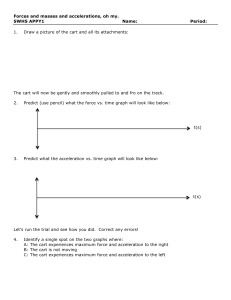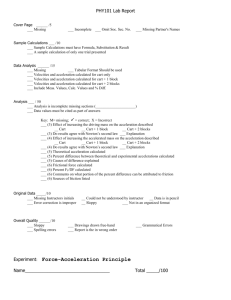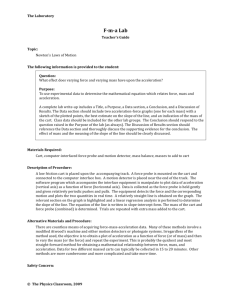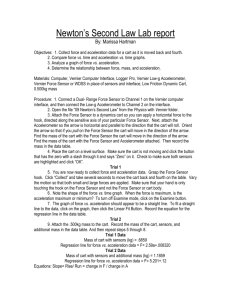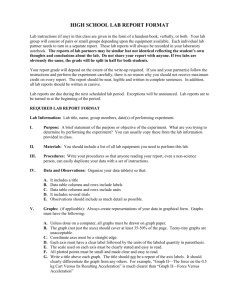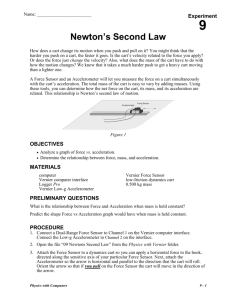TITLE: Newton's Second Law PURPOSE: Does F = ma hold up in
advertisement
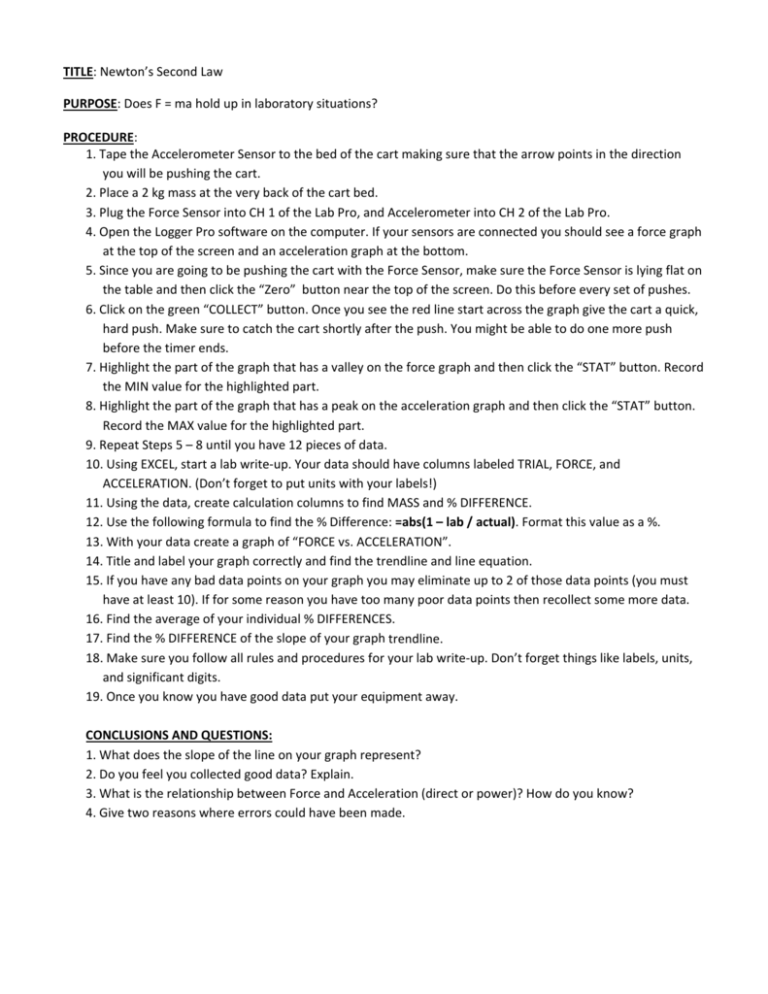
TITLE: Newton’s Second Law PURPOSE: Does F = ma hold up in laboratory situations? PROCEDURE: 1. Tape the Accelerometer Sensor to the bed of the cart making sure that the arrow points in the direction you will be pushing the cart. 2. Place a 2 kg mass at the very back of the cart bed. 3. Plug the Force Sensor into CH 1 of the Lab Pro, and Accelerometer into CH 2 of the Lab Pro. 4. Open the Logger Pro software on the computer. If your sensors are connected you should see a force graph at the top of the screen and an acceleration graph at the bottom. 5. Since you are going to be pushing the cart with the Force Sensor, make sure the Force Sensor is lying flat on the table and then click the “Zero” button near the top of the screen. Do this before every set of pushes. 6. Click on the green “COLLECT” button. Once you see the red line start across the graph give the cart a quick, hard push. Make sure to catch the cart shortly after the push. You might be able to do one more push before the timer ends. 7. Highlight the part of the graph that has a valley on the force graph and then click the “STAT” button. Record the MIN value for the highlighted part. 8. Highlight the part of the graph that has a peak on the acceleration graph and then click the “STAT” button. Record the MAX value for the highlighted part. 9. Repeat Steps 5 – 8 until you have 12 pieces of data. 10. Using EXCEL, start a lab write‐up. Your data should have columns labeled TRIAL, FORCE, and ACCELERATION. (Don’t forget to put units with your labels!) 11. Using the data, create calculation columns to find MASS and % DIFFERENCE. 12. Use the following formula to find the % Difference: =abs(1 – lab / actual). Format this value as a %. 13. With your data create a graph of “FORCE vs. ACCELERATION”. 14. Title and label your graph correctly and find the trendline and line equation. 15. If you have any bad data points on your graph you may eliminate up to 2 of those data points (you must have at least 10). If for some reason you have too many poor data points then recollect some more data. 16. Find the average of your individual % DIFFERENCES. 17. Find the % DIFFERENCE of the slope of your graph trendline. 18. Make sure you follow all rules and procedures for your lab write‐up. Don’t forget things like labels, units, and significant digits. 19. Once you know you have good data put your equipment away. CONCLUSIONS AND QUESTIONS: 1. What does the slope of the line on your graph represent? 2. Do you feel you collected good data? Explain. 3. What is the relationship between Force and Acceleration (direct or power)? How do you know? 4. Give two reasons where errors could have been made.