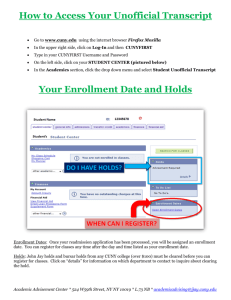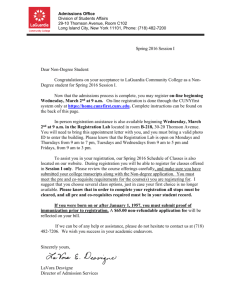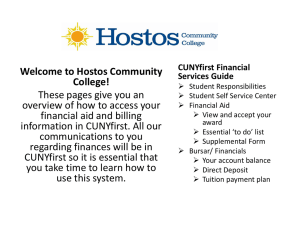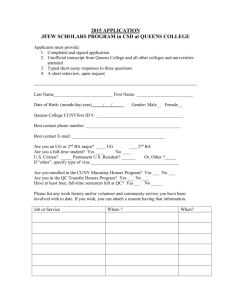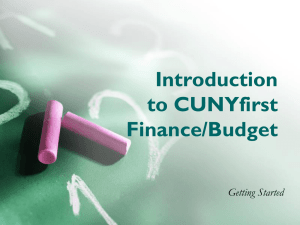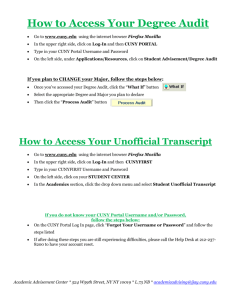CUNYfirst for Students Frequently Asked Questions
advertisement
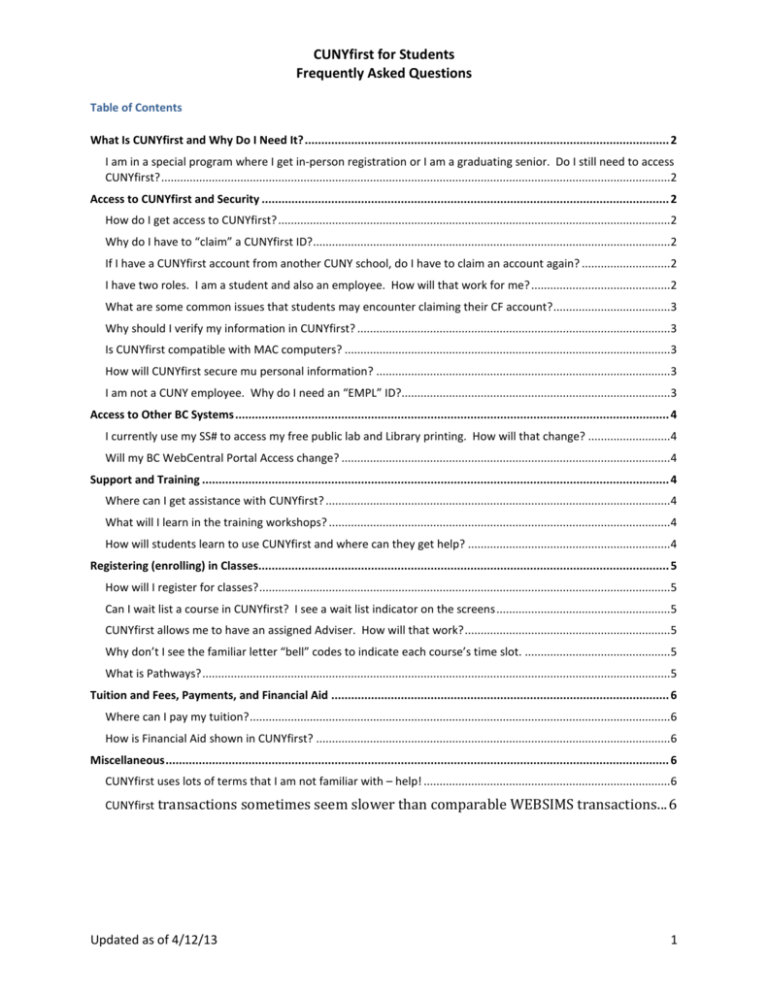
CUNYfirst for Students Frequently Asked Questions Table of Contents What Is CUNYfirst and Why Do I Need It? .............................................................................................................. 2 I am in a special program where I get in-person registration or I am a graduating senior. Do I still need to access CUNYfirst? .................................................................................................................................................................2 Access to CUNYfirst and Security ........................................................................................................................... 2 How do I get access to CUNYfirst? ............................................................................................................................2 Why do I have to “claim” a CUNYfirst ID?.................................................................................................................2 If I have a CUNYfirst account from another CUNY school, do I have to claim an account again? ............................2 I have two roles. I am a student and also an employee. How will that work for me? ............................................2 What are some common issues that students may encounter claiming their CF account? .....................................3 Why should I verify my information in CUNYfirst? ...................................................................................................3 Is CUNYfirst compatible with MAC computers? .......................................................................................................3 How will CUNYfirst secure mu personal information? .............................................................................................3 I am not a CUNY employee. Why do I need an “EMPL” ID?.....................................................................................3 Access to Other BC Systems ................................................................................................................................... 4 I currently use my SS# to access my free public lab and Library printing. How will that change? ..........................4 Will my BC WebCentral Portal Access change? ........................................................................................................4 Support and Training ............................................................................................................................................. 4 Where can I get assistance with CUNYfirst? .............................................................................................................4 What will I learn in the training workshops? ............................................................................................................4 How will students learn to use CUNYfirst and where can they get help? ................................................................4 Registering (enrolling) in Classes............................................................................................................................ 5 How will I register for classes? ..................................................................................................................................5 Can I wait list a course in CUNYfirst? I see a wait list indicator on the screens .......................................................5 CUNYfirst allows me to have an assigned Adviser. How will that work? .................................................................5 Why don’t I see the familiar letter “bell” codes to indicate each course’s time slot. ..............................................5 What is Pathways? ....................................................................................................................................................5 Tuition and Fees, Payments, and Financial Aid ...................................................................................................... 6 Where can I pay my tuition? .....................................................................................................................................6 How is Financial Aid shown in CUNYfirst? ................................................................................................................6 Miscellaneous ........................................................................................................................................................ 6 CUNYfirst uses lots of terms that I am not familiar with – help! ..............................................................................6 CUNYfirst transactions sometimes seem slower than comparable WEBSIMS transactions. .. 6 Updated as of 4/12/13 1 CUNYfirst for Students Frequently Asked Questions What Is CUNYfirst and Why Do I Need It? CUNYfirst is a new, CUNY-wide, web-based system that has replaced many of the familiar online services students have used at Brooklyn College for many years. You will need to use CUNYfirst to register for courses, pay bills, and check student information. Summer and Fall 2013 registration will take place on CUNYfirst, so it is important that you claim your new CUNYfirst account and verify your information as soon as possible. I am in a special program where I get in-person registration or I am a graduating senior. Do I still need to access CUNYfirst? Yes. You may still want to use CUNYfirst for other things, such as viewing transcripts, using a schedule planner, viewing and updating personal info, and more - even after you graduate. Access to CUNYfirst and Security How do I get access to CUNYfirst? CUNYfirst has its own security credentials, separate from the college’s own WebCentral Portal and separate from CUNY’s portal. Follow the claiming instructions on the CUNYfirst tab of the BC WebCentral Portal to set up (claim) your CF account and set up your security for that access. Why do I have to “claim” a CUNYfirst ID? CUNYfirst no longer uses your social security number as an identifier. When you claim your CUNYfirst account, you will be assigned a Username that consists of your firstname.lastname with a number appended. You will also choose your own Password. Your Username and Password will provide access to all CUNYfirst services. You will also be assigned an EMPL ID, which is your unique identifier within CUNY. You will not use your EMPL ID to log in to CUNYfirst, but it will be required when resetting your password and for other sensitive operations. Brooklyn College is providing a handy wallet card that you can use for recording and referencing your Username and EMPL ID. If I have a CUNYfirst account from another CUNY school, do I have to claim an account again? No. There is only one CUNYfirst account throughout CUNY and each member of the community only has one CUNYfirst account regardless of their role and which campus or organization they are associated with. I have two roles. I am a student and also an employee. How will that work for me? If you have multiple roles, then your CUNYfirst menu will show tools and capabilities for each of your roles. The same is true if you have one or more roles at multiple CUNY institutions. You will have access to information relating to your role at all of the institutions with which you have an active association. Updated as of 4/12/13 2 CUNYfirst for Students Frequently Asked Questions What are some common issues that students may encounter claiming their CF account? CUNYfirst accounts are claimed using your name, birthdate and social security number. If any of that information was inaccurate in our previous system, it will also be wrong in CUNYfirst. If your claiming is not working, consider the following variations: Full name vs. an abbreviation (“Alexander” vs. “Alex”). Hyphenation in a name? Married or maiden name? Recently changed social security number? Why should I verify my information in CUNYfirst? CUNYfirst sees everyone as part of one large CUNY community. As such, it only maintains one record for you no matter how many roles you have -- even if you have been enrolled in multiple CUNY colleges or are simultaneously a faculty or staff member. You need to make sure that your combined information was migrated accurately. If you were a student at another CUNY college, you may find that your CF views show that institutions information. That is not necessarily a problem, since CF is a CUNY-wide integrated tool and it is normal to see information left over from your prior school. However, if you find that you cannot access your BC information, call or email the CUNYfirst support line and tell them your EMPL ID and the issue you’ve noted. Is CUNYfirst compatible with MAC computers? CUNYfirst is a web application. Therefore you can access it from a PC, a MAC, and even from handheld devices. How will CUNYfirst secure mu personal information? CUNYfirst will actually be much more secure. CUNY has historically used the student and employee’s social security number as their unique identifier, and CUNY has been eager to replace SS# with a less sensitive ID. At BC, we have resolved that issue with our Portal, wherein each user creates their own ID and gains seamless access to most transactions without having to enter a SS. CUNYfirst does two things to improve access security: • It replaces the SS # with a unique EMPL ID, so that use of SS will be minimized except where critical (financial aid and payroll for example) • Access to CUNYfirst will be via a new login ID, and a password each user creates (much like our portal). In addition, CUNY has drastically restricted access to data by defining very specific roles and fieldlevel access rights to ensure that each employee sees only as much data as they truly need for their work. This makes CUNYfirst far more secure and respectful of privacy than its predecessor systems – which were written well before these issues came to the fore. I am not a CUNY employee. Why do I need an “EMPL” ID? Although EMPL sounds like it means EMPLOYEE, it actually applies to all members of the community, including students, staff, and faculty, and everyone needs one. Updated as of 4/12/13 3 CUNYfirst for Students Frequently Asked Questions Access to Other BC Systems I currently use my SS# to access my free public lab and Library printing. How will that change? Although the OCS printing system will continue to use SS#’s for the remainder of the Spring 2013 term, the credentials will be changed thereafter to use your EMPL ID instead. Will my BC WebCentral Portal Access change? WebCentral will continue to be the primary place to access services and campus information at BC and your credentials will not change. You will no longer be able to access the following functions in BC WebCentral, because they are now accessed via CUNYfirst: • WEBSIMS registration • WEBSIMS Applying for Graduation • Withdrawing from a course after the deadline • Paying bills online Support and Training Where can I get assistance with CUNYfirst? • Call the CUNYfirst support line 718-951-4200 (M-TH 9:00am-10:30pm and weekends 9:00am5:00pm) • Send an email to CUNYfirst@brooklyn.cuny.edu • Visit the CUNYfirst support area in the WQ lobby (M-F 10:00am – 5:00pm) What will I learn in the training workshops? The workshops show students how to enroll in courses, view their transcripts, and other functions. CUNYfirst is not hard to use, but it's better to be prepared to use this new system prior to your first CUNYfirst registration appointment. How will students learn to use CUNYfirst and where can they get help? Our training and marketing team is already working to prepare students for CUNYfirst. There will be events, online videos, FAQ’s, online guides, walk-in training, phone support, etc... Faculty advisors and department office staff were trained earlier and are prepared to assist students with guidance and registration related issues. Updated as of 4/12/13 4 CUNYfirst for Students Frequently Asked Questions Registering (enrolling) in Classes How will I register for classes? In general, registration will proceed in much the same way it always has. Entering students will register in person with an advisor and will make appointments using the SMART tool in the BC WebCentral Portal. Continuing students will be sent registration appointments based on their standing and will register online using CUNYfirst. Students who need permission to register for courses will obtain those permissions from their department advisers. WEBSIMS will no longer be the tool for registration and has been replaced by CUNYfirst which works in a similar fashion. Once the registration appointment time that you receive from the Registrar arrives, you will log into CUNYfirst and select: HR/Campus Solutions -> Student Self-service -> Student Center -> Search for Classes. Registering on CUNYfirst is a little like online shopping. • • • • Use “Search for Classes” to find the courses and sections you want to enroll in. You can search using the 4-5 digit CF course code (like our old section codes), or enter at least two criteria in the class search menu. Add classes you want to your shopping cart. NOTE: Placing a class in your shopping cart does NOT enroll you or reserve a seat! You must complete the enrollment (check out) to get a seat in the class. Validate the items in your shopping cart by clicking the “validate” button, to make sure CF thinks you are eligible to take the classes you selected. On the drop down menu to the left, go to “Enrollment: Add” proceed to step 2 of 3 and then finish enrolling Can I wait list a course in CUNYfirst? I see a wait list indicator on the screens The wait list facility is NOT active at Brooklyn College. If it is selected, it will have no effect at all. Please disregard it. Students still have to request an “overtally” in order to get a seat in a full class. CUNYfirst allows me to have an assigned Adviser. How will that work? Although an adviser can manually add you to his/her list of advisees, those relationships are not set automatically based on the students’ major or minor Why don’t I see the familiar letter “bell” codes to indicate each course’s time slot. CUNYfirst does not have “bell codes”. There are fields called “Class number” which are similar not as useful. What is Pathways? Pathways is a new common core curriculum instituted to make basic gen-ed courses more easily interchangeable across all CUNY schools. Students will be receiving information separately about how Pathways works. Updated as of 4/12/13 5 CUNYfirst for Students Frequently Asked Questions Tuition and Fees, Payments, and Financial Aid Where can I pay my tuition? Tuition and fees can no longer be paid online in the WebCentral payment channel. Use the CUNYfirst “Account Inquiry” function to make online payments. How is Financial Aid shown in CUNYfirst? In CUNYfirst, payments and aid are always applied to the oldest extent unpaid charges. You may therefore find that you thought you made for a current term was instead applied to another balance you had prior to that term. The Account Summary tab displays all tuition owed, NOT INCLUDING Financial Aid. Financial Aid is displayed in Pending Aid, and Account Inquiry shows the money owed to Brooklyn College for tuition and payments INCLUDING Financial Aid. Unlike WebSIMS, CUNYfirst will not show pending financial aid as being “paid”, so you may see a balance owed that will eventually be covered when the aid is actually received by the college from the government. In the past BC has removed that “debt” while financial aid was pending, but in CUNYFirst, it will show as a debt until the aid is finalized. Miscellaneous CUNYfirst uses lots of terms that I am not familiar with – help! CUNYfirst is a slight adaptation of a commercial system installed all over the world and it has its own terms for things. Some examples: CUNYfirst Term Academic Career Program Academic Plan Academic Sub-Plan Subject Class Class Number Enroll in classes Negative service indicators Positive service indicators Semester Units SIMS Term Track (UG, Grad, non-degree) Degree (BA, BS…) Major/Minor Concentration Discipline Section Bell Code Register for classes Stops/holds Program Codes Term Credits CUNYfirst transactions sometimes seem slower than comparable WEBSIMS transactions. CUNYfirst is hosted at a commercial data center and is supposed to meet specific required maximum response times for CUNY users. CUNY feels that the vendor has largely been meeting their required metrics, but because CUNYfirst is a full web enabled system CF can be slower than legacy systems. Part of the issue may be the result of peaks in usage at the various campuses, or Internet communications delays between us and the hosting data center. Updated as of 4/12/13 6