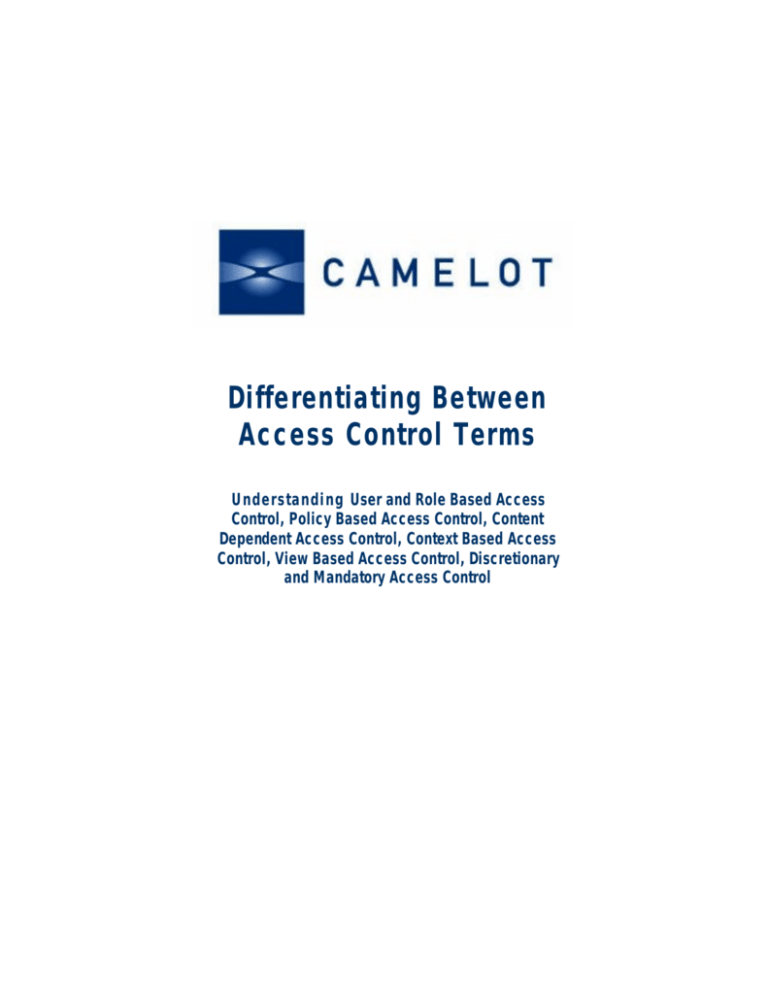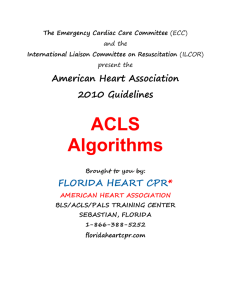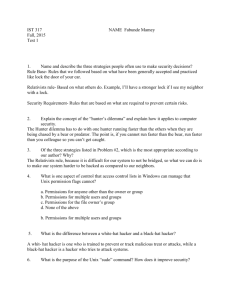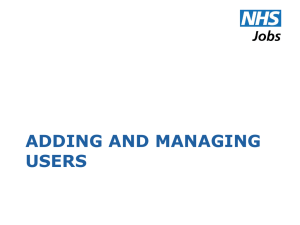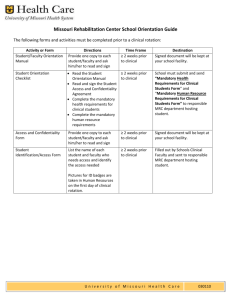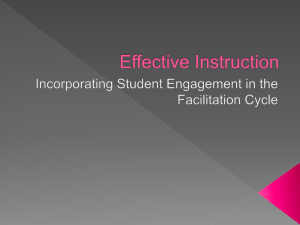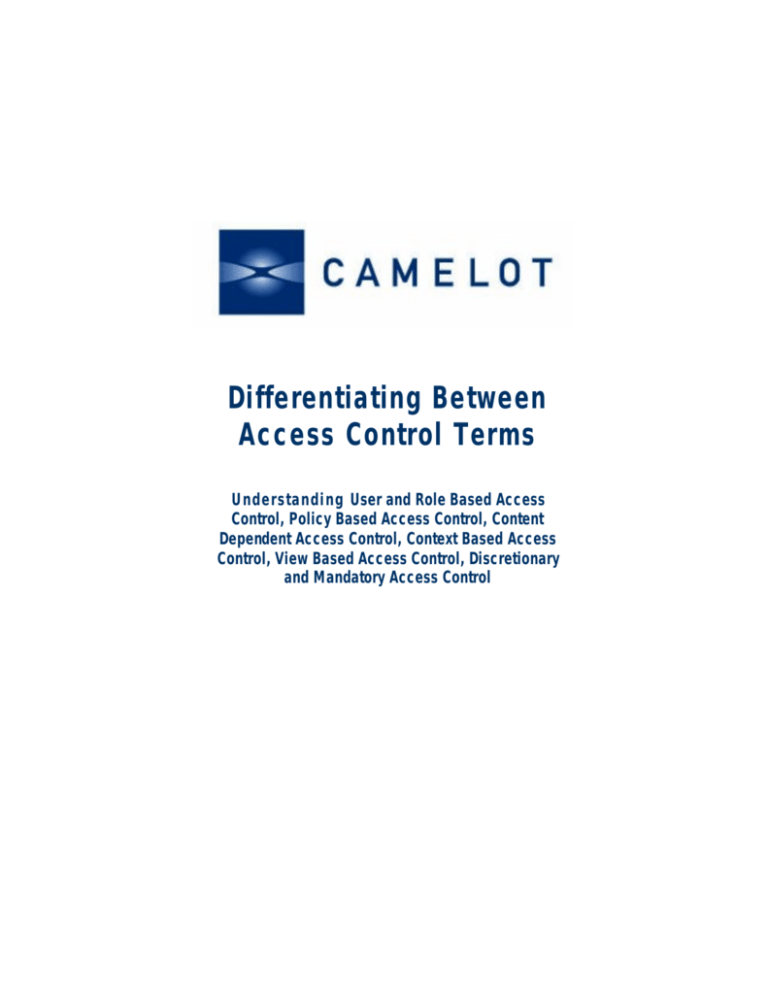
Differentiating Between
Access Control Terms
Understanding User and Role Based Access
Control, Policy Based Access Control, Content
Dependent Access Control, Context Based Access
Control, View Based Access Control, Discretionary
and Mandatory Access Control
Access Control White Paper
Table of Contents
INTRODUCTION
3
USER BASED ACCESS CONTROL (UBAC)
4
ROLE BASED ACCESS CONTROL (RBAC)
4
POLICY BASED ACCESS CONTROL
5
CONTENT DEPENDENT ACCESS CONTROL (CDAC)
6
CONTEXT BASED ACCESS CONTROL (CBAC
6
VIEW BASED ACCESS CO NTROL (VBAC)
7
MANDATORY & DISCRETIONARY ACCESS CONTROL (MAC AND DAC)
8
THE BOTTOM LINE
9
LEGAL NOTICE
12
2
Access Control White Paper
1. INTRODUCTION
Access control, by the broadest definition, is the ultimate goal of all network security
– granting access when appropriate and denying when inappropriate. Access control
tools help accomplish this purpose, as do firewalls, encryption, and intrusion
detection. In light of the true mission of network security, however, having the right
access control tool is absolutely essential.
Almost every network has some form of access control, even if it is merely that of the
native operating systems – some networks have several access control tools that
protect different resources. The various types of access control tools enforce security
policy and/or users’ privileges by protecting mail servers, web applications, database
systems, fileservers, applications, or some combination of these resources. In fact,
there are so many types of access control tools and so many non-standardized terms to
describe them that it is difficult to determine which solution is right for a given
network. An understanding of the more common usages of these terms can make it
easier to discern between the basic types of solutions available .
Whatever the access control solution, there are only a few approaches to configuring
access permissions, regardless of the terms different companies use to represent those
approaches. These approaches strive to achieve the common goals of fineness of
granularity and management simplification, usually sacrificing one goal to some
extent, in order to meet the other.
The finer the granularity, the less likely any user is to be granted unnecessary access –
or to be denied necessary access. Likewise, the coarser the granularity, the more likely
unnecessary privileges will be granted. The supreme goal of refining access privileges
is to attain the level of least privilege - something generally thought in security to be
unattainable. Least privilege is the concept of defining user privileges to precisely
what users need, with no extraneous privileges. The need to achieve this level of
security for a variety of resources (fileservers, applications, and web applications) has
been the driving force in developing new approaches to access control.
Ultimately manual configuration of permissions schemes is the stumbling block that
prevents the various approaches from achieving the common goals of access control.
It is unlikely that any solution requiring manual configuration will be able to refine
access privileges to the level of least privilege or to substantially minimize
management overhead. If informed executives can easily distinguish between the
basic types of solutions available, they will be better equipped to make the right
decisions in purchasing and implementing the optimal technological solutions.
3
Access Control White Paper
2. USER BASED ACCESS CONTROL (UBAC)
UBAC, which has also been called identity-based access control, requires a system
administrator to define permissions for each user, based on the individual’s needs.
UBAC has the potential to result in more finely grained permissions, although an
effective UBAC system would be so labor intensive as to be cost-prohibitive. It is
impossible for security management to know precisely what access each and every
user needs, accordingly configure permissions, and update them daily to avoid buildup of outdated permissions.
For example, an assistant to the CEO may need specific permissions that an assistant
in the marketing department doesn’t need. Rather than assigning all assistants to a
group that can access the same resources, the CEO’s assistant is assigned permissions
to the CEO’s files, and other resources that he/she will need on a day-to-day basis; all
assistants are defined individually and not grouped together.
In actual practice, UBAC has largely been implemented by designating extremely
coarse user groups, giving each user far more access privileges than he/she could
possibly need.
3. ROLE BASED ACCESS CONTROL (RBAC)
Role Based Access Control (RBAC) is popular because it purports to advance
permissions configurations towards the common goals. RBAC entails mapping the
different “roles” (a “role” is a user group with access to a specific group of resources)
in an organizational hierarchy and defining a profile of access permissions to the
network’s resources for each role. Then each user is assigned one or more roles,
providing him/her with the access permissions defined by those roles. A user with
super-user access may be class ified in every role, whereas someone with less need-toknow may be classified in only one or two roles.
RBAC has the potential for refining granularity by assigning specific types of
privileges to specific resources. Users in a certain “role” may be granted access to
“read” but not to “write” certain files. However, with a finite number of pre-defined
roles, “we do not expect to have many read-only or write-only roles. Yet it is really
only within the read-only roles that we get much differentiation in security levels.” 1
Pre-defined roles are overly broad. For example, a secretary in marketing may need
“write” privileges for marketing documents, but permissions assigned to the
secretarial “role” may be “read only.” As there are exceptions like this in every role
and security clearances differ from department to department even in the same “role”
or position, new “roles” must be constantly defined in the system. The more
meticulous the manual definition of roles, the finer the granularity; however this
multiplies the management effort exponentially.
1
“Mandatory Access Control and Role-Based Access Control Revisited” Sylvia Osborn p.10
4
Access Control White Paper
In order to attain a finer degree of granularity than found in most UBAC group
permissions schemes, RBAC requires incredible management effort and guesswork.
4. POLICY BASED ACCESS CONTROL
Policy Based Access Control is also known as Rule Set Based Access Control
(RSBAC). An access control policy is a set of rules that determine users’ access rights
to resources within an enterprise network (e.g., files, directories, sites, web pages). A
typical example would be a policy regulating employees’ access to corporate internal
documents via an intranet. A policy, in that case, may impose a limit on the number of
documents that can be downloaded by an employee during a certain time period, limit
his/her access to certain sites or to certain web pages on the intranet.
One prevailing mechanism for enforcing enterprise policy is the use of access control
lists (ACLs). ACLs associate with every resource, lists of users or groups of users and
their access rights (i.e., the type of access attempts that should be allowed).
ACLs are ineffective in enforcing policy. When using ACLs to enforce a policy, there
is usually no distinction between the policy description and the enforcement
mechanism - the policy is essentially defined by the set of ACLs associated with all
the resources on the network. Having a policy being implicitly defined by a set of
ACLs makes the management of the policy inefficient, error prone, and hardly
scalable up to large enterprises with large numbers of employees and resources. In
particular, every time an employee leaves a company, or even just changes his/her
role within the company, an exhaustive search of all ACLs must be performed on all
servers, so that user privileges are modified accordingly. It follows that such policies
are usually defined with a very low granularity, and hence tend to be overly
permissive.
In contrast, policy-based access control makes a strict distinction between the formal
statement of the policy and its enforcement. Making rules explicit, instead of
concealing them in ACLs, makes the policy easier to manage and modify. Such a
mechanism is usually based on a specification language which should be expressive
enough to easily formulate the policy rules.
Coupled with the policy description language there should be an enforcement
mechanism capable of intercepting access attempts, evaluating them against the
policy, and accordingly granting or denying the access requests.
In all the examples (see Matrix) one can maintain an explicit access control policy,
and use the appropriate technology to enforce it. The firewalls example stands out in
that the enforcement technology is based on the existence of an explicit table of rules
that defines the policy, and hence it is in a sense a strict policy-based access control
mechanism.
5
Access Control White Paper
Policy Based Access Control, alone, like ACLs or the access control of native
operating systems, isn’t designed with fine granularity or management simplification
in mind. However, these approaches can be used in combination with other access
control tools.
5. CONTENT DEPENDENT ACCESS C ONTROL (CDAC)
Content Dependent Access Control is a method for controlling access of users to
resources, based on the content of the resource. CDAC is primarily used to protect
databases containing potentially sensitive data. A good example would be a patient
record management system that allows different people to access records depending
on what they contain. A nurse may have access to blood tests, for example, unless the
blood test is an HIV test (the system has to check which test it is in order to determine
if the access is allowed). Only certain people can access such a record.
One can argue that anti-virus software is a content-based access control system - as it
allows access only to files that do not contain viruses. Resource attributes may also be
viewed as part of its content - though usually they are not regarded as part of it.
For example, each file in an operating system of the Windows™ family has a "Read
Only" attribute. “Write” access to such a file is denied regardless of what the
permissions for this file are, if the flag is On. If the attribute is considered to be part of
the file, then this would in theory be a content-dependent access control system, but
it's not considered as such.
Content Dependent Access Control involves a lot of overhead resulting from the need
to scan the resource when access is to be determined (in some implementations it may
really slow down the users, even if the security policy doesn't utilize the content dependent capabilities). High levels of granularity are only achievable with extremely
labor-intensive permissions configuration and continuous management.
6. CONTEXT BASED ACCESS CONTROL (CBAC)
CBAC is most commonly used to protect traffic through firewalls. Since Context and
Content sound similar, many people confuse them - but these are actually two
completely different approaches to access control, which may be used simultaneously.
Context Based Access Control means that the decision whether a user can access a
resource doesn't depend solely on who the user is and which resource it is - or even
the resource content, as in the case of Content Dependent Access Control - but also in
the sequence of events that preceded the access attempt.
For example, a system that doesn't allow a user to access a certain resource more than
100 times a day, is a context based access control system, since it counts the number
of accesses performed and blocks everything beyond the first 100 accesses, regardless
of the fact that the user is the same user and that the resource is the same resource. As
an example, a quota control is a program that allows system administrators to control
collective use of corporate fileservers, i.e. users may save up to a certain volume of
6
Access Control White Paper
data to shared fileservers, but may not exceed a predefined quota. Such a system may
be viewed as a context-based access control system, because once a user has reached
his/her quota, he/she will not be permitted to save any additional data, regardless of
any other policy.
A firewall typically performs "stateful inspection" which means it updates the "state"
of every connection when a new packet arrives, and drops packets or allows them to
continue, based not only on their content, but also on the current state, the context in
which the packets arrive. Checkpoint coined the term “stateful inspection”, an
essential element of their patented firewall technology, to contrast with the industry
term “stateless”; with stateless inspection every information packet is considered
individually out of context.
Configuration of permissions for specific users is not required. Strict security policy
rules are set and form the basis of decisions to permit or deny access.
7. VIEW BASED ACCESS CONTROL (VBAC)
View Base d Access Control primarily protects database systems; thus for files and
other applications, VBAC is not a functional solution. As opposed to other notions of
access control, which usually relate to tangible objects, like files, directories, printers,
etc., VBAC perceives the resource itself as a collection of sub-resources. For example
a hospital’s patient record could be considered a resource. Employees in the finance
department might need to see sub-resources of a patient record, while nurses
administering drugs might need to see physician’s instructions on that record. All
users access the same record, but different sub-resources are viewable by different
users.
The view-based approach is naturally applicable when enterprise information is
maintained in databases. In that case the access control policy could be based on a set
of predefined interfaces (views), so that users are allowed to interact with the
resources only via these interfaces. This can be used, for instance, to restrict
modification rights of the salary field in a payroll table to the chief finance officer
only, for salaries above a given threshold.
Granularity can be very fine, but permissions configuration is incredibly labor intensive. In particular with VBAC, defining the resources is extremely complex.
Such configuration requires intimate knowledge of the data structures and mutual
relationships between users and data. Although most users only view a portion of any
given resource, that resource must still appear complete, within context. The CFO
who sees the salary field still may not view other fields, but the document must appear
normal and complete, as if there were nothing missing.
7
Access Control White Paper
8. MANDATORY AND D ISCRETIONARY ACCESS CONTROL (MAC AND DAC)
One of the attributes by which an access control policy is classified is whether it is a
Mandatory Access Control (MAC) policy, or a Discretionary Access Control (DAC)
policy.
As the name implies, a MAC policy is obligatory – that is, it dictates whether an
operation should be permitted or denie d without letting a user override the policy.
Most mail servers, for example, enforce a policy that disallows messages larger than a
predetermined size to be sent through them. Many mail servers also reject any
incoming messages that are suspected of containing a computer virus. Both policies
are MAC because they cannot be overridden by a decision of an end-user – neither the
sender nor the recipient of a message can ask the mail server to disregard the policy
for a specific message. The term “access control” is not in common use with respect
to mail servers, but effectively, what the policy controls is access to the mailboxes
managed by the mail server.
A DAC policy, on the other hand, leaves final decision in the hands of the end-user.
The most common exa mple is a computer file system. The owner of a file can grant or
deny access rights at his/her discretion. For example, a company may decide on a
policy that prohibits employees from disclosing expense reports to each other, and
requires that every manager be able to inspect the expense reports of his/her
employees. However, as long as the file system policy is discretionary, so is the
adherence to the company policy, and it is up to every employee to adhere to it or
violate it by granting or restricting access to his/her files.
An access control policy does not have to be strictly mandatory or strictly
discretionary. Let us revisit the mail server example – it is often possible for the mail
account owner to specify a rule that rejects messages from a specific origin.
Combined with a mandatory size-limit and a mandatory virus-rejection policy, such a
mail server employs a combined mandatory/discretionary access control policy –
some decisions are mandatory, but others are left at the discretion of the end user.
Naturally, for mandatory rules to actually be mandatory, they must take precedence
over discretionary rules in a combined mandatory/discretionary policy.
Strict security standards such as the Trusted Computer System Evaluation Criteria
(TCSEC) employe d in military environments, require MAC policies to be in effect. In
the business world, MAC policies are usually not used – not because they are not
useful, but rather because they are practically impossible to implement using the
operating system’s standard tools.
The reader should be aware that both MAC and DAC stand for many other things.
DAC also stands for Digital/Analog Converter. MAC is also used as an acronym for
Message Authentication Code in secure transport systems, Medium or Media Access
Control protocols determine rules for fairly sharing wireless bandwidth. With respect
to security policies, however, they stand for Mandatory and Discretionary access
control.
8
Access Control White Paper
DAC can be very finely grained – in theory. In reality, DAC is extremely labor
inte nsive, as each user must define permissions for all users to every resource he/she
“owns” – if all users don’t cooperate and define permissions to a minimum level of
granularity, the system administrator or security officer will have to configure
separately for all resource “owners”. The fineness of granularity achievable with
MAC is dependent on the ability to precisely define least privilege permissions for all
users. Any real fineness in granularity requires painstaking configuration.
9. THE BOTTOM L INE
All of the approaches to access control have traditionally required manual
configuration, but no manually configured approach has resulted in finely grained
permissions, nor in drastically reducing the management workload in assigning
permissions. “At prese nt, most access to network information resources is not
controlled on a fine-grained basis. There is a very real danger that by accommodating
all of the needs for fine-grained access management into the basic access management
mechanisms we will produce a system that is too complex and costly to see wide spread implementation anytime soon,” 2 argues Clifford Lynch in his argument for
RBAC. Within the framework of manually configured approaches to access control
this is undoubtedly true. The fact that so many extraneous privileges are granted and
remain in systems represents a substantial security risk.
Many analysts have predicted a development in automated configuration based on an
artificial intelligence as the ideal solution. “Over time, other advances may help put
IT managers' minds at ease. One technology on the horizon is a network scanner
based on artificial intelligence that will analyze network behavior.”3 This
development is a blessing because a clear understanding of actual network usage is
necessary for writing logical and functional security policy – yet without intelligent
technology, security policy must be based on insubstantial knowledge and guesswork.
Furthermore, such a development would virtually eliminate intrusions and breaches
by alerting security management in real-time to suspicious activity on the network,
including access attempts by unknown users. Irrelevant of where the access attempt is
coming from, inside or outside the network, access attempts that system
administrators would not want granted should be blocked and should trigger alerts.
Monitoring and real-time response is necessary to network security. “One way
companies can protect themselves from insider abuse is to focus on what their
networks can tell them about what is going on inside the company,” advised Eric
Friedberg, previously the computer/telcos crime coordinator at the U.S. Attorney’s
Office in New York. Responding a prominent FBI inside hacking incident, Friedberg
2
“A White Paper on Authentication and Access Management Issues in Cross-organizational Use of
Networked Information Resources” by Clifford Lynch, Coalition for Networked Information p.7
3
“Firewalls Becoming Ineffective, Experts Say” by Karen Schwartz
http://www.planetit.com/techcenters/docs/security-firewalls/news/PIT20001222S0006?printDoc=1
9
Access Control White Paper
recommended that companies “look into artificial intelligence-enabled security
software that can tip administrators off to ‘anomalous activity’ on the network.”4
Network Intelligence as applied to access control could produce the most finely
grained user-based permissions, whilst simultaneously simplifying management far
beyond any manually configured system.
Camelot’s Network Intelligence technology utilizes advanced discovery algorithms to
continuously monitor and analyze millions of network events, deduce the functional
structure of an organization, extract and map the relationships between users and
various network resources - and then respond to these events automatically, reducing
management overhead and refining response granularity. Camelot's NI engine
performs detailed and precision-based tasks which traditional manual methods are
unable to achieve.
Camelot is devoted to researching Network Intelligence and applying it to network
security. Powered by Camelot's Network Intelligence technology, Hark! is the world's
first automated access control solution. Hark! continuously analyzes millions of
network events, observing and learning the access patterns of individual network
users. Hark! determines precisely which permissions users need, enforces them and
updates them automatically. For more information on Camelot and and Hark!,
please visit us at http://www.camelot.com.
4
“FBI spy case highlights insider threat to corporate data” by Dan Verton
http://www.computerworld.com/cwi/story/0,1199,NAV47_STO57889,00.html
10
Access Control White Paper
In order to help differentiate between access control terms, the matrix below matches the various terms with common settings, with
examples. Several of the settings and examples are not applicable in practice; the matrix should be used as an aid for understanding,
not as an authoritative definition of access control in the various settings.
Setting
User/Role
Based
Policy Based/
ACLs
Content
Dependent
Context Based
View Based
Mandatory/
Discretionary
ATM
User based;
privileges
assigned
specifically to
account
owner.
User based;
access
assigned
specifically to
key owner.
Policy dictates
withdrawal limit
per day and per
individual account.
Cannot
withdraw more
than account
balance.
Cannot withdraw
more than $2500
per 24 hours.
No appropriate
example.
ACL based
because access is
assigned through
lists of authorized
users.
No appropriate
example.
Deny access if
door opened more
than 3 times in an
hour, or during
nightshift.
No appropriate
example.
Usually Role
based; access
granted by
role, e.g.
employee,
subcontractor,
customer.
Usually Role
based; access
granted by
role, e.g.
Doctor,
Nurse,
Finance
Both Rolebased and
User- based.
Access to data
granted either
by Rule or
specifically to
a user.
User based;
personalizatio
n and access
control are
usually userspecific.
Both policy and
ACL based. You
set policy in
configuring a
firewall.
Do not allow
emails
containing
viruses to go
through.
Do not allow
access to internal
network resources
until the user has
been authenticated.
No appropriate
example.
Mandatory;
account owner
cannot grant others
right to access his
account with their
cards.
Mandatory; key
owner cannot
autonomously
delegate his access
rights to other key
owners.
Mandatory; an
internal user
cannot grant access
to data through the
firewall.
There could be
policy and ACLs,
but historically,
there has been no
enforcement of
such rules.
Deny access to
anyone except a
tending
physician to
V.I.P. patient
records.
No appropriate
example.
A finance user can
receive a list of
patient treatments
and costs but not the
associated diagnosis
or details
Access controlled
by ACLs; it is
impossible to set a
policy that would
apply to files not
yet created.
Before running
an application
program, run
anti-virus check
–deny if virus is
present.
Users cannot save
another file on the
shared fileserver
once they have
exceeded their
quota.
No appropriate
example.
Policies can be set,
such as
webmasters get
complete access.
Users can be
assigned limited
ability to modify/
customize pages
through ACLs.
Impractical for
ACLs or userspecific rules.
Policies can be set
such as: only
designated users
may send emails to
the entire
company.
Do not allow
contributed
content to have
obscene content.
Only allow full
access after the
user has gone
through an
“introductory tour”
of the web site.
Content editors get
access to complete
contribution details,
including author
history. Other users
only get to see the
contribution and
author’s nickname.
Mandatory; a user
cannot usually
delegate his rights
to other users, or
bypass the site’s
policy.
Disallow
sending emails
longer than 5
Megs.
No appropriate
example.
Email author has
access to all recipient
names, including
bcc-line recipients.
Other recipients can
only see to-line
recipients.
Mandatory: neither
sender nor
recipient can
override policy.
Magnetic
Door Keys
Firewall
Hospital
Database
System
Operating
Systems
Native
Access
Control &
File Servers
Browsing a
personalized
community
web site.
Sending an
email
User based;
email
accounts are
created for
each
individual
user.
Discretionary; a
doctor or nurse
may grant a
colleague access to
a patient’s file to
receive his
opinion.
Discretionary; the
file owner can
usually grant
access to her data
to anyone,
regardless of
company policy.
11
Access Control White Paper
10.
LEGAL NOTICE
This document is provided for information purposes only, and the contents provided
hereof are subject to changes without notice. Camelot Information Technologies Ltd.
does not warrant that this document is error-free, nor does it provide any other
warranties or conditions, whether expressed orally or implied in law, including implied
warranties and conditions of merchantability or fitness for a particular purpose.
Camelot Information Technologies Ltd. specifically disclaims any liability with respect
to this document and no contractual obligations are formed either directly or indirectly
by this document. This document may not be reproduced or transmitted in any form
by any means, electronic or mechanical, for any purpose, without the prior written
permission of Camelot Information Technologies Ltd.
Hark!, Hark! Logo, Network Intelligence and Camelot Logo are registered trademarks
of Camelot Information Technologies Ltd. All other company and product names
mentioned here are used for identification purposes only, and may be trademarks of
their respective owners.
Copyright © 2001. Camelot Information Technologies Ltd. All rights reserved.
For more information about Camelot, visit http://www.camelot.com.
Camelot Israel
Matam, Advanced
Technology Center
Haifa 31905, Israel
Tel.: +972-4-813-2000
Fax.: +972-4-850-1060
Camelot USA
45 Broadway, 11th Floor
New York, NY 10006
USA
Tel.: +1-212-797-2980
Fax.: +1-212-797-2989
12