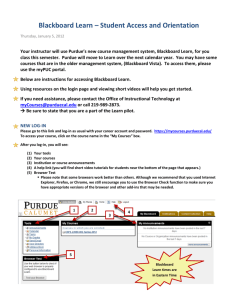Blackboard Help
advertisement
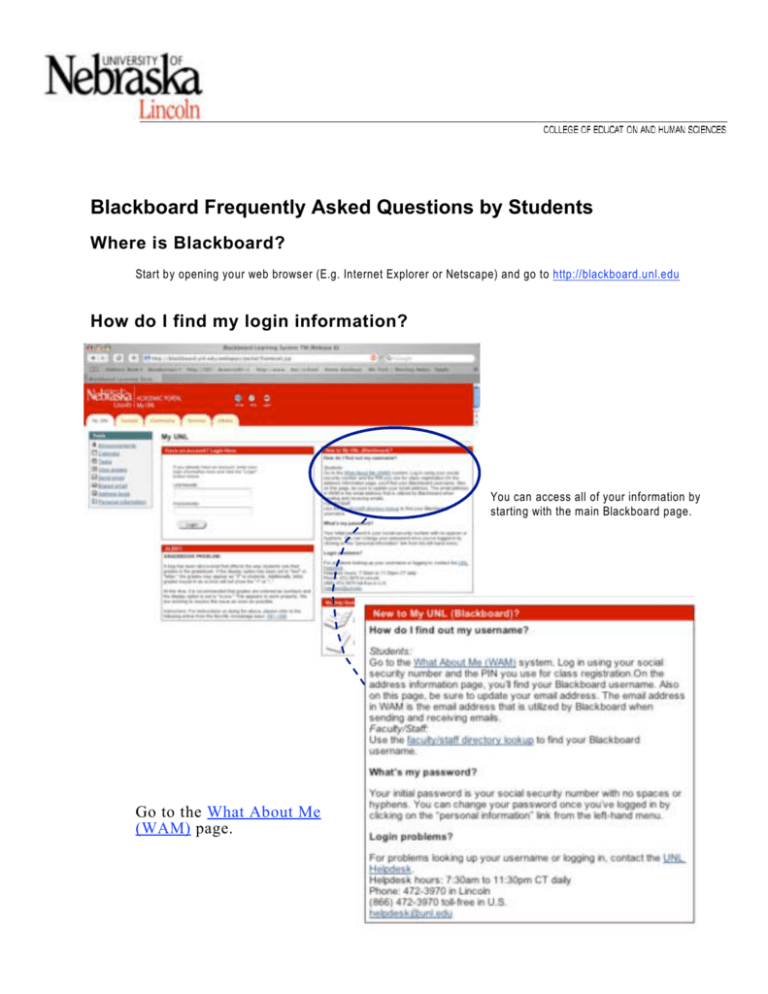
Blackboard Frequently Asked Questions by Students Where is Blackboard? Start by opening your web browser (E.g. Internet Explorer or Netscape) and go to http://blackboard.unl.edu How do I find my login information? You can access all of your information by starting with the main Blackboard page. Go to the What About Me (WAM) page. Log in using your social security number and the eNroll PIN you use for class registration. On the address information page, you’ll find your Blackboard username. What is my Blackboard password? Your initial password is your social security number (no spaces or hyphens). How do I change/update my email address inside of Blackboard? You will again need to use the “What About Me?” site. Once you enter your Student ID and eNroll pin number, you will be prompted for your current email address. This information will automatically update the Blackboard information at midnight each night. How can I send files from school to my home machine or send a file to the instructor? Every Blackboard course has the possibility of a file server to store files and retrieve them at a later moment. This tool is called the Digital Dropbox. This is a private storage area where only you have access to the files you upload. The Digital Dropbox also gives you the capability of sending files to the instructor. You can access your Digital Dropbox through the TOOLS section of the course you are taking. This is a good tool to use for especially large files that could cause potential errors by trying to send through email communication. I don’t want my email and other personal information visible to other students? Email visibility for other students is controlled through a your PERSONAL INFORMATION settings. You can access this area from the TOOLS section of any course or from the MyUNL page. Select SET PRIVACY OPTIONS. Select from the list the information you want visible to your classmates. Note: To send communication to other students through email, use the COMMUNICATIONS options and send your email through the web browser. Even though an email may be made private, the course settings will allow the user to send messages to the email students have on record.