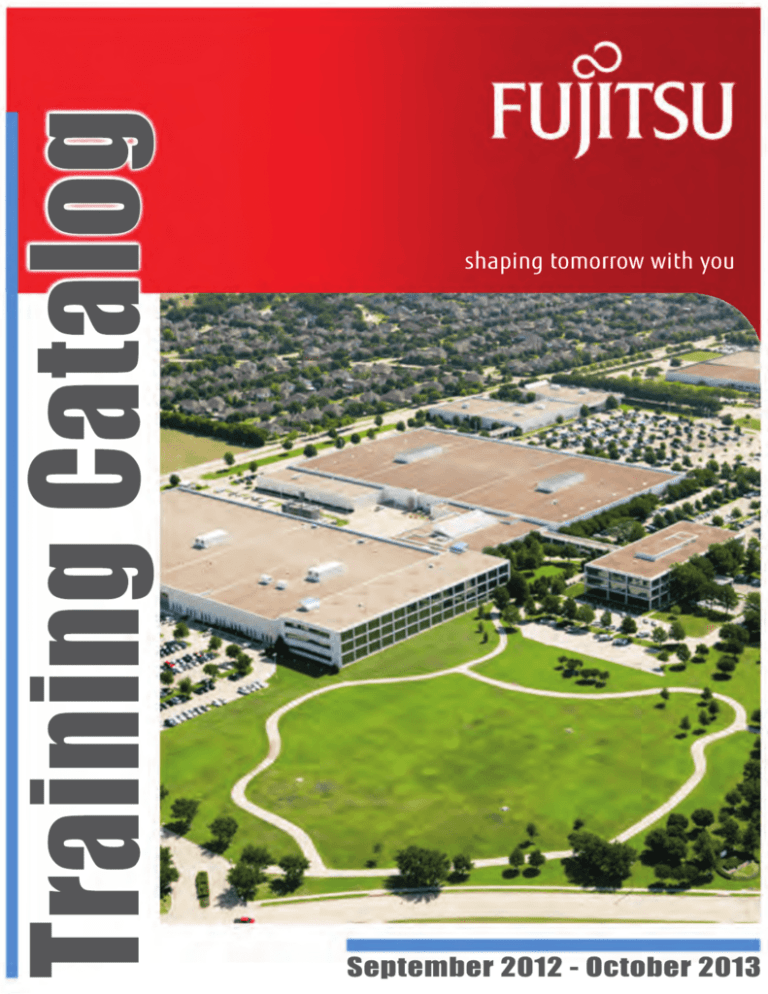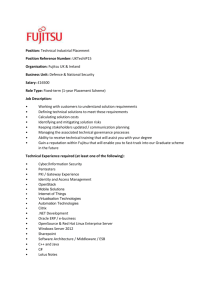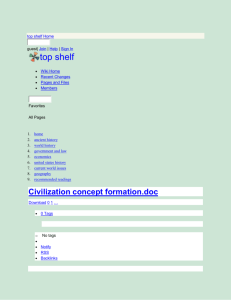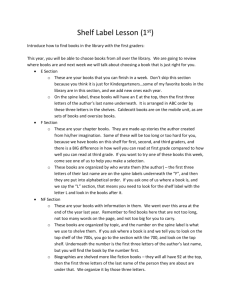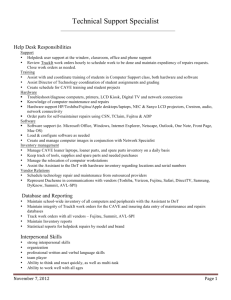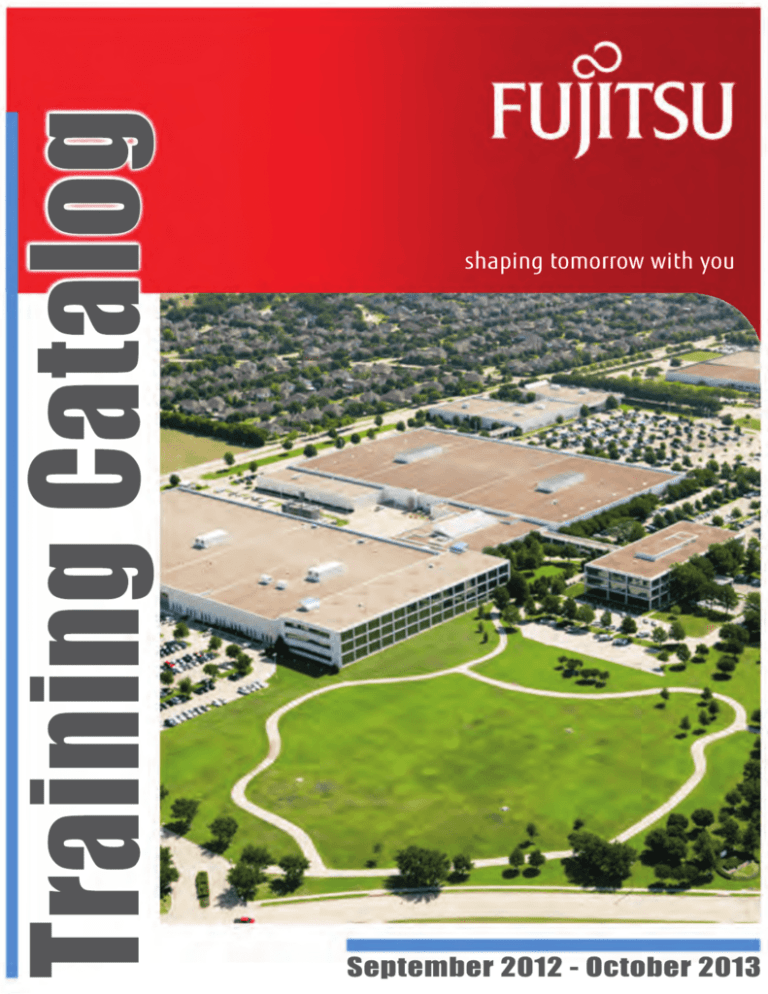
FLASHWAVE® 4000 Series Courses
FLASHWAVE® 4000 Series System Engineering ................................................................................................................... 11
FLASHWAVE® 4000 Series System Installation..................................................................................................................... 12
FLASHWAVE® 4100 ES System Maintenance, Operations & Trouble Clearing .................................................................. 13
FLASHWAVE® 4100 ES System Turn-Up & Test .................................................................................................................. 14
FLASHWAVE® 4100 System Maintenance, Operations & Trouble Clearing (Large & Small Shelf Only) ........................... 15
FLASHWAVE® 4100 System Turn-Up and Test (Large & Small Shelf Only) ....................................................................... 16
FLASHWAVE® 4300 System Maintenance, Operations & Trouble Clearing ........................................................................ 17
FLASHWAVE® 4300 System Turn-Up and Test .................................................................................................................... 18
FLASHWAVE® 4500 System Maintenance, Operations & Trouble Clearing ........................................................................ 19
FLASHWAVE® 4500 System Turn-Up and Test ..................................................................................................................... 20
FLASHWAVE® 9000 Series Courses
FLASHWAVE® 9500 System Installation................................................................................................................................ 28
FLASHWAVE® 9500 System Planning and Engineering ........................................................................................................ 29
FLASHWAVE® 9500 System Maintenance, Operations & Trouble Clearing ........................................................................ 30
FLASHWAVE® 9500 System Turn-Up and Test ..................................................................................................................... 31
FLASHWAVE® 9500 System COE Turn-Up and Test ............................................................................................................ 32
FLASHWAVE® 9500 System COE Planning and Engineering ............................................................................................... 33
FLASHWAVE® 9410/9420 Turn-Up and Maintenance........................................................................................................... 34
FLASHWAVE® CDS-TM Turn-Up and Maintenance............................................................................................................. 35
FLM ADM
ADMCourses
Courses
FLM 150/600/2400 ADM System Maintenance........................................................................................................................ 36
October 2012 _ September 2013
FLASHWAVE® 7000
7000Series
SeriesCourses
Courses
FLASHWAVE®
FLASHWAVE® 7120 System Planning and Engineering ........................................................................................................ 21
FLASHWAVE® 7120 Turn-Up, Test & Maintenance ............................................................................................................. 22
FLASHWAVE® 7420 Turn-Up, Test & Maintenance ............................................................................................................. 23
FLASHWAVE® 7420 System Planning and Engineering ....................................................................................................... 24
FLASHWAVE® 7500 System Planning and Engineering ....................................................................................................... 25
FLASHWAVE® 7500 System Maintenance, Operations & Trouble Clearing ........................................................................ 26
FLASHWAVE® 7500 System Turn-Up and Test .................................................................................................................... 27
Table of Contents
Introduction & Maps
Introduction .................................................................................................................................................................................. 4
Richardson, Texas Training Center Classes................................................................................................................................. 4
Suitcase Classes (On-site) ............................................................................................................................................................ 5
Suitcase Class Requirements........................................................................................................................................................ 5
Fujitsu Training Policies and General Information ...................................................................................................................... 7
Contracts, Prices and Payment ..................................................................................................................................................... 8
Map to Hotel Accommodations and Fujitsu Campus................................................................................................................... 9
Hotel Address Information ......................................................................................................................................................... 10
NETSMART® 1500 EMS Courses
NETSMART® 1500 Management System Administration....................................................................................................... 37
NETSMART® 1500 Management System User Operations..................................................................................................... 38
Information on Other Services
Fujitsu Maintenance and Support Program ................................................................................................................................ 39
Managed Network Solutions ...................................................................................................................................................... 41
Central Office Modernization..................................................................................................................................................... 43
Rack and Cabinet Integration ..................................................................................................................................................... 44
Contact Information.................................................................................................................................................................... 45
2
Introduction
Fujitsu delivers next-generation optical transport and data networking solutions optimized for metropolitan, regional,
long-haul, and high-capacity applications.
Fujitsu Educational Services offers comprehensive training programs covering general technology, system planning
and engineering, turn-up and test, network management systems, and operations, maintenance, and trouble clearing
for all Fujitsu products.
Fujitsu training may be held at the Richardson, Texas, campus, or instructors may be scheduled to come directly to your
site to deliver standard courses or custom training solutions at your facility. All classes are limited to a minimum and
maximum student count, depending on the course to be taught and quantity of equipment available.
The types of classes referenced in this catalog are:
•
In-House Class – Classes delivered at Fujitsu's Richardson, Texas Training Center. In-House classes include handson practice exercises using the latest versions of Fujitsu hardware and software. In-House Class seats are included
in most Fujitsu service contracts.
•
Specially Scheduled In-House Class – Classes delivered at Fujitsu’s Richardson Texas Training Center for students
from one company. Seats for Special In-House Classes are not included in Fujitsu Service Contracts.
•
Custom Class – Customized delivery of our standard courses is available to meet your unique needs by combining
two courses into one class, or by changing the course duration.
•
Suitcase Class – Classes based on standard courses that are delivered on-site at the customer's facility.
Richardson, Texas Training Center Classes
Regularly Scheduled In-House Classes
https://partners.fnc.fujitsu.com/training/resources/jsp/frameset/
Specially Scheduled Classes
We can provide a price quotation to schedule a class exclusively for your employees at Fujitsu’s Richardson, Texas
Training Center. Fujitsu Educational Services offers classes based on standard courses on a pre-scheduled basis.
However, if your organization needs a class at a time other than when one is scheduled, we will work with you to
schedule a class that will accommodate your needs. Specially scheduled classes require a minimum tuition charge for
eight students. A maximum student count applies and varies depending on the course. Contact the Fujitsu Training
Coordinator at ed.svcs@fnc.fujitsu.com to discuss your requirement and to request a price quotation.
October 2012 — September 2013
Fujitsu offers regularly scheduled classes based on our standard courses at our Richardson, Texas Training Center. You
can view the current class schedules with available seats, and register for classes, online at the following URL:
Custom Classes
A maximum of two courses may be combined into one custom class. We can provide a price quotation for a custom
class. Custom classes are based on our standard courseware, but the delivery will be modified to meet your specific
needs. If the total duration is reduced as compared to standard courses, some material may necessarily be omitted from
the class. Which material is omitted and which will be included will be decided by mutual agreement. Contact the
Fujitsu Training Coordinator at ed.svcs@fnc.fujitsu.com to discuss your requirement and to request a price quotation.
Enroll now at http://partners.fnc.fujitsu.com/training
3
Suitcase Classes (On-site)
Our standard catalog courses can be presented on-site at the customer location. Fujitsu provides all required
documentation for courses on CD-ROM or DVD. Other student materials are distributed at the beginning of the class.
To schedule a suitcase class, please submit a completed suitcase training request e-form through the Partners website
at least 30 days prior to your requested start date. The Fujitsu Training Coordinator will contact you.
https://partners.fnc.fujitsu.com/training/resources/jsp/frameset/
Custom Suitcase Classes
Custom suitcase classes are based on our standard courseware, but the delivery can be modified to meet your specific
needs. For example, two courses may be combined into one custom class, or the delivery of a standard course can be
changed to cover only the sections that apply to your network application of Fujitsu products. If the total duration is
reduced as compared to standard courses, some material will necessarily be omitted from the class. Contact the Fujitsu
Training Coordinator at ed.svcs@fnc.fujitsu.com to request a price quotation.
October 2012 — September 2013
Standard Classes
Suitcase Class Information
To discuss your requirement, email your Fujitsu sales representative or our training coordinator at:
ed.svcs@fnc.fujitsu.com.
Payment
Payment must be received at least 15 business days prior to the class start date.
Suitcase Class Requirements
Equipment and Facility Requirements for Suitcase Classes
Fujitsu equipment, facility, and educational tools required for suitcase classes include:
•
Classroom or conference room of adequate size to accommodate students and equipment
4
•
Noise-free environment with sufficient lighting and comfortable air conditioning
•
Work space (tables and chairs) appropriate to class size
•
Flip chart or dry marker/chalk board with appropriate markers or chalk and erasers
•
Data projector with stand or table and screen
•
Sufficient AC power for the equipment and PCs
To avoid distractions, no other work should be in progress near the classroom area.
Equipment for Lab Exercises
The following is required for Turn-Up and Test, and Maintenance and Trouble Clearing courses:
•
Dedicated non-traffic-bearing equipment installed with power and all required plug-in units
•
One node per two students (optimum)
•
Optical power light meter with adapter(s)
•
Test set capable of testing DS1, DS3, OC-3 to OC-192 and GbE, depending on the course.
•
Multimeters and optical test sets
•
DSX1 with patch cords for all equipment with T1 connections
•
Attenuators, fiber jumpers, and cleaners sufficient for network connections
•
ESD protection (for example, wrist straps and heel straps)
Contact the Fujitsu training coordinator to discuss specific equipment requirements.
Student Computer Requirements for Training at the Customer’s Location
The customer or student is responsible for providing a minimum of one PC or laptop per node with the following
minimum capabilities:
•
Operating system:
Windows 7 32/64 bit Professional
-
Windows XP Professional (Service Pack 1 or 2)
-
Windows Vista Business (Service Pack 1)
•
1.2 GHz CPU recommended
•
512 MB RAM recommended
•
400 MB available hard disk space
•
CD-ROM drive
•
LAN card or serial craft interface port and connection cable
October 2012 — September 2013
-
Note: NETSMART 500 software connects to NEs using a serial port connection or TCP/IP. The TCP/IP settings on your
computer must be properly configured. See your system administrator for assistance with your TCP/IP settings.
TCP/IP is the preferred method for connecting to an NE with NETSMART 500 software.
•
16-bit color
•
1024 x 768 resolution
•
Web browser:
-
Microsoft Internet Explorer® Version 8.0 or later
-
Mozilla® Firefox® Version 3.0 or later
Enroll now at http://partners.fnc.fujitsu.com/training
5
Fujitsu Training Policies and General Information
Start and Stop Time
Classes are normally scheduled from 8AM to 5PM. The instructor may adjust the class time according to class conditions
and student load. Students must be in attendance for the entire duration of the class to receive a certificate of
completion. There are morning and afternoon breaks, as well as a one-hour lunch break. For lunch, a cafeteria is located
in the Richardson facility. During breaks, students may use the soft drink, coffee, and vending machines near the
classrooms.
Cancellation of Enrollment or Substitution
To cancel enrollment in a Richardson class, notify Fujitsu Educational Services in writing by fax or e-mail. If the
cancellation occurs ten or more business days before the scheduled class, no cancellation fee is charged. Cancellations
received within nine business days prior to the class start date, as well as "no shows," are subject to the full tuition. If you
need to substitute a student within nine business days of the class start date, please email Fujitsu Training at
ed.svcs@fnc.fujitsu.com.
Class Cancellation Policy
Fujitsu Educational Services makes every effort to avoid cancellation of scheduled classes. If a Fujitsu cancellation is
necessary, the student will be notified at least ten business days prior to the scheduled start date. If cancellation of a
requested class is necessary by the customer, Fujitsu’s Training Coordinator must be contacted by the requestor at least
10 business days prior to the class start date in order to receive proper credit.
Availability and Wait List
Dress Code for Classes at the Richardson, Texas Training Center
Casual business attire is appropriate for class attendance. For safety reasons, shorts and open-toe shoes are not
permitted in the classrooms or labs. ESD damage prevention precautions are observed in the classroom.
Prerequisite Tutorials
Students must complete the prerequisites as stated in the course descriptions to receive a certificate of completion.
Fujitsu offers four tutorials:
•
SONET
•
Ethernet
•
DWDM
•
TCP/IP
October 2012 — September 2013
All course delivery (in-house and suitcase) is limited to a first-come, first-served basis. Your request for classes already
filled will be placed on a wait list. If an opening becomes available, the next student registered to the wait list is notified
that a seat is available. Seats are filled on a first-come, first-served basis. Confirmations are emailed within 24 hours of
registration. The confirmation email serves as authorization to attend the class. If you don’t receive a confirmation email
from Fujitsu at least 7 days prior to the class start date, then email the Fujitsu training department at
ed.svcs@fnc.fujitsu.com to verify your enrollment. If you are a customer training coordinator and register students from
your company, you may request that e-mails be sent to you instead of to the individual students.
These basic technology tutorials are designed for all audiences in the telecommunications field. If you are a beginning
student, the tutorials raise your level of understanding quickly. Even if you are already familiar with the protocols, the
tutorials will enhance and reinforce your existing knowledge base. These self-study tutorials are available for download
at:
http://us.fujitsu.com/telecom/training
Note: SONET knowledge is a prerequisite for all Fujitsu courses.
Enroll now at http://partners.fnc.fujitsu.com/training
6
Contracts, Prices and Payment
An agreement with Fujitsu must be in place prior to accepting a purchase order or payment for training. Please contact
either your FNC sales representative or email Fujitsu Training at Ed.svcs@fnc.fujitsu.com for additional information.
Payment Methods
There are four methods of payment:
•
Course registration number for prepaid seats (The course registration number is a multi-digit number provided to
you by your Fujitsu sales representative.)
•
Company check
•
Credit card (We accept Visa, MasterCard, or American Express.)
•
Purchase order
•
FNC Employee internal cost center
Price Changes
Note: Prices listed on the Fujitsu Educational Services Website and in this catalog are subject to change without prior
notice. Standard prices for regular Richardson classes are quoted on a per-student basis. Prices for suitcase, custom, and
specially scheduled (in- house) classes at the Richardson Training Center are quoted on a per-class basis.
October 2012 — September 2013
7
Map to Fujitsu Network Communications
Driving Directions to Fujitsu Network Communications
ike
np
190
h Tu
r
121
us
35E
rg e B
President Geo
121
Belt Line Rd
Next Page
161
121
635
Dallas/Ft Worth
International
Airport
ay
Dallas Nor th Tollw
635
114
35E
161
360
12
114
183
635
d
Mocking bi r
Love Field
Airport
ne
La
12
30
360
30
Directions From DFW
35E
45
Directions From Love Field
Take the NORTH EXIT from DFW onto SH121 for
approximately a half mile.
Exit LOVE FIELD and turn EAST (left) onto
MOCKINGBIRD LANE.
Merge RIGHT and take I-635 EAST approximately
15 miles to Exit 19A US-75 North (McKinney).
Go EAST approximately 3.5 miles to US-75
(Central Expressway).
Go NORTH on US-75 for approximately 6 miles,
and take Exit 27A RENNER RD.
Go NORTH on US-75 for approximately 12 miles,
and take Exit 27A RENNER RD.
Go EAST (right) on RENNER RD approximately
2.5 miles to SHILOH RD.
Go EAST (right) on RENNER RD approximately
2.5 miles to SHILOH RD.
Go SOUTH (right) on SHILOH RD .5 mile and turn
LEFT on RESEARCH DR.
Go SOUTH (right) on SHILOH RD .5 mile and turn
LEFT on RESEARCH DR.
Turn LEFT on TELECOM PKWY. Go 1 block, turn
LEFT into Fujitsu Network Communications.
Turn LEFT on TELECOM PKWY. Go 1 block, turn
LEFT into Fujitsu Network Communications.
Enroll now at http://partners.fnc.fujitsu.com/training
October 2012 - September 2013
12
161
8
Map to Hotel Accommodations and Fujitsu Campus
1
2
3
4
5
6
7
8
9
10
11
Rennaissance Hotel – Dallas/Richardson (972) 367-2000
Courtyard Dallas/Richardson at Campbell (972) 994-9933
Hyatt Summerfield Suites – Dallas/Richardson (972) 671-8080
Residence Inn – Dallas/Richardson (972) 669-5888
Homewood Suites by Hilton – Richardson/Plano (972) 881-3339
Hotel Contact Information
Best Western Park Suites – Plano (972) 578-2243
Comfort Suites – Plano (469) 429-0700
Candlewood Suites Extended Stay – Plano (214) 474-2770
Hyatt Place Dallas – Garland (972) 414-3600
Holiday Inn – Garland (972) 495-1144
Springhill Suites by Marriott – Richardson (972) 479-0300
Offers Student Discounts
Enroll now at http://partners.fnc.fujitsu.com/training
FNC Information
October 2012 - September 2013
Hotel Contact Information
Fujitsu Main Number:
(972) 479-6000
(800) 777-FAST
HotelAddress:
Contact
2801
Telecom Pkwy
Information
Richardson, TX 75082
Mapco: 9K
Website:
us.fujitsu.com/telecom/training
9
Hotel Address Information
Hotel Information:
The hotels listed below correspond to the map on the preceding page.
2
Courtyard Dallas Richardson at Campbell
2191 N. Greenville Avenue, Richardson, Texas 75082
Phone: 1-972-994-9933
3
Hyatt Summerfield Suites - Dallas/Richardson
2301 North Central Expressway, Richardson, Texas 75080
Phone: 1-972-671-8080
* Fujitsu Discount
4
Homewood Suites by Hilton Richardson - Plano
2601 East George Bush Turnpike, Plano, Texas 75074
Phone: 1-972-881-3339
* Fujitsu Discount
5
Residence Inn Dallas - Richardson
1040 Waterwood Drive, Richardson, TX 75082
Phone: 1-972-669-5888
6
Best Western Park Suites
640 East Park Boulevard, Plano, Texas 75074
Phone: 972-578-2243
* Fujitsu Discount
7
Comfort Suites - Plano
2301 East George Bush Turnpike, Plano, Texas 75074
Phone: 469-429-0700
8
Hyatt Place Dallas - Garland
5101 North George Bush Turnpike, Garland, Texas 75040
Phone: 1-972-414-3600
* Fujitsu Discount
9
Candlewood Suites - Plano
2401 East George Bush Turnpike, Plano, TX 75074
Phone: 214-474-2770
* Fujitsu Discount
10
Holiday Inn - Garland
5110 N President George Bush Fwy, Garland, TX 75040
Phone: 972-495-1144
* Fujitsu Discount
11
Springhill Suites - Richardson
3251 E President George Bush Turnpike, Richardson, TX 75082
Phone: 972-479-0300
Enroll now at http://partners.fnc.fujitsu.com/training
October 2012 - September 2013
1
Renaissance Dallas Richardson Hotel
900 E. Lookout Drive, Richardson, Texas 75082
Phone: 1-972-367-2000
* Fujitsu Discount
10
FLASHWAVE® 4000 Series System Engineering
Ordering Information
What You Will Learn
Course Code: 4000-E
Duration: 4 Days
Ordering Numbers:
In-house: TRIH-4000E
In-House Tuition: $2800
Suitcase: TRSC-4000E*
MSP Suitcase: TRSE-4000E*
* For suitcase pricing, contact your
Fujitsu Sales Representative or email
our Training Coordinator at
ed.svcs@fnc.fujitsu.com.
FLASHWAVE 4100 Large and Small
Shelf Overview
• Ethernet Services
• Network Configurations
• Ethernet over SONET
• Small Shelf Layout and Backplane
• Network Management Interfaces
• OAM&P
Prerequisites
• SONET Tutorial
• Ethernet Tutorial
• ATM Tutorial
Course Contents
Scheduled Dates
1/8/13
3/5/13
5/7/13
6/25/13
8/20/13
Course Description
The FLASHWAVE 4000 System
Engineering course enables students to
plan and engineer networks and system
applications using Fujitsu's FLASHWAVE
4100, 4300, 4500, 4010, and 4020 series
equipment in various configurations.
Case studies are used extensively to
develop examples of operational
networks.
Who Should Attend
All personnel responsible for planning
and engineering networks using Fujitsu
FLASHWAVE 4000 series equipment will
benefit from attending this course,
including network planners and
engineers, supervisors, and managers
with budget responsibility.
FLASHWAVE 4100 Packet ONP Shelf
• Management and Control Unit
• I/O Processing
• Application and Boot Flash Memory
• Local Craft Interface
• 2-Port OC-3 Line Unit
• OC- x Line Units
• OC-x Service Units
• 3-Port DS3 Service Unit
• 8-Port DS3 Service Unit
• 28-Port DS1 Service Unit
• 28-Port DS1 NIU Service Unit
• Transmux Unit
• Ethernet Service Unit
FLASHWAVE 4300 Overview
• FLASHWAVE 4300 ATM Support
• ATM Provisioning Hierarchy
• SDCC Pass-Through
• Hitless Manual Protection Switching
• Additional Release 3.6 Features
• System Software Majority Rule
• NETSMART 500 Element Manager
• In-Service Upgrades
• Shelf Layout
• Craft Interface and Network
Management
• Shelf Backplane Connector Layout
• DS3 Extension Panel Cable Connections
FLASHWAVE 4300 Units
• Microprocessor Units
• DCC Unit
• STS Switch Fabric Units
• OC-x Units and Configurations
• DS/EC-x Units and Configurations
• M13 Transmux Unit
• 10/100Base-T Ethernet Unit
• Gigabit Ethernet Units
• ATM Units
- Processing and Control
- Switch Fabric
Enroll now at http://partners.fnc.fujitsu.com/training
FLASHWAVE 4500 Overview
• Shelf Layout and Slots
• Expansion Shelf
• Backplane
• Extension Panel
• User Access Panel
• High Density Optical Access Shelf
• Ethernet over SONET Application
• Network Management
• Link Capacity Adjustment
• FT-TD/T-TD Server Functions
FLASHWAVE 4500 Units
• Common and Microprocessor Units
• xxx Gb/s STS Switch Fabric Units
• Signal Flow
• OC-x Units, Multiport Configuration
• OC-x Short and Long Reach Units
• Enhanced Fast Ethernet
• 100Base-xx Ethernet Units
• Gigabit Ethernet Units
• Enhanced Gigabit Ethernet Units
• 2-Port Gigabit Ethernet with LCAS
• HO/LO TPORT Ethernet Units
• VT Switch Fabric Units
• 10/20 Gb/s VT Switch Fabric Unit
• VF31 VT Switch Fabric Extension
- Features
- Compatibility
October 2012 - September 2013
FLASHWAVE 4100 Shelf Overview
FLASHWAVE 4100 Shelf Units
FLASHWAVE 4100 Packet ONP
FLASHWAVE 4300 Overview
FLASHWAVE 4300 Units
FLASHWAVE 4500 Overview
FLASHWAVE 4500 Units
System Configurations and Design
Components
FLASHWAVE 4100 Large and Small
Shelf Units
• OC-x Line Units
• OC-x Service Units
• DSx Units
• 4-Port 10/100Base-T EOS
• 4-Port 10/100Base-T Layer 2 Ethernet
• 2-Port Gigabit Layer 2 Ethernet Unit
• Ethernet Bandwidth Extension Unit
System Configurations and Design
Components
• Ethernet and ATM Services
• Terminal Configurations
• UPSR Configurations
• Ethernet over SONET
• BLSR Configurations
• LCAS Configurations
• Resilient Packet Ring
• Shared vs. Unshared RPR
• Optical Design Elements
11
FLASHWAVE® 4000 Series System Installation
Ordering Information
What You Will Learn
Course Code: 4000-INST
Duration: 2 Days
Ordering Numbers:
In-house: TRIH-4000INST
In-House Tuition: $1400
Suitcase: TRSC-4000INST*
MSP Suitcase: TRSE-4000INST*
* For suitcase pricing, contact your
Fujitsu Sales Representative or email
our Training Coordinator at
ed.svcs@fnc.fujitsu.com.
Overview
• Purpose
- Objectives
- Reference Documents
• FLASHWAVE 4010
- Configurations
• FLASHWAVE 4100 Shelf Overview
• FLASHWAVE 4300 Shelf Overview
• FLASHWAVE 4500 Shelf Overview
• Overall FLASHWAVE 4000 System
Configurations
Prerequisites
• Previous mechanical, electrical and
fiber-optic cable installation training and experience.
Course Contents
Overview
Circuit Breaker Panels
FLASHWAVE 4100 System Cabling
FLASHWAVE 4300 System Cabling
FLASHWAVE 4500 System Cabling
Fiber and LAN Cables
Special Order Only
Call for details:
1-800-777-3278 Ext. 4961
Course Description
Installation courses train students to plan
and install Fujitsu networking equipment
and system applications using Fujitsu
equipment in various configurations.
Case studies are used extensively to
develop examples of installed networks.
Who Should Attend
This course is recommended for installers,
supervisors, and managers with
equipment installation responsible
FLASHWAVE 4100 System Cabling
• Purpose
- Objectives
- Reference Documents
• FLASHWAVE 4100 Shelf Installation
- Engineering Specifications
• FLASHWAVE 4100 Large Shelf Layout
• Large Shelf Cabling
- DS1 Cables
- DS3 Cables
- External Clock Cable
- Office Alarm Cable
• FLASHWAVE 4100 Small Shelf Layout
• Small Shelf Cabling
- DS1 and DS3 Cables
- External Clock Cable
- Housekeeping Cable
- Office Alarm Cable
• Inventory Records
FLASHWAVE 4300 System Cabling
• Purpose
- Objectives
- Reference Documents
• FLASHWAVE 4300 System Cabling
- Engineering Specifications
• FLASHWAVE 4300 Shelf Layout
- FLASHWAVE 4300 Backplane
• Cable Routing
- DS1 Cables
- DS3/EC-1/Transmux Cables
- External Clock Cables
- Housekeeping Alarm Cables
- Office Alarm Cables
• DS3 Extension Panel Cables
Enroll now at http://partners.fnc.fujitsu.com/training
FLASHWAVE 4500 System Cabling
• Purpose
- Objectives
- Reference Documents
• FLASHWAVE 4500 Shelf Overview
• FLASHWAVE 4500 Shelf Layout
- FLASHWAVE 4500 Backplanes
• DS3 Extension Panel
• Cable Routing
- DS1 Cables
- DS3/EC-1 Cables
- External Clock Cables
- Housekeeping Cables
- Office Alarm Cables
• Inventory Records
Fiber and LAN Cables
• Purpose
- Objectives
- Reference Documents
• NE Access
• Optical and LAN Cables
- OSS1 X.25 Cable
- Modem Cable
• Running Fiber
• Craft Interface and Managent
• FLASHWAVE 4100 System Fiber Ducts
• FLASHWAVE 4300 System Fiber Ducts
• FLASHWAVE 4300 System LAN Cables
- OSS2 LAN Cable
- OSS1 X.25 Cable
- Modem Cable
• FLASHWAVE 4500 System LAN Cables
- OSS2 LAN Cable
- OSS1 X.25 Cable
• FLASHWAVE 4500 System Fiber Ducts
• Access to FLASHWAVE 4500
- Internet Protocol Address Options
October 2012 - September 2013
Scheduled Dates
Circuit Breaker Panels
• Purpose
- Objectives
- Reference Documents
• FLASHWAVE 4100 System Fuse Panel
• Office Power and Ground Cabling
• Small Shelf DC Power Terminals
• FLASHWAVE 4300 System Circuit
Breaker Panel
12
FLASHWAVE® 4100 ES System Maintenance, Operations & Trouble Clearing
Ordering Information
What You Will Learn
Course Code: 4100-ESM
Duration: 4 Days
Ordering Numbers:
In-house: TRIH-4100ESM
In-House Tuition: $2800
Suitcase: TRSC-4100ESM*
MSP Suitcase: TRSE-4100ESM*
* For suitcase pricing, contact your
Fujitsu Sales Representative or email
our Training Coordinator at
ed.svcs@fnc.fujitsu.com.
Overview
• FLASHWAVE 4100 ES Packet ONP
System Overview
• Features
• Applications
• Backplane
• Network Management Interfaces
Prerequisites
• SONET Tutorial
• Ethernet Tutorial
Course Contents
Scheduled Dates
11/6/12
12/4/12
1/29/13
2/26/13
3/26/13
4/23/13
5/21/13
6/18/13
7/16/13
8/13/13
9/10/13
Course Description
The Fujitsu FLASHWAVE 4100 ES System
Maintenance course covers operations,
performance monitoring, interpretation
of alarms and condition reports, fault
isolation and trouble clearing, upgrades
and migrations, and an introductory
overview of element management
software.
Who Should Attend
This course is recommended for Central
Office, Field Repair, Network Operations
Center (NOC), and Technical Assistance
Center (TAC) personnel, and engineers,
supervisors and managers.
Enroll now at http://partners.fnc.fujitsu.com/training
System Performance
• Performance Monitoring
• Equipment Configurations
Synchronization
• External, Line, Internal, Mixed Timing
• Timing Paths
• Synchronous Status Messaging
• Sync Lists
• Derived DS1 Clock Features
• Stratum Levels
• Timing Distribution
• Timing Problems
Network Interfaces
• Access to the FLASHWAVE 4100 ES
Packet ONP System
• OSS Interface Operations
• Computer Equipment and Cabling
Alarms and Conditions
• Alarms
• Alarm and Condition Reports
• Common Alarms
• Error Codes
• Equipment Problems
• Network Problems
October 2012 - September 2013
Overview
Plug-In Units
Service Units
Configurations
Management Systems
Upgrades and Migrations
System Performance
Synchronization
Network Interfaces
Alarms and Conditions
Plug-In Units
• Management and Control Units
• Small Form-Factor Pluggable Units
• Line Units
• OC-3
• OC-12
• OC-48
Service Units
• OC-3
• OC-12
• DS3 & DS3/EC1
• DS1 & DS1 NIU
• Transmux Unit
• Ethernet Unit
Connection-oriented Ethernet
Overview
• Layer 2 Ethernet
• C-Tags and S-Tags
• Ethernet Services
• Color and Drop Eligibility
• Flows and Flow Points
• Logical Interfaces
• Bandwidth Profiles
• Policing and Shaping
• Class & Quality of Service
• Service OAM
• Ethernet on the FLASHWAVE 4100 ES
• FOSPORT Protection
• Y-Cable
Configurations
• FLASHWAVE 4100 ES System
Configurations
• Terminal (Point-to-Point)
• UPSR
• Private Rings
• EOS Interoperability
• Point-to-Point VT-Mapped EOS
• Ethernet Enhancements
• Link Capacity Adjustment Scheme
Management Systems
• NETSMART 500 Element Manager
• TL1
• NETSMART 1500 Management System
Upgrades and Migrations
• Software Downloads
• Remote Memory Backup
• Software Upgrades
• Migrations
• FLASHWAVE 4100 ES Packet ONP
System Release Compatibility
13
FLASHWAVE® 4100 ES System Turn-Up & Test
Ordering Information
What You Will Learn
Course Code: 4100-EST
Duration: 4 Days
Ordering Numbers:
In-house: TRIH-4100EST
In-House Tuition: $2800
Suitcase: TRSC-4100EST*
MSP Suitcase: TRSE-4100EST*
* For suitcase pricing, contact your
Fujitsu Sales Representative or email
our Training Coordinator at
ed.svcs@fnc.fujitsu.com.
Overview
• Network Configurations
• Ethernet over SONET Services
• FLASHWAVE 4100 ES System Overview
• ES Backplane
• Input/Output Panels
• FLASHWAVE 4100 ES System Shelf
Layout
• Network Management Interfaces
- Craft Interface
- Telnet
- OSS Interface
- SDCC
- Protocols
• Inventory Records
Prerequisites
• SONET Tutorial
• Ethernet Tutorial
Course Contents
Overview
Plug-In Units
Configurations
Management Systems
Provisioning
Acceptance
Scheduled Dates
Course Description
This course begins with a system
overview, including descriptions of plugin units. Students learn how to provision
various configurations and hardware
features through extensive hands-on lab
exercises. Students learn to use productspecific technical documentation and
procedures to place equipment online
and then apply test traffic. Through
acceptance testing, students verify that
the transport functions and protection
features are fully functional. The course
introduces students to support resources,
such as the Technical Assistance Center
(TAC) and Partners Website.
Who Should Attend
These courses are recommended for CO,
field repair, NOC, TAC technicians,
engineers, supervisors, and managers.
NOTE: This course does not include the
instruction on the large and small shelf
FLASHWAVE 4100 MSPP systems.
Connection-oriented Ethernet
Overview
• Layer 2 Ethernet
• C-Tags and S-Tags
• Ethernet Services
• Color and Drop Eligibility
• Flows and Flow Points
• Logical Interfaces
• Bandwidth Profiles
• Policing and Shaping
• Class & Quality of Service
• Service OAM
• Ethernet on the FLASHWAVE 4100 ES
• FOSPORT Protection
• Y-Cable
Configurations
• Terminal (Point-to-Point) Configuration
• Protected Configuration
• Unprotection Configuration
• UPSR Configuration
• Virtual UPSR Configuration
• UPSR Hub Configuration
• Dual-Node Access Upsr Configuration
• Private Rings
Enroll now at http://partners.fnc.fujitsu.com/training
•
•
•
•
•
•
EOS Interoperability
Point-to-Point for VT-Mapped EOS
Ethernet Enhancement
Generic Frame Procedure
Jumbo Frames
Ethernet Alarm Propagation and
Escalation
- Link Capacity Adjustment Scheme
Management Systems
• NETSMART 500
- Wizards
• TL1 Commands
- Acknowledgement
- Response Messages
- Autonomous Messages
Provisioning
• SONET Provisioning
• Ethernet Provisioning
• 100Base-T Ports
• Gigabit EOS
Acceptance
• Alarms
• Service States
• OSS Interface Operations
- OSI
- SDCC Maintenance
• Timing Modes
• Timing Paths - Three Ring Node
• Synchronization Status Messaging
- Quality-Level Reporting
- Default Provisioning
- Derived DS1 Clock Functions
• Stratum Levels
October 2012 - September 2013
10/30/12
1/22/13
2/19/13
3/19/13
4/16/13
5/14/13
6/11/13
7/9/13
8/6/13
Plug-In Units
• Management and Control Unit
• Dual OC-3 Line Unit
• OC-12 Line Unit
• OC-12 Line Unit with BITS-out
• OC-48 Line Unit
• OC-48 Line Unit with BITS-out
• OC-12/Dual OC-3 Service Unit
• Dual OC-3 Service Unit
• DS3 3-port Service Unit
• DS3/EC1 8-port Service Unit
• DS1 Service Unit
• DS1 NIU Service Unit
• Ethernet over SONET Service Unit
• Native Ethernet Service Unit
• M13 Transmux Service Unit
• Small Form-factor Pluggable (SFP) Units
14
FLASHWAVE® 4100 System Maintenance, Operations & Trouble Clearing (Large &
Small Shelf Only)
Ordering Information
What You Will Learn
Course Code: 4100-M
Duration: 4 Days
Ordering Numbers:
In-house: TRIH-4100M
In-House Tuition: $2800
Suitcase: TRSC-4100M*
MSP Suitcase: TRSE-4100M*
* For suitcase pricing, contact your
Fujitsu Sales Representative or email
our Training Coordinator at
ed.svcs@fnc.fujitsu.com.
Overview
• FLASHWAVE 4100 System Overview
• Features
• Applications
• Backplanes
• Network Management Interfaces
Prerequisites
• SONET Tutorial
• Ethernet Tutorial
Course Contents
Scheduled Dates
10/23/12
4/9/13
9/24/13
Course Description
The Fujitsu FLASHWAVE 4100 System
Maintenance course covers operations,
performance monitoring, interpretation
of alarms and condition reports, fault
isolation and trouble clearing, upgrades
and migrations, and an introductory
overview of element management
software.
Who Should Attend
This course is recommended for CO, Field
Repair, Network Operations Center (NOC),
and Technical Assistance Center (TAC)
technicians, as well as engineers,
supervisors, and managers.
NOTE: Does not include the
FLASHWAVE 4100-ES Packet ONP
system.
Configurations
• FLASHWAVE 4100 Configurations
- Terminal (Point-to-Point)
- UPSR
- Private Rings
- EOS Interoperability
• EPORT
• Resilient Packet Ring
• Aggregation Port
• Provisioning
- SONET
- EOS
• Ethernet Enhancements
Network Interfaces
• FLASHWAVE 4100 System Access
• OSS Interface Operation
• Computer Equipment and Cabling
Management systems
• NETSMART 500 Element Manager
• TL1
• NETSMART 1500 Management System
Upgrades and Migrations
• Software Downloads
• Remote Memory Backup/Restore
• Software Upgrades
• Migrations
• FLASHWAVE 4100 System Release
Compatibility
Enroll now at http://partners.fnc.fujitsu.com/training
Alarms and Conditions
• Alarms
• Alarm and Condition Reports
• Housekeeping Alarms
• Error Codes
• Equipment and Network Problems
Synchronization
• Stratum Levels
• Synchronous Status Messaging
• Sync Lists
• Stratum Levels
• Timing Distribution and Problems
System Performance
• Performance Monitoring
• Equipment Configurations
• Terminal APS
• UPSR
• EOS
October 2012 - September 2013
Overview
Plug-In Units
Configurations
Network Interfaces
Management Systems
Upgrades and Migrations
Alarms and Conditions
Synchronization
System Performance
Packet ONP Shelf
Hands-On Exercises
Plug-In Units
• Management and Control Unit
• Line Units
- OC-3
- OC-12
- OC-48
• Small Form-Factor Pluggable Modules
• Service Units
- OC-3
- OC-12
- DS3/EC-1
- DS1 VT-Mapped
• M13 Transmux Unit
• Ethernet Units
- 10/100Base-T
- Gigabit
- Layer 2
• Ethernet Bandwidth Extension Unit
• Access Identifiers
Packet ONP Shelf
• Network Configurations
• Features
• Packet ONP Shelf
- Slots
- Backplane
- I/O Panels
• Network Management Interfaces
• Packet ONP Shelf Units
- Management and Control Unit
- OC-3/OC-12/OC-48 Line Units
- DS3 Service Unit
- DS1 Service Units
- M13 Transmux Service Unit
- EPORT Service Unit
15
FLASHWAVE® 4100 System Turn-Up and Test (Large & Small Shelf Only)
Ordering Information
What You Will Learn
Course Code: 4100-T
Duration: 4 Days
Ordering Numbers:
In-house: TRIH-4100T
In-House Tuition: $2800
Suitcase: TRSC-4100T*
MSP Suitcase: TRSE-4100T*
* For suitcase pricing, contact your
Fujitsu Sales Representative or email
our Training Coordinator at
ed.svcs@fnc.fujitsu.com.
Overview
• FLASHWAVE 4100 System Overview
• Features
• Applications
• Backplanes
• Network Management Interfaces
Prerequisites
• SONET Tutorial
• Ethernet Tutorial
Course Contents
Overview
Plug-In Units
Configurations
Management Systems
Provisioning
Acceptance
Packet ONP Shelf
Hands-On Exercises
6/4/13
9/24/13
Course Description
This course begins with a system
overview, including descriptions of plugin units. Students learn how to provision
various configurations and hardware
features through extensive hands-on lab
exercises. Students learn to use productspecific technical documentation and
procedures to place equipment online
and then apply test traffic. Through
acceptance testing, students verify that
the transport functions and protection
features are fully functional. The course
introduces students to support resources,
such as the Technical Assistance Center
(TAC) and Partners Website.
Who Should Attend
These courses are recommended for CO,
field repair, NOC, and TAC technicians, as
well as engineers, supervisors, and
managers.
NOTE: Does not include the
FLASHWAVE 4100-ES Packet ONP
system.
Configurations
• FLASHWAVE 4100 System
Configurations
- Terminal (Point-to-Point)
- UPSR
- Private Rings
- Ethernet over SONET (EOS)
Interoperability
• EPORT
• Resilient Packet Ring
• Aggregation Port
• Provisioning
- SONET
- EOS
• Ethernet Enhancements
Management Systems
• NETSMART 500 Element Manager
• NETSMART 1500 Management System
• TL1
Provisioning
• FLASHWAVE 4100 System Turn-Up
• SONET Provisioning Hierarchy
• Provisioning Ethernet Service
• STS Cross-Connect Provisioning
• RPR Provisioning
• APORT Provisioning
• Storage Area Network Provisioning
Enroll now at http://partners.fnc.fujitsu.com/training
Acceptance
• Alarms
• Service States
• FLASHWAVE 4100 System Access
• OSS Interface Operations
• Synchronization
• Timing Modes
• Synchronous Status Messaging
• Sync List
• Derived DS1 Clock
• Stratum Levels
• Timing Distribution
• Performance Monitoring
• Loopback Testing
• Test Access
Packet ONP Shelf
• Network Configurations
• Features
• Packet ONP Shelf
• Slots
- Backplane
- I/O Panels
• Network Management Interfaces
• Packet ONP Shelf Units
- Management Control Unit
- OC-3/OC-12/OC-48 Line Units
- DSS Service Unit
- DS1
- M13 Transmux
- EPORT
October 2012 - September 2013
Scheduled Dates
Plug-In Units
• Management and Control Unit
• Line Units
- OC-3
- OC-12
- OC-48
• Small Form-Factor Pluggable Modules
• Service Units
- OC-3
- OC-12
- DS3/EC-1
- DS1 VT-mapped
• M13 Transmux Unit
• Ethernet Units
- 10/100Base-T Ethernet
- Gigabit Ethernet
- Layer 2 (RPR and APORT)
• Ethernet Bandwidth Extension Unit
• Access Identifiers
•
16
FLASHWAVE® 4300 SYSTEM MAINTENANCE, OPERATIONS & TROUBLE CLEARING
Ordering Information
What You Will Learn
Course Code: 4300-M
Duration: 4 Days
Ordering Numbers:
In-house: TRIH-4300M
In-House Tuition: $2800
Suitcase: TRSC-4300M*
MSP Suitcase: TRSE-4300M*
* For suitcase pricing, contact your
Fujitsu Sales Representative or email
our Training Coordinator at
ed.svcs@fnc.fujitsu.com.
Overview
• FLASHWAVE 4300 System Overview
• Features
• In-Service Upgrades
• Shelf Layout
• Craft Interface and Network Mgmt
• Inventory Records
• Shelf Backplane Connector Layout
Prerequisites
• SONET Tutorial
• Ethernet Tutorial
• ATM Tutorial
Course Contents
Scheduled Dates
Special Order Only
Call for details:
1-800-777-3278 Ext. 4961
Course Description
The FLASHWAVE 4300 System
Maintenance course covers operations,
performance monitoring, interpretation
of alarms and condition reports, fault
isolation and trouble clearing, upgrades
and migrations, and an introductory
overview of element management
software.
Who Should Attend
The FLASHWAVE 4300 System
Maintenance course will benefit all
personnel responsible for monitoring,
maintaining, and troubleshooting
networks, and for upgrading Fujitsu
network elements. This course is
recommended for Central Office (CO),
Network Operations Center (NOC), field
repair technicians as well as engineers,
supervisors and managers.
Configurations
• Switch Fabric Routing
• Configuration Types
- Linear Terminal
- Dual-Node Access UPSR
- UPSR Hub
- OC-48 BLSR
• Autoprovisioning
• SONET Provisioning Hierarchy
• Ethernet Provisioning Hierarchy
Management Systems
• FLEXR GT Craft Interface
• NETSMART 500 Element Manager
• NETSMART 1500 Management System
• TL1
ATM Turn-Up
• Application Setup
• Provision Equipment
• Provision DS3 UNI
• Provision STS Cross-Connects
• Provision ATM Interface
• Set ATM Interface Parameters
• ATM Applications
• Virtual Links and Connections
• Virtual Cross-Connects
Enroll now at http://partners.fnc.fujitsu.com/training
Network Interfaces
• Access to FLASHWAVE 4300 System
• OSS Interface Operations
• Computer Equipment and Cabling
Upgrades and Migrations
• SWDL
• RMBU
• System Software Upgrades
• Migrations
• FLASHWAVE 4300 System Release
Compatibility
Alarms and Conditions
• Alarm and Condition Reports
• Equipment Problems
• Terminating Equipment
• Remote Alarm Indication
• Bit Error Rate Alarms
• Unequipped Codes
• Data Communications Channel Failure
• Payload Label Mismatch
• Housekeeping Alarms
• Error Codes
October 2012 - September 2013
Overview
Plug-In Units
Configurations
Management Systems
ATM Turn-Up
Network Interfaces
Upgrades and Migrations
Alarms and Conditions
Synchronization
System Performance
Hands-On Exercises
Plug-In Units
• Common Plug-In Units
- Microprocessor
- DCC
- High-Speed Switch
- Timing Control
- STS Switch Fabric
- VT Switch Fabric
• Interface Plug-In Units
- OC-3
- OC-12
- OC-48
- 2-Port OC-3
- DS3/EC-1
- M13 Transmux
- DS1
- 10/100Base-T Ethernet
- Gigabit Ethernet
• ATM Plug-In Units
- ATM Processing and Control
- ATM Switch Fabric
• Fan Units
• Filler Panels
Synchronization
• Synchronization
• Stratum Levels
• SSM
• Sync List
• Derived DS1 Clock
• Timing Distribution
• Timing Problems
System Performance
• System Overview
• PM
• Equipment Configuration
• EoS
• ATM Virtual Path UPSR
17
FLASHWAVE® 4300 SYSTEM TURN-UP AND TEST
Ordering Information
What You Will Learn
Course Code: 4300-T
Duration: 4 Days
Ordering Numbers:
In-house: TRIH-4300T
In-House Tuition: $2800
Suitcase: TRSC-4300T*
MSP Suitcase: TRSE-4300T*
* For suitcase pricing, contact your
Fujitsu Sales Representative or email
our Training Coordinator at
ed.svcs@fnc.fujitsu.com.
Overview
• FLASHWAVE 4300 System Overview
• Features
• In-Service Upgrades
• Shelf Layout
• Craft Interface
• Inventory Records
• Shelf Backplane Connector Layout
Prerequisites
• SONET Tutorial
• Ethernet Tutorial
• ATM Tutorial
Course Contents
Scheduled Dates
Special Order Only
Call for details:
1-800-777-3278 Ext. 4961
Course Description
This course begins with a system
overview, including descriptions of plugin units. Students learn how to provision
various configurations and hardware
features through extensive hands-on lab
exercises. Students learn to use productspecific technical documentation and
procedures to place equipment online
and then apply test traffic. Through
acceptance testing, students verify that
the transport functions and protection
features are fully functional. The course
introduces students to support resources,
such as the Technical Assistance Center
(TAC) and Partners Website.
Who Should Attend
These courses are recommended for
CO, field repair, NOC and TAC technicians,
engineers, supervisors, and managers.
Configurations
• Switch Fabric Routing
• Configuration Types
- Linear Terminal
- Dual-Node Access UPSR
- UPSR Hub
- OC-48 BLSR
• Autoprovisioning
• SONET Provisioning Hierarchy
• Ethernet Provisioning Hierarchy
Management Systems
• FLEXR GT Craft Interface
• NETSMART 500 Element Manager
• TL1
• NETSMART 1500 Management System
Provisioning
• Autoprovisioning
• SONET Provisioning Hierarchy
• System Turn-Up
• Ethernet Provisioning Hierarchy
• Point-to-Point Ethernet Provisioning
• Bridging
Enroll now at http://partners.fnc.fujitsu.com/training
ATM Turn-Up
• Application Setup
• Provision Equipment
• Provision DS3 UNI
• Provision STS Cross-Connects
• Provision ATM Interface
• Set ATM Interface Parameters
• ATM Applications
• Virtual Links
• Virtual Cross-Connects
• Virtual Connections
Acceptance
• Alarms
• Equipment Service States
• Facility Service States
• Synchronization
• Timing Modes
- Externally Timed NE
- Line-Timed NE
• Timing Paths in a 3-Node Ring
- Synchronization Lists
- Revertive Switching
- Nonrevertive Switching
• Derived DS1 Clock Functions
- Default Provisioning
- Control of Timing Reference
• Synchronization Status Messaging
• Network Monitoring Interfaces
• Performance Monitoring
• Loopback Testing
• Test Access
October 2012 - September 2013
Overview
Plug-In Units
Configurations
Management Systems
Provisioning
ATM Turn-Up
Acceptance
Hands-On Exercises
Plug-In Units
• Common Plug-In Units
- Microprocessor
- Data Communication Channel
- High-Speed Switch
- Timing Control
- STS Switch Fabric
- VT Switch Fabric
• Interface Plug-In Units
- OC-3
- OC-12
- OC-48
- 2-Port OC-3
- DS3/EC-1
- M13 Transmux
- DS1
- 10/100Base-T Ethernet
- Gigabit Ethernet
• ATM Plug-In Units
- ATM Processing and Control
- ATM Switch Fabric
• Fan Units
• Filler Panels
18
FLASHWAVE® 4500 SYSTEM MAINTENANCE, OPERATIONS & TROUBLE CLEARING
Ordering Information
What You Will Learn
Course Code: 4500-M
Duration: 4 Days
Ordering Numbers:
In-house: TRIH-4500M
In-House Tuition: $2800
Suitcase: TRSC-4500M*
MSP Suitcase: TRSE-4500M*
* For suitcase pricing, contact your
Fujitsu Sales Representative or email
our Training Coordinator at
ed.svcs@fnc.fujitsu.com.
Overview
• FLASHWAVE 4500 System Overview
• FLASHWAVE 4500 Shelf Layout
• FLASHWAVE 4500 System Units
• Multishelf Interconnection
• Multishelf Port Densities
• Management Architecture
• Pass-Through SDCC
• Control Plane Phase 1
• Link Capacity Adjustment Scheme
Prerequisites
• SONET Tutorial
• Ethernet Tutorial
Course Contents
Scheduled Dates
10/9/12
11/6/12
12/4/12
12/18/12
1/15/13
1/29/13
2/26/13
3/26/13
4/23/13
5/21/13
6/18/13
7/16/13
8/13/13
9/10/13
Course Description
The FLASHWAVE 4500 System
Maintenance course covers operations,
performance monitoring, interpretation
of alarms and condition reports, fault
isolation, trouble clearing, upgrades and
migrations, and an introductory overview
of element management software.
Who Should Attend
The course benefits all personnel
responsible for monitoring, maintaining/
troubleshooting networks and upgrading
Fujitsu network elements.
Configurations
• FLASHWAVE 4500 System Configuration
• STS Switch Fabric Routing
• 300G Switching Architecture
• Terminal Configuration
• Linear ADM Configuration
• Hub Configurations
• BLSR Configurations
• Resilient Packet Ring
• Auto concatenation
Auxiliary Equipment
• FLASHWAVE 4010 System
• FLASHWAVE 4020 System
• FLASHWAVE 7120 System
Network Interfaces
• Access to FLASHWAVE 4500 System
• OSS Interface Operations
• Computer Equipment and Cabling
Upgrades and Migrations
• SWDL
• RMBU
• Upgrades
• Migrations
• FLASHWAVE 4500 Release Compatibility
Alarms and Conditions
• Alarms
• Alarm and Condition Reports
• Housekeeping Alarms
• Error Codes
October 2012 - September 2013
Overview
Plug-In Units
Configurations
Management Systems
Auxilliary Equipment
Network Interfaces
Upgrades and Migrations
Alarms and Conditions
Synchronization
System Performance
Plug-In Units
• Common Units
- Microprocessor
- Alarm and Status
- Data Communications
- 40/70/140
- 300G STS Switch Fabric
- Expansion Shelf STS Switch Fabric
- 140 Gb/s Switch Fabric
- Optical Amplifier
- Timing Control and Access
- Extension Shelf
• Interface Units
- DS1
- DS3/EC-1
- M13 LC Unit
- 2/4/8-Port OC-3
- 2/4/8-Port OC-12
- 1/2-Port OC-48
- OC-48 FBTL
- 12-Port Multirate SFP Base
- OC-192 Wideband
- OC-192 Narrowband
- Tunable 10.7 Gb/s OC-192
- Fast Ethernet
- 10/100 Ethernet w/LCAS
- Gigabit Ethernet
- VT Switch Fabric
- 10/20 Gb/s VT Switch Fabric
• Filler Panels
• Fan Units
• Dispersion Compensation Module
• Access Identifiers
Synchronization
• Synchronization
• Stratum Levels
• Multishelf Synchronization
• Timing Paths in a 3-Node Ring
• Synchronous Status Messaging
• Sync Lists
• Derived DS1 Clock
• Timing Distribution
• Timing Problems
System Performance
• Performance Monitoring
• Equipment Configurations
• Switched Rings
• EoS
Management Systems
• NETSMART 500 Element Manager
• TL1
• NETSMART 1500 Management Systems
Enroll now at http://partners.fnc.fujitsu.com/training
19
FLASHWAVE® 4500 SYSTEM TURN-UP AND TEST
Ordering Information
What You Will Learn
Course Code: 4500-T
Duration: 4 Days
Ordering Numbers:
In-house: TRIH-4500T
In-House Tuition: $2800
Suitcase: TRSC-4500T*
MSP Suitcase: TRSE-4500T*
* For suitcase pricing, contact your
Fujitsu Sales Representative or email
our Training Coordinator at
ed.svcs@fnc.fujitsu.com.
Overview
• FLASHWAVE 4500 System Overview
• FLASHWAVE 4500 Shelf Layout
• FLASHWAVE 4500 System Units
• Multishelf Interconnection
• DS3 Extension Panel
• Management Interfaces
• Pass-Through SDCC
• Control Plane Phase 1
• Link Capacity Adjustment Scheme
Prerequisites
• SONET Tutorial
• Ethernet Tutorial
Course Contents
Overview
Plug-In Units
Configurations
Management Systems
Provisioning
Acceptance
Hands-On Exercises
10/30/12
1/22/13
2/19/13
3/19/13
4/16/13
5/14/13
6/11/13
7/9/13
8/6/13
Course Description
The course begins with system overview,
including descriptions of plug-in units.
Students learn to provision various
configurations and hardware features
through extensive hands-on lab exercises.
Students learn to use product-specific
technical documentation and procedures
to place equipment online and apply test
traffic. Through acceptance testing, they
verify transport functions and protection
features are fully functional. The course
introduces students to support resources,
such as the Technical Assistance Center
(TAC) and Partners Website.
Who Should Attend
These courses are recommended for CO,
field repair, NOC and TAC technicians as
well as engineers, supervisors, and
managers.
Configurations
• FLASHWAVE 4500 System Configuration
• STS Switch Fabric Routing
• 300G Switching Architecture
• Terminal Configuration
• Linear ADM Configuration
• Hub Configurations
• BLSR Configurations
• Resilient Packet Ring
• Auto Provisioning
• REM Overview
Provisioning
• Autoprovisioning
• FLASHWAVE 4500 Turn-Up
• SONET Provisioning Hierarchy
• Adding DS1 Service
• Adding DS3 Service
• Adding a New Optical Interface
• Provisioning Transmux Service
• Provisioning Ethernet Service
• Resilient Packet Ring
• Trunking Port Provisioning
• LCAS Provisioning
• Control Plane Provisioning
Acceptance
• FLASHWAVE 4500 System Test
• Alarms
• Equipment Service States
• Service State Changes
- Facility Service States
• Single Shelf Synchronization
• Timing Modes
• Timing Paths in a 3-Node Ring
- Synchronization Lists
- Revertive Switching
- Nonrevertive Switching
• Derived DS1 Clock Functions
- Control of Timing Reference Switch
• Synchronization Status Messaging
• Stratum Levels
• Network Monitoring Interfaces
• Performance Monitoring
• Loopback Testing
• Test Access
October 2012 - September 2013
Scheduled Dates
Plug-In Units
• Common Units
- Microprocessor
- Alarm and Status
- Data Communications
- 40/70/140
- 300G STS Switch Fabric
- Expansion Shelf STS Switch Fabric
- 140 Gb/s Switch Fabric
- Optical Amplifier
- Timing Control and Access
- Extension Shelf TCA
• Interface Units
- DS1
- DS3/EC-1
- M13 Transmux Unit
- 2/4/8-Port OC-3 and OC-12
- 1/2-Port OC-48
- OC-48 FBTL
- 12-Port Multirate SFP Base
- OC-192 Wideband and Narrowband
- Tunable 10.7 Gb/s OC-192
- Fast Ethernet
- 10/100 Ethernet w/LCAS
- Gigabit Ethernet
- VT Switch Fabric
- 10/20 Gb/s VT Switch Fabric
• Filler Panels
• Fan Units
• Dispersion Compensation Module
• Access Identifiers
Management Systems
• NETSMART 500 Element Manager
• TL1
• NETSMART 1500 Management Systems
• Alarms
Enroll now at http://partners.fnc.fujitsu.com/training
20
FLASHWAVE® 7120 System Planning and Engineering
Ordering Information
What You Will Learn
Course Code: 7120-E
Duration: 2 Days
Ordering Numbers:
In-house: TRIH-7120E
In-House Tuition: $1400
Suitcase: TRSC-7120E*
MSP Suitcase: TRSE-7120E*
* For suitcase pricing, contact
your Fujitsu Sales Rep. or email
our Training Coordinator at
ed.svcs@fnc.fujitsu.com.
Overview
• FLASHWAVE 7120 Shelves
- Large
- Expansion
- Passive
- Shelf Slots
Prerequisites
• SONET Tutorial
• DWDM Tutorial
• Recent experience with
DWDM equipment
Course Contents
Scheduled Dates
4/30/13
8/20/13
Course Description
The FLASHWAVE 7120 System
Planning and Engineering course
enables students to plan and
engineer networks and system
applications using the FLASHWAVE
7120 Packet ONP equipment in
various configurations. Case
studies are used to develop
examples of operational networks.
Who Should Attend
All personnel responsible for
planning and engineering
networks using FLASHWAVE 7120
equipment will benefit from
attending this course, including
network planners and engineers,
supervisors and managers with
budgetary responsibility.
NOTE: This course does not
include DWDM basics of network
engineering.
Connection Oriented Ethernet
• Bridging
• Layer 2 Ethernet
• VLANs
• Ethernet Services
• Scheduling & Shaping
• CoS
• QoS
• Aggregation
• SOAM
• Protection
• Specifications
Configurations
• Reach Extension
• Capacity Extension
• Wavelength Conversion
• Wavelength Regeneration
• Supported Configurations
Management Systems
• NETSMART 500 Craft Tool
• NETSMART 712 Element Manager
• System and Unit Provisioning
• TL1
• NETSMART 1500 Management System
Enroll now at http://partners.fnc.fujitsu.com/training
Optical Network Fundamentals
• Multiplexing
• Fiber-Optic Transmission
• Signal Format
• DWDM Transmission Impairments
• FEC
• Optical Transmitters & Receivers
• Amplifiers, Transponders & Regenerators
• Fiber Optic Cables & Issues
• Metro ROADM
proNX® Overview
• Designing Network Using proNX 9010
• Defining Services & Traffic
• Layout Strategy
• BOM
• Network Schematic
October 2012 - September 2013
Overview
Units
Connection Oriented
Ethernet
Configurations
Management Systems
Optical Network
Fundamentals
proNX Overview
Hands-On Exercises
FLASHWAVE 7120 Units
• Main Shelf Interface
• Cooling Units
• Processor Units
• Optical Units
• Pre-amplifier and Amplifier Units
• CWDM Units
• DWDM Units
• Conversion Units
• Power Monitor Units
• DCM
• Small Form-Factor Pluggable Modules
21
FLASHWAVE® 7120 Turn-Up, Test & Maintenance
Ordering Information
What You Will Learn
Course Code: 7120-TM
Duration: 4 Days
Ordering Numbers:
In-house: TRIH-7120TM
In-House Tuition: $2800
Suitcase: TRSC-7120TM*
MSP Suitcase: TRSE-7120TM*
* For suitcase pricing, contact your
Fujitsu Sales Representative or
email our Training Coordinator at
ed.svcs@fnc.fujitsu.com.
Overview
• Shelves and Capabilities
- Large Shelf
- Expansion Shelf
- Passive Shelf
• Filter and Channel Plan
• Management Communication Channel
Prerequisites
• SONET Tutorial
• DWDM Tutorial
• Recent DWDM experience
Course Contents
Scheduled Dates
10/16/12, 11/27/12, 12/11/12,
2/5/13, 4/2/13, 6/4/13,
7/23/13, 9/17/13
Course Description
The FLASHWAVE 7120 Turn-Up, Test &
Maintenance course teaches how to
turn-up, test, provision, maintain,
operate, isolate faults and clear trouble
for various configurations and hardware
features through extensive hands-on
exercises. The course also introduces
support resources, such as the Fujitsu
Technical Assistance Center (TAC) &
Partners Technical Documentation.
Who Should Attend
This course is recommended for central
office and field personnel who perform
turn-up, test local provisioning and who
perform maintenance, fault isolation and
trouble-clearing. Engineers, NOC
personnel and supervisors also benefit
from this course.
Carrier Ethernet
• Layer 2 Ethernet
• VLAN Support
• Bridging
• UNI, INNI and ENNI
• Services
• CoS
• QoS
• SOAM
• Protection
• ERPS
• Specifications
Configurations
• Reach Extension
• Capacity Expansion
• Wavelength Conversion
• Wavelength Regeneration
• Supported Configurations
Management Systems
• Access using Ethernet
• NETSMART 712 Element Manager
• TL1
• NETSMART 1500 Management System
Acceptance Testing
• Features
• Alarms
• Network Performance Monitoring
• Loopbacks
Maintenance
• OAM&P
• Backup & Restore
• Alarm Thresholds
• Alarm Severity Codes
• Clearing Alarms
• Events
• Conditions
October 2012 - September 2013
Overview
Units
Configurations
Connection Oriented Ethernet
Management Systems
Provisioning
Acceptance Testing
Maintenance
Hands-On Exercises
Units
• Main Shelf Units
• Expansion Shelf Units
• OSC Units
• Transponder Units
• Muxponder Units
• Processor Unit
• Amplifier Units
• CWDM Units
• DWDM Units
• Power Monitor
• Noise Filter Unit
• DCM
• Form-Factor Pluggable Units
Provisioning
• Autoprovisioning
• System Provisioning
• Expansion Shelf Provisioning
• Equipment Provisioning
• Removing Equipment from Service
• Restoring Database to Service
• Retrieving Equipment Attributes
• Retrieving Equipment Inventory
• Deleting Equipment
• Optical Amplifier Provisioning
• Wavelength Conversion Provisioning
• Port Provisioning
Enroll now at http://partners.fnc.fujitsu.com/training
22
FLASHWAVE® 7420 Turn-Up, Test & Maintenance
Ordering Information
What You Will Learn
Course Code: 7420-TM
Duration: 4 Days
Ordering Numbers:
In-house: TRIH-7420TM
In-House Tuition: $2800
Suitcase: TRSC-7420TM*
MSP Suitcase: TRSE-7420TM*
* For suitcase pricing, contact your
Fujitsu Sales Representative or
email our Training Coordinator at
ed.svcs@fnc.fujitsu.com.
Overview
• FLASHWAVE7420 System Description
- Topologies
- Protection
• FLASHWAVE 7420 Shelves
- 7U Common Shelf
- 1U High-Power Shelf
- 1U Passive Shelf
• Management Software
• Transport Networks
• User Traffic Types
- SONET
- Fast Ethernet
- Gigabit Ethernet
- 10 Gigabit Ethernet
• Wavelength Plan
- DWDM
- CWDM
- DWDM/CWDM Hybrid
• 32-Channel Banded Architecture
• 80-Channel Unbanded Architecture
• Performance Monitoring
Prerequisites
• SONET Tutorial
• DWDM Tutorial
• Recent DWDM experience
Course Contents
Scheduled Dates
10/23/12, 12/18/12, 2/12/12,
3/12/13, 4/9/13, 6/4/13,
7/30/13, 8/27/13
Course Description
This course covers operations,
performance monitoring,
interpretation of alarms and condition
reports, fault isolation trouble clearing,
and upgrades and migrations, as well
as an introductory overview of element
management software. The course also
introduces support resources, such as
the Fujitsu Technical Assistance Center
(TAC) & Partners Technical
Documentation.
Who Should Attend
This course is recommended for central
office and field personnel Engineers,
NOC personnel and supervisors and
managers also benefit from this course.
Modules
• Power Supply Units
• Fan Assemly Unit
• Management & Switch Modules
- Network Control Unit
- Shelf Control Unit
- Optical Supervisory Channel Models
- Utility Module
- 4-Port Optical Power Control Module
• ROADM Application Units
- ROADM Optical Power Modules
- 40-Channel Splitter Modules
- Optical Interleaver/De-Interleavers
- Passive Shelf Control Unit
• Passive Optical Modules
• 2-Port Protection Modules
• Optical Amplifiers
• Channel Modules
- Core Channel Modules
- Access Channel Modules
• Small Form-Factor Pluggable Modules
• Filler Panels
System Applications
• Point-to-Point Applications
• Linear Add/Drop Application
• Ring Application
Enroll now at http://partners.fnc.fujitsu.com/training
NE Management
• Accessing the FLASHWAVE 7420 NE
• Connecting to an External PC
• FLASHWAVE7420 Web GUI
- Web GUI Menus
- Web GUI Tabs
• NE Management using TL1
• NETSMART1500 Management System
Provisioning
• System Turn-Up
- Automatic Provisioning
- Manual Providioning
- Access Identifiers
- Provisioning Dependencies
- Provisioning the NCU
- Provisioning the OSC
Acceptance Testing
• Loopback Testing
- Facility Loopback on Client/Network
Interface
- Terminal Loopback on Client/Network
Interfact
- Channel Module Client/Network Port
Loopback
October 2012 - September 2013
Overview
Modules
System Applications
Alarms & Conditions
NE Management
Provisioning
Acceptance Testing
Hands-On Exercises
Alarms & Conditions
• Alarms
• Alarm & Condition Reports
• Monitoring Alarms & Events
- Standing Condition Codes
- Transient Condition Codes
• Error Codes
23
FLASHWAVE® 7420 SYSTEM PLANNING AND ENGINEERING
What You Will Learn
Course Code: 7420-E
Duration: 2 Days
Ordering Numbers:
In-house: TRIH-7420E
In-House Tuition: $1400
Suitcase: TRSC-7420E*
MSP Suitcase: TRSE-7420E*
* For suitcase pricing, contact your
Fujitsu Sales Representative or email
our Training Coordinator at
ed.svcs@fnc.fujitsu.com.
Overview
• FLASHWAVE 7420 System Description
• FLASHWAVE 7420 Shelves
- 7HU Shelf
- 9HU Shelf
- 1HU High-Power Shelf
- 1HU Passive Shelf
• Management Software
• Transport Networks
- Metro Core
- Metro Access
- Enterprise
• User Traffic Types
- SONET
- Fast Ethernet
- Gigabit Ethernet
- 10 Gigabit Ethernet
- Fiber Connectivity
- Fibre Channel
• Wavelength Plan
- DWDM
- CWDM
- DWDM/CWDM Hybrid
• 32-Channel Banded Architecture
• 40-Channel Unbanded Architecture
• 80-Channel Unbanded Architecture
• Performance Monitoring
Prerequisites
• SONET Tutorial
• DWDM Tutorial
• Students should have extensive
training and experience on the
fundamentals of DWDM network
design prior to attending this
course.
Course Contents
Overview
Modules
System Applications
Case Studies
Scheduled Dates
4/2/13
9/17/13
Course Description
The FLASHWAVE 7420 System Planning
and Engineering course enables students
to plan and engineer networks and
system applications. Extensive case
studies of operational networks in various
configurations are used for examples.
Who Should Attend
All personnel responsible for planning
and engineering networks using
FLASHWAVE 7420 systems benefit from
attending this course, including network
planners and engineers, supervisors, and
managers with budget responsibility.
NOTE: This course does not include the
basics of DWDM network engineering.
Modules
• Power Supply Modules
• Fan Assembly Unit for 7HU Shelf
• Management and Switch Modules
- Network Control Units
- Shelf Control Unit
- Optical Supervisory Channel Modules
- Utility Module
- 4-Port Optical Power Control Module
- Common Equipment Module for 9HU
Shelf
- FAN/9HU Unit for 9HU Shelf
• ROADM Application Units
- 2-Degree and 8-Degree ROADM
Optical Power Modules
- 40-Channel Splitter Modules
- 50 GHz/100 GHz Optical Interleaver/
De-Interleaver Module
- Passive Shelf Control Unit
• Passive Optical Modules
• Dispersion Compensation Modules
• 2-Port Protection Modules
• Optical Amplifiers
• Channel Modules
- Core Channel Modules
- Access Channel Modules
- Enterprise Channel Modules
• Small Form-Factor Pluggable Modules
• Filler Panels
Enroll now at http://partners.fnc.fujitsu.com/training
System Applications
• Point-to-Point
• Linear Add/Drop
• Ring
• ROADM
October 2012 - September 2013
Ordering Information
24
FLASHWAVE® 7500 SYSTEM PLANNING AND ENGINEERING
Ordering Information
What You Will Learn
Course Code: 7500-E
Duration: 2 Days
Ordering Numbers:
In-house: TRIH-7500E
In-House Tuition: $1400
Suitcase: TRSC-7500E*
MSP Suitcase: TRSE-7500E*
* For suitcase pricing, contact your
Fujitsu Sales Representative or email
our Training Coordinator at
ed.svcs@fnc.fujitsu.com.
Overview
• General Features
• Core and Small System Configurations
• Core and Small System Applications
• Extension System Configuration
• Management Options
• Security Features
Prerequisites
• SONET Tutorial
• DWDM Tutorial
• Recent experience with DWDM
equipment (recommended)
Course Contents
Scheduled Dates
10/2/12
2/12/13
4/30/13
7/30/13
10/1/13
Course Description
The FLASHWAVE 7500 System Planning
and Engineering course enables students
to plan and engineer networks and
system applications using the
FLASHWAVE 7500 product family.
Extensive case studies of operational
networks in various configurations are
developed using the NETSMART 2000
design and planning tool.
Who Should Attend
All personnel responsible for planning
and engineering networks using
FLASHWAVE 7500 equipment will benefit
from attending this course, including
network planners and engineers,
supervisors, and managers with budget
responsibility.
Applications
• Core and Small System Applications
- Linear and Ring
- In-Line Amplifier and Express Node
- HUB
- Broadcast
- Stacked Muxponder
- Regenerator
• Extension Configuration Applications
System Components
• Core Configuration Optical and
Tributary Shelves and Backplane
• Small Configuration Optical and
Tributary Shelves and Backplane
• Extension Shelf and Backplane
• Plug-In Unit Descriptions
- Shelf Processor Units
- OSC Units
- Amplifier Units
- Multiplexer/Demultiplexer Units
- Switch Units
- HUB Units
- Flexponder™ Synchronization Unit
- Transponder Units
- Muxponder Units
- Flexponder Units
- FLASHWAVE LIGHTGUARD Unit
- Regeneration Units
- SFP and XFP Modules
• Lambda Access Shelves and Modules
• DCM Shelves and Modules
• High-Density Optical Access Shelf
• Circuit Breaker Panel
Functional Description
• 40-Channel Applications
- 2D-ROADM
- WSS-ROADM and WSS-ROADM HUB
- ILA Node and Express Node
• 32-Channel ROADM/FOADM
Applications
• Client Interfaces
- 10G and 40G Transponders
- Muxponders and Flexponders
- Direct Connect
- 10G and 40G Regenerators
- FLASHWAVE LIGHTGUARD
Enroll now at http://partners.fnc.fujitsu.com/training
Optical Network Fundamentals
• Optical Networks
• Fiber-Optic Transmission
• Signal Format
• Impairments to DWDM Transmission
• Forward Error Correction
• Optical Transmitters and Receivers
• Amplifiers and Regenerators
• Fiber-Optic Cable
• Fiber Issues
NETSMART 2000 Design/Planning Tool
• New Features and Enhancements
• Architecture
• Design Browser & Editor
• Design Preferences
• Wavelength Recoloring
• Design Templates
• Using Design Icons to Create Designs
• Adding Demands
• Adding Subnetworks
• Moving a Span to Another Subnetwork
• Reachability Matrix
• Manual Selection of Amplifiers/DCMs
• Rack and Shelf View
• Design Reports
• BOM Parts Mapping Manager
• Custom Profile Features
• Asymmetric HUB
• Multi-TID HUB
• FLASHWAVE CDS Sites
• Small Configuration 32-Channel
• Adding FLASHWAVE 9500 TRIB Shelf
• Flexponder Cross-Shelf Grooming
• Brownfield Design
• Security Management
• Audits & Activity Log
• Save or Open Design
• Import and Export Design
• Price List Support
Engineering Case Studies
October 2012 - September 2013
Overview
Interoperability
Applications
System Components
Functional Description
Optical Network Fundamentals
NETSMART 2000 Design and
Planning Tool
Engineering Case Studies
Interoperability
• FLASHWAVE 7500 System
interoperability with:
- FLASHWAVE 9500 System
- FLASHWAVE CDS System
- FLASHWAVE 7120 System
25
FLASHWAVE® 7500 SYSTEM MAINTENANCE, OPERATIONS & TROUBLE CLEARING
Ordering Information
What You Will Learn
Course Code: 7500-M
Duration: 4 Days
Ordering Numbers:
In-house: TRIH-7500M
In-House Tuition: $2800
Suitcase: TRSC-7500M*
MSP Suitcase: TRSE-7500M*
* For suitcase pricing, contact your
Fujitsu Sales Representative or email
our Training Coordinator at
ed.svcs@fnc.fujitsu.com.
Overview
• General Features
• Core and Small System Configurations
• Core and Small System Applications
• Extension System Configuration
• Management Options
• Security Features
Prerequisites
• SONET Tutorial
• DWDM Tutorial
• Recent experience with DWDM
equipment (recommended)
Course Contents
Applications
• Core and Small System Applications
- Linear and Ring
- In-Line Amplifier and Express Node
- HUB
- Broadcast
- Stacked Muxponder
- Regenerator
• Extension Configuration Applications
Course Description
The FLASHWAVE 7500 System
Maintenance course covers operations,
performance monitoring, interpretation
of alarms and condition reports, fault
isolation and trouble clearing, upgrades
and migrations, as well as an introductory
overview of element management
software.
System Components
• Core Configuration Optical and
Tributary Shelves and Backplane
• Small Configuration Optical and
Tributary Shelves and Backplane
• Extension Shelf and Backplane
• Plug-In Unit Descriptions
- Shelf Processor Units
- OSC Units
- Amplifier Units
- Multiplexer/Demultiplexer Units
- Switch Units
- HUB Units
- Flexponder™ Synchronization Unit
- Transponder Units
- Muxponder Units
- Flexponder Units
- FLASHWAVE LIGHTGUARD Unit
- Regeneration Units
- SFP and XFP Modules
• Lambda Access Shelves and Modules
• DCM Shelves and Modules
• High-Density Optical Access Shelf
• Circuit Breaker Panel
Who Should Attend
The FLASHWAVE 7500 System
Maintenance course will benefit all
personnel responsible for monitoring,
maintaining, and troubleshooting
networks and for upgrading Fujitsu
network elements. This course is
recommended for CO, Network
Operations Center (NOC), field repair,
and Technical Assistance Center (TAC)
technicians, as well as engineers,
supervisors and managers.
Functional Description
• 40-Channel Applications
- 2D-ROADM
- WSS-ROADM and WSS-ROADM HUB
- ILA Node and Express Node
• 32-Channel ROADM/FOADM Aps
• Client Interfaces
- 10G and 40G Transponders
- Muxponders and Flexponders
- Direct Connect
- 10G and 40G Regenerators
- FLASHWAVE LIGHTGUARD
Scheduled Dates
12/11/12
2/5/13
4/2/13
7/23/13
9/17/13
Enroll now at http://partners.fnc.fujitsu.com/training
Cross-Connects and Connections
• Cross-Connect Mapping and Rules
• Core Configuration Applications
- Transponder or Muxponder Conn
- Flexponder Connections
- FW LIGHTGUARD-Protected OLC
- MPO Cable Connections
- Intrashelf Connections
• Small Configuration Applications
- 40-Channel Connections
- 32-Channel Connections (ROADM)
- 32-Channel Connections (FOADM)
• DCM Connections
• Shelf Hierarchy
NE Management
• Connecting to the FLASHWAVE 7500 NE
- Serial Interface
- Local Management Port Interface
- LCN & Modern Interface
• NE Management Using TL1
• NETSMART 500 NE GUI
- NETSMART 500 Dashboard Window
- NETSMART 500 Graphical Shelf View
- NETSMART 500 Service Associations
- NETSMART 500 Wizards
• NETSMART 1500 Management System
Alarms and Conditions
• Optical Traffic Detection Points
• Alarm and Status Message Reporting
• Error Codes
• Alarm and Condition Reports
• Equipment and Facility Service States
• Handling and Cleaning Connectors
• Performance Monitoring
Upgrades and Migrations
• Backup and Restore
• Software Upgrades
• Changes to an In-Service Network
• Changes to In-Service NEs
• Firmware and Software Compatibility
October 2012 - September 2013
Overview
Interoperability
Applications
System Components
Functional Description
Cross-Connects and Connections
NE Management
Alarms and Conditions
Upgrades and Migrations
Hands-On Exercises
Interoperability
• FLASHWAVE 7500 System
interoperability with:
- FLASHWAVE 9500 System
- FLASHWAVE CDS System
- FLASHWAVE 7120 System
26
FLASHWAVE® 7500 SYSTEM TURN-UP AND TEST
Ordering Information
What You Will Learn
Course Code: 7500-T
Duration: 4 Days
Ordering Numbers:
In-house: TRIH-7500T
In-House Tuition: $2800
Suitcase: TRSC-7500T*
MSP Suitcase: TRSE-7500T*
* For suitcase pricing, contact your
Fujitsu Sales Representative or email
our Training Coordinator at
ed.svcs@fnc.fujitsu.com.
Overview
• General Features
• Core and Small System Configurations
• Core and Small System Applications
• Extension System Configuration
• Management Options
• Security Features
Prerequisites
• SONET Tutorial
• DWDM Tutorial
• Recent experience with DWDM
equipment (recommended)
Course Contents
Scheduled Dates
1/15/13
3/12/13
5/7/13
6/25/13
8/27/13
9/24/13
Course Description
The FLASHWAVE 7500 Turn-Up and Test
course provides the necessary training for
technicians to turn up, test, and perform
basic maintenance on the FLASHWAVE
7500 system. Hands-on portions of the
course permit the student to turn up,
provision, and perform basic trouble
clearing with a three-node configuration.
Who Should Attend
This course is recommended for CO, field
installation and NOC technicians, and
engineers, supervisors and managers.
Applications
• Core and Small System Applications
- Linear and Ring
- In-Line Amplifier and Express Node
- HUB
- Broadcast
- Stacked Muxponder
- Regenerator
• Extension Configuration Applications
System Components
• Core Configuration Optical and
Tributary Shelves and Backplane
• Small Configuration Optical and
Tributary Shelves and Backplane
• Extension Shelf and Backplane
• Plug-In Unit Descriptions
- Shelf Processor Units
- OSC Units
- Amplifier Units
- Multiplexer/Demultiplexer Units
- Switch Units
- HUB Units
- Flexponder™ Synchronization Unit
- Transponder Units
- Muxponder Units
- Flexponder Units
- FLASHWAVE LIGHTGUARD Unit
- Regeneration Units
- SFP and XFP Modules
• Lambda Access Shelves and Modules
• DCM Shelves and Modules
• High-Density Optical Access Shelf
• Circuit Breaker Panel
Functional Description
• 40-Channel Applications
- 2D-ROADM
- WSS-ROADM and WSS-ROADM HUB
- ILA Node and Express Node
• 32-Channel ROADM/FOADM
Applications
• Client Interfaces
- 10G and 40G Transponders
- Muxponders and Flexponders
- Direct Connect
- 10G and 40G Regenerators
- FLASHWAVE LIGHTGUARD
Enroll now at http://partners.fnc.fujitsu.com/training
Cross-Connects and Connections
• Cross-Connect Mapping and Rules
• Core Configuration Applications
- Transponder/Muxponder Connection
- Flexponder Connections
- FLASHWAVE LIGHTGUARD-Protected
OLC Connections
- MPO Cable Connections
- Intrashelf Connections
• Small Configuration Applications
- 40-Channel Connections
- 32-Channel Connections (ROADM)
• DCM Connections
• Shelf Hierarchy
Provisioning
• Core and Small Configuration
- Node Turn-Up Flowcharts
- Provisioning Hierarchy Diagrams
- Service Provisioning Flowcharts
- Service Provisioning Wizards
• Extension Configuration
- Node Turn-Up Flowchart
- Provisioning Hierarchy Diagram
- Service Provisioning Flowchart
NE Management
• Serial Interface
• LMP and LCN Interfaces
• Modem Interface
• Methods of Management
• NE Management Using TL1
• NETSMART 500 NE GUI
- NETSMART 500 Dashboard Window
- NETSMART 500 Graphical Shelf View
- NETSMART 500 Service Associations
- NETSMART 500 Wizards
• NETSMART 1500 Management System
Testing
• Plug-In Unit Front Panel Indicators
• Alarm, Status & Condition Reports
• Equipment and Facility Service States
• Acceptance Testing
• Measuring Optical Power
October 2012 - September 2013
Overview
Interoperability
Applications
System Components
Functional Description
Cross-Connects and Connections
Provisioning
NE Management
Testing
Hands-On Exercises
Interoperability
• FLASHWAVE 7500 System
interoperability with:
- FLASHWAVE 9500 System
- FLASHWAVE CDS System
- FLASHWAVE 7120 System
27
FLASHWAVE® 9500 System Installation
Ordering Information
What You Will Learn
Course Code: 9500-INST
Duration: 2 Days
Ordering Numbers:
In-house: TRIH-9500INST
In-House Tuition: $1400
Suitcase: TRSC-9500INST*
MSP Suitcase: TRSE-9500INST*
* For suitcase pricing, contact
your Fujitsu Sales Representative
or email our Training Coordinator
at ed.svcs@fnc.fujitsu.com.
Overview
• FLASHWAVE 9500 System Features
• FLASHWAVE 9500 System Components
• HDS/SDS Shelf Functional Diagram
• HDS/SDS Shelf and PS Functional
Diagram
• ROADM Functionality
• Channel Assignments
• Applications
• NE Management
• NE Logon
• Security Features
Prerequisites
Equipment Installation
• Equipment Installation Prerequisites
• Storing, Unpacking and Inspecting
• Installing Circuit Breaker Panel
• HDS/SDS Shelves
• Rack Configurations
• HDS/SDS Shelf Lifting Surfaces
• Fan Units and Filters
• Installing Photonic Shelf
• Installing DCMs in Photonic Shelf
• Installing Heat Baffle
• HDS/SDS Front Cover
• SONET Tutorial
• Ethernet Tutorial
• DWDM Tutorial
Course Contents
Overview
Equipment Installation
Cable Installation
HDS Shelf Power Installation
SDS Shelf Power Installation
Final Installation
Special Order Only
Call for details:
1-800-777-3278 ext. 4961
Course Description
The FLASHWAVE 9500 System
Installation course covers physical
installation requirements. Actual
equipment is used to familiarize
the student with the equipment.
Hands-on exercises are not included
in this course.
Who Should Attend
This course is recommended for
installers, engineers, supervisors, and
managers with installation
responsibility.
Cable Installation
• Shelf Cable Connectors
- Cable Installation Prerequisites
- Cable Routing Preconditions and
Restrictions
• Connecting Clock Cables
- Clock Cables
- Housekeeping Alarm Control Cables
- Shelf Alarm Cables
- Craft Interface Cable
- TERM 2 Cable
- OSS Cable
HDS Shelf Power Installation
• Power Installation Prerequisites
• Connecting HDS Shelf Frame Ground
• Connecting Shelf Power to HDS Shelf CBP
• Connecting Power to HDS Shelf
• Checking HDS Shelf Power
• Checking HDS Shelf Grounding
October 2012 - September 2013
Scheduled Dates
Final Installation
• Final Installation Prerequisites
• Overall Visual Inspection
• Defective Equipment
• Installing/Removing HDS/SDS Plug-In
Units
• Installing/Removing SFP/XFP/CFP
Modules
• Installing/Removing HDS/SDS Filler
Panels
• Installing/Removing Photonic Shelf
Plug-In Units
• Installing/Removing Photonic Shelf Filler
Panels
SDS Shelf Power Installation
• Power Installation Prerequisites
• Connecting SDS Shelf Frame Ground
• Connecting Power/Ground to SDS Shelf
• Checking SDS Shelf Power
• Checking SDS Shelf Grounding
Enroll now at http://partners.fnc.fujitsu.com/training
28
FLASHWAVE® 9500 System Planning and Engineering
Ordering Information
What You Will Learn
Course Code: 9500-E
Duration: 2 Days
Ordering Numbers:
In-house: TRIH-9500E
In-House Tuition: $1400
Suitcase: TRSC-9500E*
MSP Suitcase: TRSE-9500E*
* For suitcase pricing, contact
your Fujitsu Sales Representative
or email our Training Coordinator
at ed.svcs@fnc.fujitsu.com.
Overview
• System Features
• System Components
• Functional Description
• Channel Assignments
• Applications
• NE Management
• NE Security
Prerequisites
• SONET Tutorial
• DWDM Tutorial
• Ethernet Tutorial
Course Contents
Scheduled Date
1/8/13
3/19/13
5/14/13
7/23/13
8/27/13
Course Description
The FLASHWAVE 9500 System
Planning and Engineering course
enables students to plan and
engineer networks and system
applications using the FLASHWAVE
9500 product family. Extensive case
studies of operational networks in
various configurations are developed
using the NETSMART 2000 design
and planning tool.
Who Should Attend
All personnel responsible for
planning and engineering networks
using FLASHWAVE 9500 systems
benefit from attending this course,
including network planners and
engineers, supervisors, and managers
with budget responsibility.
System Components
• High-Density Shelves/Backplane
• Standard-Density Shelves/Connectors
- Management Units
- 8D-ROADM Switch Units
- Amplifier Units
- Switch Fabric Units
- Multirate/Multiservice (MRMS) Units
- 1-Port OC-192NB Unit
- 2-Port OC-192 Unit
- 10 Gigabit Universal Transponder Unit
- 40 Gigabit Transponder Unit
- 100 Gigabit Transponder Unit
- 8+1 Muxponder Units
- 100 Gigabit Muxponder Unit
- 20-Port Gigabit Ethernet Packet Unit
- 2-Port 10 Gigabit Ethernet Packet Unit
- 10 Gigabit Ethernet NBO Packet Unit
- EoX Mapper Units
- VT/TU Switch Fabric Unit
- OCh-DPRING Service Protection Unit
- Pluggable SFP/XFP/CFP Modules
- Filler Panels
- Fan Units
- Communication Panel
• Photonic Shelves
- Physical Inventory Unit
- 44-Channel Mux/Demux Units
- Dispersion Compensation Modules
• FLASHWAVE 9500 Circuit Breaker Panel
Enroll now at http://partners.fnc.fujitsu.com/training
Optical Network Fundamentals
• Optical Networks
• Fiber-Optic Transmission
• Signal Format
• Impairments to DWDM Transmission
• Forward Error Correction
• Optical Transmitters and Receivers
• Amplifiers and Regenerators
• Fiber-Optic Cable and Fiber Issues
• Network Design
Engineering Guidelines
• HDS/SDS Shelf Equipped with Only
SONET/SDH Units
• HDS/SDS Shelf Equipped with Wideband
Ethernet Units
• HDS/SDS ROADM Equipage
• HDS/SDS Split HUB Equipage
• Photonic Shelf Equipage
• HDS/SDS Main Shelf Equipped with Only
ROADM Units
• HDS/SDS Main Shelf Equipped with
ROADM/Non-ROADM Units
NETSMART 2000 Design/Planning Tool
• New Features and Enhancements
• Architecture
• Design Browser & Editor
• Design Preferences
• Design Templates
• Degree Mapping and Reservation
• Using Design Icons to Create Designs
- Adding Demands and Subnetworks
- Broadcast Demands/Mixed Demands
- Moving a Span to Another Network
• Rack and Shelf View
• Design Reports
• Brownfield Designs
• Custom Profile Feature
• Security Management and Activity Log
• Save or Open Design
• Import/Export Design
• Audits
October 2012 - September 2013
Overview
Applications
System Components
Optical Network Fundamentals
Engineering Guidelines
NETSMART 2000 Design and
Planning Tool
Case Studies
Applications
• Applications
- Terminal/Linear
- UPSR/SNCP
- 2F-BLSR/MS-SPRING
- Ethernet over SONET (EOS)/SDH
- Ethernet
- ROADM
- ILA Node
- HUB
- Broadcast and Channel Regeneration
29
FLASHWAVE® 9500 System Maintenance, Operations & Trouble Clearing
Ordering Information
What You Will Learn
Course Code: 9500-M
Duration: 4 Days
Ordering Numbers:
In-house: TRIH-9500M
In-House Tuition: $2800
Suitcase: TRSC-9500M*
MSP Suitcase: TRSE-9500M*
* For suitcase pricing, contact
your Fujitsu Sales Representative
or email our Training Coordinator
at ed.svcs@fnc.fujitsu.com.
Overview
• System Features
• System Components
• Functional Description
• Channel Assignments
• Applications
• NE Management
• NE Security
Prerequisites
• SONET Tutorial
• Ethernet Tutorial
• DWDM Tutorial
Course Contents
Scheduled Dates
11/27/12
12/18/12
1/15/13
2/12/13
3/12/13
4/9/13
5/7/13
6/4/13
7/30/13
8/27/13
10/1/13
Course Description
The FLASHWAVE 9500 System
Maintenance course covers
operations, performance monitoring,
interpretation of alarms and
condition reports, fault isolation and
trouble clearing, database backup
and restore, and an introductory
overview of element management
software.
System Components
• High-Density Shelves/Backplane
• Standard-Density Shelves/Connectors
- Management Units
- 8D-ROADM Switch Units
- Amplifier Units
- Switch Fabric Units
- Multirate/Multiservice (MRMS) Units
- 1-Port OC-192NB Unit
- 2-Port OC-192 Unit
- 10 Gigabit Universal Transponder Unit
- 40 Gigabit Transponder Unit
- 100 Gigabit Transponder Unit
- 8+1 Muxponder Units
- 100 Gigabit Muxponder Unit
- 20-Port Gigabit Ethernet Packet Unit
- 2-Port 10 Gigabit Ethernet Packet Unit
- 10 Gigabit Ethernet NBO Packet Unit
- EoX Mapper Units
- VT/TU Switch Fabric Unit
- OCh-DPRING Service Protection Unit
- Pluggable SFP/XFP/CFP Modules
- Filler Panels
- Fan Units
- Communication Panel
• Photonic Shelves
- Physical Inventory Unit
- 44-Channel Mux/Demux Units
- Dispersion Compensation Modules
• FLASHWAVE 9500 Circuit Breaker Panel
Who Should Attend
These courses are recommended for
Central Office (CO), Field Repair,
Network Operations Center (NOC),
and Technical Assistance Center (TAC)
technicians, as well as engineers,
supervisors, and managers.
Enroll now at http://partners.fnc.fujitsu.com/training
NE Management
• Connecting to the HDS/SDS Shelf
• NE Management Using TL1
• NETSMART 500 Element Manager
Functions
- Dashboard Window
- Graphical Shelf View
- Cross-Connect View
- Wizards
• NETSMART 1500 Management System
Synchronization
• Stratum Levels
• Timing Modes and Distribution
• Synchronous Status Messaging
• Synchronization Lists
Alarms and Conditions
• Plug-In Unit Front Panel Indicators
• Optical Traffic Detection Points
• Alarm and Status Message Reporting
• Condition Codes and Error Codes
• Alarm and Condition Reports
Maintenance and Testing
• Fan Units
• Frame Units
• Plug-In Unit Installation/Removal
• SFP/XFP/CFP Module Installation/
Removal
• Optical Power Measurements
• Handling Fiber Connectors
• Measuring Optical Power
• Loopback Testing
• PRBS Test Signal Injection Test
• Equipment and Facility Service States
• Performance Monitoring
• Backup and Restore
Upgrades and Migrations
• Software Upgrades
• Firmware Download
• Adding/Deleting Nodes
• Changes to an In-Service NE
• Software and Plug-In Unit Compatibility
October 2012 - September 2013
Overview
Applications
System Components
NE Management
Synchronization
Alarms and Conditions
Maintenance and Testing
Upgrades and Migrations
Hands-On Exercises
Applications
• Applications
- Terminal/Linear
- UPSR/SNCP
- 2F-BLSR/MS-SPRING
- Ethernet over SONET (EOS)/SDH
- Ethernet
- ROADM
- ILA Node
- HUB
- Broadcast and Channel Regeneration
30
FLASHWAVE® 9500 System Turn-Up and Test
Ordering Information
What You Will Learn
Course Code: 9500-T
Duration: 4 Days
Ordering Numbers:
In-house: TRIH-9500T
In-House Tuition: $2800
Suitcase: TRSC-9500T*
MSP Suitcase: TRSE-9500T*
* For suitcase pricing, contact
your Fujitsu Sales Representative
or email our Training Coordinator
at ed.svcs@fnc.fujitsu.com.
Overview
• System Features
• System Components
• Functional Description
• Channel Assignments
• Applications
• NE Management
• NE Security
Prerequisites
• SONET Tutorial
• Ethernet Tutorial
• DWDM Tutorial
Course Contents
Overview
Applications
System Components
Provisioning
NE Management
Synchronization and Testing
Hands-On Exercises
11/13/12
12/11/12
1/8/13
2/5/13
3/5/13
4/2/13
4/30/13
6/25/13
7/23/13
8/20/13
9/17/13
9/24/13
Course Description
The course begins with system
overview and descriptions of plug-in
units. Students learn to provision
various configurations and hardware
features through hands-on lab
exercises. Students learn to use
product-specific technical
documentation and procedures to
place equipment online and then
apply test traffic.
System Components
• High-Density Shelves/Backplane
• Standard-Density Shelves/Connectors
- Management Units
- 8D-ROADM Switch Units
- Amplifier Units
- Switch Fabric Units
- Multirate/Multiservice (MRMS) Units
- 1-Port OC-192NB Unit
- 2-Port OC-192 Unit
- 10 Gigabit Universal Transponder Unit
- 40 Gigabit Transponder Unit
- 100 Gigabit Transponder Unit
- 8+1 Muxponder Units
- 20-Port Gigabit Ethernet Packet Unit
- 2-Port 10 Gigabit Ethernet Packet Unit
- 10 Gigabit Ethernet NBO Packet Unit
- EoX Mapper Units
- VT/TU Switch Fabric Unit
- OCh-DPRING Service Protection Unit
- Pluggable SFP/XFP/CFP Modules
- Filler Panels
- Fan Units
- Communication Panel
• Photonic Shelves
- Physical Inventory Unit
- 44-Channel Mux/Demux Units
- Dispersion Compensation Modules
• FLASHWAVE 9500 Circuit Breaker Panel
Who Should Attend
This course is recommended for CO,
field repair, NOC, and TAC technicians,
as well as engineers, supervisors and
managers.
Enroll now at http://partners.fnc.fujitsu.com/training
Provisioning
• System Turn-Up
- Prerequisites
- System Turn-Up Flowchart
- Wideband SONET Equipment/Facilities
Flowchart
- ILA Node Turn-Up Flowchart
- Core ROADM Node Turn-Up Flowchart
- Provisioning Hierarchy
NE Management
• Connecting to the HDS/SDS Shelf
- Craft Interface
- Local Management Port
- Local Communication Network
Interface
• Methods of Management
• NE Management Using TL1
• NETSMART 500 Element Manager
Functions
- Dashboard Window
- Logging on an NE
- Graphical Shelf View
- Cross-Connect View
- FLASHWAVE 9500 ROADM DWDM
Cabling
- Wizards
- Online Help
• NETSMART 1500 Management System
October 2012 - September 2013
Scheduled Dates
Applications
• Applications
- Terminal/Linear
- UPSR/SNCP
- 2F-BLSR/MS-SPRING
- Ethernet over SONET (EOS)/SDH
- Ethernet
- ROADM
- ILA Node
- HUB
- Broadcast and Channel Regeneration
Synchronization and Testing
• Synchronization
• Synchronization Status Messaging
• Synchronization Lists
• Plug-In Unit Front-Panel Indicators
• Alarm and Status Message Reporting
• Alarm and Condition Reports
• Equipment and Facility Service States
• Loopback Testing
• PRBS Test Signal Injection Test
• Acceptance Testing
• Measuring Optical Power
31
FLASHWAVE® 9500 System COE Turn-Up and Test
Ordering Information
What You Will Learn
Course Code: 9500-COET
Duration: 4 Days
Ordering Numbers:
In-house: TRIH-9500COET
In-House Tuition: $2800
Suitcase: TRSC-9500COET*
MSP Suitcase: TRSE-9500COET*
* For suitcase pricing, contact
your Fujitsu Sales Representative
or email our Training Coordinator
at ed.svcs@fnc.fujitsu.com.
Overview
• System Features
• System Components
• Functional Description
• Channel Assignments
• Applications
• NE Management
• NE Security
Prerequisites
• SONET Tutorial
• Ethernet Tutorial
• DWDM Tutorial
Course Contents
Scheduled Dates
11/6/12
1/29/13
2/26/13
3/26/13
4/23/13
5/21/13
6/18/13
7/16/13
8/13/13
9/10/13
Course Description
The Connection-Oriented Ethernet
(COE) Turn-Up and Test course begins
with system overview and
descriptions of plug-in units.
Students learn to provision various
configurations and hardware features
through hands-on lab exercises.
Students learn to use productspecific technical documentation and
procedures to place equipment
online and then apply Ethernet test
traffic.
System Components
• High-Density Shelves/Backplane
• Standard-Density Shelves/Connectors
- Management Units
- Switch Fabric Units
- Multirate/Multiservice (MRMS) Units
- 1-Port OC-192NB Unit
- 2-Port OC-192 Unit
- 8+1 Muxponder Units
- 100 Gigabit Muxponder Unit
- 20-Port Gigabit Ethernet Packet Unit
- 2-Port 10 Gigabit Ethernet Packet Unit
- 10 Gigabit Ethernet NBO Packet Unit
- EoX Mapper Units
- VT/TU Switch Fabric Unit
- Pluggable SFP/XFP Modules
- Filler Panels
- Fan Units
- Communication Panel
• FLASHWAVE 9500 Circuit Breaker Panel
Ethernet
• Ethernet Service
• Data Services Architecture
• Ethernet Provisioning Architecture
• Ethernet Provisioning
- Ethernet Facilities/Logical Interface
- Transport Service Groups/Flow Points
- Link Aggregation Groups
- Quality of Service Bandwidth Profiles
- Class of Service Profiles
• EoX Mapper Unit
- Flow Mode and Class Mode
• Service OAM
• Ethernet Service Protection
Who Should Attend
These courses are recommended for
CO, field repair, NOC, and TAC
technicians, as well as engineers,
supervisors and managers.
Enroll now at http://partners.fnc.fujitsu.com/training
Provisioning
• System Turn-Up
- Prerequisites
- System Turn-Up Flowchart
- Ethernet Provisioning
- ILA Node Turn-Up Flowchart
- Core ROADM Node Turn-Up Flowchart
- Provisioning Hierarchy
NE Management
• Connecting to the HDS/SDS Shelf
- Craft Interface
- Local Management Port
- Local Communication Network
Interface
• Methods of Management
• NE Management Using TL1
• NETSMART 500 Element Manager
Functions
- Dashboard Window
- Logging on an NE
- Shelf Graphical View
- Cross-Connect View
- FLASHWAVE 9500 ROADM DWDM
Cabling
- Wizards
- Online Help
• NETSMART 1500 Management System
October 2012 - September 2013
Overview
Applications
System Components
Ethernet
Provisioning
NE Management
Synchronization and Testing
Hands-On Exercises
MSP Suitcase:
Applications
• Applications
- Ethernet over SONET (EOS)/SDH
- Ethernet
- EoX Mapper
- ROADM
Synchronization and Testing
• Synchronization
• Synchronization Status Messaging
• Synchronization Lists
• Plug-In Unit Front-Panel Indicators
• Alarm and Status Message Reporting
• Alarm and Condition Reports
• Equipment and Facility Service States
• Loopback Testing
• PRBS Test Signal Injection Test
• Acceptance Testing
• Measuring Optical Power
32
FLASHWAVE® 9500 System COE Planning and Engineering
Ordering Information
What You Will Learn
Course Code: 9500-COEE
Duration: 3 Days
Ordering Numbers:
In-house: TRIH-9500COEE
In-House Tuition: $2100
Suitcase: TRSC-9500COEE*
MSP Suitcase: TRSE-9500COEE*
* For suitcase pricing, contact
your Fujitsu Sales Representative
or email our Training Coordinator
at ed.svcs@fnc.fujitsu.com.
Overview
• System Features
• System Components
• Functional Description
• Channel Assignments
• Applications
• NE Management
• NE Security
Prerequisites
•
•
•
•
FLASHWAVE 9500 Engineering
SONET Tutorial
Ethernet Tutorial
DWDM Tutorial
Course Contents
Scheduled Dates
11/13/12
1/8/13
3/5/13
4/30/13
6/25/13
8/20/13
Course Description
The Connection-Oriented Ethernet
(COE) Planning and Engineering
course enables students to plan and
engineer connection-oriented
Ethernet applications using the
FLASHWAVE 9500 Packet Optical
Networking Platform. Case studies
are provided for various COE
applications.
Who Should Attend
All personnel responsible for
planning and engineering networks
using FLASHWAVE 9500 systems
benefit from attending this course,
including network planners and
engineers, supervisors, and managers
with budget responsibility.
System Components
• High-Density Shelves/Backplane
• Standard-Density Shelves/Connectors
- Management Units
- Switch Fabric Units
- Multirate/Multiservice (MRMS) Units
- 1-Port OC-192NB Unit
- 2-Port OC-192 Unit
- 8+1 Muxponder Units
- 100 Gigabit Muxponder Unit
- 20-Port Gigabit Ethernet Packet Unit
- 2-Port 10 Gigabit Ethernet Packet Unit
- 10 Gigabit Ethernet NBO Packet Unit
- EoX Mapper Units
- VT/TU Switch Fabric Unit
- Pluggable SFP/XFP Modules
- Filler Panels
- Fan Units
- Communication Panel
• FLASHWAVE 9500 Circuit Breaker Panel
COE Ethernet Overview
• FLASHWAVE Packet ONP Product Family
• FLASHWAVE 9500 Interface Units
• MEF Service Terminology
• FLASHWAVE 9500 COE
- FLASHWAVE 9500 COE Building Blocks
- COE Hardware
- Connection-Based Traffic Management
Features
- Ingress Traffic Management
- Egress Traffic Management
- Egress Packet Processing
- Single VLAN Tag Operations
- Dual VLAN Tag Operations
Enroll now at http://partners.fnc.fujitsu.com/training
• Fujitsu Data Provisioning Building Blocks
- Ethernet Interface
- Logical Interface (LIF)
- Transport Service Groups (TSGs)
- Flow Points (FPs)
- Flow point Members (FP-MBRs)
• Ethernet Supported Service Types
• Packet/TDM Interworking Unit (EoX
Mapper)
COE Policing And Shaping
• Mapping and Classification
• Detailed Packet Traffic Flow
• Data Service Model
• Ingress Traffic Management (Policing and
No Policing)
• Ingress Bandwidth Profile
• Egress Shaping
• Egress Traffic Management
• HDTD and WRED Queue Management
• Egress Class of Service
• Connection Admission Control
Ethernet OAM
• Ethernet Tunnels
• Link and Service OAM
• Ethernet Protection Domain
• Automatic Protection Switching (APS)
- Ethernet Flows and Protection
- APS Using SMEPs with Representative
Flow
• Link Aggregation (LAG)
- LAG Commands
- LAG Data Service Model
• Network Design
October 2012 - September 2013
Overview
Applications
System Components
COE Overview
COE Policing And Shaping
Ethernet OAM
Engineering Guidelines
Case Studies
Applications
• Applications
- Ethernet over SONET (EOS)/SDH
- Ethernet
- EoX Mapper
- ROADM
33
FLASHWAVE® 9410/9420 Turn-Up and Maintenance
Ordering Information
What You Will Learn
Course Code: 94x0-TM
Duration: 2 Days
Ordering Numbers:
In-house: TRIH-94x0TM
In-House Tuition: $1400
Suitcase: TRSC-94x0TM*
MSP Suitcase: TRSE-94x0TM*
* For suitcase pricing, contact
your Fujitsu Sales
Representative or email our
Training Coordinator at
ed.svcs@fnc.fujitsu.com.
FLASHWAVE 9410 System
• System Overview
• Features
• Shelf LEDs
• Power Supply Units
• Placement/Mounting
• Applications
- Point-to-Point Deployment
- Single-Ended Deployment
• Service Applications
- Network Ethernet Virtual Connections
- EPL and EVPL Using E-LINE Service Type
- QoS and Traffic Management
- Bandwidth Profile Attributes
• Network Management
- FLASHWAVE 9410 Web GUI
- SNMP-Based Management
- Command Line Interface
• Customer-to-Carrier Demarcation
• Service Assurance
• Ethernet Connectivity Fault Management
- Maintenance Points
- Continuity Check Messages
- Link Trace Messages
- Loopback Messages
• Loopback
Prerequisites
• SONET Tutorial
• Ethernet Tutorial
Course Contents
FLASHWAVE 9410 System
FLASHWAVE 9420 System
Hands-on Exercises
Scheduled Dates
Course Description
This course covers both the
FLASHWAVE 9410 and the
FLASHWAVE 9420 systems.
Students learn provisioning,
testing, and maintenance through
hands-on lab exercises. Students
learn to use product-specific
technical documentation and
procedures to place equipment
online and then apply test traffic.
Who Should Attend
This course is recommended for CO,
field repair, NOC and TAC
technicians, as well as engineers,
supervisors, and managers.
FLASHWAVE 9420 System
• System Overview
• Features
• Shelf LEDs
• Placement/Mounting
• Applications
- Back-to-Back Deployment
- Single-Ended Deployment
• Service Applications
- Network Ethernet Virtual Circuits
• Etherjack Technology
- Etherjack QoS and Traffic Management
- Etherjack Cable Integrity
- Port-Level Loopback
- VLAN-Level Loopback
• Network Management
- FLASHWAVE 9420 Web GUI
- SNMP-Based Management
- Command Line Interface
Enroll now at http://partners.fnc.fujitsu.com/training
October 2012 - September 2013
Special Order Only
Call for details:
1-800-777-3278 Ext. 4961
34
FLASHWAVE® CDS-TM Turn-Up and Maintenance
Ordering Information
What You Will Learn
Course Code: CDS-TM
Ordering Numbers:
In-house: TRIH-CDSTM
Suitcase: TRSC-CDSTM
SSP Suitcase: TRSE-CDSTM
Duration: 4 Days
Student Price: $2800
Overview
• System Features
• System Components
• NE Management
• NE Logon
• Security Features
Prerequisites
• SONET Tutorial
• Ethernet Tutorial
Course Contents
Overview
System Components
Native Ethernet
Provisioning
NE Management
Alarms and Conditions
Maintenance and Testing
Hands-on Exercises
Scheduled Dates
Course Description
The course begins with a system
overview, which includes a
description of the plug-in units and
their functions. Students learn
provisioning, testing, and
maintenance through hands-on lab
exercises. Students learn to use
product-specific technical
documentation and procedures to
place equipment online and then
apply test traffic.
Who Should Attend
This course is recommended for CO,
field repair, NOC and TAC
technicians, as well as engineers,
supervisors, and managers.
Connection-oriented Ethernet Overview
• Layer 2 Ethernet
• C-Tags and S-Tags
• Ethernet Services
• Color and Drop Eligibility
• Flows and Flow Points
• Logical Interfaces
• Bandwidth Profiles
• Policing and Shaping
• Class of Service
• Quality of Service
• Service OAM
• G.8031 Protection
• Ethernet on the FLASHWAVE CDS
NETSMART 500 Element Manager
Overview
• Connecting to the FLASHWAVE CDS NE
- Craft Interface
- Local Communication Network
Interface
• NETSMART 500 Element Manager
Functions
• Logging on to a FLASHWAVE CDS NE
NETSMART 1500 Management System
Overview
Enroll Now: 1-800-777-3278 ext. 4961
• Logging into NS1500 Management System
• NETSMART 1500 Management System
Functions
- Dashboard Window
- Graphical Shelf View
- Topology View
- Configuration View
- Wizards
- Online Help
Provisioning Network and MVLAN using
NETSMART 500 Element Manager
• Provision Network ETHs and LIFs for MVLAN
• Provisioning MVLAN
Provisioning Ethernet Services using
NETSMART 1500 Management System
• Provision Traffic Management Profiles
• Provision an Unprotected Flow across a CDS
ring.
• Add SOAM to an Unprotected Flow
• Provision a G.8031 Protected Flow
Alarms and Conditions
• Plug-In Unit Front Panel Indicators
• Alarm and Status Message Reporting
• Condition Codes
• Error Codes
• Alarm and Condition Reports
Maintenance and Testing
• Front Cover Installation and Removal
• Clean/Replace Fan Filter
• Plug-In Unit Installation and Removal
• SFP/XFP Module Installation and Removal
• Optical Power Measurements
• Handling Fiber Connectors
• Test Equipment
• Loopback Testing
• Equipment and Facility Service States
• Synchronization
• Performance Monitoring
October 2012 — September 2013
1/24/2012
2/21/2012
3/20/2012
5/8/2012
5/22/2012
5/30/2012
7/17/2012
9/5/2012
9/18/2012
System Components
• FLASHWAVE CDS Shelf
- Rear Panel
- Low-Density Transponder Unit and
Functions
- Low-Density Ethernet Aggregation Unit
and Functions
- High-Density Ethernet Aggregation Unit
and Functions
- High-Density 10G Ethernet Aggregation
Unit and Functions
- Pluggable SFP/XFP Modules
- Filler Panels
- User Panel/Fan Unit and Functions
• Optional Power Converters
- FLASHWAVE CDS +24 V DC Power
Converter
- FLASHWAVE CDS AC Power Shelf
35
FLM 150/600/2400 ADM System Maintenance
Ordering Information
What You Will Learn
Course Code: FLM-MNT
Duration: 5 Days
Ordering Numbers:
In-house: TRIH-FLMMNT
In-House Tuition: $3500
Suitcase: TRSC-FLMMNT*
MSP Suitcase: TRSE-FLMMNT*
* For suitcase pricing, contact your
Fujitsu Sales Representative or
email our Training Coordinator at
ed.svcs@fnc.fujitsu.com.
Protocols Overview
• SONET Layers
• STS-1 Signal Format
• SONET Overhead
• Concatenation
Prerequisites
• SONET Tutorial
Course Contents
Scheduled Dates
Special Order Only
Call for details:
1-800-777-3278 Ext. 4961
Course Description
The FLM 150 ADM, FLM 600 ADM, and
FLM 2400 ADM System Maintenance
course covers operation, performance
monitoring, interpretation of alarms
and condition reports, fault isolation
and trouble clearing, and upgrades and
migrations as well as an introductory
overview of element management
software.
Who Should Attend
This course will benefit all personnel
responsible for monitoring,
maintaining, and troubleshooting
networks and for upgrading FLM
network elements. This course is
recommended for Central Office (CO),
Network Operations Center (NOC), field
repair, and Technical Assistance Center
(NOC) technicians, as well as engineers,
supervisors, and managers.
FLM 600 Shelf and Units
• FLM 600 ADM Shelf
• Shelf Backplane
• Plug-In Units
FLM 2400 Shelf and Units
• High-Speed Shelf and Plug-In Units
• Fan Shelf
• High-Density Tributary Shelf and
Plug-In Units
• FLM 600 Tributary Shelf and Plug-In
Units
• Intershelf Cabling
• RDI Terminal Connector
Network Interfaces
• Craft Interface
• OSS Interface
• SDCC
• Computer Equipment and Cabling
Management Systems
• FLEXR Introduction
• Installing FLEXR
• Connecting to an NE
• Log On an NE Using FLEXR
• FLEXR Windows
• TL1
- Commands
- Acknowledgement
- Response Messages
- Autonomous Messages
• NETSMART 1500
- Features
- Supported NEs
- Hardware Requirements
Maintenance Techniques
• Handling Fiber
• Cleaning Fibers
• Removing FLM Plug-In Units
• Installing FLM Plug-In Units
• Fan Unit
• Orderwire
• Inventory Reports
Alarms and Conditions
• Alarms
• Terminating Equipment
• Error Codes
Enroll now at http://partners.fnc.fujitsu.com/training
Fault Isolation and Resolution
• Overview
• Alarm and Condition Reports
• Equipment Problems
• Network Problems
System Performance
• FLM Overview
- FLM 150 ADM
- FLM 600 ADM
- FLM 2400 ADM
• Equipment Configurations
- Terminal
- Linear
- UPSR
- BLSR (FLM 2400 ADM only)
• Performance Monitoring
Synchronization
• FLM Synchronization
- Timing Sources
- Clock Source Protection
• Stratum Levels
• Sync List
• Synchronous Status Messaging
• Timing Distribution
• Timing Problems
October 2012 - September 2013
Protocols Overview
FLM 150 Shelf and Units
FLM 600 Shelf and Units
FLM 2400 Shelf and Units
Network Interfaces
Management Systems
Maintenance Techniques
Alarms and Conditions
Fault Isolation and Resolution
System Performance
Synchronization
Upgrades and Migrations
Dual-Node Access Ring
Hands-On Exercises
FLM 150 Shelf and Units
• FLM 150 ADM Shelf
• Shelf Backplane
• Plug-In Units
Upgrades and Migrations
• Software Download
• Remote NE Memory Backup and Restore
• Network Growth
• Upgrades and Migrations
• Firmware and Software Compatibility
Dual-Node Access Ring
• Features
• STS-1 path Through Dual-Node Access
Ring
• SDCC in a Dual-Node Access Ring
• Cross-Connections
36
NETSMART® 1500 Management System Administration
What You Will Learn
Course Code: NS1500-ADMIN
Duration: 4 Days
Ordering Numbers:
In-house: TRIH-NS1500ADMIN
In-House Tuition: $2800
Suitcase: TRSC-NS1500ADMIN*
MSP Suitcase: TRSE-NS1500ADMIN*
Suitcase: * For suitcase pricing, contact
your Fujitsu Sales Rep. or email our Training Coordinator ed.svcs@fnc.fujitsu.com.
NETSMART 1500 Introduction
• Logging On and Off
• Dashboard Window
• User Preference
• NETSMART 1500 Home Page
• High Availability
Topology Management
• Graphical and Tabular Views
• Common Legend
• Logging the NETSMART Server On
and Off an NE
• TL1 Console
• Find NE, Group, or Subnetwork
• Customer Attributes
• NE Details
• NE System Configuration
Information Report
• Sort and Filter Reports
• Display Link Information
• Capacity Management Reports
• Bandwidth Management Reports
• GNE Report
• G-0144 Compliance Report
• Create and Manage Groups
• Topology Discovery
- Add Discovered NEs
- Add a Ring
- Resolve Conflict Links
• Add and Remove an NE
• Add and Remove an NE Copy
• Add or Delete a Link
• Add Layer 2 Links
• Add or Change the Background Map
for a Group
• Product Change Notices
- PCN Downloads
- PCN Reports
- Fujitsu Partner Products
NE DataComm & Security Mgmt.
• Administration Management
- System Administration
- NEU Management
• DataComm Management
- Address View
- Update IP Address
- GNE List View
- NE Communication Switch-Over
• NETSMART Security Management
- Add User
- Select User Roles
- Activate or Deactivate a User
- Clone, Modify, or Delete a User
- User Sessions
- NETSMART 1500 EMS Roles
• Domain Management
- Domain Management Functions
- Domain Management Reports
Prerequisites
We strongly recommend students first
attend Fujitsu products training they
intend to monitor w NETSMART 1500
Mgmt System (FLASHWAVE 4xxx,
FLASHWAVE 7xxx, & FLASHWAVE 9500
systems). All students need basic
understanding of concepts &
terminology used with SONET, DWDM,
Ethernet, OSI, & TCP/IP technologies.
Fujitsu provides tutorials for SONET,
Ethernet, & DWDM in downloadable PDF
format for students to prior to attending
NETSMART 1500 Mgmt. System Classes.
Course Contents
NETSMART 1500 Introduction
Topology Management
NE DataComm and Security Management
TL1 Editor
NE List and Task Management
NE User Management
NE Software Management
Log Management
Remote Notification Management
Hands-On Exercises
Scheduled Dates
10/9/12, 1/29/13, 2/26/13, 3/26/13, 4/23/13,
5/21/13, 6/18/13, 7/16/13, 8/13/13, 9/10/13
Course Description
Network Management Administration courses
train students to perform basic administrationlevel functions within the NETSMART 1500
application. Hands-on exercises provide
opportunities for creating and managing
Topology databases, Domain Management,
Remote Notification Management, Security
Management, and Task Management for
scheduled remote memory backup and
software download.
Who Should Attend
Network & system administrators, managers &
those with NOC, NCC, or TAC responsibility.
Enroll now at http://partners.fnc.fujitsu.com/training
TL1 Editor
• Command Mode Operations
- Command Builder
• ACL Management
- ACL Management Operations
NE List and Task Management
• NE List Management
- Add NE List
• Task Management
- Create a New Task
- Set and Select Schedule Preferences
- Modify or Clone a Task
• Task Log Management
NE User Management
• Retrieve Accounts
• Create Security Area
• Create Account Group
• Add Account
NE User Management Log
NE Software Management
• Software Repository Management
- Install or Delete a Software Generic
• Service Database
- Install or Delete a Service Database
• NE Software Management
- Initiate Software Generic Download
• Remote Memory Backup
- Initiate Backup and Restore
• Firmware Upgrade Operations
October 2012 - September 2013
Ordering Information
Log Management
• Activity Log
• System Log
• Fault History Log
• Transient Event Log
• TL1 Log
Remote Notification Management
• Add Remote Notification User
• Create Associations
• Add Schedule
• Audit Log Tab
37
NETSMART® 1500 Management System User Operations
Ordering Information
What You Will Learn
Course Code: NS1500-USER
Duration: 4 Days
Ordering Numbers:
In-house: TRIH-NS1500USER
In-House Tuition: $2800
Suitcase: TRSC-NS1500USER*
SSP Suitcase: TRSE-NS1500USER*
NETSMART 1500 Introduction
• Logging On and Off
• Dashboard Window
• User Preference
• NETSMART 1500 Home Page
Prerequisites
We strongly recommend that students first
attend training on the Fujitsu products that
the students intend to monitor using the
NETSMART Management System (for example,
FLASHWAVE® 4xxx, FLASHWAVE 7xxx, and
FLASHWAVE 9500 systems.
All students need a basic understanding of the
concepts of and terminology used with
SONET, DWDM, Ethernet, OSI, and TCP/IP
technologies. Fujitsu provides tutorials for
SONET, Ethernet, and DWDM on -line in
downloadable PDF format for students to
study prior to attending a NETSMART 1500
Management System class
Course Contents
Scheduled Start Dates
10/30/12, 12/18/12, 1/22/13, 2/19/13,
3/19/13, 4/16/13, 5/14/13, 6/11/13, 7/9/13,
8/6/13
Course Description
Network Management User Operations course
trains students to provision , monitor, and
perform trouble analysis of Fujitsu NEs in
network configurations using the
NETSMART 1500 software. Hands-on
exercises provide students real-life
strategies using NETSMART 1500 software
to focus on their area of network
management job responsibility.
Who Should Attend
Network operators, managers ,and those
with NOC, NCC, NCC, NDC, NPC or TAC
responsibility.
Enroll now at http://partners.fnc.fujitsu.com/training
Connection Management
• Features and Reports
• Connection Wizard
- Automatic Creation
- Multiple Automatic Creation
- Advanced Automatic Creation
- Discovery
Fault Management
• System Fault Report
• Acknowledge Alarms
• Threshold Crossing Alert
• Affected Connections Report
• Resync Alarms
• Link Fault Report
• Fault History Log
• Transient Event Log
Data Services Management
• LIF Management
• Profile Management
• Flow Management
• Ethernet Tunnel Browser
• Protection Domain Browser
• Service OAM
NE Performance Management
• Get and Set Various PM Reports
• Polling Report
• Initialize Performance Registers
• Retrieve PM Data and History
• Real Time Monitoring
• PM Activity Report
October 2012 - September 2013
NETSMART 1500 Introduction
Topology Management
TL1 Editor
Configuration Management
Wavelength Management
Cross-Connect Management
Connection Management
Fault Management
Data Services Management
NE Performance Management
NE Software Management
NE List and Task Management
Hands-On Exercises
Topology Management
• Graphical and Tabular Reports
• Common Legend
• TL1 Console
• Find NE, Group or Subnetwork
• Customer Attributes
• NE Details
• NE System Configuration Report
• Sort and Filter Reports
• Display Link Information
• Capacity Management Reports
• Bandwidth Management Reports
• Product Change Notices
• Fujitsu Partner Products
TL1 Editor
• Command Mode Operations
• Command Builder
• Batch Mode Operations
• View TL1 Commands
Configuration Management
• Graphical and Tabular View
• Capacity Management Reports
• System Equipment Report
• Common Legend
• Fault Management
• Properties View
• Select Dialog Box
• System Information View
• Operations Dialog Box
- Changing Component States
- Modifying an NE Profile
- Enter Equip/Facility/EPG/FFP/DCC
- Operate/Release Protection Switch
- Changing Facility/Port State
- Operating/Release Sync Switch
- Environmental Alarms & Controls
• Equipment Connectivity Report
• Lambda Service Inventory Report
• PM View
• BLSR Management
Wavelength Management
• Graphical and Tabular Views
• Optical Pwr End-to-End Monitoring
Cross Connect Management
• Common Legend
• Add/Delete SONET Cross-Connect
- Redline a Cross-Connect
• OUPSR and DWDM Cross-Connects
• Display the Current Path Selected
• Cross-Connect Report
NE Software Management
• Software Repository Management
• Initiate Software Generic Download
• Remote Memory Backup Unit (RMBU)
• Firmware Upgrade Options
NE List and Task Management
• NE List Management
- Add NE List
• Task Management
- Create a New Task
- Set and Select Schedule
Preferences
- Modify or Clone a Task
• Task Log Management
* For suitcase pricing, contact your
Fujitsu Sales Representative or
email our Training Coordinator at
ed.svcs@fnc.fujitsu.com.
38
Fujitsu Maintenance and Support Program
With a Fujitsu maintenance and support solution, you keep your network operating at peak performance, control your
operations costs and protect your valuable equipment and software assets. We offer flexible, comprehensive
maintenance and support and network operations solutions to fit your specific needs.
Protect Your Valuable Investment
Our Maintenance and Support Program enables you to streamline operations and increase network reliability. Choose
the amount of support you need to supplement your in-house resources, so that you maintain optimum performance
while controlling costs.
We offer 7 x 24 x 365 technical assistance, providing reliable support whenever you need it. Plus, you can get additional
peace of mind by choosing Fujitsu management of spares for on-site technical support and advance hardware
replacement (with either next business day or four-hour response times). With Fujitsu as your service and support
partner, you dramatically increase operational efficiency and focus your resources on your core competencies and
revenue-generating business activities.
Network Element Maintenance and Support Tiers
Services
Prime
Peak
Premier
24/7 remote technical assistance
x
x
x
x
Software maintenance and upgrade subscription for Network
Element (NE) and Element Manager (craft)
x
x
x
x
Training
x
x
x
Repair and return
x
Advance hardware replacement (Next business day)
x
On-Site Maintenance (OSM) (Next business day)
x
On-site maintenance (w/spare) (4-hour)
x
Routine preventative maintenance
x
Enroll now at http://partners.fnc.fujitsu.com/training
October 2012 - September 2013
Select
39
Optional Network Maintenance and Design Plans
Several optional plans are available to cover your network maintenance and design needs. Ask your Fujitsu sales
representative for details about these plans:
•
NETSMART® 1500 Maintenance and Support Plan – Benefit from the most current NETSMART 1500 Management
System features and management capabilities with assurance that our extensive online documentation and
technical support engineers are available 24x7.
•
Fujitsu Hosted EMS – All the network management benefits of NETSMART 1500 Management System, without the
need to purchase, administer and maintain your own EMS and server.
•
NETSMART 2000 Maintenance and Support Plan – Software upgrades, technical support and exclusive content
such as webinars and tutorials
Contact your Fujitsu sales representative for more information on how to order the support package that is right
for you: 1-800-777-FAST (3278).
October 2012 - September 2013
Enroll now at http://partners.fnc.fujitsu.com/training
40
Managed Network Solutions
Meeting customer expectations is essential to business health, but optimal network performance and responsiveness
can create costly overhead in the form of in-house network operations and management. Fujitsu Managed Network
Solutions can meet your network operations requirements and deliver rapid, provable return on investment by
reducing operational expenses. Outsourcing all or part of your network management to Fujitsu compares favorably
with the cost of operating your own facility. A high standard of network management is essential – with Fujitsu
Managed Network Solutions, it can also be economical.
Guaranteed System Protection – Around the Clock
Fujitsu Managed Network Solutions offer a full range of network fault and performance monitoring features with
connection services for communication and data networks. Fujitsu technicians will work directly with your in-house
staff or third party vendors, as needed. We can guarantee system protection around the clock, 365 days a year. With this
level of assurance, you can achieve quicker time to revenue, simplified operations management, increased availability
and operational cost efficiencies.
World-Class Facility
We operate Managed Network Solutions from our fully redundant, state-of-the-art Network Operations Center (NOC),
located in Richardson, TX and Sunnyvale, CA. This access-controlled NOC maintains the highest level of security and
protection for your network data, including federated domains, hot-swap redundancy, geographically dispersed
backup operations and four-layer security.
The Fujitsu NOC supports many types of networks and multi-vendor equipment in addition to Fujitsu platforms. With
20-plus years in the business, we have the knowhow to prevent outages, protect your service levels, safeguard
revenues, and enhance customer satisfaction.
Managed Network Solutions Packages
Essential (Fault
Management)
Essential Plus
Monitor & Log Events 24x7x365
X
X
X
Notify Customer
X
X
X
Root Cause Analysis
X
X
Prompt Traffic Restoration
X
X
Problem Resolution
X
X
Carrier Coordination
X
X
Multi-vendor Coordination
X
X
Customized Reports
X
X
Remote Adds/Moves/Changes
X
Configuration Management
X
Circuit Resource Management
X
Inventory Management
X
October 2012 - September 2013
Collaborative
(Monitor & Notify)
Benefits
•
Increase availability and uptime
•
Reduce time to revenue for new services
•
Maintain SLA compliance and reporting
•
Reduce capital outlay
•
Reduce operating expenses
•
Simplify operations management
•
Correct problems before they affect customers
•
Ensure business continuity
Enroll now at http://partners.fnc.fujitsu.com/training
41
Core Managed Services
•
Collaborative (Monitor & Notify) – Our network surveillance service enables you to focus on strategic initiative
related to your core business while our management systems and technical experts monitor your network and
promptly notify you of problems requiring your attention. With Network Surveillance, our monitoring systems
constantly watch your network for alarms and alerts, correlate network events to identify the likely root cause, and
notify you when action is required to resolve the problem.
•
Essential (Fault Management) – Our Fault Management builds on Network Surveillance by assuming
responsibility for resolution of issues causing network outages and service degradations. With Fault Management,
our expert network engineers investigate network alerts, review device logs, and verify software configurations to
identify solutions and return your network to operation with minimal impact to your users.
•
Essential Plus (Fault Management plus Supplemental Services) – In addition to 24x7x365 network
surveillance, event notification, traffic restoration and problem resolution, Essential Plus adds the following
supporting services:
•
Remote Move/Add/Change – We perform remote provisioning actions such as configuration of new
network elements, data circuits, and optical cross-connect provisioning.
•
Configuration Management – NOC technicians perform regular, remote memory backups on a per-NE
basis. Our technicians also manage software updates and Product Change Notifications (PCN).
•
Inventory Management – NOC technicians maintain a database fo part numbers on a per-NE basis, for the
equipment in your network.
•
Circuit Resource Management – Our staff performs circuit bandwidth allocation and provisioning.
Supplemental Managed Services
Business Hours
Non-Business Hours
Business Strategy
NOC Assistant
Monitor and Notify
Fault Management
Customer with limited NOC
resources (tools or personnel)
NOC @ Night
Disaster Recovery
Fault Management
Customer with no NOC staff
during non-business hours
NOC on Call
Disaster Recovery
Monitor & Notify
Customer with NOC staff oncall during non-business hours
NOC Redundancy
Disaster Recovery
Disaster Recovery
Business Continuity for Customer’s NOC
Premium Maintenance Services
•
Preventive Maintenance – Our scheduled, onsite checkups are a great way to proactively assess the health of
your network using a checklist of items developed to suit your individual network.
•
Advance Hardware Replacement – This optional extra provides management of spare parts and ensures
availability of needed hardware. The AHR service guarantees availability of covered replacement parts and
delivery nationwide within a specified time period.
•
Onsite Maintenance – This optional extra eliminates the need for placement of personnel at all geographic
points-of-presence of your network. We dispatch expert technicians to your site to work with remote NOC
engineers to resolve network problems. Personnel can arrive within four hours or a specific scheduled time.
October 2012 - September 2013
Supporting Service
Please contact your Fujitsu Sales Representative for more information.
Enroll now at http://partners.fnc.fujitsu.com/training
42
Central Office Modernization
Many service providers (SP) are currently upgrading the optical transport equipment in their Central Offices with next
generation products from multiple vendors. This new equipment allows higher traffic density and more efficient use of
matrix capacity. It can reduce electricity consumption as well as postpone or eliminate expansions to HVAC capacity.
Fujitsu helps the SP migrate circuits and roll traffic from the old equipment to the new equipment using a proven CO
Modernization process.
This service follows a 3-phase process:
Discovery
Virtual discovery
Physical discovery
Analysis
Implementation
Networkanalysis
Networkoptimization plan
MOP generation
Nodesinsertion
Circuitsmigration
Trafficroll
Recordsupdate
Equipment removal
Equipment shipping
v
v
Review
Review
ProgramManagement
Phase 2: Network Analysis – Analyze existing state of the network and develop migration plan and Methods
of Procedure (MOP) to optimize equipment and facilities usage based on audit results.
Phase 3: Network Implementation – Migrate circuits that reside on legacy equipment to the new platforms,
as defined by the migration plan.
Benefits:
•
Vendor independent solution. We can migrate circuits for products made by Fujitsu as well as others, such as
Alcatel Lucent, Cisco and Tellabs
•
Reclaim valuable CO floor space thereby postponing real-estate expansions or buildouts
•
Reduce HVAC requirements
•
Reduce power consumption
•
Maximize circuit-per-rack density
•
Free up old equipment to be re-deployed in other locations as needed
Enroll now at http://partners.fnc.fujitsu.com/training
October 2012 - September 2013
Phase 1: Network Discovery – Audit network both electronically and via on-site physical audit
43
Rack and Cabinet Integration
Fujitsu Network Communication’s Rack and Cabinet Integration (RCI) group offers high-quality rack and cabinet
(indoor/outdoor) turnkey solutions for the wireline, wireless, FTTx, Cable, Utility and MSO markets. From a variety of
standard racks and cabinets to a custom design specifically for your application, the RCI group responds to each
customer requirement, combining an industry leading engineering approach for a complete indoor or outdoor
solution.
Fujitsu RCI Advantages:
• Full NEBs, GR and UL compliance available
• High Value, cost effective solutions for each customer
• Flexibility to create the best overall solution
• Scalable applications for indoor and outdoor growth
• Highly reliable solutions that offer consistent quality
• Vendor Agnostic Solutions
Integrating elements from various suppliers allows our RCI group to offer the best solution to cost effectively meet
customer requirements.
Integration Elements:
• Backup Power and Batteries
• Power Systems and Distribution
• Fiber Management
• RF Protection and Distribution
• Lightning Protection
• Cross-Connect Panels
• DS1, DS3, and DSx Panels
• Thermal Management Systems
• Demarcation Panels
Fujitsu RCI brings renowned Fujitsu quality to every cabinet, rack, and kit it designs. Our experienced professionals
build and test our RCI products to the same exacting standards as our legendary Fujitsu optical transport equipment.
When you select Fujitsu RCI solutions, you benefit from our extensive telecommunications knowledge and
experience, coupled with the industry’s best technology, for a high-quality, cost-effective, solution.
October 2012 - September 2013
• Racks and Cabinets (Indoor and Outdoor)
Preconfigured Rack Solution
Enroll now at http://partners.fnc.fujitsu.com/training
44
Contact Information
Fujitsu Network Communications, Inc.
Educational Services
Email: ED.SVCS@fnc.fujitsu.com
Phone: 972-479-4961
1-800-777-3278 x4961
FAX: 972-479-7117
Enroll now at http://partners.fnc.fujitsu.com/training
October 2012 - September 2013
Web Page: http://www.fujitsu.com/us/services/telecom/training
45
Fujitsu Network Communications Inc.
2801 Telecom Parkway, Richardson, TX 75082
Tel: 800.777.FAST (3278) Fax: 972.479.6900
us.fujitsu.com/telecomUSBJOJOH
© Copyright 2010-2011 Fujitsu Network Communications Inc.
FLASHWAVE® and NETSMART® are trademarks of Fujitsu Network Communications Inc. (USA).
FUJITSU (and design)® are trademarks of Fujitsu Limited. All Rights Reserved.
All other trademarks are the property of their respective owners.
Configuration requirements for certain uses are described in the product documentation.
Features and specifications subject to change without notice.