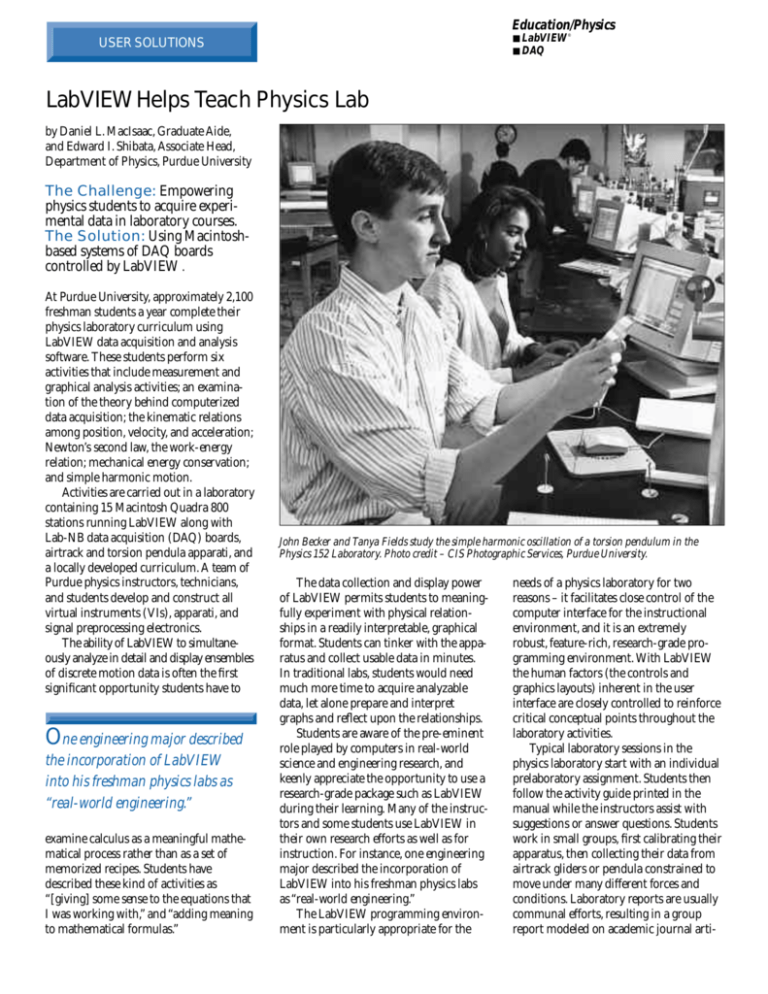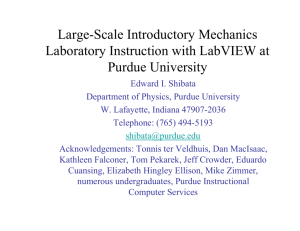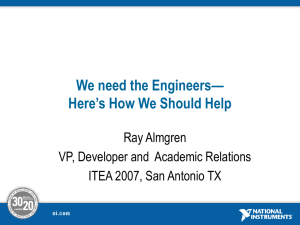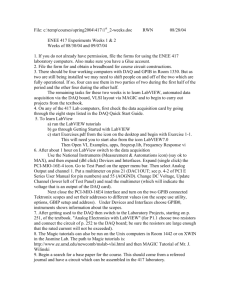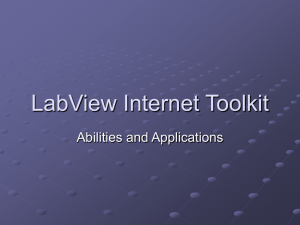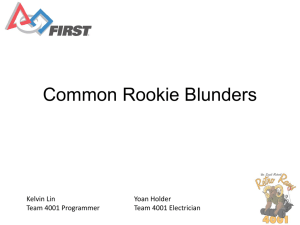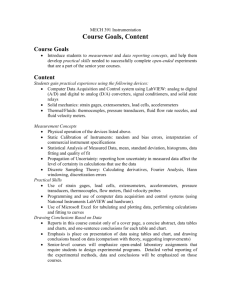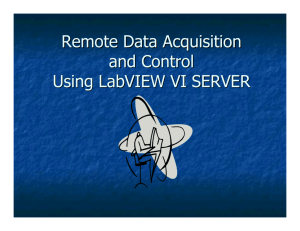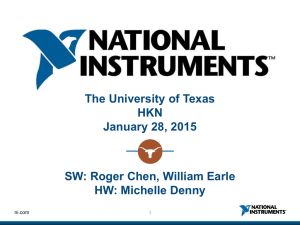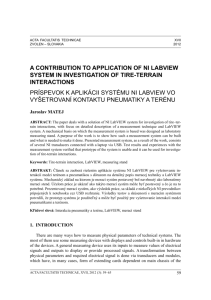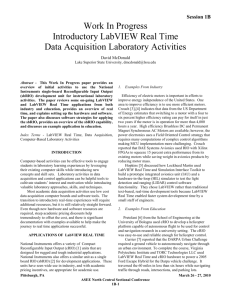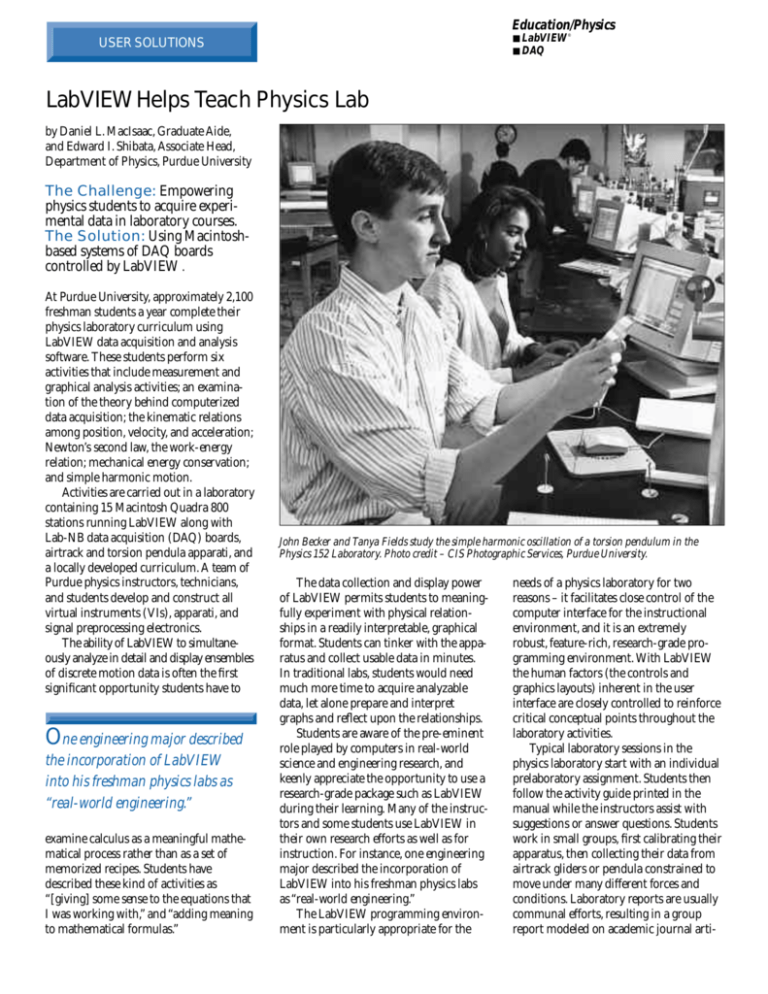
Education/Physics
■
■
USER SOLUTIONS
LabVIEW
DAQ
®
LabVIEW Helps Teach Physics Lab
by Daniel L. MacIsaac, Graduate Aide,
and Edward I. Shibata, Associate Head,
Department of Physics, Purdue University
The Challenge: Empowering
physics students to acquire experimental data in laboratory courses.
The Solution: Using Macintoshbased systems of DAQ boards
controlled by LabVIEW .
At Purdue University, approximately 2,100
freshman students a year complete their
physics laboratory curriculum using
LabVIEW data acquisition and analysis
software. These students perform six
activities that include measurement and
graphical analysis activities; an examination of the theory behind computerized
data acquisition; the kinematic relations
among position, velocity, and acceleration;
Newton’s second law, the work-energy
relation; mechanical energy conservation;
and simple harmonic motion.
Activities are carried out in a laboratory
containing 15 Macintosh Quadra 800
stations running LabVIEW along with
Lab-NB data acquisition (DAQ) boards,
airtrack and torsion pendula apparati, and
a locally developed curriculum. A team of
Purdue physics instructors, technicians,
and students develop and construct all
virtual instruments (VIs), apparati, and
signal preprocessing electronics.
The ability of LabVIEW to simultaneously analyze in detail and display ensembles
of discrete motion data is often the first
significant opportunity students have to
One engineering major described
the incorporation of LabVIEW
into his freshman physics labs as
“real-world engineering.”
examine calculus as a meaningful mathematical process rather than as a set of
memorized recipes. Students have
described these kind of activities as
“[giving] some sense to the equations that
I was working with,” and “adding meaning
to mathematical formulas.”
John Becker and Tanya Fields study the simple harmonic oscillation of a torsion pendulum in the
Physics 152 Laboratory. Photo credit – CIS Photographic Services, Purdue University.
The data collection and display power
of LabVIEW permits students to meaningfully experiment with physical relationships in a readily interpretable, graphical
format. Students can tinker with the apparatus and collect usable data in minutes.
In traditional labs, students would need
much more time to acquire analyzable
data, let alone prepare and interpret
graphs and reflect upon the relationships.
Students are aware of the pre-eminent
role played by computers in real-world
science and engineering research, and
keenly appreciate the opportunity to use a
research-grade package such as LabVIEW
during their learning. Many of the instructors and some students use LabVIEW in
their own research efforts as well as for
instruction. For instance, one engineering
major described the incorporation of
LabVIEW into his freshman physics labs
as “real-world engineering.”
The LabVIEW programming environment is particularly appropriate for the
needs of a physics laboratory for two
reasons – it facilitates close control of the
computer interface for the instructional
environment, and it is an extremely
robust, feature-rich, research-grade programming environment. With LabVIEW
the human factors (the controls and
graphics layouts) inherent in the user
interface are closely controlled to reinforce
critical conceptual points throughout the
laboratory activities.
Typical laboratory sessions in the
physics laboratory start with an individual
prelaboratory assignment. Students then
follow the activity guide printed in the
manual while the instructors assist with
suggestions or answer questions. Students
work in small groups, first calibrating their
apparatus, then collecting their data from
airtrack gliders or pendula constrained to
move under many different forces and
conditions. Laboratory reports are usually
communal efforts, resulting in a group
report modeled on academic journal arti-
USER SOLUTIONS
Aaron Hexamer and Sarah Bekofske study the motion of a glider floating on an inclined air track with a sonar transducer in the Physics 152 Laboratory.
Photo credit – CIS Photographic Services, Purdue University.
cles. Exercises in topics such as error estimation and propagation are also assigned.
Spreadsheet and scientific plotting
application training will be included in
future versions of these latter activities.
Students have commented on the
appropriateness of the curriculum – they
recognize the value of these laboratory
activities and computer skills to their
education and their future careers as
scientists and engineers. We are grateful
for the support and guidance of our
students and instructors, of Purdue
University, the Physics Department, the
School of Science, the University
Computing Center, the Physics Education
community, and National Instruments.1
For more information, contact either author
at the Physics 152 Laboratory Project, Purdue
University Physics Department,
1396 Physics Building, West Lafayette,
IN 47907-1396.
Internet: danmac@physics.purdue.edu.
Printed versions of the laboratory curriculum
are available at: Shibata, E.I. & MacIsaac, D.L.
(1993). Physics 152 Laboratory Manual
(3rd ed.). Dubuque IA: Kendall-Hunt.
ISBN 0-8403-9222-2. Electronic copies and
VIs are also available from the authors.
NATIONAL
INSTRUMENTS
®
The Software is the Instrument
®
U.S. Corporate Headquarters • Tel: (512) 794-0100 • Fax: (512) 794-8411 • E-mail: info@natinst.com • WWW: http://www.natinst.com
Branch Offices: Australia 03 9879 5166 • Austria 0662 45 79 90 0 • Belgium 02 757 00 20 • Canada 905 785 0085 • Denmark 45 76 26 00 • Finland 90 527 2321
France 1 48 14 24 24 • Germany 089 741 31 30 • Hong Kong 2645 3186 • Israel 03 5734815 • Italy 02 413091 • Japan 03 5472 2970 • Korea 02 596 7456 • Mexico 95 800 010 0793
Netherlands 0348 433466 • Norway 32 84 84 00 • Singapore 2265886 • Spain 91 640 0085 • Sweden 08 730 49 70 • Switzerland 056 200 51 51 • Taiwan 02 377 1200 • U.K. 01635 523545
© Copyright 1996 National Instruments Corporation. All rights reserved. Product and company names listed are trademarks or trade names of their respective companies. 360480B-01 070396