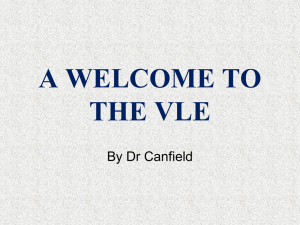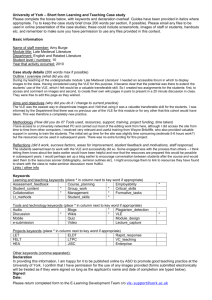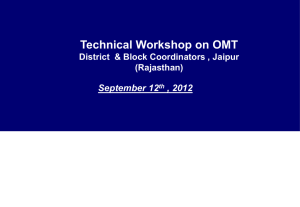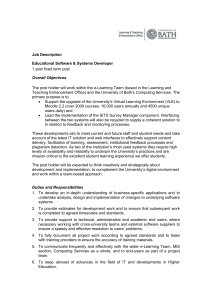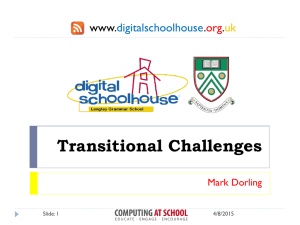Smart Skills Builder
advertisement
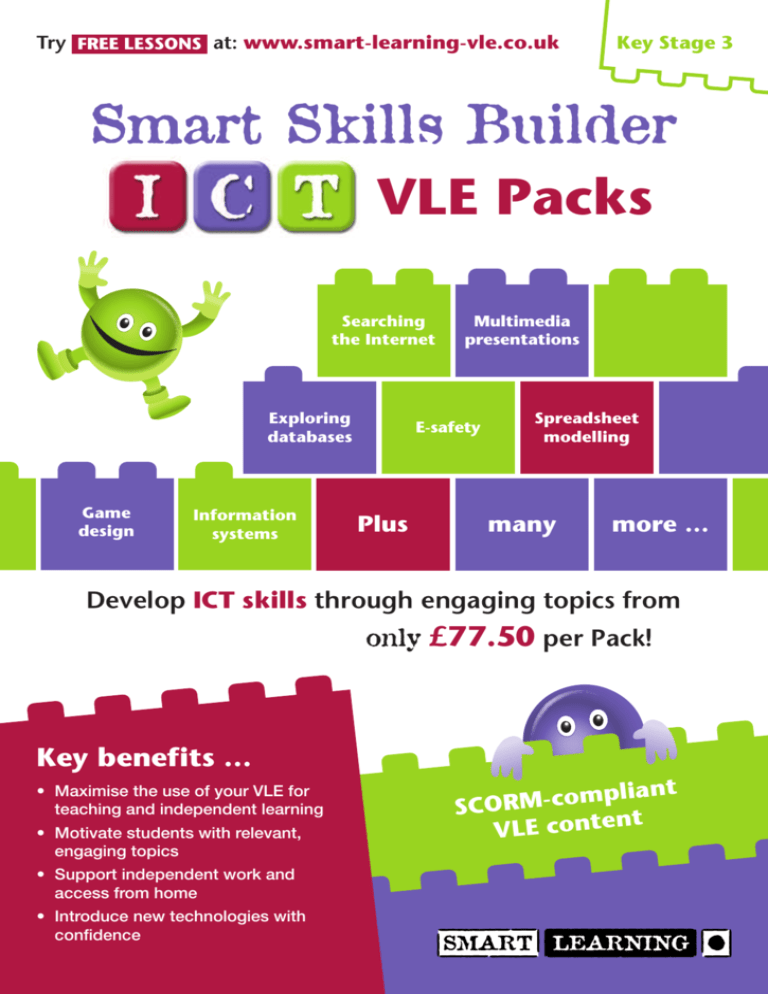
Try FREE LESSONS at: www.smart-learning-vle.co.uk Key Stage 3 Smart Skills Builder VLE Packs Searching the Internet Exploring databases Game design Information systems Multimedia presentations E-safety Plus Spreadsheet modelling many more … Develop ICT skills through engaging topics from only £77.50 per Pack! Key benefits … • Maximise the use of your VLE for teaching and independent learning • Motivate students with relevant, engaging topics • Support independent work and access from home • Introduce new technologies with confidence pliant m o c M R SCO nt VLE conte Smart Skills Builder VLE Packs SCORM-compliant content for your VLE . Each VLE Pack provides a topic-based Unit that delivers a particular skills focus through a series of tutorials, followed by an end-of-unit assessment task. Each VLE Pack provides: Everything you need for engaging lessons at the click of a button – saving lots of preparation time! Ready-to-use SCORM-compliant content that will upload straight into your VLE* Flexible resources that can be adapted to meet the needs of your students Support for introducing new technologies with confidence – great for non-specialist ICT teachers Creative lesson plans written by experienced ICT teachers to deliver the ICT Framework objectives Motivating interactive student content including: On-screen skills demos, with audio instructions to support independent learning Animated lesson openers – capture students’ attention from the word go! Interactive games to consolidate learning Mapping to Learning Objectives, APP and Functional Skills for every lesson – helpful for assessment and planning Regular opportunities for self- and peer-assessment throughout each Unit An end-of-unit assessment task, including annotated and levelled model answers to support students in achieving two levels of progress at Key Stage 3 Try FREE LESSONS at: www.smart-learning-vle.co.uk *SCORM-compliance The VLE Packs are SCORM-compliant (SCORM Version 1.2). SCORM is a set of technical standards for e-learning software products. If your VLE is SCORM-compliant, then you will be able to upload SCORM-compliant content automatically into your VLE. To find out if your VLE is SCORM-compliant, please contact your VLE provider. Working with: ... and all other SCORM-compliant VLEs! Choose from the following Packs… Used together, the VLE Packs for each Year deliver the entire ICT Framework. This flexible series enables you to focus on the topics and skills that are a priority for your students. Purchasing options Individual VLE Packs Year Group Packs Key Stage 3 Bundle Packs 7.0 Moving On Up Please see the order form for details 7.1 Where I Live 7.2 Bizarre Facts 7.3 Endangered Animals Year 7 t VLE), ThinkQues Using a VLE (any (webspace) ication and Internet commun y e-safet ia presentations Creating multimed ernet and Searching the Int tion ma or inf ng cti lle co t and creating Designing a leafle t as dc a po ting delling and marke ts Financial mo 7.4 Extreme Spor 7.5 Murder Most Horrid 7.6 Game On! Packs Year 8 Software/Tools Skills Focus es Exploring databas ctions and Sequencing instru games r ute mp creating co Skills Focus Datalogging and informa 8.2 Jump On The Bandwagon! Website authoring and 8.3 Information Superhighway Searching the Internet and collecting information 8.5 GamePlan IT 8.6 Mind Your Own Business! ft PowerPoint Internet, Microso er or suitable Microsoft Publish package word-processing Story Microsoft Photo Microsoft Excel, Microsoft Access Microsoft Excel, are) Scratch (free softw Software/Tools 8.1 Environmental Tourists 8.4 Band Manager oint, Google Maps Microsoft PowerP tion systems design Spreadsheet modelling Microsoft Excel, Googl e Earth, Microsoft PowerPoint Adobe Dreamweaver Microsoft PowerPoint, Adobe Dreamweaver Microsoft Excel, Micros oft PowerPoint Sequencing instruction s and game design Scr atch (free software), Mic Planning, marketing, pod casting and video editing Year 9 rosoft Excel Microsoft Excel, Micros oft Publisher or suitab le word-processing packag e, FlashMeeting, Audacity (free software) ols Software/To Skills Focus Packs ctives te 9.0 Digital De Manor 9.1 Mayhem ns ze 9.2 World Citi ne hi 9.3 Time Mac ftware s, data and so Spotting scam king or tw ne al ci fe so protection, sa ting, desktop elling, presen Control, mod ortfolios publishing, eP formation, n, collecting in Communicatio rts po tabases, re web design, da arching, tabases, rese Modelling, da erge m ishing, mail desktop publ , iting program e graphics ed iv at rn te al or hop Adobe Photos software) Audacity (free oard (free hBoard/PicoB tch and Scratc ra e, bl Sc t, ita in su Po or er her Microsoft Pow icrosoft Publis rosoft Excel M mweaver ea Dr e software), Mic ob Ad ng package, word-processi rosoft Access mweaver, Mic l, Adobe Drea ce Ex ft so ro Mic e isher or suitabl Microsoft Publ , ss ce Ac ft l, Microso Microsoft Exce package ng si es oc pr dwor Microsoft Office content is based on Office 2003. Student content Learning objectives Clear learning objectives are provided at the start of each unit or tutorial to focus students on the skills they will be developing. Mapping to APP Assessment Focuses Each tutorial includes levelled descriptions of the Assessment Focuses covered. Student worksheets and supporting materials Links in the student content open up activity worksheets and stimulus material that support progress through each tutorial. ʻRound it upʼ activities These quick activities support the consolidation of learning and include opportunities for discussion, peer-to-peer feedback, and fun, interactive games. View and try this lesson online at: www.smart-learning-vle.co.uk Develop ICT skills through engaging, topic-based units Unit and lesson openers Openers include short animations, PowerPoint presentations and games to ʻset the sceneʼ for a new unit or lesson – great for engaging students from the word go! Unit assessments End-of-unit assessment activities combine and consolidate the ICT skills covered within the preceding unit. Digital glossary Throughout the student content, key ICT terms are hyperlinked to glossary definitions. Flash skills demos Flash skills demos provide a step-by-step walk-through of ICT activities with accompanying audio instructions. Embedded at key points within the student content, these demos model the ICT skills that students will then carry out themselves. IMPORTANT Some units in our VLE packs cover Microsoft Office-based ICT skills. The content of these units are currently based on Office 2003. Weʼre currently researching the demand for content based on Office 2007 or 2010. If this would be of interest to you, please let us know! Iʼd be interested in units based on: Office 2007 First name Office 2010 Surname Homework A homework suggestion is included at the end of most tutorials to further extend and develop skills. School Postcode If youʼre happy to keep in touch by email, please provide your email address: Please complete and return to: Smart Learning, FREEPOST, ANG 1076, PO Box 321, CB1 2BR Or email your comments to: admin@smart-learning.co.uk Teacher content Everything you need to deliver lessons successfully is provided in the teacher content, including lots of support for non-specialist ICT teachers. The teacher content includes: Clear, step-by-step editable lesson plans written by experienced teachers Detailed links to the Key Processes, Substrands and APP links covered Levelled indicators for evaluating student progress in each lesson Creative ideas for engaging students, regardless of ability Stacks of extension activities to stretch your more able students Suggestions for exploring cross-curricular links Lots of opportunities for developing skills in new technologies Annotated and levelled model answers to support assessment activities Editable model answers for students to evaluate and level Mapping documents for APP, Functional Skills and Learning Objectives Model answers Annotated, levelled model answers are provided within the teacher content for sharing with students to help them raise their level of attainment. These model answers are available as PDFs, or in an editable Word format. View and try this lesson online at: www.smart-learning-vle.co.uk Unit 7.6: Game On! (Sequencing instructions and computer games) Lesson 1: What makes a good game? How to order Curriculum links Identify features of effective game design by reviewing some successful arcade games from the past. Consider the potential of Scratch software by looking at some pre-built games. Learning objectives Tel: 01223 477550 Fax: 01223 477551 PLTS (Personal Learning and Key processes Email: admin@smartlearning.co.uk Web: www.smart-learning.co.uk Thinking Skills) 2.1 Finding information a Consider systematically the information needed to solve a problem, complete a task or answer a question, and explore how it will be used 2.4 Evaluating c Reflect on what they have learnt and use these insights to improve future work Independent enquirers: Plan and carry out research, appreciating the consequences of decisions Creative thinkers: Ask questions to extend their thinking Post: Smart Learning Ltd, Sales and Distribution Office, Unit 2, Aston Way, Middlewich, Cheshire, CW10 0HS @smartlearning Substrands and learning objectives Substrand 1.1 Using data and information sources 4.1 Evaluating work Year 7 objectives Combine and refine information and data sources to answer and pose questions Agree and use simple criteria Year 8 objectives Justify the use of particular information sources to support an investigation or presentation Make and use simple success criteria that ensure fitness for purpose Explain the reasons for choices they have made APP For more detail on how this Smart Skills Builder ICT VLE Pack covers the APP Assessment Focuses, see the APP mapping document which can be found with the Teacher content for Year 7, in a folder named ‘Planning and mapping’. AF1 Level 4 Plan and implement solutions that combine and refine different forms of information TERMS & CONDITIONS Evaluate the quality and success of their solutions Explain how and why the use of ICT varies in and out of school Level 5 Plan and develop structured solutions to problems which use a combination of ICT tools and techniques Use criteria to evaluate the quality of solutions, identifying improvements and refining their work Identify benefits and limitations of using ICT both inside and outside school Approval service – important Unit 7.6: Game On! (Sequencing instructions and computer games) UK Schools can order up to 3 individual VLE Packs on approval. Lesson 1: What makes a good game? Resources Products ordered 'on approval' will be invoiced when the goods are dispatched, only to be paid if you decide to keep them. Student’s content: Unit 7.6: Tutorial 0 Resources © Smart Learning Ltd 2010 Opener 1BUILDER – What makes good PACK game? YR7 SMART SKILLS ICTaVLE Other resources 1 Resource 1a – Criteria sheet Resource 1b – Game comparison http://scratch.mit.edu/galleries www.spaceinvaders.de www.freespaceinvaders.org www.pacmangame.net www.webpacman.com http://kidrocket.org/game_asteroids.php www.play.vg/games/4-Asteroids.html Please clearly mark your order ʻapprovalʼ or place your order by phone (01223 477550). Teaching progression Preparation Review the student’s content for this lesson and edit as appropriate. Note that Tutorial 0 includes Starter, Plenary and Homework activities. Check that relevant games websites are accessible from the school computers and are not being blocked by any filtering systems. On the school VLE, set up an online forum about computer games. You could even set up several threads, e Share their views and experiences of ICT, considering the rangeforofexample: its uses and its significance to • What makes a good computer game? individuals, communities and society • What is the games best arcade game, and or why? As an extended project, students could undertake research into the first computer or focus on one two • What isthey your favourite modern computer key developments in the history of modern gaming technology. Alternatively, could create a ‘virtual arcade’game, and why? on the school intranet of some of their favourite arcade-style games. Two useful sources of information are listed Starter (Get started) below: As a class or as individuals, invite students to watch Opener 1 which features the unit introduction and learning http://en.wikipedia.org/wiki/Golden_Age_of_Video_Arcade_Games#Most_popular_games objectives. Then ask students to complete the Unit preparation, including setting up a new folder entitled Unit 7.6 – www.gamedaily.com/articles/galleries/the-top-25-arcade-games-of-all-time/?page=1 Game On! Curriculum opportunities Introduce the topic by drawing their attention to the ‘Start thinking about …’ section. Cross-curricular links Ask all students to write down their favourite computer game on a piece of paper, and one reason why they like it so much. Then go round the class and ask them to read out their chosen game and the reason they chose it. List some of Design and Technology – Key processes top games on the board. Are they all modern games, or are some of them older-style games? d Use their understanding of others’ designing to inform their the own. Main/development (Try it out) Art and Design – Key process 2.2 Understand and evaluate 1. Direct students to re-read the introduction and unit learning objectives and discuss the main objectives of the unit. c Reflect on and evaluate their own and others’ work. Briefly show the Scratch design interface on the IWB and explain that this is a piece of software that they are going to use to design and build a simple computer game. Ask students who has heard of, or played, a Pacman game (if this All students are able to … Most students are able to … Some are able to … game did not come up students in the Starter). Identify different aspects of design Formulate criteria for evaluating Identify and articulate the best 2. identify As a class, ask students to givedesign suggestions on what makes a great arcade game and record a list of criteria on the in computer games. games and use these to aspects of game in classic board. Students should copy these criteria on to Resource 1a, in the left-hand column of the table. Criteria might aspects of good game design. arcade games. include: good graphics or characters, catchy soundtrack, simple controls, easy to learn, gets harder or has higher Play and state an opinion about levels, lots of variety andthe user feedback. Make it in clear that they should think about 2D games, not 3D games. pre-built Scratch games. Identify well-designed Scratch Identify best design features games and suggest some pre-built Scratch games and 3. Instrengths pairs, students should play one of the classic games, for example Pacman, Asteroids or Space Invaders. They and weaknesses. potential for the should evaluate recognise the game the using the criteria they have listed on Resource 1a. Explain that many of these games were of future games. developed usingdesign very early, basic technology and that they should bear this in mind when evaluating them. 4. Still in pairs, ask students to log in to http://scratch.mit.edu/galleries and play at least two of the pre-built Scratch games. Explain that many of these have been built by young students. Students should make a note of at least one thing that they think works well in each of the games they play, and one thing that needs development. Plenary (Round it up) Discuss how modern games are different from old games. Using Resource 1b on an IWB, compare a classic arcade game with a modern computer game that students are familiar with. Alternatively, invite students to open and complete Resource 1b independently. Encourage the class to share ideas. Editable lesson plans Homework Students could take part in an online vote or forum discussion about computer games, such as the one you set up before this lesson. Alternatively (or as well) students could begin to sketch out ideas and a plan for their own simple arcade game based on Pacman. Mapping to the Learning Objectives and Assessment Focuses Cross-curricular opportunities Indicators for evaluating student progress A clear, structured lesson plan © Smart Learning Ltd 2010 © Smart Learning Ltd 2010 SMART SKILLS BUILDER ICT VLE PACK YR7 SMART SKILLS BUILDER ICT VLE PACK YR7 2 3 You have 30 days to try out the product. We hope youʼll be 100% satisfied, however, if youʼre not, you can simply return the item(s) to us in their original condition within 30 days of receipt. Schools are responsible for the return postage cost and we recommend you use a postal method that requires a signature. We cannot accept responsibility for returned products whilst theyʼre in the postal system – only once a Smart Learning employee has signed for the delivery. Postage and packing: There is a standard P&P charge for every order delivered to England, Wales and mainland Scotland. For all offshore islands and abroad, please contact the office for a quotation. Where VAT is applicable on an invoice, the P&P will also incur a VAT charge. Please note: Smart Learning Ltd reserves the right to change any information, special offers and prices in this brochure without prior notice. This order form supersedes any previous order forms. Company Registration No. 03931985 VAT Registration No. 752541145 Smart Skills Builder VLE Packs ORDER FORM 30-day approval period See overleaf for details Important: If you send your order via fax, please DO NOT send a hard copy in the post. Please quote the following code with your order: SL426 Site licences: Each VLE Pack includes a site licence for using the content on your VLE. The site licence is based on the total number of students that will be accessing the content. For example, if you have 80 students in Year 7 who that will be using the VLE Pack content, please select the >99 user licence. The site licences are permanent and therefore do not need to be renewed. Approval orders: UK schools can order up to three VLE Packs on approval. Further details provided overleaf. Each VLE Pack provides a topic-based Unit that delivers a particular skills focus Individual VLE Packs Site Licence Required (Please tick) Site Licence No. of Options tutorials included Up to 99 100+ Product Title code Year 7 SI7VLEU0 7.0 Moving On Up Internet communication and e-safety users users Up to 99 users 100+ users Plus VAT Up to 99 users 100+ users 5 £77.50 £95.00 £15.50 £19.00 SI7VLEU1 7.1 Where I Live Creating multimedia presentations 7 £108.50 £133.00 £21.70 £26.60 SI7VLEU2 7.2 Bizarre Facts Searching the Internet and collecting information 5 £77.50 £95.00 £15.50 £19.00 SI7VLEU3 7.3 Endangered Animals Designing a leaflet and creating a podcast 7 £108.50 £133.00 £21.70 £26.60 SI7VLEU4 7.4 Extreme Sports Financial modelling and marketing 8 £124.00 £152.00 £24.80 £30.40 SI7VLEU5 7.5 Murder Most Horrid Exploring databases 5 £77.50 £95.00 £15.50 £19.00 SI7VLEU6 7.6 Game On! Sequencing instructions and creating computer games Year 8 SI8VLEU1 8.1 Environmental Tourists Datalogging and information systems 6 £93.00 £114.00 £18.60 £22.80 8 £124.00 £152.00 £24.80 £30.40 SI8VLEU2 8.2 Jump On The Bandwagon! Website authoring and design 6 £93.00 £114.00 £18.60 £22.80 SI8VLEU3 8.3 Information Superhighway Searching the Internet and collecting information 6 £93.00 £114.00 £18.60 £22.80 SI8VLEU4 8.4 Band Manager Spreadsheet modelling 6 £93.00 £114.00 £18.60 £22.80 SI8VLEU5 8.5 GamePlan IT Sequencing instructions and game design 6 £93.00 £114.00 £18.60 £22.80 SI8VLEU6 8.6 Mind Your Own Business! Planning, marketing, podcasting and video editing Year 9 SI9VLEU0 9.0 Digital Detectives Spotting scams, data and software protection, safe social networking 8 £124.00 £152.00 £24.80 £30.40 8 £124.00 £152.00 £24.80 £30.40 SI9VLEU1 9.1 Mayhem Manor Control, modelling, presenting, desktop publishing, ePortfolios 12 £186.00 £228.00 £37.20 £45.60 SI9VLEU2 9.2 World Citizens Communication, collecting information, web design, databases, reports 11 £170.50 £209.00 £34.10 £41.80 SI9VLEU3 9.3 Time Machine Modelling, databases, researching, desktop publishing, mail merge 12 £186.00 £228.00 £37.20 £45.60 - Postage and packaging P - £4.95 - Title SI7VLE2 SI7VLE3 Total - £0.99 Subtotal Grand Total (inc VAT) Complete Year Packs Product code On Approval Number of Users Pack price (inc site licence) VAT Y7 VLE Pack (includes all Yr 7 VLE Packs) >99 £599 £119.80 Y7 VLE Pack (includes all Yr 7 VLE Packs) 100+ £699 £139.80 SI8VLE2 Y8 VLE Pack (includes all Yr 8 VLE Packs) >99 £599 £119.80 SI8VLE3 Y8 VLE Pack (includes all Yr 8 VLE Packs) 100+ £699 £139.80 SI9VLE2 Y9 VLE Pack (includes all Yr 9 VLE Packs) >99 £599 £119.80 SI9VLE3 Y9 VLE Pack (includes all Yr 9 VLE Packs) 100+ £699 £139.80 P Postage and packaging £4.95 On Approval £0.99 Total - Subtotal Grand Total (inc VAT) Key Stage 3 ICT Bundle Product code Title Number of Users Pack price (inc site licence) VAT SIKS31 SIKS32 Key Stage 3 ICT Bundle (Yr 7-9, 17 VLE Packs) >99 £1,399 £279.80 Key Stage 3 ICT Bundle (Yr 7-9, 17 VLE Packs) 100+ £1,599 P Postage and packaging £319.80 £4.95 - Grand Total (inc VAT) Which VLE does your school use? Source code Name Job Title Total Subtotal Your details Title £0.99 On Approval SL426 Surname School Order No. (opt) School Name School Address Postcode Telephone Fax Please supply a direct email address if youʼd like to receive emails about Smart Learning products and offers: Email Your details will not be sold or passed onto third parties outside Smart Learning. You can unsubscribe at any time. Further details: www.smart-learning.co.uk/privacy. Signature Payment details NB: A 3% admin fee will apply to all credit card payments taken by phone/fax/post on orders over £200 I have enclosed an official school order Card Number 2580 Valid From / Thank you for your order. Expiry Date I have enclosed a cheque with my order / Issue Number Please charge my Credit/Debit Card 3-Digit Security Code IMPORTANT Please see previous page for TERMS & CONDITIONS