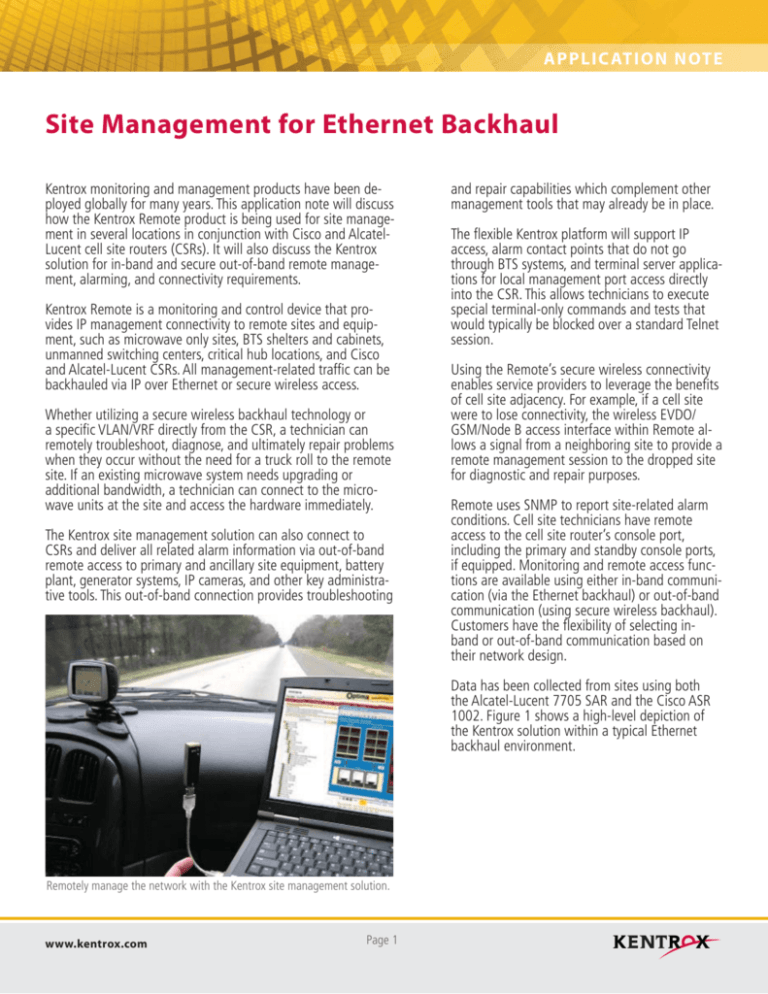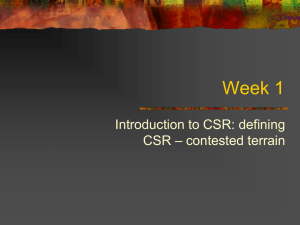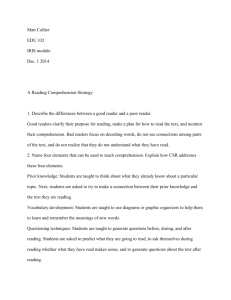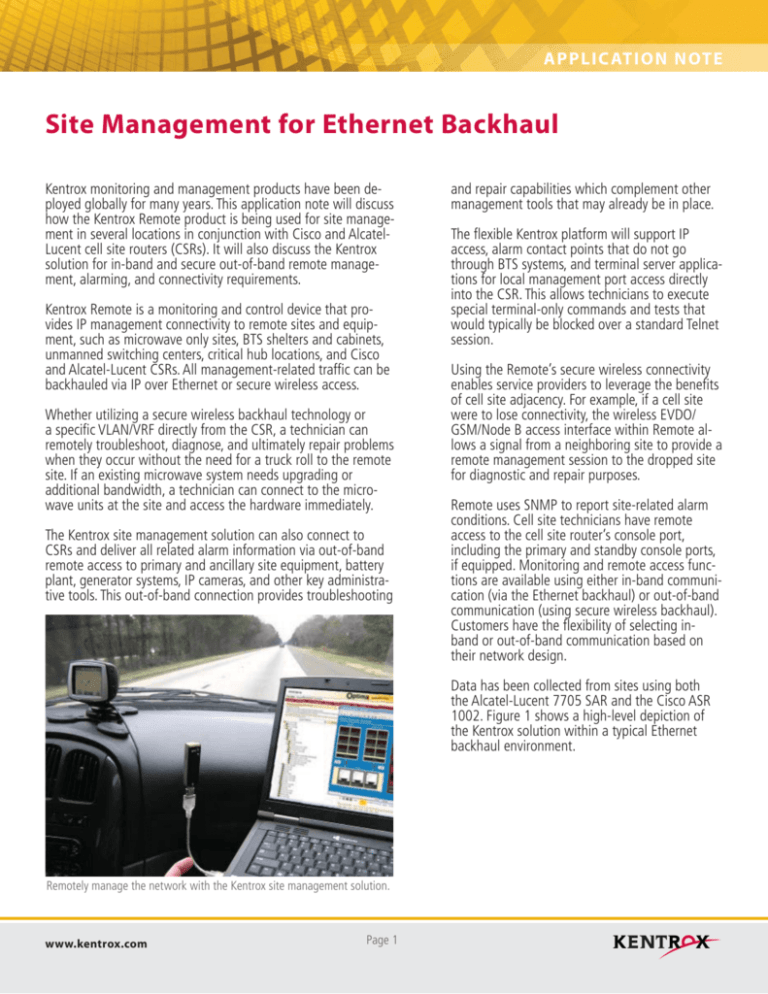
APPLIC ATION NOTE
Site Management for Ethernet Backhaul
Kentrox monitoring and management products have been deployed globally for many years. This application note will discuss
how the Kentrox Remote product is being used for site management in several locations in conjunction with Cisco and AlcatelLucent cell site routers (CSRs). It will also discuss the Kentrox
solution for in-band and secure out-of-band remote management, alarming, and connectivity requirements.
Kentrox Remote is a monitoring and control device that provides IP management connectivity to remote sites and equipment, such as microwave only sites, BTS shelters and cabinets,
unmanned switching centers, critical hub locations, and Cisco
and Alcatel-Lucent CSRs. All management-related traffic can be
backhauled via IP over Ethernet or secure wireless access.
Whether utilizing a secure wireless backhaul technology or
a specific VLAN/VRF directly from the CSR, a technician can
remotely troubleshoot, diagnose, and ultimately repair problems
when they occur without the need for a truck roll to the remote
site. If an existing microwave system needs upgrading or
additional bandwidth, a technician can connect to the microwave units at the site and access the hardware immediately.
The Kentrox site management solution can also connect to
CSRs and deliver all related alarm information via out-of-band
remote access to primary and ancillary site equipment, battery
plant, generator systems, IP cameras, and other key administrative tools. This out-of-band connection provides troubleshooting
and repair capabilities which complement other
management tools that may already be in place.
The flexible Kentrox platform will support IP
access, alarm contact points that do not go
through BTS systems, and terminal server applications for local management port access directly
into the CSR. This allows technicians to execute
special terminal-only commands and tests that
would typically be blocked over a standard Telnet
session.
Using the Remote’s secure wireless connectivity
enables service providers to leverage the benefits
of cell site adjacency. For example, if a cell site
were to lose connectivity, the wireless EVDO/
GSM/Node B access interface within Remote allows a signal from a neighboring site to provide a
remote management session to the dropped site
for diagnostic and repair purposes.
Remote uses SNMP to report site-related alarm
conditions. Cell site technicians have remote
access to the cell site router’s console port,
including the primary and standby console ports,
if equipped. Monitoring and remote access functions are available using either in-band communication (via the Ethernet backhaul) or out-of-band
communication (using secure wireless backhaul).
Customers have the flexibility of selecting inband or out-of-band communication based on
their network design.
Data has been collected from sites using both
the Alcatel-Lucent 7705 SAR and the Cisco ASR
1002. Figure 1 shows a high-level depiction of
the Kentrox solution within a typical Ethernet
backhaul environment.
Remotely manage the network with the Kentrox site management solution.
www.kentrox.com
Page 1
APPLIC ATION NOTE
Performance management
• Gather device measurements and alarms
generated by the CSR and other subsystems
using the Kentrox Remote
• Collect Remote SNMP performance data using the Optima management system
• Trend and report site performance details
using Optima
Transport alternatives
In-band and out-of-band transport alternatives
are available using the Kentrox site management
solution which extend EDN access to Kentrox
Remotes deployed at cell sites.
Figure 1: Kentrox solution in a typical Ethernet backhaul environment
Kentrox site management solutions capabilities
Fault management
• Monitor and report CSRs and subsystem contact alarms
• Prioritize dispatches by increasing alarm visibility
• Monitor cell site alarm subsystem and alarm levels
• Translate and deliver CSR SNMP messages and traps, including SNMP management for all other cell site subsystems
• Maintain NOC visibility and facilitate trouble ticket
generation
Operations management
• Directly access CSR console and other subsystem management interfaces from any EDN location to reduce Mean Time
To Repair (MTTR) and truck rolls
• Observe the CSR boot process and remotely execute special
console key sequences to minimize router downtime
• Offload CSR service affecting changes to Remote to avoid
accidental outages
• Remotely access a primary cell site that is unavailable using
neighboring sites to troubleshoot errors caused by backhaul
path failures
Risk management
• Deploy detection and deterrent devices to reduce expenses
from equipment loss
• Use security cameras to manage site security using the Remote RMX-3200 Power over Ethernet (PoE) enabled port
• Monitor copper bus bars and straps using Remote RMX3200 discrete inputs
• Capture images of offenders using Kentrox SecureSite Server
image storage solutions
www.kentrox.com
Page 2
In-band case example: Cisco CSR
The Kentrox Remote RMX-3200 architecture uses
the in-band Ethernet backhaul transport path to
the EDN. The transport path is in-band because it
traverses a managed device, the Cisco ASR 1002
in this example. The Remote is LAN connected
to the ASR 1002 using a 100BaseT Ethernet
connection, and the Remote IP gateway is the
ASR 1002. Static routes are configured on the
ASR 1002 and fault-tolerant Cisco 9000 series
(Viking) routers to route between the cell site
and MSC. These routes are associated with the
MGMT Virtual Routing Forwarding (VRF) table
to separate operations management traffic from
customer traffic. The Viking routers summarize
subtending cell site MGMT networks and provide Ethernet VLAN 50 connections to the fault
tolerant EDN access routers at the MSC. The EDN
access routers redistribute the summarized routes
onto the EDN using OSPF. The EDN access routers
also contain the VLAN 50 access policy, restricting IP traffic flow between the cell site and EDN.
Out-of-band case example: AlcatelLucent 7705 Service Aggregation Router
The out-of-band architecture provides a seamless
migration path throughout the Ethernet backhaul
deployment process and provides fault tolerant
access via an adjacent cell site during backhaulrelated outages. The architecture also supports
the deployment of security camera image collection at a single Home Agent (HA) site as opposed
to deploying servers at each MSC.
The Remote utilizes a wireless EVDO modem
for communication to the EDN. The integrated
modem maintains a constant connection with
APPLIC ATION NOTE
a secure VPN server, a Kentrox Connect SCS installed at an HA
site that functions as a VPN concentrator and manages the VPN
secure tunnels across a public WDN (wireless data network).
If communication to the site fails, coverage from adjacent cell
sites allow the Kentrox Remote to remain connected to the EDN,
providing alarm reporting and remote access to the CSR.
Cell site router site management solution
Remote access is available from any PC, typically a field technician’s laptop running a secure VPN over AirCard into the EDN.
Standard third-party terminal emulator software is used to access the router’s command line and the software resides on the
technician’s PC.
When the router experiences an alarm, an SNMP trap is reported
to the NOC. The trap identifies the CSR which reported the problem. This information, typically in the form of a trouble ticket, is
delivered to the field technician who then establishes remote
access to the relevant CSR to investigate.
The technician establishes a TCP connection over the network
through a the serial port of a Remote that is directly connected
to the CSR’s console port. When a TCP connection is established,
a virtual serial port is created and launches the terminal emulation software. The technician is then presented with a CSR login
prompt.
In addition to sending traps to the NOC, SNMP traps can also be
sent to a regional management system, such as Optima. These
systems display associated alarms and simplify the process of
establishing remote access so a technician can quickly investigate the problem. When combining the Kentrox Remote with the
Optima management system, the entire process of establishing
remote access is accomplished with a few mouse clicks using the
Optima user interface.
Alcatel-Lucent 7705 SNMP alarms
The Kentrox Remote is used to monitor the CSR Critical, Major,
and Minor alarm contacts. Alarm conditions are reported to the
NOC and regional SNMP management systems (such as Optima).
Cisco ASR 1002 SNMP alarms
The Kentrox Remote can proxy SNMP traps issued by the ASR
1002. Remote will report the alarm conditions to the NOC and
regional management systems (such as Optima) using SNMP.
Kentrox cell site equipment list
Kentrox provides two site management solutions for a typical
Ethernet backhaul network. Tables 1 and 2 outline the bill of
materials for the Alcatel-Lucent 7705 out-of-band solution and
the Cisco in-band solution.
www.kentrox.com
Page 3
Table 1: ALU 7705 Out-of-Band
Part number
Part description
RMX-3221
Kentrox RMX-3221 (one) required
per site, providing:
• Integral EVDO modem with
indoor antenna
• 64 bi-state alarm inputs
• 12 analog alarm inputs
• Four control relay outputs
• Eight RS232/RS422/RS485 serial ports
• Eight 10/100 Ethernet ports
(two supporting PoE)
RMX-INSTKIT
Installation kit containing a console
cable and various fuses and components for mounting and powering
the RMX-3221
LIC-REM-SCS
Secure VPN license
BLOCKB64WET Wire-wrap block for RMX-3221 bistate, analog, and control points
CAB479-25
Alarm/Control cable for connecting RMX-3221 to BLOCKB64WET,
where length in feet is indicated by
the suffix (in this case, 25 feet). Two
cables are required per RMX-3221.
LTGPRO-1TNC Lightning/surge protector for outdoor antenna
110-00523-00 35’ RF cable (SMA-M to TNC-F)
for connecting outdoor antenna to
surge protector
36-486-001
Dual-band magnetic mount outdoor antenna (TNC-M)
APPLIC ATION NOTE
Part number
22-064-002
Part description
RJ45-DB9F adapter for connection
to cell site router’s console port.
Two cables are recommended for
each ALU 7705 for connection to
the console port on each Control
and Switching Module (CSM).
Table 2: Cisco ASR 1002 In-Band
Part number Part description
RMX-3200
Kentrox RMX-3200 (one) required per site,
providing:
• 64 bi-state alarm inputs
• 12 analog alarm inputs
• Four control relay outputs
• Eight RS232/RS422/RS485 serial ports
• Eight 10/100 Ethernet ports (two supporting PoE)
RMX-INSTKIT Installation kit containing a console cable and
various fuses and components for mounting
and powering the RMX-3200
Installation overview: out-of-band
solution with ALU 7705
The Alcatel-Lucent 7705 router may be equipped with redundant
control and switching modules (see Figure 2). One CSM will
be active at a time, and the standby CSM does not allow login.
Connection to both console ports is recommended to ensure
remote access to the CSM that is active.
1. Confirm Kentrox secure wireless backhaul solution is operational
2. Install RMX-3221 (refer to Kentrox Remote installation
guide)
3. Install BLOCKB64WET (refer to Kentrox Remote installation
guide)
4. Install cable between cell site router’s alarm outputs (if
equipped) and existing 66 Block
Note: The Alcatel-Lucent 7705 router
www.kentrox.com
Page 4
requires a DB15M connector for alarm
output connections.
5. Install cross-connect wiring between 66
Block and BLOCKB64WET
6. Install one serial cable between each CSR
Console port and a serial port on the RMX3221
7. Specific installation details can be obtained
from the market specific MOP procedure
Installation overview: in-band solution
with
Cisco ASR 1002
The Kentrox Remote RMX-3200 is connected to
the EDN in-band (see Figure 3). The RMX-3200 is
cabled to the ASR 1002 using Ethernet and serial
cables. The Ethernet connection provides EDN
access through the MGMT VRF/VLAN 50 and the
serial connection provides remote access to the
ASR 1002 Console (CON) port. Cell site subsystems, such as power, site security, microwave,
and HVAC, are managed using RMX-3200 port
translation. Environmental conditions are monitored using RMX-3200 analog inputs.
1. Obtain assignments from Network Engineering
a. MGMT LAN network/29 assignment
b. RMX-3200 IP address and gateway
c. ASR 1002 MGMT LAN Ethernet port
assignment for
RMX-3200
2. Install RMX-3200 (refer to Kentrox Remote
installation guide)
3. Install one Ethernet cable between the
assigned CSR port and Ethernet 3 on the
RMX-3200
4. Refer to Figure 5 for the cable configuration.
Shielded CAT5 twisted pair cable Kentrox
P/N CAB542 or equivalent is recommended.
Complimentary signals (TX+/TX-, RX+/RX-)
must be twisted.
5. Install one serial cable between the cell site
router Console (CON) port and a serial port
on the RMX-3200
a. Refer to Figure 3 for the cable configu-
Application Note
APPLIC ATION NOTE
Figure 2: Kentrox out-of-band solution
Figure 3: Kentrox in-band solution
For more information visit www.kentrox.com, email info@kentrox.com or call 800-733-5511.
04-18-003 02/10 Copyright © 2010 by Kentrox, Inc. All Rights Reserved. Kentrox is a registered trademarks of Kentrox, Inc. All
other product names are trademarks or registered trademarks of their respective owners. Information published here is current as of
this document’s date of publication, but is subject to change without notice. You may verify product information by contacting our
headquarters. Kentrox is an Equal Opportunity/Affirmative Action employer.