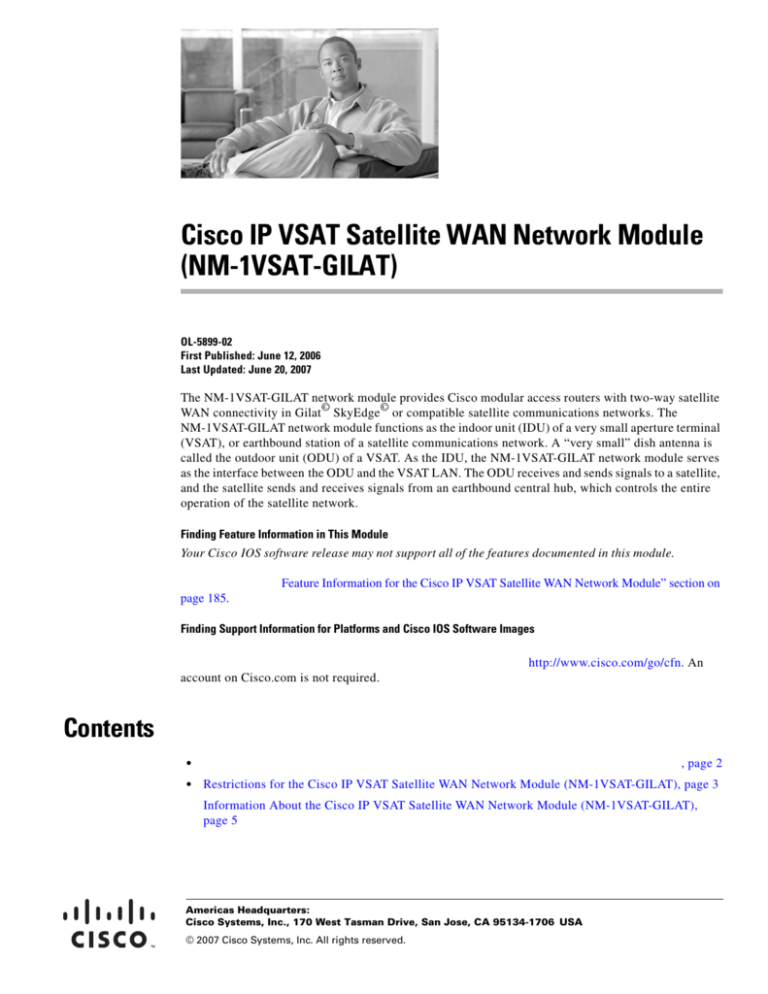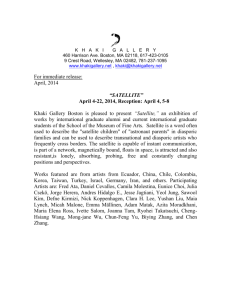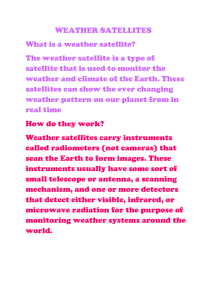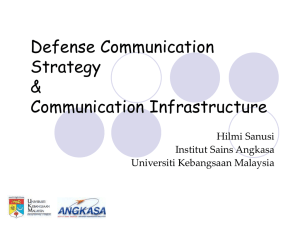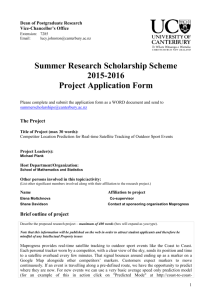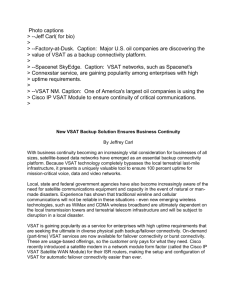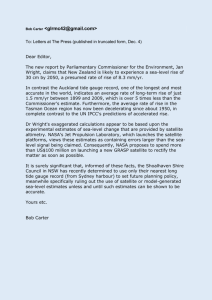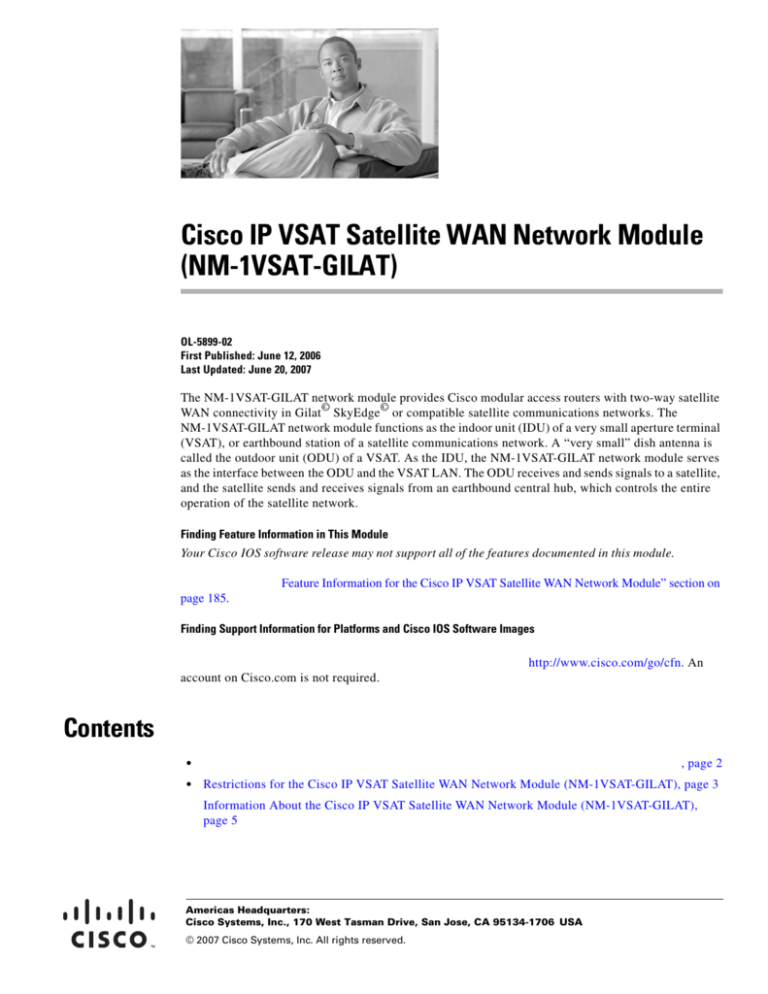
Cisco IP VSAT Satellite WAN Network Module
(NM-1VSAT-GILAT)
OL-5899-02
First Published: June 12, 2006
Last Updated: June 20, 2007
The NM-1VSAT-GILAT network module provides Cisco modular access routers with two-way satellite
©
©
WAN connectivity in Gilat SkyEdge or compatible satellite communications networks. The
NM-1VSAT-GILAT network module functions as the indoor unit (IDU) of a very small aperture terminal
(VSAT), or earthbound station of a satellite communications network. A “very small” dish antenna is
called the outdoor unit (ODU) of a VSAT. As the IDU, the NM-1VSAT-GILAT network module serves
as the interface between the ODU and the VSAT LAN. The ODU receives and sends signals to a satellite,
and the satellite sends and receives signals from an earthbound central hub, which controls the entire
operation of the satellite network.
Finding Feature Information in This Module
Your Cisco IOS software release may not support all of the features documented in this module.
Feature Information for the Cisco IP VSAT Satellite WAN Network Module” section on
page 185.
Finding Support Information for Platforms and Cisco IOS Software Images
http://www.cisco.com/go/cfn. An
account on Cisco.com is not required.
Contents
, page 2
•
•
Restrictions for the Cisco IP VSAT Satellite WAN Network Module (NM-1VSAT-GILAT), page 3
Information About the Cisco IP VSAT Satellite WAN Network Module (NM-1VSAT-GILAT),
page 5
Americas Headquarters:
Cisco Systems, Inc., 170 West Tasman Drive, San Jose, CA 95134-1706 USA
© 2007 Cisco Systems, Inc. All rights reserved.
Cisco IP VSAT Satellite WAN Network Module (NM-1VSAT-GILAT)
Prerequisites for the Cisco IP VSAT Satellite WAN Network Module (NM-1VSAT-GILAT)
•
How to Configure the Cisco IP VSAT Satellite WAN Network Module (NM-1VSAT-GILAT),
page 12
Configuration Examples for the Cisco IP VSAT Satellite WAN Network Module
(NM-1VSAT-GILAT), page 97
Additional References, page 114
Command Reference, page 116
Feature Information for the Cisco IP VSAT Satellite WAN Network Module, page 185
Glossary, page 187
Prerequisites for the Cisco IP VSAT Satellite WAN
Network Module (NM-1VSAT-GILAT)
•
Cisco IP VSAT Satellite WAN Network Module
–
(NM-1VSAT-GILAT) Data Sheet
show version
in privileged EXEC mode.
To view the firmware version on the NM-1VSAT-GILAT network module, enter the
service-module satellite
/0 status
controls the satellite network. You must therefore take one of the following actions:
Subscribe to a service from a Gilat SkyEdge satellite service provider, who will operate the hub
and install an ODU.
Purchase and operate your own Gilat SkyEdge hub equipment, obtain and install an ODU, and
acquire the appropriate satellite bandwidth to operate a satellite communications network.
The NM-1VSAT-GILAT network module can be used in one-way mode with SkyEdge-compatible
equipment with the following configuration:
IPE: SkyStream SMR Series (SMR-24/25/26)
Modulator: A DVB-S compliant modulator, registered at www.dvb.org. DVB-S compliant
modulators are Newtec, EF-DATA 2020M, and Sencore ASM 988A. Any other modulator must
be approved by Gilat.
For the DVB-S (QPSK) OB symbol rate: maximum = 30 Msps or 48.38 Mbps
Coding rate: 1/2, 2/3, 3/4, 5/6, 7/8
See the “Configuring the Initial VSAT Parameters for the NM-1VSAT-GILAT Network Module”
section on page 13 for more details.
Install the NM-1VSAT-GILAT network module in the router chassis, connect the network module
to the ODU, and connect the network module to the external power supply. See the “Connecting
Cisco IP VSAT Satellite WAN Network Modules” chapter of the Cisco Network Modules Hardware
Installation Guide.
The hub must be configured to connect to the NM-1VSAT-GILAT network module.
Book Title
2
Cisco IP VSAT Satellite WAN Network Module (NM-1VSAT-GILAT)
Restrictions for the Cisco IP VSAT Satellite WAN Network Module (NM-1VSAT-GILAT)
•
Note
Restrictions for the Cisco IP VSAT Satellite WAN
Network Module (NM-1VSAT-GILAT)
•
Note
The NM-1VSAT-GILAT network module is supported only in Gilat SkyEdge–compatible satellite
communications networks. For more information, go to http://www.gilat.com/.
In one-way mode, the NM-1VSAT-GILAT network module can operate with SkyEdge-compatible
equipment. See the section Prerequisites for the Cisco IP VSAT Satellite WAN Network Module
(NM-1VSAT-GILAT), page 2, for more information about the non-SkyEdge hub requirements for
one-way mode.
•
The NM-1VSAT-GILAT network module is designed for Ku-band and C-band satellite networks
using the Gilat SkyEdge Frequency and Time Division Multiple Access (FTDMA) technology.
The NM-1VSAT-GILAT network module is
compatible with these items:
Other frequency bands, such as Ka-band
Other satellite TDMA systems, including Digital Video Broadcasting–Return Channel by
Satellite (DVB-RCS), and Data Over Cable Service Interface Specification (DOCSIS)
Other media access methods, such as Single Channel Per Carrier (SCPC)
•
If you use IP routing protocols other than Routing Information Protocol Version 2 (RIPv2), then
one of the following actions is required:
On the VSAT router, enable VSAT route update messages to the hub. See the “Enabling or
Disabling VSAT Route Update Messages to the Hub from the NM-1VSAT-GILAT Network
Module” section on page 35.
On the hub router, configure static routes to the VSAT router networks.
•
If you enable Network Address Translation (NAT) on the VSAT router, then you must disable route
update messages to the hub. See the “Enabling or Disabling VSAT Route Update Messages to the
Hub from the NM-1VSAT-GILAT Network Module” section on page 35.
•
PIM and RIP are not compatible on the satellite interface. Also, a specific configuration is required
for the satellite link to support IP multicast routing. See the “Configuring IP Multicast Routing for
the NM-1VSAT-GILAT Network Module” section on page 80.
•
If a large number of VSATs send PIM, OSPF, or EIGRP protocol packets to the hub, then the
inbound channel may become saturated. Extremely large satellite networks may be required to use
only the RIPv2 routing protocol, because the VSAT software on the NM-1VSAT-GILAT network
module automatically optimizes RIPv2 packets for inbound channel bandwidth. To reduce inbound
channel saturation caused by PIM, OSPF, or EIGRP, increase the hello intervals on the VSAT router
satellite interface:
For PIM, use the ip pim query-interval
Book Title
3
ip ospf hello-interval
–
ip hello-interval eigrp
Voice over IP (VoIP) calls are extremely sensitive to jitter and delay, both of which are inherent in
typical satellite links. The NM-1VSAT-GILAT network module can use dedicated access (DA)
bandwidth over the satellite link to ensure that VoIP calls receive the highest quality of service.
To enable the use of DA bandwidth during VoIP calls, you must set up an integrated VoIP gateway
by taking one of the following actions on the router in which the NM-1VSAT-GILAT network
module is installed:
Configure a VoIP gateway solution, such as Cisco Unified CallManager Express (Cisco Unified
CME).
Install a hardware VoIP gateway, such as one of the following voice-enabled modules:
NM-HDV, NM-HDA, NM-HD-1V, NM-HD-2V, NM-HD-2VE, or EVM-HD.
Enable the Cisco Multiservice IP-to-IP Gateway feature.
For information about these voice applications, see the Cisco IOS Voice Configuration Library.
Do not enable Cisco Discovery Protocol on the satellite interface. By default, Cisco Discovery
Protocol is disabled on the satellite interface to avoid unnecessary traffic.
Both the Cisco IOS software on the router and the VSAT software on the NM-1VSAT-GILAT
network module apply QoS features to satellite traffic. These QoS features are applied separately
and sequentially. For outbound traffic (that is, traffic sent by the hub and received by the VSAT),
the VSAT software QoS features are applied first, followed by the Cisco IOS QoS features. The
sequence is reversed for inbound traffic.
Because of delays that are inherent to satellite links, using TFTP results in long file-download times.
Therefore, do not use TFTP to download a new Cisco IOS image over the satellite link. Instead, use
FTP, which performs faster downloads by leveraging the NM-1VSAT-GILAT network module’s
TCP acceleration feature.
For more information about using FTP, see the “Copying an Image from an FTP Server to a Flash
Memory File System” section of the “Loading and Maintaining System Images” chapter of the
Cisco IOS Configuration Fundamentals Configuration Guide
boot system
boot
Cisco Network Modules Hardware Installation Guide
4
Cisco IP VSAT Satellite WAN Network Module (NM-1VSAT-GILAT)
Information About the Cisco IP VSAT Satellite WAN Network Module (NM-1VSAT-GILAT)
Information About the Cisco IP VSAT Satellite WAN
Network Module (NM-1VSAT-GILAT)
•
•
•
•
Note
General Satellite Network Components
Note
Book Title
5
Cisco IP VSAT Satellite WAN Network Module (NM-1VSAT-GILAT)
Information About the Cisco IP VSAT Satellite WAN Network Module (NM-1VSAT-GILAT)
Figure 1
Satellite Communications Network Using the NM-1VSAT-GILAT Network Module
Land
(HQ, Internet, hub)
Space
(satellite)
Land
(VSATs)
ODU
IDU
1
6
NM-1VSAT
GILAT
RF-IN
RF-OUT
ODU PWR
EXT
RE
ON
DC LOCK SYNC LINE
W0
EN
TX
LINK ETHERNET 1 ACT
4
LINK ETHERNET 0 ACT
CONSOLE
AUX
5
Intranet or
Internet
6
NM-1VSAT
GILAT
3
RF-IN
RF-OUT
ODU PWR
EXT
RE
ON
DC LOCK SYNC LINE
LINK ETHERNET 1 ACT
LINK ETHERNET 0 ACT
CONSOLE
AUX
5
2
6
4
NM-1VSAT
GILAT
RF-IN
RF-OUT
ODU PWR
EXT
RE
ON
DC LOCK SYNC LINE
W0
EN
TX
LINK ETHERNET 1 ACT
5
1
4
2
5
3
6
LINK ETHERNET 0 ACT
CONSOLE
AUX
117125
Central hub
W0
EN
TX
4
; for example, a branch office
network connected to an Ethernet port on the router
At a high level, the many components of an enterprise satellite communications network can be divided
into three categories:
Satellite, page 6
Hub, page 7
VSATs, page 7
Satellite
Book Title
6
Hub
The central hub—sometimes referred to as the “master earth station” but most often simply called the
“hub”—contains many components, including:
•
Large dish antenna (15 to 36 feet [4.5 to 11 meters] in diameter)
Satellite network management system (NMS) and provisioning stations, from which a network
operator can monitor and control all components of the enterprise satellite communications network
Baseband equipment that handles satellite access, routing between the hub and remote earth stations,
dial backup, quality of service (QoS), TCP acceleration, and HTTP acceleration
Optional components: web caches, MPEG transport coder/decoder, application server farms, and
audio/video broadcast programming devices
Throughout this document, the “hub” refers specifically to a Gilat SkyEdge hub, unless otherwise stated.
VSATs
•
•
7
Cisco IP VSAT Satellite WAN Network Module (NM-1VSAT-GILAT)
Information About the Cisco IP VSAT Satellite WAN Network Module (NM-1VSAT-GILAT)
Figure 2
ODU Components
1
3
2
4
5
127467
6
Figure
Callout
ODU Component
Function
1
2
3
4
5
6
Satellite Network Management and Provisioning
Book Title
8
Cisco IP VSAT Satellite WAN Network Module (NM-1VSAT-GILAT)
Information About the Cisco IP VSAT Satellite WAN Network Module (NM-1VSAT-GILAT)
•
•
•
Outbound and Inbound Directions in a Satellite Communications Network
outbound
receive
inbound
transmit
NM-1VSAT-GILAT Network Module LEDs
Figure 3
NM-1VSAT-GILAT Network Module LEDs
NM-1VSAT
GILAT
EXT
RX
ON
DC LOCK SYNC LINE
1
Table 1
Ref.
2
3
4
TX
5
RF-OUT
EN
117347
ODU PWR
RF-IN
6
NM-1VSAT-GILAT Network Module LED Descriptions
LED
State
Meaning
Possible Causes and Corrective Actions
Normal indication. No action required.
1
software on the network module
is running.
Steady on
ODU power supply is connected properly, Wait until the VSAT software completes the
but the VSAT software on the network
boot process.
module is not running.
Off
ODU power supply is not connected or is
outside the specified DC range.
Check ODU power supply connections. See the
“Connecting Cisco IP VSAT Satellite WAN
Network Modules” chapter of the
.
Book Title
9
Cisco IP VSAT Satellite WAN Network Module (NM-1VSAT-GILAT)
Information About the Cisco IP VSAT Satellite WAN Network Module (NM-1VSAT-GILAT)
NM-1VSAT-GILAT Network Module LED Descriptions (continued)
2
Off
(outbound3) receiver is locked.
Normal indication. No action required.
NM-1VSAT-GILAT network module does The VSAT parameters are configured
not see or recognize the DVB carrier signal incorrectly. See the “Configuring the Initial
from the hub.
VSAT Parameters for the NM-1VSAT-GILAT
Network Module” section on page 13.
The network module is not properly connected
to the LNB.4 Check the RF5 cables or contact
your satellite service provider.
The dish antenna is misaligned. Contact your
satellite service provider.
There is a hub failure, or the hub is configured
incorrectly. Contact your satellite service
provider.
3
SYNC
On
NM-1VSAT-GILAT network module is
synchronized with the hub timing.
Normal indication. No action required.
Off
NM-1VSAT-GILAT network module is not If the RX LOCK LED is also off, then see the
synchronized with the hub timing.
corrective actions for RX LOCK.
If the RX LOCK LED is on while the SYNC
LED is off, then the following apply:
The VSAT parameters are configured
incorrectly. See the “Configuring the Initial
VSAT Parameters for the
NM-1VSAT-GILAT Network Module”
section on page 13.
There is a hub failure, or the hub is
configured incorrectly. Contact your
satellite service provider.
10
6
The SSPA may not be working. Contact
your satellite service provider.
The dish antenna is misaligned. Contact
your satellite service provider.
There is a hub failure, or the hub is
configured incorrectly. Contact your
satellite service provider.
5
TX
Flickering
Inbound7 transmission is in progress.
Normal indication. No action required.
Off
No inbound transmission is in progress.
If you are concerned about the TX LED being
off, then try to ping the hub or another
destination on the other side of the satellite link.
If the TX LED does not flicker during the ping,
then the network module is not attempting to
send data to the hub.
Wait until the VSAT software completes the
boot process.
Verify that your Cisco IOS software
configuration is correct.
The VSAT software has failed. Contact
your satellite service provider.
How to Configure the Cisco IP VSAT Satellite WAN Network Module (NM-1VSAT-GILAT)
1. VSAT = very small aperture terminal
2. DVB = Digital Video Broadcasting
3. The receive
Communications Network” section on page 9.
outbound direction from the hub. See the “Outbound and Inbound Directions in a Satellite
4. LNB = low noise block converter
5. RF = radio frequency
6. SSPA = solid state block converter and power amplifier
7. The transmit
inbound
How to Configure the Cisco IP VSAT Satellite WAN
Network Module (NM-1VSAT-GILAT)
•
•
•
•
•
•
•
•
•
•
Book Title
Configuring the Initial VSAT Parameters for the NM-1VSAT-GILAT
Network Module
Note
Prerequisites
•
•
Cisco IP VSAT Satellite WAN Network Module (NM-1VSAT-GILAT)
How to Configure the Cisco IP VSAT Satellite WAN Network Module (NM-1VSAT-GILAT)
Restrictions
SUMMARY STEPS
1.
2.
3.
4.
5.
6.
7.
8.
9.
10.
frequency
11.
number
12.
{DVB | TURBO_QPSK 8PSK}
13.
outbound sync ip address
outbound viterbi-rate {1/2 1/4 2/3 3/4 3/4(2.05) 3/4(2.1) 3/4(2.6) 5/6 6/7 7/8 8/9
password <
>
exit
end
service-module satellite
Book Title
/0 status
DETAILED STEPS
Command or Action
Step 1
enable
Example:
Router> enable
service-module satellite slot/0 configuration
Router# service-module satellite 1/0
configuration
Password: <mypassword>
Reminder: changing any parameters will result
in a software reset of the module.
id aa-group number
Router(sat-init-config)# id aa-group 336
id software group
Router(sat-init-config)# id software group 598
Router(sat-init-config)# id vsat 1284
Router(sat-init-config)# mode download
Purpose
mode two-way
no mode two-way
Router(sat-init-config)# mode two-way
outbound pid management
Router(sat-init-config)# pid management 3000
outbound data-rate rate
outbound frequency frequency
Router(sat-init-config)# outbound frequency
950000
number
Router(sat-init-config)# outbound id 95
{DVB | TURBO_QPSK
8PSK}
Router(sat-init-config)# outbound
modulation-type DVB
address
Router(sat-init-config)# outbound sync ip
address 10.2.2.2
3/4(2.05)
7/8
8/9
password
3/4(2.1)
new password
{1/2
1/4
3/4(2.6)
2/3
5/6
3/4
6/7
Cisco IP VSAT Satellite WAN Network Module (NM-1VSAT-GILAT)
How to Configure the Cisco IP VSAT Satellite WAN Network Module (NM-1VSAT-GILAT)
show
apply
% No new or changed parameters to apply.
exit
end
Router(sat-init-config)# exit
Router# service-module satellite 1/0 status
Examples
•
•
•
•
•
apply Command: Sample Output
Applying changed parameters to the satellite module.
Parameter update succeeded. Module is now resetting.
Book Title
Router(sat-init-config)#
Router(sat-init-config)#
% No new or changed parameters to apply.
Router(sat-init-config)#
show (satellite initial configuration) Command: Sample Output
!
! Initial Configuration Parameters:
!
id aa-group 298
id software group 598
id vsat 6201
mode download
mode two-way
outbound data-pid 514
outbound data-rate 15000000
outbound frequency 1201000
outbound id 2
outbound modulation-type DVB
outbound sync ip address 172.16.0.3
outbound viterbi-rate 1/2
!
!
Router(sat-init-config)#
Router(sat-init-config)#
Applying changed parameters to the satellite module.
Parameter update succeeded. Module is now resetting.
Router#
Router(sat-init-config)#
Router#
service-module satellite status Command—Normal Operational Mode: Sample Output
Getting status from the satellite module, please wait..
Software Versions, OS:15.4.5.12, RSP:3.4.5.5, MBC:2.0.4.3
HW Version:00008000
CPA Number:6101, DPS CPA:5
Workgroup: 257, SW Group: 512, Download: YES
Service Module Uptime:00:06:40, Router Uptime:1 day, 20 hours, 26 minutes
Current router clocktime:*03:11:22.641 UTC Tue Dec 2 2003
Oper Mode:OPERATIONAL
RX Lock:LOCKED, Sync Lock:LOCKED
BackBone Status:UP, Two-Way Mode:YES, DA/RA Mode:RA
Outbound Modulation Type:DVB, OB Code Rate:3/4
Outbound Unicast Packets:61, OB Multicast Packets:23547
Outbound ID:2, OB PID:514, OB Freq:1201000, OB Bit Rate:30000000
Outbound Sync IP address: 172.22.0.3
Inbound Start Freq:1201176, IB Stop Freq:1209336
Inbound Data Rate:307200, IB Freq Offset:0
Inbound Packets:3553
BackBone Hub Link Status:UP
BackBone Received Packets:1, BB Sent:3552
BackBone Received Retransmitted:0, BB Sent Retrans:0
Service Module Eth RX:3550, TX:47110
Service Module Eth Multicast RX:1, Multicast TX:23563
Bufs Configured:5000, Bufs Free:4951
Internal Software State parameters:
Service Module SW State Var:3
General IOS FSM:LINK_UP, HSRP FSM:ACTIVE, HSRP VSAT Mode:ACTIVE
Lost Beats Total:0, Lost Beats This Retry:0
VOIP DA calls:
NONE
Router#
service-module satellite status Command—During Reset Process: Sample Output
Current router clocktime: *19:07:35.935 UTC Tue Jul 11 2006
, In Dial Backup: NO, Standby: NO
RBCP Received Packets: 0, RBCP Sent Packets: 0
Eb/No: 10.9283, Flags: 0xEEEE
IP Address/Mask: 0.0.0.0/0.0.0.0
Service Module MAC: 00:A0:AC:06:15:00
RX Lock: LOCKED, Sync Lock: NOT LOCKED
BackBone Status: DOWN
Troubleshooting Tips
•
•
What to Do Next
Configuring IP Addresses for the Router Satellite Interface and the
NM-1VSAT-GILAT Network Module
•
•
•
•
Configuring IP Addresses Locally
Note
Cisco IP VSAT Satellite WAN Network Module (NM-1VSAT-GILAT)
How to Configure the Cisco IP VSAT Satellite WAN Network Module (NM-1VSAT-GILAT)
Automatically Configured IP Address and Mask for the NM-1VSAT-GILAT Network Module
•
•
•
•
Note
IP Address Requirements for IP Multicast and Non-RIPv2 Routing Protocols
•
•
•
•
Tip
Book Title
Cisco IP VSAT Satellite WAN Network Module (NM-1VSAT-GILAT)
How to Configure the Cisco IP VSAT Satellite WAN Network Module (NM-1VSAT-GILAT)
Figure 4
Sample IP Addresses for PIM or Unicast Routing Protocols Other Than RIPv2
Land
(HQ, Internet, hub)
Space
(satellite)
Land
(VSATs)
Corporate
HQ/campus
NM-1VSAT
GILAT
RF-IN
RF-OUT
ODU PWR
EXT
DC
RE
ON
LOCK SYNC LINE
W0
EN
TX
LINK ETHERNET 1 ACT
LINK ETHERNET 0 ACT
CONSOLE
AUX
Satellite network module: 172.24.1.1/30
Router's satellite interface: 172.24.1.2/16
Intranet or
Internet
Core router
NM-1VSAT
GILAT
RF-IN
RF-OUT
ODU PWR
EXT
DC
RE
ON
LOCK SYNC LINE
W0
EN
TX
LINK ETHERNET 1 ACT
Hub router
LINK ETHERNET 0 ACT
CONSOLE
AUX
Satellite network module: 172.24.1.5/30
Router's satellite interface: 172.24.1.6/16
172.24.255.1/16
121977
Protocol server
Central hub
NM-1VSAT
GILAT
RF-IN
RF-OUT
ODU PWR
EXT
DC
RE
ON
LOCK SYNC LINE
TX
W0
EN
LINK ETHERNET 1 ACT
LINK ETHERNET 0 ACT
CONSOLE
AUX
Satellite network module: 172.24.1.9/30
Router's satellite interface: 172.24.1.10/16
| begin Satellite
Book Title
ping
ping
mask
address mask
Step 7
| begin Satellite
•
Example:
•
Step 8
ping router-sat-int-address
satellite-nm-address
Examples
•
•
•
Configuring IP Addresses for the Router Satellite Interface and the NM-1VSAT-GILAT Network Module:
Using the Automatically Configured IP Address for the NM-1VSAT-GILAT Network Module: Example
Manually Configuring Both IP Addresses: Example
Troubleshooting Tips
•
•
Cisco IP VSAT Satellite WAN Network Module (NM-1VSAT-GILAT)
How to Configure the Cisco IP VSAT Satellite WAN Network Module (NM-1VSAT-GILAT)
What to Do Next
Configuring IP Addresses from the Hub
Prerequisites
•
•
Flags: 0x0007
Book Title
Cisco IP VSAT Satellite WAN Network Module (NM-1VSAT-GILAT)
How to Configure the Cisco IP VSAT Satellite WAN Network Module (NM-1VSAT-GILAT)
Flag Bits for Hub Configuration of IP Addresses
Bit Number Hexadecimal Flag Value
Meaning
SUMMARY STEPS
1.
2.
3.
4.
5.
DETAILED STEPS
Command or Action
Purpose
Step 1
•
Example:
Step 2
Example:
Step 3
Example:
Step 4
[
[
host-name
]
Book Title
mpatibility Between Local Configuration and Configuration from the Hub
Verifying Satellite Network Connectivity for the NM-1VSAT-GILAT
Network Module
Prerequisites
•
•
SUMMARY STEPS
1.
2.
3.
Cisco IP VSAT Satellite WAN Network Module (NM-1VSAT-GILAT)
How to Configure the Cisco IP VSAT Satellite WAN Network Module (NM-1VSAT-GILAT)
DETAILED STEPS
Command or Action
Purpose
Step 1
•
Example:
Step 2
•
Example:
Step 3
•
Example:
Note
Use the IP address of any interface on your router except for the IP addresses assigned to the NM-1VSAT-GILAT network module and to the router
satellite interface.
Examples
•
•
•
service-module satellite status Command: Sample Output
Book Title
In Dial Backup: NO, Standby: NO
BackBone Status: UP
The following example shows the outcome of a successful
command to a destination on the
other side of the satellite link. The specified source IP address belongs to the router LAN interface.
show running-config interface fastethernet0/0
10.2.0.1
ping 172.16.0.4 source 10.2.0.1
source address of 10.2.0.1
Success rate is 100 percent (5/5), round-trip min/avg/max = 136/147/160 ms
Router#
Router#
Protocol [ip]:
Target IP address:
Source address:
Numeric display [n]:
Timeout in seconds [3]:
Probe count [3]:
Minimum Time to Live [1]:
Maximum Time to Live [30]:
Port Number [33434]:
Loose, Strict, Record, Timestamp, Verbose[none]:
Type escape sequence to abort.
Tracing the route to 172.16.0.4
1 * * *
2 * * *
3 192.168.1.5 148 msec 140 msec 160 msec
4 172.17.5 140 msec 160 msec 140 msec
5 172.16.0.4 160 msec * 152 msec
debug
enable
service-module satellite
/0 status
show
debug satellite rbcp
debug satellite errors
debug satellite events
debug scp data async errors timeouts packets all
debug satellite rbcp
debug scp
debug satellite rbcp Command: Sample Output
debug satellite rbcp
*May 16 09:18:54.475:Satellite1/0 RBCP Request msg Recd:IPROUTE_REQ(0x22)
*May 16 09:18:54.475:Satellite1/0 RBCP Response msg Sent:IPROUTE_REQ(0x22)
*May 16 09:18:54.475:Satellite1/0 RBCP Request msg Sent:IPROUTE_UPD(0x23)
*May 16 09:18:54.475:Satellite1/0 RBCP Response msg Recd:IPROUTE_UPD(0x23)
Router#
satellite major software events debugging is on
*May 16 09:32:15.575:Satellite1/0 FSM transition LINK_UP-->LINK_UP, ev=got_heartbeat
*May 16 09:32:32.363:Satellite1/0 FSM transition LINK_UP-->LINK_UP, ev=got_heartbeat
Router#
*Aug
*Aug
*Aug
*Aug
*Aug
*Aug
*Aug
*Aug
*Aug
*Aug
*Aug
*Aug
*Aug
*Aug
*Aug
*Aug
*Aug
*Aug
*Aug
*Aug
*Aug
*Aug
*Aug
*Aug
*Aug
31
31
31
31
31
31
31
31
31
31
31
31
31
31
31
31
31
31
31
31
31
31
31
31
31
09:26:19.221:scp-rx:SA:01/02
09:26:19.221:000:10 00 00 03
09:26:19.225:010:00 00 00 01
09:26:19.229:scp-tx:SA:0F/02
09:26:19.229:000:00 00 9C 40
09:26:19.233:010:00 00 00 01
09:26:30.492:scp-rx:SA:01/02
09:26:30.492:scp-rx:SA:01/02
09:26:30.492:scp-tx:SA:0F/02
09:26:30.504:scp-tx:SA:0F/02
09:26:30.504:000:00 00 00 01
09:26:30.508:010:3E 01 00 06
09:26:30.508:scp-rx:SA:01/02
09:26:30.508:000:00 00 00 01
09:26:30.512:010:3E 01 00 06
09:26:30.508:scp-tx:SA:0F/02
09:26:30.516:scp-tx:SA:0F/02
09:26:30.516:000:00 00 00 00
09:26:30.520:scp-rx:SA:01/02
09:26:30.524:000:00 00 00 00
09:26:36.009:scp-rx:SA:01/02
09:26:36.009:000:10 00 00 03
09:26:36.009:010:00 00 00 01
09:26:36.013:scp-tx:SA:0F/02
09:26:36.013:000:00 00 9C 40
DA:0F/02 Op:0071 Sq:0D15 Ln:0014 I:00
00 00 00 02 00 0E 0D 08 00 0E 0D 08 ................
....
DA:01/02 Op:0071 Sq:0D15 Ln:0014 I:01
00 00 00 02 00 0E 0D 08 00 0E 0D 08 ...@............
....
DA:0F/02 Op:0022 Sq:0D17 Ln:0000 I:00
DA:0F/02 Op:0026 Sq:0D18 Ln:0000 I:00
DA:01/02 Op:0022 Sq:0D17 Ln:0000 I:01
DA:01/02 Op:0023 Sq:9DC1 Ln:0018 I:00
00 00 00 01 08 7B 60 00 FF FF FF 00 .........{`.....
00 00 00 01
>.......
DA:0F/02 Op:0023 Sq:9DC1 Ln:0018 I:01
00 00 00 01 08 7B 60 00 FF FF FF 00 .........{`.....
00 00 00 01
>.......
DA:01/02 Op:0026 Sq:0D18 Ln:0000 I:01
DA:01/02 Op:0027 Sq:9DC2 Ln:0008 I:00
00 00 00 00
........
DA:0F/02 Op:0027 Sq:9DC2 Ln:0008 I:01
00 00 00 00
........
DA:0F/02 Op:0071 Sq:0D1A Ln:0014 I:00
00 00 00 02 00 0E 0D 0D 00 0E 0D 0D ................
....
DA:01/02 Op:0071 Sq:0D1A Ln:0014 I:01
00 00 00 02 00 0E 0D 0D 00 0E 0D 0D ...@............
Enabling or Disabling VSAT Route Update Messages to the Hub from the
NM-1VSAT-GILAT Network Module
Cisco IP VSAT Satellite WAN Network Module (NM-1VSAT-GILAT)
How to Configure the Cisco IP VSAT Satellite WAN Network Module (NM-1VSAT-GILAT)
Prerequisites
•
•
Restrictions
•
•
SUMMARY STEPS
1.
2.
3.
4.
5.
6.
DETAILED STEPS
Command or Action
Purpose
Step 1
•
Example:
Step 2
Example:
Step 3
Example:
Book Title
Cisco IP VSAT Satellite WAN Network Module (NM-1VSAT-GILAT)
How to Configure the Cisco IP VSAT Satellite WAN Network Module (NM-1VSAT-GILAT)
Command or Action
Purpose
Step 4
Example:
Step 5
Example:
Step 6
•
Example:
•
•
Examples
Disabling VSAT Route Update Messages to the Hub: Example
Book Title
Cisco IP VSAT Satellite WAN Network Module (NM-1VSAT-GILAT)
How to Configure the Cisco IP VSAT Satellite WAN Network Module (NM-1VSAT-GILAT)
Configuring Hub Dial Backup for the NM-1VSAT-GILAT Network Module
Satellite Link
Hub Dial Backup Mode
Book Title
Cisco IP VSAT Satellite WAN Network Module (NM-1VSAT-GILAT)
How to Configure the Cisco IP VSAT Satellite WAN Network Module (NM-1VSAT-GILAT)
Figure 5
Hub Dial Backup for the NM-1VSAT-GILAT Network Module Satellite Link—Sample Network Topology
Intranet
or
Internet
Hub
RAS
Primary
satellite
link
Dial backup
server
Hub dial backup
terrestrial link
Satellite backbone
protocol encapsulation
NM-IVSAT-GILAT
VSAT software
Router
Cisco IOS software
127121
VSAT router
Book Title
backup-server-prefix mask backup-interface-type backup-interface-number
backup-server-prefix mask
backup-interface-type backup-interface-number
hub
host-name ip-address
host-name ip-address
slot
slot
lan-ip-address
host-name
lan-ip-address
host-name
ip-address
ip-address
slot
slot
host-name
lan-ip-address
host-name
ip-address
ip-address
slot
slot
host-name
lan-ip-address
host-name
ip-address
ip-address
In Dial Backup: YES
BackBone Status: UP
show interfaces summary
* BRI0/0:1
0
0
0
0
1000
1
1000
1
0
* Satellite1/0
0
0
0
0
2000
2
2000
2
0
Figure 6
Router Dial Backup for the NM-1VSAT-GILAT Network Module Satellite Link—Sample
Network Topology
Intranet
or
Internet
Hub
Primary
satellite
link
VSAT router
Router dial
backup link
127126
Dial peer
router
Configuring Router Dial Backup by Using a Floating Static Route
•
Sample Configuration: Using Floating Static Routes and Dial-on-Demand Routing
Evaluating Backup Interfaces, Floating Static Routes, and Dialer Watch for DDR Backup
slot
prefix mask ip-address interface-type interface-number distance
router
Evaluating Backup Interfaces, Floating
Static Routes, and Dialer Watch for DDR Backup
slot
interface-type interface-number
router
host-name ip-address
host-name ip-address
slot
host-name ip-address
host-name ip-address
host-name ip-address
lan-ip-address
slot
host-name ip-address
host-name ip-address
lan-ip-address
except
Cisco IOS Dial Technologies
Configuration Guide
Cisco IOS Interface and Hardware Component Configuration Guide
Cisco IOS Wide-Area Networking Configuration Guide
all
Figure 7
NM-1VSAT-GILAT Network Module Satellite Backup for a Terrestrial Link—Sample
Network Topology
Hub
VSAT router
Primary
Frame Relay
link
127127
Backup
satellite
link
Intranet
or
Internet
adjacency-prefix validate
enable
configure terminal
ip route
end
satellite
/0
enable
configure terminal
interface
backup interface satellite
end
/0
Terrestrial Link—Floating Static Route
Prerequisites
SUMMARY STEPS
1.
2.
3.
4.
5.
6.
7.
8.
9.
10.
11.
12.
13.
14.
15.
Cisco IP VSAT Satellite WAN Network Module (NM-1VSAT-GILAT)
How to Configure the Cisco IP VSAT Satellite WAN Network Module (NM-1VSAT-GILAT)
DETAILED STEPS
Command or Action
Purpose
Step 1
•
Example:
Step 2
Example:
•
Step 3
Step 4
Example:
Step 5
•
Example:
Step 6
Example:
Step 7
Example:
Step 8
Example:
•
•
Book Title
Cisco IP VSAT Satellite WAN Network Module (NM-1VSAT-GILAT)
How to Configure the Cisco IP VSAT Satellite WAN Network Module (NM-1VSAT-GILAT)
Command or Action
Purpose
Step 9
•
Example:
Note
Step 10
Step 11
Example:
Step 12
•
Example:
Step 13
Example:
Step 14
Example:
Step 15
Example:
•
Book Title
Cisco IP VSAT Satellite WAN Network Module (NM-1VSAT-GILAT)
How to Configure the Cisco IP VSAT Satellite WAN Network Module (NM-1VSAT-GILAT)
You can use the IP address of any interface on your router
and to the router satellite interface.
Examples
•
•
ping Command: Sample Output
traceroute Command: Sample Output
Book Title
for the IP addresses assigned to the NM-1VSAT-GILAT network module
Cisco IP VSAT Satellite WAN Network Module (NM-1VSAT-GILAT)
How to Configure the Cisco IP VSAT Satellite WAN Network Module (NM-1VSAT-GILAT)
Troubleshooting Tips
If the
and
commands fail to reach a destination on the other side of the satellite link,
make sure that you specify a source IP address that is
assigned to the router satellite interface or to
the NM-1VSAT-GILAT network module. We recommend using the IP address of a LAN interface on
your router, such as a Fast Ethernet interface, as the source IP address for the
and
commands.
Verifying NM-1VSAT-GILAT Network Module Satellite Backup for a
Terrestrial Link—Backup Interface
This section describes how to verify successful configuration of satellite backup for a terrestrial link
by using a backup interface.
Prerequisites
Complete the task in the “Configuring NM-1VSAT-GILAT Network Module Satellite Backup for a
Terrestrial Link” section on page 54.
Restrictions
Do not enter the
command to bring down the primary interface. The primary interface must
be administratively up for the specified backup interface to work.
SUMMARY STEPS
1.
{
2.
|
}
or
{
|
}
or
{
3.
|
}
Disconnect the cables attached to the primary interface and proceed to Step 9.
or
If you do not have physical access to the router, then access the Cisco IOS CLI of the router on the
other end of the primary terrestrial link and proceed to Step 4.
4.
5.
6.
7.
8.
Access the Cisco IOS CLI of the router in which the NM-1VSAT-GILAT network module is
installed.
9.
Book Title
Cisco IP VSAT Satellite WAN Network Module (NM-1VSAT-GILAT)
How to Configure the Cisco IP VSAT Satellite WAN Network Module (NM-1VSAT-GILAT)
{
10.
|
}
or
{
|
}
or
11. Reconnect the cables attached to the primary interface, and proceed to Step 17.
or
If you do not have physical access to the router, then access the Cisco IOS CLI of the router on the
other end of the primary terrestrial link and proceed to Step 12.
12.
13.
14.
15.
16. Access the Cisco IOS CLI of the router in which the NM-1VSAT-GILAT network module is
installed.
{
17.
|
}
or
{
|
}
or
{
|
}
DETAILED STEPS
Command or Action
Step 1
Purpose
Enables privileged EXEC mode.
•
Enter your password if prompted.
Example:
Step 2
Assesses basic network connectivity.
or
or
Logs in to a host that supports Telnet.
or
or
Displays the routes that packets take through a network to
their destinations.
Example:
Step 3
•
These commands attempt to reach a destination on the
other side of the terrestrial link to verify that your
primary link is up.
Disconnect the cables attached to the primary interface Physically brings down the terrestrial link.
and proceed to Step 9.
or
or
Proceeds to instructions for disabling the terrestrial link by
If you do not have physical access to the router, then disabling the interface on the neighboring router that
access the Cisco IOS CLI of the router on the other end connects to the primary interface on which the
command is entered.
of the primary terrestrial link and proceed to Step 4.
Book Title
Cisco IP VSAT Satellite WAN Network Module (NM-1VSAT-GILAT)
How to Configure the Cisco IP VSAT Satellite WAN Network Module (NM-1VSAT-GILAT)
Command or Action
Step 4
Purpose
Enters global configuration mode.
Example:
Step 5
Enters interface configuration mode.
•
Example:
Step 6
Specify the primary interface or subinterface that you
backed up with the satellite interface.
Disables the interface.
Example:
Step 7
Returns to privileged EXEC mode.
Example:
Step 8
Access the Cisco IOS CLI of the router in which the
NM-1VSAT-GILAT network module is installed.
Step 9
Example:
Step 10
—
Displays general interface settings and traffic rates for the
router satellite interface, which is the internal interface that
connects the router to the installed NM-1VSAT-GILAT
network module.
•
Verify that the output says, “Line protocol is up.”
•
If the output says “Line protocol is down,” then repeat
this step until the output says, “Line protocol is up.”
Assesses basic network connectivity.
or
or
Logs in to a host that supports Telnet.
or
or
Displays the routes that packets take through a network to
their destinations.
•
Example:
Note
Step 11
Attempt to reach a destination on the other side of the
satellite link to verify that the satellite link is up.
If you use the
or
command, you
must specify the source IP address as the IP address
of a LAN interface on your router.1
Reconnect the cables attached to the primary interface, Physically brings up the terrestrial link.
and proceed to Step 17.
or
or
Proceeds to instructions for reenabling the terrestrial link by
If you do not have physical access to the router, then enabling the interface on the neighboring router that
access the Cisco IOS CLI of the router on the other end connects to the primary interface on which the
command is entered.
of the primary terrestrial link and proceed to Step 12.
Book Title
Cisco IP VSAT Satellite WAN Network Module (NM-1VSAT-GILAT)
How to Configure the Cisco IP VSAT Satellite WAN Network Module (NM-1VSAT-GILAT)
Command or Action
Step 12
Purpose
Enters global configuration mode.
Example:
Step 13
Enters interface configuration mode.
•
Example:
Step 14
Specify the primary interface or subinterface that you
backed up with the satellite interface.
Enables the interface.
Example:
Step 15
Returns to privileged EXEC mode.
Example:
Step 16
Access the Cisco IOS CLI of the router in which the
NM-1VSAT-GILAT network module is installed.
Step 17
—
Assesses basic network connectivity.
or
or
Logs in to a host that supports Telnet.
or
or
Displays the routes that packets take through a network to
their destinations.
•
Example:
1.
You can use the IP address of any interface on your router
and to the router satellite interface.
Attempt to reach a destination on the other side of the
terrestrial link to verify that your primary link is up.
for the IP addresses assigned to the NM-1VSAT-GILAT network module
Examples
This section provides the following examples:
•
ping Command: Sample Output, page 64
•
traceroute Command: Sample Output, page 65
ping Command: Sample Output
The following example shows the outcome of a successful
command to a destination on the other
side of the satellite link. The specified source IP address belongs to the router LAN interface.
Book Title
Cisco IP VSAT Satellite WAN Network Module (NM-1VSAT-GILAT)
How to Configure the Cisco IP VSAT Satellite WAN Network Module (NM-1VSAT-GILAT)
traceroute Command: Sample Output
The following example shows the outcome of a successful
command to a destination on the
other side of the satellite link or hub dial backup link. The source IP address belongs to the router
LAN interface.
Troubleshooting Tips
If the
and
commands fail to reach a destination on the other side of the satellite link,
make sure that you specify a source IP address that is
assigned to the router satellite interface or to
the NM-1VSAT-GILAT network module. We recommend using the IP address of a LAN interface on
your router, such as a Fast Ethernet interface, as the source IP address for the
and
commands.
Book Title
Cisco IP VSAT Satellite WAN Network Module (NM-1VSAT-GILAT)
How to Configure the Cisco IP VSAT Satellite WAN Network Module (NM-1VSAT-GILAT)
Configuring HSRP Redundancy for the NM-1VSAT-GILAT Network Module
This section describes how to configure homogeneous and heterogeneous HSRP redundancy
when you use the NM-1VSAT-GILAT network module. To configure HSRP redundancy for
the NM-1VSAT-GILAT network module, you should understand the following concepts:
•
HSRP, page 66
•
Preemption, Priority, and Tracking, page 66
•
Homogeneous HSRP Redundancy for the NM-1VSAT-GILAT Network Module, page 66
•
Heterogeneous HSRP Redundancy for the NM-1VSAT-GILAT Network Module, page 67
HSRP
The Hot Standby Router Protocol (HSRP) provides high network availability because it routes IP traffic
from hosts on LANs without relying on the availability of any single router. HSRP is used in a group of
routers for selecting an active router and a standby router. An active router is the router of choice for
routing packets; a standby router is a router that takes over the routing duties when an active router fails,
or when preset conditions are met.
For more information about HSRP, see the “Configuring IP Services” chapter of the
Configuration Guide, Release 12.3
Preemption, Priority, and Tracking
•
•
How to Use the
standby preempt and standby track Commands
Homogeneous HSRP Redundancy for the NM-1VSAT-GILAT Network Module
Book Title
Cisco IP VSAT Satellite WAN Network Module (NM-1VSAT-GILAT)
How to Configure the Cisco IP VSAT Satellite WAN Network Module (NM-1VSAT-GILAT)
Figure 8
Homogeneous HSRP Redundancy Setup Using Separate ODUs
Satellite network
NM-1VSAT
GILAT
NM-1VSAT
GILAT
RF-IN
RF-OUT
ODU PWR
EXT
RE
ON
DC LOCK SYNC LINE
RF-OUT
ODU PWR
W0
EXT
RE
ON
DC LOCK SYNC LINE
EN
TX
LINK ETHERNET 1 ACT
LINK ETHERNET 0 ACT
CONSOLE
W0
EN
TX
AUX
LINK ETHERNET 1 ACT
LINK ETHERNET 0 ACT
CONSOLE
AUX
117407
RF-IN
Local VSAT network
Figure 9
Homogeneous HSRP Redundancy Setup Using a Shared ODU
Satellite network
GND
NM-1VSAT
GILAT
RF-IN
RF-IN
RF-OUT
ODU PWR
EXT
RE
ON
DC LOCK SYNC LINE
TX
RF-OUT
ODU PWR
W0
EXT
RE
ON
DC LOCK SYNC LINE
EN
LINK ETHERNET 1 ACT
LINK ETHERNET 0 ACT
CONSOLE
TX
AUX
W0
EN
LINK ETHERNET 1 ACT
Local VSAT network
LINK ETHERNET 0 ACT
CONSOLE
AUX
117408
NM-1VSAT
GILAT
Book Title
Figure 10
Heterogeneous HSRP Redundancy Setup
Intranet or
Internet
Hub
Terrestrial link
SERIAL
A/S
NM-1VSAT
GILAT
RF-IN
RF-OUT
ODU PWR
ON
EXT
RE
DC LOCK SYNC LINE
TX
W0
W0
EN
CN/LP RXC
LINK ETHERNET 0 ACT
CONSOLE
AUX
3
RXD
TXC
TXD
CN/LP RXC
RXD
TXC
TXD
2
CN/LP RXC
1
RXD
TXC
TXD
CN/LP RXC
0
RXD
TXC
TXD
EN
LINK ETHERNET 1 ACT
LINK ETHERNET 0 ACT
CONSOLE
AUX
117409
LINK ETHERNET 1 ACT
Local VSAT network
Configuring Homogeneous HSRP Redundancy with the NM-1VSAT-GILAT Network Module
Prerequisites
•
•
•
Cisco IP VSAT Satellite WAN Network Module (NM-1VSAT-GILAT)
How to Configure the Cisco IP VSAT Satellite WAN Network Module (NM-1VSAT-GILAT)
•
•
Restrictions
•
•
•
•
•
SUMMARY STEPS
1.
2.
3.
4.
5.
6.
7.
8.
9.
10.
11.
12.
13.
14.
15.
16.
Book Title
Cisco IP VSAT Satellite WAN Network Module (NM-1VSAT-GILAT)
How to Configure the Cisco IP VSAT Satellite WAN Network Module (NM-1VSAT-GILAT)
DETAILED STEPS
Command or Action
Purpose
Step 1
Step 2
•
Example:
Step 3
Example:
Step 4
Example:
Step 5
•
Example:
Step 6
group-number
virtual-ip-address
Example:
Step 7
group-number
group-name
•
Example:
Step 8
group-number
priority
slot
Example:
Step 9
seconds
•
group-number
seconds
seconds
•
Example:
Example:
Book Title
Cisco IP VSAT Satellite WAN Network Module (NM-1VSAT-GILAT)
How to Configure the Cisco IP VSAT Satellite WAN Network Module (NM-1VSAT-GILAT)
Command or Action
Purpose
Step 10
Example:
Step 11
slot
Example:
Step 12
group-name
•
Example:
•
•
Step 13
Example:
Step 14
Step 15
Step 16
Configuring Heterogeneous HSRP Redundancy with the NM-1VSAT-GILAT Network Module
•
•
Book Title
Cisco IP VSAT Satellite WAN Network Module (NM-1VSAT-GILAT)
How to Configure the Cisco IP VSAT Satellite WAN Network Module (NM-1VSAT-GILAT)
Prerequisites
•
•
•
•
SUMMARY STEPS
1.
2.
3.
4.
5.
6.
7.
8.
9.
10.
11.
12.
13.
14.
DETAILED STEPS
Command or Action
Purpose
Step 1
Step 2
•
Example:
Step 3
Example:
Book Title
Cisco IP VSAT Satellite WAN Network Module (NM-1VSAT-GILAT)
How to Configure the Cisco IP VSAT Satellite WAN Network Module (NM-1VSAT-GILAT)
Command or Action
Step 4
Purpose
type number
Example:
Step 5
ip-address mask
•
Example:
Step 6
group-number
virtual-ip-address
Example:
Step 7
group-number
group-name
Example:
Step 8
group-number
priority
•
Example:
•
Step 9
group-number
priority
group-number
interface-priority
slot
type number
Example:
•
Example:
Step 10
seconds
•
group-number
seconds
seconds
•
Example:
Example:
Book Title
Cisco IP VSAT Satellite WAN Network Module (NM-1VSAT-GILAT)
How to Configure the Cisco IP VSAT Satellite WAN Network Module (NM-1VSAT-GILAT)
Command or Action
Purpose
Step 11
Example:
Step 12
Step 13
Step 14
What to Do Next
Verifying HSRP Redundancy for the NM-1VSAT-GILAT Network Module
Prerequisites
SUMMARY STEPS
1.
2.
3.
4.
Book Title
Cisco IP VSAT Satellite WAN Network Module (NM-1VSAT-GILAT)
How to Configure the Cisco IP VSAT Satellite WAN Network Module (NM-1VSAT-GILAT)
DETAILED STEPS
Command or Action
Purpose
Step 1
•
Example:
Step 2
•
Example:
•
•
•
•
Step 3
slot
•
Example:
•
Step 4
Examples
•
•
show standby Command: Sample Output
Book Title
Cisco IP VSAT Satellite WAN Network Module (NM-1VSAT-GILAT)
How to Configure the Cisco IP VSAT Satellite WAN Network Module (NM-1VSAT-GILAT)
IP redundancy name is "grp-x"
service-module satellite 2/0 status
Standby: NO
Book Title
enable
debug standby
debug satellite hsrp
debug standby
configure terminal
Enter configuration commands, one per line. End with CNTL/Z.
Router(config)#
Router(config-if)#
Router(config-if)#
*Dec 6 02:09:05.365:HSRP:Fa0/0 Grp 1 Hello out 10.123.96.2 Active pri 100 vIP
10.123.96.100
*Dec 6 02:09:05.617:HSRP:Fa0/0 REDIRECT adv in, Passive, active 0, passive 2, from
10.123.96.3
*Dec 6 02:09:07.085:HSRP:Fa0/0 Grp 1 Hello in 10.123.96.3 Standby pri 100 vIP
10.123.96.100
*Dec 6 02:09:07.317:HSRP:Fa0/0 API Software interface going down
*Dec 6 02:09:07.317:HSRP:Fa0/0 API Software interface going down
*Dec 6 02:09:07.317:HSRP:Fa0/0 Interface down
*Dec 6 02:09:07.317:HSRP:Fa0/0 Grp 1 Active:b/HSRP disabled
*Dec 6 02:09:07.317:HSRP:Fa0/0 Grp 1 Active router is unknown, was local
*Dec 6 02:09:07.317:HSRP:Fa0/0 Grp 1 Standby router is unknown, was 10.123.96.3
*Dec 6 02:09:07.317:HSRP:Fa0/0 Grp 1 Resign out 10.123.96.2 Active pri 100 vIP
10.123.96.100
*Dec 6 02:09:07.317:HSRP:Fa0/0 Grp 1 Active -> Init
*Dec 6 02:09:07.317:%HSRP-6-STATECHANGE:FastEthernet0/0 Grp 1 state Active -> Init
Router#
*Dec 6 02:09:07.317:HSRP:Fa0/0 Grp 1 Redundancy "grp-x" state Active -> Init
*Dec 6 02:09:07.317:HSRP:Fa0/0 Redirect adv out, Passive, active 0 passive 2
*Dec 6 02:09:07.317:HSRP:Fa0/0 Grp 1 Resign out 10.123.96.2 Init
pri 100 vIP
10.123.96.100
*Dec 6 02:09:07.325:HSRP:Fa0/0 API MAC address update
*Dec 6 02:09:07.325:HSRP:Fa0/0 API Add active HSRP addresses to ARP table
*Dec 6 02:09:07.817:%SYS-5-CONFIG_I:Configured from console by console
*Dec 6 02:09:09.317:%LINK-5-CHANGED:Interface FastEthernet0/0, changed state to
administratively down
*Dec 6 02:09:09.317:HSRP:API Hardware state change
*Dec 6 02:09:10.318:%LINEPROTO-5-UPDOWN:Line protocol on Interface FastEthernet0/0,
changed state to down
*Dec 6 02:09:35.743:HSRP:Fa0/0 Redirect adv out, Passive, active 0 passive 2
*Dec 6 02:10:04.924:HSRP:Fa0/0 Redirect adv out, Passive, active 0 passive 2
*Dec 6 02:10:31.834:HSRP:Fa0/0 Redirect adv out, Passive, active 0 passive 2
*Dec 6 02:10:59.571:HSRP:Fa0/0 Redirect adv out, Passive, active 0 passive 2
*Dec 6 02:11:29.329:HSRP:Fa0/0 Redirect adv out, Passive, active 0 passive 2
*Dec 6 02:11:56.034:HSRP:Fa0/0 Redirect adv out, Passive, active 0 passive 1
Router#
Enter configuration commands, one per line. End with CNTL/Z.
Router(config)#
Router(config-if)#
Router(config-if)#
Router#
01:03:48:%SYS-5-CONFIG_I:Configured from console by console
01:03:49:%LINK-5-CHANGED:Interface Satellite1/0, changed state to administratively down
01:03:50:%LINEPROTO-5-UPDOWN:Line protocol on Interface Satellite1/0, changed state to
down
01:04:22:%HSRP-6-STATECHANGE:FastEthernet0/0 Grp 1 state Active -> Speak
01:04:22:HSRP-sat:IPred group grp-x update state ACTIVE --> SPEAK
01:04:22:Satellite1/0 HSRP-sat:fsm crank ACTIVE-->STANDBY
01:04:22:Satellite1/0 HSRP-sat:send standby msg STANDBY
01:04:32:HSRP-sat:IPred group grp-x update state SPEAK --> STANDBY
01:04:32:Satellite1/0 HSRP-sat:fsm crank STANDBY-->STANDBY
01:04:32:Satellite1/0 HSRP-sat:send standby msg STANDBY
01:04:42:Satellite1/0 HSRP-sat:send standby msg STANDBY
01:04:52:Satellite1/0 HSRP-sat:standby msg STANDBY deferred, not in operational
01:05:02:Satellite1/0 HSRP-sat:standby msg STANDBY deferred, not in operational
01:05:12:Satellite1/0 HSRP-sat:standby msg STANDBY deferred, not in operational
01:05:22:Satellite1/0 HSRP-sat:standby msg STANDBY deferred, not in operational
01:05:32:Satellite1/0 HSRP-sat:standby msg STANDBY not sent, already in state
01:06:47:%VSAT-5-STANDBY_MODE:Satellite1/0 module configured for standby mode
01:09:32:Satellite1/0 HSRP-sat:fsm crank STANDBY-->STANDBY-UP
state
state
state
state
Router#
SATCOM:
satellite HSRP events debugging is on
HSRP:
HSRP Errors debugging is on
HSRP Events debugging is on
HSRP Packets debugging is on
Router#
Router(config)#
Router(config-if)#
Router(config-if)#
Router#
02:14:37:HSRP:Fa0/0
02:14:39:HSRP:Fa0/0
02:14:39:HSRP:Fa0/0
02:14:39:HSRP:Fa0/0
02:14:39:HSRP:Fa0/0
Router#
Grp
API
Grp
Grp
Grp
1 Hello in 10.123.96.2 Active pri 90 vIP 10.123.96.100
62.1.0.6 is not an HSRP address
1 Hello out 10.123.96.3 Standby pri 90 vIP 10.123.96.100
1 Track 1 object changed, state Down -> Up
1 Priority 90 -> 100
02:14:40:HSRP:Fa0/0 Grp 1 Hello in 10.123.96.2 Active pri 90 vIP 10.123.96.100
02:14:40:HSRP:Fa0/0 Grp 1 Standby:h/Hello rcvd from lower pri Active router
(90/10.123.96.2)
02:14:40:HSRP:Fa0/0 Grp 1 Active router is local, was 10.123.96.2
02:14:40:HSRP:Fa0/0 Grp 1 Standby router is unknown, was local
02:14:40:HSRP:Fa0/0 Redirect adv out, Active, active 1 passive 3
02:14:40:HSRP:Fa0/0 Grp 1 Coup
out 10.123.96.3 Standby pri 100 vIP 10.123.96.100
02:14:40:HSRP:Fa0/0 Grp 1 Standby -> Active
02:14:40:%HSRP-6-STATECHANGE:FastEthernet0/0 Grp 1 state Standby -> Active
02:14:40:HSRP:Fa0/0 Grp 1 Redundancy "grp-x" state Standby -> Active
02:14:40:HSRP-sat:IPred group grp-x update state STANDBY --> ACTIVE
02:14:40:Satellite1/0 HSRP-sat:fsm crank STANDBY-UP-->ACTIVE-COND
02:14:40:HSRP:Fa0/0 Redirect adv out, Active, active 1 passive 2
02:14:40:HSRP:Fa0/0 Grp 1 Hello out 10.123.96.3 Active pri 100 vIP 10.123.96.100
02:14:40:HSRP:Fa0/0 REDIRECT adv in, Passive, active 0, passive 2, from 10.123.96.2
02:14:40:HSRP:Fa0/0 REDIRECT adv in, Passive, active 0, passive 1, from 10.123.96.15
02:14:40:HSRP:Fa0/0 Grp 1 Hello in 10.123.96.2 Speak
pri 90 vIP 10.123.96.100
02:14:41:%LINK-3-UPDOWN:Interface Satellite1/0, changed state to up
02:14:42:%LINEPROTO-5-UPDOWN:Line protocol on Interface Satellite1/0, changed state to up
02:14:43:HSRP:Fa0/0 Grp 1 Hello out 10.123.96.3 Active pri 100 vIP 10.123.96.100
02:14:43:HSRP:Fa0/0 Grp 1 Redundancy group grp-x state Active -> Active
02:14:43:HSRP-sat:IPred group grp-x update state ACTIVE --> ACTIVE
02:14:43:Satellite1/0 HSRP-sat:fsm crank ACTIVE-COND-->ACTIVE-COND
02:14:43:HSRP:Fa0/0 Grp 1 Hello in 10.123.96.2 Speak
pri 90 vIP 10.123.96.100
02:14:46:HSRP:Fa0/0 Grp 1 Hello out 10.123.96.3 Active pri 100 vIP 10.123.96.100
02:14:46:HSRP:Fa0/0 Grp 1 Redundancy group grp-x state Active -> Active
02:14:46:HSRP-sat:IPred group grp-x update state ACTIVE --> ACTIVE
02:14:46:Satellite1/0 HSRP-sat:fsm crank ACTIVE-COND-->ACTIVE-COND
02:14:46:HSRP:Fa0/0 Grp 1 Hello in 10.123.96.2 Speak
pri 90 vIP 10.123.96.100
02:14:49:HSRP:Fa0/0 Grp 1 Hello out 10.123.96.3 Active pri 100 vIP 10.123.96.100
02:14:49:HSRP:Fa0/0 Grp 1 Hello in 10.123.96.2 Speak
pri 90 vIP 10.123.96.100
02:14:50:HSRP:Fa0/0 Grp 1 Hello in 10.123.96.2 Standby pri 90 vIP 10.123.96.100
02:14:50:HSRP:Fa0/0 Grp 1 Standby router is 10.123.96.2
02:14:51:Satellite1/0 HSRP-sat:send standby msg ACTIVE
02:14:52:HSRP:Fa0/0 Grp 1 Hello out 10.123.96.3 Active pri 100 vIP 10.123.96.100
02:14:53:HSRP:Fa0/0 Grp 1 Hello in 10.123.96.2 Standby pri 90 vIP 10.123.96.100
02:14:55:HSRP:Fa0/0 Grp 1 Hello out 10.123.96.3 Active pri 100 vIP 10.123.96.100
–
–
81
82
–
–
edicated Access (DA) and Random Access (RA) Modes
•
•
83
Cisco IP VSAT Satellite WAN Network Module (NM-1VSAT-GILAT)
How to Configure the Cisco IP VSAT Satellite WAN Network Module (NM-1VSAT-GILAT)
Requirements for Automatic Activation and Deactivation of DA Mode
•
•
•
Configuration of Optimum Codec Payload Size in DA Mode
When DA Mode Is Not Available
•
•
•
Restrictions
Book Title
Cisco IP VSAT Satellite WAN Network Module (NM-1VSAT-GILAT)
How to Configure the Cisco IP VSAT Satellite WAN Network Module (NM-1VSAT-GILAT)
SUMMARY STEPS
1.
2.
DETAILED STEPS
Command or Action
Purpose
Step 1
•
Example:
Step 2
Example:
•
•
•
•
Examples
service-module satellite status Command: Sample Output
Book Title
Cisco IP VSAT Satellite WAN Network Module (NM-1VSAT-GILAT)
How to Configure the Cisco IP VSAT Satellite WAN Network Module (NM-1VSAT-GILAT)
What to Do Next
Configuring Integrated TCP Acceleration and Encryption
Book Title
Cisco IP VSAT Satellite WAN Network Module (NM-1VSAT-GILAT)
How to Configure the Cisco IP VSAT Satellite WAN Network Module (NM-1VSAT-GILAT)
10.3.0.1
Hub router
172.20.0.1
Hub
10.1.0.1
172.21.0.1
10.1.0.2
IOS
VSAT
router
VSAT
firmware
10.0.0.1 10.0.0.1
Crypto tunnel
end
172.20.0.2
VPN concentrator
VPN router
172.21.0.100
172.22.0.1
172.22.0.2
Crypto tunnel end
172.23.0.1
172.24.0.1
•
•
•
Prerequisites
•
•
•
•
Book Title
170383
172.23.0.2
Cisco IP VSAT Satellite WAN Network Module (NM-1VSAT-GILAT)
How to Configure the Cisco IP VSAT Satellite WAN Network Module (NM-1VSAT-GILAT)
Bit Number Hexadecimal Flag Value
Book Title
Meaning
Cisco IP VSAT Satellite WAN Network Module (NM-1VSAT-GILAT)
How to Configure the Cisco IP VSAT Satellite WAN Network Module (NM-1VSAT-GILAT)
Configuring the VSAT Router for ITAE
•
•
•
Configuring the IPsec Tunnel Between the VSAT and the VPN Concentrator
SUMMARY STEPS
1.
2.
transform-set-name [transform-set-name2...transform-set-name6]
3.
access-list-id name
[transform-set-name2...transform-set-name6]
access-list-id
name
Book Title
slot
map-name
standby-group-name
slot
access-list-name
protocol
destination-node-mask
time-range-name
clock timezone EST -5
clock summer-time EDT recurring
ip cef
!
!
ip multicast-routing
!
!
crypto isakmp policy 1
hash md5
authentication pre-share
crypto isakmp key rtrkey address 10.0.0.2
crypto isakmp keepalive 12 3
!
!
crypto ipsec transform-set rtr_trans esp-3des
!
crypto map mymap 1 ipsec-isakmp
set peer 10.0.0.2
set transform-set rtr_trans
match address itae_acl
!
!
interface FastEthernet0/0
ip address 172.20.0.2 255.255.255.0
crypto map mymap
!
interface FastEthernet1/0
ip address 172.21.0.1 255.255.255.0
!
interface FastEthernet2/0
ip address 172.22.0.2 255.255.255.0
crypto map mymap2
!
router rip
version 2
network 172.20.0.0
!
no ip http server
no ip http secure-server
!
!
ip access-list extended itae_acl
permit ip host 172.21.0.100 host 10.0.0.1
!
logging alarm informational
!
!
control-plane
!
!
line con 0
exec-timeout 0 0
stopbits 1
line aux 0
stopbits 1
line vty 0 4
exec-timeout 0 0
password lab
login
!
no scheduler max-task-time
!
end
tftp-server flash:< <firmware filename>
Command
Purpose
Example:
Caution
Examples
upgrade satellite satellite Command: Sample Output
Cisco IP VSAT Satellite WAN Network Module (NM-1VSAT-GILAT)
Configuration Examples for the Cisco IP VSAT Satellite WAN Network Module (NM-1VSAT-GILAT)
service-module satellite status Command: Sample Output
Configuration Examples for the Cisco IP VSAT Satellite WAN
Network Module (NM-1VSAT-GILAT)
•
•
•
•
•
•
•
•
•
•
Book Title
Cisco IP VSAT Satellite WAN Network Module (NM-1VSAT-GILAT)
Configuration Examples for the Cisco IP VSAT Satellite WAN Network Module (NM-1VSAT-GILAT)
Configuring Hub Dial Backup for the NM-1VSAT-GILAT Network
Module—Primary Satellite Link with a Backup ISDN BRI Link: Example
Hub Dial Backup—ISDN BRI Backup Link: Sample Network Topology
Intranet
or
Internet
Hub
RAS
Dial backup
server
VSAT router
Hub dial backup
ISDN BRI
127120
Primary
satellite
link
•
•
Router1—VSAT Router with NM-1VSAT-GILAT Network Module
Book Title
Cisco IP VSAT Satellite WAN Network Module (NM-1VSAT-GILAT)
Configuration Examples for the Cisco IP VSAT Satellite WAN Network Module (NM-1VSAT-GILAT)
Router2—RAS at the Hub
Book Title
Cisco IP VSAT Satellite WAN Network Module (NM-1VSAT-GILAT)
Configuration Examples for the Cisco IP VSAT Satellite WAN Network Module (NM-1VSAT-GILAT)
Configuring Hub Dial Backup for the NM-1VSAT-GILAT Network
Module—Primary Satellite Link with a Backup Modem Link: Example
Intranet
or
Internet
Hub
RAS
Dial backup
server
Hub dial backup
modem link
Primary
satellite
link
•
•
Router1—VSAT Router with NM-1VSAT-GILAT Network Module
chat-script dial ABORT ERROR "" "ATDT \T" TIMEOUT 60 CONNECT
.
.
.
!---Primary satellite link configuration
!---Notice that
dial backup mode is configured.
interface Satellite2/0
ip address 172.24.1.3 255.255.0.0
service-module backup interface Async3
service-module backup mode hub
service-module ip address 172.24.1.1 255.255.0.0
.
.
.
!---Backup interface configuration
interface Async3
Book Title
127119
VSAT router
ip address 10.3.0.1 255.255.255.0
encapsulation ppp
dialer in-band
dialer enable-timeout 20
dialer wait-for-carrier-time 60
dialer map ip 192.168.255.99 broadcast 102
dialer-group 1
async mode dedicated
no peer default ip address
ppp authentication chap callin
ppp chap hostname myhostname
ppp chap password 0 mypassword
routing dynamic
.
.
.
!---RIPv2 configuration
!---The 10.0.0.0 network connects to the hub over the backup modem link.
!---The 172.24.0.0 network connects to the hub over the primary satellite link.
router rip
version 2
network 10.0.0.0
network 172.24.0.0
.
.
.
!---Static route over the modem link to the hub dial backup server
ip route 192.168.255.99 255.255.255.255 Async3
!
!---Dial-on-demand routing (DDR) dialer list definition
dialer-list 1 protocol ip permit
.
.
.
!---Modem line configuration
line 3
exec-timeout 0 0
script dialer dial
modem InOut
transport input all
stopbits 1
speed 115200
flowcontrol hardware
!
!---Define username and password for Challenge Handshake Authentication Protocol (CHAP).
username myhostname password 0 mypassword
.
.
.
!---LAN interface that connects to the dial backup server
interface FastEthernet0/0
ip address 192.168.255.222 255.255.255.0
speed 10
full-duplex
.
.
.
!---Backup interface configuration
!---The async interface and dialer interface configurations are linked together.
interface Group-Async0
no ip address
encapsulation ppp
dialer in-band
dialer pool-member 1
async default routing
async mode dedicated
no peer default ip address
ppp authentication chap
group-range 3 4
!
interface Dialer1
ip address 10.3.0.2 255.255.255.0
encapsulation ppp
dialer pool 1
dialer remote-name myhostname
dialer-group 1
no cdp enable
ppp authentication chap callin
.
.
.
!---RIPv2 configuration
!---The 10.0.0.0 network connects to the VSAT router over the modem link
router rip
version 2
network 10.0.0.0
.
.
.
!---Dial-on-demand routing (DDR) dialer list definition
dialer-list 1 protocol ip permit
.
.
.
!---Modem line configuration
line 3 4
exec-timeout 0 0
flush-at-activation
modem InOut
transport input all
stopbits 1
speed 115200
flowcontrol hardware
!
Intranet
or
Internet
Hub
Primary
satellite
link
VSAT router
Router dial
backup link
127126
Dial peer
router
!---Backup interface configuration
interface BRI0/0
ip address 192.168.3.1 255.255.255.0
ip rip v2-broadcast
encapsulation ppp
dialer string 5550100
dialer-group 1
isdn switch-type basic-5ess
.
.
.
!---Primary satellite link configuration:
!---Notice that the
command
!---does not appear because
dial backup mode is the default setting.
interface Satellite2/0
ip address 172.24.1.3 255.255.0.0
ip rip v2-broadcast
service-module ip address 172.24.1.1 255.255.0.0
.
.
.
!---RIPv2 configuration:
!---Redistribute static routes to RIPv2.
!---The 172.24.0.0 network connects to the hub over the primary satellite link.
!---The 192.168.3.0 network connects to the Internet or an intranet
!---over the backup ISDN BRI link.
router rip
version 2
redistribute static
network 172.24.0.0
network 192.168.3.0
no auto-summary
.
.
.
!---Floating static route configuration:
!---Enter an administrative distance that is greater than
!---the administrative distance of the satellite link.
ip route 0.0.0.0 0.0.0.0 BRI0/0 200
.
.
.
!---Access list and dial-on-demand routing (DDR) dialer list definitions
access-list 100 deny
ip any host 255.255.255.255
access-list 100 permit ip any any
dialer-list 1 protocol ip list 100
!
!---BRI interface that connects to the VSAT router with the NM-1VSAT-GILAT network module
interface BRI0/0
ip address 192.168.3.2 255.255.255.0
encapsulation ppp
isdn switch-type basic-5ess
.
.
.
!---RIPv2 configuration:
!---The 192.168.3.0 network connects to the VSAT router with the NM-1VSAT-GILAT
!---network module.
router rip
version 2
network 192.168.3.0
no auto-summary
!
Intranet
or
Internet
Hub
Primary
satellite
link
VSAT router
Router dial
backup link
127126
Dial peer
router
Router1—VSAT Router With NM-1VSAT-GILAT Network Module
!---Backup interface configuration
interface BRI0/0
ip address 192.168.3.1 255.255.255.0
encapsulation ppp
dialer string 5550100
dialer-group 1
isdn switch-type basic-5ess
.
.
.
!---Primary satellite link configuration:
!---Notice that the
command
!---does not appear because
dial backup mode is the default setting.
interface Satellite2/0
ip address 172.24.1.3 255.255.0.0
backup interface BRI0/0
service-module ip address 172.24.1.1 255.255.0.0
.
.
.
!---RIPv2 configuration:
!---The 172.24.0.0 network connects to the hub over the primary satellite link.
!---The 192.168.3.0 network connects to an intranet or Internet
!---over the backup ISDN BRI link.
router rip
version 2
network 172.24.0.0
network 192.168.3.0
no auto-summary
.
.
.
!---Dial-on-Demand Routing (DDR) Dialer List Definition
dialer-list 1 protocol ip permit
Cisco IP VSAT Satellite WAN Network Module (NM-1VSAT-GILAT)
Configuration Examples for the Cisco IP VSAT Satellite WAN Network Module (NM-1VSAT-GILAT)
Router2—Dial Peer Router That Connects to an Intranet or the Internet
!---BRI interface that connects to the VSAT router with the NM-1VSAT-GILAT network module
interface BRI0/0
ip address 192.168.3.2 255.255.255.0
encapsulation ppp
isdn switch-type basic-5ess
.
.
.
!---RIPv2 configuration:
!---The 192.168.3.0 network connects to the VSAT router with the NM-1VSAT-GILAT
!---network module.
router rip
version 2
network 192.168.3.0
no auto-summary
!
Configuring NM-1VSAT-GILAT Network Module Satellite Backup for a
Terrestrial Link—Floating Static Route: Example
Hub
VSAT router
Primary
Frame Relay
link
127127
Backup
satellite
link
Intranet
or
Internet
!---Because Cisco Express Forwarding (CEF) is enabled,
!---the ip cef table adjacency-prefix validate
Book Title
Backup
satellite
link
VSAT router
Intranet
or
Internet
Primary
Frame Relay
link
127127
Hub
Satellite network
GND
Satellite 1/0
10.1.1.2/24
Satellite 1/0
10.1.1.2/24
NM-1VSAT
GILAT
RF-IN
RF-IN
RF-OUT
ODU PWR
EXT
RE
ON
DC LOCK SYNC LINE
TX
EXT
RE
ON
DC LOCK SYNC LINE
LINK ETHERNET 1 ACT
Router 1
RF-OUT
ODU PWR
W0
EN
LINK ETHERNET 0 ACT
CONSOLE
TX
AUX
W0
EN
LINK ETHERNET 1 ACT
FastEthernet 0/0
10.0.0.9/24
Router 2
Local VSAT network
LINK ETHERNET 0 ACT
CONSOLE
AUX
FastEthernet 0/0
10.0.0.8/24
127125
NM-1VSAT
GILAT
!---“grp-hsrp”) must match exactly on the primary HSRP interface
!---(Fast Ethernet 0/0) and on the satellite interface.
!
interface Satellite1/0
ip address 10.1.1.2 255.255.255.0
service-module ip redundancy grp-hsrp
!
!---The last command is required because two NM-1VSAT-GILAT network modules
!---on separate routers are connected to the same ODU.
!---Aside from the IP address of the Fast Ethernet interface,
!---the Router1 and Router2 configurations are identical.
interface FastEthernet0/0
ip address 10.0.0.8 255.255.255.0
standby 1 ip 10.0.0.100
standby 1 preempt
standby 1 name grp-hsrp
standby 1 track Satellite1/0
.
.
.
interface Satellite1/0
ip address 10.1.1.2 255.255.255.0
service-module ip redundancy grp-hsrp
!
Intranet or
Internet
Hub
Secondary
router
Primary
router
SERIAL
A/S
NM-1VSAT
GILAT
RF-IN
RF-OUT
ODU PWR
TX
W0
W0
EN
CN/LP RXC
LINK ETHERNET 1 ACT
LINK ETHERNET 0 ACT
CONSOLE
AUX
3
RXD
TXC
TXD
CN/LP RXC
RXD
TXC
TXD
2
CN/LP RXC
1
RXD
TXC
TXD
CN/LP RXC
0
RXD
TXC
TXD
EN
LINK ETHERNET 1 ACT
LINK ETHERNET 0 ACT
CONSOLE
AUX
127123
EXT
RE
ON
DC LOCK SYNC LINE
Local VSAT network
!---For both routers, preemption is enabled.
!---Note, however, that the HSRP priority value of Router1 (105)
!---is higher than the HSRP priority value of Router2 (100).
!
interface FastEthernet0/0
ip address 10.0.0.9 255.255.255.0
standby 1 ip 10.0.0.100
standby 1 priority 105
standby 1 preempt
standby 1 track Satellite1/0
!
!---Router1 tracks the satellite interface. If the satellite
!---link goes down, the Router1 priority falls below the Router2
!---priority, so Router2 takes over as the active router.
!---Because preemption is enabled, Router1 takes over as the active
!---router as soon as the satellite link comes back up.
!
interface Satellite1/0
ip address 10.1.1.2 255.255.255.0
!
!---For both routers, preemption is enabled.
!---Note, however, that the HSRP priority value of Router1 (105)
!---is higher than the HSRP priority value of Router2 (100).
!
interface FastEthernet0/0
ip address 10.0.0.8 255.255.255.0
standby 1 ip 10.0.0.100
standby 1 priority 100
standby 1 preempt
!
!---Because preemption is enabled, Router2 takes over as the active
!---router if the Router1 tracked satellite link goes down
!---and reduces the Router1 priority to 95.
!---When the satellite link comes back up, Router1 becomes the
!---active router because Router1 has preemption enabled and
!---has a higher priority (105).
!
interface Serial 1/0
ip address 10.1.1.3 255.255.255.0
!
Intranet or
Internet
Hub
Secondary
router
Primary
router
SERIAL
A/S
NM-1VSAT
GILAT
RF-IN
RF-OUT
ODU PWR
TX
W0
W0
EN
CN/LP RXC
LINK ETHERNET 1 ACT
LINK ETHERNET 0 ACT
CONSOLE
AUX
3
RXD
TXC
TXD
CN/LP RXC
RXD
TXC
TXD
2
CN/LP RXC
1
RXD
TXC
TXD
CN/LP RXC
0
RXD
TXC
TXD
EN
LINK ETHERNET 1 ACT
LINK ETHERNET 0 ACT
CONSOLE
AUX
127122
EXT
RE
ON
DC LOCK SYNC LINE
Local VSAT network
!---For both routers, preemption and tracking are enabled.
!---Note, however, that the HSRP priority value of Router1 (105)
!---is higher than the HSRP priority value of Router2 (100).
interface FastEthernet0/0
ip address 10.0.0.8 255.255.255.0
standby 1 ip 10.0.0.100
standby 1 priority 105
standby 1 preempt
standby 1 track Serial 1/0
!
!---Router1 tracks the serial interface. If the serial
!---link goes down, the Router1 priority falls below the Router2
!---priority, so Router2 takes over as the active router.
!---Because preemption is enabled, Router1 takes over as the active
!---router as soon as the serial link comes back up.
!
interface Serial 1/0
ip address 10.1.1.3 255.255.255.0
!
!
interface FastEthernet0/0
ip address 10.0.0.9 255.255.255.0
standby 1 ip 10.0.0.100
standby 1 preempt
standby 1 track Satellite1/0
!
!---Because Router2 tracks the satellite interface,
!---Router2 cannot become the active router
!---if the satellite link is down, because the
!---effective priority of Router2 is still lower
!---than that of Router1.
!
interface Satellite1/0
ip address 10.1.1.2 255.255.255.0
!
!---Enable IP multicast routing
ip multicast-routing
.
.
.
!---LAN with hosts that can join the multicast group
interface FastEthernet0/0
ip address 10.1.0.1 255.255.255.0
ip pim sparse-dense-mode
duplex auto
speed auto
.
.
.
!---Satellite link configuration:
!---Notice that the NM-1VSAT-GILAT network module IP address
!---does not appear in the configuration because it is
!---automatically configured to 192.168.1.137 255.255.255.252.
interface Satellite1/0
ip address 192.168.1.138 255.255.255.0
ip pim dr-priority 0
ip pim sparse-dense-mode
.
.
.
!---The PIM RP is the hub router interface that connects to the hub protocol server.
ip pim rp-address 192.168.1.5
Related Topic
Document Title
Cisco IP VSAT Satellite WAN Network Module (NM-1VSAT-GILAT)
Additional References
Standards
Standards
Title
MIBs
MIBs
MIBs Link
•
•
•
•
•
RFCs
RFCs
Title
—
Technical Assistance
Description
Link
http://www.cisco.com/techsupport
The Cisco Technical Support & Documentation
website contains thousands of pages of searchable
technical content, including links to products,
technologies, solutions, technical tips, and tools.
Registered Cisco.com users can log in from this page to
access even more content.
Book Title
This section documents new and modified commands. All other commands used with this feature are
documented in the Cisco IOS Release 12.3 and Cisco IOS Release 12.3T command reference
publications.
The following commands in Cisco IOS Release 12.3(14)T apply to the setup and operation of the Cisco
IP VSAT Satellite WAN Network Module (NM-1VSAT-Gilat).
apply (satellite initial configuration), page 118
debug satellite firmware, page 120
debug satellite, page 127
end (satellite initial configuration), page 131
exit (satellite initial configuration), page 132
id aa-group, page 133
id software group, page 134
id vsat, page 135
interface satellite, page 136
mode download, page 137
mode two-way, page 138
outbound data-pid, page 139
outbound data-rate, page 140
outbound frequency, page 141
outbound id, page 142
outbound modulation-type, page 143
outbound sync ip address, page 144
outbound viterbi-rate, page 145
service-module backup mode, page 148
service-module ip address, page 150
service-module ip redundancy, page 154
service-module satellite backup, page 157
service-module satellite configuration, page 158
service-module satellite cw-mode, page 160
service-module satellite status, page 162
show (satellite initial configuration), page 170
show controllers satellite, page 172
show interfaces satellite, page 175
test satellite satellite mfg link, page 182
The following commands in Cisco IOS Release 12.4(15)T apply to the security and QoS feature
enhancements for the Cisco IP VSAT Satellite WAN Network Module (NM-1VSAT-Gilat).
password (satellite initial configuration), page 146
service-module itae, page 155
upgrade satellite satellite, page 183
apply (satellite initial configuration)
apply (satellite initial configuration)
Syntax Description
Defaults
Command Modes
Command History
Release
Usage Guidelines
Note
Examples
Book Title
Modification
Cisco IP VSAT Satellite WAN Network Module (NM-1VSAT-GILAT)
apply (satellite initial configuration)
Related Commands
Command
Description
Book Title
Cisco IP VSAT Satellite WAN Network Module (NM-1VSAT-GILAT)
debug satellite firmware
debug satellite firmware
Syntax Description
•
•
•
•
•
•
•
•
•
Defaults
Command Modes
Command History
Release
Usage Guidelines
Note
Book Title
Modification
Cisco IP VSAT Satellite WAN Network Module (NM-1VSAT-GILAT)
debug satellite firmware
Option
Level 1 Output
Level 2 Output
Level 3 Output
Examples
•
•
•
•
•
•
•
•
•
•
•
•
•
•
Sample Output for the debug satellite firmware all Command
Book Title
Cisco IP VSAT Satellite WAN Network Module (NM-1VSAT-GILAT)
debug satellite firmware
Sample Output for the bb Option at Level 1
Book Title
Cisco IP VSAT Satellite WAN Network Module (NM-1VSAT-GILAT)
debug satellite firmware
Sample Output for the bb Option at Level 2
Sample Output for the buf Option at Level 1
Sample Output for the buf Option at Level 2
Book Title
Cisco IP VSAT Satellite WAN Network Module (NM-1VSAT-GILAT)
debug satellite firmware
Sample Output for the ip Option at Level 1
Sample Output for the rbcp Option at Level 1
Sample Output for the rpa Option at Level 1
Sample Output for the rpa Option at Level 2
Sample Output for the sat Option at All Levels
Book Title
Cisco IP VSAT Satellite WAN Network Module (NM-1VSAT-GILAT)
debug satellite firmware
Sample Output for the tcp Option at Level 1
Sample Output for the tcp Option at Level 2
Sample Output for the tcp Option at Level 3
Output may be extensive and affect performance. Continue? [yes]:
Router#
satellite tcp events debugging is on
Router#
2d06h: Satellite2/0
TCP stats: NetRXBytes=279 NetTXBytes=9436111 NetRxPkts=64991 ToIOSPkts=64999
2d06h:
ID=48,
ID=49,
ID=62,
Satellite2/0 TCP connections:
locIP=192.168.107.2 remIP=172.25.1.2, locP=2962, remP=21 state=7 iosQ=0
locIP=192.168.107.2 remIP=172.25.1.2, locP=2963, remP=20 state=7 iosQ=0
locIP=192.168.107.2 remIP=172.25.1.28, locP=2976, remP=21 state=7 iosQ=0
Book Title
Cisco IP VSAT Satellite WAN Network Module (NM-1VSAT-GILAT)
debug satellite firmware
2d06h: Satellite2/0
TCP stats: NetRXBytes=382 NetTXBytes=9582924 NetRxPkts=64993 ToIOSPkts=65001
2d06h:
ID=48,
ID=49,
ID=62,
Satellite2/0 TCP connections:
locIP=192.168.107.2 remIP=172.25.1.2, locP=2962, remP=21 state=17 iosQ=0
locIP=192.168.107.2 remIP=172.25.1.2, locP=2963, remP=20 state=17 iosQ=0
locIP=192.168.107.2 remIP=172.25.1.28, locP=2976, remP=21 state=7 iosQ=0
Sample Output for the trc Option at Level 3
Router#
Output may be extensive and affect performance. Continue? [yes]:
Router#
satellite BackBone trace debugging is on
Router#
2d06h: Satellite2/0 strrec 0, rec 0, count 256, trc 1a6dd78, str 1a5c600, end 1a
74600
count 4096, emp 1a6dd78, fil 1a6d8b0, lnknum=6
0 xmt 6 len 951 9 pd
con 0 PF 3 ns 169 nr
15 a c12 0
0.000
1 xmt 6 len 951 9 pd
con 0 PF 3 ns 170 nr
15 a c12 0
0.010
2 xmt 6 len 951 9 pd
con 0 PF 3 ns 171 nr
15 a c12 0
0.010
3 xmt 6 len 951 9 pd
con 0 PF 3 ns 172 nr
15 a c12 0
0.010
4 xmt 6 len 951 9 pd
con 0 PF 3 ns 173 nr
15 a c12 0
0.030
5 xmt 6 len
2d06h: Satellite2/0 951
2d06h: Satellite2/0 9 pd
con 0 PF 3 ns 174 nr
15 a c12 0
0.010
6 xmt 6 len 951 9 pd
con 0 PF 3 ns 175 nr
15 a c12 0
0.010
7 xmt 6 len 951 9 pd
con 0 PF 3 ns 176 nr
15 a c12 0
0.010
8 xmt 6 len 951 9 pd
con 0 PF 3 ns 177 nr
15 a c12 0
0.010
9 xmt 6 len 951 9 pd
con 0 PF 3 ns 178 nr
15 a c12 0
0.010
10 xmt 6 len 951 9 pd
con 0 PF 3 ns 179 nr
15 a c12 0
0.010
11 xmt 6 len 951 9 pd
con 0 PF 3 ns 180 nr
15 a c12 0
0.010
Related Commands
Command
Book Title
Description
Cisco IP VSAT Satellite WAN Network Module (NM-1VSAT-GILAT)
debug satellite
debug satellite
Syntax Description
Defaults
Command Modes
Command History
Release
Modification
Usage Guidelines
Examples
•
•
•
•
Sample Output for the debug satellite rbcp Command
Router#
Book Title
Cisco IP VSAT Satellite WAN Network Module (NM-1VSAT-GILAT)
debug satellite
...
*May 16 09:18:54.475:Satellite1/0 RBCP Request
msg Recd:IPROUTE_REQ(0x22)
*May 16 09:18:54.475:Satellite1/0 RBCP Response msg Sent:IPROUTE_REQ(0x22)
*May 16 09:18:54.475:Satellite1/0 RBCP Request
msg Sent:IPROUTE_UPD(0x23)
*May 16 09:18:54.475:Satellite1/0 RBCP Response msg Recd:IPROUTE_UPD(0x23)
Sample Output for the debug satellite events Command
Router#
satellite major software events debugging is on
.Dec 16 12:57:52.108:Satellite1/0 FSM transition
.Dec 16 12:58:08.888:Satellite1/0 FSM transition
.Dec 16 12:58:25.664:Satellite1/0 FSM transition
.Dec 16 12:58:42.440:Satellite1/0 FSM transition
LINK_UP-->LINK_UP,
LINK_UP-->LINK_UP,
LINK_UP-->LINK_UP,
LINK_UP-->LINK_UP,
ev=got_heartbeat
ev=got_heartbeat
ev=got_heartbeat
ev=got_heartbeat
Sample Output for the debug satellite hsrp Command
Router#
Enter configuration commands, one per line.
End with CNTL/Z.
Router(config)#
Router(config-if)#
Router(config-if)#
Router#
01:03:48:%SYS-5-CONFIG_I:Configured from console by console
01:03:49:%LINK-5-CHANGED:Interface Satellite1/0, changed state to administratively down
01:03:50:%LINEPROTO-5-UPDOWN:Line protocol on Interface Satellite1/0, changed state to
down
01:04:22:%HSRP-6-STATECHANGE:FastEthernet0/0 Grp 1 state Active -> Speak
01:04:22:HSRP-sat:IPred group grp-x update state ACTIVE --> SPEAK
01:04:22:Satellite1/0 HSRP-sat:fsm crank ACTIVE-->STANDBY
01:04:22:Satellite1/0 HSRP-sat:send standby msg STANDBY
01:04:32:HSRP-sat:IPred group grp-x update state SPEAK --> STANDBY
01:04:32:Satellite1/0 HSRP-sat:fsm crank STANDBY-->STANDBY
01:04:32:Satellite1/0 HSRP-sat:send standby msg STANDBY
01:04:42:Satellite1/0 HSRP-sat:send standby msg STANDBY
01:04:52:Satellite1/0 HSRP-sat:standby msg STANDBY deferred, not in operational state
01:05:02:Satellite1/0 HSRP-sat:standby msg STANDBY deferred, not in operational state
01:05:12:Satellite1/0 HSRP-sat:standby msg STANDBY deferred, not in operational state
01:05:22:Satellite1/0 HSRP-sat:standby msg STANDBY deferred, not in operational state
01:05:32:Satellite1/0 HSRP-sat:standby msg STANDBY not sent, already in state
01:06:47:%VSAT-5-STANDBY_MODE:Satellite1/0 module configured for standby mode
01:09:32:Satellite1/0 HSRP-sat:fsm crank STANDBY-->STANDBY-UP
Book Title
Cisco IP VSAT Satellite WAN Network Module (NM-1VSAT-GILAT)
debug satellite
Combined Sample Output for the debug satellite hsrp and debug standby Commands
Router#
SATCOM:
satellite HSRP events debugging is on
HSRP:
HSRP Errors debugging is on
HSRP Events debugging is on
HSRP Packets debugging is on
Router#
Router(config)#
Router(config-if)#
Router(config-if)#
Router#
02:14:37:HSRP:Fa0/0
02:14:39:HSRP:Fa0/0
02:14:39:HSRP:Fa0/0
02:14:39:HSRP:Fa0/0
02:14:39:HSRP:Fa0/0
Router#
Grp
API
Grp
Grp
Grp
1 Hello in 10.123.96.2 Active pri 90 vIP 10.123.96.100
10.1.0.6 is not an HSRP address
1 Hello out 10.123.96.3 Standby pri 90 vIP 10.123.96.100
1 Track 1 object changed, state Down -> Up
1 Priority 90 -> 100
02:14:40:HSRP:Fa0/0 Grp 1 Hello in 10.123.96.2 Active pri 90 vIP 10.123.96.100
02:14:40:HSRP:Fa0/0 Grp 1 Standby:h/Hello rcvd from lower pri Active router
(90/10.123.96.2)
02:14:40:HSRP:Fa0/0 Grp 1 Active router is local, was 10.123.96.2
02:14:40:HSRP:Fa0/0 Grp 1 Standby router is unknown, was local
02:14:40:HSRP:Fa0/0 Redirect adv out, Active, active 1 passive 3
02:14:40:HSRP:Fa0/0 Grp 1 Coup
out 10.123.96.3 Standby pri 100 vIP 10.123.96.100
02:14:40:HSRP:Fa0/0 Grp 1 Standby -> Active
02:14:40:%HSRP-6-STATECHANGE:FastEthernet0/0 Grp 1 state Standby -> Active
02:14:40:HSRP:Fa0/0 Grp 1 Redundancy "grp-x" state Standby -> Active
02:14:40:HSRP-sat:IPred group grp-x update state STANDBY --> ACTIVE
02:14:40:Satellite1/0 HSRP-sat:fsm crank STANDBY-UP-->ACTIVE-COND
02:14:40:HSRP:Fa0/0 Redirect adv out, Active, active 1 passive 2
02:14:40:HSRP:Fa0/0 Grp 1 Hello out 10.123.96.3 Active pri 100 vIP 10.123.96.100
02:14:40:HSRP:Fa0/0 REDIRECT adv in, Passive, active 0, passive 2, from 10.123.96.2
02:14:40:HSRP:Fa0/0 REDIRECT adv in, Passive, active 0, passive 1, from 10.123.96.15
02:14:40:HSRP:Fa0/0 Grp 1 Hello in 10.123.96.2 Speak
pri 90 vIP 10.123.96.100
02:14:41:%LINK-3-UPDOWN:Interface Satellite1/0, changed state to up
02:14:42:%LINEPROTO-5-UPDOWN:Line protocol on Interface Satellite1/0, changed state to up
02:14:43:HSRP:Fa0/0 Grp 1 Hello
out 10.123.96.3 Active
pri 100 vIP 10.123.96.100
Book Title
Cisco IP VSAT Satellite WAN Network Module (NM-1VSAT-GILAT)
debug satellite
02:14:43:HSRP:Fa0/0 Grp 1 Redundancy group grp-x state Active -> Active
02:14:43:HSRP-sat:IPred group grp-x update state ACTIVE --> ACTIVE
02:14:43:Satellite1/0 HSRP-sat:fsm crank ACTIVE-COND-->ACTIVE-COND
02:14:43:HSRP:Fa0/0 Grp 1 Hello in 10.123.96.2 Speak
pri 90 vIP 10.123.96.100
02:14:46:HSRP:Fa0/0 Grp 1 Hello out 10.123.96.3 Active pri 100 vIP 10.123.96.100
02:14:46:HSRP:Fa0/0 Grp 1 Redundancy group grp-x state Active -> Active
02:14:46:HSRP-sat:IPred group grp-x update state ACTIVE --> ACTIVE
02:14:46:Satellite1/0 HSRP-sat:fsm crank ACTIVE-COND-->ACTIVE-COND
02:14:46:HSRP:Fa0/0 Grp 1 Hello in 10.123.96.2 Speak
pri 90 vIP 10.123.96.100
02:14:49:HSRP:Fa0/0 Grp 1 Hello out 10.123.96.3 Active pri 100 vIP 10.123.96.100
02:14:49:HSRP:Fa0/0 Grp 1 Hello in 10.123.96.2 Speak
pri 90 vIP 10.123.96.100
02:14:50:HSRP:Fa0/0 Grp 1 Hello in 10.123.96.2 Standby pri 90 vIP 10.123.96.100
02:14:50:HSRP:Fa0/0 Grp 1 Standby router is 10.123.96.2
02:14:51:Satellite1/0 HSRP-sat:send standby msg ACTIVE
02:14:52:HSRP:Fa0/0 Grp 1 Hello out 10.123.96.3 Active pri 100 vIP 10.123.96.100
02:14:53:HSRP:Fa0/0 Grp 1 Hello in 10.123.96.2 Standby pri 90 vIP 10.123.96.100
02:14:55:HSRP:Fa0/0 Grp 1 Hello out 10.123.96.3 Active pri 100 vIP 10.123.96.100
Related Commands
Command
Book Title
Description
Cisco IP VSAT Satellite WAN Network Module (NM-1VSAT-GILAT)
end (satellite initial configuration)
end (satellite initial configuration)
Syntax Description
Defaults
Command Modes
Command History
Release
Modification
Usage Guidelines
Examples
Router(sat-init-config)#
Applying changed parameters to the satellite module.
Parameter update succeeded. Module is now resetting.
Router#
Router(sat-init-config)#
Router#
Related Commands
Command
Description
Book Title
Cisco IP VSAT Satellite WAN Network Module (NM-1VSAT-GILAT)
exit (satellite initial configuration)
exit (satellite initial configuration)
Syntax Description
Defaults
Command Modes
Command History
Release
Modification
Usage Guidelines
Examples
Router(sat-init-config)#
Applying changed parameters to the satellite module.
Parameter update succeeded. Module is now resetting.
Router#
Router(sat-init-config)#
Router#
Related Commands
Command
Book Title
Description
Cisco IP VSAT Satellite WAN Network Module (NM-1VSAT-GILAT)
id aa-group
id aa-group
Syntax Description
Defaults
Command Modes
Command History
Release
Modification
Usage Guidelines
Examples
Router(sat-init-config)#
Book Title
Cisco IP VSAT Satellite WAN Network Module (NM-1VSAT-GILAT)
id software group
id software group
Syntax Description
Defaults
Command Modes
Command History
Release
Modification
Usage Guidelines
Examples
Router(sat-init-config)#
Book Title
Cisco IP VSAT Satellite WAN Network Module (NM-1VSAT-GILAT)
id vsat
id vsat
Syntax Description
Defaults
Command Modes
Command History
Release
Modification
Usage Guidelines
Note
Examples
Book Title
Cisco IP VSAT Satellite WAN Network Module (NM-1VSAT-GILAT)
interface satellite
interface satellite
Syntax Description
Defaults
Command Modes
Command History
Release
Modification
Command
Description
Examples
Related Commands
Book Title
Cisco IP VSAT Satellite WAN Network Module (NM-1VSAT-GILAT)
mode download
mode download
Syntax Description
Defaults
Command Modes
Command History
Release
Modification
Usage Guidelines
Examples
Book Title
Cisco IP VSAT Satellite WAN Network Module (NM-1VSAT-GILAT)
mode two-way
mode two-way
Syntax Description
Defaults
Command Modes
Command History
Release
Usage Guidelines
Examples
Book Title
Modification
Cisco IP VSAT Satellite WAN Network Module (NM-1VSAT-GILAT)
outbound data-pid
outbound data-pid
Note
Syntax Description
Defaults
Command Modes
Command History
Release
Modification
Usage Guidelines
Examples
Book Title
Cisco IP VSAT Satellite WAN Network Module (NM-1VSAT-GILAT)
outbound data-rate
outbound data-rate
Syntax Description
Defaults
Command Modes
Command History
Release
Usage Guidelines
Examples
Book Title
Modification
Cisco IP VSAT Satellite WAN Network Module (NM-1VSAT-GILAT)
outbound frequency
outbound frequency
Syntax Description
Defaults
Command Modes
Command History
Release
Modification
Usage Guidelines
Examples
Book Title
Cisco IP VSAT Satellite WAN Network Module (NM-1VSAT-GILAT)
outbound id
outbound id
Syntax Description
Defaults
Command Modes
Command History
Release
Usage Guidelines
Examples
Book Title
Modification
Cisco IP VSAT Satellite WAN Network Module (NM-1VSAT-GILAT)
outbound modulation-type
outbound modulation-type
Syntax Description
Defaults
Command Modes
Command History
Release
Modification
Usage Guidelines
Examples
Book Title
Cisco IP VSAT Satellite WAN Network Module (NM-1VSAT-GILAT)
outbound sync ip address
outbound sync ip address
Syntax Description
Defaults
Command Modes
Command History
Release
Usage Guidelines
Examples
Book Title
Modification
Cisco IP VSAT Satellite WAN Network Module (NM-1VSAT-GILAT)
outbound viterbi-rate
outbound viterbi-rate
Syntax Description
•
•
•
•
•
•
•
•
•
•
•
Defaults
Command Modes
Command History
Release
Modification
Usage Guidelines
Examples
Book Title
Cisco IP VSAT Satellite WAN Network Module (NM-1VSAT-GILAT)
password (satellite initial configuration)
password (satellite initial configuration)
Syntax Description
Command Default
Command Modes
Command History
Release
Modification
12.4(11)XJ2
This command was introduced.
12.4(15)T
This command was integrated into Cisco IOS Release 12.4(15)T.
Usage Guidelines
Examples
Book Title
Cisco IP VSAT Satellite WAN Network Module (NM-1VSAT-GILAT)
service-module backup interface
service-module backup interface
To configure an interface as a secondary or dial backup to the satellite interface, use the
command in satellite interface configuration mode. To remove the backup interface
configuration, use the
form of this command.
Syntax Description
Interface type and number.
Defaults
No default behavior or values
Command Modes
Satellite interface configuration
Command History
Release
Modification
12.3(14)T
This command was introduced.
Examples
The following example shows how to set interface async 1 as the backup to the satellite link:
Related Commands
Command
Description
Sets the terrestrial backup mode for the Cisco IP VSAT satellite WAN
network module (NM-1VSAT-GILAT).
Book Title
Cisco IP VSAT Satellite WAN Network Module (NM-1VSAT-GILAT)
service-module backup mode
service-module backup mode
To set the terrestrial dial backup mode for the Cisco IP VSAT satellite WAN network module
(NM-1VSAT-GILAT), use the
command in satellite interface
configuration mode. To return to the router (default) dial backup mode, use the
form of this command.
[
Syntax Description
|
]
Hub dial backup mode.
Router dial backup mode.
Defaults
Router dial backup mode
Command Modes
Satellite interface configuration
Command History
Release
Modification
12.3(14)T
This command was introduced.
Usage Guidelines
Hub Dial Backup Mode
Hub dial backup mode maintains TCP connections during transitions between primary and backup links.
Note, however, that hub dial backup mode provides backup for the satellite
, but not for the
NM-1VSAT-GILAT network module hardware, the router satellite interface, or other router interfaces.
If the satellite link goes down (for example, because of rain fade) in hub dial backup mode, the
NM-1VSAT-GILAT network module connects to the hub using dial-on-demand routing (DDR).
Common DDR backup links use ISDN BRIs, modems on auxiliary ports, and T1/E1 lines.
The NM-1VSAT-GILAT network module always encapsulates packets using a satellite backbone
protocol before sending the packets over the satellite link. In hub dial backup mode, the
NM-1VSAT-GILAT network module continues to encapsulate the packets using the satellite backbone
protocol before sending the packets over the dial backup link to the hub; this is how hub dial backup
mode maintains TCP connections during transitions between the primary satellite link and the dial
backup link. Therefore, hub dial backup mode works only when the NM-1VSAT-GILAT network module
itself is functioning properly.
Router Dial Backup Mode
If the satellite link goes down in router dial backup mode, the router uses DDR to send data out a
different interface. Unlike hub dial backup mode, router dial backup mode does these things:
Book Title
•
Tears down and reestablishes TCP connections during transitions between primary and backup links
•
Does not require that the NM-1VSAT-GILAT network module work properly while the backup link
is in use
Cisco IP VSAT Satellite WAN Network Module (NM-1VSAT-GILAT)
service-module backup mode
Examples
The following example shows how to specify hub backup mode:
The following example shows how to specify router backup mode:
Related Commands
Command
Description
Specifies the interface to use to back up the satellite interface.
Book Title
Cisco IP VSAT Satellite WAN Network Module (NM-1VSAT-GILAT)
service-module ip address
service-module ip address
To define the IP address for the internal network-module-side interface on a content engine network
module (NM-CE-BP) or Cisco IP VSAT satellite WAN network module (NM-1VSAT-GILAT), use
the
command in content-engine interface configuration mode or satellite
interface configuration mode. To delete the IP address associated with this interface, use the
form of
this command.
Syntax Description
IP address of the internal network-module-side interface on a CE network
module (NM-CE-BP) or Cisco IP VSAT satellite WAN network module
(NM-1VSAT-GILAT).
Subnet mask to append to the IP address.
Defaults
No default behavior or values
Command Modes
Content-engine interface configuration
Satellite interface configuration
Command History
Release
Modification
12.2(11)YT
This command was introduced for the CE network module.
12.2(13)T
This command was integrated into Cisco IOS Release 12.2(13)T.
12.3(14)T
This command was implemented for the Cisco IP VSAT satellite WAN
network module (NM-1VSAT-GILAT).
Usage Guidelines
Content Engine Network Module (NM-CE-BP)
There are no usage guidelines for this command.
Cisco IP VSAT Satellite WAN Network Module (NM-1VSAT-GILAT)
For the NM-1VSAT-GILAT network module, the
command is typically not
used. The NM-1VSAT-GILAT network module IP address is automatically configured when you enter
the
command in satellite interface configuration mode to configure the IP address and subnet
mask of the router satellite interface with these conditions:
Book Title
•
The IP address leaves a remainder of 2 when the last octet is divided by 4.
•
The subnet mask has /30 or fewer masking bits.
Cisco IP VSAT Satellite WAN Network Module (NM-1VSAT-GILAT)
service-module ip address
If you use this method to configure the IP address for the router satellite interface, the system
automatically configures the IP address and subnet mask on the NM-1VSAT-GILAT network module
with these results:
•
The IP address is 1 less than the IP address you configured for the router satellite interface.
•
The subnet mask is /30.
You can override the automatically configured IP address and mask by manually entering the
command.
Note
Examples
The automatically configured IP address does not appear in the router configuration, because the
command is considered to be set to its default value. Similarly, if you
manually configure an IP address and subnet mask that are identical to the automatically configured
IP address and subnet mask, the
command does
appear in the router
configuration.
This section provides the following examples:
•
Content Engine Network Module (NM-CE-BP) Example, page 151
•
Cisco IP VSAT Satellite WAN Network Module (NM-1VSAT-GILAT) Example—Manually
Configuring the IP Address, page 151
•
Cisco IP VSAT Satellite WAN Network Module (NM-1VSAT-GILAT) Example—Using the
Automatically Configured IP Address, page 152
•
Cisco IP VSAT Satellite WAN Network Module (NM-1VSAT-GILAT) Example—Overriding the
Automatically Configured IP Address, page 152
Content Engine Network Module (NM-CE-BP) Example
The following example shows how to define an IP address for the internal network-module-side interface
on the CE network module in slot 1:
Cisco IP VSAT Satellite WAN Network Module (NM-1VSAT-GILAT)
Example—Manually Configuring the IP Address
In the following example, the router satellite interface is assigned an IP address (10.0.0.7), the last octet
of which does
leave a remainder of 2 when divided by 4. The system displays a message to manually
configure the IP address for the NM-1VSAT-GILAT network module. Notice that the IP addresses for
both the router satellite interface and the NM-1VSAT-GILAT network module appear in the running
configuration.
Book Title
Cisco IP VSAT Satellite WAN Network Module (NM-1VSAT-GILAT)
service-module ip address
Cisco IP VSAT Satellite WAN Network Module (NM-1VSAT-GILAT)
Example—Using the Automatically Configured IP Address
In the following example, the router satellite interface IP address is configured as 10.0.0.6. Because the
last octet of the IP address leaves a remainder of 2 when divided by 4, the system automatically
configures the IP address for the NM-1VSAT-GILAT network module.
Although the NM-1VSAT-GILAT network module IP address and mask do not appear in the router
configuration, you know that the IP address is 1 less than the IP address of the router satellite interface
and has a subnet mask of /30. In this case, the NM-1VSAT-GILAT network module is automatically
configured with the following IP address and mask: 10.0.0.5 255.255.255.252.
Cisco IP VSAT Satellite WAN Network Module (NM-1VSAT-GILAT)
Example—Overriding the Automatically Configured IP Address
In the following example, the router satellite interface IP address is configured as 10.0.0.6. Because the
last octet of the IP address leaves a remainder of 2 when divided by 4, the system automatically
configures the IP address and mask for the NM-1VSAT-GILAT network module as 10.0.0.5
255.255.255.252.
Nevertheless, the NM-1VSAT-GILAT network module IP address and mask are manually configured as
10.0.0.1 255.255.255.0 to override the automatically derived IP address and mask. Notice that the IP
addresses for both the router satellite interface and the NM-1VSAT-GILAT network module appear in
the running configuration.
Related Commands
Command
Description
Displays controller information for CE network modules.
Displays controller information about the internal router interface that
connects to an installed Cisco IP VSAT satellite WAN network module
(NM-1VSAT-GILAT).
Displays general interface settings and traffic rates for the internal router
interface that connects to an installed Cisco IP VSAT satellite WAN
network module (NM-1VSAT-GILAT).
Displays basic interface configuration information for a CE network module.
Book Title
Cisco IP VSAT Satellite WAN Network Module (NM-1VSAT-GILAT)
service-module ip address
Book Title
Cisco IP VSAT Satellite WAN Network Module (NM-1VSAT-GILAT)
service-module ip redundancy
service-module ip redundancy
To link the primary HSRP interface status to that of the satellite interface, use the
command in satellite interface configuration mode. To remove the link between the
primary HSRP interface status and the satellite interface status, use the
form of this command.
Syntax Description
Name of the hot standby group. This name must match the hot standby group
name configured for the primary HSRP interface, which is typically an
Ethernet interface.
Defaults
HSRP is disabled.
Command Modes
Satellite interface configuration
Command History
Release
Modification
12.3(14)T
This command was introduced.
12.2(33)SRA
This command was integrated into Cisco IOS Release 12.2(33)SRA.
Usage Guidelines
Use the
command only when you have two Cisco IP VSAT satellite
WAN network modules (NM-1VSAT-GILAT) on separate HSRP-redundant routers that connect to the
same outdoor unit (ODU).
This command enables the satellite interface to spoof the line protocol UP state.
Examples
The following example shows how to link the primary HSRP interface status to that of the
satellite interface:
Related Commands
Command
Description
Activates HSRP.
Configures the name of the hot standby group.
Enables preemption on the router and optionally configures a preemption
delay.
Configures an interface so that the hot standby priority changes based on the
availability of other interfaces.
Book Title
Cisco IP VSAT Satellite WAN Network Module (NM-1VSAT-GILAT)
service-module itae
service-module itae
To configure a pre-built access list for integrated TCP acceleration and encryption (ITAE) in the
NM-1VSAT-GILAT network module, use the
command in the satellite initial
configuration mode. To disable the packet acceleration configuration, use the
form of this command.
{
Syntax Description
}
Enables automatic configuration of the service provider-supplied pre-built
access list for packet acceleration and encryption.
Command Default
Packet acceleration and encryption is not enabled for traffic between the hub and the NM-1VSAT-GILAT
network module.
Command Modes
Satellite initial configuration.
Command History
Release
Modification
12.4(11)XJ2
This command was introduced.
12.4(15)T
This command was integrated into Cisco IOS Release 12.4(15)T.
Examples
The following example shows how to enter satellite configuration mode and configure the pre-built
access list for ITAE:
Related Commands
Command
Description
Verifies that ITAE is enabled and configured properly on the VSAT from the
hub.
Book Title
Cisco IP VSAT Satellite WAN Network Module (NM-1VSAT-GILAT)
service-module routing redistribute
service-module routing redistribute
To enable the router to send its routing database to the satellite network central hub, use the
command in satellite interface configuration mode. To prevent the
router from sending its routing database over the satellite network, use the
form of this command.
Syntax Description
This command has no arguments or keywords.
Defaults
The router is enabled to send its routing database to the hub.
Command Modes
Satellite interface configuration
Command History
Release
Modification
12.3(14)T
This command was introduced.
Usage Guidelines
The
command is used on a VSAT router, that is, an earthbound
modular access router equipped with a Cisco IP VSAT satellite WAN network module
(NM-1VSAT-GILAT) that connects to a satellite network. When VSAT route updates are enabled, the
NM-1VSAT-GILAT network module uses Router Blade Configuration Protocol (RBCP) messages to
communicate VSAT routing table changes to the hub.
Entering the
command is useful when you do not want the hub
to be aware of all the routes known by the VSAT router, such as when Network Address Translation
(NAT) is configured on the router.
The hub must learn the remote VSAT routing database for the satellite network to function properly.
Therefore, if you enter the
command, then one of the following
actions is required:
Examples
•
You use RIPv2 as the only routing protocol on your VSAT router. The hub can understand and track
RIPv2 route updates.
•
On the hub router, configure static routes to the VSAT router networks.
The following example shows how to prevent the VSAT router from sending its routing database to the
satellite network central hub:
Book Title
Cisco IP VSAT Satellite WAN Network Module (NM-1VSAT-GILAT)
service-module satellite backup
service-module satellite backup
To test the hub dial backup connection for the Cisco IP VSAT satellite WAN network module
(NM-1VSAT-GILAT), use the
command in privileged EXEC mode.
{
Syntax Description
|
}
Router chassis slot in which the network module is installed.
Interface number. For NM-1VSAT-GILAT network modules, always use 0.
Initiates a hub dial backup connection.
Terminates a hub dial backup connection.
Defaults
No default behavior or values.
Command Modes
Privileged EXEC
Command History
Release
Modification
12.3(14)T
This command was introduced.
Usage Guidelines
The
command is used only when you configure
the Cisco IP VSAT satellite WAN network module (NM-1VSAT-GILAT).
dial backup for
Normally, the hub dial backup connection comes up only when the satellite link goes down (for example,
because of a rain-fade event). The
command allows you to artificially
bring down the satellite link to test the hub dial backup connection.
Examples
The following example shows how to initiate a satellite backup test:
The following example shows how to terminate a running satellite backup test:
Related Commands
Command
Description
Specifies the interface to use to back up the satellite interface on the Cisco IP
VSAT satellite WAN network module (NM-1VSAT-GILAT).
Sets the terrestrial backup mode for the Cisco IP VSAT satellite WAN
network module (NM-1VSAT-GILAT).
Book Title
Cisco IP VSAT Satellite WAN Network Module (NM-1VSAT-GILAT)
service-module satellite configuration
service-module satellite configuration
To enter satellite initial configuration mode, use the
in user EXEC or privileged EXEC mode.
command
Syntax Description
Defaults
No default behavior or values.
Command Modes
User EXEC
Privileged EXEC
Command History
Usage Guidelines
You need a password from your satellite service provider to enter satellite initial configuration mode.
The parameters that you configure in satellite initial configuration mode are saved directly to the
network module and do not appear in the router configuration, even though you configure the parameters
through the Cisco IOS CLI.
To view the parameter values that were configured in satellite initial configuration mode, use one of the
following commands:
•
command in satellite initial configuration mode
command in privileged EXEC mode
•
Note
Examples
This command is typically used by an installation technician. Do not use this command unless your
satellite service provider instructs you to perform the satellite initial configuration and provides all
necessary parameter values.
The following example shows how to enter satellite initial configuration mode:
<mypassword>
Book Title
service-module satellite 1/0 cw-mode on frequency 900000 time 120
service-module satellite 1/0 cw-mode off
service-module satellite 1/0 cw-mode on frequency 900000 time 120
service-module satellite 2/0 status
Oper Mode:OPERATIONAL
BackBone Status:UP
service-module satellite 1/0 status
Oper Mode:BOOT
BackBone Status:DOWN
service-module satellite 2/0 status
service-module satellite 1/0 status
In Dial Backup:YES
BackBone Status:UP
service-module satellite 1/0 status
DA/RA Mode:DA
VOIP DA calls:
BW (kb)
26
service-module satellite 1/0 status log
Last forced reset log from card
===============================
bb 01 e3 a3 28 00 00 10 00 01 ff
00 00 2a aa 00 4f f9 5f c4 00 00
ff 00 00 80 00 01 ff 6f f0 00 00
b0 01 e3 a3 28 00 00 90 02 00 00
13 00 18 84 1c 00 00 00 00 01 e3
00 00 00 00 00 00 00 00 00 00 00
00 00 00 00 00 00 00 00 00 00 00
00 00 00 00 00 00 00 00 00 00 00
00 00 00 00 00 00 00 00 00 00 00
00 00 2b 00 00 01 ff 76 b0 00 2a
88 00 00 90 02 00 0a 7f 58 00 00
00 40 00 00 43 20 00 00 00 00 00
b0 00 00 00 00 01 ff 70 20 ff ff
6f
01
00
00
a3
00
00
00
00
a2
00
00
ff
f0
2a
00
00
28
00
00
00
00
80
00
00
00
ff
01
00
00
00
00
00
00
00
00
01
00
ff
ff
00
2b
00
00
00
00
00
00
ff
10
ff
76
00
00
00
00
00
00
88
00
76
show
show controllers satellite 2/0
show interfaces satellite 2/0
up
up
Input queue:0/75/0/0 (size/max/drops/flushes); Total output drops:0
Queueing strategy:fifo
Output queue:0/40 (size/max)
5 minute input rate 13000 bits/sec, 6 packets/sec
5 minute output rate 8000 bits/sec, 9 packets/sec
419433 packets input, 108329352 bytes, 0 no buffer
Received 11792 broadcasts, 0 runts, 0 giants, 0 throttles
0 input errors, 0 CRC, 0 frame, 0 overrun, 0 ignored
0 input packets with dribble condition detected
650568 packets output, 73969720 bytes, 0 underruns
0 output errors, 0 collisions, 0 interface resets
0 babbles, 0 late collision, 0 deferred
0 lost carrier, 0 no carrier
0 output buffer failures, 0 output buffers swapped out
Router# show interfaces satellite 1/0
Satellite1/0 is standby mode, line protocol is down
Hardware is I82559FE, address is 00e0.f7ff.f310 (bia 00e0.f7ff.f310)
Internet address is 10.0.0.1/24
MTU 1500 bytes, BW 100000 Kbit, DLY 100 usec,
reliability 255/255, txload 1/255, rxload 1/255
Encapsulation ARPA, loopback not set
Keepalive not set
ARP type:ARPA, ARP Timeout 04:00:00
Last input 00:00:00, output 00:00:03, output hang never
Last clearing of "show interface" counters 00:00:04
Input queue:0/75/0/0 (size/max/drops/flushes); Total output drops:0
Queueing strategy:fifo
Output queue:0/40 (size/max)
30 second input rate 13000 bits/sec, 6 packets/sec
30 second output rate 0 bits/sec, 0 packets/sec
30 packets input, 7474 bytes, 0 no buffer
Received 1 broadcasts, 0 runts, 0 giants, 0 throttles
0 input errors, 0 CRC, 0 frame, 0 overrun, 0 ignored
0 input packets with dribble condition detected
1 packets output, 82 bytes, 0 underruns
0 output errors, 0 collisions, 0 interface resets
0 babbles, 0 late collision, 0 deferred
0 lost carrier, 0 no carrier
0 output buffer failures, 0 output buffers swapped out
Router# show interfaces satellite 2/0
Satellite2/0 is up, line protocol is up (standby)
Hardware is I82559FE, address is 0008.e35f.7370 (bia 0008.e35f.7370)
Internet address is 10.22.1.2/24
MTU 1500 bytes, BW 100000 Kbit, DLY 100 usec,
reliability 255/255, txload 1/255, rxload 1/255
Encapsulation ARPA, loopback not set
Keepalive not set
ARP type:ARPA, ARP Timeout 04:00:00
Last input 00:00:02, output 00:00:00, output hang never
Last clearing of "show interface" counters never
Input queue:0/75/0/0 (size/max/drops/flushes); Total output drops:0
Queueing strategy:fifo
Output queue:0/40 (size/max)
5 minute input rate 13000 bits/sec, 6 packets/sec
5 minute output rate 8000 bits/sec, 9 packets/sec
419433 packets input, 108329352 bytes, 0 no buffer
Received 11792 broadcasts, 0 runts, 0 giants, 0 throttles
0 input errors, 0 CRC, 0 frame, 0 overrun, 0 ignored
0 input packets with dribble condition detected
650568 packets output, 73969720 bytes, 0 underruns
0 output errors, 0 collisions, 0 interface resets
0 babbles, 0 late collision, 0 deferred
0 lost carrier, 0 no carrier
0 output buffer failures, 0 output buffers swapped out
*** indicates the elapsed time is too large to be displayed.
0:00:00 indicates the counters were cleared more than 2 31 ms
(and less than 232 ms) ago.
Input queue
Input queue information:
Size—Number of packets in the input queue
Max—Maximum size of the queue
Drops—Number of packets discarded because of a full
queue
Flushes—Number of times data on queue has been
discarded
Total output drops
Total number of output packets dropped.
Queueing strategy
First-in, first-out queueing strategy (other queueing strategies
you might see are priority-list, custom-list, and weighted
fair).
Output queue
Number of packets in the output queue and the maximum size
of the queue,
5 minute input rate
Average number of bits and packets transmitted per second in
the last 5 minutes.
5 minute output rate
The 5-minute input and output rates should be used only as
an approximation of traffic per second during a given
5-minute period. These rates are exponentially weighted
averages with a time constant of 5 minutes. A period of four
time constants must pass before the average will be within
two percent of the instantaneous rate of a uniform stream of
traffic over that period.
packets input
Total number of error-free packets received by the system.
bytes
Total number of bytes, including data and MAC
encapsulation, in the error-free packets received by
the system.
no buffer
Number of received packets discarded because there was no
buffer space in the main system. Compare with ignored
count. Broadcast storms on Ethernet networks and bursts of
noise on serial lines are often responsible for no input buffer
events.
broadcasts
Total number of broadcast or multicast packets received by
the interface.
runts
Number of packets that are discarded because they are
smaller than the minimum packet size of the media.
giants
Number of packets that are discarded because they exceed the
maximum packet size of the media.
throttles
Number of times that the interface requested another
interface within the router to slow down.
input errors
Includes runts, giants, no buffer, CRC, frame, overrun, and
ignored counts. Other input-related errors can also cause the
input errors count to be increased, and some datagrams may
have more than one error; therefore, this sum may not balance
with the sum of enumerated input error counts.
CRC
Cyclic redundancy checksum generated by the originating
LAN station or far-end device does not match the checksum
calculated from the data received. On a LAN, this usually
indicates noise or transmission problems on the LAN
interface or the LAN bus itself. A high number of CRCs is
usually the result of collisions or a station transmitting bad
data.
frame
Number of packets received incorrectly having a CRC error
and a noninteger number of octets. On a LAN, this is usually
the result of collisions or a malfunctioning Ethernet device.
overrun
Number of times the receiver hardware was unable to hand
received data to a hardware buffer because the input rate
exceeded the receiver’s ability to handle the data.
ignored
Number of received packets ignored by the interface because
the interface hardware ran low on internal buffers. These
buffers are different from the system buffers mentioned
previously in the buffer description. Broadcast storms and
bursts of noise can increase the ignored count.
input packets with dribble condition
detected
Dribble bit error indicates that a frame is slightly too long.
This frame error counter is incremented just for
informational purposes; the router accepts the frame.
packets output
Total number of messages transmitted by the system.
bytes
Total number of bytes, including data and MAC
encapsulation, transmitted by the system.
underruns
Number of times that the transmitter has been running faster
than the router can handle. This may never be reported on
some interfaces.
output errors
Sum of all errors that prevented the final transmission of
datagrams out of the interface being examined. Note that this
may not balance with the sum of the enumerated output
errors, because some datagrams may have more than one
error, and others may have errors that do not fall into any of
the specifically tabulated categories.
collisions
Number of messages retransmitted because of an Ethernet
collision. A packet that collides is counted only once in
output packets.
interface resets
Number of times an interface has been completely reset. This
can happen if packets queued for transmission were not sent
within several seconds. On a serial line, this can be caused by
a malfunctioning modem that is not supplying the transmit
clock signal, or by a cable problem. If the system notices that
the carrier detect line of a serial interface is up, but the line
protocol is down, it periodically resets the interface in an
effort to restart it. Interface resets can also occur when an
interface is looped back or shut down.
babbles1
Indicates that the transmit jabber timer expired.
late collision
1
Number of late collisions. Late collision happens when a
collision occurs after the preamble has been transmitted. The
most common cause of late collisions is that your Ethernet
cable segments are too long for the speed at which you are
transmitting.
deferred1
Deferred indicates that the chip had to defer transmission
while ready to transmit a frame, because the carrier was
asserted.
lost carrier1
no carrier
Number of times the carrier was lost during transmission.
1
Number of times the carrier was not present during the
transmission.
output buffer failures
Number of failed buffers.
output buffers swapped out
Number of buffers swapped out.
1. This field applies to the router internal interface that connects to the installed Cisco IP VSAT satellite WAN network module
(NM-1VSAT-GILAT). This field typically does not apply to the external satellite interface.
Displays status information related to the hardware and software on the
Cisco IP VSAT satellite WAN network module (NM-1VSAT-GILAT),
including the initial configuration parameters.
Displays controller information about the internal router interface that
connects to an installed Cisco IP VSAT satellite WAN network module
(NM-1VSAT-GILAT).
To force the Cisco IP VSAT satellite WAN network module (NM-1VSAT-GILAT) to show that the
backbone link to the hub is up, even when the link is actually down, use the
command in privileged EXEC mode.
{
|
}
Router chassis slot in which the network module is installed.
Interface number. For NM-1VSAT-GILAT network modules, always use 0.
Forces the satellite link to appear to be UP.
Allows the satellite link to display the actual status, UP or DOWN.
The actual status (UP or DOWN) of the satellite link is displayed.
Privileged EXEC
12.3(14)T
This command was introduced.
Use the
command only when instructed by your satellite service provider
or a technical support representative.
The following example shows how to force the NM-1VSAT-GILAT network module to show that the
backbone link to the hub is up, even if the link is actually down:
The following example shows how to allow the NM-1VSAT-GILAT network module to show the actual
status (UP or DOWN) of the satellite link:
To upgrade the firmware of an NM-1VSAT-GILAT network module through TFTP, use the
command in privileged EXEC mode.
/
slot
unit
tftp server address
firmware filename
<tftp server address> <firmware filename>
Feature Information for the Cisco IP VSAT Satellite WAN Network Module
Feature Information for the Cisco IP VSAT Satellite WAN
Network Module
Note
Book Title
Cisco IP VSAT Satellite WAN Network Module (NM-1VSAT-GILAT)
Feature Information for the Cisco IP VSAT Satellite WAN Network Module
Cisco IP VSAT Satellite WAN Network Module (NM-1VSAT-Gilat)
Feature Name
Releases
Feature Information
•
•
•
•
•
Book Title
Cisco IP VSAT Satellite WAN Network Module (NM-1VSAT-GILAT)
Glossary
Glossary
BRI
CDP
DDR
DVB
feed horn
FTDMA
HSRP
HTTP acceleration
hub
Book Title
IDU
IF
inbound
IRD
ISDN
ISP
L-band
LNB
MII
MPEG
multicast
NMS
NTSC
ODU
orthomode transducer
outbound
PIM
PIM dense mode
PIM sparse mode
POTS
QoS
rendezvous point
RF
RIP
SIP
spoofing
SSPA
TCP
TCP acceleration
TDMA
UDLR
VoIP
VSAT
CCVP, the Cisco logo, and Welcome to the Human Network are trademarks of Cisco Systems, Inc.; Changing the Way We Work, Live, Play, and Learn is
a service mark of Cisco Systems, Inc.; and Access Registrar, Aironet, Catalyst, CCDA, CCDP, CCIE, CCIP, CCNA, CCNP, CCSP, Cisco, the Cisco
Certified Internetwork Expert logo, Cisco IOS, Cisco Press, Cisco Systems, Cisco Systems Capital, the Cisco Systems logo, Cisco Unity,
Enterprise/Solver, EtherChannel, EtherFast, EtherSwitch, Fast Step, Follow Me Browsing, FormShare, GigaDrive, HomeLink, Internet Quotient, IOS,
iPhone, IP/TV, iQ Expertise, the iQ logo, iQ Net Readiness Scorecard, iQuick Study, LightStream, Linksys, MeetingPlace, MGX, Networkers,
Networking Academy, Network Registrar, PIX, ProConnect, ScriptShare, SMARTnet, StackWise, The Fastest Way to Increase Your Internet Quotient,
and TransPath are registered trademarks of Cisco Systems, Inc. and/or its affiliates in the United States and certain other countries.
All other trademarks mentioned in this document or Website are the property of their respective owners. The use of the word partner does not imply a
partnership relationship between Cisco and any other company (0711R)
Any Internet Protocol (IP) addresses used in this document are not intended to be actual addresses. Any examples, command display output, and
figures included in the document are shown for illustrative purposes only. Any use of actual IP addresses in illustrative content is unintentional and
coincidental.
© 2007 Cisco Systems, Inc. All rights reserved.