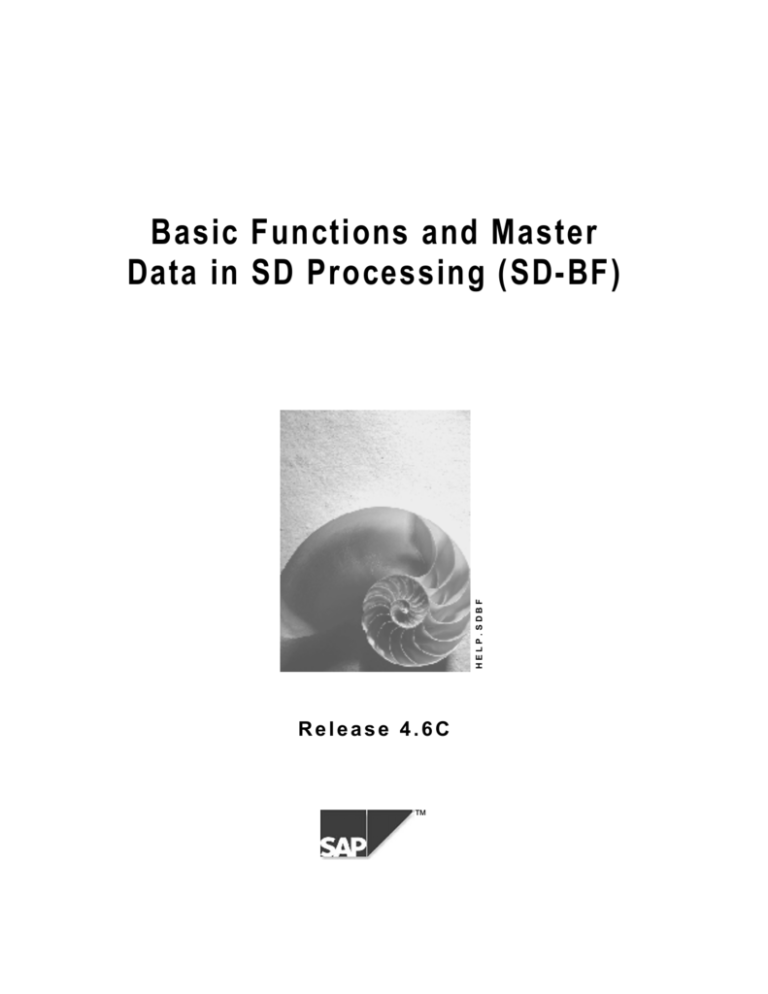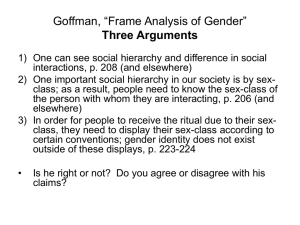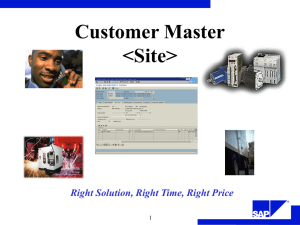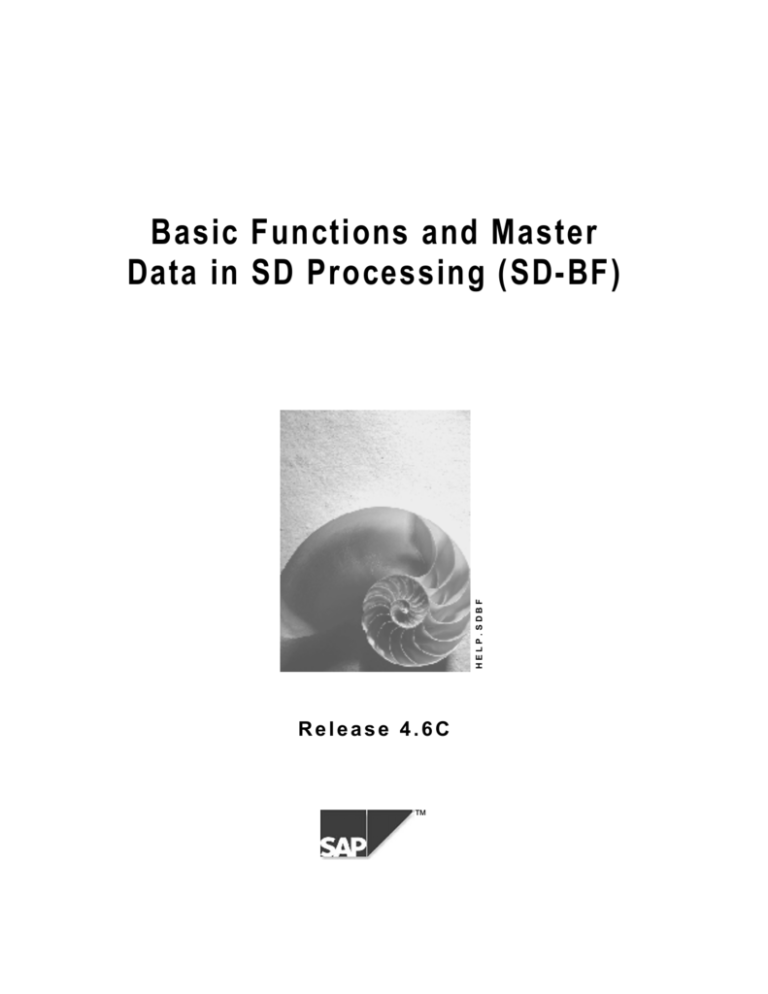
HELP.SDBF
Basic Functions and Master
Data in SD Processing (SD-BF)
Release 4.6C
™
Basic Functions and Master Data in SD Processing (SD-BF)
SAP AG
Copyright
©
Copyright 2000 SAP AG. All rights reserved.
No part of this brochure may be reproduced or transmitted in any form or for any purpose without
the express permission of SAP AG. The information contained herein may be changed without
prior notice.
Some software products marketed by SAP AG and its distributors contain proprietary software
components of other software vendors.
®
®
®
®
®
®
Microsoft , WINDOWS , NT , EXCEL , Word and SQL Server are registered trademarks of
Microsoft Corporation.
®
®
®
®
®
®
®
®
®
IBM , DB2 , OS/2 , DB2/6000 , Parallel Sysplex , MVS/ESA , RS/6000 , AIX , S/390 ,
®
®
®
AS/400 , OS/390 , and OS/400 are registered trademarks of IBM Corporation.
®
ORACLE is a registered trademark of ORACLE Corporation, California, USA.
®
®
INFORMIX -OnLine for SAP and Informix Dynamic Server
Informix Software Incorporated.
®
®
®
TM
are registered trademarks of
®
UNIX , X/Open , OSF/1 , and Motif are registered trademarks of The Open Group.
®
HTML, DHTML, XML, XHTML are trademarks or registered trademarks of W3C , World Wide
Web Consortium, Laboratory for Computer Science NE43-358, Massachusetts Institute of
Technology, 545 Technology Square, Cambridge, MA 02139.
®
JAVA is a registered trademark of Sun Microsystems, Inc. , 901 San Antonio Road, Palo Alto,
CA 94303 USA.
®
JAVASCRIPT is a registered trademark of Sun Microsystems, Inc., used under license for
technology invented and implemented by Netscape.
SAP, SAP Logo, mySAP.com, mySAP.com Marketplace, mySAP.com Workplace, mySAP.com
Business Scenarios, mySAP.com Application Hosting, WebFlow, R/2, R/3, RIVA, ABAP, SAP
Business Workflow, SAP EarlyWatch, SAP ArchiveLink, BAPI, SAPPHIRE, Management
Cockpit, SEM, are trademarks or registered trademarks of SAP AG in Germany and in several
other countries all over the world. All other products mentioned are trademarks or registered
trademarks of their respective companies.
2
April 2001
SAP AG
Basic Functions and Master Data in SD Processing (SD-BF)
Icons
Icon
Meaning
Caution
Example
Note
Recommendation
Syntax
Tip
April 2001
3
Basic Functions and Master Data in SD Processing (SD-BF)
SAP AG
Contents
Basic Functions and Master Data in SD Processing (SD-BF).................................... 7
Master Data in Sales and Distribution........................................................................................................8
Organizational Structures ...........................................................................................................................9
Organizational Structures in SD..............................................................................................................10
Sales Areas........................................................................................................................................11
Sales organization ........................................................................................................................12
Distribution channel ......................................................................................................................13
Division .........................................................................................................................................14
Internal Organization in Business Development and Sales...............................................................15
Organization in Shipping and Transportation ....................................................................................17
Department and Receiving Point .......................................................................................................18
Organizational Structures in Accounting.................................................................................................20
Organizational Structures in Material Management................................................................................21
Link between Sales and Distribution and Accounting.............................................................................22
Link to Materials Management Structure ................................................................................................23
Customers and Business Partners ..........................................................................................................24
Business Partner Master Data Structure ................................................................................................25
Account Groups .................................................................................................................................28
Number Assignment ..........................................................................................................................29
Partner Functions...............................................................................................................................31
Consumers.........................................................................................................................................34
Processing Customer Master Records ...................................................................................................36
Creating Customer Master Records ..................................................................................................38
Displaying Additional Information on Customer Master Records ......................................................40
Deleting a Customer Master Record .................................................................................................41
Blocking a Customer Master Record .................................................................................................42
Displaying Changes in Customer Master Record..............................................................................43
Changing an Account Group..............................................................................................................45
Comparing Customer Master Records ..............................................................................................47
Customer Hierarchies ................................................................................................................................48
Customer Hierarchy Type .......................................................................................................................50
Organizational Data in a Customer Hierarchy ........................................................................................51
Account Groups in Customer Hierarchies...............................................................................................52
Creating Customer Hierarchy Nodes.................................................................................................53
Validity Data for Assignments in Customer Hierarchies .........................................................................54
Maintaining Customer Hierarchies..........................................................................................................55
Calling Up Customer Hierarchy Maintenance....................................................................................57
Creating Customer Hierarchies..........................................................................................................59
Changing Customer Hierarchies........................................................................................................60
Removing Customers From the Hierarchy ........................................................................................62
Deleting an Assignment in a Customer Hierarchy.............................................................................63
Analyzing Errors during Customer Hierarchy Maintenance...............................................................64
Updating a Customer Hierarchy.........................................................................................................65
4
April 2001
SAP AG
Basic Functions and Master Data in SD Processing (SD-BF)
Customer Hierarchies in Sales Order Processing ..................................................................................66
Partner Determination for Customer Hierarchy Nodes......................................................................67
Displaying Higher-Level Partners in the Sales Order ........................................................................69
Customer Hierarchies and Pricing .....................................................................................................70
Products and Services...............................................................................................................................72
Material Types.........................................................................................................................................73
Industry Sectors ......................................................................................................................................75
Organizational Structure of the Material Master Record.........................................................................76
Data Structure of the Material Master Record ........................................................................................77
Maintenance Status in the Material Master Record................................................................................78
Sales and Distribution Screens in the Material Master Record ..............................................................79
Grouping Materials..................................................................................................................................80
Units of Measure and Quantity Specifications ........................................................................................82
Delivering Plants .....................................................................................................................................84
Item Category Groups.............................................................................................................................85
Number Assignment for Material Master Records ..................................................................................86
Creating a Material Master Record .........................................................................................................87
Deleting a Material Master Record .........................................................................................................89
Blocking a Material Master Record (Sales Status) .................................................................................90
Maintaining a Material Master Record ....................................................................................................91
Agreements.................................................................................................................................................92
Customer Material Information .................................................................................................................93
Creating Customer-Material Information Records ..................................................................................94
Item Proposal..............................................................................................................................................95
Creating Item Proposals..........................................................................................................................96
Basic Functions in SD ...............................................................................................................................97
Free goods ..................................................................................................................................................98
Maintaining Free Goods Master Data ...................................................................................................100
Maintaining Free Goods........................................................................................................................102
Free Goods in Sales and Distribution Processing ................................................................................104
Inclusive Free Goods without Item Generation.....................................................................................108
Dynamic Product Proposal .....................................................................................................................111
Cross Selling.............................................................................................................................................114
Material Determination.............................................................................................................................117
Creating Master Records for Material Determination............................................................................118
Automatic Product Selection .................................................................................................................119
Product Selection.............................................................................................................................120
Evaluating the Substitution Procedure.............................................................................................121
Configuring Product Selection .........................................................................................................122
Setting the Condition Technique ................................................................................................123
Creating Product Substitution Procedures .................................................................................125
Assigning Procedures to Sales Document Types ......................................................................126
Creating Substitution Reasons ...................................................................................................127
Setting Item Categories ..............................................................................................................130
Configuring Sales Document Item Categories ......................................................................132
Configuring Delivery Item Categories....................................................................................133
Determining Sales Document Item Categories .....................................................................134
Determining Delivery Item Categories...................................................................................135
April 2001
5
Basic Functions and Master Data in SD Processing (SD-BF)
SAP AG
Setting Copy Control .............................................................................................................136
Setting Schedule Line Categories ..............................................................................................138
Entering Materials for Substitution..............................................................................................139
Product Attributes .......................................................................................................................141
Product Selection in Sales Orders...................................................................................................142
Product Selection in Deliveries ........................................................................................................143
Product Selection in Billing Documents ...........................................................................................144
Product Selection in Returns ...........................................................................................................145
Special Functions.............................................................................................................................146
Material Listing and Exclusion................................................................................................................150
Creating Master Records for Material Listing and Exclusion ................................................................152
Partner Determination in Sales and Distribution (SD-BF-PD) .............................................................153
Partner Control......................................................................................................................................155
Partner Type ....................................................................................................................................156
Partner Functions.............................................................................................................................157
Partner Determination Procedure ....................................................................................................159
Partner Source.................................................................................................................................161
Assigning the Account Group to Partner Functions.........................................................................162
Partners in the Sales and Distribution Process.....................................................................................163
Displaying Partner Information from Documents.............................................................................166
Displaying Partner Screen from the Sales Document ................................................................167
Displaying Information on the Customers...................................................................................168
Different Partners at Item Level .......................................................................................................169
Entering Different Partners at Item Level ...................................................................................170
Authorized Partners for Release Orders..........................................................................................172
Partner Determination for Customer Hierarchy Nodes....................................................................174
Texts in Sales and Distribution...............................................................................................................176
Texts in Customer and Material Master Records..................................................................................177
Texts in Sales and Distribution Documents ..........................................................................................178
Document Header Texts .......................................................................................................................179
Document Item Texts ............................................................................................................................180
Using Sales Texts .................................................................................................................................181
Copying Sales Texts .............................................................................................................................182
Referencing and Duplicating Texts .......................................................................................................184
Using Standard Texts............................................................................................................................185
6
April 2001
SAP AG
Basic Functions and Master Data in SD Processing (SD-BF)
Basic Functions and Master Data in SD Processing (SD-BF)
Basic Functions and Master Data in SD Processing (SDBF)
April 2001
7
Basic Functions and Master Data in SD Processing (SD-BF)
SAP AG
Master Data in Sales and Distribution
Master Data in Sales and Distribution
Purpose
Sales processing is based on the following basic structures:
·
Every company is structured in a certain way. In order to work with the SAP System your
company structure has to be represented in the system. This is done with the help of
various organizational structures.
·
In sales and distribution, products are sold or sent to business partners or services are
performed for them. Data about the products and services as well as about the business
partners is the basis for sales processing. Sales processing with the SAP R/3 System
requires that the master data has been stored in the system.
In addition to sales and distribution, other departments of the company such as
accounting or materials management access the master data. The material master data
is stored in a specific structure in order to allow access from these different views.
·
8
The processing of business transactions in sales and distribution is based on the master
data. In the SAP R/3 System, business transaction are stored in the form of documents.
These sales and distribution documents are structured according to certain criteria so that
all necessary information in the document is stored in a systematic way.
April 2001
SAP AG
Basic Functions and Master Data in SD Processing (SD-BF)
Organizational Structures
Organizational Structures
Use
In the SAP R/3 System you can use several structures to represent the legal and organizational
structure of your company. You can structure from the point of view of accounting, materials
management, and sales and distribution. It is possible to combine these structures. The
organizational structures form a framework in which all business transactions can be processed.
April 2001
9
Basic Functions and Master Data in SD Processing (SD-BF)
SAP AG
Organizational Structures in SD
Organizational Structures in SD
Use
In the SAP R/3 System you can use several structures to represent the legal and organizational
structure of your company. The organizational structures form a framework in which all business
transactions can be processed.
Integration
You link the organizational structures in SD with those in Financial Accounting and Materials
Management.
Activities
You maintain and assign the organizational units in Customizing for the enterprise structure.
10
April 2001
SAP AG
Basic Functions and Master Data in SD Processing (SD-BF)
Sales Areas
Sales Areas
Use
SD is organized according to sales organization, distribution channel and division. A combination
of these three organizational units forms the sales area.
The following graphic displays these organizational elements.
Client
Sales
organization
1000
Division
20
10
Distribution
channel
01
2000
02
01
10
02
01
3000
10
02
01
= Sales area
·
In sales organization 1000, sales and distribution transactions can be carried out through all
distribution channels and for all divisions.
·
In sales organization 2000, products of both division 01 and division 02 are only sold through
distribution channel 10.
·
In sales organization 3000, only products of division 01 are sold, and only through distribution
channel 10.
Features
Creating a sales area allows you to exclude certain combinations of the different organizational
areas.
April 2001
11
Basic Functions and Master Data in SD Processing (SD-BF)
SAP AG
Sales organization
Sales organization
Definition
The sales organization is an organizational unit within logistics, that structures the company
according to its sales requirements.
Use
A sales organization is responsible for the sale and distribution of goods and services.
It represents the selling unit as a legal entity. It is responsible for product guarantees and other
rights to recourse, for example. Regional subdividing of the market can also be carried out with
the help of sales organizations. Each business transaction is processed within a sales
organization.
The sales organization must be specified in all sales documents. It is therefore available for all
basic functions of SD (such as pricing, availability, etc.).
Structure
A sales organization can be subdivided into several distribution chains which determine the
responsibility for a distribution channel.
Several divisions can be assigned to a sales organization which is responsible for the materials
or services provided.
A sales area determines which distribution channel can be used to sell the products from one
division in a sales organization.
Integration
Each sales organization is assigned exactly one company code for which you enter all
accounting details of the sales organization.
A distribution chain can be active for several plants and the plants can be assigned to different
company codes. If the sales organization and plant are assigned to different company codes, an
internal billing document is sent between the company codes before the sales transactions are
entered for accounting purposes.
12
April 2001
SAP AG
Basic Functions and Master Data in SD Processing (SD-BF)
Distribution channel
Distribution channel
Definition
The distribution channel represents the channel through which salable materials or services
reach customers. Typical distribution channels include wholesale, retail and direct sales.
Use
Within a sales organization a customer can be supplied through several distribution channels. In
addition, the material master data relevant for sales, such as prices, minimum order quantity,
minimum quantity to be delivered and delivering plant, can differ for each sales organization and
distribution channel.
Structure
A single distribution channel can be assigned to one or more sales organizations.
April 2001
13
Basic Functions and Master Data in SD Processing (SD-BF)
SAP AG
Division
Division
Definition
In the SAP R/3 System you can define a division-specific sales organization. Product groups, i.e.
divisions, can be defined for a wide-ranging spectrum of products.
For every division you can make customer-specific agreements on, for example, partial
deliveries, pricing and terms of payment. Within a division you can carry out statistical analyses
or set up separate marketing procedures.
14
April 2001
SAP AG
Basic Functions and Master Data in SD Processing (SD-BF)
Internal Organization in Business Development and Sales
Internal Organization in Business Development and
Sales
Use
The organization in Sales is represented by the elements sales office, sales group and
salespersons. The following figure displays a sample organization in business development and
sales.
Client
Heidelberg
Sales office
Sales
group
Sales per
001
March
Cole
Köln
002
Miles
Smith
003
Brown
004
005
Green
Lang
Sales office
Geographical aspects of the organization in business development and sales are defined using
the term sales office. A sales office can be considered as a subsidiary. A sales office establishes
contact between the firm and the regional market.
The branch of a firm in Hamburg, main street 1 can represent a sales office
Sales group
The staff of a sales office may be subdivided into sales groups. For example, sales groups can
be defined for individual divisions.
Salespersons
You can maintain personnel master records for sales representatives in your company. In the
personnel master record, you assign the salesperson to the sales office and the sales group.
You can also enter the system user name of the sales person. This allows mails to be sent to the
salesperson (define the partner function for salespersonnel in the sales document).
Integration
Sales offices are assigned to sales areas. If you enter a sales order for a sales office within a
certain sales area, the sales office must be assigned to that area.
The sales groups are assigned to the sales offices.
April 2001
15
Basic Functions and Master Data in SD Processing (SD-BF)
SAP AG
Internal Organization in Business Development and Sales
The salespersons are assigned to the sales group and the sales office via the personnel master
record.
16
April 2001
SAP AG
Basic Functions and Master Data in SD Processing (SD-BF)
Organization in Shipping and Transportation
Organization in Shipping and Transportation
Use
Independent organizational entities, such as shipping points, are responsible for scheduling and
processing deliveries to customers, as well as replenishment deliveries to your own warehouses.
A delivery is always carried out by one shipping point only. The shipping point depends on the
following criteria:
·
Delivering plant
·
Type of shipping (for example, train, truck)
·
Loading equipment necessary
Loading Point
Shipping points can be subdivided into loading points. For example, ramp 1, ramp 2 and ramp 3
belong to the shipping point Forwarding depot.
The following figure displays a possible organization in shipping.
Client
Shipping points
Loading points
Ramp
1
Shipment
completion
Ramp
2
Mail
depot
Goods
station
Ramp
3
Transportation Planning Point
The transportation planning point is an organizational unit in Logistics, responsible for planning
and processing transportation activities.
It organizes the responsibilities in a company, e.g. according to shipment type, mode of transport
or regional departments.
Integration
The shipping point is assigned to a plant.
Loading points are assigned to shipping points.
April 2001
17
Basic Functions and Master Data in SD Processing (SD-BF)
SAP AG
Department and Receiving Point
Department and Receiving Point
Definition
Departments are subdivisions of a ship-to party. These might be, for example, different
departments in a store, bays in a distribution center, or areas in a manufacturing plant.
Departments are assigned to receiving points, which in turn are assigned to unloading points.
One receiving point may have several departments assigned to it, but each department is
assigned to only one receiving point. By knowing a department, you can therefore also determine
the receiving point and the unloading point.
Using departments and receiving points enables you to more finely specify the final destination
for a shipment or portions of a shipment, thus reducing the time it takes for the goods to become
available for the receiver’s use or sale.
A pallet load of merchandise is delivered to Bay 1 at a department store (unloading
point). The shipment is broken down and delivered to one or more floors (internal
receiving points). From there the packages are delivered to one or more
departments, such as Housewares, Consumer Electronics, Health & Beauty Aids, or
Women’s Dresses.
Use
·
Sales orders
The receiving point and department are located on the Business Data Detail Shipment
screen, either at the header or item level. If the header contains this information, this
becomes the default for all items, but you can override it for individual items if you wish.
Items in a sales order may have different receiving points and/or departments.
·
Picking lists and delivery notes
You can print the receiving point and department on picking lists and delivery notes. If
this information was included in the sales order, then it will automatically be inserted in
these other documents; otherwise, you can enter it manually. (However, picking lists and
delivery notes are not split by receiving point or department.)
·
Billing documents
You can specify that the department and receiving point are to be printed on billing
documents. You can also specify that invoices are to be split by receiving point and
department.
In Customizing for Retail (Retail ® Central coordination ® Sales ® Sales order processing ®
Maintain promotion/receiving point determination per sales document type) you can specify for
each type of document whether or not automatic department and receiving point determination is
to be done.
Structure
The department and receiving points are fields in sales orders and delivery notes.
18
April 2001
SAP AG
Basic Functions and Master Data in SD Processing (SD-BF)
Department and Receiving Point
Integration
The system can automatically determine the appropriate department and receiving point for an
article. To enable this you must first of all carry out the following:
·
For external customers: Assign merchandise categories in the customer master
·
For internal sites (for example, member stores or distribution centers): Assign
merchandise categories in the company master
In either case, you then assign valid departments and receiving points to the customer or site,
and a department to each merchandise category. A merchandise category can only have one
department.
When you enter an article on a sales order, for example, the system checks the merchandise
category to which the article belongs, then checks the merchandise category information for that
site or customer. The system then locates the corresponding department and receiving point for
this article.
April 2001
19
Basic Functions and Master Data in SD Processing (SD-BF)
SAP AG
Organizational Structures in Accounting
Organizational Structures in Accounting
A group can be represented in the system using the terms client and company code. Generally, a
client represents a group, while a company code represents a company in the sense of an
independent accounting unit. Company codes are independent from each other in the legal
sense.
The following figure illustrates how the client is subdivided in company codes.
Client
Company
codes
20
0001
0002
0003
April 2001
SAP AG
Basic Functions and Master Data in SD Processing (SD-BF)
Organizational Structures in Material Management
Organizational Structures in Material Management
To monitor the stock of material it is necessary to be able to store in the system the locations at
which materials are kept. You can do this using the terms plant and storage location. A plant can
either be a place of production or a single storage location, or a combination of closely situated
storage locations where stock is kept.
Every plant is assigned to a company code. This ensures that stocks and stock values can be
managed separately in each company.
The following figure illustrates how the client is subdivided in plants and storage locations.
Client
Plants
0001
Locations
0001
April 2001
0002
0001
0003
0002
21
Basic Functions and Master Data in SD Processing (SD-BF)
SAP AG
Link between Sales and Distribution and Accounting
Link between Sales and Distribution and Accounting
By assigning sales organizations and plants you create a link between company codes and sales
organizations. A plant, though always linked to one company code, can be assigned to different
sales organizations. Within a company code several sales organizations can be active. Business
transactions can also be carried out between different company codes (for example, during intercompany sales processing).
The following figure displays possible assignments of company codes, sales organizations and
plants.
Company code 1
Plant 1
Plant 2
Sales
organization 1
Plant 3
Sales
organization 2
Company code 2
Plant 4
Plant 5
Sales organization 3
Plants 1, 2 and 3 belong to company code 1. Sales organization 1 uses plants 1 and 2. Sales
organization 2 uses plants 2 and 3. Sales organizations 1 and 2 can make cross-company sales
for goods from plants 4 or 5.
22
April 2001
SAP AG
Basic Functions and Master Data in SD Processing (SD-BF)
Link to Materials Management Structure
Link to Materials Management Structure
The plants allowed for sales are determined for each sales organization according to the
distribution channel, so that a sales organization can sell goods from several plants. A plant can
be assigned to different sales organizations. All of these sales organizations can sell from that
plant.
You can differentiate further between the plants belonging to a sales organization from the sales
view using the distribution channel. For certain plants within a sales organization, the distribution
channel "sales from plant" is allowed, but not for others.
The following figure shows an assignment of sales organizations and plants.
Sales
organization
Plants
1000
2000
3000
1000
2000
3000
·
Sales organization 1000 sells from plants 1000 and 2000
·
Sales organization 2000 only sells from plant 2000
·
Sales organization 3000 only sells from plant 3000
April 2001
23
Basic Functions and Master Data in SD Processing (SD-BF)
SAP AG
Customers and Business Partners
Customers and Business Partners
Definition
A company deals with different natural and legal persons during business transactions: A
customer orders goods from your company. A forwarding agent might deliver goods to the
customer. An employee within the company processes the business transactions. All roles a
natural or legal person can assume are represented by business partners in the SAP R/3 System.
Business partners
A company has contact with its business partners, who are customers and vendors. Data on
each of these and on the company's personnel is stored in a separate master record.
Customers
The term “customer” is used to define all customers to whom the company has contact. The term
“vendor” is used to define all business partners who carry out a delivery or a service for the
company. A business partner can be a customer and a vendor at the same time if, for example,
your customer also supplies goods to you. In this case, both a customer master record and a
vendor master record must be created for the business partner. You can create a link between
the master records by entering the vendor number in the customer master record and the
customer number in the vendor master record.
Vendors
Data on business partners who are vendors, for example, forwarding agents, is managed in the
vendor master record. If a vendor is also a customer, a link can be created.
Personnel
Data on employees of your own company, for example, sales personnel or clerical staff, is
managed in the personnel master record. Data on each employee can be managed by his or her
personnel number.
Only the personnel department of your company is authorized to create a personnel master
record, using Human Resources (HR). The personnel department of your company manages the
personnel numbers of the employees. If HR is not used in your company, you can create a
personnel master record yourself for employees in sales and distribution.
See also:
Logistics – General: Master Data Business Partners [Ext.]
Partner Determination in Sales and Distribution [Page 153]
24
April 2001
SAP AG
Basic Functions and Master Data in SD Processing (SD-BF)
Business Partner Master Data Structure
Business Partner Master Data Structure
Use
You enter data on business partners with whom your company has a business relationship in
master records. Master records contain all data necessary for processing business transactions.
This is known as master data.
If you enter all master data, you spend less time processing business transactions because the
system proposes the master data in these transactions.
Financial Accounting and Logistics use master data. General data and data relevant to both
departments is stored in shared master records to avoid duplication.
Features
You can create and change master records using groups of data that differ in the level of detail.
Master records for business partners who are customers or vendors have the following
structures:
Customer Master Records
General data
Company code
data
·
Sales and
distribution data
Vendor Master Records
General data
Company code
data
Purchasing
organization data
General Data
General data does not depend on the company code, the sales and distribution
organization or the purchasing organization. General data applies to one business
partner for all company codes, and in all sales areas and purchasing organizations. It
includes:
-
Company name
-
Address
-
Telephone number
General data is not limited to information used by both Financial Accounting and
Logistics. The unloading point, for example, is unique for a customer and is only relevant
for Sales and Distribution. However, because it is not part of the sales and distribution
organization of your company, it is not sales and distribution data. It is general data.
April 2001
25
Basic Functions and Master Data in SD Processing (SD-BF)
SAP AG
Business Partner Master Data Structure
If you edit a master record using the customer or vendor number without specifying a
sales area, a purchasing organization, or a company code, the system displays only
general data screens.
The department that creates the master record for a business partner also enters general
data. If Financial Accounting creates the master record, it must also enter general data,
such as the address. When Logistics then enters data, the general data for the business
partner exists. Logistics can display the general data.
·
Company Code Data
Company code data only applies to one company code. This data is only relevant to
Financial Accounting, and includes:
-
Account management data
-
Insurance data
If you edit a master record, you must specify the customer or vendor number and
company code to access the screens containing company code data.
You can only invoice a business transaction if the data on the payer partner function is
entered in the Financial Accounting view.
·
Sales and Distribution Data
The data for one customer can differ for each sales area. The sales area is a
combination of sales organization, distribution channel and division. This data is only
relevant to Sales and Distribution, and includes:
-
Pricing data
-
Delivery priority
-
Shipping conditions
If you edit a customer master record, you must enter the customer number and the sales
area in order to access screens containing sales and distribution data.
You can only process sales and distribution transactions, for example, a sales order,
after entering the sales and distribution data for a customer.
·
Purchasing organization data
The data for one vendor can differ for each purchasing organization. This data is only
relevant to Purchasing, and includes:
-
Purchasing data
-
Partner functions
-
Other data retention levels within the purchasing organization
In addition to data that is valid for the whole purchasing organization, you can enter
information on the Purchasing data and Partner functions screens that is only valid
for a particular site or vendor sub-range. This includes terms of payment or
incoterms that differ from those valid for the purchasing organization. Such data is
retained at the following levels:
26
·
Vendor sub-range
·
Site
April 2001
SAP AG
Basic Functions and Master Data in SD Processing (SD-BF)
Business Partner Master Data Structure
·
A particular combination of vendor sub-range and site
You negotiate better prices and conditions for a particular vendor sub-range than
those valid for the purchasing organization. You create a vendor sub-range and
maintain the different terms of payment for it.
April 2001
27
Basic Functions and Master Data in SD Processing (SD-BF)
SAP AG
Account Groups
Account Groups
Use
When you create a master record for a business partner, you must enter an account group. The
account group determines:
·
Which screens and fields are necessary for entering master data
·
Whether you can or must make an entry in these fields
·
How master record numbers are assigned (externally by you or internally by the system) and
the number range from which they are assigned
·
Which partner functions are valid
·
Whether the business partner is a one-time customer or one-time vendor
Additionally, for vendor master records only, the account group determines:
·
Whether default purchasing data [Ext.] in the vendor master is to be transferred to article
master records and purchasing information records
·
Whether there are any other data retention levels [Ext.] below the purchasing organization
level (for example, site or vendor sub-range level) at which data can be retained in the
vendor master, and if so, what these are
In the standard R/3 System, if you create a master record for the partner function ship-to party,
for example, the system proposes an account group. You can also use account groups to define
all other partner function combinations (for example, if the ship-to party is also the payer for the
goods).
Prerequisites
In Customizing, you define account groups available in the following activities:
·
·
Logistics Basic Data: Business Partners
-
Define Account Groups and Field Selection for Customers [Ext.]
-
Define Account Groups and Field Selection for Vendors [Ext.]
Accounts Receivable and Accounts Payable (Financial Accounting)
-
Define Account Groups with Screen Layout (Customers) [Ext.]
-
Define Account Groups with Screen Layout (Vendors) [Ext.]
Additional Information
Changing an Account Group [Page 45]
28
April 2001
SAP AG
Basic Functions and Master Data in SD Processing (SD-BF)
Number Assignment
Number Assignment
Use
A unique number is assigned to each business partner master record. You can use this number
to access the master record, or to refer to the business partner when processing business
transactions.
Features
The number for a business partner master record can be assigned in one of the following ways:
·
Externally
You assign the number. In this case, you define a number range that allows for
alphanumerical number assignment. The system checks whether the number you enter
is unique and within the number range defined by the account group.
·
Internally
The system assigns a consecutive number automatically from a number range defined
by the account group.
The account group determines whether external or internal number assignment is allowed for a
business partner master record. For account groups 0001 to 0005, for example, only internal
number assignment is allowed in the standard R/3 System.
Number Range
A number range can be valid for more than one account group.
You can use the number range to assign different numbers to a head office and
subsidiaries.
In the standard R/3 System, the account groups for the following customer partner
functions are in the same number range so the numbers for these customer master
records are assigned consecutively:
·
Sold-to party
·
Ship-to party
·
Bill-to party
·
Payer
Integration
A customer's number is unique for all sales areas and company codes. A vendor's number is
unique for all purchasing organizations and company codes.
You first create a master record for your business partner in one sales area. You
then create a second master record for the same business partner in another sales
area. In this case, the system identifies the business partner number and does not
April 2001
29
Basic Functions and Master Data in SD Processing (SD-BF)
SAP AG
Number Assignment
display the existing general data from the first master record for maintenance. You
can use the change and display functions to access the general data.
Prerequisites
In Customizing you define the number ranges that are to be available. You do this in the following
activities:
·
·
30
Logistics Basic Data: Business Partners
-
Define and Assign Customer Number Ranges [Ext.]
-
Define Number Ranges for Vendor Master Records [Ext.]
Accounts Receivable and Accounts Payable
-
Create Number Ranges for Customer Accounts [Ext.]
-
Assign Number Ranges to Customer Account Groups [Ext.]
-
Create Number Ranges for Vendor Accounts [Ext.]
-
Assign Number Ranges to Vendor Account Groups [Ext.]
April 2001
SAP AG
Basic Functions and Master Data in SD Processing (SD-BF)
Partner Functions
Partner Functions
Use
Use partner functions to define the rights and responsibilities of each business partner in a
business transaction. You assign partner functions when you create a master record for a
business partner.
Features
The following are examples of partner functions that are defined in the standard R/3 System:
·
Partner functions for partner type customer
-
Sold-to Party [Ext.]
Contains data on sales, such as the assignment to a sales office or a valid price list
-
Ship-to Party [Ext.]
Contains data for shipping, such as unloading point and goods receiving hours
-
Bill-to Party [Ext.]
Contains the address and data on document printing and electronic communication
-
Payer [Ext.]
Contains data on billing schedules and bank details
·
·
Partner functions for partner type vendor
-
Ordering address
-
Invoice presented by
-
Goods supplier
-
Alternative payee
Partner functions for other partner types, for example, personnel (HR master records)
Employee responsible
You can use this partner function, for example, to assign a buyer within your company to
a vendor.
April 2001
31
Basic Functions and Master Data in SD Processing (SD-BF)
SAP AG
Partner Functions
Examples of Business Partner
Types
and
Functions
Business partners
Customers
• SP Sold-to party
• SH Ship-to party
• BP Bill-to party
• PY Payer
• Other partner functions
Vendors
• VN Vendor
• OA Ordering address
• GS Goods supplier
• PI Invoice presented by
• Other partner functions
Other partner types,
for example:
Contact persons,
Personnel, Sites
Other partner functions,
for example:
CP Contact person
ER Employee responsible
Activities
Customer partner functions
The company or person who places an order can be the same company or person who receives
the goods and the invoice and pays. Because this customer assumes all partner functions, you
create one master record for the customer. You create a customer master record for the sold-to
party in which you enter data required for the other partner functions.
A subsidiary office can place an order and its head office can pay the invoice. In this case, you
divide partner functions among the different offices. You need a corresponding number of
customer master records. In one master record you enter, for example, the address of the sold-to
party for correspondence, in the other, the address of the ship-to party for delivery. You establish
a link between the partner functions in the customer master record of the sold-to party by
entering the customer number of the respective partner functions.
Prerequisites
When creating master records, you define the partner functions for business partners by
assigning an account group. For partner types customer and vendor, you define which account
group can be used for which partner function. You do this in Customizing in the following
activities:
·
32
Customer
April 2001
SAP AG
Basic Functions and Master Data in SD Processing (SD-BF)
Partner Functions
In Customizing for Basic Functions (SD) in the activity Assign partner functions on the
debit side to account groups [Ext.].
·
Vendor
In Customizing for Purchasing (MM) in the activity Define permissible partner roles per
account group [Ext.].
The partner determination procedure specifies the partner functions that are allowed or
mandatory for processing a particular business transaction, such as a sales or purchase order.
Additional Information
Partner Determination in Sales and Distribution [Page 153]
Vendors: Partner Determination [Ext.]
April 2001
33
Basic Functions and Master Data in SD Processing (SD-BF)
SAP AG
Consumers
Consumers
Use
A consumer is a natural, private business partner with whom you have a relationship involving
the transfer of goods and services. You create customer master records for business partners
who are consumers.
Features
Reference Customer
To create consumer master data and to process sales, you require reference data known as the
reference customer. You can create a maximum of one reference customer per client. When you
create the reference customer, you must enter company code data and sales area data.
Company code data and sales area data is used with master records for consumers as follows:
·
Company code data
When you create a master record for a consumer, the company code data for the
consumer is copied from the reference customer. Once the master record is created, you
can maintain the data for this company code and additional company codes.
·
Sales area data
-
Sales area data is not maintained for a consumer.
You create a master record for a consumer and you do not enter sales area data.
During operative business transactions, for example, when you create an order for a
consumer, the sales area data is copied from the reference customer.
-
Sales area data is maintained for a consumer.
You create a master record for a consumer and you enter sales area data. During
operative business transactions, this sales area data is used by the system.
A consumer cannot be a reference customer.
Maintenance of Consumer Master Data
You have the following options for maintaining consumer master data:
·
You can maintain the minimum number of fields for consumer master data maintenance on a
tab [Ext.].
·
You can maintain all fields for consumer master data maintenance on an extended tab with
additional tab pages.
When you maintain consumer master data, you can switch between these options without
leaving the transaction. As for customer master data maintenance, standard tabs appear as
defaults or you can create your own tab layouts for both consumer master data maintenance
options.
34
April 2001
SAP AG
Basic Functions and Master Data in SD Processing (SD-BF)
Consumers
Prerequisites
In customizing for Business Partners, you can create your own tab layouts for consumer master
data maintenance. You do this in the activity Create Tab Layouts for Consumers.
Activities
Processing Operative Business Transactions
·
Document Entry
You have not maintained sales area data for a consumer. During document entry, the
sales area data is copied from the master data of the reference customer.
·
Partner Determination
When you create an order, for example, partner functions are determined as follows:
-
You have not maintained sales area data for a consumer.
The following partner functions are automatically assigned to the consumer who is
ordering:
·
Sold-to party
·
Payer
·
Bill-to party
·
Ship-to party
The reference customer is used to determine other partner functions, for example:
-
·
Forwarding agent
·
Employee responsible
You have maintained sales area data for a consumer.
All partner functions are determined from the master record for the consumer.
·
Output
You have to set output determination for consumer master data processing using the
condition technique (that is, the print proposal does not originate in the customer master
data).
Additional Information
Creating and Changing Business Partner Master Data [Ext.]
Partner Determination in Sales and Distribution (SD-BF-PD) [Page 153]
April 2001
35
Basic Functions and Master Data in SD Processing (SD-BF)
SAP AG
Processing Customer Master Records
Processing Customer Master Records
To call up the individual functions in the table, choose the following path from the SAP R/3
screen: Logistics ® Sales and Distribution ® Master Data ® Business Partners ® Customer
Function
Menu path
What you should know
Creating a Customer Master
Record for Sales and
Distribution
® Create ® Sales and
Distribution
See Creating Customer
Master Records [Page 38]
Creating central customer
master record, for Sales and
Distribution and Accounting
® Create ® Whole
Enter a company code in the
entry screen.
Changing customer master
record, sales and distribution
view
® Change ® Sales and
Distribution
See Creating Customer
Master Records [Page 38]
Enter a sales area in the entry
screen, for which the changes
are applicable.
If you do not enter a sales
area, the system displays only
the general data.
Change central customer
master record (Sales and
Distribution and Accounting
view)
® Change ® Whole
Enter a company code and a
sales area in the entry screen.
Displaying customer master
record, sales and distribution
view
® Display ® Sales and
Distribution
Displaying central customer
master record (Sales and
Distribution and Accounting
view)
® Display ® Whole
Changing an account group
® Changing an account group
See Changing Account
Groups [Page 45]
Mark the customer master
record for deletion
® mark for deletion
See Deleting Customer
Master Records [Page 41]
You often need to enter a valid sales area in the entry screen for customer master
record maintenance. There are two buttons to help you with this entry.
·
36
You can use the button All sales areas... to select one of the sales areas
created in the system
April 2001
SAP AG
Basic Functions and Master Data in SD Processing (SD-BF)
Processing Customer Master Records
·
You can use the button Customer sales areas ... to display all sales areas
valid for the customer and then select the required sales area
Additional Functions
When processing a customer master record, you can execute other functions such as creating
text or setting blocks. When you are in display mode, you can only display these functions.
To call up the individual functions in the table, choose Extras in the Change Customer or Display
customer screen.
Function
Menu path
What you should know
Blocking
® Blocking data
You can process blocks for the transactions
·
Sales order
·
Delivery
·
Billing document
·
Sales support
for example.
Deletion indicators
® Deletion indicators
The company code data can be marked for
deletion separately from the sales and distribution
data.
Texts
® Texts
Different text types and the first line of the text are
listed.
By double clicking on the first line you reach the
detail display for a text.
See also:
Displaying Additional Information for Customer Master Records [Page 40]
April 2001
37
Basic Functions and Master Data in SD Processing (SD-BF)
SAP AG
Creating Customer Master Records
Creating Customer Master Records
Use
You create a customer master record when you start a business relationship with a new
customer.
You can find out how to call up maintenance of the customer master under Processing Customer
Master Records [Page 36].
Procedure
1. Choose an account group such as sold-to party from the Account group field in the Create
customer: Entry screen.
2. Enter a customer number in the customer field or leave it empty, depending on whether
external or internal assignment is set for the account group.
3. Enter a sales area:
-
Sales organization
-
Distribution channel
-
Division
By selecting All sales areas you can find out which combination of sales organization,
distribution channel, and division is possible for the customer.
4. Press Enter.
You reach the Create Customer: General data.
The customer master screens are divided into tab pages. You can enter the required
data in whichever combination you want.
-
Address
Enter the address data.
Enter a name in the field Search term which will later make it possible for you to
retrieve the customer master record using a matchcode.
-
Control data
Enter data for account control and control processing. If the customer comes from an
EU country, you must enter a sales tax number.
-
Contact person
Here you can enter data on the contact persons. You can use the buttons to enter
additional data for each contact person, for example, visiting times, etc.
5. To enter sales-specific data, choose Sales area data.
You reach the Create Customer: Sales area data You can enter the following data on the
tab pages:
-
Sales
Enter the data for pricing here.
38
April 2001
SAP AG
Basic Functions and Master Data in SD Processing (SD-BF)
Creating Customer Master Records
-
Shipping
Enter the shipping priority and shipping requirement.
-
Billing document
Here you can enter the delivery and payment requirements.
-
Partner functions
Define the possible partner functions for this customer and the business partner, that
should be automatically proposed in a sales document such as a sales order. These
functions could be, for example, contact partners, sales executives, different payers
and so on.
You can display additional information, for example, on the account group, when
processing the data. You can find further information under Displaying Additional
Information on Customer Master Records [Page 40].
6. If you want to work in the central view, you can enter company code specific data using the
Company code data button.
7. Save your data.
The following message is displayed at the bottom of the screen:
The customer <Customer number> was created in the sales area <Sales organization>
<Distribution channel> <Division>.
Create with reference
If a customer master record already exists with similar data, you can use this one
and cut down on the time taken to enter data.
Enter the number of the customer whose master record you wish to use as a
reference in the Customer field in the Reference screen area of the entry screen.
If you only enter the customer number in the reference section, the system will only
copy the general data into the new customer master record. If you also enter data on
the sales area, the sales and distribution data will also be copied. Only data, which
can be identical for both master records, is copied. For example, address and
unloading points are not copied, while country, language and account group are. You
can change all copied data.
Create an already available customer master record for a new sales area
If you create a customer master record for a customer, for which a customer master
record already exists in another sales area, then use the customer that has already
been created as a reference. In this case you do not need to enter the general data
for the second master record again.
See also:
Logistics – General: Business Partner Structure of the Master Data in the Business Partner
Record [Page 25]
General Sales Master Data [Ext.]
April 2001
39
Basic Functions and Master Data in SD Processing (SD-BF)
SAP AG
Displaying Additional Information on Customer Master Records
Displaying Additional Information on Customer Master
Records
Use
If you need special information on a customer master record, such as the name of the user who
created the customer master record, or the sales areas, you can display these.
This display functions regardless of whether you are in the display or change screen.
Prerequisites
You are now in one of the screens for customer master record maintenance, for example Display
customer: General data
Procedure
Function
Menu path
Display the person that set up
the master record
Extras ® Management Data
Display account group
Extras ® Management Data
Display information on the
account group
Extras ® Account group
information ® Number ranges
Display sales areas for which
the customer has been
created
40
What you should know
This displays
·
whether the account
group identifies a onetime customer
·
whether internal or
external number
assignment is defined for
the account group
·
which number interval
has been defined for the
account group
Extras ® Sales Areas ®
Customer Sales Areas
April 2001
SAP AG
Basic Functions and Master Data in SD Processing (SD-BF)
Deleting a Customer Master Record
Deleting a Customer Master Record
You mark a customer master record for deletion if, for example, you no longer maintain business
relationships with the customer. By using the deletion indicator you mark the customer master
record, so that the corresponding reorganization program later recognizes this master record and
deletes it from the file. The master record is only deleted after all dependent data has been
deleted.
The deletion indicator can be recognized by warning and error messages (for example, when
entering a sales order).
Steps
To mark a customer master record of a sold-to party for deletion, use the following steps:
1. In the SD Master Data Screen [Ext.] select, Business partners ®Sold-to Party ®Mark for
deletion.
You reach the Mark for Deletion Customer: Initial Screen.
2. Enter the number of the sold-to party that you would like to mark for deletion.
If you specify a sales area, you can mark the customer for deletion for selected sales
areas on the next data screen. If you do not specify a sales area, you can mark the
customer generally for deletion, i.e. for all sales areas, on the next data screen.
3. Press ENTER.
4. Set the deletion indicator.
5. Save the customer master record with Save.
You return to the screen Mark for Deletion Customer: Initial screen and receive the
message in the message area Changes have been made.
Removing the Deletion Indicator in a Customer Master Record
You can cancel a block in a customer master record by removing the block indicators. To
do this, proceed exactly as if you wanted to set a deletion indicator. As soon as you reach the
data screen Mark for Deletion Customer: Details Screen, you can remove the indicator and save
the master record. You receive a message that the changes have been made. The deletion
indicator has been removed.
You can also set a deletion indicator when you are in the customer master record by selecting
Extras ® Deletion indicators in the customer master record change mode and then entering the
deletion indicator.
April 2001
41
Basic Functions and Master Data in SD Processing (SD-BF)
SAP AG
Blocking a Customer Master Record
Blocking a Customer Master Record
A customer master record can be blocked, for example, when you want to temporarily stop
business relations with a customer.
Steps
To block the customer master record of a sold-to party, for example, use the following steps. The
procedure is the same for the other partner functions.
1. In the SD Master Data Screen [Ext.] select, Business partners ® Customer hierarchy
®Block.
You reach the Block/Unblock Customer: Initial Screen.
2. Enter the number of the sold-to party you would like to block.
If you do not specify a sales area, you can set a general block for all sales areas on the
following data screen. If you specify a sales area, you can set the blocks for selected
sales areas.
3. Press ENTER.
You reach the Block/Unblock Customer: Details screen.
4. Select a sales order block, a delivery block or a billing block or all of them by using the
appropriate keys.
You can use predefined keys to indicate the reasons for block, and to determine the
blocking type. It is possible, for example, to block the processing of credit memo
requests for a particular customer, perhaps until credit difficulties are resolved.
5. Save the changes using Save.
You return to the initial screen Block/Unblock Customer: Initial Screen where the
following message is displayed: Changes have been made.
Unblocking Customer Master Records
You can cancel a block in a customer master record by removing the block indicators. First use
the same steps as for blocking, as described above. As soon as you access the data screen
Block/Unblock Customer: Details screen, you can remove the existing block indicator and save
the master record. You receive a message that the changes have been made. The block is
canceled.
You can also block a customer master record in the customer master record itself by selecting
Extras ® Blocking data in the customer master record change mode, and then entering the
appropriate keys on the subsequent screen.
42
April 2001
SAP AG
Basic Functions and Master Data in SD Processing (SD-BF)
Displaying Changes in Customer Master Record
Displaying Changes in Customer Master Record
You can display all changes which have been made in a customer master record. You can
display changes in the display mode and in the change mode. There are two ways of doing this:
·
By using the function Display changes in the initial menu.
·
By displaying the changes in the customer master record.
Steps
Displaying Changes to Sales and Distribution Data
To display changes to sales and distribution data in the customer master record for, for example
a sold-to party, proceed as follows:
1. In the SD Master Data Screen [Ext.] select, Business partners ®Sold-to Party ®Display
changes ®Display changes.
You reach the Customer Account Changes: Initial Screen.
2. Enter the customer number. In addition, you can enter criteria such as the sales area and
the user who made the changes as search terms.
3. Press ENTER.
You reach the screen Customer Changes: Changed Fields screen. The system lists the
changed fields. The following functions are available to you:
-
You can display the changes made to a field by placing the cursor on the corresponding
line and selecting Edit ® Choose.
-
You can display all changes made to a customer master record by selecting All changes.
You reach the screen Customer Changes: Overview where you see a list of the changed
field entries, including the date, and the old and the new value.
4. Select Back until you return to the initial screen.
Displaying Changes to all Data
To display changes to all master record data (accounting data and sales and distribution data),
proceed as follows:
1. In the SD Master Data Screen [Ext.] select, Business partners ®Sold-to Party ®Display
changes ®Display central.
You reach the Customer Account Changes: Initial Screen.
2. Enter the customer number. In addition, you can enter criteria such as the sales area, the
date from which you want to check for changes, the company code, and the name of the
user who made the changes as search terms.
3. Select ENTER.
You reach the screen Customer Changes: Changed Fields screen. The system lists the
changed fields. You can perform the functions described in the above section.
4. Select Back until you return to the initial screen.
April 2001
43
Basic Functions and Master Data in SD Processing (SD-BF)
SAP AG
Displaying Changes in Customer Master Record
Displaying Changes for Multiple Customers
You can also use the Display changes function to display changes to customer master data for
more than one customer. This is done as follows:
1. In the SD Master Data Screen [Ext.] select, Business partners ®Sold-to Party ®Display
changes ®Multiple customers.
You reach the Display of Customer Changes screen.
2. Enter the range of customer names or numbers which you want to check. In addition, you
can specify search terms such as the date from which you want to check for changes
and the user who made the changes.
3. Specify the data (general, financial accounting, sales and distribution) which you want to
check for changes by marking the appropriate fields. Then enter the corresponding
organizational data as required. You can limit the field group(s) which are to be checked.
4. Indicate how you want the list to be sorted by entering the appropriate sort method in the
Sorting field. If you want the technical names of the fields to be displayed in the compiled
list., mark the Technical field names field.
5. Select ENTER.
You reach the Customer Changes:Changed Fields screen. The system lists the changed
fields.
You can search within the list for, for example, records changed on a on a particular date
or for a particular customer by selecting Edit ® Find. A dialog box appears in which you
can enter a search term which suits your purposes (the creation date or customer name,
for example).
6. Select Back until you return to the initial screen.
Display in the Customer Master Record
You can also display the changes in the customer master record when you are in the change or
display mode by selecting either Environment ® Field changes or Environment ® Account
changes.
44
April 2001
SAP AG
Basic Functions and Master Data in SD Processing (SD-BF)
Changing an Account Group
Changing an Account Group
If, for example, a customer who has always fulfilled the function of a payer then takes on the role
of a sold-to party, you have to assign the new function to the customer. However, since screen
and field selection in the customer master record are controlled by the account group, you can
only assign the other function by changing the account group.
Changes to the account group and the accompanying partner functions can only
be made from a lower level to a higher level. For example, this means that a soldto party cannot be assigned the function of a payer as fields which have already
been maintained for this sold-to party would have to be masked. However, you
can assign the sold-to party function to a payer.
Account Groups Which can be Changed
You can change the account group for the following partner functions:
·
Ship-to party
·
Bill-to party
·
Payer
The following topic explains how you change the account group for a payer.
Steps
To change the account group of a payer, proceed as follows:
1. In the SD Master Data Screen [Ext.], select Business partners ® Payer ®Change
account group.
You reach the Change Account Group screen.
2. Enter the number of the payer whose account group you wish to change and press
ENTER.
You reach the dialog box Company Codes/Sales Areas by Customer. It shows you which
company codes and sales areas for this payer you must maintain after you have
changed the account group.
3. Press ENTER.
You reach the Change Account Group Customer: Initial Screen dialog box which informs
you of the account group of the previous partner function. Here, you enter the account
group of the new partner function you wish to assign to the payer.
4. Enter the required account group in the field New account group and press ENTER.
If fields need to be maintained as a result of the new account group, you reach the dialog
box Change Account Group: Critical Field Groups, in which the field groups and fields to
be maintained are listed.
If the window is not displayed, no fields need to be maintained and you can proceed to
Step 7.
5. Press ENTER.
April 2001
45
Basic Functions and Master Data in SD Processing (SD-BF)
SAP AG
Changing an Account Group
You reach the Change Account Group dialog box where you can change the account
group if you made an error previously.
6. Check your entry and press ENTER.
You branch to the customer master record where you can maintain the new fields for the
new account group.
If the customer has been created for several company codes/sales areas, master record
maintenance is carried out here for the company code/sales area which was displayed
first in the dialog box Company Code/Sales Areas by Customer.
You only branch directly to customer master record maintenance if you have the
authorization to change master records. Otherwise, these fields must be maintained
at a later point in time by someone who has the authorization to do so.
7. Maintain all the screens in the customer master record which you feel are important.
Maintain all the mandatory fields at least.
8. If you press ENTER after having reached the last screen, a dialog box is displayed in
which you can save your data.
9. Select yes and press ENTER to save your data.
You receive a message informing you that the account group of the customer master
being processed has been changed.
10. Press ENTER.
You return to the Change Customer Account Group : Initial Screen and you receive a
message informing you that the changes have been saved.
You have now completed the maintenance of the new fields in the customer master for the first
company code/sales area. If the customer has been created for several company codes/sales
areas, maintain the fields for the remaining company codes/sales areas as well. The company
codes/sales areas for the customer are displayed in the dialog box Company Codes/Sales Areas
by Customer (see Step 3).
It may make sense to block the customer until all the necessary data has been maintained.
46
April 2001
SAP AG
Basic Functions and Master Data in SD Processing (SD-BF)
Comparing Customer Master Records
Comparing Customer Master Records
Steps
Customer master records are created and maintained in Financial Accounting and in Sales and
Distribution. In some cases, a customer master record may have been created for a customer in
SD but not in FI and vice versa. There is a program which determines which customer records
have been maintained in one of these applications but not in the other.
To perform this function for the sold-to party, for example, proceed as follows:
1. In the SD Master Data Screen [Ext.] select, Business partners ® Sold-to party ®Master
data comp.
You reach the selection screen.
2. Enter the range of names or numbers of the customers for whom you want to check the
master records.
3. If you want to create a list of customers for whom master records have been created in
SD but not in FI, specify a sales area in the Details specific to Sales and Distribution
section of the screen and activate the Not in FI button in the Selection parameters
section of the screen.
If you want to create a list of customers for whom master records have been created in
FI but not in SD, specify a company code in the Details specific to Financial Accounting
section of the screen and activate the Not in SD button in the Selection parameters
section of the screen.
4. Enter further selection criteria if you want to limit the scope of the search.
5. You can enter a freely definable text in the Additional heading field. This text is displayed
in the page header of the compiled list.
6. Select Program ® Execute.
Depending on your selection criteria, you obtain a list of customers for which customer
master records exist in SD but not in FI or vice versa.
You can search within the list for, for example, records created on a particular date or for
a particular customer by selecting Edit ® Find. A dialog box appears in which you can
enter a search term which suits your purposes (the creation date or customer name, for
example).
7. Select Back until you return to the initial screen.
April 2001
47
Basic Functions and Master Data in SD Processing (SD-BF)
SAP AG
Customer Hierarchies
Customer Hierarchies
Use
With customer hierarchies you can now create flexible hierarchies to reflect the structure of
customer organizations. For example, if your customer base includes multi-level buying groups,
cooperatives, or chains of retail outlets, you can create hierarchies to reflect the structure of
these groups. You use customer hierarchies in order and billing document processing for partner
and pricing determination (including rebate determination) and for creating statistics.
You can use customer hierarchies to assign price conditions and rebate agreements to one of
the customer’s subordinate levels, to ensure that all subordinate levels are valid for the customer.
For each node that you indicate as relevant for pricing, you can create condition records for
pricing. If one or more nodes in a hierarchy path for a sales order contain pricing data, this is
automatically taken into account in pricing.
Integration
You can also use customer hierarchies for evaluations in profitability analysis (CO-PA) and in the
Sales Information System (SIS):
To evaluate customer hierarchies with the sales information system and in the profitability
analysis, you can maintain the field Hierarchy assignment on the Marketing tab page in the
customer master record for a hierarchy customer. Here you can maintain 10 features for
hierarchy customers (HIEZU01 to HIEZU10). You can use these to evaluate hierarchies
statistically with up to 10 levels. (Field catalogue VHIE)
Note that the hierarchy assignment is statistical. If you change the customer
hierarchy, you may need to change the hierarchy level manually in the customer
master record in the Hierarchy assignment field.
Features
A customer hierarchy is a flexible structure consisting of customers. Each customer - with the
exception of the uppermost customer - refers to another customer at a higher level in the
hierarchy (known as a higher-level customer). Customers that are assigned to higher-level
customers are known as dependent customers.
To be able to display organizational elements, that are not independent partners, you can assign
pure hierarchy nodes (account group 0012) in the hierarchy. Specific data can be assigned to a
hierarchy node (for example, address, price conditions, rebate agreements) and this then applies
to all subordinate customers.
As all nodes in a hierarchy are time-dependent, you can adapt the customer hierarchy to
changes in the structure of a customer at any time.
·
Customers can be reassigned in a hierarchy When reassigning a customer, all subordinate
customers are moved with it
·
You can add new customers to a hierarchy When you assign a new customer to an existing
hierarchy, all pricing data, that applies to the higher-level hierarchy node, is automatically
copied from the customer
48
April 2001
SAP AG
Basic Functions and Master Data in SD Processing (SD-BF)
Customer Hierarchies
·
You can also remove customers from the hierarchy
See also:
Customer Hierarchies and Pricing
April 2001
49
Basic Functions and Master Data in SD Processing (SD-BF)
SAP AG
Customer Hierarchy Type
Customer Hierarchy Type
Definition
You can use the customer hierarchy type to determine the following:
·
the purpose of a specific hierarchy (for example, pricing, statistics)
·
which account groups are permitted in the hierarchy
·
which organizational data is permitted in the hierarchy
Use
When you maintain a hierarchy, enter the corresponding hierarchy type.
Customer hierarchy type A is provided in the standard system (standard hierarchy). You can
define your own hierarchy types in Customizing for sales and distribution under Master data ®
Business partner ® Customer ® Customer hierarchy ® Define hierarchy types.
50
April 2001
SAP AG
Basic Functions and Master Data in SD Processing (SD-BF)
Organizational Data in a Customer Hierarchy
Organizational Data in a Customer Hierarchy
Use
When you create or maintain a hierarchy node, you must enter organizational data. Just as with
customer master records, you specify the sales area: sales organization, distribution channel and
division.
The sales area data can differ.
Customers maintained for different divisions may be assigned to the same higherlevel node.
Activities
In Customizing for Sales and Distribution under Master data ® Business partners ® Customer
Customer hierarchy ® Assign sales and distribution areas, you can determine which
combinations of sales and distribution areas are permitted for each customer hierarchy type.
When you assign a customer to a node, the system checks to make sure the combination of
sales area data is valid.
April 2001
51
Basic Functions and Master Data in SD Processing (SD-BF)
SAP AG
Account Groups in Customer Hierarchies
Account Groups in Customer Hierarchies
Use
The master records in the customer hierarchy are controlled by their account groups. You can
use the same account groups for customer hierarchies as those used for partner determination in
sales and distribution.
In Customizing for sales and distribution you specify,
·
which account groups are valid for a particular hierarchy type
·
which of these account groups are valid for higher-level customers in the hierarchy
For example, you can exclude the possibility of defining ship-to parties as higherlevel nodes, since ship-to parties play no role in pricing.
For customer hierarchies there is also an individual account group available: the account group
Customer hierarchy nodes (0012). In a master record for this account group you can specify
specific data that is only required for one node in a customer hierarchy, that does not take on any
active role in order processing such as sold-to party, goods recipient etc.
Activities
The account group settings for the customer hierarchy can be made in Customizing for Sales and
Distribution under Master data ® Business partner ® Customer ® Customer hierarchy ®
Assign account groups.
If required, you can change the account group for a customer in the customer hierarchy, for
example, you can assign the account group Sold-to party to a customer with account group
Customer hierarchy nodes, that cannot issue orders, so that he can issue orders. For further
information, see Changing An Account Group [Page 45]
52
April 2001
SAP AG
Basic Functions and Master Data in SD Processing (SD-BF)
Creating Customer Hierarchy Nodes
Creating Customer Hierarchy Nodes
Use
You use customer hierarchy nodes as customers in a customer hierarchy, if you require an
element to which data can be defined specifically for the customer hierarchy (for example, pricing
or rebate relevance) but which does not take on an active role in order processing such as for
example, a goods recipient.
You can define restricted, customer hierarchy specific data in the master record of a customer
hierarchy node, but no data that is necessary for overall sales and distribution processing or for
accounting.
In terms of creating and maintaining master data for nodes in a hierarchy, you proceed just as
you would with customer master data. For further information, see Creating a Customer Master
Record. [Page 38]
Procedure
To create a master record for a customer hierarchy node, proceed as follows:
1. In the SD Master data screen, select, Business partners ® Hierarchy nodes ® Create.
You reach the entry screen for creating a customer master record. The account group
Hierarchy nodes (0012) is automatically proposed.
Alternatively you can choose Business partner ® Customer ® Create from the Sales
Master Data screen and then select the Hierarchy nodes (0012) account group.
2. Enter the sales area, but leave the Customer field blank (in the standard version, the
customer number is assigned automatically by the system). Press ENTER.
You reach the General Data view for customer master maintenance. Enter the following
data on the tab pages:
·
Address
Name and address data
·
Marketing
Assignment to the sales information system (SIS) and profitability analysis (CO-PA)
·
Contact person
If required, name and other data to contact persons
In the sales and distribution view, enter on the
·
Billing document tab page
Whether the node is relevant for pricing and rebate processing
3. Save your work.
April 2001
53
Basic Functions and Master Data in SD Processing (SD-BF)
SAP AG
Validity Data for Assignments in Customer Hierarchies
Validity Data for Assignments in Customer Hierarchies
Use
When creating or changing a hierarchy node, enter a valid-from date. For example, a customer
advises you that the buying structure of his organization will change, effective the beginning of
next year. You want to restructure the customer hierarchy in advance.
You maintain the hierarchy, changing the assignment of nodes as necessary and entering the
valid-from date that corresponds to the change at the customer. Until that time the existing node
assignments continue to function as before. In addition, you can also specify a valid-to date for a
node. If you leave the valid-to date blank, the system automatically proposes 12/31/9999.
You may want to define a temporary reassignment for a node for which you have
already defined a future change. The following example shows how the system reestablishes the validity period in this case. There are two assignments for node
4712: a current assignment and a future assignment that becomes valid on the
01.01. 1995. The validity periods before the temporary reassignment look like this:
4712 -{}-®4711 (01.01.1993 - 31.12.1994)
(01.01.1995 - 31.12.9999)
4712 ®5000
You create a third, limited change to the assignment: 4712 ® 4000. The system
automatically redetermines all three validity periods. The resulting validity data looks
like this:
4712 -{}-®4711 (01.01.1993 - 30.06.1994)
(01.07.1994 - 31.12.1994)
4712 ®4000
(01.01.1995 - 31.12.9999)
4712 ®5000
See also:
Changing Customer Hierarchies
54
April 2001
SAP AG
Basic Functions and Master Data in SD Processing (SD-BF)
Maintaining Customer Hierarchies
Maintaining Customer Hierarchies
Prerequisites
To be able to use customers for customer hierarchies, you must have defined the following in
Customizing for Sales and Distribution,
·
which account groups are permitted for hierarchies
·
which account groups are assigned at a higher-level in the hierarchy
·
which sales and distribution areas are permitted for hierarchies
Process Flow
1. You create master records for each customer, that you want to use in the hierarchy.
Depending on the function the customers have in the hierarchy and in order processing,
create master records for Customer hierarchy nodes or for the sold-to party, payer and
so on. You can find further information in Creating Customer Master Records.
In the customer master record you can indicate whether the customer is relevant for
pricing, rebate processing, profitability analysis (CO-PA) or evaluations in the sales
information system (SIS).
2. You create a hierarchy, in which you assign the hierarchy customers for the higher-level
customer.
Normally the sold-to party or goods recipient are assigned to the lowest hierarchy level.
You can, however, also assign a sold-to party to a node, that is at a higher level. For
example, you could assign a particularly large branch of a chain of retail outlets to the
regional office instead of to the local office.
3. You can maintain the hierarchy at a later date, by
·
assigning new customers (these customers are automatically assigned a current
validity date)
·
reassigning available customers
·
changing the validity period of a customer for the hierarchy
·
removing customers, if required, from the hierarchy
Result
If you assign a customer in the hierarchy, the system creates a time-dependent
assignment for this customer to the higher-level customer. When processing the
customer hierarchy, you can change these assignments. You cannot change the
customer master data. Changes in the customer master record are made in
customer master record maintenance.
You can create special conditions or agreements for higher-level customers in the hierarchy.
During order processing, the system takes into account automatically during pricing the current
customer hierarchy and chooses the valid conditions.
April 2001
55
Basic Functions and Master Data in SD Processing (SD-BF)
SAP AG
Maintaining Customer Hierarchies
Example
In the following example, the customer hierarchy represents the Smith nation-wide buying group.
The central office - Smith Central - is defined as the top node in the hierarchy. The regional
offices for the buying group, Smith south, central and north east, are defined as nodes, whereby
Smith north is a higher-level node to Smith central and Smith north east.
Some nodes, for example, Smith north, are indicated as relevant for pricing, ie. conditions that
are valid for them, are also valid for the customers assigned to them.
Smith
Organizational
Organizational
data
data
Central
8000
0001
01
07
Pricing X
Smith
Smith
South
North
8200
8100
0001
01
07
0001
Pricing
01
07
Pricing X
Customer
Customer 2742
2742
Smith
Smith
Central
North east
8120
8110
0001
01
07
01
07
Pricing X
Pricing
Customer
Customer 2743
2743
0001
Customer
Customer 2744
2744
Customer hierarchy, organizational data and pricing relevance
See also:
Account groups in customer hierarchies
56
April 2001
SAP AG
Basic Functions and Master Data in SD Processing (SD-BF)
Calling Up Customer Hierarchy Maintenance
Calling Up Customer Hierarchy Maintenance
Procedure
1. From the Sales and distribution – Master Data menu, choose Business partners ® Customer
hierarchy ® Edit.
The selection screen for displaying the customer hierarchy appears.
2. You must enter the following data in the selection screen:
-
the required customer hierarchy type
-
a validity date
-
a customer number, which is assigned to the hierarchy
The following points are recommended:
·
To display the complete customer hierarchy, enter the number of the highest node. If
you only want to edit part of the hierarchy, enter the number of a customer on the
corresponding lower level.
To improve performance, we recommend that you enter a customer at the lowest
possible hierarchy level.
·
There is a search help which automatically takes into account the hierarchy type and
the validity date entered. It only displays customers that are valid at a given time for
the hierarchy type.
·
If you want to create a new customer hierarchy, then enter a customer in the
Customer field, which you want to assign to the hierarchy.
If you do not enter a sales and distribution area, the system determines one
automatically.
3. Choose Execute.
Result
The screen Maintain customer hierarchy screen.
In the left-hand side of the screen the customer hierarchy is displayed in an overview tree:
The customer entered in the selection screen appears with all higher-level and lower-level nodes,
that are valid at a given point. Customers on the same hierarchy level as the customer entered
and customers on a different level, that are not directly connected to the originally entered
customer are not displayed.
In the right-hand side of the screen you can see detailed information on the customer selected
such as the sub-ordinate customers assigned to it and the validity period.
In the right lower part of the screen you can see the application log in which the system
messages are collected and displayed during processing of the customer hierarchy.
April 2001
57
Basic Functions and Master Data in SD Processing (SD-BF)
SAP AG
Calling Up Customer Hierarchy Maintenance
58
April 2001
SAP AG
Basic Functions and Master Data in SD Processing (SD-BF)
Creating Customer Hierarchies
Creating Customer Hierarchies
Prerequisites
You must have created master records for the customers that you want to use in the hierarchy.
For further information, see Creating Customer Master Records [Page 38] or Account groups in
Customer Hierarchies [Page 52].
You reach Customer Hierarchy Maintenance [Page 57].
Creating Entry Nodes
If you want to create a new customer hierarchy, the area of the screen in which the overview tree
is normally shown, is empty. Proceed as follows:
1. In the customer area in the right-hand side of the Assignment screen, enter the number and
the sales area of the customer, that should display the uppermost nodes for the customer
hierarchy.
If you create the node at the highest level of the customer hierarchy, you do not need to
enter data in the Higher-level customer area.
2. Enter a validity period for the uppermost hierarchy node.
3. Choose Copy.
The system shows the customer at the highest point in the hierarchy.
Assigning Further Hierarchy Customers
1. To extend the hierarchy, mark the customer that you want to assign to the customer and
choose Customer ® Assign.
To mark a customer, click on the symbol at the beginning of the line, so that the
whole line is highlighted.
The customer data appears in the right-hand side of the Assignments screen area in the
higher-level customer area.
2. Enter in the area below the number and the sales area of the customer, that you want to
assign. A validity period is proposed that you can overwrite.
Choose Copy.
The system shows the customer at the corresponding point in the hierarchy.
3. Repeat these steps for each customer that you would like to assign in the hierarchy.
April 2001
59
Basic Functions and Master Data in SD Processing (SD-BF)
SAP AG
Changing Customer Hierarchies
Changing Customer Hierarchies
Use
Customer hierarchies are flexible and time-dependent, as organizations are constantly
undergoing changes.
A customer may reorganize its structure and assign some retail stores from one
region to another.
Or a customer may merge several of its area divisions into one new unit.
If the structure of your customer organization changes, you can show these changes in the
customer hierarchy by
·
assigning new customers
For further information, see Creating a Customer Hierarchy. [Page 59]
·
reassigning available customers
·
changing the validity period of a customer for the hierarchy
You can use this function to display future changes to the customer hierarchy.
·
removing customers from the hierarchy
For further information, see Removing Customers from the Hierarchy.
Prerequisites
You reach Customer Hierarchy Maintenance [Page 57].
Reassigning Customers
1. Select the customer that you want to reassign and choose Customer ® Ressign.
2. In the right-hand side of the screen enter the number and the sales area of the target
customer and choose Copy.
You can reassign a customer using drag & drop.
Result
The customer appears in the new place in the hierarchy from today’s date onwards.
The indicators you enter to show whether the customer is relevant for pricing, rebates or
statistics, only apply automatically for newly assigned customers.
If other customers are assigned to the reassigned customer, these are automatically reassigned
as well.
Changing Validity Periods
1. Select a customer and choose Customer ® Assignment ® Change Validity.
60
April 2001
SAP AG
Basic Functions and Master Data in SD Processing (SD-BF)
Changing Customer Hierarchies
2. Enter a new validity period in the right-hand side of the screen and choose Copy.
Result
The customer is assigned to the higher-level customer from the new valid-to date to the new
valid-from date.
Previous assignments retain their validity until the new valid-from date or from the new valid-to
date.
For further information, see Changing Validity data in a Customer Hierarchy.
April 2001
61
Basic Functions and Master Data in SD Processing (SD-BF)
SAP AG
Removing Customers From the Hierarchy
Removing Customers From the Hierarchy
Use
If a customer leaves your customer organization, remove this customer from the hierarchy.
Prerequisites
You reach Customer Hierarchy Maintenance [Page 57].
Procedure
1. Select the customer that you wish to remove from the hierarchy.
2. Choose Customer ® Remove.
The customer no longer appears in the hierarchy.
If other customers are assigned to the customer, these customers are also removed
from the hierarchy.
Result
As from today’s date, the customer is no longer part of the hierarchy.
Assignment of the customer is deleted from today’s date, the customer master record, however,
still exists. If you want to delete a customer master record, you must do this in maintenance of
the sales master data.
You can find further information on deleting customer master records under Marking Customer
Master Records for Deletion [Page 41].
62
April 2001
SAP AG
Basic Functions and Master Data in SD Processing (SD-BF)
Deleting an Assignment in a Customer Hierarchy
Deleting an Assignment in a Customer Hierarchy
Use
You can delete assignments in a hierarchy. When you make a deletion, the system reacts
differently, depending on the validity period of the assignment. For example, other assignments
may automatically be changed as a result of the deletion. The following scenarios describe
possible system reactions:
·
The valid-from date lies in the past.
The system updates the assignment and sets the valid-to date to yesterday's date.
·
The valid-from date is today's date or lies in the future.
The system physically deletes the assignment.
·
Other assignments exist for the nodes in question with adjoining validity periods.
The system checks whether validity periods of the remaining assignments can be
extended (see following example).
The following assignments exist for the same node (one assignment effective now,
the other later):
4712 ®4711 (01.01.1993 - 31.12.1994)
4712 ®5000 (01.01.1995 - 31.12.9999)
If you delete the second assignment on 02/02/1994, the system changes the valid-to
date of the first assignment to 12/31/9999. However, if you delete the second
assignment on 02/02/1995, the system changes the valid-to date of this assignment
to 02/01/1995. If you delete the first assignment on 02/02/1994, the system advises
you that a future validity for this assignment exists.
April 2001
63
Basic Functions and Master Data in SD Processing (SD-BF)
SAP AG
Analyzing Errors during Customer Hierarchy Maintenance
Analyzing Errors during Customer Hierarchy
Maintenance
Use
The system informs you about errors occurring in the customer hierarchy maintenance. The
system uses the application log which lists the errors, warnings and success messages.
For further information, see Application Log. [Ext.]
64
April 2001
SAP AG
Basic Functions and Master Data in SD Processing (SD-BF)
Updating a Customer Hierarchy
Updating a Customer Hierarchy
Use
If you change data in a customer master record (for example, the pricing indicator) that is already
assigned as part of a customer hierarchy, the system does not automatically update the data in
the hierarchy assignments. You must update the customer hierarchy in the next call up.
You have two options:
·
Update the subhierarchy
Updating of part of a hierarchy is quicker and puts less strain on the system.
·
Update the whole hierarchy
When updating the whole hierarchy, all valid customers in the customer hierarchy on one
date are updated. The customer data, that cannot be displayed on the screen during
processing, as there is less space for displaying on the entry screen, is also updated.
Prerequisites
You reach Customer Hierarchy Maintenance [Page 57].
Update the subhierarchy
1. Select the highest customer whose data you would like to update.
2. Choose Hierarchy ® Update ® Subhierarchy.
The marked customer and all subordinate customers are updated.
Update the whole hierarchy
1. Set the cursor in the overview tree.
2. Choose Hierarchy ® Update ® All.
The system confirms that all assignments were updated.
April 2001
65
Basic Functions and Master Data in SD Processing (SD-BF)
SAP AG
Customer Hierarchies in Sales Order Processing
Customer Hierarchies in Sales Order Processing
Use
Customer hierarchies are used to determine pricing and rebates in sales and billing documents.
When you process a sales order for a customer who is assigned to a customer hierarchy, the
system automatically determines the corresponding hierarchy path.
Hierarchy Paths
The hierarchy path shows the relationship of a customer to the chain of nodes all the way up to
the top level of the hierarchy. The system uses partner determination to build the hierarchy path
in the sales order.
66
April 2001
SAP AG
Basic Functions and Master Data in SD Processing (SD-BF)
Partner Determination for Customer Hierarchy Nodes
Partner Determination for Customer Hierarchy Nodes
Purpose
During sales order processing, the system automatically determines special partner functions in
the partner data of the document. The system uses these partner functions for the following
purposes:
·
To determine the hierarchy path and store it in the document
·
To store hierarchy data per item (the pricing of individual items in the order may relate to
different hierarchy nodes)
·
To make it possible to display sales orders or invoices by node
The system automatically determines a default partner function (in the standard system 1A) in
the sales order depending on the hierarchy type.
The system then uses partner determination to find higher-level partner functions, until it has
determined the complete hierarchy path for the sales order. The standard version of the SAP R/3
System includes four standard partner functions for this purpose: 1A - 1D. You can add as many
additional partner functions as you require, up to a maximum of 26 levels.
Prerequisites
You have maintained the partner functions for the customer hierarchy (1A to 1..) in Customizing
and assigned them to the partner determination procedure for the corresponding order type.
Process Flow
The following example shows how the system uses partner determination to determine the
hierarchy path in a sales order.
Smith
Organizational
Organizational
data
data
Main
8000
0001
07
01
Pricing X
Smith
Smith
South
North
8100
8200
0001
01
07
0001
Pricing
01
07
Pricing X
Custom
er 2742
Customer
2742
Smith
Smith
Central
North east
8120
0001
8110
01
07
Preisfindung
Customer
Customer 2743
2743
0001
01
07
Pricing X
Custom
Customer
er 2744
2744
Hierarchy path
April 2001
67
Basic Functions and Master Data in SD Processing (SD-BF)
SAP AG
Partner Determination for Customer Hierarchy Nodes
Customer hierarchy with hierarchy path
1. Customer 2743 in the customer hierarchy displayed places a sales order.
2. Using partner determination, the system creates the correct hierarchy path by searching for
higher-level partners.
The partner function 1A is defined in Customizing as the default partner function. The
customer has the partner function AG (sold-to party).
3. The system defines the partner data from the hierarchy path determined in the order.
In this example, the system determines the hierarchy path marked yellow and stores it as
partner data in the sales order:
Partner functions per hierarchy level
68
Customer
Hierarchy level
Partner function
8000
highest level
1D
8100
second level
1C
8120
third level
1B
2743
fourth level
1A
April 2001
SAP AG
Basic Functions and Master Data in SD Processing (SD-BF)
Displaying Higher-Level Partners in the Sales Order
Displaying Higher-Level Partners in the Sales Order
Use
If you want to create a sales order for a customer, which is part of the customer hierarchy, you
can display the higher-level partners (partner functions 1A, 1B, 1C and so on) on the partner
screen of the sales order.
Procedure
1. Choose in the order Goto ® Header or Item ® Partner.
You reach the Partners tab page.
2. In the Scope of display field on the above tab page, you have the following options:
-
All partners
All partners involved in the order are displayed including the higher-level hierarchy
partner.
-
All partners without the higher-level hierarchy partner
The higher-level hierarchy partners are hidden.
-
Only higher-level hierarchy partners
All higher-level hierarchy partners are displayed.
April 2001
69
Basic Functions and Master Data in SD Processing (SD-BF)
SAP AG
Customer Hierarchies and Pricing
Customer Hierarchies and Pricing
Purpose
Customer hierarchies enable you to apply pricing and rebate agreements that are determined at
a higher level than the customer. For each customer or node that you indicate as relevant for
pricing, you can create condition records for pricing.
Prerequisites
You must create a pricing procedure in Customizing for sales and distribution for the condition
types used in customer hierarchies. The standard version of the SAP R/3 System includes the
following condition types for creating condition records in customer hierarchies:
Condition types
Condition type Description
HI01
Percentage discount based on the node
HI02
Absolute discount based on material/node
These condition types have an exclusive indicator in the standard system, which means that if
the same condition record is defined at different levels, the first valid record at the lowest level is
chosen for these condition types.
You can also define individual access sequences for the condition types for customer hierarchies
in Customizing.
Moreover, by using exclusion groupsyou can specify that if similar condition records exist at
different levels of the hierarchy, the system takes the most favorable price or discount for the
customer (regardless of which level in the hierarchy the pricing data comes from). For further
information, see Condition Exclusion. [Ext.]
Process Flow
The following example explains how pricing is carried out in the customer hierarchy:
70
April 2001
SAP AG
Basic Functions and Master Data in SD Processing (SD-BF)
Customer Hierarchies and Pricing
S chm
ch m id
idtt
Zen trale
8000
0001
01
07
überregionaler Abschlag
P reisfindu ng X
S chm
ch m idt
S ch
m id
chm
idtt
S üd
N ord
8100
8200
0001
01
07
0001
P reisfind un g
01
07
A ktionsrabatt
Preisfind ung X
K
dee 2742
Kun
und
2742
S chm
ch m idt
S ch
m idt
chm
id t
M itte
N ordo st
8120
0001
01
8110
07
01
07
P reisfind ung X
P reisfind ung
K
Kuund
ndee 2743
2743
0001
K
ndde
e 2744
Kuun
2744
H ierarchiepfad
1. During negotiations, you establish a pricing agreement for a particular product line. You offer
a national discount, available for all Smith stores. In addition, you offer a special promotional
discount for Smith North.
2. You create the corresponding condition records for the Smith Central and Smith North nodes.
3. Customer 2743 issues an order. The system determines the current hierarchy path using
partner determination:
Smith Central ® Smith North ® Smith Central
4. The system searches every level of the hierarchy path for valid condition records, beginning
at the lowest level.
The system ignores the Smith Central node, as it is not relevant for pricing. There is a
promotional discount in the master record for the Smith North node. Afterwards the
system determines the national discount at Smith Central.
5. The system determines the price for the order. It takes into account all of the valid conditions
in the hierarchy path.
Result
Customer 2743 receives the promotional discount and the regional discount.
Customer 2742 only receives the regional discount.
April 2001
71
Basic Functions and Master Data in SD Processing (SD-BF)
SAP AG
Products and Services
Products and Services
Use
Products and services are combined in the SAP R/3 System under the term material. All
information necessary for the management of a material and its stocks, as well as its use, is
maintained in the so-called material master record. This includes, for example, data on
purchasing, on sales and on storage.
Different company areas and SAP modules access the material master records, which therefore
must meet a wide variety of requirements. During sales processing, the system repeatedly
accesses the material master records. It is one of the basic sources of data for sales processing.
The material master record is accessed, for example, in the inquiry, in the quotation and in the
sales order. Data in the material master record is also of great importance for shipping and
billing. However, the data required for shipping, for example, is not the same as that required for
sales or billing.
72
April 2001
SAP AG
Basic Functions and Master Data in SD Processing (SD-BF)
Material Types
Material Types
Use
Material types in the SAP standard version are, for example, raw materials, trading goods, semifinished products, finished products, or services. The material type represents certain features of
materials in the system, and has important control functions: the material type is used, among
other things, to group field selection functions for a material, or to define the screen sequence,
the type of number assignment and number ranges during material master record maintenance.
Depending on the material type, company areas maintain different data screens. This screen
selection applying specifically to an application is called a "view".
The following are examples of possible material types in the SAP standard version:
·
·
Trading Goods
·
Non-stock Material
Services
·
Packaging Material
Trading Goods
Trading goods are movable goods intended for commercial exchange. Examples of trading
goods are market goods, consumption goods and durable goods. Trading goods are always
bought and re-sold by your company. The material master record for trading goods therefore
always contains purchasing data and sales data. Trading goods are managed in the SAP R/3
System using the key HAWA.
Non-stock Material
Non-stock material includes materials that are not managed on an inventory basis (for example,
small parts such as nails) though physically in stock. Non-stock materials are managed in the
SAP System using the key NLAG.
Services
Services are represented and managed in the SAP System as materials. Services are immaterial
goods that differ from other goods, particularly in that their production and consumption coincide.
Services are generally regarded as non-transportable and non-stockable. Typical services are
commercial services, transport services, bank and insurance services, goods from cultural
organizations and the mass media, as well as services provided by the public security forces or
the education and health sectors.
Since services cannot be stored, a material master record of this material type does not contain
inventory data or inventory management data. No fields for gross weight, net weight or unit of
weight are included in the basic data for a service, as are for other material types. Services are
managed in the SAP R/3 System with the key DIEN.
Packaging Material
This material type includes all materials needed for packaging. For example, boxes or crates.
Packaging materials are managed in the SAP R/3 System with the key VERP.
April 2001
73
Basic Functions and Master Data in SD Processing (SD-BF)
SAP AG
Material Types
Other Material
Materials which cannot be assigned to any of the standard material types, can be maintained, as
"Other material". Thus, besides standard material types (trading goods, finished products,
services etc.) you can also create additional material types. When creating such a material, note
that a material type must be entered on the first data screen. For standard material types, this
entry is not necessary because the material type is selected in the menu.
74
April 2001
SAP AG
Basic Functions and Master Data in SD Processing (SD-BF)
Industry Sectors
Industry Sectors
Industry sectors indicate the assignment of a material to a certain branch of industry (for
example, plant engineering and construction, chemical industry, mechanical engineering, and
pharmaceuticals industry).
Use
Like the material type, the industry key also has important control functions. It determines, for
example, the selection of data fields on screens or the screen sequence. The subdivision into
different industry sectors is necessary because, for example, a material in the chemical industry,
such as a chemical solution, differs from a material in mechanical engineering in its basic
characteristics.
In the standard version of the SAP R/3 System, the following industry sectors have been defined
for the material master record:
Industry Sectors in the Standard Version of the SAP R/3 System:
Industry key Industry sector
A
Plant engineering and construction
C
Chemical
M
Mechanical engineering
P
Pharmaceutical
April 2001
75
Basic Functions and Master Data in SD Processing (SD-BF)
SAP AG
Organizational Structure of the Material Master Record
Organizational Structure of the Material Master Record
Use
Each company has a specific structure and a typical organization. This is represented in the SAP
R/3 System as an organizational structure. A certain part of the organizational structure is
relevant for every company area.
Organizational Levels
An organizational structure consists of several organizational levels. These are used by different
company areas. The organizational levels sales organization and distribution channel are, for
example, used exclusively by sales and distribution while plant and storage location are shared
by sales and distribution and materials management.
The sales and distribution data for a material is managed at the organizational levels client, plant,
sales organization and distribution channel. Therefore, you have to enter the plant, the sales
organization and the distribution channel for which you want to change a material master record.
If a material which is available both in plant 1 and plant 2 is to be changed in plant 1,
enter only that plant number. You then only get the plant data for this material in
plant 1. If you only enter the sales organization and the distribution channel, then you
get the sales-specific data without plant data.
Using the organizational level distribution channel, you can, for example, sell
materials with different conditions. The prices agreed for distribution channel
wholesale trade, for example, are not the same as those for distribution channel
retail sales.
76
April 2001
SAP AG
Basic Functions and Master Data in SD Processing (SD-BF)
Data Structure of the Material Master Record
Data Structure of the Material Master Record
Use
All data and information entered for a material is stored in the data structure of the material
master record. For sales and distribution, general data and sales and distribution data in the
material master record are relevant.
General data
General data in a material master record is identical for every sales organization, plant and
storage location. General data, which is of importance for all departments, is always entered by
the department which creates the first part or view of the master record. General data contains,
for example, the material number that identifies it, the material description, units of measure,
value, weight, volume and divisions.
Sales and Distribution Data
Sales and distribution data in a material master record is defined for a specific sales organization
and distribution channel. The delivering plant, the assignment to the sales group, grouping terms
for price agreements and sales texts, for example, are included in sales and distribution data.
The fact that a material is linked to a distribution channel allows the material to be sold with
different conditions through the various distribution channels.
Sales and distribution data is divided into data that depends on the sales organization and data
that depends on the plant:
·
Sales organization/distribution channel data
This data includes the delivering plant, the sales unit, the minimum order quantity and
the minimum delivery quantity.
·
Plant data
This data applies to a plant and all its storage locations. Examples of plant data are MRP
data, such as the safety stock quantity, the reorder level, or the shipping processing time.
April 2001
77
Basic Functions and Master Data in SD Processing (SD-BF)
SAP AG
Maintenance Status in the Material Master Record
Maintenance Status in the Material Master Record
Use
Every material master record has a maintenance status that indicates the department-specific
view from which a master record is maintained.
The maintenance status is automatically updated and managed by the system.
As soon as a material master record, is maintained, for example, by sales and
distribution, the indicator in the maintenance status is automatically set to V. If it is
also maintained by purchasing, the system adds E to the maintenance status
indicator. The same material master record can be maintained, for example, by sales
and distribution and by purchasing, but not by accounting. The master record then
would have the maintenance status V and E but not B (accounting).
You can display which departments have not yet maintained a material master
record. For further information on this, see Maintaining a Material Master Record
[Page 91].
78
April 2001
SAP AG
Basic Functions and Master Data in SD Processing (SD-BF)
Sales and Distribution Screens in the Material Master Record
Sales and Distribution Screens in the Material Master
Record
Four screens in the material master record are relevant for sales and distribution:
·
·
Sales 1
·
Sales 2
Sales/Plant Data
·
Texts in Sales and Distribution
Use
The following overview includes a short description of the individual sales and distribution
screens, and lists the important data fields found on these screens.
Sales and distribution screens Description and important data fields
Sales 1
Basic data and units of measure (e.g. sales units, order
quantities)
Sales 2
Material groupings and tax classification (e.g. product
hierarchy, material pricing group)
Sales/Plant Data
Sales and shipping data (e.g. gross weight, loading group)
Texts in Sales and Distribution
Single-line or multi-line texts for sales documents, in
several languages
April 2001
79
Basic Functions and Master Data in SD Processing (SD-BF)
SAP AG
Grouping Materials
Grouping Materials
Use
Materials can be grouped according to different criteria. This allows for easier management and
better evaluation of materials with similar features. The standard version of the SAP Standard
System does not provide exact criteria to differentiate between individual groupings. These result
from company-specific applications. The materials can therefore be grouped by the company to
meet their specific demands. The groupings are determined and defined by the system
administrator. Contact him, if you have questions concerning the existing groupings.
In the standard SAP version the following groupings are possible, for example:
·
Material Group
·
Material group
·
Product Hierarchy
Material Group
Goods with the same features (for example, nails) can be grouped using the field Material group.
Unlike the product hierarchy, the material group does not contain different levels or possible
combinations of goods. You can, however, use the material group to carry out different analysis
functions.
The material group is defined by a nine-digit, alphanumeric key. It is not primarily of importance
for sales and distribution, but is used mainly in materials management.
Material group
A further option for grouping materials is represented by the material pricing group. This can be
used both for pricing as well as for evaluation and analysis. The material pricing group is defined
by a two-digit, numeric key.
Product Hierarchy
The product hierarchy is used to group materials by combining different features. It is used for
analyses and pricing. A product hierarchy can consist of up to eighteen characters. Its features
can be combined in various ways. The following figure gives an example of how materials can be
grouped using product hierarchies.
80
April 2001
SAP AG
Basic Functions and Master Data in SD Processing (SD-BF)
Grouping Materials
Electric
devices
00001
Characters 1-5
Characters 6-10
Drying
machines
00001
Character 11-18
Electriv
Kitchen
ovens
machines
00000001 00000002
Spare parts
00002
Wet
appliances
00002
Washing
machines
00000001
Dish
washers
00000002
.....
.....
.....
.....
.....
In this case, a dishwasher can be described by product hierarchy 00010000200000002. This
series of characters states that dishwashers belong to the category electrical appliances (series
of characters 00001, position 1-5), and also to wet appliances (series of characters 00002,
position 6-10) and, finally, to dishwashers (series of characters 00000002, position 11-18).
April 2001
81
Basic Functions and Master Data in SD Processing (SD-BF)
SAP AG
Units of Measure and Quantity Specifications
Units of Measure and Quantity Specifications
Units of Measure
A material can be stored, transported and sold in various units of measure. In the SAP R/3
System, you can therefore define various units of measure which are maintained in the sales and
distribution screens. However, you only need to maintain the fields of the units of measure if they
deviate from the base unit of measure. If no other fields with units of measure are maintained, the
system automatically takes the base unit of measure as a basis for its calculations. You can enter
the following units of measure in the sales and distribution screens:
·
·
Base Unit of Measure
·
Alternative Unit of Measure
Sales Unit
·
Delivery Unit
Base Unit of Measure
Stocks of a material are managed in the base unit of measure. All quantity movements in other
units of measure are converted automatically by the system into the base unit of measure.
Alternative Unit of Measure
As soon as units of measures other than the base unit of measure are used in a material master
record, the system prompts you in a dialog box to enter a calculation factor to the base unit of
measure, the so-called alternative unit of measure. The alternative unit of measure does not refer
to an entry field in one of the sales and distribution screens. It is either requested in a dialog box
or entered on a secondary screen, which you can access by pressing F5 (Unit of
measure). Several alternative units of measure can be defined.
If, for example, a product is managed in the base unit of measure "Piece" but is sold in the sales
unit "Box", you must define the conversion factor. The alternative unit of measure can define, for
example, that 1 box of this material contains 12 pieces.
Sales Unit
The unit of measure in which materials are sold is referred to as a sales unit (for example, piece
or bottle). The value you define in the material master record is proposed during business
transactions relevant for sales, such as the sales order. You can replace them with other
alternative units of measure in the sales order.
Delivery Unit
The delivery unit refers to the unit in which materials can be delivered. Only exact multiples of the
delivery unit can be delivered. For example, with a delivery unit of 30 bottles, 30, 60 or 90 bottles
can be delivered, but not 100 bottles.
Quantity Specifications
Two different quantity specifications are used:
·
82
Minimum Order Quantity
April 2001
SAP AG
Basic Functions and Master Data in SD Processing (SD-BF)
Units of Measure and Quantity Specifications
·
Minimum Delivery Quantity
Minimum Order Quantity
The minimum order quantity refers to the minimum quantity the customer must order. A warning
message appears if the minimum order quantity is not reached during order entry. The order can
be entered in spite of the warning message.
Minimum Delivery Quantity
The minimum delivery quantity refers to the minimum quantity you must deliver to the customer.
The minimum delivery quantity is automatically checked during delivery processing. A warning
message appears during delivery processing if you enter a delivery quantity lower than the
minimum delivery quantity. The delivery can be created in spite of this warning message.
April 2001
83
Basic Functions and Master Data in SD Processing (SD-BF)
SAP AG
Delivering Plants
Delivering Plants
The delivering plant refers to the plant from which the goods are to be delivered to the customer,
within a specific sales organization and distribution channel. The plant can be automatically
proposed by the system when processing a sales order, if it has been maintained in one of the
master records. It can be derived from:
·
·
the customer/product info record
·
the customer master record of the ship-to party
the material master record.
The order of priority is as in the list above.
84
April 2001
SAP AG
Basic Functions and Master Data in SD Processing (SD-BF)
Item Category Groups
Item Category Groups
Use
The item category group determines how a material is processed in the sales order. It defines, for
example, that pricing does not take place for a free of charge item, such as a business gift; or
that inventory management is not carried out for a service. When processing sales and
distribution documents, the system uses the item category group to determine the item category.
The system determines the item category based on the item category group of the material and
the current business transaction, and proposes it in the respective document.
When creating the material types non-stock material and services, DIEN is proposed in both
cases for the item category group, because the order processing for both material types is
identical: for example, pricing is carried out for both, but no availability check.
April 2001
85
Basic Functions and Master Data in SD Processing (SD-BF)
SAP AG
Number Assignment for Material Master Records
Number Assignment for Material Master Records
Use
The material number can either be entered externally by the user, or assigned internally by the
system. Both internal and external number assignment is possible. If you do not enter a material
number when creating a material master record, the system automatically carries out internal
number assignment.
86
April 2001
SAP AG
Basic Functions and Master Data in SD Processing (SD-BF)
Creating a Material Master Record
Creating a Material Master Record
There are two ways of creating a material master record:
·
A new material master record is created with or without reference. It is mainly the
responsibility of materials management to create new material master records in the
system.
·
An existing material master record is extended by creating new segments for other
company areas. Thus, a view which has not yet been maintained is added to the material
master record.
This documentation describes the material master record exclusively from the sales view.
Therefore, the following description refers to adding new views to already existing material
master records.
Steps:
Using the example of trading goods (HAWA), the section below describes how to extend a
material master record. You proceed in the same way for other material types.
1. In the SD Master Data Screen [Ext.] select, Products ® Material ® Trading goods
®Create.
The Create Material: Initial Screen.
2. Enter the number of the material whose sales and distribution screens you want to maintain.
3. Press ENTER.
The system issues a message telling you that the industry sector has automatically been
transferred from the master record.
4. Press ENTER.
A dialog box appears from which you can select the views which you want to work with.
5. Select the sales views you want to maintain.
By selecting views you define an individual screen sequence. If you do not select any
new views you receive a system error message:
Material already maintained for this transaction/event.
6. Press ENTER.
Another dialog box appears in which you specify the organizational level at which you
want to carry out the change.
7. Enter a valid combination of plant, sales organization and distribution channel to define the
organizational level.
8. Press ENTER to reach step by step the data screen you want to edit.
Edit these data screens. You must at least enter data in the required fields.
After you have edited the last data screen, a dialog box appears in which you see the
system message that the editing process will end. Select Yes to save your material data.
9. You return to the screen Create Trading Goods: Initial Screen, where the following system
message is displayed:
April 2001
87
Basic Functions and Master Data in SD Processing (SD-BF)
SAP AG
Creating a Material Master Record
Material <Material number> created.
This concludes the processing. You have extended the material master record by adding
new sales views.
Sales prices are determined by conditions. You will find a detailed description of how
material prices and sales prices are calculated in the SD Guide to Pricing and
Conditions. In the material master record you can access the price condition screen
by selecting Extras ® Sales Details ® Price in the menu and maintain the
material price.
88
April 2001
SAP AG
Basic Functions and Master Data in SD Processing (SD-BF)
Deleting a Material Master Record
Deleting a Material Master Record
A material may have to be marked for deletion, if it is no longer offered as a product. If a material
has been marked for deletion, an error message appears during order entry or delivery
processing, which blocks these transactions.
Steps:
You can mark a material of the material type "trading goods" for deletion by using the following
steps:
1. In the SD Master Data Screen [Ext.] select, Products ® Material ® Trading goods
®Change.
You reach the Change Material: Initial Screen.
2. In the menu bar, select Material ® Set deletion flag ® Immediately.
You reach the screen Flag Material for Deletion: Initial Screen, in which you enter the
material, as well as the data on the organizational level.
3. Press ENTER.
You reach anotherDisplay screen.
4. In the left column mark the material and the organizational level at which you want to
mark the material for deletion.
5. Press ENTER.
The material is marked for deletion.
A deletion flag cannot be cancelled. However, a material is only deleted during archiving, if all
business transactions depending on it have been concluded.
April 2001
89
Basic Functions and Master Data in SD Processing (SD-BF)
SAP AG
Blocking a Material Master Record (Sales Status)
Blocking a Material Master Record (Sales Status)
If a material has technical defects or is to be discontinued, you can block the material.
If you set a block, orders, deliveries and invoices containing this material cannot be created at all,
or only with a warning message. The system reactions to a blocked material depends on the type
of block set.
Steps:
You use the same procedure to block all material types. To block trading goods, for example, use
the following steps:
1. In the SD Master Data Screen [Ext.] select, Products ® Material ® Trading goods
®Change.
You reach the Change Material: Initial Screen.
2. Enter the trading goods you want to block.
3. Press ENTER.
A dialog box appears in which you can select a view.
4. Select view Sales 1
5. Press ENTER.
Another dialog box appears in which you must define the organizational level.
6. Enter a valid combination of plant, sales organization and distribution channel.
7. Press ENTER.
You reach the Change Material: Sales (1) screen.
8. Enter a blocking reason in the Sales status field.
9. Press ENTER.
10. Save the data record and return to the initial screen. You receive a message informing
you that the material has been changed.
90
April 2001
SAP AG
Basic Functions and Master Data in SD Processing (SD-BF)
Maintaining a Material Master Record
Maintaining a Material Master Record
Since different company areas access a material master record, it can happen that a material
master record already exists for other company areas, but has not yet been maintained for your
area.
You can use the function Maintain material to add new views to an existing material master
record. In contrast to changing a material master record, you add new views to the data records
when maintaining. The main difference between maintaining a material master record and
creating it, in the sense of adding another view, is that, when maintaining, more selection criteria
are available to you. These selection criteria are not available for the function Change and
Create.
The maintenance status tells you which department has already maintained the
material master record. For more information on the maintenance status of a material
master record, see Maintenance Status in the Material Master Record [Page 78].
Steps:
Use the following steps to maintain a material master record:
1. In the SD Master Data Screen [Ext.] select, Products ® Material ® Maintain material.
You reach the Extendable Mat.view(s): Initial Screen, on which you can enter various
selection criteria, such as maintenance status, plant, sales organization, etc. The entries
in the fields displayed offer you a flexible way of searching. You can limit the search by
combining criteria and select specifically: you can search for all materials, for example,
which have not yet been maintained from a certain view and belong to a certain industry
sector. You can combine any criteria.
2. Enter the sales organization for whose materials you want to maintain certain views.
3. Select Execute.
You receive a list of all materials which have not yet been maintained from the view
entered (i.e. sales).
4. Select the material you want to edit, by marking it at the left screen border.
5. Press Actions ® Maintain materials.
You reach the department-specific data screens of the material master record, which you
can now maintain.
6. When you want to exit the material master record, the system prompts you to save the
data.
7. Save your work.
You return to the initial menu where you see the system message
Material exists and is being extended.
April 2001
91
Basic Functions and Master Data in SD Processing (SD-BF)
SAP AG
Agreements
Agreements
Definition
Arrangements which are defined in the system by the customer.
Use
Agreements can be defined in the system in various different ways:
·
in the customer master record (for example, dates of required payments)
·
as individual master data: customer material information, rebate agreements, promotions and
sales deals
·
in special sales document types: contracts, scheduling agreements
For more information, see
Customer Material Information [Page 93]
Rebate Agreements [Ext.]
Creating Promotions and Sales Deals [Ext.]
Customer Contracts [Ext.]
Scheduling Agreements [Ext.]
92
April 2001
SAP AG
Basic Functions and Master Data in SD Processing (SD-BF)
Customer Material Information
Customer Material Information
Purpose
Data on a material defined for one specific customer is stored in the customer material
information records. This data includes
·
the customer-specific material number
·
the customer-specific material description
·
customer-specific data on deliveries and delivery tolerances
If, for example, one of your customers uses a number for a material, which differs from the
number your company uses to identify it, you can store the material number used by the
customer in the customer material information record.
Features
During order entry, items can be entered by specifying the material number used by the
customer. You also enter a customer material number in the order view of the sales order. You
can then use both material numbers during the order entry, the material number your company
uses or the one defined by the customer, because the system can carry out allocation
automatically.
Data on the delivery and the individual delivery tolerances agreed upon with the customer for the
material in question can also be checked and transferred to the sales order item.
You can also store a text in the customer material information record. It is copied to the relevant
SD document items during text determination. In Customizing, the text type Customer Material
Text is provided for this.
April 2001
93
Basic Functions and Master Data in SD Processing (SD-BF)
SAP AG
Creating Customer-Material Information Records
Creating Customer-Material Information Records
If a customer manages a material with a number that differs from the one your company uses, a
customer-material information record is created.
Steps:
Use the following steps to create a customer-material information record:
1. In the SD Master Data Screen [Ext.] select, Agreements ® Cust.-material info ® Create.
You reach the Create Customer-Material Info Record screen.
2. Enter the customer number, the sales organization and a distribution channel. Thus, you
can specify to which part of your organization the information record applies.
3. Press ENTER.
You reach the Create Customer-Material Info Record: Overview screen
4. Edit the data screen by entering data in the following fields:
–
In the field Material enter the number which identifies the material in your company.
–
In the field Customer material enter the number that the customer uses to identify the
material.
5. Press ENTER.
The system adds the material description used in your company.
Press Info record details to display the items created, and to enter shipping data,
as well as partial delivery agreements.
6. If you want to maintain a text, select Goto ® Texts in the Overview screen
You reach the Text screen, where you can enter your text.
7. If you want to enter several lines of text, mark the text lines and select Edit ® Detail, to
get to the SAPscript editor.
8. Save your text after maintaining it in the SAPscript editor. You return to to the Text screen
of the sales information record using Goto ® Back.
9. Save the data record.
In the message line, you receive the message that customer-material info record was
saved.
94
April 2001
SAP AG
Basic Functions and Master Data in SD Processing (SD-BF)
Item Proposal
Item Proposal
Use
Frequently occurring material combinations and common delivery quantities can be stored as
item proposals. When creating an order, you can take items from the item proposal. You can also
use a search help. An item proposal can consist of materials of different material types.
The order entry can be processed more efficiently using item proposals. Item proposals can be
transferred into a sales order document or be selected from a selection list, for example. Data
from the current material master is always taken into account. Items proposed from an item
proposal can always be changed in the sales order.
An item proposal, containing the materials a customer usually orders, can be assigned to that
customer, for example. When using item proposals in the sales document, this item proposal is
then proposed for selection.
April 2001
95
Basic Functions and Master Data in SD Processing (SD-BF)
SAP AG
Creating Item Proposals
Creating Item Proposals
Item proposals are created, if certain material combinations are often ordered and delivered in
certain quantities. When creating item proposals, different materials with proposed quantities can
be entered.
You can also adopt bills of material (e.g., configurable materials) into an item proposal. However,
it is NOT possible to explode, or configure a bill of material in an item proposal. You can only
carry this out when you are copying it into a sales order.
Steps:
Use the following steps to create an item proposal:
1. In the SD Master Data Screen [Ext.] select, Products ® Item proposal ®Create.
You reach the Create Item Proposal: Initial Screen.
2. Edit the data screen by at least entering data in the fields Item proposal type, Sales
organization, Distribution channel and Division.
3. Press ENTER.
You reach the Create Item Proposal: Overview - Fast Entry screen where you enter the
item proposal.
4. Create the item proposal by entering the materials and the quantities. In the field
Description, you can define a search term which you can later use to retrieve the item
proposal by using the matchcode.
If you want to create an item proposal for a bill of material, enter the header material
without the component. When the item proposal is transferred to the sales document,
the bill of material is then exploded or configured. Make sure that an item category is
determined in the sales order that allow bill of material explosion or configuration.
This is controlled in Customizing for the item category in the Structure scope field.
5. Press ENTER and save the item proposal.
The system saves the item proposal and assigns an item proposal number. You receive
the following system message:
Item Proposal <Item proposal number> was saved
You remain on the same data screen, where you can create another item proposal.
Select Back to return to the initial screen.
96
April 2001
SAP AG
Basic Functions and Master Data in SD Processing (SD-BF)
Basic Functions in SD
Basic Functions in SD
Purpose
The most important basic functions are:
·
Pricing [Ext.]
·
Availability Check [Ext.]
·
Credit Management [Ext.]
·
Material Determination [Page 117]
·
Output Determination [Ext.]
·
Text Processing [Page 176]
·
Tax Determination [Ext.]
·
Account Determination [Ext.]
April 2001
97
Basic Functions and Master Data in SD Processing (SD-BF)
SAP AG
Basic Functions in SD
Free goods
Implementation Options
In many sectors of industry it is common to provide products free of charge, or not to charge the
customer for some of the goods sold when a customer purchases certain goods.
The following forms of free goods exist:
·
Inclusive
The customer only pays for a part of the goods required. The rest of the goods are free.
This is called Inclusive free goods and means that part of the purchase quantity is
designated as free goods and is not billed.
The material supplied as free goods always has the same unit of measure as the
purchased quantity.
Of ten bottles of wine, two are designated as free goods. If you order ten bottles,
then ten are delivered but you are not billed for two of them. You have received
inclusive free goods.
·
Exclusive agreement,
The customer pays for the goods ordered and receives additional goods. This is known
as exclusive free goods and means that free goods is granted for an additional quantity
to that in the purchase order. More is delivered than was ordered and the additional
quantity is not billed.
The goods delivered as free goods do not have to be the same as material ordered.
When four coffee machines are ordered, the vendor supplies a packet of coffee as
free goods. Therefore, if you order four coffee machines, you receive a free packet of
coffee.
Features
You create a free goods agreement in the same way as you do a condition. You can set the
requirements governing when free goods are granted at as many levels as required, e.g. at
customer/material level or customer hierarchy/material level. The standard system provides for
customer/material level. The free goods agreement has a validity period. In the free goods
agreement you can save different rules for determining the free goods quantity. You can
determine a minimum amount for the sold material. The free goods only then apply from this
minimum amount. The free goods quantity can be defined proportionally to the quantity of the
material sold. Another rule defines the free goods quantity per full unit of the material sold. I.e.,
free goods might be granted only for a certain number of full pallets and not for partially loaded
pallets.
Free goods processing is supported in the sales order for direct sales. When creating the sales
order, the free goods items are created automatically according to free goods agreement. The
free goods are represented as an item. The free goods item is a subitem of the originating item.
The free goods items are relevant for delivery and are copied to the delivery. The free goods item
98
April 2001
SAP AG
Basic Functions and Master Data in SD Processing (SD-BF)
Basic Functions in SD
can be copied to the billing document. It is possible to have the free goods in the invoice as free
of charge items.
In the sales order and in the billing document, pricing can be carried out for a free goods item. An
automatic discount of 100 percent at the end of pricing ensures that the item is free of charge.
This facilitates representation in the statistics and in the Profit Analysis. The free goods can be
represented there not only as manufacturing costs but also as a special type of sales deduction.
Constraints
Free goods is currently only supported on a 1:1 basis. This means that an order item can only be
the source of one free goods item. This means that agreements involving relationships such as
'Buy material 1 and get material 2 and material 3 free of charge' or 'Order material 1 and material
2 together and get material 3 free of charge' are not supported.
Free goods is not currently supported in combination with material structures (e.g. product
selection, bills of material, variants with BOM explosion).
Free goods is currently only supported for sales orders with document category C (not for
quotations, for example).
Free goods is not currently supported for deliveries without reference to a sales order.
Free goods is not currently supported for make-to-order production, third-party order processing
and scheduling agreements.
April 2001
99
Basic Functions and Master Data in SD Processing (SD-BF)
SAP AG
Maintaining Free Goods Master Data
Maintaining Free Goods Master Data
Use
Free goods master data must be maintained before automatic free goods determination can be
carried out. The condition technique is used for free goods in the same way as for pricing.
Features
The free goods master data has the following features:
·
Free goods can be maintained as either inclusive or exclusive.
·
You can set the requirements governing when free goods are granted at as many levels
as required, e.g. at customer/material level or customer hierarchy/material level. Just as in
pricing, condition tables are used for this which you can enhance according to your own
requirements.
·
You can specify a validity period for the free goods agreement.
·
You can specify a minimum quantity for which free goods is to be granted.
·
Stages can be defined with regards to the minimum quantities and their dependent free
goods.
·
For exclusive free goods, you can define a material other than the material sold to be
granted as free goods.
·
You can define different rules for determining the free goods quantity:
-
proportional (rule 1)
-
related to number of units (rule 2)
-
only for whole units (rule 3)
You grant 10 pieces of a material as exclusive free goods for an order of 100 pieces.
A customer orders 150 pieces.
Depending on the rule used, the customer receives the following free goods quantity:
Calculation rule Free goods quantity
100
Rule 1
15 pieces
Rule 2
10 pieces
Rule 3
0 pieces
·
You can enhance the rules for determining the free goods quantity with your own
routines (Transaction VOFM in menu point Formulas).
·
Delivery controlling
April 2001
SAP AG
Basic Functions and Master Data in SD Processing (SD-BF)
Maintaining Free Goods Master Data
For the delivery you can control whether the free goods are processed independently or
whether they are only copied to the delivery for partial delivery or full delivery.
April 2001
101
Basic Functions and Master Data in SD Processing (SD-BF)
SAP AG
Maintaining Free Goods
Maintaining Free Goods
1. In the SD Master Data Screen [Ext.] select, Pricing ®Free goods ®Create.
You reach the data screen Create free goods determination.
2. Enter data for Sales organization, Distribution channel and Customer.
You maintain master data for inclusive and exclusive free goods in the same screen.
In exclusive free goods, the additional free goods material field is also available for
entry.
You can choose between exclusive and inclusive at any time.
If required, you can switch from a scale quantity for inclusive to exclusive free goods.
3. Now maintain the following data:
Field description
Material
Contents
Material, for which free goods is to be
granted
Minimum quantity
Minimum quantity for which free
goods can be granted
From
Quantity of sales material
FGQ
Quantity unit of free goods material
Free goods
Quantity of free goods with reference
to the quantity and quantity unit of the
sales material
AQU
Quantity unit of the free goods
additional quantity
Rule
Calculation rule
D
Delivery controlling
Additional material
Additional material (only available for entry in exclusive free
goods)
4. If you want to use a scale, select Scales. If you want to change the default validity period,
select Validity periods.
5. Save the free goods.
102
April 2001
SAP AG
Basic Functions and Master Data in SD Processing (SD-BF)
Maintaining Free Goods
Result
The system marks the free goods record as being either inclusive or exclusive.
The system automatically calculates the percentage amount of the free goods with regards to the
quantity. If the sales material and the free goods use different units of measure, then this
calculation is not carried out.
If you create a free goods record with a different material as the exclusive free goods
material, then a bell icon appears at the end of the record in the inclusive free goods
screen. Normally, when you display a list of free goods records, you can only see the
exclusive free goods material if you go to double line display or if you go tot he
exclusive free goods screen for the record. This icon indicates a different exclusive
free goods material in the first list.
If you do not enter an exclusive free goods material, the system automatically uses the sales
material.
You can also branch to free goods maintenance from the pricing conditions
maintenance screen.
If possible, data from the condition record are proposed for the free goods (e.g.
customer number, material number).
April 2001
103
Basic Functions and Master Data in SD Processing (SD-BF)
SAP AG
Free Goods in Sales and Distribution Processing
Free Goods in Sales and Distribution Processing
Use
If you grant free goods to a customer, you can implement automatic free goods determination.
The system automatically create a free goods item in the sales order. The item is free of charge.
For inclusive free goods, the main item is automatically reduced by the free goods quantity. For
exclusive free goods, the quantity of the main item remains the same.
You grant 2 pieces of a material as free goods when the customer orders 100
pieces. For inclusive free goods, the two pieces are deducted from the quantity of the
sales material and created as a separate free of charge item. For exclusive free
goods, the customer receives two additional pieces as an additional free of charge
item (see figure below).
In c lu s iv e b o n u s q u a n t i t y : O r d e r q u a n t it y 1 0 0
It e m
M a te ri a l
10
M a in it e m
20
F re e g o o d s
Q u a n tit y U M
P la n t
It e m C a t
98
St
00 01
T AN
2
St
0001
T ANN
E x c l u s i v e b o n u s q u a n t it y : O rd e r q u a n t it y = 1 0 0
It e m M a t e ri a l
10
M a in it e m
20
F re e g o o d s
Q u a n tit y U M
P la n t
It e m C a t
10 0
St
00 01
T AN
2
St
0001
TAN N
Prerequisites
Customizing
Free goods determination requires Customizing settings in SD basic functions.
Master data
Free goods determination requires that the free goods be maintained in the master data.
Features
Free goods determination in the customer order
The free goods records have a validity period. They are accessed using the pricing date.
The free goods item is determined automatically by the system, according to the data in the free
goods record. In the standard system, item category TANN is set for free goods items.
You can also enter free goods manually by entering item category TANN as the item
category in double line entry. In this case, however, the system will not access the
master data and the control parameters contained therein.
The system informs you if an order does not reach the minimum quantity specified for free goods.
In Customizing you have the option of suppressing this message or setting it as an error (In
Customizing choose: Sales and distribution - Sales - Sales documents - Define variable
messages This case concerns message V4 160).
104
April 2001
SAP AG
Basic Functions and Master Data in SD Processing (SD-BF)
Free Goods in Sales and Distribution Processing
You can view a free goods analysis carried out by the system. In the order choose:
Environment ® Analysis ® Free goods ® Inbound. The system displays the key it
uses to access the free goods master data. It also informs you if free goods is not
possible (e.g. for product selection).
You can change the free goods quantity. The system issues an error message if the free goods
quantity exceeds the quantity of the material ordered.
Other than the quantity, no other data is available for entry in the free goods item.
Subsequent changes to quantities or dates can be made to the main item. This
means that free goods determination is carried out again. This means that manual
changes to the free goods quantity are lost.
Free goods in the delivery
Free Goods in the Delivery [Ext.]
Free goods in the billing document
The free goods items are displayed as items free of charge.
Integration
Free goods in Controlling (CO-PA)
You have different options for transferring costs in Controlling (CO-PA). This is best explained
using the following three examples:
1. Example:
·
Free goods is granted to promote the free material.
·
The free goods material is treated independently of the material ordered.
·
The cost value is taken as the cost of the free goods material.
Billing document in SD
Material
Quantity Price
Main item
10 pieces 100 USD
Free goods
1 pieces
Discount Cost
40 USD
5 USD
Individual items in CO-PA
Material
Quantity Sales revenue Sales deduction Costs
Main item
10 pieces 100 USD
Free goods 1 piece
40 USD
5 USD
This example corresponds with the standard version.
Pricing is not activated for the free goods item category (TANN).
April 2001
105
Basic Functions and Master Data in SD Processing (SD-BF)
SAP AG
Free Goods in Sales and Distribution Processing
2. Example:
·
Free goods is granted to promote the free material.
·
The free goods material is treated independently of the material ordered.
·
The cost value and the sales deduction is taken as the cost of the free goods material.
Billing document in SD
Material
Quantity Price
Main item
10 pieces 100 USD
Free goods
1 piece
Discount Cost
40 USD
20 USD - 20 USD
5 USD
Individual items in CO-PA
Material
Quantity Sales revenue Sales deduction Costs
Main item
10 piece 100 USD
Free goods 1 piece
20 USD
40 USD
- 20 USD
5 USD
To implement this example, you must make the following settings in Customizing (for further
information, see the IMG under: Sales and distribution – Basic functions - Free goods):
·
You activate pricing for the free goods item category (TANN) using special setting ‘B’.
·
You defined a new condition type, which you set in the corresponding pricing procedure
as a 100% discount.
·
You assign requirement 55 (free goods) to this condition type - which checks for indicator
‘B’ in pricing.
3. Example:
·
Free goods is granted to promote the material ordered.
·
The costs of the free goods are assigned to the material ordered.
·
Neither costs nor sales deductions are taken into account for the free goods.
Billing document in SD
Material
Quantity Price
Main item
10 pieces 100 USD
Free goods
Discount Cost
45 USD (40 + 5)
1 piece
Individual items in CO-PA
Material
106
Quantity Sales revenue Sales deduction Costs
April 2001
SAP AG
Basic Functions and Master Data in SD Processing (SD-BF)
Free Goods in Sales and Distribution Processing
Main item
10 pieces 100 USD
45 USD
Free goods 1 pieces
You need to make the following settings in Customizing:
Deactivate pricing for item category TANN. This is the standard version setting.
At main item level in copy control for delivery to billing document, you activate transfer of the cost
price from the sub-items to the main item (see the information in the IMG under: Sales and
Distribution -Basic functions - Free goods).
Free goods in the Sales Information System
The three examples given in the previous section for CO-PA, are equally valid for the Sales
Information System.
April 2001
107
Basic Functions and Master Data in SD Processing (SD-BF)
SAP AG
Inclusive Free Goods without Item Generation
Inclusive Free Goods without Item Generation
Use
The free goods function has two forms, inclusive and exclusive.
When you are using the inclusive free goods function, the system creates two items after you
enter the order quantity and release the data:
·
The first item with the order quantity less the free goods quantity
·
The second item as a free goods item with the free goods quantity
This solution has the following drawbacks:
·
Customer requirements are not obvious.
·
The function is not possible for structured materials.
·
The availability check runs independently.
·
The schedule lines are not correlated.
·
You cannot view full delivery of the required quantity.
·
Picking contains two independent items
·
The items are viewed independently in Warehouse Management.
·
Scale prices for the order quantity are only possible via group conditions
·
The document volume is increased.
The advantages of this solution are:
·
The free goods quantity can be viewed at order entry.
·
The free goods quantities can be used for statistical purposes.
Alternatively, as of 4.5A, you can create inclusive free goods without item generation.
Prerequisites
In the free goods master record in the Free goods category field, select free goods category 3
(inclusive free goods without item generation).
Features
In free goods master data maintenance, this new free goods type is dealt with in the same way
as the inclusive free goods procedure described above.
In order processing, you can not create order sub-items.
108
April 2001
SAP AG
Basic Functions and Master Data in SD Processing (SD-BF)
For pricing in the main item, you need to create a discount. The standard system provides pricing
procedure RVAA01 and condition type NRAB.
Condition type NRAV is set up as follows:
·
It does not determine a discount from a condition record. It uses condition basis formula 029
in the pricing procedure to determine a discount from the free goods factor.
·
The condition receives the new pricing requirement 059 in the pricing procedure. This
requirement checks whether free goods have already been determined.
·
The condition type receives condition category f. This condition category ensures that the
condition is redetermined every time the quantity is changed, since this can also mean a
change to the free goods quantity.
Example: Free goods assignment without item generation in an order item:
Condition type
Condition value:
PR00
10 pieces at 10 USD
100 USD
RA00
- 10 %
10 USD
Net 1
9 USD
90 USD
Free goods ß
3 pieces at 9 USD
-27 USD
Net 2
6.30 for one piece
63 USD
·
The free goods quantity is shown in printouts (e.g. for order confirmations or invoices).
April 2001
109
Basic Functions and Master Data in SD Processing (SD-BF)
SAP AG
·
The free goods quantity can not be used in the Profitability Analysis or for statistical
purposes.
·
The free goods are generally treated proportionally during partial billing. There are no
variants defined in the standard system, although you can create them by defining your own
condition basis formulae (full discount in the first/last billing document, for example).
·
The billing document does not create separate items. If you require this, you must use the
procedure for inclusive free goods with item generation (see above).
110
April 2001
SAP AG
Basic Functions and Master Data in SD Processing (SD-BF)
Dynamic Product Proposal
Dynamic Product Proposal
Use
A product proposal is a list of products for a specific customer that is automatically proposed
during sales document processing. You can determine yourself which materials should be
displayed as product proposals in the sales document. You can also specify the sequence in
which the materials are to be displayed in the product proposal.
During sales document processing, the system displays a product proposal in the item overview,
according to the customer and business transaction. It displays the material number, material
description and the historical order quantities in the sales unit last used. To use them again, you
can just copy them.
The system does not run the standard checks (pricing, availability, incompleteness, material
determination, free goods determination, and so on) until you enter the order quantities.
The product proposal acts both as an entry aid and also an aid to sales support and promotions.
It is particularly useful tool in the telephone sales area. During sales document processing the
materials, that are particularly relevant for a particular customer, are displayed to the processor.
This enables them to provide appropriate advice to the customer quickly and easily. You can use
the sales document history to analyze the customer's purchasing habits and recognize
straightaway if their behavior changes, for when instance when they suddenly stop ordering a
product.
The product proposal differs from cross selling in that it is dependent on the customer and sales
area, and is therefore displayed in the sales document as soon as you have entered a customer.
Cross selling, on the other hand, is triggered by the material. In other words, the system
proposes cross-selling materials according to the material or a characteristic of the material you
have entered.
Prerequisites
You must make the following settings in Customizing:
·
Define the customer pricing procedure for the product proposal
·
Define the document pricing procedure for the product proposal
·
Assign the document pricing procedure for the product proposal to sales document types
·
Maintain the table of origin for the product proposal
·
Define the procedure for the product proposal and specify the access sequences
·
Maintain procedure determination (in background) for the product proposal
·
Maintain procedure determination (online) for the product proposal
You can find these settings in Customizing for Sales and Distribution under Basic Functions. For
more detailed information about these settings, see the Implementation Guide for the Product
Proposal.
Features
You can determine the product proposal from different data sources:
·
Order history
April 2001
111
Basic Functions and Master Data in SD Processing (SD-BF)
SAP AG
Dynamic Product Proposal
·
Listed materials
·
Excluded materials
·
Item proposal
·
Customer/material info records
·
Customer-specific data sources
For the product proposal you can combine materials from other data sources: For example, you
could combine the total of all materials in the last n-sales orders with all materials listed for the
customer, plus all materials in certain item proposals, but not including those specified in the
exclusion. You can then determine the sequence in which they appear yourself.
You can access the data sources either online, in background processing, or using a combination
of both. It is also possible to have a combination of both access techniques. If you want to
access various different data sources, we recommend that you use background processing, in
order to keep the system load as low as possible while working online.
Working with the Product Proposal in the Sales Document
As soon as you have entered a sold-to party in the sales document, the system calls up the
function module for determining the product proposal and runs the accesses according to the
online product proposal procedure.
All materials that it finds for the product proposal are automatically displayed as proposal items in
the sales document.
None of the normal checks at item level, such as the availability check and pricing,
are carried out for the materials included as product proposals. These checks are
only carried out when you have given the material an order quantity and an item
number is assigned.
If you have entered the order history as a data source in Customizing, the system also displays
the historic quantities for each material.
In standard system the fields with historic quantities are displayed at the end of the
table. When working with the product proposal, SAP recommends placing the field
with historic quantities, for example behind the field Order quantity.
The checks are only carried out (for example, pricing, availability check) when you enter the
order quantities for a material from the product proposal. The item then receives an item number.
The Source field shows which data source was used to determine the product proposal for each
item (for example, O = order history). If a material is determined from several sources (such as
the listing and order history), the system displays the first data source used to determine the
material, according to the access sequence defined in Customizing.
You can use Product proposal active <-> inactive pushbutton to hide or display materials from
the product proposal. This only applies to items where no quantities have been entered.
When the order history is the source of the product proposal, you can use the Copy IP quantity
pushbutton to copy the quantities from the first column with the most up-to-date information
(usually the last order) as an order quantity.
112
April 2001
SAP AG
Basic Functions and Master Data in SD Processing (SD-BF)
Dynamic Product Proposal
Constraints
The system does not generate a product proposal when you use:
·
Batch input
·
Incoming IDocs
·
BAPIs
·
Change/display sales document
·
Create sales document with reference
April 2001
113
Basic Functions and Master Data in SD Processing (SD-BF)
SAP AG
Cross Selling
Cross Selling
Use
Mail order catalog retailers frequently use cross selling to increase sales. When a customer
orders an article over the phone, the order taker can suggest additional articles that the customer
might buy. For example, if the customer orders a VCR, you might suggest purchasing some
blank tapes; for a cellular phone, a leather carrying case.
Art. 1234
CD Player
$89.99
???
Art. 1234
CD Player
$89.99
Art. 1238
CD Holder
$12.99
$102.98
The sales transaction takes place as normal: The customer chooses an article and the order
taker enters it on the sales order screen. The order taker can press Enter after each article, or
wait until the customer has finished selecting the article he or she wants.
·
If the order taker presses Enter after entering the data for one article, then a dialog box
appears automatically, displaying a list of articles to be suggested to the customer. These
cross selling articles are ones that pertain specifically to the purchased article.
·
If the order taker waits to press Enter until the customer has finished ordering, then the
dialog box appears automatically, this time showing all of the articles in the sales order, along
with their corresponding cross selling articles.
The articles that appear in the cross selling dialog box always depend on which
articles are in the sales order. If you want to have the system suggest articles based
on the customer's past purchasing history or other factors, see Dynamic Product
Proposal [Page 111] in the standard SD documentation.
The cross selling dialog box displays the following information:
114
April 2001
SAP AG
Basic Functions and Master Data in SD Processing (SD-BF)
Cross Selling
·
Article number
·
Description
·
Sales unit of measure (each, 3-pack, etc.)
·
Price per unit of measure (calculated either by the standard R/3 pricing scheme or by a
custom pricing scheme you have defined)
·
Availability check
·
Delivery flag (that is, whether the cross selling articles can be delivered independently of their
corresponding main articles in the sales order, or whether the cross selling articles can only
be shipped either together with or after the main articles have been shipped)
You can turn off the availability check in Customizing, thereby increasing system
performance.
Integration
You can set up the system so that if a customer orders a specific article, a list of other suggested
articles appears as well. If the customer chooses to accept one of the suggested articles, the
article is flagged in the sales transaction data indicating that this article was a result of cross
selling. You can then analyze the results in the Business Workbench or Retail Information
System to see how successful your cross selling strategy is (that is, how frequently a suggested
article is actually purchased by the customer).
For each article, you can assign one or more cross selling articles.
Prerequisites
To set up cross selling, you must make the following settings in Customizing:
·
Create the conditions tables, access sequence, and calculation schemes for determining
cross selling articles, since the cross selling function relies on the conditions technique.
(Alternatively, you can use the analysis discussed in “Activities” below to create the data
automatically.)
·
Create a cross selling profile with the following attributes:
·
-
Determination of cross selling articles via function module
-
Price calculation scheme
-
Scheme using conditions technique
-
Flag indicating how the cross selling dialog is to appear
-
Flag indicating whether an availability check is to be performed
Assign the cross selling profile to a sales area, document scheme, and customer scheme.
Activities
In order to determine which products are most frequently purchased together, you can use report
SDCRSL01 (transaction SE38) to analyze sales orders for a specified period time (for example,
for the previous 30 days). The system will search through all the orders, list all the articles
purchased, and how often certain pairs of articles (or even three or more) appeared in the same
April 2001
115
Basic Functions and Master Data in SD Processing (SD-BF)
SAP AG
Cross Selling
sales order: for example, 10% of the time, customers purchased a specific shirt-and-tie
combination. In this way, you can mine the R/3 database to find article combinations that might
not have occurred to you (for example, a movie and a CD with the sound track for the movie.
Alternatively, you can manually assign combinations of articles for cross selling purposes, based
on other information you may have.
116
April 2001
SAP AG
Basic Functions and Master Data in SD Processing (SD-BF)
Material Determination
Material Determination
Use
Material determination enables the automatic substitution of materials in sales documents during
sales order processing. For example, during the course of a sales promotion, the system can,
during sales order entry, automatically substitute a material that has promotional packaging. A
consumer product may have a special wrapper for, for example, the Christmas season. Using
material determination, the system substitutes the material only during the specified period.
The following graphic illustrates the determination of a promotional product in the sales order.
Material Determination
Material
entered
4711
Order
Substitution
material
M1
Item
10
Material
4711
M1
In addition, you can use material determination if you want the system to automatically substitute,
for example:
·
customer-specific product numbers with your own material numbers
·
International Article Numbers (EANs) with your own material numbers
·
Substituting discontinued materials with newer materials
April 2001
117
Basic Functions and Master Data in SD Processing (SD-BF)
SAP AG
Creating Master Records for Material Determination
Creating Master Records for Material Determination
To create a material determination record, proceed as follows:
1. In the SD Master Data Screen [Ext.] select, Products ® Material Determination ® Create.
You reach the screen Create Material Determination: Initial.
2. Enter A001 in the Determination type field.
The standard version of the SAP R/3 system includes only material determination type
A001. Depending on the requirements of your organization, your system administrator
may create additional types.
3. Press ENTER.
4. Enter the following data:
–
Validity period for the master record
–
Material entered (the material you want the system to substitute with another)
–
Substitute material.
–
Optionally, a reason for the substitution (the reason may appear in system messages
during sales order processing)
In the case of International Article Numbers, you must also enter a unit of measure
for the substitute material.
5. Save your master data.
118
April 2001
SAP AG
Basic Functions and Master Data in SD Processing (SD-BF)
Automatic Product Selection
Automatic Product Selection
Purpose
In the standard order processing cycle, a customer requests a specific product that you then
ship. In reality, however, there are situations where you want to substitute the product ordered
with an alternative, for example a product that is repackaged for Christmas, or with a free sample
or coupon.
With the product selection functions in the R/3 System, you can flexibly manage product
substitution. Based on your priorities for the customer account and restrictions imposed by the
customer, you can ship a promotional item when the customer requests a standard one.
Integration
Product selection functions rely heavily on the condition technique and material determination.
The documentation for this function deals with automatic product selection. If you prefer using a
manual process for proposing alternative products and generating messages, refer to the general
documentation on material determination [Page 117].
Features
The standard available-to-promise (ATP) check is available to help you determine exactly what to
ship. A check is carried out:
·
At order entry
This ensures that sufficient quantities of the product acceptable to the customer are available
to meet the requested delivery date.
·
At picking
This ensures that your preferred substitute is shipped. If there is insufficient stock of the item,
the system fulfills the order with other alternative items.
With product selection functions, you can set the system to automatically select products
according to their availability and priority. For tracking purposes, the system stores data about
what the customer has ordered. You can use this information as a reference, or for printing
invoices and packing lists.
April 2001
119
Basic Functions and Master Data in SD Processing (SD-BF)
SAP AG
Product Selection
Product Selection
Use
Product selection uses material determination functions to automatically propose a variety of
substitute products based on your requirements, customer requirements, and product availability.
Features
When you enter a material in a sales order, the system checks whether you have set up product
selection for this material. If so, it creates a list of possible alternatives, checking each to
determine current stock availability, and whether the customer would accept it based on the
product attributes.
For each valid substitute that if finds, the system creates a sub-item.
If there is not enough inventory for the alternatives to completely confirm the requested quantity,
the system confirms the partial amount and transfers the open quantity to planning. (This
depends on your settings for the substitutes [Page 139].)
The system carries out a new product selection when you trigger the availability check on the
main item, for example when you change a quantity or date. Depending on the substitution
reason [Page 127] that you specify, substitutes are also redetermined in the delivery.
120
April 2001
SAP AG
Basic Functions and Master Data in SD Processing (SD-BF)
Evaluating the Substitution Procedure
Evaluating the Substitution Procedure
Before setting up product selection, you must determine how substitution is to be carried out, as
well as evaluate the process flow from beginning to end. Here are several questions to help you
prepare:
·
How are substitute products determined?
By the product entered in the order, or by material group?
·
How many substitutes are offered for each product?
How are they prioritized?
·
Are there any product attributes that would cause a customer to refuse or accept a
substitute?
For example, coupons, packaging, or special offers.
·
Are products substituted consistently, or does the substitution process change according to
dates or seasons?
What is the date range validity for the substitution rules?
For example, material A is substituted with material B in November and December. The rest
of the year, it is substituted with material C.
·
What number is printed on documents?
The product number entered in the order, the substitute product number, or both?
Is this consistent for all documents, for example, order confirmations, deliveries, and
invoices?
·
How is pricing performed when a product is substituted?
Are prices based on the product entered or the substitute product?
·
Are standard item and schedule line categories suitable for your company’s product
selection?
The standard item categories are TAX (main item) and TAPS (sub-item).
Their schedule line categories are CX and PP respectively.
·
Should the system carry out a new product selection when you copy data from document to
document?
For example, you may want a new product selection when copying from sales order to
delivery, but not from sales order to return.
April 2001
121
Basic Functions and Master Data in SD Processing (SD-BF)
SAP AG
Configuring Product Selection
Configuring Product Selection
Product selection is controlled by a range of Customizing activities, mainly for material
determination.
The following topics explain the configuration procedure step by step. Activities have been
divided up to make them easier to perform.
122
April 2001
SAP AG
Basic Functions and Master Data in SD Processing (SD-BF)
Setting the Condition Technique
Setting the Condition Technique
Prerequisite
Product selection uses the condition technique to determine substitutes for a material entered in
the order. Review the field catalog, condition tables, access sequences, and condition types in
the standard system to determine if they fit your company's version of product selection. If not,
you can modify the field catalog and create condition tables, access sequences, and condition
types that meet your requirements.
Procedures
Modify the field catalog (OV26)
The field catalog for material determination contains fields used by the system to determine
substitute products. Review the fields in the standard catalog. If your company determines
substitutes based on a field not listed in the catalog, simply add it:
1. Add the new field to the user include structure:
-
Header data KOMKDZ
-
Item data KOMPDZ.
2. Add coding to the routines for assigning values to the new fields in order processing in
program MV45AFZA. Use user exits:
-
USEREXIT_MOVE_FIELD_TO_KOMKD (header fields)
-
USEREXIT_MOVE_FIELD_TO_KOMPD (item fields)
3. Add the new field to the field catalog (Customizing activity Basic Functions ® Material
Determination ® Maintain prerequisites for material determination ® Maintain field
catalog).
Create a condition table for substitution (OV16)
The condition table serves as the format and eventual storage area where detailed condition
records on product substitution mappings are stored.
To create a table, perform the Customizing activity Maintain prerequisites for material
determination ® Create condition tables:
1. Enter a table number, using a number greater than 500, or leave the table field blank for
the system to assign a number automatically.
2. Select the appropriate fields to be included in the table.
3. Generate and save the table.
Create an access sequence for substitution (OV11)
The system uses the access sequence to search for valid condition records within the condition
tables.
April 2001
123
Basic Functions and Master Data in SD Processing (SD-BF)
SAP AG
Setting the Condition Technique
To create an access sequence, perform the Customizing activity Maintain prerequisites for
material determination ® Maintain access sequences:
1. Choose New entries.
Enter an access sequence key and a description.
2. Save and choose Back to return to the main screen.
3. Select the new entry and choose Accesses.
4. Choose New entries.
Enter an access level, the condition table number and, if necessary, a requirement. Add
additional tables if needed.
5. Save and choose Back.
6. Select the new entry and choose Fields.
Enter a direct value or select the initial value indicator.
7. Save and choose Back.
8. Select the new access sequence and choose Utilities.
Complete the access sequence field with the new access sequence number.
Create condition type and assign access sequence (OV12)
The condition type directs the system to the access sequence and eventual condition table
containing the condition records that are used to determine substitutes.
To create a condition type, perform the Customizing activity Maintain prerequisites for material
determination ® Define condition types:
1. Choose New entries.
Enter a condition type key and a description.
2. Assign a valid access sequence and specify the rule to be used to propose the from and
to validity dates.
3. Save.
124
April 2001
SAP AG
Basic Functions and Master Data in SD Processing (SD-BF)
Creating Product Substitution Procedures
Creating Product Substitution Procedures
Prerequisite
Substitution procedures contain condition types that direct the system to the access sequence
and eventual condition table containing the condition records that are used to determine product
substitutes.
Procedure
To create a procedure, perform the Customizing activity Basic Functions ® Material
Determination ® Maintain prerequisites for material determination ® Maintain determination
procedures (transaction OV13):
1. Choose New entries.
Enter a procedure key and a description.
2. Save and choose Back to return to the main screen.
3. Select the new entry and choose Control.
4. Choose New entries.
Enter an access level, counter number, the condition type, and, if necessary, a
requirement. Add additional condition types if needed.
5. Save and choose Back to return to the main screen.
April 2001
125
Basic Functions and Master Data in SD Processing (SD-BF)
SAP AG
Assigning Procedures to Sales Document Types
Assigning Procedures to Sales Document Types
Prerequisite
The system uses the document type to decide what data in the sales document to use for
determining substitute products. The link between procedure and document type directs the
system to the selection records that are processed during order entry.
By making this assignment, you are essentially "turning on" substitution for specific document
types. If you do not make an assignment, the system does not check for substitutes even if the
records exist.
Procedure
To assign a product selection determination procedure to document types, perform the
Customizing activity Basic Functions ® Material Determination ® Assign procedures to sales
document types (transaction OV14).
126
April 2001
SAP AG
Basic Functions and Master Data in SD Processing (SD-BF)
Creating Substitution Reasons
Creating Substitution Reasons
Prerequisite
The substitution reason directs how the system performs product selection. With this reason, you
can specify, for example:
·
What products should be printed in documents, such as an order confirmation
·
Whether the selected products should be reevaluated when the document is referenced, for
instance when a delivery is created
·
Whether the selected products should be copied directly from the source document, from
returns for example.
Procedure
To create a substitution reason, perform the Customizing activity Basic Functions ® Material
Determination ® Define substitution reasons (transaction OVRQ):
1. Choose New entries.
Enter substitution reason key and a description.
2. Select the Entry indicator if you want the original material (not substitutes) to be printed in
documents.
3. Leave the Warning and Strategy indicators blank.
Do not mark these indicators, or you will not be able to perform automatic product
selection based on ATP.
4. Assign either outcome A or B depending on your preferences for the following:
Substitution Outcome Reason Codes
Outcome
A
B
Create as sub-items
Yes
Yes
New product selection in delivery
Yes
No
You must choose either A or B. Do not leave this field blank.
Integration
One of the most important decisions that you have to make about the product selection process
is whether or not substitutions determined in the order are to be redetermined in the delivery.
OUTCOME A
When you assign outcome A to a substitution reason, note the following special processing
features and constraints:
·
The system redetermines product substitutions when copying them from sales documents to
deliveries.
·
Rush orders are not supported.
April 2001
127
Basic Functions and Master Data in SD Processing (SD-BF)
SAP AG
Creating Substitution Reasons
·
Main item and sub-items must be carried through from the sales document, to the delivery, to
the billing document.
·
If you use listings and exclusions in the sales document process, the system does not take
them into account when redetermining substitutions in the delivery.
·
The system uses only the copy rules associated with the main item when transferring data
from document to document.To transfer the sub-item from order to delivery, assign copy rule
110 to it.
·
Item category usage indicator PSHP is used for the main item, and PSEL for the sub-item.
OUTCOME B
When you assign outcome B to a substitution reason, note the following special processing
features and constraints:
·
The system does not redetermine product substitutions when copying them from sales
documents to the deliveries. All items are copied directly.
·
Rush orders are fully supported.
·
Main item and sub-items do not have to be carried through from the sales document, to the
delivery, to the billing document.
·
If listings and exclusions are used in the sales document process, the changes made as a
result influence the delivery documents.
·
The system takes copy rules for both the main and sub-items when transferring data from
document to document.
·
Item category usage indicator PSA1 is used for the main item, and PSA2 for the sub-item.
In this example, product selection is performed in the order.
If you select outcome A, the system carries out a new product selection in the delivery. At the
time the delivery is created, there is more inventory available for the first alternative material, cold
tablets with coupon. In this case, the system ignores the second alternative and confirms the
entire requested quantity of the first alternative.
If you select outcome B, the product selection from the order is copied directly to the delivery.
There is no new availability check.
Substitution Outcome Scenario
128
April 2001
SAP AG
Basic Functions and Master Data in SD Processing (SD-BF)
Creating Substitution Reasons
Delivery
Requested
Cold Tablets
Order
Requested
Cold Tablets
100 PC
Substitution
OUTCOME A
Cold Tablets w/coupon
ATP
100 PC
100 PC
Substitution
Cold Tablets w/coupon
Delivery
50 PC
Requested
Cold Tablets 10% Free
50 PC
OUTCOME B
Cold Tablets
100 PC
Substitution
Cold Tablets w/coupon
50 PC
Copy
Cold Tablets 10% Free
50 PC
April 2001
129
Basic Functions and Master Data in SD Processing (SD-BF)
SAP AG
Setting Item Categories
Setting Item Categories
There are two separate item categories in sales documents for product selection. The item
category TAX contains specifications for the main item (original product). The other, TAPS,
contains specifications for the sub-items (substitute product).
Review the item category configurations in the standard system. If these do not meet your
requirements, perform the activities in the following topics to modify the item category
configuration, or create your own categories. Note that if your product selection procedure
requires that pricing be done at the main item instead of the sub-item, you will have to create new
item categories.
The following examples detail how pricing is carried out at the main item level and sub-item level
for product selection.
In this first example, the price for the order is determined based on the price condition records for
the main item only. You have deactivated pricing for the sub-item category, so the system does
not determine a price for it. Since both the main item and the sub-item categories are relevant for
billing, the prices (even if there is no price) are copied to the invoice and billed accordingly.
Pricing at the Main Item
$ 0.50 PC
Cold Tablets
Order
Requested
Cold Tablets $ 0.50 PC
Substitution
Cold Tablets w/coupon
No P rice
Cold Tablets 10% Free
No P rice
Invoice
Requested
Cold Tablets $ 0.50 PC
Substitution
Cold Tablets w/coupon
N o Price
Cold Tablets 10% Free
N o Price
In this second example, the price for the order is determined based on the price condition records
for the sub-items. You have deactivated pricing for the main item category, so the system does
not determine a price for it. Since both the main item and the sub-item categories are relevant for
billing, the prices (even if there is no price) are copied to the invoice and billed accordingly.
Pricing at the Sub-item
130
April 2001
SAP AG
Basic Functions and Master Data in SD Processing (SD-BF)
Setting Item Categories
SAVE $1
Cold
ColdTablets
Tablets
O rder
Requested
$ 0.52 PC
Cold Tablets N o Price
Su bstitu tion
Cold Tablets w/coupon
$ 0.52 PC
Cold Tablets 10% Free
$ 0.51 PC
$ 0.51 PC
Invoice
Requested
Cold Tablets N o Price
Su bstitu tion
Cold Tablets w/coupon
Cold
ColdTablets
Tablets
$ 0.52 PC
Cold Tablets 10% Fr ee
10% F ree
April 2001
$ 0.51 PC
131
Basic Functions and Master Data in SD Processing (SD-BF)
SAP AG
Configuring Sales Document Item Categories
Configuring Sales Document Item Categories
Prerequisites
Item categories contain instructions about the attributes of the line item to which they are
assigned. Review the standard sales document item categories for product selection. If you
decide that these do not meet your business requirements, for example if you require that pricing
be done at the sub-item level rather than the main item level, create new sales document item
categories.
Procedures
We recommend that you copy, then change the standard sales document item categories instead
of creating them from scratch. To copy categories, perform the Customizing activity Sales ®
Sales Documents ® Sales Document Item ® Define item categories (transaction VOV7).
To copy the main item category, select the entry TAX and choose Copy. Overwrite the key and
description with your sales document item category. Make any additional changes and save.
To copy the sub-item category, select the entry TAPS and choose Copy. Overwrite the key and
description with your sales document item category. Make any additional changes and save.
If you are using outcome A [Page 127], select the relevance for delivery indicator (Item
relev.for.dlv) for the main item category. Although the main item may not actually be delivered,
this is necessary so that the system can carry out a new product selection in the delivery.
If you are using outcome B [Page 127], select this indicator for the sub-item category only.
132
April 2001
SAP AG
Basic Functions and Master Data in SD Processing (SD-BF)
Configuring Delivery Item Categories
Configuring Delivery Item Categories
Prerequisite
Review the standard delivery item categories for product selection. If you decide that these do
not meet your business requirements, for example if you want to remove schedule lines with a
zero quantity (i.e. substitutes that were not selected), create new delivery item categories for the
main and sub-items.
Procedures
We recommend that you copy, then change the standard item categories instead of creating
them from scratch. To copy categories, perform the Customizing activity Logistics Execution ®
Shipping ® Deliveries ® Define item categories for deliveries (transaction OVLP).
To copy the main item category:
1. Select the entry TAX and choose Copy. Overwrite the key and description with your delivery
item category.
2. Be sure to leave the availability check off field (AvailCkOff) blank so that the main item is not
checked when items are copied to the delivery.
3. If you are using batch-managed materials, select the No batch check indicator so that the
main item is not processed in the delivery for batch assignment.
4. Make any additional changes and save.
To copy the sub-item category:
1. Select the entry TAPS and choose Copy. Overwrite the key and description with your
delivery item category.
2. Be sure to leave the availability check off field (AvailCkOff) blank so that the sub-item is
checked.
3. Make any additional changes and save.
If a new product selection is carried out in the delivery, the system may copy zero quantity line
items into the delivery (due to rejection of a substitute). To prevent zero line items from being
copied, enter B in the Check quantity 0 field.
April 2001
133
Basic Functions and Master Data in SD Processing (SD-BF)
SAP AG
Determining Sales Document Item Categories
Determining Sales Document Item Categories
Prerequisite
When you create a sales document, the system determines the item category for an item
according to settings in the item category determination table for the sales document type, item
category group, item usage, and higher level item.
In product selection, you choose the item category usage based on the outcome that you specify
in the reason for substitution [Page 127], either A or B. The following usages are available for
sales document main and sub-items:
Item Category Usage
Outcome
Usages
Order & Delivery
Order Only
A
B
Main item
PSHP
PSA1
Sub-item
PSEL
PSA2
Procedures
Make new entries for the appropriate document type and usage indicator for the outcome that
you have specified. To assign categories, perform the Customizing activity Sales ® Sales
Document ® Sales Document Item ® Assign item categories (transaction VOV4).
To assign the main item category:
1. Choose New entries to enter the order type, item category group, and usage codes.
2. Leave the higher level item blank.
3. Enter the new sales document main item category in the default Item category field.
4. Save and choose Back to exit.
To assign the sub-item category:
1. Choose New entries to enter the order type, item category group, usage codes, and higher
level (main) item category.
2. Enter the new sales document sub-item category in the default Item category field.
3. Save and choose Back to exit.
134
April 2001
SAP AG
Basic Functions and Master Data in SD Processing (SD-BF)
Determining Delivery Item Categories
Determining Delivery Item Categories
Prerequisites
When you create a delivery, the system determines the item category for an item according to
settings in the item category determination table for the delivery type, item category group, item
usage, and higher level item.
In product selection, you choose the item category usage based on the outcome that you specify
in the reason for substitution [Page 127], either A or B. There are two usages available for
delivery document main and sub-items:
Item Category Usage
Outcome
Order & Delivery
Order Only
A
B
Main item
PSHP
PSA1
Sub-item
PSEL
PSA2
Usages
Procedures
Make new entries for the appropriate document type and usage indicator for the outcome that
you have specified. To assign categories, perform the Customizing activity Logistics Execution
® Shipping ® Deliveries ® Define item category determination in deliveries (transaction 0184).
To assign the main item category:
1. Choose New entries to enter the delivery type, item category group, and usage codes.
2. Leave the higher level item blank.
3. Enter the new delivery main item category in the default Item category field.
4. Save and choose Back to exit.
To assign the sub-item category:
1. Choose New entries to enter the delivery type, item category group, usage codes, and higher
level (main) item category.
2. Enter the new delivery sub-item category in the default Item category field.
3. Save and choose Back to exit.
April 2001
135
Basic Functions and Master Data in SD Processing (SD-BF)
SAP AG
Setting Copy Control
Setting Copy Control
Prerequisite
This section details copy control values relevant for product selection only. However, you should
select copy routines based on your assessment of the entire order processing cycle. For general
information on standard copying functions, see the Customizing activities for the relevant sales
documents.
Procedures
Copy Control for Sales Document Item Categories
Copy control tables for sales documents specify the values to be transferred from sales
document to sales document in the sales order cycle. The copy routines in these tables contain
instructions for fields in all levels of the sales document. There is also an additional field for
instructions specific to product selection.
To configure copy control for sales documents, perform the Customizing activity Sales ®
Maintain copy control for sales document ® Copying Control: Sales Document to Sales
Document (transaction VTAA). Choose Item in the Navigation section, select an item, choose
Detail and enter one of the following values in the Copy product select. field.
·
Blank - The main item is copied. The system carries out a new product selection for the
sub-items.
·
A - The main and sub-items are copied. If you change the order and trigger ATP, the
system redetermines product selection.
·
B - The main and sub-items are copied. Product selection is fixed. If you change the
order and trigger a new ATP check, the system does not trigger a new product selection.
·
C - Not used.
The main and sub-item categories should be copied into all documents in order for product
selection to function properly. To ensure consistency, all schedule lines should be copied even if
there are zero quantities.
Note that when you choose outcome A [Page 127], the system uses the copy rules for the main
item only. When you choose outcome B [Page 127], it uses the copy rules for both the main and
sub-items.
Copy Control for Delivery Item Categories
Copy control tables for deliveries specify the values to be transferred from sales document to
delivery document in the sales order cycle. The copy routines in these tables contain instructions
for fields in all levels of the delivery document. There are no entries here that are unique to the
product selection functions.
To configure copy control for deliveries, perform the Customizing activity Logistics Execution ®
Shipping ® Copying Control ® Specify copy control for deliveries (transaction VTLA).
Note that copy routine 110 is only supported when you use outcome A and usage PSEL for
deliveries.
136
April 2001
SAP AG
Basic Functions and Master Data in SD Processing (SD-BF)
Setting Copy Control
Copy Control from Delivery to Billing Document
Copy control tables for deliveries specify the values to be transferred from delivery document to
billing document in the sales order cycle. The copy routines in these tables contain instructions
for fields in all levels of the delivery document. There are no entries here that are unique to the
product selection functions.
To configure copy control for billing documents, perform the Customizing activity Sales and
Distribution ® Billing ® Billing Documents ® Maintain copying control for billing document ®
Copying Control: Delivery to Billing Document (transaction VTFL).
Here are two examples of how to maintain the item category and copy rules for main items, and
sub-items, that are relevant for pricing and billing:
Main item is relevant
If the main item in the sales order is to be priced in the order and billing document, set the sales
document main item category to be relevant for pricing and billing. Copy rules from delivery to
billing document should be set in such a way that billing quantities are cumulated to the main
item, and sub-items contain zero quantities. The pricing condition record can then be determined
based on the main item, while the quantities are still representative of the amount of the subitems that were actually delivered.
Sub-item is relevant
If the sub-item in the sales order is to be priced in the order and billing document, set the sales
document sub-item category to be relevant for pricing and billing. Copy rules from delivery to
billing document should be set in such a way that quantities are summarized to the sub-items.
The main item should contain zero quantity.
April 2001
137
Basic Functions and Master Data in SD Processing (SD-BF)
SAP AG
Setting Schedule Line Categories
Setting Schedule Line Categories
Prerequisite
Schedule line categories contain specific instructions for the sales document schedule line,
dictating how the system passes requirements, and checks availability and other data. In product
selection, the system uses the schedule line category to determine whether to process the main
item or the sub-item.
Review the schedule line category configurations in the standard system. If these do not meet
your requirements, perform the following activities to modify the schedule line category
configuration, or create your own categories.
For your reference, here are the SAP standard settings for schedule lines:
Outcome A
Schedule line Item category Delivery Movement
Category
Assignment Relevance
Type
CX
TAX
X
PP
TAPS
601
Outcome B
Schedule line Item category Delivery Movement
Category
Assignment Relevance
Type
CD
TAPA
Optional
CP
TAN
X
601
Availability Requirements
X
X
Availability Requirements
X
X
Procedure
To configure schedule line categories, perform the Customizing activity Sales ® Sales
Documents ® Schedule lines ® Define schedule line categories (transaction VOV6).
To configure the main item schedule line:
1. Select the entry CX and choose Copy.
2. Overwrite the key and description with your schedule line category.
3. Make any additional changes and save.
To configure the sub-item schedule line:
1. Select the entry PP and choose Copy.
2. Overwrite the key and description with your schedule line category.
3. Make any additional changes and save.
138
April 2001
SAP AG
Basic Functions and Master Data in SD Processing (SD-BF)
Entering Materials for Substitution
Entering Materials for Substitution
1. Choose Logistics ® Sales and distribution ® Master data ® Products ® Material
determination ® Create.
2. Enter a material determination type and choose Enter.
The standard system contains only material determination type A001, but you may create
additional types [Page 123] as required.
3. Enter a substitution reason [Page 127].
The system cannot determine the outcome without a substitution reason. You must specify
one in order to carry out product selection.
You can enter a reason at the general level in the Proposed reason field. The system
proposes this reason automatically for any substitutes that you enter. You can also enter a
reason for each substitute (scroll right and maintain the Reasn field).
4. Enter a validity period for the substitution.
In product selection, the system checks the validity date in the condition records and the
requested delivery date in the order header. Note that forward scheduling is supported.
5. Enter the product that you want the system to substitute.
Product selection is triggered automatically when you enter this product in an order.
6. Enter substitute products.
To enter more than one alternative, select the main material, choose Alternative materials
and list the alternatives in order of priority.
Set the material requirements planning (MRP) indicator for one of the alternatives if you want
the system to confirm a partial quantity and pass information about the material shortage on
to planning. The system creates a special sub-item [Page 142] in the order for partial
confirmations.
Enter the original product as the first alternative if you want the system to check this material
for availability first, before checking for other alternatives.
Original Material:
Alternatives:
Product A
Product A ® Substitute 1
Product B ® Substitute 2
Product C ® Substitute 3
When you enter product A in an order, the system checks whether the item is on substitution
before checking availability. Once it determines that the material is to be substituted, the
system attempts to find an alternative from the list of possibilities. Beginning with product A,
the system checks availability for each potential substitute to determine if there is sufficient
inventory.
7. Enter a unit of measure for the substitute material if you use international article numbers
(EAN).
April 2001
139
Basic Functions and Master Data in SD Processing (SD-BF)
SAP AG
Entering Materials for Substitution
If you do not enter a substitute unit of measure (UOM), the system determines one using the
sales UOM, or if you have not entered one, the base UOM.
8. Save and exit.
140
April 2001
SAP AG
Basic Functions and Master Data in SD Processing (SD-BF)
Product Attributes
Product Attributes
Use
By defining product attributes, you take customer preferences for product substitution into
account. For example, you may have customers who refuse products produced abroad, or
products that contain a coupon. When you define product attributes, the system checks them in
product selection, ignoring any material with a product attribute that the customer has explicitly
rejected.
Activities
You can store information for up to ten product attributes in both the material master record and
the ship-to party master record:
Define product attributes in the material master
To assign product attributes to a material, choose Logistics ® Sales and distribution ® Master
data ® Products ® Material ® <Material> ® Create or Change. Enter a material and select the
Sales: Sales org. data 2 view. Mark the attributes that apply.
Attribute 1 could be defined as a material that is packaged with a coupon, for example, while
attribute 2 could indicate that the coupon is worth less than $0.50. If the material contains a
coupon for $1.00, you would select attribute 1 only.
To assign meaningful names to the attributes, refer to the documentation on reserve fields in the
IMG. Choose Sales and distribution ® System Modification ® Create new fields (without
condition technique) ® Reserve fields in the customer master record. Double click on this title
and scroll down to the Using reserve fields section.
Define product attributes in the customer master
Select Logisitics ® Sales and distribution ® Master data ® Business partners ® Ship-to party (if
different from the sold-to party). Enter a customer and choose the Sales view in the sales area
data. Choose Environment ® Product attribute. Mark the product attributes that the customer is
not willing to accept.
For example, mark attribute 1 if the customer does not want products with coupons. Mark only
attribute 2 if the customer is willing to accept a product with a coupon, but only if its value is
greater than $0.50.
If you change the ship-to partner during order entry, the system carries out a new product
selection to ensure that the attributes of the product and the customer are compatible.
Unlike in manual product selection, in automatic product selection you cannot set the system to
issue a warning or error message when the preferences of the customer do not match the
product attributes assigned to the material. If the customer preferences and product attributes are
not compatible, the system simply does not propose the product as a possible substitute.
April 2001
141
Basic Functions and Master Data in SD Processing (SD-BF)
SAP AG
Product Selection in Sales Orders
Product Selection in Sales Orders
Purpose
The system carries out product selection automatically in the sales order when you enter a
material for which you have set product selection functions in Customizing [Page 122].
Process Flow
1. You enter an item and choose Enter.
2. Before performing the standard availability check, the system checks to determine if the
product is currently on substitution.
If so, the system uses the requested delivery date in the header to determine a list of
possible alternatives.
3. The system runs several checks on on each possible substitute, for example to determine if
the customer would accept the product based on the product attributes [Page 141] and
current stock availability.The system checks substitute materials until the order quantity is
satisfied, or until there are no more possible substitutes.
When a valid alternative is found, the system creates a sub-item for it, using the item
category [Page 130] that you have defined for the main material in Customizing.
If there is not enough inventory for the alternatives to cover a required quantity, the system
confirms only the available amount and ignores the rest. The main item contains information
on the confirmed quantity of the sub-item, but is not relevant for planning. For this reason, the
material shortage is not passed on to planning.
If you set the material requirements planning indicator [Page 139] for one of the alternatives,
however, the system creates an additional sub-item for this material, assigning it a confirmed
quantity equal to zero, and a required quantity equal to the open quantity. Since this material
is placed as the final alternative in the substitution, it captures any remaining quantities. The
system takes this item into account and passes the material shortage on to planning.
4. Based on your settings Customizing, the system performs pricing at the main or sub-item
level.
If you make any changes to the main item, the system automatically rechecks availability and
recalculates prices for all items in the substitution list.
142
April 2001
SAP AG
Basic Functions and Master Data in SD Processing (SD-BF)
Product Selection in Deliveries
Product Selection in Deliveries
Purpose
Depending on your settings in Customizing, the system carries out a new product selection in the
delivery. This function allows you to recheck the available quantity of the substitutes and make
the adjustments necessary to ship the largest quantity of preferred materials to the customer.
Process Flow
When you create a delivery for an order containing a product that is on substitution, the system
checks:
·
The substitution reasons [Page 127] assigned to the alternative products
If you have specified outcome A, the system carries out a new product selection in the
delivery. If you have specified outcome B, sub-items are copied unchanged into the delivery
from the order.
·
For zero quantities
If the customer has rejected a product, or there is no available inventory for a substitute, the
sub-items contain a zero quantity. The system determines whether these items should be
included in the delivery from the delivery item category [Page 133].
·
The main and sub-item categories [Page 130] to calculate weight at the appropriate level
Note that if the main item is weight/volume relevant, you must create a new VOFM copy
routine to copy this value from the order.
April 2001
143
Basic Functions and Master Data in SD Processing (SD-BF)
SAP AG
Product Selection in Billing Documents
Product Selection in Billing Documents
Purpose
The system prices materials based on your settings for main and sub-item categories [Page 130].
Process Flow
The system copies delivery items determined in product selection directly into the billing
document. There is no new product selection.
144
April 2001
SAP AG
Basic Functions and Master Data in SD Processing (SD-BF)
Product Selection in Returns
Product Selection in Returns
Purpose
When you create a return with reference to a previous document, you must take copy rules into
account for items determined in product selection.
Process Flow
1. You create a return. The system copies items from the order based on copy rules [Page 136]
for the item category.
You have already set the system to copy order items determined in product selection exactly
as they are.
2. After products are copied to the return, you manually change the quantity of the sub-items to
reflect the actual amount being returned. The system automatically adjusts main item
calculations to reflect these changes.
3. You continue with the standard delivery and billing processes.
Note that the system does not carry out product selection in return deliveries,
regardless of your settings. All entries are copied as they are from the return order.
Product selection functions are supported only in returns that are based on orders.
There are no Customizing settings for product selection in billing documents. If you
create a return in reference to an invoice, the system automatically copies all
schedule lines. You must then manually delete items that you do not want.
Additionally, the system does not copy quantities. These you have to enter manually
in the return.There is no quantity correlation between main and sub-items.
April 2001
145
Basic Functions and Master Data in SD Processing (SD-BF)
SAP AG
Special Functions
Special Functions
Use
In addition to standard sales order functions, there are other functions influenced by product
selection. These are:
·
Rescheduling
·
Changing manual item categories
·
Listing/Exclusions
·
Customer/Material information records
·
Satisfying orders
·
Referring to open quotes and contracts
·
Forward scheduling
·
Allocation
·
Automatic batch determination
·
Minimum order/delivery quantities
·
Bill of material (BOM) substitution
·
Different units of measure (UOM)
·
Weight/Volume
·
Changing partners
Features
Rescheduling
When you reschedule (transaction V_V2), orders that contain items determined in product
selection are reevaluated. If the substitution settings have changed, or there is more product
available, the system may determine other substitutes. This may result in products being
promised to the customer other than those agreed to at the time of order entry. To avoid this, you
can set the fixed date and qty indicator in the order (choose Goto ® Item ® Schedule lines). The
system will not take the order account when rescheduling.
Items determined in product selection are only considered in a rescheduling run when you have
set the input parameters to include all materials. If you specify only certain materials, main and
sub-items from product selection are excluded.
The fixed date and quantity indicator does not influence product selection in the delivery.
If a product selection item has been partially delivered, the system does not take it into account in
rescheduling runs.
Changing manual item categories
If you change the main item category after product selection has been run, the system processes
the sub-item category accordingly, but does not delete the sub-item.
146
April 2001
SAP AG
Basic Functions and Master Data in SD Processing (SD-BF)
Special Functions
If you would like to change a main item with an item category that is not valid for product
selection (for example, third party orders), you must add this item category to the condition
table/access sequence and process it accordingly.
For third party orders, only the main item is passed to the purchase requisition, not the sub-items.
Listing/Exclusions
If you create listings or exclusions for a customer, the system processes them before confirming
substitute items in the order. If any of the materials are affected and removed from the list of
possible alternatives, the system issues a message informing you.
This function is also available in the delivery.
Customer/Material information records
If the customer uses a different material number than your internal number, you can create a
customer-material info record. Customer material info records can be used in conjunction with
product substitution at either the main or sub-item level.
If a record refers to a sub-item, only a portion of the detail data is copied to the schedule line. The
minimum order and delivery quantities, and the plant are not copied, for example.
Fulfilling orders
In product selection, the system consumes the available inventory of each substitute prior to
checking the available inventory of the next alternative. It does not optimize its proposals to give
the customer the least possible number of alternatives. This means that there may be a single
alternative that would completely satisfy the customer order. But because the substitutes are
consumed one at a time in order of priority, the customer is shipped several products:
Material entered: Product A
Requested quantity is 30
Condition record for alternatives:
Product A ATP qty 10 - substitute 1
Product B ATP qty 20 - substitute 2
Product C ATP qty 30 - substitute 3
The system proposes:
Product A ATP qty 10 - substitute 1
Product B ATP qty 20 - substitute 2
The system does not select product C although it would satisfy the order completely. For the
system to consume product C first, you would have to reprioritize it as substitute 1.
Referring to open quotes and contracts
In the standard system, you can set the system to inform you in standard orders if existing quotes
or contracts exist for any items. When you activate this function, you can reference a schedule
line to the existing document. These schedule lines then take on pricing and additional
information from the reference document.
This function is for the main item only in product selection, not sub-items.
April 2001
147
Basic Functions and Master Data in SD Processing (SD-BF)
SAP AG
Special Functions
Forward scheduling
Forward scheduling is supported in product selection.
Allocation
The system does not take substitutes that are on allocation into account.
Material
Allocation - Allowed Amount
Product A
50 pieces
Product B
50 pieces
Substitution Routine
Material entered:
Product A
Substitute
Product A
Product B
If you were to place an order for 100 pieces, the system would normally propose 50 pieces of
product A and 50 of product B. However, when allocation is coupled with product substitution, the
system does not accept the alternative materials. Instead, it issues a message informing you that
100 pieces remain after product selection.
Automatic Batch Determination
Product selection and automatic batch determination do not work together in the sales order. The
system substitutes products based on their available quantities, then carries out batch
determination to find an appropriate batch for the quantity entered. In this case, the system may
select items that do not have valid batches in the available inventory.
Material PRODBATCH-01 has a substitution routine/batches as follows:
Material
Substitution
Batch number
Quantity
Status
PRODBATCH-01
1
BATCH01
10 pieces
Good
PRODBATCH-01a
2
BATCH01A
30 pieces
Bad
PRODBATCH-01c
3
BATCH01B
40 pieces
Good
If you book an order for PRODBATCH-01 for 40 pieces, the system displays the following data
for product selection and automatic batch determination:
Line
148
Material
Quantity
ENTERED
010
PRODBATCH-01
40 pieces
SUB 1
011
PRODBATCH-01
10 pieces
Batch number
BATCH01
April 2001
SAP AG
Basic Functions and Master Data in SD Processing (SD-BF)
Special Functions
SUB 2
012
PRODBATCH-01a
30 pieces
------------
The system issues a warning informing you that it could not select a batch.
Minimum order/delivery quantities
The system does not process minimum order and delivery quantities in sub-items (either from
material master or customer-material info records).
Bill of material (BOM) substitution
Product selection does not support substitution for BOM main or sub-items.
Different units of measure (UOM)
Different units of measure for substitutions are not permitted. For example, you cannot substitute
one case of material 1 with two cases of material 2.
The base unit of measure, in this example one case, must be consistent between the material
entered and its alternatives.
Weight/Volume
When you set the weight/volume relevance indicator for the main item category, the
weight/volume of the main item is based only on the values of the main item, not the sub-items.
The system does not consider the weight/volume of the sub-items in the calculation.
The system does not automatically copy the weight/volume values of the main item into the
delivery or the billing document. If you need to view the weight/volume of the main item in the
delivery, or if you want to use pricing conditions based on weight/volume that are repriced in the
billing document, write new VOFM data transfer routines. Refer to SAPNet Note 71603 for more
information.
If the weight/volume relevance indicator is set for the sub-item category, the weight/volume is
based on the actual weight/volume of the sub-items. The system automatically copies these
values into subsequent deliveries and billing documents.
Changing partners
You cannot change partners assigned in the product selection items.
April 2001
149
Basic Functions and Master Data in SD Processing (SD-BF)
SAP AG
Material Listing and Exclusion
Material Listing and Exclusion
Purpose
Material listing and exclusion lets you control which materials specific customers may or may not
buy. For example, if you create a material listing for a specific customer, the customer can only
order products from that list. You can also create a master record for material exclusion for a
particular customer. Then the customer can not order excluded materials from you.
The following figure shows the functionality of material determination.
Payer R1
Sold-to party A1
Sold-to party A2
Order
Sold-to party: A1
Payer
: R1
Item
Material listing
Cust
Material
A1
4711
A1
4712
R1
4711
R1
4713
Material
10
20
30
4711
4713
4714
Order
Sold-to party: A2
Payer
: R1
Item
10
20
30
Material
R
4711
4712
4713
Partner Functions in Material Listing
Material listing applies to two partner functions in Sales & Distribution: the sold-to party and the
payer.
In the standard version of the SAP R/3 system, when the sold-to party and payer are different,
the material listing check is as follows:
150
April 2001
SAP AG
Basic Functions and Master Data in SD Processing (SD-BF)
Material Listing and Exclusion
·
If the sold-to party has a material listing, the system only checks this listing (no other
check takes place).
The material listing for a sold-to party can include materials that do not appear in the
material listing for the payer (for example, in the case of materials that are rarely
ordered or only in exceptional cases)
·
If there is no listing for the sold-to party, but a listing has been created for the payer, the
system automatically checks the payer’s listing.
·
If no material listing data exists for either the sold-to party or payer, then the customer
may order any material.
Customizing
You make the settings for this in Customizing for SD Basic Functions.
April 2001
151
Basic Functions and Master Data in SD Processing (SD-BF)
SAP AG
Creating Master Records for Material Listing and Exclusion
Creating Master Records for Material Listing and
Exclusion
To create a material listing or exclusion record, proceed as follows:
1. In the SD Master Data Screen [Ext.] select, Products ® Listing/exclusion ®Create.
You reach the Create Listing/Exclusion: Initial Screen.
2. Enter a value in the List/excl.type.
The standard version of the SAP R/3 system includes two material listing/exclusion
types:
–
A001 for material listing
–
B001 for material exclusion
3. Press ENTER.
The Selection of Key Combination window appears. The standard version includes only
one key combination:Customer/material.
4. Mark the Customer/material field and press ENTER.
You reach the screen where you create the master data.
5. Enter a customer, validity period, and the materials that you want to list or exclude.
152
April 2001
SAP AG
Basic Functions and Master Data in SD Processing (SD-BF)
Partner Determination in Sales and Distribution (SD-BF-PD)
Partner Determination in Sales and Distribution (SD-BFPD)
Implementation Options
As part of its business activities, a company has a great deal of contact with natural and legal
persons, that work in relation to each other and fulfil different functions.
A customer orders goods from a company. In order to ensure that the goods arrive
safely, a forwarding agent may be commissioned with the delivery. A sales employee
processes the business transactions in the company.
The component Partner Determination in Sales and Distribution enables you to display the
partners involved in the business transaction, their functions and their business relationships in
the R/3 system. When creating or processing sales documents, the system can determine the
partners automatically.
Integration
Using Other Components in Logistics
In partner determination the system takes data from the business partner master records. In the
component hierarchy the business partner master data for Customer and Vendor is assigned to
Logistics - General (LO) - Logistics Basic Data: Business Partners - Customer or Vendor.
With Financial Accounting (FI)
As accounting data is always needed for processing a business transaction, sales and
distribution data is created for a business partner in a common master record.
From an accounting view there are customers Customers and vendors Creditors. Therefore,
customer master data is managed in a customer master record and vendor master data is
managed in a creditor master record.
With Human Resources (HR)
The master records for the partner type Personnel (e.g. sales personnel) are maintained in the
personnel master record in the application component Human Resources (HR) - Personnel
Management (PA). If HR is not used in your company you can also create a personnel master
record yourself for employees in sales and distribution. You can find further information in the
implementation guide (IMG) for Sales and Distribution under Master Data ® Business Partners
® Use sales employee without HR
Features
The function that a partner (natural or legal person) fulfils in a business process is shown in the
R/3 system as a partner function.
The component offers various partner functions that are significant for sales and distribution
processing. There are also special partner functions for sales support available. If required, you
can define new partner functions in Customizing.
April 2001
153
Basic Functions and Master Data in SD Processing (SD-BF)
SAP AG
Partner Determination in Sales and Distribution (SD-BF-PD)
You can use partner procedures to assign a group of partner functions in Customizing to each
transaction (e.g. billing document).
You can maintain partner relationships in the customer master and in the sales and distribution
documents. As a rule there are already partner relationships in the customer master record.
When creating a sales document these are automatically created in the document header.
You can change the proposed partner functions in the sales document if this is permitted in
Customizing.
In the sales documents, you can define partners at item level as well as header level, if this is
allowed in Customizing.
154
April 2001
SAP AG
Basic Functions and Master Data in SD Processing (SD-BF)
Partner Control
Partner Control
Implementation Options
Since in sales and distribution processing in the R/3 system the right partner is automatically set
up with the required function in the document, several settings are necessary, and you should
carry these out accordingly in the structures for your partner relationships.
1There is a control function for this purpose in Customizing for Sales and Distribution, which will
be looked at in more detail in the following sections.
Detailed information on how to make these settings in Customizing can be found in the
implementation guide (IMG) for sales and distribution under Basic functions ® Partner
determination in the corresponding documentation.
Process Flow
The process for partner determination activities is generally as follows:
1. Define partner functions for the different tasks that business partners in your company
generally carry out in the sales and distribution process.
2. Combine several partner functions together into partner procedures and assign these to the
document types.
3. Assign business partner functions on the debit side (partner type Customer) to an account
group.
1fn
April 2001
155
Basic Functions and Master Data in SD Processing (SD-BF)
SAP AG
Partner Type
Partner Type
Use
The partner type enables general scheduling for business partners acting on the market. You can
use the partner type to see the master records that were used to transfer the partner data into the
document.
The following table shows which partner types are available in sales and distribution processing
and which partner functions are assigned to these partner types in the standard system.
Partner Types and Assigned Partner Functions
Partner type
Partner function, e.g.
Entry expected
from system
Type of master
record
Customer (CU)
Sold-to party (SP)
Customer number
Customer master
record
Ship-to party (SH)
Bill-to party (BP)
Payer (PY)
Vendor (V)
Forwarding agent (fwdg
agent)
Vendor number
Vendor master record
Human
resources (HR)
Employee responsible (ER)
Personnel number
Personnel master
record
Contact person
(CP)
Contact person (CP)
Contact partner
number
(created in customer
master record, no
master record of its
own)
Sales personnel (SP)
No new partner types may be added to the partner types given by the system.
Activities
If a partner belongs to different partner types, you must create a corresponding amount of master
records for this partner. If, for example, a customer company also delivers goods to you, you
must create a customer master record as well as a vendor master record.
156
April 2001
SAP AG
Basic Functions and Master Data in SD Processing (SD-BF)
Partner Functions
Partner Functions
Use
By assigning a partner function to a partner you can determine which functions the partner fulfils
in the business process. A partner can have more than one function.
The diagram shows partner functions which are typical for sales and distribution processing.
SP Sold-to party
SH Ship-to party
.....
ER Employee
responsible
Business
partner
Forwarding agent
BP Bill-to party
PY Payer
CP Contact person
= Contact person
= Customer
= Vendor
= Employee
In the simplest case all required partner functions for partner type Customer are taken over by
the customer, that is to say a customer appears in the partner functions Sold-to party, ship-to
party, payer and bill-to party. As these functions are as a rule absolutely necessary for sales and
distribution processing, they are defined in the system as obligatory functions. You can change
this setting in Customizing or define other functions as obligatory functions.
You can define other partner functions in the customer master or in the sales document.
Integration
Partner functions are classified using partner types. Partner types enable general scheduling of
partner functions in creditors,customers, personnel and contact persons.
Features
The following partner functions exist, for example, in the standard system for sales and
distribution:
Partner Type Customer
·
Sold-to party
·
Ship-to party
April 2001
157
Basic Functions and Master Data in SD Processing (SD-BF)
SAP AG
Partner Functions
·
Bill-to party
·
Payer
·
Sold-to party authorized to release against a contract:
You can define the sold-to party authorized to release against a contract in the partner
screen of a contract. This partner may only schedule orders with reference to this
contract, even when he is not the sold-to party authorized against a contract.
Partner Type Contact Person
Contact persons are natural persons whom you must contact at the customers for business
processing (for example, purchasers) It is not necessary for you to be a customer employee, you
could, for example, be an independent advisor.
You can create contact persons directly in the customer master record. You are then assigned to
this customer. The contact persons can however be assigned to other customers.
Partner Type Vendor
·
Forwarding agent
A forwarding agent is an example of a business partner on the credit side, who is
included in a sales process. If you commission a particular forwarding agent for
deliveries to a specific customer, you can define the forwarding agent in the customer
master record as the partner.
Possible partner functions on the credit side in the sales process are for example, interpreters,
auditors.
Partner Type Personnel
·
Employee responsible
·
Sales personnel
You can enter an employee from your firm as the person responsible:
-
In the customer master: if the employee is normally responsible for processing
transactions with this customer
-
In the sales document: if the employee is responsible for processing the business
transaction.
These functions are also significant in Sales Support (CAS). For more information on this, refer to
Information on Sales Personnel [Ext.].
158
April 2001
SAP AG
Basic Functions and Master Data in SD Processing (SD-BF)
Partner Determination Procedure
Partner Determination Procedure
Use
In the partner procedure you can determine whether partner functions can or should occur in a
partner object (customer master, sales document, item category etc.).
For each object, in whixh partner functiions can be created, you can define partner procedures.
That means
·
for the customer master
·
for sales documents
·
for sales documents and billing documents: for items
By assigning a procedure you determine for which account groups (for the customer master),
which sales document types (for sales documents) and for which item categories this procedure
is valid.
The following procedure shows, for example, the partner determination procedure functions for
sales documents and for the customer masters.
(1)
Customer master
Sales document header
Sales document item
Delivery
Billing header
Billing item
Sales activities (CAS)
Partner det. procedure
for sales documents
OS Standard order
(2)
AS
Assortment
CRO Con. release order
(3)
Assignment to doc type
Q
Quotation
OS Standard order
FD Free-of-charge del.
...
(1)
Possible partner
functions
Sold-to party
Ship-to party
Payer
Sales partner
Forwarding agent
...
Partner determination
proc. for cust. masters
(2)
SP
PY
SH
Sold-to party
Payer
Ship-to party
Assignment to account group
(3)
0001 Sold-to party
0100 Distribution centre
CPD One-time customer
...
Features
In the partner determination procedure you can determine for each partner function:
·
whether the partner function is an obligatory partner function
·
whether the partner function may be changed in the document
April 2001
159
Basic Functions and Master Data in SD Processing (SD-BF)
SAP AG
Partner Determination Procedure
For sales documents and sales activities you can also enter in the partner procedure that the
corresponding partner function should be occupied by another other than the sold-to party master
record (source control).
Activities
In Customizing there are pre-defined partner procedures available, which contain frequently used
partner functions with the necessary characteristics. These partner procedures can be modified if
necessary or you can create new partner procedures.
You can find further information in the implementation guide (IMG) for sales and distribution
under Basic functions ® Partner Determination ® Define and assign partner determination
procedures.
Example
You can create a partner determination procedure for billling documents in which the sold-to
party, bill-to party and the payer are obligatory but the ship-to party is not. (For billing it is more
important to know who orders and pays for the goods rather than who receives them)
160
April 2001
SAP AG
Basic Functions and Master Data in SD Processing (SD-BF)
Partner Source
Partner Source
Use
In the standard system the business partner is automatically copied from the customer master
when creating sales documents and sales activities. Here the system takes the sold-to party from
the customer master.
If you wish that the business partners are not taken from the sold-to party master record but that
another partner function is taken from the customer master record, you can set this up in
Customizing.
Activities
You can fmake these settings in the implementation guide (IMG) for sales and distribution under
Basic functions ® Partner Determination ® Define and assign partner determination procedures.
There you will further information in the documentation.
Example
In the different regions you work together with fixed vendors. Therefore you want the forwarding
agent in the sales document to be determined in relation to the ship-to party and not the sold-to
party.
Ensure in Customizing first of all that the ship-to party is determined from the sold-to party master
record. Then the system goes into the ship-to party master record to determine the forwarding
agent.
April 2001
161
Basic Functions and Master Data in SD Processing (SD-BF)
SAP AG
Assigning the Account Group to Partner Functions
Assigning the Account Group to Partner Functions
Use
An important requirement for proper sales order processing is that each customer can only
include those functions relevant for him in a document. You can achieve this by assigning
permitted partner functions to an account group.
Examples from the system:
·
The partner function SP can be taken from a customer of one of the following account
groups: 0001 (sold-to party). 0005 (sales prospect), 0007 (sales partner), one-time customer.
..
·
The partner function AG cannot take customers from the following account groups: 0002
(ship-to party), 0003 (payer) or 0004 (bill-to party).
Activities
If you have created a new partner function of the partner type Customer, you must then assign a
partner function to the account groups for which it is permitted.
Customizing
You can make these settings in Customizing for Sales and Distribution for partner determination.
You can find further information in the implementation guide (IMG) for sales and distribution
under Sales and Distribution ® Basic functions ® Partner Determination ® Assign partner
functions on the debit side to account groups.
See also:
LO – Business Partner: Account Groups [Page 28]
162
April 2001
SAP AG
Basic Functions and Master Data in SD Processing (SD-BF)
Partners in the Sales and Distribution Process
Partners in the Sales and Distribution Process
Implementation Options
The following shows how partner determination is used in sales and distribution processing. The
procedure is divided into two parts:
I.
Creating master records
II.
Creating sales documents
Prerequisites
You have implemented the settings described in the section Partner Control [Page 155] in
Customizing.
Process Flow
I. Creating Master Records
1. If you create a customer master record, you must first of all decide which functions this
customer fulfils in the business process. Then you select the account group for the customer.
If your customer merely acts as the ship-to party, create a master record for a ship-to
party. In this case the system automatically proposes the account group 002. The
partner can then only occur as the ship-to party.
You can find further information on account groups in the documentation on business
partners under Account Groups [Page 28].
2. Then you can determine which other partners are involved in the business transactions and
which functions these partners fulfil, for example, additional ship-to party, contact person or
forwarding agent.
3. In the screen Partner functions sales area, assign the possible functions to the customer and
enter the other partners and their functions. All of the partners that you enter here must
already have a master record.
If you create a master record for a sold-to party, the obligatory functions ship-to
party, bill-to party and payer are automatically assigned with the sold-to party You
can, however, overwrite the partners, if the partner functions have been defined in
Customizing as changeable.
Example
The following table contains some examples of which partner combinations appear on the market
and which activities you execute in the R/3 system, in order to show these relationships in the
customer master record.
Scenario:
April 2001
Activities
Prerequisites
163
Basic Functions and Master Data in SD Processing (SD-BF)
SAP AG
Partners in the Sales and Distribution Process
The partner issues
orders, receives the
goods and the invoice
and pays.
You create a sold-to party master
record for the customer (account
group 001).
Customer A has three
partners, to whom
goods can be delivered.
You create a sold-to party master
record for customer A. In the screen
Partner Functions Sales Area enter all
three possible ship-to parties.
There are master records for
the three partners with the
possible partner function SP.
You have not defined the
function SP as definite in
Customizing.
Customer 101 is the
sold-to party, the
invoices are paid for by
customer 102 (e.g.
central payment point.
You create a master record for the
sold-to party. In the screen Partner
functions Sales Area change the
default Customer 101 to Customer
102 in the field Payer PY.
A master record exists for
customer °102 with the
possible partner function
PY.2
Forwarding agent T is
generally
commissioned with
deliveries to customer
4.
In the screen Partner Functions Sales
Area enter the additional partner
function SP and the forwarding agent
creditor number.
A vendor master record
exists for the forwarding
agent.
II. Creating Sales Documents
1. When you create a customer sales order, enter the sold-to party.
You can also enter a ship-to party first. The system then uses this to determine the
sold-to party.
2. Using the sold-to party the system extends the partner created on the partner screen in the
customer master record for the functions, which have been determined for the corresponding
document type in the partner determination procedure (if it has not been determined in
Partner Source [Page 161] in the partner determination procedure, that specific functions are
not dependent on the sold-to party but are taken by another partner function.
If several partners have been created in a customer master for a function, a screen
appears on which you can choose the valid partners for this document.
If no partner has been defined in the customer master for a partner function, this function
is not automatically transferred into the document. You can enter this function manually
onto the order partner screen.
If a partner function has been defined in the partner determination procedure as an
mandatory partner function, but no partner has been defined in the customer master, you
must enter the partner manually otherwise the order will be incomplete.
2fn
164
April 2001
SAP AG
Basic Functions and Master Data in SD Processing (SD-BF)
Partners in the Sales and Distribution Process
3. If required, change the partner in the partner screen for the document header or the
document items. This is only possible, if the functions in the partner determination procedure
are defined as changeable.
4. If required, enter other functions in the partner screen. The functions, which you add, must be
contained in the partner determination procedure.
Result
The planned partners are automatically copied into the subsequent order documents (for
example, the bill-to party in the billing document).
See also:
Partner Determination for Customer Hierarchy Nodes [Page 174]
April 2001
165
Basic Functions and Master Data in SD Processing (SD-BF)
SAP AG
Displaying Partner Information from Documents
Displaying Partner Information from Documents
Use
When creating, changing or displaying a sales document, you can display information directly
from the document on the partners involved in the business transaction.
Features
In the partner screen you can see which partner functions have been taken by which partners in
the order which you are currently working on. You can change the partners in the partner screen
or add other partners for the order. You can also change a partner’s address, without this
affecting the master record.
In the sales documents you can also display information about the order partners on the debit
side (partner type Customer).
·
You can branch into the customer master record for the sold-to party, ship-to party, bill-to
party or payer.
·
You can display the sales summary for the sold-to party from the sales document.
166
April 2001
SAP AG
Basic Functions and Master Data in SD Processing (SD-BF)
Displaying Partner Screen from the Sales Document
Displaying Partner Screen from the Sales Document
Use
In order to check which partners are involved in a particular business transaction and which
partners carry out certain partner functions, cally up the sales document partner screen. You can
also change the partners here when creating or changing an order.
You can also display communication data from the order partner screen for the partner.
Prerequisites
You can display the partner screen for the document header in sales activities, sales documents,
deliveries and billing documents.
You can display the partner screen for the document header in sales activities, sales documents,
deliveries and billing documents.
The following procedures describe how to display the partner screens from the sales documents.
Displaying in other document types is carried out analogue.
Displaying the Partner Screen for the Document Header
Choose Goto ® Header ® Partners.
The partner functions and related partners for the document header are displayed.
Displaying the Partner Screen for a Docuemnt Item
1. Select the item for which you want to see the partner.
2. Choose Goto ® Item ® Partners.
The partner functions and related partners which have been selected for the item are displayed.
Displaying and Changing the Partners Address
You can display the address and telephone number of a partner from the partner screen and if
required, change them.
These changes only apply to this order and do not have any effect on the partner
master data.
1. Select the partners in the partner screen, whose address data you wish to see and choose
Partner Details.
You reach the detail screen for the first of the partners selected.
2. Choose Edit ® Next partner to display the other partners.
3. If required, change the address or telephone number.
April 2001
167
Basic Functions and Master Data in SD Processing (SD-BF)
SAP AG
Displaying Information on the Customers
Displaying Information on the Customers
Prerequisites
You must be in the sales document overview screen.
Branching into the Customer Master Record
To display the customer master record for the payer:
1. Choose Environment ® Display partners ® Payer.
You reach the initial screen for displaying the customer master record for the order
payer.
2. Choose the screen that you would like to see and select Further.
Displaying the Sales Summary
Choose Environment ® Display partners ® Sales Summary.
You go directly into the sales summary for the document sold-to party, which you are currently
editing.
See also Sales summary [Ext.].
168
April 2001
SAP AG
Basic Functions and Master Data in SD Processing (SD-BF)
Different Partners at Item Level
Different Partners at Item Level
Use
It may happen that in a business transaction the partner in the document header does not apply
to all items, for example, if specific goods for a customer are normally delivered to another shipto party.
In sales documents and billing documents you can enter one of the deviating partners from the
document header at item level.
Prerequisites
You have planned to have the partner function in the partner determination procedure for sales
document items or billing items.
Activities
When creating a document, the system copies the document header partners to the items. If you
want to define another partner than the one in the document header at item level, overwrite the
proposal from the item partner screen.
April 2001
169
Basic Functions and Master Data in SD Processing (SD-BF)
SAP AG
Entering Different Partners at Item Level
Entering Different Partners at Item Level
Use
The following example of a customer order shows how you can name a partner at item level, that
is different from the partner in the document header.
Customer 101 is generally the sold-to party as well as the ship-to party. He would only like the
delivery to go directly to warehouse L1 outside of the town for materials with a specific volume.
Customer 101 divides an order with two items: The first item should be delivered to customer
101, the second position must be delivered to L1 because of its size.
Prerequisites
You have planned the partner function ship-to party in the partner determination procedure in
Customizing for sales document items and have defined this as changeable.
Procedures
1. Create a customer sales order as usual.
The system copies the partner from the customer master into the document header and
then from the document header into the items.
2. Select the item, that should receive a deviating partner.
3. Choose Goto ® Item ® Partners.
The partner screen for the item appears. Here you can overwrite the changeable partner
functions.
Customer master record
SP
BP
PY
SH
Sold-to party
Bill-to party
Payer
Ship-to party
: 101
: 101
: 101
: 101, L1, L3
Order
Proposal & selection
HEADER
SP : 101
SH : 101
BP : 101
PY : 101
ITEM 1
ITEM 2
SH : 101
170
L1
April 2001
SAP AG
Basic Functions and Master Data in SD Processing (SD-BF)
Entering Different Partners at Item Level
Result
The material from the first item is delivered to customer 101, the material from the second item to
warehouse L1.
April 2001
171
Basic Functions and Master Data in SD Processing (SD-BF)
SAP AG
Authorized Partners for Release Orders
Authorized Partners for Release Orders
Use
When you create a release order for a contract, you enter the number of the contract and the
name of the partner who is requesting the goods. The system then checks if the business partner
is authorized to release against the contract.
Depending on the settings in Customizing, the system determines whether a partner is
authorized to release against the contract by checking against one of the following:
·
Partners in the contract (Rule A)
If the partner has the partner function AG (sold-to party) or AA (sold-to party for release
order) in the contract, the system accepts the partner as the sold-to party for the release
order.
·
Partners in the hierarchy (Rule B)
If the partner who wants to release against the contract is the sold-to party of the contract
or at a lower level in customer hierarchy to the sold-to party in the contract, the system
accepts the partner as the sold-to party for the release order.
After the authorization check, the system also checks if more than one ship-to party is defined in
the contract. If the contract contains a WE (ship-to party) and several AWs (ship-to party for
release order), the system lists the possible ship-to parties in a dialog box. You select the
appropriate ship-to party for the release order.
You can define authorized sold-to parties (AA) and additional ship-to parties (AW) in
the customer master record. When you create a contract for the customer, these
partners are proposed for selection.
Prerequisites
You activate the partner authorization check in the Customizing activity ‘Define Sales Document
Types’.
Partner determination procedure KAB (partners in contract) contains the partner functions AA
and AW. You must assign this procedure to the sales document types for which the partner
authorization check is relevant. You make this assignment in the Customizing activity ‘Define and
assign partner determination procedures’.
In the standard R/3 System, the partner releasing against the contract and the ship-to party
which you select are copied into the release order. If you want to control which partners are
copied into the release order, you can define a copying routine for the relevant document types in
the Customizing activity ‘Maintain Copying Control for Sales Documents’. For example, you can
specify that only the sold-to party releasing against the contract is copied into the release order
and the other partners are determined from the customer master record of the sold-to party.
Features
If rule B is defined for the contract type, you can search for authorized partners for a release
order using the contract number. Equally, you can search for the relevant contract for a release
order using the partner number. In this case, the partner authorization rule is irrelevant.
172
April 2001
SAP AG
Basic Functions and Master Data in SD Processing (SD-BF)
Authorized Partners for Release Orders
April 2001
173
Basic Functions and Master Data in SD Processing (SD-BF)
SAP AG
Partner Determination for Customer Hierarchy Nodes
Partner Determination for Customer Hierarchy Nodes
Purpose
During sales order processing, the system automatically determines special partner functions in
the partner data of the document. The system uses these partner functions for the following
purposes:
·
To determine the hierarchy path and store it in the document
·
To store hierarchy data per item (the pricing of individual items in the order may relate to
different hierarchy nodes)
·
To make it possible to display sales orders or invoices by node
The system automatically determines a default partner function (in the standard system 1A) in
the sales order depending on the hierarchy type.
The system then uses partner determination to find higher-level partner functions, until it has
determined the complete hierarchy path for the sales order. The standard version of the SAP R/3
System includes four standard partner functions for this purpose: 1A - 1D. You can add as many
additional partner functions as you require, up to a maximum of 26 levels.
Prerequisites
You have maintained the partner functions for the customer hierarchy (1A to 1..) in Customizing
and assigned them to the partner determination procedure for the corresponding order type.
Process Flow
The following example shows how the system uses partner determination to determine the
hierarchy path in a sales order.
Smith
Organizational
Organizational
data
data
Main
8000
0001
07
01
Pricing X
Smith
Smith
South
North
8200
0001
01
8100
07
0001
Pricing
01
07
Pricing X
Customer
Customer 2742
2742
Smith
Smith
Central
North east
8110
8120
0001
01
07
Preisfindung
Customer
Customer 2743
2743
0001
01
07
Pricing X
Customer
Customer 2744
2744
Hierarchy path
174
April 2001
SAP AG
Basic Functions and Master Data in SD Processing (SD-BF)
Partner Determination for Customer Hierarchy Nodes
Customer hierarchy with hierarchy path
4. Customer 2743 in the customer hierarchy displayed places a sales order.
5. Using partner determination, the system creates the correct hierarchy path by searching for
higher-level partners.
The partner function 1A is defined in Customizing as the default partner function. The
customer has the partner function AG (sold-to party).
6. The system defines the partner data from the hierarchy path determined in the order.
In this example, the system determines the hierarchy path marked yellow and stores it as
partner data in the sales order:
Partner functions per hierarchy level
Customer
Hierarchy level
Partner function
8000
highest level
1D
8100
second level
1C
8120
third level
1B
2743
fourth level
1A
April 2001
175
Basic Functions and Master Data in SD Processing (SD-BF)
SAP AG
Texts in Sales and Distribution
Texts in Sales and Distribution
Purpose
In a business relationship, it is essential that business partners exchange information throughout
the logistics chain. In sales and distribution, this exchange of information is supported by texts in
master records and documents. You can maintain these texts for one particular customer or
define them so that they can be used more flexibly.
Texts can be used in many areas of sales and distribution:
·
Sales notes for customers
·
Sales texts for materials
·
Explanations in order confirmations
·
Shipping instructions in deliveries
You can define as many text types as you require (sales texts, shipping texts, internal notes,
supplement texts etc.) for master records and documents.
You can take the settings for the texts from Sales and Distribution Customizing under Text
control.
Features
You store the texts that are to serve as information carriers in the system and in the output in the
customer master record, the material master record, and in the sales and distribution documents.
In addition the following processing and control functions are supported:
176
·
Texts are proposed from the master records in the sales and distribution documents, if
you have made the appropriate setting.
·
Texts can be copied from a reference sales and distribution document into another sales
and distribution document (e.g. from an inquiry into a sales order or from an order into a
delivery).
·
The copying of texts can be made language dependent, if required.
·
You can change copied texts.
·
You can integrate standard texts into the sales and distribution documents.
April 2001
SAP AG
Basic Functions and Master Data in SD Processing (SD-BF)
Texts in Customer and Material Master Records
Texts in Customer and Material Master Records
The following figure shows some of the texts which are defined for customer and material master
records in the standard version of the SAP Standard System.
Central texts
External sales note
Accounting note
Marketing
. note
.
.
Contact partner
Partner notice
Location plan
Powers of
. attorney
.
.
Sales and distribution
External sales note
Shipping specification
Marking in shipping
.
.
Customer
Document
Material
Sales and
distribution text
Purchase.. order text
View Dependency
The processing of texts in the customer master record is dependent on view. You maintain the
text groups relevant for each view by selecting Extras ® Texts on the general data, sales and
distribution or the contact person screens.
For example, you can enter partner notes for a contact person by branching to the screen
containing the contact person data and selecting Extras ® Texts.
April 2001
177
Basic Functions and Master Data in SD Processing (SD-BF)
SAP AG
Texts in Sales and Distribution Documents
Texts in Sales and Distribution Documents
The following figure shows some of the texts which can be entered for the various document
types at header and item level in the standard version of the SAP Standard System. The heading
"Sales document" covers the sales document types inquiry, quotation and order.
Document
178
Sales document
Delivery
Billing document
Sales header
Form header text
Header notice 1
Form appendix text
Shipping requirements
Contractual reqs
.
Sales item
Material sales text
Item notice
Packing note
.
.
Delivery header
Form header text
.
Delivery. header
Billing header
Form header text
Header notice 1
without reference
Form header text
.
.
Delivery item
Material sales text
.
Delivery item
without reference
Material sales text
.
Billing document item
Material sales text
Item notice
Inbound delivery text
.
.
April 2001
SAP AG
Basic Functions and Master Data in SD Processing (SD-BF)
Document Header Texts
Document Header Texts
Header texts refer to the entire document and can be found in the document header.
One important header text is the form header text which is automatically copied from the
reference document or the customer master record in the standard version of the SAP R/3
System. It can also be entered manually in the sales and distribution document. As the form
header text appears at the top of all sales and distribution output, you should reserve it for
important information for the business partner.
Another important header text is the supplementary text. It appears, for example, at the bottom of
the order confirmation in the standard version of the SAP R/3 System. Supplementary texts
include contract agreements or liability exclusion clauses, which are to be referred to at the end
of a form.
April 2001
179
Basic Functions and Master Data in SD Processing (SD-BF)
SAP AG
Document Item Texts
Document Item Texts
Item-specific texts refer to the document items to which they are assigned. You can maintain a
separate text for each document item.
The material sales text is an important item text, as it describes the material in more detail. In the
standard version of the SAP R/3 System, it is copied automatically from a reference document or
a sales and distribution text. As with all item texts, the material sales text can also be entered
directly in the sales and distribution document.
180
April 2001
SAP AG
Basic Functions and Master Data in SD Processing (SD-BF)
Using Sales Texts
Using Sales Texts
In the standard version of the SAP R/3 System, not all document texts are activated when sales
and distribution forms are issued. A large number of texts are solely for internal information
purposes and are not included in the sales and distribution forms. Thus, you can enter packing
information for the shipping department as an item text.
You can specify, which texts are to be used for internal purposes and which are to be used in the
sales and distribution forms. Individual settings are made in Customizing for sales and
distribution in the menu option Layout definition.
April 2001
181
Basic Functions and Master Data in SD Processing (SD-BF)
SAP AG
Copying Sales Texts
Copying Sales Texts
You can enter texts manually in the header and in the individual items of the document in all
phases of sales and distribution processing, or you can copy them automatically from the
preceding documents or master records.
The form header text in the document header and the material sales text for each item is always
copied from the preceding document or a master record. Neither of these texts can therefore be
edited as long as the reference texts exist for them.
You can specify if you want a text to be copied from a preceding document or from a master
record using access sequences in customizing.
The following figure shows how texts are copied from the master records into a sales document
and how the texts are transferred into a subsequent document when it is created with reference
to another document.
Quotation
Customer
Material
Order
Sold-to party: K1
Sales note
Sold-to party: K1
Sales note
Item
Mat.
Item
Mat.
10
M1
10
M1
Note for material
Note for material
Header texts
Header note
Shipping
specification
Delivery
requirements
.
.
Item texts
Material sales
text
Item notice
Packing notice
.
.
Example of Copying Text
The standard version of the SAP R/3 System defines that the system uses the following access
sequence to find a reference text for the form header text in the sales and distribution document:
1. If a relevant header text exists in the reference document header, this text is copied into the
header of the sales and distribution reference document. If the header text exists in several
languages, the text is copied in all languages into the sales and distribution document
header.
2. If there is no header text in the reference document, or the document is created without
reference, the system copies the customer sales note from the customer texts in the
customer master record in the language assigned to the sold-to party.
3. If there is no customer sales note in the sold-to party language, the system copies the
customer sales note from the customer sales texts in the customer master record in the
language assigned to the sales organization.
4. If there is no customer sales note in the language assigned to the sales organization, the
system copies the customer sales note from the central sales texts in the customer master
record in the language assigned to the sold-to party.
5.
182
April 2001
SAP AG
Basic Functions and Master Data in SD Processing (SD-BF)
Copying Sales Texts
6. If there is no customer sales note in the language assigned to the sold-to party, the system
copies the customer sales note from the central sales texts in the customer master record in
the language assigned to the sales organization.
7. If the system is not successful in finding an appropriate text, no header text is entered in the
sales and distribution document.
April 2001
183
Basic Functions and Master Data in SD Processing (SD-BF)
SAP AG
Referencing and Duplicating Texts
Referencing and Duplicating Texts
Use
It is often required for texts in sales and distribution documents that a particular text appears
unchanged throughout sales and distribution processing in the documents, for example, that the
terms of payment remain in the document header from the quotation phase up until billing.
On the other hand, it may be necessary to change a text in a document without changing this text
in the follow-up documents.
Therefore, there are two options in SAP sales and distribution processing for transferring a text
from a master record or a document into a follow-up document.
·
Duplicating text
·
Referencing text
Referencing has the following advantages:
-
Less storage space is needed.
-
It ensures that the text is copied from the document into the follow-up document
unchanged.
Prerequisites
It should be specified in Customizing whether referencing or duplicating is to be carried out for
each text type in the text determination procedure.
Activities
Duplicating texts
If a text is duplicated, the system creates a copy of the text. If you change the original text, this
has no effect on the text in the follow-up document.
You can also change the copied text without affecting the corresponding text in a preceding or
follow-up document.
Referencing texts
If a text is referenced, then it only appears once in the database: In the documents in which the
text appears, the original text is merely referred to as a reference. If you change the reference
text later, the referenced text is automatically changed with it.
As soon as you change a referenced text, the system automatically deletes the reference to the
relevant reference text. The text is then duplicated and becomes an independent text, which is no
longer affected by changes made to the reference text.
The reference remains lifted, if you change a text and then undo the changes again
later.
184
April 2001
SAP AG
Basic Functions and Master Data in SD Processing (SD-BF)
Using Standard Texts
Using Standard Texts
If you want to use texts more than once, you can enter these texts as standard texts and include
them in the master record or document texts. If you define standard texts, they are included in
the sales and distribution forms when they are issued.
Some standard texts to which you can refer in the sales and distribution documents have been
defined in the standard version of the SAP R/3 System.
Notes on Entering Text
You can use standard texts to give notes to the employee entering an sales and distribution
document regarding the information he should include in specific header or item texts and the
sequence in which he should do it. For example, by including a standard text such as a header
note in the sales document, you can make sure that the employee specifies in the first line
whether the customer has taken advantage of a sales promotion in his purchase order and in the
second line, how (newspaper, radio etc.) he found out about the promotion.
Proposals from the Master Records
The standard text above must first of all be created and then included in a text in the customer
master. You can define in Customizing whether this text is automatically proposed from the
customer master record in the header note of the document header when you create a sales
document.
Standard texts can be proposed in the documents at header and item level in the same way from
the material master record.
Create
To create a standard text, proceed as follows:
1. Select Tools ® SAPscript ® Standard text on the main menu screen.
2. Enter a name for the text to be created in the field Text name, the indicator ST in the field
Text-ID, and the abbreviation for the language in which you want to create the text in the
field Language.
3. Select Create/Change.
You switch to the SAPscript editor. If no standard text has been created with this name,
the following message is displayed: Text <text name> language <language indicator> is
new
4. Enter your text and select Save to save the text.
5. Select Back to return to the Standard Text: Initial Screen.
Using the Menu to Include Text
To include an existing standard text in a text in a sales and distribution document using the
menu, proceed as follows:
1. Select Include ® Text ® Standard in the SAPscript editor .
A dialog box appears in which you can enter the name of the standard text to be
included. At this point, you can use the search function Find to find the standard text.
April 2001
185
Basic Functions and Master Data in SD Processing (SD-BF)
SAP AG
Using Standard Texts
Mark the field Include/Expand if you wish the standard text to appear as text in the editor
and you do not want the SAPscript command syntax to be included. Otherwise, the
standard text can only be read in the print preview or once it has been printed.
2. If you have entered the name of the standard text in the field Text name, press ENTER.
The system enters the standard text as an include in the editor at the point where the
cursor is positioned.
Manual INCLUDEs
You can also include standard texts manually. You use the INCLUDE command with the
following syntax in the SAPscript editor:
/: INCLUDE <SN> OBJECT TEXT ID ST LANGUAGE <SK>
<SN> is the placeholder for the name of the required standard texts and <SK> stands for the
language indicator with which you control the language of the standard text. The line in which you
make these entries must have the formatting key /: (paragraph format for a command line) in the
format column.
Calling Up At the Time of Issue
In Customizing any number of standard texts can be included in the definition of a sales and
distribution forms. The texts then appear in the appropriate place in the form when each output is
issued.
Further Information
You will find additional information on the SAPscript editor and on INCLUDEs as well as
examples online in the hypertext system under the text module name STXD_ED. Proceed as
follows:
1. Select Tools ® Hypertext ® Structures on the main menu screen.
2. Enter the text module name in the Structure field and in the Language field the
abbreviation for the required language.
3. Select Structure ® Display.
You reach the Display Structure screen.
4. Place the cursor on the entry that you want to read and select Goto ® Document ®
Read.
The content of the text module is displayed on the screen.
Select Back to return to the initial screen.
186
April 2001