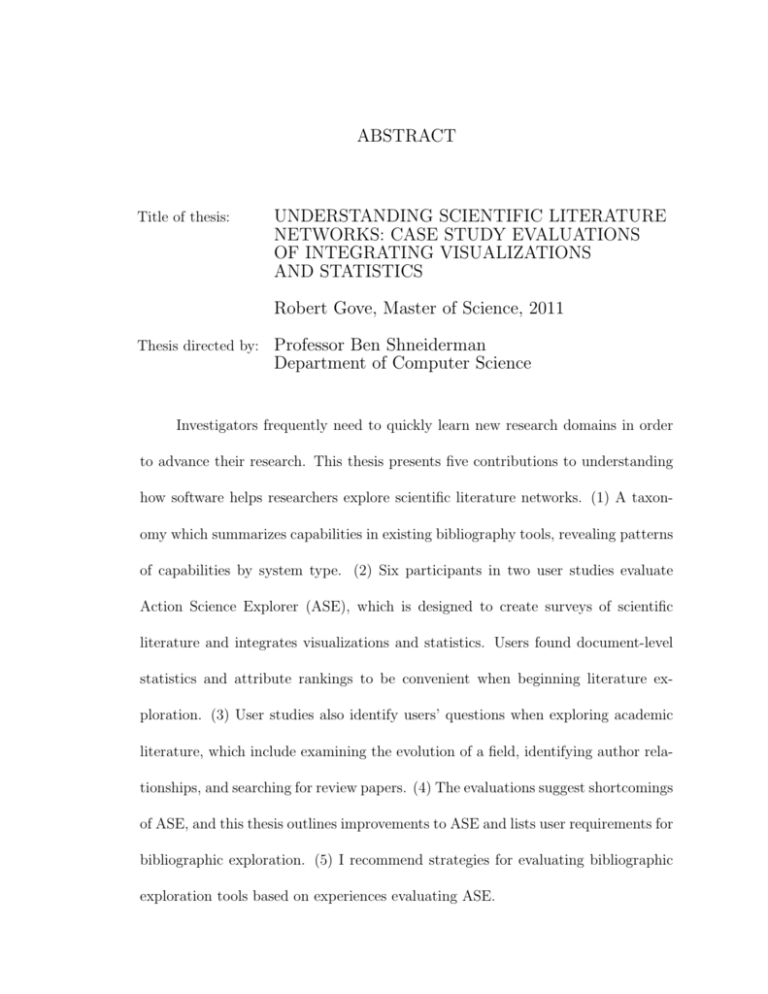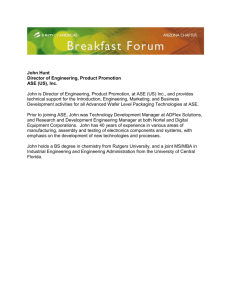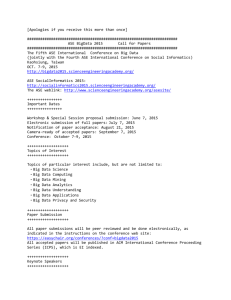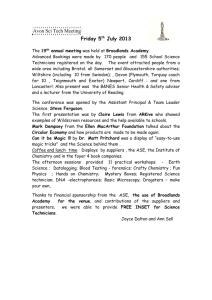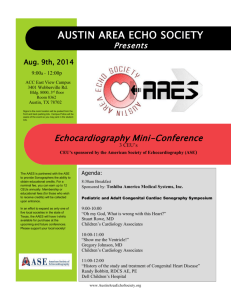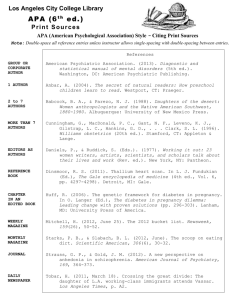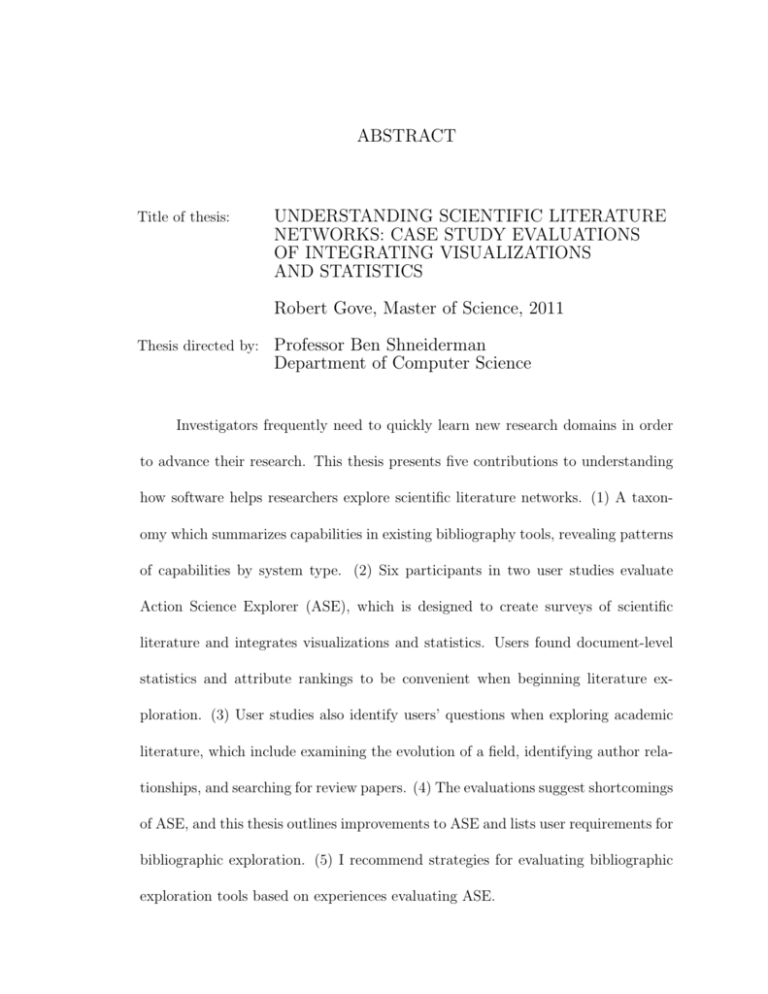
ABSTRACT
Title of thesis:
UNDERSTANDING SCIENTIFIC LITERATURE
NETWORKS: CASE STUDY EVALUATIONS
OF INTEGRATING VISUALIZATIONS
AND STATISTICS
Robert Gove, Master of Science, 2011
Thesis directed by:
Professor Ben Shneiderman
Department of Computer Science
Investigators frequently need to quickly learn new research domains in order
to advance their research. This thesis presents five contributions to understanding
how software helps researchers explore scientific literature networks. (1) A taxonomy which summarizes capabilities in existing bibliography tools, revealing patterns
of capabilities by system type. (2) Six participants in two user studies evaluate
Action Science Explorer (ASE), which is designed to create surveys of scientific
literature and integrates visualizations and statistics. Users found document-level
statistics and attribute rankings to be convenient when beginning literature exploration. (3) User studies also identify users’ questions when exploring academic
literature, which include examining the evolution of a field, identifying author relationships, and searching for review papers. (4) The evaluations suggest shortcomings
of ASE, and this thesis outlines improvements to ASE and lists user requirements for
bibliographic exploration. (5) I recommend strategies for evaluating bibliographic
exploration tools based on experiences evaluating ASE.
UNDERSTANDING SCIENTIFIC LITERATURE NETWORKS:
CASE STUDY EVALUATIONS OF INTEGRATING
VISUALIZATIONS AND STATISTICS
by
Robert Paul Gove
Thesis submitted to the Faculty of the Graduate School of the
University of Maryland, College Park in partial fulfillment
of the requirements for the degree of
Master of Science
2011
Advisory Committee:
Professor Ben Shneiderman, Chair/Advisor
Professor Bonnie Dorr
Professor Douglas W. Oard
c Copyright by
Robert Paul Gove
2011
Acknowledgments
Writing a list of acknowledgements requires both a perfect memory of all people
who have been in your life plus an exact algorithm for retrieving those people from
memory. I lack both. Below is a partial list based on a faulty memory and an
approximation algorithm.
First and foremost, I would like to acknowledge the support, guidance, and
thoughtful comments from my advisor, Ben Shneiderman. Studying in the HCIL
with him has been a fantastically rewarding opportunity. I also acknowledge the
wonderful support and advice from Judith Klavans who helped keep me on track
and acted as an unofficial member of my committee. I also thank my committee
members Bonnie Dorr and Doug Oard for sharing their very helpful insights which
greatly sharpened my thoughts about my work and helped shape the final version
of my thesis.
Being welcomed into the HCIL is one of the highlights of my academic career. Perhaps it is overshadowed only by graduating from the HCIL. The friendly
atmosphere, amazing research, and kind support have made this a fantastic place
to be. Thanks to everyone who made it feel like home. I especially thank Awalin
Shopan, Cody Dunne, John Alexis Guerra Gómez, Krist Wongsuphasawat, and Tak
Yeon Lee who provided excellent comments, help, and irrelevant conversations while
drafting my thesis.
I would also like to thank the others who provided various types of support
for moving my research forward: Michael Whidby, David Zajic, Rebecca LaPlante,
ii
Derek Hansen, and Catherine Plaisant.
I thank my many friends and supporters who made graduate school easier.
Moving to Maryland wasn’t easy, and grad school can be a lonely place, but my
friends—old and new—helped keep my sanity in place.
Finally, I would like to thank coffee.
iii
Table of Contents
List of Tables
vi
List of Figures
vii
List of Abbreviations
x
1 Introduction
1.1 Problem Definition . . . . . . . . . . . . . . . . . . . . . . . . . . . .
1.1.1 Exploration of Academic Literature . . . . . . . . . . . . . . .
1.1.2 Evaluation of Exploration Systems . . . . . . . . . . . . . . .
1
1
1
4
2 Related Work
2.1 Information Seeking Theory . . . . . .
2.2 Exploring Academic Literature . . . .
2.3 Evaluation . . . . . . . . . . . . . . . .
2.4 Description of Action Science Explorer
.
.
.
.
.
.
.
.
.
.
.
.
.
.
.
.
.
.
.
.
3 Evaluation and Improvements
3.1 First Usability Study . . . . . . . . . . . . . . .
3.1.1 Participants . . . . . . . . . . . . . . . .
3.1.2 Experimental Design . . . . . . . . . . .
3.1.3 Procedure . . . . . . . . . . . . . . . . .
3.1.4 Results . . . . . . . . . . . . . . . . . . .
3.1.4.1 Predefined tasks . . . . . . . .
3.1.4.2 User-defined tasks . . . . . . .
3.1.4.3 Additional tasks . . . . . . . .
3.1.5 Discussion . . . . . . . . . . . . . . . . .
3.2 Other Evaluations . . . . . . . . . . . . . . . . .
3.3 Improvements Made to Action Science Explorer
3.4 Second Usability Study . . . . . . . . . . . . . .
3.4.1 Participants . . . . . . . . . . . . . . . .
3.4.2 Experimental Design . . . . . . . . . . .
3.4.3 Procedure . . . . . . . . . . . . . . . . .
3.4.4 Results . . . . . . . . . . . . . . . . . . .
3.4.4.1 Predefined tasks . . . . . . . .
3.4.4.2 User-defined tasks . . . . . . .
3.4.5 Discussion . . . . . . . . . . . . . . . . .
3.5 Summary of Evaluations . . . . . . . . . . . . .
.
.
.
.
.
.
.
.
.
.
.
.
.
.
.
.
.
.
.
.
.
.
.
.
.
.
.
.
.
.
.
.
.
.
.
.
.
.
.
.
.
.
.
.
.
.
.
.
.
.
.
.
.
.
.
.
.
.
.
.
.
.
.
.
.
.
.
.
.
.
.
.
.
.
.
.
.
.
.
.
.
.
.
.
.
.
.
.
.
.
.
.
.
.
.
.
.
.
.
.
.
.
.
.
.
.
.
.
.
.
.
.
.
.
.
.
.
.
.
.
.
.
.
.
.
.
.
.
.
.
.
.
.
.
.
.
.
.
.
.
.
.
.
.
.
.
.
.
.
.
.
.
.
.
.
.
.
.
.
.
.
.
.
.
.
.
.
.
.
.
.
.
.
.
.
.
.
.
.
.
.
.
.
.
.
.
.
.
.
.
.
.
.
.
.
.
.
.
.
.
.
.
.
.
.
.
.
.
.
.
.
.
.
.
.
.
.
.
.
.
.
.
.
.
.
.
.
.
.
.
.
.
.
.
.
.
.
.
.
.
.
.
.
.
.
.
.
.
.
.
.
.
.
.
.
.
.
.
.
.
.
.
.
.
.
.
.
.
7
7
9
28
33
.
.
.
.
.
.
.
.
.
.
.
.
.
.
.
.
.
.
.
.
40
40
40
41
42
44
44
50
52
54
58
60
63
64
64
64
65
65
70
79
82
4 Conclusions and Future Work
85
4.1 Information Seeking Behavior in Action Science Explorer . . . . . . . 85
4.2 Recommendations . . . . . . . . . . . . . . . . . . . . . . . . . . . . . 86
iv
4.2.1
4.3
4.4
User Requirements for Understanding Scientific Literature Networks . . . . . . . . . . . . . . . . . . . . . . . . . . . . . . .
4.2.2 Evaluation Strategies . . . . . . . . . . . . . . . . . . . . . . .
Limitations . . . . . . . . . . . . . . . . . . . . . . . . . . . . . . . .
Conclusion . . . . . . . . . . . . . . . . . . . . . . . . . . . . . . . . .
Bibliography
86
87
89
90
92
v
List of Tables
2.1
Table of capabilities by system, grouped by system type (search engines, reference managers, and summarizers and recommenders). . . . 25
3.1
Table of capabilities in my first usability study used by each participant for the first predefined task (identifying important authors and
papers). . . . . . . . . . . . . . . . . . . . . . . . . . . . . . . . . .
Table of capabilities in my first usability study evaluation used by
each participant for the second predefined task (collecting evidence).
Table of capabilities in my first usability study used by each participant for the user-defined tasks. . . . . . . . . . . . . . . . . . . . .
Table of capabilities in my second usability study used by each participant for the first predefined task (identifying important authors
and papers). . . . . . . . . . . . . . . . . . . . . . . . . . . . . . . .
Table of capabilities in my second usability study used by each participant for the second predefined task (collecting evidence). . . . .
Table of capabilities in my second usability study used by each participant for the user-defined tasks. . . . . . . . . . . . . . . . . . . .
3.2
3.3
3.4
3.5
3.6
vi
. 47
. 49
. 53
. 69
. 71
. 79
List of Figures
2.1
Query results page on CiteSeerX for “Support-Vector Networks”. (1)
Search results can be ranked by search relevance, number of citations,
publication year, or recency (which attempts to provide results that
are both relevant and recent). (2) Excerpts from the documents which
match the search query are shown in bold italics, and the citation
count is shown at the bottom of each record. . . . . . . . . . . . . .
2.2 CiteSeerX’s detailed view of a paper, “Support-Vector Networks” by
Corinna Cortes and Vladimir Vapnik. (1) Clicking the link for the
number of citations shows all the documents which cite “SupportVector Networks” and allows users to see the citation context of each
citation. (2) The list of papers which “Support-Vector Networks”
cites, with citation counts for each citation. . . . . . . . . . . . . . .
2.3 Query results page on Google Scholar for “Support-Vector Networks”.
Search results can be filtered by recent years. Excerpts from the
documents which match the search query are shown in bold text, and
the citation count is shown at the bottom of each record. . . . . . .
2.4 A view in GoPubMed of the author Antonella Tosti which shows (1)
a summary of top terms, and (2) a bar chart of publication counts
over time. . . . . . . . . . . . . . . . . . . . . . . . . . . . . . . . .
2.5 A view in GoPubMed of the author collaboration network for Antonella Tosti. . . . . . . . . . . . . . . . . . . . . . . . . . . . . . .
2.6 A citation map in Web of Knowledge of “Literate Programming”
by Donald Knuth. This network can be filtered by publication year
(1)—in this case, the network is filtered to show only papers published
between 1970 and 1995. The citation map (2) shows the backward
citations (i.e., papers cited by “Literate Programming”) and forward
citations (i.e., papers that cite “Literate Programming”). . . . . . .
2.7 Mendeley can aggregate information from all users’ libraries and show
users (1) the top read articles in one or all disciplines, and (2) the
most read articles in one or all disciplines. . . . . . . . . . . . . . .
2.8 For users’ own personal libraries, Mendeley can show (1) the growth in
users’ libraries over time, (2) the top authors, (3) the top publication
outlets, and (4) the most frequently used tags. . . . . . . . . . . . .
2.9 XplorMed users can filter their document set by categories and year
(a), see word association scores (b), and filter documents by ranked
word chains (c). . . . . . . . . . . . . . . . . . . . . . . . . . . . . .
2.10 Boyack and Börner’s visualization in VxInsight of Behavioral and
Social Research (BSR) Program grants and publications clustered
by Medical Subject Heading (MeSH) terms. Labels show common
keywords, and height indicates number of documents. Image is from
[8]. . . . . . . . . . . . . . . . . . . . . . . . . . . . . . . . . . . . .
vii
. 11
. 12
. 13
. 15
. 16
. 17
. 19
. 20
. 21
. 22
2.11 CiteSpace II can highlight sudden increases in citations with bursts
of color (a) and show co-citation clusters over the timeline of the
network (b). . . . . . . . . . . . . . . . . . . . . . . . . . . . . . . . . 24
2.12 The Action Science Explorer system: (1) the bibliography list, (2)
bibliographic entry details, (3) bibliographic search, (4) bibliographic
groups, (5) the attribute ranking view, (6) the citation network visualization with Find Communities enabled, (7) the In-Cite Text,
(8) the multi-document In-Cite Summary of a cluster, and (9) the
full-text article with linked citations. . . . . . . . . . . . . . . . . . . 35
2.13 The different views in Action Science Explorer can be hidden or detached into separate windows. Here, the In-Cite Summary view is
hidden, and the Reference Manager (1) and In-Cite Text (2) views
have been detached from the main window (3) into their own windows
and rearranged to fit a vertical display. . . . . . . . . . . . . . . . . . 36
3.1
3.2
3.3
3.4
3.5
3.6
3.7
The In-Cite Text view (bottom right) shows several citations which
make positive remarks about the paper H05-1066 by McDonald et al.
P2 chose H05-1066 as an important paper after ranking papers by
corpus in-degree filtering to show the top most highly cited papers.
This revealed that H05-1066 (shown highlighted in blue) is highly
cited and cites two of the most highly cited papers. The paper’s
details are visible on the left, including authors, title, and abstract. .
The Attribute Ranking view in ASE was fixed to allow multiple selections that would correctly coordinate selection across all views. Here,
the top ten most highly cited papers in the dependency parsing set
were selected in the Attribute Ranking (1), which then move to the
top of the reference manager and are shown in white and blue (2),
allowing us to see that McDonald and Nivre authored eight of the
top ten papers. . . . . . . . . . . . . . . . . . . . . . . . . . . . . . .
The pre-computed groups of authors (1) on the left can be selected,
which then moves the papers in that group (2) to the top of the list
of bibliography entries. . . . . . . . . . . . . . . . . . . . . . . . . . .
The Plot Nodes view shows a scatter plot of the papers in the citation
network with one variable on the X axis (e.g., publication year) and
a second variable on the Y axis (e.g., corpus in-degree). Here, the
vertical double-ended slider (1) has been adjusted to filter out papers
with a low corpus in-degree. . . . . . . . . . . . . . . . . . . . . . . .
When the Find Communities function is enabled, users can select a
cluster of papers (1) which become highlighted in yellow, the In-Cite
Summary (2) is shown, and the documents in the community are
moved to the top of the reference manager (3). . . . . . . . . . . . . .
While exploring the documents in the large cluster (1) and viewing
them in the attribute ranking (2) and reference manager (3), P1 was
able to discover that a large number of papers in this dataset were
published in two conferences from 2006 and 2007 (3). . . . . . . . . .
viii
45
48
62
66
67
74
76
3.8
A scatter plot of corpus in-degree and HITS Authority reveals an outlier (1) (also highlighted in the citation network (2)) which is shown
to be a paper by Collins (3). . . . . . . . . . . . . . . . . . . . . . . . 77
ix
List of Abbreviations
ACL Association of Computational Linguistics
ASE Action Science Explorer
DL
Digital Library
IR
Information Retrieval
IRB Institutional Review Board
IS
Information Seeking/Seeker
x
Chapter 1
Introduction
1.1 Problem Definition
A frequent challenge for researchers and scholars is to quickly learn about a
new research area. There are many reasons someone may need to do this. Researchers who wish to apply a state-of-the-art technique to their research will need
to search for leading papers and recent breakthroughs. A review panel which is reviewing grant proposals from unfamiliar fields may need to identify solved problems,
open questions, current trends, and emerging fields. Graduate students who need to
become familiar with the research in their chosen areas may search for historical papers, leading authors and research groups, appropriate publication venues, current
research methodology, and new directions for research. These tasks can be challenging due to the disparate sources of literature and the relative lack of powerful tools
to support exploring and summarizing academic literature.
1.1.1 Exploration of Academic Literature
Users with different profiles may wish to explore academic literature to answer different but overlapping questions. Therefore, systems for exploring academic
literature should ideally support a variety of tasks and levels of users, thus introducing a significant challenge for system designers: A wide range of use cases need to
1
be explored. For example, students may seek to identify a central paper for a class
presentation, interdisciplinary researchers will need to learn about research methods
from other domains, and new researchers will want to dig deep into a field of study.
As time goes by, digital libraries continue to expand due to new literature being
written and old literature continuously being digitized, thus perpetually enlarging
the pool of literature to explore. Although improving the accessibility of literature
should benefit researchers, it puts pressure on literature exploration systems to
support larger data sets, thus making in-depth exploration of digital libraries a
more challenging process.
Existing systems, such as Google Scholar [22] and CiteSeerX [42], provide
summaries on a per-paper basis. For a paper A, these summaries may include the
paper’s title, the abstract, list of authors, year of publication, number of citations,
a list of papers citing A, and excerpts from other papers showing the text that cites
A. These data and statistics can be useful for understanding the paper’s domain
and impact, but may be less helpful for exploring the domain or for understanding
the domain as a whole.
Furthermore, there is surprisingly little overlap in supported functionality
across existing systems, possibly indicating that there is no consensus regarding
which features are most salient for exploring academic literature. Search enginebased systems naturally center around searching, but users may not have a clear
goal in mind, or the goal may be expressed in a query that a literature search engine
cannot easily answer, such as identifying the most prominent authors in a given
field of research. My first contribution is a survey in Section 2.2 of existing systems
2
which can be used to explore scientific literature.
The discovery process potentially could be improved by providing summaries
of an entire academic field instead of summaries on a per-paper basis. To this end,
researchers have worked on summarizing literature textually and providing graphical
overviews, e.g., through citation summarizations [36] and graphical models of citations [3]. This could be augmented through additional visualizations, statistics, and
metadata. For example, combining a citation visualization with citation summaries
may be more powerful than either approach when used alone.
Action Science Explorer (ASE) was developed to address these issues. The
Visual Information Seeking Mantra [57] suggests providing an overview, allowing
users to zoom and filter, and giving details on demand. This can be a beneficial
model for exploring academic literature. In this situation users may wish to view
an overview of the papers in the domain, filter out uninteresting papers, and access specific details on a given paper. ASE supports these actions by integrating
SocialAction, a network analysis tool with statistics and a dynamic network visualization, and JabRef, a reference manager. SocialAction provides an overview by
displaying a collection of papers as a citation network, and allows users to rank
and filter papers by statistical properties. Selecting a paper will show the details
about the paper in JabRef plus display all sentences from other papers that cite the
selected paper. These are some of the many features supported by ASE, which is
described in more detail in Section 2.4.
These features may be highly beneficial for the exploration and discovery process. With this in mind, we wish to determine whether and how ASE supports
3
academic literature exploration. Specifically:
• What questions do users need/want to ask when exploring academic literature?
• Does ASE have sufficient features for users to make deep conclusions about a
collection of papers?
• How does ASE help users understand the literature in a new domain?
• What possible modifications would improve the system?
• What is the trajectory of use of new users as they learn ASE?
• For mature users, what are the process models of how they employ ASE?
My second contribution addresses these questions with an extended usability
study of ASE using qualitative research methods. The extended usability study
revealed several effective capabilities in ASE and some potential improvements to
ASE, which led me to develop an improved version of ASE. This user study also
led to my third contribution, which is a list of questions that users ask and tasks
that users wish to perform when they explore scientific literature. Additionally, my
fourth contribution is a list of user requirements for literature exploration systems.
1.1.2 Evaluation of Exploration Systems
A problem related to exploration of academic literature is how to evaluate
systems that support exploration and knowledge discovery. Some discoveries while
exploring the literature might be considered simple and may not require much time
4
or effort if those actions are appropriately supported by the system, such as determining the number of citations a paper has received. Yet other discoveries may
require longer periods of system use, such as identifying emerging trends in research.
There is no guarantee that discovery will happen quickly while exploring data [49],
and since I wish ultimately to evaluate whether the system supports discovery the
evaluation process should account for usage goals that may differ from other types
of systems such as productivity tools.
Emerging trends in evaluation methods aim to support effective evaluation of
exploration systems. Although controlled experiments measuring time and errors
have been a common metric for user interfaces, they may be less relevant for interfaces supporting discovery [49]. To resolve this, researchers have begun emphasizing open-ended protocols and qualitative analysis [39]. These evaluation strategies
might be realized through case studies which can be useful for analyzing long-term
patterns of use of the system [49], although when used alone with small numbers of
participants the results of case studies may not generalize well.
The goal of validity may be more effectively achieved through the use of Multidimensional In-depth Long-term Case studies (MILCs), which are especially well
adapted to evaluating systems that support creativity, exploration, and discovery
[59]. MILCs emphasize long-term use of the system by domain experts solving
their own problems where usage data is collected from a variety of sources, such as
participant observation, surveys, interviews, and usage logs.
In this thesis I explored the use of extended usability studies for evaluating
evolving prototypes of Action Science Explorer. These evaluations yielded insights
5
into the evaluation methodology. My fifth contribution in this thesis is a set of
recommendations for evaluators of literature exploration systems.
6
Chapter 2
Related Work
In this chapter I review related work in information seeking, literature exploration systems, and evaluation methodology.
2.1 Information Seeking Theory
Hearst [24] provides a review of Information Seeking (IS) theories. These theories frequently assume that seekers operate in a process which involves recognizing
an information need, specifying the query, evaluating the results, and possibly reformulating the query. However, when users are unsure what they are looking for,
or how to describe it, they may be more inclined to participate in exploration or
browsing behavior instead of searching.
Taylor was an early writer on the process of asking questions and information
need. He describes four levels of information need [61] [62]:
1. The actual, but unexpressed, need for information.
2. The conscious within-brain description of the need.
3. The formal statement of the question.
4. The question as presented to the information system.
7
Taylor points out that information seekers frequently cannot define what they want,
but they are able to describe why they need it [62].
Kuhlthau conducted five studies to investigate common user experiences during information seeking [33]. Her studies showed that the information seekers go
through a six-stage Information Search Process: initiation, selection, exploration,
formulation, collection, and presentation. Pirolli and Card [46] discuss information
foraging. Analysts tend to select documents which have a potentially high profit
and narrow the set down before finally reading the refined set of documents. In this
way analysts follow a “scent” or cue about how to direct the search process. Bates
[4] presents several information search stratagems and gives several examples, such
as the Area Scan where users identify a general area of interest and then browse in
that area.
One problem that information seekers frequently face is that they do not know
how to express or define what they don’t know, or their information need [30] [29] [5]
[6] [62] [5]. Hutchins discusses an approach to this problem where the “aboutness”
of documents is described in terms of the author’s presuppositions about readers
[30] [29]. In this approach, information systems contain descriptions of documents in
terms of what the document’s author presupposes the reader knows. The motivation
comes from the fact that even though information seekers may not know how to
express their information need, seekers can still define what they do know. Thus,
the information system can lead users from what they know to what they don’t
know, which they don’t know how to express or define.
Another model which describes the information seeking is Belkin’s Anomalous
8
States of Knowledge (ASK) [5] [6]. Belkin calls “Anomalies” the factors that cause
people to go to IR systems. ASK is a synthesis of several other ideas, and the process
is described as follows: A person begins by realizing she has an information need. She
then queries an information retrieval system, and evaluates the information returned
from the system. She then decides if her information need has been completely
satisfied, only partly satisfied, or not satisfied at all. This inherently raises the
question of how to represent what is not known to the information seeker. Part of
the ASK model is the concept of non-specifiability of need, which can be cognitive or
linguistic. Cognitive non-specifiability can manifest itself as a low level of formedness
of need where information seekers cannot define their needs exactly, or as a high
level of formedness of need where information seekers know precisely what will satisfy
their needs. Linguistic non-specifiability refers to the ability of users to describe the
query in the appropriate language (e.g., if users know the kind of knowledge they
need but not the keywords to describe it). According to Belkin, when the anomaly
in the state of knowledge is at the lower end of the cognitive scale, the state of
knowledge is ill-formed and the individual does not know what knowledge will be
useful and how to modify his knowledge to meet the information need [5] [6].
2.2 Exploring Academic Literature
Several systems currently exist for exploring and summarizing academic literature, each with different strengths and features. The list below contains an
appropriate sample of the available systems and features.
9
CiteSeerX is an online digital library for scientific literature [42]. It incorporates citation statistics (Figure 2.2), lists of citing papers, and the citation context
(i.e. an excerpt of the citing paper which contains the citation, see Figure 2.1).
These summaries and statistics provide insight into a paper and its contribution:
the number of citations indicate the impact of the paper, the citing papers indicate
the domains which are interested in the work, and the citation context indicates why
the paper is being cited. CiteSeerX also allows users to view search results sorted by
publication year or number of citations. This information is potentially highly valuable for exploring academic literature, but the information is spread apart in many
different pages which potentially makes it difficult to see an overview of a domain;
each view is essentially limited to each paper rather than an entire discipline. Thus,
although CiteSeerX might be a useful system for summarizing individual papers, it
is not ideal for summarizing an entire body of literature.
Google Scholar [22] is an application of the Google search interface to articles,
patents, and court cases. Figure 2.3 shows a page with search results for the query
“Support-Vector Networks”. Search results are similar to CiteSeerX and display
the paper’s title, authors, publication venue and date, text excerpts highlighting
keyword matches, and citation count. Again, these data can be useful for singledocument search, but it may not be useful for multi-document exploration.
GoPubMed [66] shows publications by year and country (both in numeric and
visualization form), by journal and keywords (numeric form only), and a network
showing coauthorship of top authors. These data can be shown for authors, journals,
and search queries. Figure 2.4 shows the top terms and publication counts over time
10
Figure 2.1: Query results page on CiteSeerX for “Support-Vector Networks”. (1)
Search results can be ranked by search relevance, number of citations, publication
year, or recency (which attempts to provide results that are both relevant and
recent). (2) Excerpts from the documents which match the search query are shown
in bold italics, and the citation count is shown at the bottom of each record.
11
Figure 2.2: CiteSeerX’s detailed view of a paper, “Support-Vector Networks” by
Corinna Cortes and Vladimir Vapnik. (1) Clicking the link for the number of citations shows all the documents which cite “Support-Vector Networks” and allows
users to see the citation context of each citation. (2) The list of papers which
“Support-Vector Networks” cites, with citation counts for each citation.
12
Figure 2.3: Query results page on Google Scholar for “Support-Vector Networks”.
Search results can be filtered by recent years. Excerpts from the documents which
match the search query are shown in bold text, and the citation count is shown at
the bottom of each record.
13
for the author Antonella Tosti, and Figure 2.5 shows her collaboration network.
Unfortunately, the visualizations and statistics are static, which forces the website
to reload whenever the focus changes to a different keyword, author, or journal.
Furthermore, the summaries listed above are not available on a per-paper basis,
which potentially limits the analysis that can be performed.
Web of Knowledge [63] can create a citation map using hyperbolic trees which
show a hierarchy of papers and the papers that cite them, as shown in Figure 2.6.
These citation maps support a limited amount of dynamic interaction, mainly for
changing the focal point of the map. Other interactions, such as filtering by publication year, require recreating the citation map which slows down the interaction
and exploration process.
Of course, no system can work with documents that are not already part of
its library. One of the limitations of the above systems is that there is no way to
load additional documents, or to filter out all but a subset of the documents. The
systems described below allow users to define custom libraries.
Reference managers such as JabRef [31], Zotero [9], EndNote [64], and Mendeley [35] also provide search features and some limited summary capabilities. For
example, users can import a library of documents into Mendeley and then use it to
search the full-text of the document, write notes on a document, and view limited
statistics such as the number of publications per author and the most frequent publication venues. These statistics either can be aggregated across all documents in a
user’s own library or aggregated across all documents from all Mendeley users’ libraries (see Figures 2.7 and 2.8). However, even though a custom-built library could
14
Figure 2.4: A view in GoPubMed of the author Antonella Tosti which shows (1) a
summary of top terms, and (2) a bar chart of publication counts over time.
15
Figure 2.5: A view in GoPubMed of the author collaboration network for Antonella
Tosti.
16
Figure 2.6: A citation map in Web of Knowledge of “Literate Programming” by
Donald Knuth. This network can be filtered by publication year (1)—in this case,
the network is filtered to show only papers published between 1970 and 1995. The
citation map (2) shows the backward citations (i.e., papers cited by “Literate Programming”) and forward citations (i.e., papers that cite “Literate Programming”).
17
promote improved searching, many of these features in reference managers are not
any better for summarizing groups of papers than digital libraries such as CiteSeerX
and Google Scholar, and in some ways are worse because reference managers do not
tend to provide lists of citing papers or citation context.
XplorMed is a system for summarizing literature search results by keywords
and word context [45]. Analyses are performed on abstracts, and results show keywords and keyword chains, plus their frequencies of occurrence in the abstracts along
with the abstracts themselves. Users can iteratively refine a corpus by repeatedly filtering out documents with low keyword frequencies. Figure 2.9 shows screenshots of
this process in Xplormed. XplorMed also allows users to supply their own database
to analyze. However, the system does not allow users to visualize the data.
Recommender systems can also be used to aid the exploration of academic
literature [65] [34] [23]. These systems work by recommending papers based on a
given input, such as a paper or author name. Ekstrand et al. [18] use a novel approach that incorporates the influence of a paper when recommending introductory
academic reading lists, but the authors assume that users already have a few papers in the field they want to learn about. Although these systems can recommend
relevant papers, they do not necessarily give users an overview of a domain, nor do
they freely allow users to explore the literature.
Boyack and Börner [8] used VxInsight [15] to visualize interconnections between research areas, institutions, grants, publications, and authors. The relationships were visualized as 3D landscape maps with points representing keywords,
institutions, and other fields (see Figure 2.10 for an example). Boyack and Börner’s
18
Figure 2.7: Mendeley can aggregate information from all users’ libraries and show
users (1) the top read articles in one or all disciplines, and (2) the most read articles
in one or all disciplines.
19
Figure 2.8: For users’ own personal libraries, Mendeley can show (1) the growth in
users’ libraries over time, (2) the top authors, (3) the top publication outlets, and
(4) the most frequently used tags.
20
(a) MeSH categories.
(b) Word associations.
(c) Word chains.
Figure 2.9: XplorMed users can filter their document set by categories and year (a),
see word association scores (b), and filter documents by ranked word chains (c).
21
Figure 2.10: Boyack and Börner’s visualization in VxInsight of Behavioral and Social Research (BSR) Program grants and publications clustered by Medical Subject
Heading (MeSH) terms. Labels show common keywords, and height indicates number of documents. Image is from [8].
primary goal was to explore these relationships, but the landscape maps also show
the relative sizes of research areas and sub-areas, which could be useful for exploring
growing sub-topics. The authors noted several difficulties in collecting and linking
datasets, highlighting some of the issues with cleaning and merging data from disparate sources. Although their visualizations yielded interesting results, a purely
visualization-driven interface would have difficulty revealing details of the research.
CiteSpace II uses purple rings and burst-detection to indicate indicate sudden
activity in networks (see Figure 2.11(a)), indicating breakthroughs and foundational
22
work in scientific literature networks [10]. Chen et al. [12] summarize author cocitation and document co-citation networks used for providing overviews of the field
of information science. They go on to introduce a co-citation analysis technique in
CiteSpace II using structural, temporal, and semantic patterns plus citations and
automatic clustering and labeling. One aspect of this is a co-citation timeline shown
in Figure 2.11(b). The authors then used these methods to identify specialties within
the information science domain.
Trimmer is a system that produces text summaries of scientific literature in
the context of the iOPENER project [71] [36] [72]. Several sources may serve as
input to Trimmer, including full papers, abstracts, and citation texts (the set of
sentences from other papers that refer to a given paper). Summaries can be helpful
for gaining understanding understanding about unfamiliar corpora, but Trimmer
was not designed to explore literature networks.
The iOPENER project also explored the use of a network visualization of
citations to reveal research fronts and their relationships on a semantic substrate
that grouped related papers in separate screen regions [3].
News summarizers also attempt to summarize topics and corpora. One example is NewsInEssence [50] which summarizes news topics, but does not necessarily
account for the corpus structures which are relevant for scientific literature domains.
As such, these summaries might not be successful at telling the story of the evolution
of a field. NewsCube [41] allows aspect-level news browsing and classifies articles by
similarities of aspects, or viewpoints, which allows partitioning not only by topic but
by author perspective. However, neither summarization nor aspect-level browsing
23
(a) Citation bursts are shown by purple rings.
(b) Co-citation cluster timeline.
Figure 2.11: CiteSpace II can highlight sudden increases in citations with bursts of
color (a) and show co-citation clusters over the timeline of the network (b).
24
Custom database
•
•
•
•
Create notes
•
•
•
•
•
•
•
•
•
•
•
Ranking
•
•
•
•
Full-text search
•
•
Document recommendations
•
•
•
•
Document statistics
•
•
•
•
•
•
“Cited by” list
•
•
•
•
•
Search excerpts
•
•
•
•
•
•
•
•
•
•
•
Corpus statistics
•
•
•
Keyword summary
•
•
•
Citation visualization
•
Citation context
•
Trimmer
Summary of textual excerpts
NewsInEssence
Recommender Systems
Sum. & Rec.
XploreMed
EndNote
Mendeley
Zotero
JabRef
Ref. Mangrs
IEEE Xplore
ACM Portal
Web of Knowledge
GoPubMed
Google Scholar
Functionality
CiteSeerX
Search Engines
•
•
Table 2.1: Table of capabilities by system, grouped by system type (search engines,
reference managers, and summarizers and recommenders).
alone will provide both overviews and details on demand of a pool of articles.
Table 2.1 summarizes the above systems by the following capabilities, defined
in terms of a given paper c, a set of papers C (that include c) loaded in the system, and a superset corpus S (e.g., the Association of Computational Linguistics
Anthology):
Summary of textual excerpts Automatically generated summaries from textual
excerpts from c or documents citing c.
25
Custom database The capability to load a custom document database C into the
system.
Create notes Tool for creating and storing notes in the system about c or some
subset of C.
Ranking A ranking of documents in C or S, using features such as publication
year, author, citation count, etc.
Full-text search A query tool that searches text in c in addition to the metadata
associated with c.
Document recommendations Recommendations of documents in C or S of likely
interest to users.
Document statistics Statistical information about c.
“Cited by” list A list of documents in C or S that cite c.
Search excerpts Search query results that show text excerpts highlighting the
query keywords in c.
Corpus statistics Statistical information about C or S.
Keyword summary A list of the most prominent keywords or phrases in c, C, or
their metadata.
Citation context The citing text that shows the context of the citation of c.
26
Citation visualization A visualization showing a partial or complete citation network, possibly centered on a single paper c.
The digital libraries, such as CiteSeerX and Google Scholar, tend to support
literature exploration and features for summarizing articles and authors, but are
less likely to support functionality to summarize an entire field or corpus such as
corpus-level statistics. Reference managers have the benefit of supporting custombuilt databases and sorting references by various properties, but generally lack information on citation links between papers. Recommender and summarization systems
provide automatic reports on a corpus, but the ones surveyed here do not support
citation-level summaries or statistics. Overall, one can see a trend where each class
of system tends to support a specific set of functionalities. In particular, most of
these applications lack visualizations and the ability to see the citation context which
give the context of citations. Each application has a different target audience, and
across all applications there seems to be a lack of support for effectively summarizing
and exploring academic literature.
Interestingly, the systems that support document statistics do not usually support corpus statistics, even though these seem to be similar and related capabilities.
The systems that provide document statistics are more likely to also provide document recommendations and a “cited by” list instead.
27
2.3 Evaluation
Human-subjects evaluation of bibliographic systems and digital libraries is
important to analyze the utility and acceptance of the systems. Xie [68] highlights
many issues surrounding user evaluation of digital libraries. According to Xie, usability is the most investigated evaluation criterion. She performed an evaluation
with graduate students in Information Studies, who may have a different perspective
on digital libraries from non-professional information seekers. The study compared
the use and perception of the American Memory and University of Wisconsin Digital Collections digital libraries, and found that users regarded usability and system
performance as the most important criteria. Other studies have compared two or
three IR systems or digital libraries [47] [70] [74].
Scatter/Gather [13] is a browsing technique for large corpora. Scatter/Gather
clusters similar documents, and then allows users to iteratively select documents
and clusters, and then re-cluster the selection. Pirolli et al. [47] compared Scatter/Gather to a word-based search interface in their abilities to retrieve documents and enhance users’ understanding of the document collection. The evaluation methodology required participants to locate documents on a specific topic,
and draw diagrams of the document collection structure. They found that Scatter/Gather alone is not as effective as other kinds of information retrieval tools for
finding specific documents; however, Scatter/Gather can be useful for exploratory
browsing.
Yuan et al. [70] compared user perception of retrieval results visualization sys-
28
tem and a text-based information retrieval system. They used CiteSpace and Web
of Science as the visualization and text-based systems respectively. The researchers
conducted a user study with search-based and browsing-based tasks, and then measured participants’ perceptions. Participants perceived CiteSpace as more usable
for the tasks, and users felt that the visualization system conveyed the information
significantly better than the text-based system.
Zhang et al. [74] conducted usability studies to examine the usability of interaction design in the ACM, IEEE Xplore, and IEEE Computer Society digital
libraries. As with the study in Yuan et al., the participants performed search-based
and browsing-based tasks; however, this study was augmented with user feedback.
Zhang et al. conclude by providing guidelines for the interface design of other digital
libraries.
Hill et al. [26] conducted user evaluations of three versions of the Alexandria
Digital Library. They used several evaluation methodologies, and the researchers
used the results to iteratively improve the interface.
A major issue in user interfaces is that of evaluation: widely used quantitative
techniques in tightly controlled laboratory conditions may not be adequate for capturing important aspects of system usage, such as creativity and discovery [7] [11]
[59]. Common metrics in HCI research often focus on measuring the time to complete a task or the number of errors while performing the task [7]. One alternative to
task completion time or number of errors is to quantitatively or qualitatively analyze
the insights gained from using the system [54] [69] [60] [53]. Other alternatives have
been proposed for evaluating effectiveness of different presentation approaches—
29
such as the application of ROUGE or Pyramid metrics for automatic evaluation of
textual summaries of academic literature [36]—but these methods do not involve
user evaluation nor do they assess visualization and exploration capabilities.
Qualitative evaluation methods for information visualization systems are becoming more common [59], which include cognitive walkthroughs [1], Grounded Theory [20], longitudinal studies [53] [55] [44], surveys [27] [55] [73], and case studies
[55] [56] [44]. This reflects a growing shift that emphasizes the need for participants
to use systems under naturalistic conditions similar to their everyday situations [49]
[59].
Short-term studies—such as one- to two-hour evaluation sessions—when applied to data exploration systems are criticized because they are unable to capture
the sort of insights gained by long-term data analysis [53] [49] [59] [67]. In contrast,
longitudinal case studies have been successfully used to evaluate several information
visualization systems [21] [55] [53].
Questionnaires are occasionally used to supplement other evaluation techniques with a quantitative component [55]. Questionnaires can be especially useful
for measuring participant preferences and providing overviews [24]; however when
used alone they may not provide sufficient depth to provide useful insights about
the system under evaluation [25].
Several researchers highlight the need to have research participants analyze
their own data, which keeps participants motivated and gives the system significance
[53] [20] [59] [28] [49] [24]. They argue that systems to support discovery should be
tested in more realistic situations where users will try to make discoveries, and
30
users will be more interested in making discoveries if they are important to the
users. Thus, users may be less motivated to explore data and less likely to make
discoveries if the discoveries and data are less significant to the users.
Although qualitative evaluations can allow more flexibility for studying certain aspects, such as long-term effects or allowing participants to use their own
data, these methods have their own limitations: as evaluators reduce carefully controlled conditions they risk reducing the generalizability of their results. However,
an emerging idea is that by “triangulating” with multiple evaluation methods these
limitations can be minimized [59]. If multiple evaluation methods all indicate the
same pattern of usage, then there is some reassurance in claims about the system’s
usage.
The challenges of effective evaluation are some of the motivations for advocating Multi-dimensional In-depth Long-term Case studies (MILCs) as described by
Shneiderman and Plaisant [59]. By using multiple evaluation methods in long-term
case studies where participants analyze their own data, we can gain meaningful
understanding of how the system is actually being used and whether it has the
necessary functionality for users to perform the tasks they wish to perform.
Perer and Shneiderman used a methodology inspired by MILCs to evaluate
SocialAction [44]. Their approach was to use interviews and long term case studies
over 4–8 weeks with four participants who were each analyzing their own data.
The case studies detailed the stages of users’ development of SocialAction’s usage,
including training, early use, mature use, and outcomes. However, adding other
dimensions to the study may have revealed insights such as which features are used
31
most commonly for certain types of analyses.
Seo and Shneiderman also used a MILC-like methodology for evaluating Hierarchical Clustering Explorer [55] by using questionnaires and three long-term case
studies. The case studies consisted of interviews and participant observation which
lasted for several months. In an attempt to increase the generalizability of the case
studies the evaluators recruited participants from different fields. The questionnaires
provided insight into frequency of use, feature usage, and impact on data analysis.
Multiple-window and multiple-view coordination, such as that in ASE, can
be an important feature [40]. However, effective evaluation of multiple-coordinated
views is not easy [52]. Kandogan and Shneiderman evaluated Elastic Windows
using a quantitative experiment followed by interviews to debrief participants [32].
Namata et al. performed case studies with two participants of their dual-view of
a network visualization [37], but there is no indication of the length of the case
studies.
Because ASE incorporates multiple-coordinated views of multiple tools, it fits
best on large high-resolution displays. Shupp et al. note the majority of research
on large high-resolution displays has not focused on the impact and benefits of
larger displays [60]. However, there is research supporting the benefits of large
high-resolution displays, such as a preliminary comparative study performed by
Czerwinski et al. [14] which showed significant performance improvement, and a
study by Andrews et al. which showed that larger space can improve sensemaking
[2]. We suspect that larger higher-resolution displays will benefit the usability of
ASE, but there may be a point of diminishing returns.
32
Regardless of the system being evaluated, it is important to appropriately
use exploratory, formative, and summative evaluations [19]. Due to the nature of
MILCs, and considering the current state of ASE, I performed an extended usability
study using qualitative methods as part of the iterative evaluation process to identify
ASE’s utility as well as potential improvements to the system.
2.4 Description of Action Science Explorer
Action Science Explorer1 (ASE) is a system developed by Dunne et al. [16] [17]
which can be used to explore scientific literature domains. A screenshot is shown in
Figure 2.12. The system integrates bibliometrics, various summarization techniques,
search features, and visualization tools. This is a combination of several features
seen in other search engines and reference managers plus other features that, to the
authors’ knowledge, are novel in literature exploration and search tools.
Two of the main components are the JabRef reference manager [31] and the
SocialAction network analysis tool [43]. JabRef contains many features found in
typical reference managers: searching, grouping papers, sorting the bibliography,
viewing abstracts, creating text annotations, viewing the full-text PDF, and importing and exporting many different formats.
SocialAction supplies a powerful suite of network analysis tools. Among these
are a visualization of the citation network, paper rankings by various network metrics, filtering papers by metric values, automatic cluster detection, and scatter plots
1
More information and a video are available at the ASE website: http://www.cs.umd.edu/
hcil/ase/
33
of paper attributes.
A third set of views provides several text views and summaries of the documents. If a paper or cluster of papers is selected, the In-Cite Text view shows a
list of all sentences from other papers that are citing the selected paper(s). Each
of these sentences is in turn a hyperlink. Clicking on one will open the full-text of
the source paper in the Out-Cite Text view, which includes citation highlighting to
show other hyperlinked citations to other papers. If the user has selected a cluster
of documents, then the In-Cite Summary view will show an automatically generated
summary of all the sentences shown in the In-Cite Text view.
All of these views are linked together, showing multiple coordinated views of
the document set. When a paper is selected in the reference manager, it becomes
highlighted in the citation network visualization. If the user clicks a node in the
citation network, the citation text is shown in the In-Cite Text view. If a user
clicks a link in the Out-Cite Text view, the corresponding paper becomes selected
in the network visualization. Furthermore, each view can be detached into its own
dockable window, allowing ASE to be rearranged and customized to fit a variety of
displays (Figure 2.13 demonstrates the dockable window feature).
Below are detailed descriptions of the most prominent features of ASE, defined
in terms of a given paper c, a set of papers C (that includes c) loaded in the
system, and a superset corpus S (e.g., the Association of Computational Linguistics
Anthology):
Attribute Ranking Ranking tool for sorting the nodes (papers) by network met-
34
Figure 2.12: The Action Science Explorer system: (1) the bibliography list, (2) bibliographic entry details, (3) bibliographic search, (4) bibliographic groups, (5) the
attribute ranking view, (6) the citation network visualization with Find Communities enabled, (7) the In-Cite Text, (8) the multi-document In-Cite Summary of a
cluster, and (9) the full-text article with linked citations.
35
Figure 2.13: The different views in Action Science Explorer can be hidden or detached into separate windows. Here, the In-Cite Summary view is hidden, and the
Reference Manager (1) and In-Cite Text (2) views have been detached from the
main window (3) into their own windows and rearranged to fit a vertical display.
36
rics, such as document set in-degree (number of times c is cited in C), document set out-degree (number of papers in C cited by c), corpus in-degree
(number of times c is cited in S), and corpus out-degree (number of papers in
S cited by c).
Find Communities Clustering tool that uses Newman’s community detection algorithm [38] to cluster documents in C or S based on citations. A user-movable
slider sets clustering size, ranging from a single large loosely connected cluster to a single small tightly connected cluster (with several mid-sized clusters
halfway in between).
Search Search tool in JabRef that supports basic regular expression and logical
operators, and can search any fields in the bibliographic entry for c, including
title, author, abstract, keywords, and user-added notes.
Sorting Sorting tool in JabRef that sorts bibliographic entries in C or S by any
field, such as title, author, or abstract.
Groups Tool in JabRef for creating, and adding to, groups of papers in C or S
based on authors, keywords or keyword pairs in the bibliographic entries. Some
pre-computed groups of papers are created. These pre-computed groups are
based on authors and keywords, allowing users to find papers from a particular
author or papers which use the same keywords.
Import/Export Citations Exporting tool in JabRef for exporting citations to
Word, LaTeX, and OpenOffice.org.
37
In-Cite Text Tool for displaying sentences from other papers in C or S that cite
c. Each sentence is a hyperlink that opens the full-text of the citing paper in
the Out-Cite Text view.
In-Cite Summary Tool for displaying an automatically generated summary of all
sentences that cite c, using the Trimmer software [71]. This is a summary of
the text show in the In-Cite Text view.
Out-Cite Text Tool for displaying the full-text of the source paper c, with sentence
highlighting to show other hyperlinked sentences to other papers C.
Together, these features provide a multi-faceted approach to explore, search,
and analyze a literature network. Of particular interest are the Attribute Ranking,
Filtering, and Find Communities features, which, to my knowledge, are novel to
literature search and exploration software. For example, Attribute Ranking allows
users to rank documents several metrics, including network statistics not found in
other systems. These features potentially allow users to quickly identify papers with
key attribute values and groups of papers clustered around a common theme.
Early formative evaluations helped guide the development of ASE and provided a foundation for the evaluation presented in this paper. These early evaluations consisted of four participants over a period of about one year. Two of the
participants used ASE individually over several 1- to 2-hour sessions which included
assigned tasks and free exploration. The data were analyzed qualitatively, and the
results informed ASE’s development and helped refine the ASE training methods.
The other two participants used the system together to explore the dependency
38
parsing dataset (described in Section 3.1.2). These two participants used ASE to
analyze the corpus and create a report which described several insights about the
corpus as well as their comments and suggestions to ASE’s developers.
39
Chapter 3
Evaluation and Improvements
Choosing an evaluation methodology was one of the first steps in evaluating
ASE. One of the shortcomings in the current version of ASE is that it requires a
non-trivial amount of data cleaning and processing to import a corpus into the program. This made it impractical to perform evaluations using the MILCs framework
for ASE because the only data set that had been imported was a set of 147 papers
on dependency parsing. Extended usability studies with computational linguistics
students and postdocs offer a compromise evaluation strategy: participants are motivated to analyze the dataset because it is related to their work, but these usability
studies do not require importing new datasets for each participant.
3.1 First Usability Study
In order to evaluate the usability and effectiveness of Action Science Explorer
(ASE), I conducted several usability evaluation sessions.
3.1.1 Participants
The qualitative evaluation sessions were performed with four participants who
will be referred to as P1, P2, P3, and P4. Two of the participants were current
Computer Science Ph.D. students and two were recent graduates. The ages ranged
40
from 24 to 32 years old. Two of the participants were female.
All of the participants are currently working on computational linguistics. P2
and P4 are notable for already having some experience with dependency parsing,
describing themselves as having “a little bit” of experience, and being “quite familiar” with dependency parsing respectively. P2 also had some previous experience
using JabRef, but did not appear to have experience with anything except the most
basic features.
3.1.2 Experimental Design
The evaluations were conducted on an Intel Core i3 2.26 Ghz laptop with 4
GB of RAM. The ASE system was displayed on an external 30-inch monitor at a
resolution of 1920x1080.
I limited each session to two hours, and began by having participants read and
sign the IRB-approved informed consent form. Next, participants went through a 30
minute training session. Participants were then asked to perform some predefined
tasks, which usually lasted for one hour. For the last 30 minutes, participants were
asked to perform tasks they thought would be useful. At the end of the session
participants were asked to provide comments on their experience using the system.
After the training session, the participants were asked to think-aloud while they
performed the tasks, and I took notes about the participants’ thoughts and actions.
For the sessions, I setup a potential use case by loading the system with a
set of 147 papers taken from the Association for Computational Linguistics (ACL)
41
Anthology Network [51] which were isolated by performing a keyword search for
“dependency parsing”. Dependency parsing is a subfield of computational linguistics
and is a way to analyze sentences according to which components depend on others.
All papers were published between 1969 and 2008. The dataset includes common
reference fields, such as author, title, publication year, and publication venue, as well
as a field for the unique ACL ID. The ACL ID is used for the network visualization
label, and the ID is based on the publication venue and year (e.g. W03-0501 is
taken from the Human Language Technologies and North American Association for
Computational Linguistics Text Summarization Workshop in 2003).
3.1.3 Procedure
Participants were recruited by announcing the evaluation at a computational
linguistics seminar, and $30 USD was offered for compensation. The participants
signed informed consent forms and were given the opportunity to withdraw from
the study at any time, as per IRB requirements.
The reason for recruiting participants with experience in computational linguistics was to address the motivation issue discussed in Section 2.3. Participants
familiar with computational linguistics will be more likely to understand and want
to explore documents on dependency parsing.
Each participant was in a separate evaluation session which consisted of two
parts: a training session and an experimental session. During the training stage, the
participants were shown a series of video clips describing ASE and demonstrating its
42
features. After each video, the participant was asked to practice by performing the
tasks shown in the videos. The participants were also given opportunities during
the training session to ask questions if they did not understand the system or its
features.
The remainder of the session was divided into two parts. In the first part, the
participants were asked to perform the following main tasks:
• Identify authors and papers which appear important to the participant and
store them in groups.
• Select an important paper and collect evidence to determine why it is important.
This provided a common benchmark for performance of basic functionality
in ASE, as well as observing variation in the depth of analysis that participants
achieved.
For the second part, the participants were asked what they would want to find
out about the dataset. One or more of these goals were selected as tasks for that
individual participant, and the participant was asked to perform that task or tasks.
This added some unique relevance to each participant in their evaluation session.
The data in Tables 3.1, 3.2, and 3.3 show the system capabilities that each
participant used in each task. The tables were created by analyzing my observation
notes from each participant. The system capabilities in the top row were selected
by choosing the capabilities which were demonstrated in the training video. The
system capabilities in the top row were chosen selecting all capabilities which met
43
two criteria: (1) the capabilities were demonstrated in the training video, and (2) the
capabilities support exploring, viewing, summarizing, or grouping papers or meta
data such as dates or abstracts. A system capability is marked in a participant’s
row if the participant used that capability at least once during the task.
3.1.4 Results
There were two sets of tasks during the evaluation sessions: predefined tasks
and user-defined tasks. For all participants the predefined tasks were performed
first, followed by the user-defined tasks.
3.1.4.1 Predefined tasks
During the first predefined task (to identify important papers and authors),
all participants created two groups in the reference manager for storing the most important authors and papers. Participants P1 and P3 relied mostly on node ranking
to determine prominence, whereas P2 and P4 relied more on their prior knowledge
of the field.
Participant P1 took the simplest approach and initially only used attribute
ranking to select important papers and authors who wrote highly cited papers.
Later P1 gained deeper insight by scanning the In-Cite Text and observing authors
who were frequently mentioned in other papers. P1 also discovered an author who
seemed to have done a lot of work on efficient algorithms, and this indicated to P1
that the author must be important, regardless of citation count (see Figure 3.1).
44
Figure 3.1: The In-Cite Text view (bottom right) shows several citations which
make positive remarks about the paper H05-1066 by McDonald et al.
45
In order to identify important authors, P3 wanted to see rankings on a perauthor basis to identify which authors had been cited most frequently. P3 described
a method of using Find Communities and looking in each cluster for highly cited
authors, but had trouble completing the task and chose not to finish it.
Initially, P2 only used the reference manager to view the list of authors and
select ones P2 already knew were key. P2 tried to augment her approach by finding
all papers of a certain author (Nivre) in the reference manager and selecting them
to view their in-degree ranking in the network visualization. However, due to a bug
in the software, the view was not coordinated, so her selection was not reflected in
the node ranking which made it difficult to determine the ranking for each authors’
papers. When identifying important papers, P2 wanted to rank papers both by
in-degree and publication year in order to see which years had the most highly cited
papers.
P4 had a similar approach to P2, but only used the reference manager to
sort by author name and visually scan the list to select authors and papers that
P4 already regarded as important. P4 did not use the network visualization or
any other part of ASE to verify P4’ notions of importance, indicating that P4 was
confident in the selections and did not expect to make any additional discoveries.
Table 3.1 summarizes ASE’s capabilites each participant used in the first predefined task.
For the second task, finding evidence to determine why a paper is important,
P2 and P4 continued their pattern of relying on their prior knowledge. P4 did not use
the system at all and described from memory why the selections were important.
46
•
Groups
•
Sorting
P3
Search
•
In-Cite Summary
P2
In-Cite Text
•
Plot Nodes
Attribute Ranking
P1
Find Communities
Participant
•
•
•
•
P4
Table 3.1: Table of capabilities in my first usability study used by each participant
for the first predefined task (identifying important authors and papers).
P2 combined her existing knowledge with node ranking by corpus in-degree, and
was able to disregard some well ranked papers because P2 felt that the papers were
always cited out of obligation rather than because they are relevant. P2 ultimately
chose a paper and justified her claim by filtering the node ranking to show only the
highest corpus in-degree and then seeing in the visualization that this paper linked
two of the most highly cited papers in this filtered subset (see Figure 3.2).
P3 used a similar approach to P2, and ranked nodes by in-degree. Then
P3 selected a highly cited paper and justified her claim by pointing out in the
visualization that it is cited by another highly cited paper.
P1 changed approaches several times while performing the task. P1 began
by turning on Find Communities and viewing the In-Cite Summary of the largest
community, but did not find anything that P1 thought was helpful. Then P1 opined
47
Figure 3.2: P2 chose H05-1066 as an important paper after ranking papers by corpus
in-degree filtering to show the top most highly cited papers. This revealed that H051066 (shown highlighted in blue) is highly cited and cites two of the most highly
cited papers. The paper’s details are visible on the left, including authors, title, and
abstract.
48
•
P1
P2
•
P3
•
Groups
Sorting
Search
In-Cite Summary
In-Cite Text
Plot Nodes
Find Communities
Attribute Ranking
Participant
•
P4
Table 3.2: Table of capabilities in my first usability study evaluation used by each
participant for the second predefined task (collecting evidence).
that the most recent paper that gave an efficient algorithm for dependency parsing
would be the most important paper. P1 wanted to find a list of all papers that cited
a given paper and then sort the results by publication year, but P1 had difficulty
with this because there is no automated way to do it. P1 then went back to Find
Communities and began searching through the largest community by looking at the
incoming citation sentences. P1 eventually chose C96-1058 and H05-1066 based on
the sentences shown in the In-Cite Text view which talk about efficient algorithms,
but P1 could not satisfy the original search for a most recent paper on efficient
algorithms.
Table 3.2 summarizes ASE’s capabilities that each participant used during the
second predefined task.
49
3.1.4.2 User-defined tasks
Users were asked what kinds of questions they would want to answer while
exploring this dataset. Below is a summary of these questions, grouped by the
participant who was interested in that question:
• P2 Identify the historical foundations of the field.
• P2 Identify the big breakthroughs in the field, and the state of the art.
• P1,P4 Find relationships between communities and clusters of papers, such
as papers that use the same research methods.
• P1 Discover frequent co-authors.
• P3 Find review papers.
• P3 Search for specific aspects (e.g. models or applications).
• P3 Identify different research methods used in the literature.
• P3 Identify student-advisor relationships in papers.
The participants mostly gave unique lists of questions, except P1 and P4 both
were interested in identifying relationships among papers in communities. However, some participants identified similar questions, such as discovering frequent
co-authors and discovering student-advisor relationships.
To test whether users are able to answer their own questions using the system,
the facilitator chose some of the tasks identified by each participant and asked that
50
participant, except for P1, to perform the task(s). P1 was an exception because the
allotted time for the session had expired by this point.
P2’s task was to try to search for papers that the participant would want to
start reading to identify the state of the art in dependency parsing, since this was
one of the tasks P2 had identified. P2 first tried ranking papers by publication
year and trying to look at the In-Cite Text for the most recent papers, but they
did not have In-Cite Text because they had no citations. P2 then continued this
approach without using the Attribute Ranking by selecting papers in the network
visualization and examining their publication year and In-Cite Text. P2 appeared
to be selecting papers randomly. P2 then chose a paper from 2007 and commented
that finding the state of the art can be difficult if it is too new because it will not
yet be cited by many papers. P2 created a group in the reference manager to store
her results, and examined the paper titles and abstracts in the reference manager
for relevance, and eventually opened the full PDF version of candidate papers to
scan them. In the end, P2 successfully identified papers that the participant wanted
to investigate later.
P3 was assigned two additional tasks. First, P3 was asked to determine if
the most important author was still active. To accomplish this, P3 wished to rank
papers both by corpus in-degree and by publication year. This action is not directly
supported in the system, so after a few attempts to do this, P3 changed her approach
because the participant felt that recent publications might not be highly cited. P3
then sorted the references by author and looked for authors with many publications
who also have a recent publication, allowing her to identify two authors.
51
P3’s second task was to find review papers. Her approach was to rank nodes
by corpus out-degree because a review paper will cite lots of other papers. After
looking at the top papers and not finding a review paper, P3 also used the search
feature to search for the keywords “tutorial” and “survey” but did not find any
matches. After the evaluation session I discussed the dataset with another graduate
student in computational linguistics who works with dependency parsing, and he
said it is likely that there is no survey paper on dependency parsing in this dataset.
P4’s task was to find any unifying themes in any of the communities. P4 used
the Find Communities feature and noticed that most of the papers in the biggest
community cited the same central papers. P4 proceeded to look at the titles of the
papers in the community, and P4 then mentioned that it was hard to find a unifying
theme by looking at the paper titles. Eventually P4 said “It doesn’t jump out at
me why it clustered these things [this way].” At this point P4 had looked as much
as possible P4 felt was possible, and gave up on the task.
Table 3.3 summarizes the capabilites in ASE that participants used for the
user-defined tasks.
3.1.4.3 Additional tasks
Due to P4’s familiarity with dependency parsing, I gave this participant four
additional tasks.
The first was to determine if there has been any interesting work using any
of the most important papers. P4 began by selecting a paper, P05-1013, in the
52
Groups
Sorting
Search
In-Cite Summary
In-Cite Text
Plot Nodes
Find Communities
Attribute Ranking
Participant
P1
P2
•
P3
•
P4
•
•
•
•
•
Table 3.3: Table of capabilities in my first usability study used by each participant
for the user-defined tasks.
visualization and looking at recent citations: P4 would examine the In-Cite Text,
click on the hyperlink, and then look at the publication at the top of the plain text
(out-cite text). P4 expressed frustration that in order to open the PDF for any of
these citing papers that focus had to be removed from P05-1013. After using the
procedure for a few papers and opening a few PDFs to see if authors were citing
P05-1013 in a way indicating something interesting, P4 isolated D07-1123 as an
interesting advancement of P05-1013.
P4’s second task was to use the system to support P4’s previous claims about
the most important authors from the first pre-defined task. P4 first ranked the nodes
by document set in-degree and corpus in-degree, and mostly P4 used a single paper
from each author as a representative for the author’s body of work; however, P4
wanted to group papers by author and look at rankings just for a specific author’s
53
papers. P4 only looked at the document set in-degree and corpus in-degree rankings
to decide that P4’s choice of Schank is not supported; P4 felt the paper is classic,
but it has a low document set in-degree and corpus in-degree ranking. For another
author, P4 felt that the paper was actually ranked higher than it should have been,
but nonetheless P4’s previous selection was justified. For the other three papers—
P05-1013, C96-1058, and P96-1025—P4 felt that the attribute rankings confirmed
P4’s previous choices, and that overall the previous choice of authors was confirmed.
For the third task, P4 needed to use the system to support P4’s previous
claims about important papers. This time P4 used only attribute ranking by corpus
in-degree, and felt that eight of the eleven choices were confirmed by the attribute
rankings.
P4’s final task was to summarize the literature using the system. P4 first
commented that ranking the nodes and finding the top paper could be a good place
to begin. However, P4 decided to use the Find Communities feature and look at
the In-Cite Summary for the largest community. P4 noticed several things in the
automatically generated summary that were factually incorrect, and decided that
the summary was not helpful. At this point the session time had expired and the
participant did not have time to complete the task.
3.1.5 Discussion
Overall, participants were able to quickly grasp the basics of the reference manager and network visualization components of ASE. Some participants immediately
54
began using somewhat more advanced features, such as P1 who began using searches
almost from the beginning. However, participants did not, in general, appear to improve much from the beginning of the session through the end; the functionality
they used at the beginning of the sessions tended to be the same functionality they
used at the end.
By examining the functionality used per task shown in Tables 3.1, 3.2, and
3.3 it is clear that by far the most used feature was attribute ranking. Participants
almost ubiquitously used it to determine author and paper importance. Even when
tasks did not directly involve finding an important paper. participants still relied
heavily on attribute ranking, such as when searching for review papers. This may be
partly because review papers often focus on the most salient aspects of the corpus
and users may believe those papers will be cited most often. On the other hand,
participants relied almost exclusively on corpus-level and document set-level degree
ranking, and occasionally mentioned that they were not sure how to interpret some
of the other metrics such as betweenness centrality.
As Hearst discusses [24], there are theories describing how information seekers
make navigation decisions based on information “scent.” One example of this is
when P2 used papers’ In-Cite Text to guess which papers might describe state-ofthe-art research, and P2 then examined promising-looking papers in more detail by
opening the PDF full-text versions. It is possible that participants were so eager to
use the Attribute Ranking feature because it provided very powerful quantitative
clues to begin their navigation process and it offered information seekers a simple
way to direct their search during the Exploration stage of Kuhlthau’s [33] description
55
of information seeking behavior.
It could also be possible that Attribute Ranking offered a fast way for participants to filter out potentially unimportant papers and allow the participants to
focus their exploration on portions of the literature which would be considered most
important according to some Attribute Ranking metric. This is similar to the Area
Scan stratagem described by Bates [4] where users browse in a general area after
identifying an area of interest.
In general, participants did not seem to use multiple features in the system
to drill down and find specific answers to questions; they tended to use a single
system capability, such as Attribute Ranking, to support their claims. For example,
when participants selected an important paper most of the participants only used
Attribute Ranking by document set in-degree to justify their claim. It is possible
that participants found Attribute Ranking to be very accessible because it is simple
to use and easy to interpret. However, participants did sometimes use other capabilities, so they did appear to understand ASE’s many capabilities. However, it is
possible that the participants were not familiar enough with ASE to use multiple
capabilities in conjunction with one another.
Although the Out-Cite Text view is potentially useful, it was not without its
problems. For example, participants had difficulty understanding what the OutCite Text is and which paper it comes from. When P2 asked for clarification,
the participant was shown a node-linked diagram which seemed to improve her
understanding, but P2 still made a few comments which indicated the participant
did not fully understand the Out-Cite Text view. Furthermore, there were issues
56
with changing focus in the network diagram to a different paper when using the OutCite Text view and not being able to easily return focus to the previously selected
paper. When a participant wanted to investigate further a different paper linked
in the Out-Cite Text view, P2 had to change focus onto that paper, but there was
no convenient way to return focus to the previously selected paper. If the view had
been filtered to show only the selected node and all of its citing papers it might have
made the task easier.
We also see the importance of multiple coordinated views in the example
when P2 tried to select papers in the reference manager and see their ranking in
the Attribute Ranking view. In that version of ASE, the view was not coordinated
and the paper did not become selected in the Attribute Ranking view. This bug
constrained the participant’s use of ASE and limited her analysis.
Many of the analyses performed by the participants may not have been possible, or would have been much more difficult, if the system did not allow users to use
a custom database of documents. Even so, participants frequently expressed interest in analyzing only a subset of the papers in the network. Frequently participants
wanted to do this to show a given node and all of its neighbors. This underscores
the importance of allowing users to select a corpus of documents and drill down to
perform fine-grained analysis.
The In-Cite Summary is a feature that participants wanted to use. In the
version used during the evaluation sessions, the output quality of the summarization
algorithm was limited. This is an avenue of on-going research, and I received new
versions of the summaries which were used during the next set of usability evaluation
57
sessions.
Three of the four participants said that they liked the system and thought it
was useful, in particular for searching for important papers. P4 was skeptical about
the system’s utility, however: P4 felt that the interface is too “busy”, and that the
system might not be useful unless P4 had a goal in mind and already knew a few
papers as a starting point. P2 also commented that the interface is complicated,
but the participant had an overall positive response, enjoyed using the network
visualization, and was very enthusiastic about the system.
One of the limitations of the user study is the size of the corpus, which only
contains 147 papers. This demonstrates a particular use case for a narrow research
domain, but may not be indicative of exploring a broader research domain such as
network visualization.
A further limitation is the number of participants who took part in the study.
This prompted additional evaluation sessions which are described in the next sections of this chapter.
3.2 Other Evaluations
My first set of usability studies revealed that ASE is well suited for some
tasks, such as searching for facts like the top ten most highly cited papers. It was
less clear whether ASE is useful for long-term exploration projects seeking deeper
insights. In an attempt to answer this question, a participant with experience in the
grant approval process volunteered to work with ASE over a period of a few weeks
58
to analyze the dependency parsing data set used in the previous usability study.
During the first session, the participant appeared disinterested and unmotivated in
the data analyses. The participant was unresponsive to requests for follow-up data
analysis sessions and in the end did not work with ASE beyond the initial session.
This anecdote underscores the importance of having real people analyze real data,
as emphasized by Shneiderman and Plaisant [59].
An information retrieval expert also volunteered to use ASE for 45 minutes
and then to offer feedback. The participant began by watching the three training
videos, but found them to be too long and it was too difficult to remember all of the
functionalities and how to access them. Following the training phase, the participant
used ASE briefly and mentioned several points for improvement:
• The force-directed layout algorithm continuously animates, which causes a
distracting visual effect.
• ASE does not allow users to choose how a certain functionality is performed.
For example, ASE has a pre-defined way of performing clustering (based on
edges in the citation network) which may not be natural to users or could
be inappropriate for certain tasks (e.g., clustering to identify research institutions). Another example is the In-Cite Summary of communities, where
sometimes users may prefer to see a different type of community summary
instead.
• The interface is complex and could provide a steep learning curve.
However, the participant felt that ASE appears to be useful for identifying salient
59
features of the scientific literature network, such as important papers and authors,
and groups of documents that comprise the core papers in the field.
3.3 Improvements Made to Action Science Explorer
Based on the results of the previous evaluations, I implemented three improvements to ASE. One was a temporary improvement to the In-Cite Summary system
which was later replaced by a new version of the In-Cite Summary text created with
a new version of Trimmer.
Multiple coordinated views. One of the usability problems that arose
from my first usability study evaluations was that the multiple views were not fully
coordinated: When users selected a paper in the reference manager it would become
selected in the citation network visualization, but not in the Attribute Ranking view.
I fixed the system so that selections were fully coordinated across all views.
Multiple-selection across views. The Attribute Ranking view was limited
in that only one paper could be selected at a time. Although this was not a significant
usability concern during my first usability study evaluations, this problem came up
during several demonstrations of ASE. Because users expressed a desire to be able
to select a subset of the corpus for analysis, I enhanced the Attribute Ranking view
to allow multiple selections that would be correctly coordinated across all views.
This capability is illustrated in Figure 3.3. I also set out to add the capability for
users to select a group of documents in the reference manager and then filter the
visualizations and text views to show only the selected papers. However, it became
60
clear that such a feature would require a significant re-engineering of both JabRef
and SocialAction; neither system is designed to be used in conjunction with the other
which makes complex interactions difficult. To illustrate this point, refer to Figure
3.3 which shows that JabRef has at least three different ways for a document to be
selected: (1) a document can be highlighted in blue indicating that its details are
being displayed in the bibliography entry preview, (2) a document can be selected
in white and moved to the top of the document list while the others are grayed
out, or (3) a document can be shown in the bibliography list because it matches a
search query while other documents which do not match the query are hidden from
view. This makes it difficult to coordinate complex interactions between JabRef and
SocialAction, and is one of the limitations of this style of software architecture.
In-Cite Summaries. As discussed in Section 2.4, the Find Communities
capability incorporates a slider to adjust community size. In the earlier version of
ASE, summaries only existed for every tenth increment of the slider, forcing users
to carefully adjust the slider or else summaries would not be displayed when users
clicked on a community. I explored a work-around in the software to ensure that
a summary was always shown, but eventually I obtained a complete set of citation
summaries which solved the problem and obviated my software work-around. These
summaries were produced by Michael Whidby, David Zajic, and Bonnie Dorr from
the University of Maryland Computational Linguistics and Information Processing
lab. This new complete set of summaries also used an updated version of Trimmer,
the summarization software. One goal of the updated summaries was to improve
readability and syntactic content of the summaries.
61
Figure 3.3: The Attribute Ranking view in ASE was fixed to allow multiple selections
that would correctly coordinate selection across all views. Here, the top ten most
highly cited papers in the dependency parsing set were selected in the Attribute
Ranking (1), which then move to the top of the reference manager and are shown
in white and blue (2), allowing us to see that McDonald and Nivre authored eight
of the top ten papers.
62
To incorporate these changes, I first had to learn two things: (1) ASE’s software architecture, which is based on the NetBeans version of the Rich Client Platform, a software framework for writing modular applications, and (2) the system
design of SocialAction, which I also had to modify to implement modifications in
ASE. Next, I implemented the new functionality in ASE, which resulted in 74 lines
of new and modified Java code. I tested the modifications through a set of GUI
test cases which tested selecting papers in the three views (the network visualization, the Attribute Ranking view, and the reference manager). The test cases were
created using methodology based on the category-partition method. In total, these
modifications to ASE required close to one month of time.
These updates to both the functionality of ASE and the content of the summaries prompted a second set of usability study evaluations.
3.4 Second Usability Study
After addressing the usability problems discussed in Section 3.3, four participants took part in an additional evaluation session to evaluate the modifications
to ASE. Two of the participants from my first usability study participated in these
new evaluations, which provided additional insight into usage patterns of users with
more experience. This new evaluation took place about six months after my first
one.
63
3.4.1 Participants
My second set of evaluation sessions were performed with four participants:
two new participants (referred to as P5 and P6), and two participants from my first
evaluation sessions (P1 and P3). All of the participants were current Computer
Science Ph.D. students. The ages ranged from 23 to 29 years old, and one of the
participants was female.
Two of the participants are currently working in computational linguistics. P5
and P6 described themselves as understanding the concept of dependency parsing,
but were not familiar with the literature on dependency parsing. P1 and P3 said
that they are familiar with dependency parsing and have read a small number of
papers on the topic.
3.4.2 Experimental Design
The experimental design was identical to the usability study evaluation in
Section 3.1.2.
3.4.3 Procedure
The procedure for the evaluation was identical to the usability study in Section
3.1.3, except that I recorded a video capture of the participants’ monitors plus audio
during the evaluation sessions.
64
3.4.4 Results
As with the my first usability study, there were two sets of tasks during the
evaluation sessions: predefined tasks and user-defined tasks. For all participants
the predefined tasks were performed first, followed by the user-defined tasks. See
Section 3.1.3 for a description of the predefined tasks.
3.4.4.1 Predefined tasks
During the first predefined task (see Section 3.1.3), P1 began by creating
authors and papers groups, and then ranking papers by document set in-degree.
Next P1 explored the pre-computed groups of authors (shown in Figure 3.4), scanned
for authors P1 already knew about and added them to the group of important
authors. P1 then performed a search for particular authors and added them to the
group of authors. To add important papers, P1 ranked the papers by document
set in-degree, filtered out all but the five most highly cited papers, and added them
to the important papers group. P1 continued by using Plot Nodes by corpus indegree and publication year, and filtered out papers with low citation counts (see
Figure 3.5). P1 chose a recent paper which is highly cited. P1 identified this as
an important paper, but it was among the top five papers P1 already added to the
important papers group.
P3 began by creating groups in the reference manager for important papers
and important authors. P3 used plot nodes to compare relationships between corpus
in-degree and document set in-degree, and then selected papers which where had
65
Figure 3.4: The pre-computed groups of authors (1) on the left can be selected,
which then moves the papers in that group (2) to the top of the list of bibliography
entries.
66
Figure 3.5: The Plot Nodes view shows a scatter plot of the papers in the citation
network with one variable on the X axis (e.g., publication year) and a second variable
on the Y axis (e.g., corpus in-degree). Here, the vertical double-ended slider (1) has
been adjusted to filter out papers with a low corpus in-degree.
67
high values for both metrics and P3 added them to the important papers group.
For selecting important authors, P3 wanted to compute the number of citations
that authors have for all of their papers. In lieu of that, P3 opted to choose the
authors who ranked in the top 10 as measured by the corpus in-degree ranking.
P5’s approach was to use Attribute Ranking to rank the documents by corpus
in-degree which P5 felt would give a “larger sample” of citations and give a more
accurate picture of importance than document set in-degree. P5 noted that Collins
had the most highly cited paper. To find all of Collins’ papers, P5 initially used
the search functionality but then chose to sort by author name in order to find all
papers written by Collins. P5 added the search results to the two groups for the
most important authors and most important papers. P5 went through a process of
choosing the next most highly cited paper, adding it to the group for important authors, and then putting other highly cited papers by that author into the important
papers group. One problem that P5 encountered was that the reference manager
will only sort by first author, so sorting by author name may not group together all
papers from a particular author. Nonetheless, P5 preferred sorting by author name
instead of searching for an author because it was easier.
P6 had a simple approach of creating two groups for important authors and
papers, and then using Attribute Ranking to see the papers with the highest corpus
in-degree. P5 chose the top ten papers for the important papers group. P5 wanted
to see the total number of citations for each author, but since this was not directly
supported by ASE P5 instead sorted the papers by author name and ranked them
by corpus in-degree to determine which authors had the most highly cited papers.
68
•
P5
•
P6
•
•
Groups
•
Sorting
P3
Search
•
In-Cite Summary
•
In-Cite Text
P1
Plot Nodes
Attribute Ranking
Find Communities
Participant
•
•
•
•
•
•
•
Table 3.4: Table of capabilities in my second usability study used by each participant
for the first predefined task (identifying important authors and papers).
P5 then chose the authors of the top ten papers as the important authors.
Table 3.4 summarizes ASE’s capabilities that the four participants used in the
first predefined task.
For the second predefined task, P1 explored the use of Find Communities
to search for evidence about important papers, but in the end P1 did not collect
evidence from it. Instead, P1 used Attribute Ranking by corpus in-degree to identify
candidate papers, viewed their In-Cite Text to see if other authors were saying good
things about the paper, read their abstracts, and then placed selected papers into a
group in the reference manager for candidate papers. P1 then used Plot Nodes by
year and corpus in-degree to search for recent highly cited papers, and continued to
read the In-Cite Text and abstracts for candidate papers. Eventually P1 selected
McDonald’s 2005 paper because of its research contribution to dependency parsing,
69
it was highly cited, published recently, and other authors said good things about it
in the In-Cite Text. This was the same paper P1 selected from my first evaluation
session.
P3 used a similar approach as P6, but used Plot Nodes to create a scatter plot
with the two variables document set in-degree and corpus in-degree. P3 explained
that a good paper should be highly cited both by papers within the dependency
parsing subdomain as well as the whole domain of computational linguistics.
P5 chose the paper with the highest document set in-degree. P5 examined it
in the reference manager and justified this claim by saying the paper was slightly
older and thus should be a more canonical paper rather than a trendy paper which
may quickly fade.
P6 chose to use only Attribute Ranking by corpus in-degree to determine
which paper was the most important; P6 felt that was sufficient for determining
importance.
Table 3.5 summarizes ASE’s capabilities that the four participants used in the
second predefined task.
3.4.4.2 User-defined tasks
Users were asked what kinds of questions they would want to answer while
exploring this dataset. Below is a summary of these questions, grouped by the
participant who was interested in that question:
• P1 Find major topics being investigated by this collection.
70
Groups
•
Sorting
Plot Nodes
•
Search
Find Communities
•
In-Cite Summary
Attribute Ranking
P1
In-Cite Text
Participant
•
•
•
P3
P5
•
P6
•
Table 3.5: Table of capabilities in my second usability study used by each participant
for the second predefined task (collecting evidence).
• P1 Identify major researchers by overall importance to other researchers.
• P3 Search for review papers.
• P3 Find papers that are easy to read.
• P3 Gather opinions of papers as a basis for paper importance.
• P3 Determine who founded the area.
• P3 Determine if a given domain is an author’s main research area, or if it is
more of a side project for the author.
• P3 Search for authors who collaborate together often and analyze collaboration patterns.
71
• P3 Choose a paper and view a list of all papers that cite it and were cited by
it.
• P3 Identify the state of the art.
• P5 Identify old papers with a high number of citations.
• P5 Follow an important paper’s citations backwards or forwards in time to
examine the evolution of the field.
• P1,P5 Examine the automatic clusters to search for subtopics.
• P6 Determine if there is a correlation between different paper metrics, such
as corpus in-degree and HITS Authority.
• P6 Find the author with the most papers in the document set.
• P6 Examine how a paper was cited over time, both through its In-Cite Text
and the number of citations over time.
Four of these questions are equivalent to questions identified during my first
usability study. Three of these overlapping questions come from P3.
As with my first usability study, the facilitator chose some of the tasks identified by each participant and asked that participant to perform the tasks.
P5’s first user-defined task was to start with Eisner’s 1996 paper and work
forwards in time through the citations. P5 began by looking at the In-Cite Text for
Eisner’s paper and wanted to be able to filter the In-Cite Text by categories such as
the paper or author the text is coming from, but ASE does not support any filtering
72
or sorting for the In-Cite Text.c P5 followed a few In-Cite Text links, but felt that
P5 was not getting a good feel for how the field evolved since 1996.
P5’s second user-defined task was to examine the automatically detected communities found by Find Communities and determine subtopics in the papers. P5
chose a large community and looked at the In-Cite Summary. Then P5 looked at the
community’s papers in the reference manager to look at the paper titles to search
for a common theme. (See Figure 3.6 for a screenshot of these actions.) Overall, P5
did not feel like it was possible to determine the subtopics in the cluster.
For P5’s final user-defined task, P5 was asked to identify old papers that have a
high citation count. P5 was easily able to do this using the Plot Nodes functionality,
and quickly spotted several papers that P5 felt were both older and highly cited.
P1’s first task was to identify major topics in the document set. P1’s process
was to enable Find Communities, go from community to community, and view
the In-Cite Summary. P1 commented that the summaries didn’t provide a clear
theme for the larger communities, but they did give a coherent summary of small
communities’ themes. Overall, P1 was satisfied with the linguistic structure of the
summaries. P1 also wanted to find communities based on keywords, which P1
thought might be more helpful for identifying themes in the document set, but ASE
does not support sorting or filtering communities by keyword content.
P1’s second task was to identify the authors who are important globally, even
to those not doing dependency parsing research. To accomplish this, P1 wanted
to see co-citation and collaboration networks of the authors in the network. Since
that is not supported, the participant sorted papers by author name and eventually
73
Figure 3.6: When the Find Communities function is enabled, users can select a
cluster of papers (1) which become highlighted in yellow, the In-Cite Summary (2)
is shown, and the documents in the community are moved to the top of the reference
manager (3).
74
chose McDonald and Nivre. P1’s basis for choosing Nivre was that P1 saw that
Nivre authored a large number of papers.
P1 also wanted to explore the document set in an undirected search for insights.
(Free exploration was not a task or question P1 gave in the list of questions for
literature exploration, so this portion of the study is not included in Table 3.6.) P1
enabled Find Communities and used Attribute Ranking to sort papers according to
the community to which they were assigned. P1 then sorted these papers in the
reference manager by publication year and then by publication venue. P1 found
that a majority of papers in the two largest clusters come from the 2006 CoNNL
conference and the 2007 EMNLP-CoNNL conference; in fact, P1 found that these
papers accounted for roughly 23% of all the papers in the document set (Figure 3.7
shows this insight). P1 commented that this explains the explosion of papers on
dependency parsing in 2006 and 2007. Using Google, P1 searched for the conference
websites from those two years and determined that the shared task in both years
was on dependency parsing.
P6’s first user-defined task used plot nodes to compare HITS Authority and
corpus in-degree. P6 saw a correlation, and noticed an outlier (shown in Figure
3.8) where the paper with the highest corpus in-degree but did not follow the trend
(a monotone increase in HITS Authority with corpus in-degree) because it had a
relatively low HITS Authority.
The second user-defined task for P6 was to look for the author with the highest
number of publications. But P6 quickly decided ASE doesn’t support this task in
any scalable way that could work for larger datasets, and the participant opted to
75
Figure 3.7: While exploring the documents in the large cluster (1) and viewing them
in the attribute ranking (2) and reference manager (3), P1 was able to discover that
a large number of papers in this dataset were published in two conferences from
2006 and 2007 (3).
76
Figure 3.8: A scatter plot of corpus in-degree and HITS Authority reveals an outlier
(1) (also highlighted in the citation network (2)) which is shown to be a paper by
Collins (3).
77
stop the task.
P6’s third task was to look at the most highly cited paper and how the citations
of that paper changed over time. P6 thought that the system had some capability
to do that with the In-Cite Text view, but that it was not supported well enough
because it was not clear the In-Cite Text was sorted and the participant could not
customize the sorting.
P3 performed one additional task, which was to examine Jason Eisner’s collaboration patterns; specifically, to see if Jason Eisner made the transition from being a
first author as a graduate student to no longer being the first author as a researcher
who is advising graduate students. P3 did this by using the search capability to
search for “Eisner” and then look at the author field in the query results. P3 felt
that this was true, but there were not a lot of papers written by Eisner which made
it hard to see.
Table 3.6 summarizes the capabilities in ASE that participants used during
the user-defined tasks.
At the end of their two-hour sessions, both P1 and P3 asked if they could
have a copy of ASE to use in their own research, indicating that they think ASE
offers a package of useful capabilities not available in other systems. P3 gave more
details and expressed interest in the ability to rank by citation count, because this
is what is most important to P3 when exploring a completely new topic. P6 also
said “I would love to try [ASE] for my own research.” P5 said that ASE “seems
pretty handy” and both P5 and P6 thought it would be useful for following citations
across several papers. P5 also thought it would be easier to “keep things straight”
78
•
P6
Groups
Sorting
•
•
P3
P5
Search
•
In-Cite Summary
Find Communities
•
In-Cite Text
Attribute Ranking
P1
Plot Nodes
Participant
•
•
•
•
•
•
Table 3.6: Table of capabilities in my second usability study used by each participant
for the user-defined tasks.
than it would when using a system like Google Scholar.
With respect to the In-Cite Text and In-Cite Summaries, P3 thought that
citations would give a partial idea of what other authors think of a particular paper,
but P3 felt that citations can be negative and downplay results of other authors in
order to emphasize the need for their own paper. P6 also commented on the In-Cite
Summary: P6 wanted to generate a summary for an arbitrary group of papers.
P6 said that it would be good to stop the constant animation rather than
animating and having it flicker all the time.
3.4.5 Discussion
As with my first usability study, the new participants were able to quickly
learn how to use ASE.
79
The general approach to the two predefined tasks was the same in both my
first and second set of usability studies, although both P1 and P3 began using Plot
Nodes in my second usability study when they had not used it during the my first
usability study.
The participants had some problems where they wanted to perform an action
which was not supported by ASE. Some examples include viewing a co-citation or
collaboration network instead of a citation network, and choosing a different type
of community summary such as topic modeling instead of citation summaries.
By comparing Tables 3.4 and 3.5 to Tables 3.1 and 3.2 we see that participants
in my second usability study used more capabilities of ASE per task than the participants during my first usability study. Attribute ranking continued to be very highly
used, but now P1 and P3 augmented it by using Plot Nodes which allowed the participants to rank by two variables simultaneously. This is interesting because none
of the participants used the Plot Nodes capability during my first usability study.
Participants mostly focused on degree ranking metrics, just as they did in my first
usability study.
There is some overlap between the two usability studies in questions the users
said they wanted to ask when exploring literature. Some of this overlap comes
from P3, who listed several identical questions both in my first and second usability
studies.
Participants used the new multi-document selection capability several times
during my second usability study. P3 and P5 in particular used it frequently, possibly because it gave the ability to select an arbitrary set of papers in one view and
80
then perform some types of analysis in the other views. Nonetheless, P6 wanted
this behavior to be more robust and be able to generate summaries of arbitrary
groups of papers, too. This emphasizes the point that users want to be able to filter
documents at many levels and to drill down onto a smaller document set to perform
additional analysis.
Participants tried to use clustering to complete several tasks. This indicates
that automatic clustering may be a useful capability for literature exploration. However, clustering was limited by two things: (1) the document set only contained 147
papers, and (2) automatically detected communities are only determined by how papers cite each other. The limited document set reduces the possibilities of clustering
(fewer possible clusters). By only computing clusters based on citations, users lack
control over choosing a clustering technique that is useful for their particular tasks
and process models. Consequently, literature exploration system developers should
consider adding automatic clustering functionalities, and implement a flexible clustering technique that allows users to cluster documents in the most appropriate way
for a given task.
P1 was also able to make a powerful insight into the document set by discovering that a large number of the papers come from two conferences whose themes
were on dependency parsing. This is an insight no one else had mentioned, even
though more than a dozen other people have examined this specific dataset. P1
was able to make this insight even after using ASE for less than four hours. This
emphasizes that insights can occur at any time, and it is necessary to have several
participants use the system under evaluation for a long period of time.
81
Even though the usability studies have a low number of participants, P1’s
insight combined with P1 and P3’s increase in capability usage give us evidence
that users expand their analysis skills over time. Furthermore, ASE does support
users in developing both simple insights as well as deeper insights into scientific
literature.
We also see that ASE’s interface can be distracting. Both the information
retrieval expert and P6 commented that the continuous network animation is distracting, which echoes P4’s comment that the interface is too busy.
3.5 Summary of Evaluations
Between my first usability with four participants and my second usability study
with two new and two previous participants, the evaluations reveal several strengths
and weaknesses of ASE. Furthermore, they found that ASE offers novel and useful
features to information seekers. In particular, Attribute Ranking was very popular
and provided users with a simple method to begin their searches, and it became
clear that users wish to specify, at a fine-grained level, which documents to explore
and analyze. Although corpus-refinement is present in Scatter/Gather, it does not
appear to be a feature supported in consumer bibliography literature exploration
systems.
Repeating the evaluations with two participants provided insight into the trajectory of use for maturing users. Participants who used ASE for a second time
used more system features and were able to make deeper insights into the literature
82
network.
In the two usability studies, participants gave a set of questions they wish
to ask when exploring scientific literature networks. There is some overlap in the
questions given in my first and second usability studies, which indicates that users
may find some questions more important than others. The questions have some
common themes:
• Identify the foundations, breakthroughs, state-of-the-art, and evolution of a
field.
• Find collaborators and relationships between communities.
• Search for review papers and easily understandable papers.
Nonetheless, the evaluation of ASE revealed a few shortcomings of the evaluation protocol: participants did not always remember ASE’s capabilities or how to
operate them, the participant who aborted the evaluation did not appear to be motivated, the evaluation used a small dataset because ASE does not readily support
importing new data, and the studies may not have been long enough. Applying
MILCs in the novel context of literature exploration systems would overcome many
of these shortcomings.
In summary, these usability studies provided clear guidance for work in developing ASE and specific recommendations to designers of literature exploration
systems:
• Allow users control over which documents to explore, both to select an initial
document set as well as drill down on a subset of documents.
83
• Provide easy-to-understand metrics for ranking documents.
• Give users a way to see overviews of the corpus using multiple coordinated
views.
• Incorporate undo/redo functionality to navigate the history.
• Include capabilities to create groups of documents and annotations for documents.
84
Chapter 4
Conclusions and Future Work
4.1 Information Seeking Behavior in Action Science Explorer
In the context of the ASK model, ASE’s developers assume that information
seekers have solved the linguistic non-specifiability of need—i.e., users are able to
collect a corpus of potentially relevant documents. ASE may not be well suited for
cognitive non-specifiability at the upper extreme where users know exactly what will
satisfy their information need; in this case a digital library or search engine may
be better suited to satisfying the users’ information needs. However, systems like
ASE which support multiple methods of exploration may be well-suited for nonspecifiable needs where information seekers’ needs are not well-formed and users
cannot define their needs thoroughly. All of the tasks in the evaluations had welldefined information needs, but the results illustrate that some capabilities such
as attribute ranking can provide an effective filter to target a search in a set of
documents where the information is most likely to be found. Furthermore, attribute
ranking seems to provide an alluring information scent which directs users who are
beginning their search, and it seems to provide a simple way for users to focus their
exploration on portions of the literature that are most important according to some
ranking metric. Plot Nodes works in a similar way, but in cases where users want
to rank by two variables it is more powerful.
85
4.2 Recommendations
Below are a list of recommendations that came from the evaluations of ASE.
4.2.1 User Requirements for Understanding Scientific Literature Networks
Allow users some level of control over which documents to explore.
The first step to analyze the field of dependency parsing was to create a custom
set of documents, thus an important capability of ASE is to allow users to define
a custom database. Users also frequently expressed the desire to choose a subset
of the document set and then perform further analysis on the subset. This allows
users to drill down onto a set of documents relevant to the users’ current tasks and
gives users the sense that they are in control of the analysis.
Give users an overview of the document set. Although participants
did not gain insights about the document set from the network diagram alone,
the participants frequently examined the network. It’s possible that overviews are
helpful to orient users in the document set and allow them to quickly get detailson-demand by clicking on a paper in the network diagram. However, further study
about what kinds of overviews are most helpful is needed.
Provide users with easy-to-understand metrics for ranking documents. Attribute ranking was a nearly ubiquitous part of the analysis process.
However, participants avoided metrics that were difficult to interpret in citation
networks (e.g., betweenness centrality). Therefore, this thesis recommends that sys86
tem designers focus on providing users with easy-to-understand metrics for ranking
documents.
Incorporate undo/redo functionality to navigate through users’ exploration history. Shneiderman and Plaisant [58] discuss the easy reversal of
actions in user interfaces and how it encourages users to explore. The participants
in my first usability study had more difficulties than the participants in my second
usability study with respect to going back to a previous navigation state, but it was
a problem nonetheless. Since one of the main goals of ASE is to aid exploration, it
is important to make users feel comfortable in all aspects of exploration.
Include capabilities to create groups of documents and annotations
for documents. Users created named groups to annotate documents for reference,
but doing so also helps them to drill down into these document subsets. If users can
easily create custom documents groups, then they can later analyze these groups.
Although the usability study participants did not create document annotations,
their creating named groups is equivalent to annotating them.
4.2.2 Evaluation Strategies
The evaluation of digital libraries and literature exploration systems often
focuses on usability issues, time to task completion, and errors while performing the
task [68], but many users don’t have well-defined search queries and use the systems
to explore topics and identify important documents. Thus, evaluation techniques
should account for individual users’ goals and measure whether users can make useful
87
insights. With these goals in mind, MILCs [59] provide an appropriate framework
for evaluating literature exploration systems. To my knowledge, MILCs have not
been applied to the evaluation of literature exploration systems.
For longer term studies, it would be better to follow the suggestions of Plaisant
and Shneiderman [48] and have several short clips about each type of functionality
instead of a three videos that last one and a half minutes or more. During the oneand-a-half hour post-training portion of the evaluation sessions, users sometimes
forgot about functionality that was introduced in the training videos. Having several short video clips would allow users to easily view tutorials about functionality
whenever they need to refresh their memory. An additional possibility is to support
embedded training, where the software system uses pop-ups, call out boxes, and
animations to guide users in using the system’s capabilities.
Plan the design of your literature exploration system to import data easily
from at least one source, and identify a set of target evaluation participants early
on. From repeating the usability studies with P1 and P3 it became clear that users
can make interesting insights using ASE, but a MILCs-style evaluation that lasted
two weeks or more may have revealed additional details about the insight-making
process. Longer ethnographic studies also require researchers who are motivated to
use the system for their own research goals.
Participants should analyze their own data. It became clear that motivation
is a real problem for longer-term studies; the participant who volunteered to participate over several evaluation sessions eventually decided to stop participating,
apparently due to motivation issues. Participants should have their own data and
88
problems they wish to solve. Although participants may not already have a wellformatted corpus to import into the system under evaluation, participants who have
a research goal should be able to produce a corpus from other databases such as
by performing a keyword search in a digital library to obtain a set of potentially
interesting documents.
Utilize longer-term evaluations of your system. Participants in the usability
studies described in Chapter 3 were able to make deeper insights the longer they
used ASE—for example, after two usability evaluation sessions P1 used multiple
capabilites in the system to learn something about the publication venues that no
other participant had seen. It is unknown how long it may take to develop an
insight, which is one goal of literature exploration systems. So evaluation protocols
should have participants use the systems over a longer period of time, such as 2-4
weeks.
4.3 Limitations
One limitation of the evaluations is that the data set contained only 147 papers.
These papers were chosen to demonstrate a particular use case for exploring the
search results from a larger corpus. Participants occasionally commented that they
thought some capabilities in ASE would work better with a larger set of documents,
but nonetheless the participants were still able to make insightful comments on the
papers.
A further limitation is that both sets of evaluations only had six participants
89
total. However, two of the participants used ASE in two sessions, which gives insight
into the trajectory of use as users mature. Nonetheless, having more participants
from other domains would give a broader perspective on how ASE is used. Extending
the usability studies into case studies over a longer period of time would also give
better insight into domain experts’ working methods and users’ abilities to effectively
explore scientific literature networks.
Additionally, participants need to be appropriately motivated to use the system. In the usability studies described in this thesis, participants were motivated by
offering compensation and recruiting computational linguists to analyze a literature
network from a sub-field of computational linguistics. Although this worked well for
extended usability studies, participants in longer-term case studies will need to be
motivated by analyzing their own data and producing insights that are meaningful
to their own investigations. An important measurement of the success of ASE will
be whether expert users can achieve their own goals through using ASE.
4.4 Conclusion
This thesis makes five contributions, outlined below:
• A taxonomy of capabilities in literature search and exploration systems.
• A formative evaluation of ASE and its capabilities.
• A list of questions that information seekers ask when exploring new scientific
literature domains.
90
• A list of recommendations to literature exploration system designers.
• A set of recommendations for evaluators of literature exploration systems.
91
Bibliography
[1] Kenneth Allendoerfer, Serge Aluker, Gulshan Panjwani, Jason Proctor, David
Sturtz, Mirjana Vukovic, and Chaomei Chen. Adapting the cognitive walkthrough method to assess the usability of a knowledge domain visualization.
In Proceedings of the Proceedings of the 2005 IEEE Symposium on Information
Visualization, Washington, DC, USA, 2005. IEEE Computer Society.
[2] Christopher Andrews, Alex Endert, and Chris North. Space to think: large
high-resolution displays for sensemaking. In CHI ’10: Proceedings of the 28th
international conference on Human Factors in Computing Systems, pages 55–
64, New York, NY, USA, 2010. ACM.
[3] Aleks Aris, Ben Shneiderman, Vahed Qazvinian, and Dragomir Radev. Visual
overviews for discovering key papers and influences across research fronts. Journal of the American Society for Information Science and Technology, 60:2219–
2228, November 2009.
[4] Marcia J. Bates. Where should the person stop and the information search
interface start? Information Processing and Management, 26:575–591, October
1990.
[5] N.J. Belkin. Anomalous states of knowledge as a basis for information retrieval.
Canadian Journal of Information Science, 5:133–143, 1980.
[6] N.J. Belkin, R.N. Oddy, and H.M. Brooks. ASK for information retrieval: Part
I. background and theory. Journal of Documentation, 38(2):61–71, 1982.
[7] Enrico Bertini, Adam Perer, Catherine Plaisant, and Giuseppe Santucci. BELIV ’08: Beyond time and errors: novel evaluation methods for information
visualization. In CHI ’08: CHI ’08 extended abstracts on Human factors in
computing systems, pages 3913–3916, New York, NY, USA, 2008. ACM.
[8] Kevin W. Boyack and Katy Börner. Indicator-assisted evaluation and funding
of research: Visualizing the influence of grants on the number and citation
counts of research papers. Journal of the American Society for Information
Science and Technology, 54(5):447–461, 2003.
[9] Center for History and New Media. Zotero. http://www.zotero.org/. March,
2011.
[10] Chaomei Chen. CiteSpace II: Detecting and visualizing emerging trends and
transient patterns in scientific literature. J. Am. Soc. Inf. Sci. Technol., 57:359–
377, February 2006.
92
[11] Chaomei Chen and Mary P. Czerwinski. Empirical evaluation of information
visualizations: an introduction. Int. J. Hum.-Comput. Stud., 53(5):631–635,
2000.
[12] Chaomei Chen, Fidelia Ibekwe-SanJuan, and Jianhua Hou. The structure and
dynamics of cocitation clusters: A multiple-perspective cocitation analysis. J.
Am. Soc. Inf. Sci. Technol., 61:1386–1409, July 2010.
[13] Douglass R. Cutting, David R. Karger, Jan O. Pedersen, and John W. Tukey.
Scatter/gather: a cluster-based approach to browsing large document collections. In Proceedings of the 15th annual international ACM SIGIR conference
on Research and development in information retrieval, SIGIR ’92, pages 318–
329, New York, NY, USA, 1992. ACM.
[14] Mary P. Czerwinski, Greg Smith, Tim Regan, Brian Meyers, George G. Robertson, and Gary Starkweather. Toward characterizing the productivity benefits
of very large displays. In Interact, pages 9–16. IFIP, 2003.
[15] George S. Davidson, Bruce Hendrickson, David K. Johnson, Charles E. Meyers,
and Brian N. Wylie. Knowledge mining with vxinsight: Discovery through
interaction. J. Intelligent Info Sys, 11:259–285, 1998.
[16] Cody Dunne, Ben Shneiderman, Bonnie Dorr, and Judith Klavans. iOpener
Workbench: Tools for rapid understanding of scientific literature. In HumanComputer Interaction Lab 27th Annual Symposium, University of Maryland,
College Park, MD, 2010.
[17] Cody Dunne, Ben Shneiderman, Robert Gove, Judith Klavans, and Bonnie
Dorr. Action Science Explorer: tools for rapid understanding of scientific literature. Human-Computer Interaction Lab Tech Report HCIL-2011, University
of Maryland, 2011.
[18] Michael D. Ekstrand, Praveen Kannan, James A. Stemper, John T. Butler,
Joseph A. Konstan, and John T. Riedl. Automatically building research reading
lists. In Proceedings of the fourth ACM conference on Recommender systems,
RecSys ’10, pages 159–166, New York, NY, USA, 2010. ACM.
[19] Geoffrey Ellis and Alan Dix. An explorative analysis of user evaluation studies
in information visualisation. In Proceedings of the 2006 AVI workshop on BEyond time and errors: novel evaluation methods for information visualization,
pages 1–7, New York, NY, USA, 2006. ACM.
[20] Sarah Faisal, Brock Craft, Paul Cairns, and Ann Blandford. Internalization,
qualitative methods, and evaluation. In Proceedings of the 2008 conference on
BEyond time and errors: novel evaLuation methods for Information Visualization, pages 5:1–5:8, New York, NY, USA, 2008. ACM.
93
[21] Victor Gonzlez and Alfred Kobsa. A workplace study of the adoption of information visualization systems. In I-KNOW’03: 3rd International Conference
on Knowledge Management, pages 92–102, 2003.
[22] Google. Google Scholar. http://scholar.google.com/. March, 2011.
[23] Qi He, Jian Pei, Daniel Kifer, Prasenjit Mitra, and Lee Giles. Context-aware
citation recommendation. In Proceedings of the 19th international conference
on World wide web, WWW ’10, pages 421–430, New York, NY, USA, 2010.
ACM.
[24] Marti A. Hearst. Search User Interfaces. Cambridge University Press, 2009.
[25] Tom Hewett, Mary Czerwinski, Michael Terry, Jay Nunamaker, Linda Candy,
Bill Kules, and Elisabeth Sylvan. Creativity support tool evaluation methods
and metrics. In NSF Workshop Report on Creativity Support Tools, September
2005.
[26] Linda L. Hill, Larry Carver, Ron Dolin, Terence R. Smith, James Frew, and
Mary-Anna Rae. Alexandria digital library: user evaluation studies and system
design. J. Am. Soc. Inf. Sci., 51:246–259, February 2000.
[27] Orland Hoeber and Xue Dong Yang. Exploring web search results using coordinated views. In Proc. Int. Conf. Coordinated & Multiple Views in Exploratory
Visualization, pages 3–13, 2006.
[28] John Hughes, Val King, Tom Rodden, and Hans Andersen. The role of ethnography in interactive systems design. Interactions, 2(2):56–65, 1995.
[29] W. J. Hutchins. On the problem of “aboutness” in document analysis. J. of
Informatics, 1(1):17–35, 1977.
[30] W. J. Hutchins. The concept of “aboutness” in subject indexing. In Aslib
Proceedings, pages 172–181, 1978.
[31] JabRef Development Team. JabRef. JabRef Development Team, 2011.
[32] Eser Kandogan and Ben Shneiderman. Elastic windows: evaluation of multiwindow operations. In CHI ’97: Proceedings of the SIGCHI conference on
Human factors in computing systems, pages 250–257, New York, NY, USA,
1997. ACM.
[33] Carol C. Kuhlthau. Inside the search process: Information seeking from the
user’s perspective. J. Amer. Soc. Inform. Sci., 42(5):361–371, 1991.
[34] Sean M. McNee, Istvan Albert, Dan Cosley, Prateep Gopalkrishnan, Shyong K.
Lam, Al Mamunur Rashid, Joseph A. Konstan, and John Riedl. On the recommending of citations for research papers. In Proceedings of the 2002 ACM
conference on Computer supported cooperative work, CSCW ’02, pages 116–125,
New York, NY, USA, 2002. ACM.
94
[35] Mendeley Ltd. Mendeley. http://www.mendeley.com/. March, 2011.
[36] Saif Mohammad, Bonnie Dorr, Melissa Egan, Ahmed Hassan, Pradeep
Muthukrishan, Vahed Qazvinian, Dragomir Radev, and David Zajic. Using
citations to generate surveys of scientific paradigms. In Proc. Human Language
Technologies: The 2009 Ann. Conf. North Amer. Chapter Ass. for Computational Linguistics, NAACL ’09, pages 584–592, Morristown, NJ, USA, 2009.
Association for Computational Linguistics.
[37] Galileo Mark Namata, Brian Staats, Lise Getoor, and Ben Shneiderman. A
dual-view approach to interactive network visualization. In CIKM ’07: Proceedings of the sixteenth ACM conference on Conference on information and
knowledge management, pages 939–942, New York, NY, USA, 2007. ACM.
[38] M. E. J. Newman. Fast algorithm for detecting community structure in networks. Physical Review E, 69(6):066133, June 2004.
[39] Chris North. Toward measuring visualization insight. Computer Graphics and
Applications, IEEE, 26(3):6 –9, 2006.
[40] Chris North and Ben Shneiderman. A taxonomy of multiple window coordinations. Technical Report HCIL-1997-18, University of Maryland, 1997.
[41] Souneil Park, SangJeong Lee, and Junehwa Song. Aspect-level news browsing: understanding news events from multiple viewpoints. In Proc. int. conf.
Intelligent user interfaces, IUI ’10, pages 41–50, New York, NY, USA, 2010.
ACM.
[42] Pennsylvania State University, College of Information Sciences and Technology.
CiteSeerX. http://citeseerx.ist.psu.edu/. March, 2011.
[43] Adam Perer and Ben Shneiderman. Balancing systematic and flexible exploration of social networks. IEEE Transactions on Visualization and Computer
Graphics, 12:693–700, September 2006.
[44] Adam Perer and Ben Shneiderman. Integrating statistics and visualization:
case studies of gaining clarity during exploratory data analysis. In Proc.
SIGCHI conf. Human factors in computing syst., CHI ’08, pages 265–274, New
York, NY, USA, 2008. ACM.
[45] Carolina Perez-Iratxeta, Antonio J. Perez, Peer Bork, and Miguel A. Andrade.
Update on XplorMed: a web server for exploring scientific literature. Nucleic
Acids Research, 31(13):3866–3868, 2003.
[46] P. Pirolli and S. Card. The sensemaking process and leverage points for analyst
technology as identified through cognitive task analysis. In Proc. Int. Conf.
Intelligence Anal., 2005.
95
[47] Peter Pirolli, Patricia Schank, Marti Hearst, and Christine Diehl. Scatter/gather browsing communicates the topic structure of a very large text collection. In Proceedings of the SIGCHI conference on Human factors in computing
systems: common ground, CHI ’96, pages 213–220, New York, NY, USA, 1996.
ACM.
[48] C. Plaisant and B. Shneiderman. Show me! guidelines for producing recorded
demonstrations. In 2005 IEEE Symposium on Visual Languages and HumanCentric Computing, pages 171 – 178, 2005.
[49] Catherine Plaisant. The challenge of information visualization evaluation. In
Proceedings of the working conference on Advanced visual interfaces, AVI ’04,
pages 109–116, New York, NY, USA, 2004. ACM.
[50] Dragomir Radev, Jahna Otterbacher, Adam Winkel, and Sasha BlairGoldensohn. NewsInEssence: summarizing online news topics. Commun. ACM,
48:95–98, October 2005.
[51] Dragomir R. Radev, Pradeep Muthukrishnan, and Vahed Qazvinian. The ACL
anthology network corpus. In Proc. ACL Workshop on Natural Language Process. and Inform. Retrieval for Digital Libraries, Singapore, 2009.
[52] J.C. Roberts. State of the art: Coordinated multiple views in exploratory
visualization. pages 61 –71, July 2007.
[53] P. Saraiya, C. North, V. Lam, and K.A. Duca. An insight-based longitudinal
study of visual analytics. IEEE Trans. Vis. Comput. Graphics, 12(6):1511–
1522, November 2006.
[54] Purvi Saraiya, Chris North, and Karen Duca. Comparing benchmark task and
insight evaluation methods on timeseries graph visualizations. In BELIV ’10:
Proc. 2010 AVI workshop on BEyond time and errors, 2010.
[55] Jinwook Seo and B. Shneiderman. Knowledge discovery in high-dimensional
data: case studies and a user survey for the rank-by-feature framework. IEEE
Trans. Vis. Comput. Graphics, 12(3):311–322, 2006.
[56] M.H. Shimabukuro, E.F. Flores, M.C.F. de Oliveira, and H. Levkowitz. Coordinated views to assist exploration of spatio-temporal data: a case study. In
Proc. Int. Conf. Coordinated & Multiple Views in Exploratory Visualization,
pages 107–117, 2004.
[57] B. Shneiderman. The eyes have it: a task by data type taxonomy for information visualizations. In Proceedings of the 1996 IEEE Symposium on Visual
Languages, pages 336 –343, September 1996.
[58] Ben Shneiderman and Catherine Plaisant. Designing the User Interface: Strategies for Effective Human-Computer Interaction (4th Edition). Pearson Addison
Wesley, 2004.
96
[59] Ben Shneiderman and Catherine Plaisant. Strategies for evaluating information visualization tools: multi-dimensional in-depth long-term case studies. In
Proceedings of the 2006 AVI workshop on BEyond time and errors: novel evaluation methods for information visualization, pages 1–7. ACM, 2006.
[60] Lauren Shupp, Christopher Andrews, Margaret Dickey-Kurdziolek, Beth Yost,
and Chris North. Shaping the display of the future: The effects of display size
and curvature on user performance and insights. Human-Computer Interaction,
24:230–272, 2009.
[61] R.S. Taylor. Process of asking questions. American Documentation, 13:391–396,
1962.
[62] R.S. Taylor. Question-negotiation and information seeking in libraries. College
and Research Libraries, 28:178–194, 1968.
[63] Thomson Reuters. ISI web of knowledge. http://www.isiwebofknowledge.
com/. March, 2011.
[64] Thomson Reuters. EndNote. http://www.endnote.com/, March 2011.
[65] Roberto Torres, Sean M. McNee, Mara Abel, Joseph A. Konstan, and John
Riedl. Enhancing digital libraries with techlens+. In Proceedings of the 4th
ACM/IEEE-CS joint conference on Digital libraries, JCDL ’04, pages 228–236,
New York, NY, USA, 2004. ACM.
[66] Transinsight. GoPubMed. http://www.gopubmed.org/. March, 2011.
[67] Eliane R. A. Valiati, Carla M. D. S. Freitas, and Marcelo S. Pimenta. Using
multi-dimensional in-depth long-term case studies for information visualization
evaluation. In BELIV ’08: Proc. 2008 Conf. BEyond time and errors, pages
1–7, New York, NY, USA, 2008. ACM.
[68] Hong Iris Xie. Users’ evaluation of digital libraries (DLs): Their uses, their
criteria, and their assessment. Inf. Process. Manage., 44:1346–1373, May 2008.
[69] Ji Soo Yi, Youn-ah Kang, John T. Stasko, and Julie A. Jacko. Understanding
and characterizing insights: how do people gain insights using information visualization? In BELIV ’08: Proc. 2008 Conf. BEyond time and errors, pages
1–6, New York, NY, USA, 2008. ACM.
[70] Xiaojun Yuan, Xiangmin Zhang, and Alex Trofimovsky. Testing visualization
on the use of information systems. In Proceeding of the third symposium on
Information interaction in context, IIiX ’10, pages 365–370, New York, NY,
USA, 2010. ACM.
[71] D. Zajic, B. Dorr, R. Schwartz, C. Monz, and J. Lin. A sentence-trimming
approach to multi-document summarization. In Proc. Workshop Text Summarization, pages 151–158, 2005.
97
[72] David Zajic, Bonnie J. Dorr, Jimmy Lin, and Richard Schwartz. Multicandidate reduction: Sentence compression as a tool for document summarization tasks. Inf. Process. Manage., 43:1549–1570, 2007.
[73] Pengyi Zhang, Lynne Plettenberg, Judith L. Klavans, Douglas W. Oard, and
Dagobert Soergel. Task-based interaction with an integrated multilingual, multimedia information system: a formative evaluation. In JCDL ’07: Proc. Joint
Conf. Digital libraries, pages 117–126, New York, NY, USA, 2007. ACM.
[74] Xiangmin Zhang, Jinjing Liu, Yuelin Li, and Ying Zhang. How usable are
operational digital libraries: a usability evaluation of system interactions. In
Proceedings of the 1st ACM SIGCHI symposium on Engineering interactive
computing systems, EICS ’09, pages 177–186, New York, NY, USA, 2009. ACM.
98