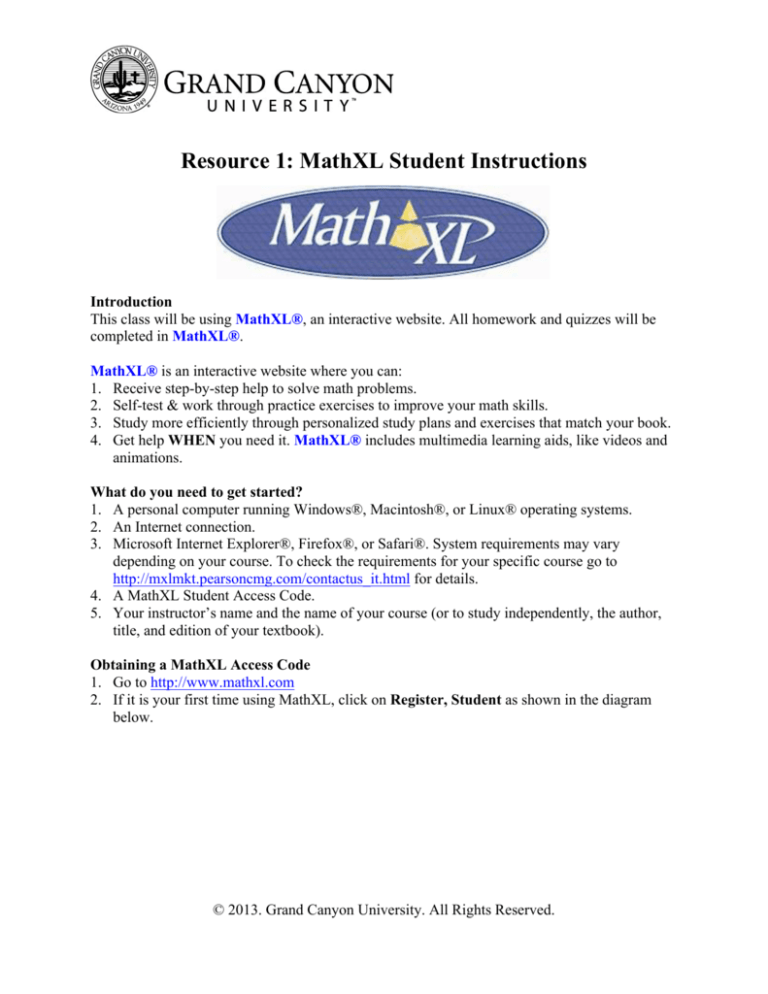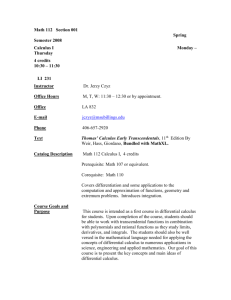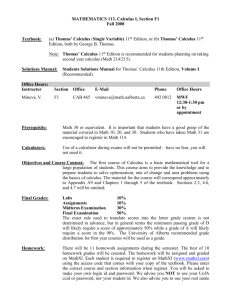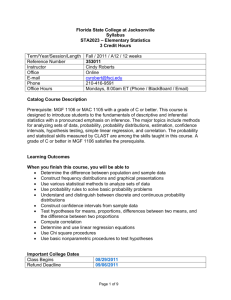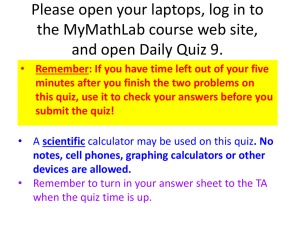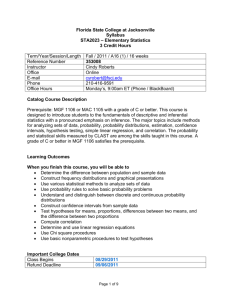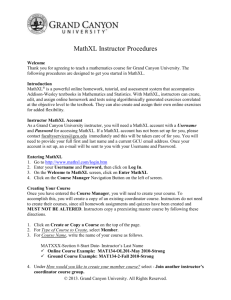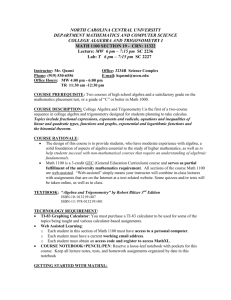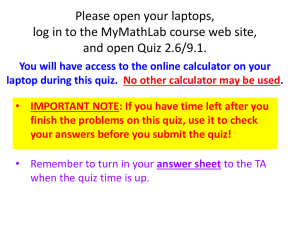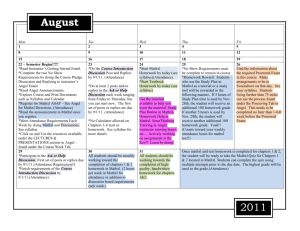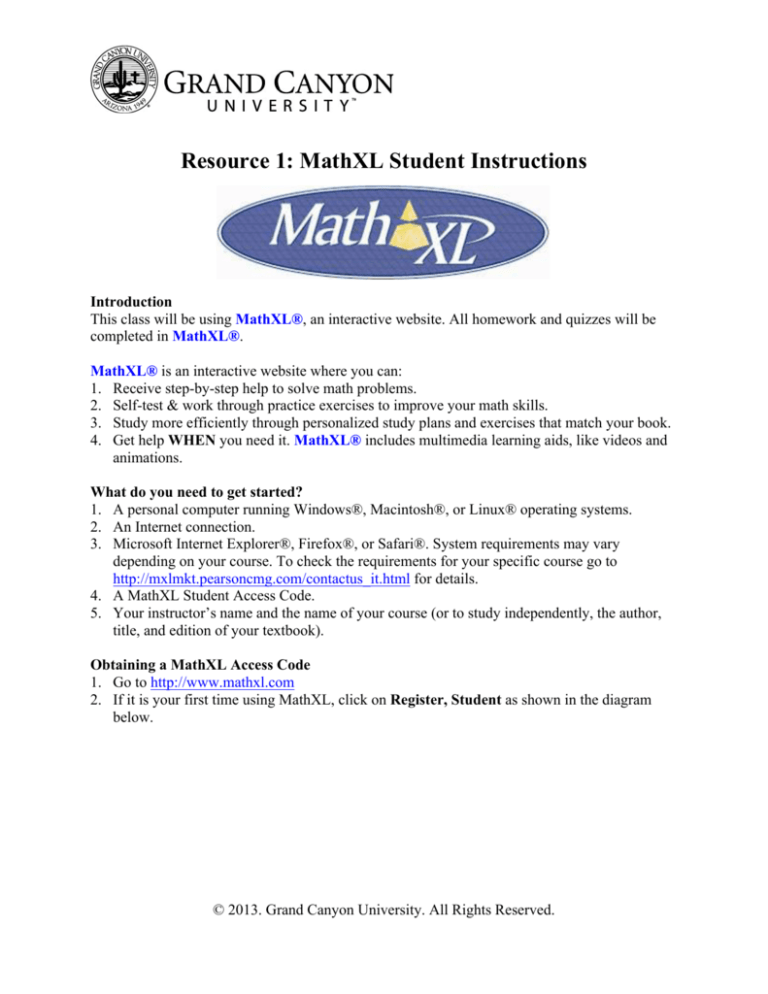
Resource 1: MathXL Student Instructions
Introduction
This class will be using MathXL®, an interactive website. All homework and quizzes will be
completed in MathXL®.
MathXL® is an interactive website where you can:
1. Receive step-by-step help to solve math problems.
2. Self-test & work through practice exercises to improve your math skills.
3. Study more efficiently through personalized study plans and exercises that match your book.
4. Get help WHEN you need it. MathXL® includes multimedia learning aids, like videos and
animations.
What do you need to get started?
1. A personal computer running Windows®, Macintosh®, or Linux® operating systems.
2. An Internet connection.
3. Microsoft Internet Explorer®, Firefox®, or Safari®. System requirements may vary
depending on your course. To check the requirements for your specific course go to
http://mxlmkt.pearsoncmg.com/contactus_it.html for details.
4. A MathXL Student Access Code.
5. Your instructor’s name and the name of your course (or to study independently, the author,
title, and edition of your textbook).
Obtaining a MathXL Access Code
1. Go to http://www.mathxl.com
2. If it is your first time using MathXL, click on Register, Student as shown in the diagram
below.
© 2013. Grand Canyon University. All Rights Reserved.
3. An access code may have been included with your textbook or in a Student Access Card/Kit
available from your campus bookstore. Your access code may look like this: SIMPLEFRILL-TONLE-WEIRS-CHOIR-FLEES. If you do not have an access code, you can buy
access with a credit card or PayPal account. Select the appropriate choice as seen in the
diagram below.
4. Once you have completed all of the registration steps make sure to Accept the license
agreement then click NEXT.
© 2013. Grand Canyon University. All Rights Reserved.
New Text Book
If you bought a NEW book, use the access code inside the MathXL Student Access Kit that was
packaged with your textbook and follow the steps below:
© 2013. Grand Canyon University. All Rights Reserved.
Enter your Access Code
Enter School Zip Code – 85017
Enter Country – United States, then click NEXT
Enter your First, Last Name and GCU email address
Enter school name from drop down list
Username – Use your GCU email address
Password – You Choose
Click NEXT. Registration is complete for a new book.
Used Text Book
If you bought a USED book, click the No, I need to buy access button and follow the onscreen prompts. You can purchase online access to MathXL for 6, 12 or 24 months. Click on the
appropriate choice for you as seen below.
Fill in the rest of the requested information until you complete the registration form.
© 2013. Grand Canyon University. All Rights Reserved.
Make a note of your user name and password. You will need this information to log into your
course. If you need help during the registration process, click the Need Help link in the upperright corner of the registration page.
How do I Enroll in a Course?
1. Go to www.mathxl.com. Click Sign in and enter the username and password you created
during the registration process and then click Sign In.
2. Select “I am taking a course that is using MathXL, and need to enroll in my instructor's
course.” Choose your instructor and course name from the drop down menus. If your
instructor has several sections of the same course, be sure to enroll in the proper section. It
should be listed as the same section number as your classroom or enter the Course Code
given to you by your instructor.
3. Click on the Enroll button.
4. Click on the Run Installation Wizard Now button to install necessary software on your
computer. You must run the installation wizard before using MathXL.
5. After running the installation wizard, close your Internet browser.
6. Open your Internet browser again before logging back into www.mathxl.com. You can now
start working in MathXL.
Whom do I contact if I am having difficulty registering or enrolling?
If you are having trouble with the registration, log onto MathXL’s support site for help:
http://mxlmkt.pearsoncmg.com/contactus_stu.html You can also call 1-800-677-6337, Mon-Fri,
12pm to 8pm (Eastern Standard Time).
I am registered and enrolled in the course. Now what do I do?
There are two types of activities that you will complete in MathXL. They are as follows:
1. Homework Assignments: Each module has a homework assignment, which will be completed
in MathXL. To access the homework assignment, login to MathXL, then click on the
Homework and Tests button on the left of the screen. When completing homework, you will
be given guidance through hints, example exercises, and step-by-step interactive tutorials.
You will have the opportunity to work on each assignment to mastery (100%). You may exit
MathXL at any time and return at another time to complete the assignment.
2. Quizzes: Each unit has a quiz, which is taken in MathXL. To access each quiz, login to
MathXL, then click on the Homework and Tests button on the left of the screen. The module
quiz should be taken only after you have achieved mastery of the module homework
assignment. Unlike the homework and practice exercises, you will not be given any
assistance in completing these quizzes. You may take each quiz up to three times. Only your
highest grade will be recorded. Note: This does not apply to BIO-365. In BIO-365 only one
attempt is allowed for each quiz. There is a 60-minute time limit on each quiz. When the quiz
is complete, click on the Submit button.
How do I format my answers in MathXL?
From time to time, some of you may have difficulty with obtaining correct answers on the
homework and quizzes due to failure to format or write your answer properly. This can be
© 2013. Grand Canyon University. All Rights Reserved.
inconvenient at times, but it is a small obstacle that can be easily overcome. To overcome this
problem, write down each answer exactly the way MathXL has been programmed to accept it.
This should be done while working through the homework exercises. Then when you take a quiz,
you should already know how to write the answer correctly, since the quiz questions are exactly
the same as the homework questions.
Remember, you have three opportunities to take each quiz (except in BIO-365). After each quiz
attempt, review the problems you got wrong and make sure you know not only how to do the
problem but how to write the answer as well.
When are homework assignments and quizzes due?
The homework assignment and quiz for each topic must be complete by day 7 of the week or as
assigned by the instructor.
Does this course have a discussion forum?
Always make sure to go into the online classroom and check to see if you are required to
complete mandatory discussion questions.
What other requirements are there in this course?
In some courses there are Concept Exercises. If present, this will be outlined within the syllabus.
What do I do if I am stuck on a problem and need extra help?
Tutoring is now available. This service may be accessed through the Center for Learning and
Advancement located at http://www.gcu.edu/Learning-Resources/Center-for-Learning-andAdvancement.php
© 2013. Grand Canyon University. All Rights Reserved.