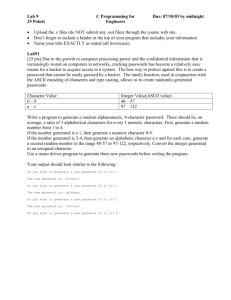long live your identity
advertisement
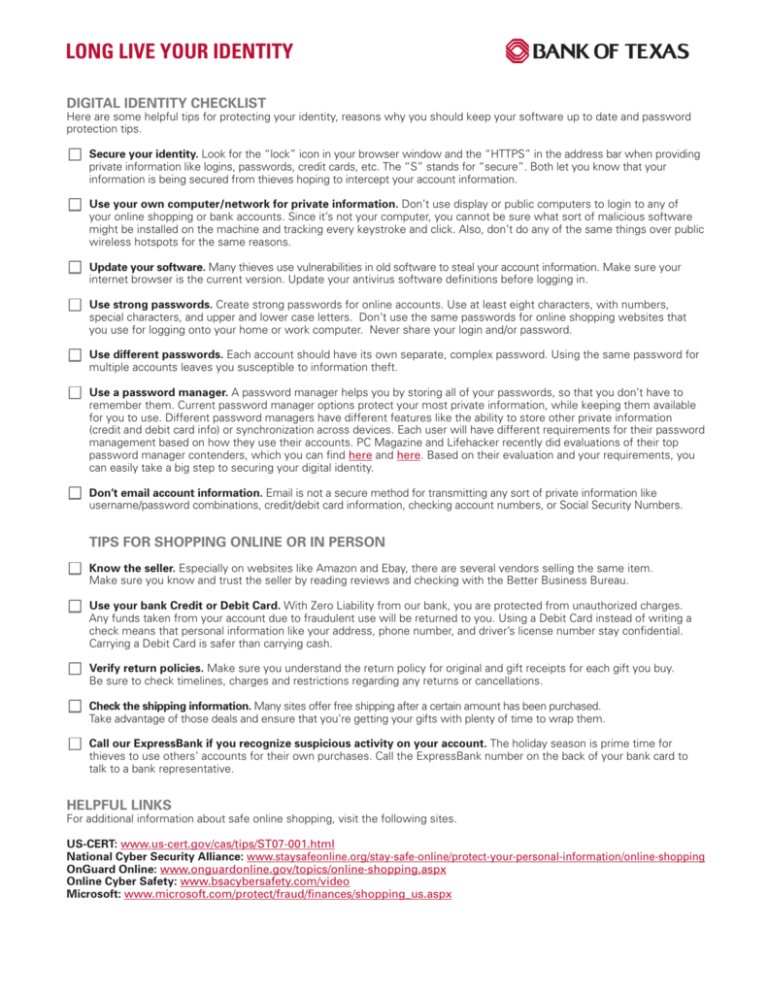
LONG LIVE YOUR IDENTITY DIGITAL IDENTITY CHECKLIST Here are some helpful tips for protecting your identity, reasons why you should keep your software up to date and password protection tips. • Secure your identity. Look for the “lock” icon in your browser window and the “HTTPS” in the address bar when providing private information like logins, passwords, credit cards, etc. The “S” stands for “secure”. Both let you know that your information is being secured from thieves hoping to intercept your account information. • Use your own computer/network for private information. Don’t use display or public computers to login to any of your online shopping or bank accounts. Since it’s not your computer, you cannot be sure what sort of malicious software might be installed on the machine and tracking every keystroke and click. Also, don’t do any of the same things over public wireless hotspots for the same reasons. • Update your software. Many thieves use vulnerabilities in old software to steal your account information. Make sure your internet browser is the current version. Update your antivirus software definitions before logging in. • Use strong passwords. Create strong passwords for online accounts. Use at least eight characters, with numbers, special characters, and upper and lower case letters. Don’t use the same passwords for online shopping websites that you use for logging onto your home or work computer. Never share your login and/or password. • Use different passwords. Each account should have its own separate, complex password. Using the same password for multiple accounts leaves you susceptible to information theft. • Use a password manager. A password manager helps you by storing all of your passwords, so that you don’t have to remember them. Current password manager options protect your most private information, while keeping them available for you to use. Different password managers have different features like the ability to store other private information (credit and debit card info) or synchronization across devices. Each user will have different requirements for their password management based on how they use their accounts. PC Magazine and Lifehacker recently did evaluations of their top password manager contenders, which you can find here and here. Based on their evaluation and your requirements, you can easily take a big step to securing your digital identity. • Don’t email account information. Email is not a secure method for transmitting any sort of private information like username/password combinations, credit/debit card information, checking account numbers, or Social Security Numbers. TIPS FOR SHOPPING ONLINE OR IN PERSON • Know the seller. Especially on websites like Amazon and Ebay, there are several vendors selling the same item. Make sure you know and trust the seller by reading reviews and checking with the Better Business Bureau. • Use your bank Credit or Debit Card. With Zero Liability from our bank, you are protected from unauthorized charges. Any funds taken from your account due to fraudulent use will be returned to you. Using a Debit Card instead of writing a check means that personal information like your address, phone number, and driver’s license number stay confidential. Carrying a Debit Card is safer than carrying cash. • Verify return policies. Make sure you understand the return policy for original and gift receipts for each gift you buy. Be sure to check timelines, charges and restrictions regarding any returns or cancellations. • Check the shipping information. Many sites offer free shipping after a certain amount has been purchased. Take advantage of those deals and ensure that you’re getting your gifts with plenty of time to wrap them. • Call our ExpressBank if you recognize suspicious activity on your account. The holiday season is prime time for thieves to use others’ accounts for their own purchases. Call the ExpressBank number on the back of your bank card to talk to a bank representative. HELPFUL LINKS For additional information about safe online shopping, visit the following sites. US-CERT: www.us-cert.gov/cas/tips/ST07-001.html National Cyber Security Alliance: www.staysafeonline.org/stay-safe-online/protect-your-personal-information/online-shopping OnGuard Online: www.onguardonline.gov/topics/online-shopping.aspx Online Cyber Safety: www.bsacybersafety.com/video Microsoft: www.microsoft.com/protect/fraud/finances/shopping_us.aspx