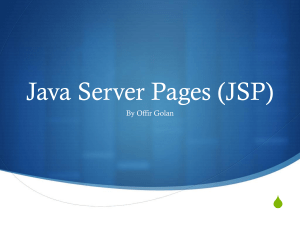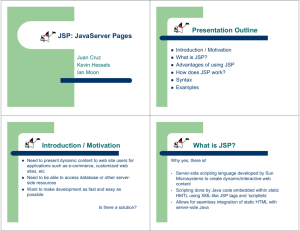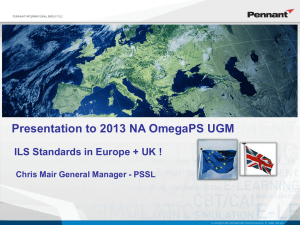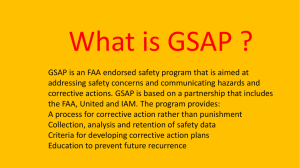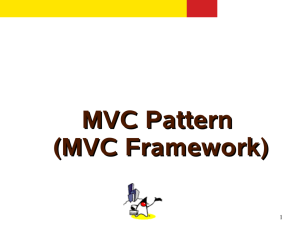JSP – Java Server Pages Part 1 Introduction
advertisement
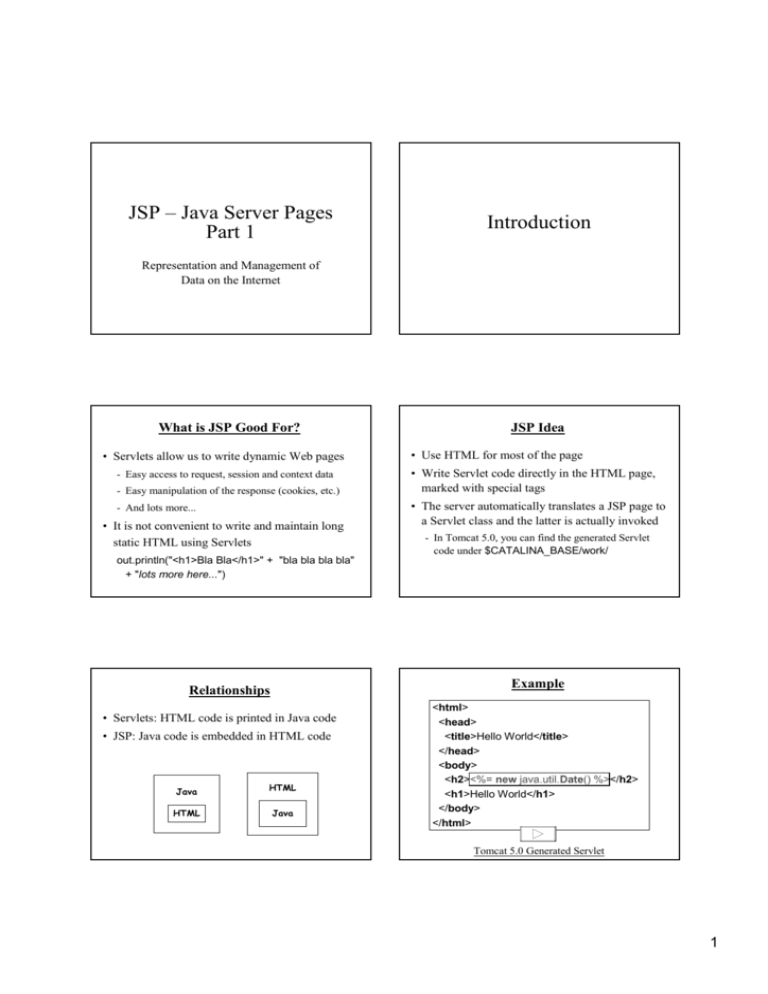
JSP – Java Server Pages
Part 1
Introduction
Representation and Management of
Data on the Internet
What is JSP Good For?
• Servlets allow us to write dynamic Web pages
- Easy access to request, session and context data
- Easy manipulation of the response (cookies, etc.)
- And lots more...
• It is not convenient to write and maintain long
static HTML using Servlets
JSP Idea
• Use HTML for most of the page
• Write Servlet code directly in the HTML page,
marked with special tags
• The server automatically translates a JSP page to
a Servlet class and the latter is actually invoked
- In Tomcat 5.0, you can find the generated Servlet
code under $CATALINA_BASE/work/
out.println("<h1>Bla Bla</h1>" + "bla bla bla bla"
+ "lots more here...")
Relationships
• Servlets: HTML code is printed in Java code
• JSP: Java code is embedded in HTML code
Example
<html>
<head>
<title>Hello World</title>
</head>
<body>
<h2><%= new java.util.Date() %></h2>
<h1>Hello World</h1>
</body>
</html>
Tomcat 5.0 Generated Servlet
Generated Servlet Hierarchy
(Tomcat 5.0 Implementation)
JSP Limitations and Advantages
Sun
Specifications
• JSP can only do what a Servlet can do
• Easier to write and maintain HTML
• Easier to separate HTML from code
• Can use a "reverse engineering technique": create
static HTML and then replace static data with
Java code
Apache
Implementation
Generated
Servlet
JSP Life Cycle
JSP Life Cycle
The following table describes the life cycle of JSP
generated Servlet in details:
JSP Life Cycle
JSP Translation
Request
#1
Request
#2
Request
#3
Request
#4
Request
#5
Request
#6
JSP page
translated into
servlet
Yes
No
No
No
Yes
No
Servlet compiled
Yes
No
No
No
Yes
No
- Application need not be reloaded when JSP file is modified
No
Yes
No
init (or
equivalent) called
Yes
No
Yes
doGet (or
equivalent) called
Yes
Yes
Yes
Page modified
Yes
Server restarted
Page first written
Servlet
instantiated and
loaded into
server's memory
• When the JSP file is modified, JSP is translated into a
Servlet
Yes
No
No
Yes
No
Yes
Yes
Yes
• Server does not generate the Servlet class after startup,
if the latter already exists
- Generated Servlet acts just like any other Servlet
Written by Marty Hall. Core Servlets & JSP book: www.coreservlets.com
init() and destroy()
Thread Synchronization
• init() of the generated Servlet is called every time
the Servlet class is loaded into memory and
instantiated
• After the Servlet is generated, one instance of it
serves requests in different threads, just like any
other Servlet
• destroy() of the generated Servlet is called every
time the generated Servlet is removed
• In particular, the service method (_jspService)
may be executed by several concurrent threads
• The latter two happen even if the reason is
modification of the JSP file
• Thus, like Servlets, JSP programming requires
concurrency management
Basic Elements in a JSP file
• HTML code: <html-tag>content</html-tag>
• JSP Comments: <%-- comment --%>
Basic JSP Elements
• Expressions: <%= expression %>
• Scriptlets: <% code %>
• Declarations: <%! code %>
• Directives: <%@ directive attribute="value" %>
• Actions: <jsp:forward.../>, <jsp:include.../>
• EL Expressions: ${expression}
JSP Expressions
• A JSP expression is used to insert Java values directly
into the output
• It has the form: <%= expression %> , where
expression can be a Java object, a numerical
expression, a method call that returns a value, etc...
• For example:
<%= new java.util.Date() %>
<%= "Hello"+" World" %>
<%= (int)(100*Math.random()) %>
Covered Later...
JSP Expressions
• A JSP Expression is evaluated
• The result is converted to a string
• The string is inserted into the page
• This evaluation is performed at runtime (when
the page is requested), and thus has full access to
information about the request, the session, etc...
Expression Translation
<h1>A Random Number</h1>
<%= Math.random() %>
public void _jspService(HttpServletRequest request,
HttpServletResponse response)
throws java.io.IOException, ServletException {
...
response.setContentType("text/html");
...
out.write("<h1>A Random Number</h1>\r\n");
out.print( Math.random() );
out.write("\r\n");
...
}
<html>
<head>
<title>JSP Expressions</title>
</head>
<body>
<h2>JSP Expressions</h2>
<ul>
<li>Current time: <%= new java.util.Date() %></li>
<li>Your hostname:<%= request.getRemoteHost() %></li>
<li>Your session ID: <%= session.getId() %></li>
<li>The <code>testParam</code> form parameter:
<%= request.getParameter("testParam") %></li>
</ul>
</body>
</html>
Scriptlet Translation
<%= foo() %>
<% bar(); %>
public void _jspService(HttpServletRequest request,
HttpServletResponse response)
throws ServletException, IOException {
...
response.setContentType("text/html");
...
out.print(foo());
bar();
...
}
Predefined Variables (Implicit Objects)
• The following predefined variables can be used:
- request: the HttpServletRequest
- response: the HttpServletResponse
- session: the HttpSession associated with the request
- out: the PrintWriter (a buffered version of type
JspWriter) used to fill the response content
- application: The ServletContext
• These variables and more will be discussed in details
JSP Scriplets
• JSP scriptlets let you insert arbitrary code into
the Servlet service method ( _jspService )
• Scriptlets have the form: <% Java Code %>
• The code is inserted verbatim into the service
method, according to the location of the scriplet
• Scriptlets have access to the same automatically
defined variables as expressions
An Interesting Example
Scriptlets don't have to be complete code blocks:
<% if (Math.random() < 0.5) { %>
You <b>won</b> the game!
<% } else { %>
You <b>lost</b> the game!
<% } %>
if (Math.random() < 0.5) {
out.write("You <b>won</b> the game!");
} else {
out.write("You <b>lost</b> the game!");
}
JSP Declarations
• A JSP declaration lets you define methods or members
that get inserted into the Servlet class (outside of all
methods)
• It has the following form:
<%! Java Code %>
• For example:
<%! private int someField = 5; %>
<%! private void someMethod(...) {...} %>
Declaration Example
• Print the number of times the current page has been
requested since the Servlet initialization:
<%! private int accessCount = 0; %>
<%! private synchronized int incAccess() {
return ++accessCount;
} %>
<h1>Accesses to page since Servlet init:
<%= incAccess() %> </h1>
• It is usually of better design to define methods in a
separate Java class...
public class serviceCount_jsp extends... implements...
throws... {
private int accessCount = 0;
private synchronized int incAccess() {
return ++accessCount;
}
public void _jspService(HttpServletRequest request,
HttpServletResponse response)
throws ServletException, IOException {
...
...
out.write("<h1>Accesses to page since Servlet init: ");
out.print(incAccess());
... } ... }
JSP Directives
• A JSP directive affects the structure of the
Servlet class that is generated from the JSP page
• It usually has the following form:
<%@ directive attribute1="value1" ...
attributeN="valueN" %>
• Three directives: page, include and taglib
• include and taglib will be discussed later
jspInit and jspDestroy
• In JSP pages, like regular Servlets, we sometimes want
to implement init and destroy
• It is illegal to use JSP declarations to override init or
destroy, since they are (usually) already implemented
by the generated Servlet
• Instead, override the methods jspInit and jspDestroy
- The generated servlet is guaranteed to call these methods from
init and destroy, respectively
- The standard versions of jspInit and jspDestroy are empty
(placeholders for you to override)
page-Directive Attributes
• import attribute: A comma separated list of
classes/packages to import
<%@ page import="java.util.*, java.io.*" %>
• contentType attribute: Sets the MIME-Type of the
resulting document (default is text/html)
<%@ page contentType="text/plain" %>
• What is the difference between setting the contentType
attribute, and writing
<%response.setContentType("...");%> ?
More page-Directive Attributes
• session="true|false" - use a session?
• buffer="sizekb|none"
- Specifies the content-buffer size (out)
Variables in JSP
• autoFlush="true|false"
- Specifies whether the buffer should be flushed when
it fills, or throw an exception otherwise
• isELIgnored ="true|false"
- Specifies whether JSP expression language is used
- EL is discussed later
Implicit Objects
• As seen before, some useful variables, like
request and session are predefined
• These variables are called implicit objects
• Implicit objects are defined in the scope of the
service method
- Can these be used in JSP declarations?
The objects request and response
• request and response are the HttpServletRequest
and HttpServletResponse arguments of the service
method
• Using these objects, you can:
• Read request parameters
• Set response headers
• etc. (everything we learned in Servlet lectures)
• Implicit objects are part of the JSP specifications
The object out
• This is the Writer used to add write output into
the response body
• This object implements the interface JspWriter
that combines the functionality of PrintWriter
and BufferedWriter
• Recall that you can adjust the buffer size, or turn
buffering off, through use of the buffer attribute
of the page directive
The object pageContext
• pageContext is a new object introduced by JSP
• This object stores all important elements used by
the generated Servlet, like the application
context, the session, the output writer, etc.
• It enable vendors to elegantly extend their JSP
implementation
• This object is also used to store page-scoped
attributes (e.g., Java Beans - discussed later)
The object session
The object config
• This is the HttpSession object associated with
the request
• This is the ServletConfig of the page, as
received in the init() method
• If the session attribute in the page directive is
turned off (<%@ page session="false" %>)
then this object is not available
• Remember: contains Servlet specific
initialization parameters
• Recall that a session is created by default
• Later, we will study how initialization
parameters are passed to JSP pages
• Recall that you can also obtain the
ServletContext from config
The object application
Page Scope
• This is the ServletContext as obtained via
getServletConfig().getContext()
• service() local variables
• Remember:
• pageContext attributes
- The ServletContext is shared by all Web-application
Servlets (including ones generated from JSP)
- Getting and setting attributes is with getAttribute and
setAttribute of ServletContext
- You can use this object to get application-wide
initialization parameters
Request Scope
Session Scope
• request attributes
• session attributes
Servlet Scope
Application Scope
• Servlet members
• application attributes
Servlet Package and Helper Classes
• The generated Servlet has a named package
• In Tomcat, this package is: org.apache.jsp
• In Java, you cannot use classes from the default
package (i.e. with no package declaration) from a
named package!
JSP and XML
• Therefore, helper classes used by JSP pages must
have a named package
Simple XML Production
<?xml version="1.0"?>
<!DOCTYPE colors SYSTEM "colors.dtd">
<?xml-stylesheet type="text/xsl" href="colors.xsl"?>
<%! static String[] colors = {"red","blue","green"}; %>
<%@ page contentType="text/xml" %>
<colors>
<% for(int i=0; i<3; ++i) { %>
<color id="<%=i%>"><%= colors[i] %></color>
<% } %>
</colors>
Generated XML
<?xml version="1.0"?>
<!DOCTYPE colors SYSTEM "colors.dtd">
<?xml-stylesheet type="text/xsl" href="colors.xsl"?>
<colors>
<color id="0">red</color>
<color id="1">blue</color>
<color id="2">green</color>
</colors>
JSPX Files
• JSPX files are JSP files that have the extension
jspx and have XML syntax
<%= Expression %>
<jsp:expression>
Expression
</jsp:expression>
<% Code %>
<jsp:scriptlet>
Code
</jsp:scriptlet>
<%! Declaration %>
<jsp:declaration>
Declaration
</jsp:declaration>
<%@ Directive %>
<jsp:directive.type
Attribute="value"/>
• Non-XML symbols <%, <%@, etc. are replaced
with special JSP tags
• Default content type of JSPX is text/xml (and not
text/html)
• Thus, JSPX files generate XML and can be
edited using XML tools
Problems with JSPX
• The XML declaration (<?xml version="1.0"?>) and the
DOCTYPE definition are now those of the JSPX file.
How do we include those in the result XML?
- Solution: use the <jsp:output> tag to explicitly require
DOCTYPE and XML declarations
• How do we generate dynamic attribute values and still
keep the document well formed?
- Solution 1: use <jsp:element> for explicit element construction
- Solution 2: use an EL expression (discussed later)
JSP as JSPX
• You can tell the container that a JSP file acts as a
JSPX file
• Use the <jsp:root> element as the document root
<colors xmlns:jsp="http://java.sun.com/JSP/Page">
<jsp:output doctype-root-element="colors"
doctype-system="colors.dtd" />
<jsp:output omit-xml-declaration="false"/>
<jsp:declaration>static String[] colors = {"red","blue","green"};
</jsp:declaration>
<jsp:scriptlet><![CDATA[ for(int i=0; i<3; ++i) { ]]></jsp:scriptlet>
<jsp:element name="color">
<jsp:attribute name="id">
<jsp:expression>i</jsp:expression>
</jsp:attribute>
<jsp:expression>colors[i]</jsp:expression>
</jsp:element>
<jsp:scriptlet>}</jsp:scriptlet>
</colors>
<jsp:root version="2.0"
xmlns:jsp="http://java.sun.com/JSP/Page">
<jsp:output doctype-root-element="colors" doctype-system="colors.dtd" />
<jsp:output omit-xml-declaration="false"/>
<![CDATA[<?xml-stylesheet type="text/xsl" href="colors.xsl"?>]]>
<colors >
<jsp:declaration>static String[] colors = {"red","blue","green"};
</jsp:declaration>
<jsp:scriptlet><![CDATA[ for(int i=0; i<3; ++i) { ]]></jsp:scriptlet>
<jsp:element name="color">
<jsp:attribute name="id">
<jsp:expression>i</jsp:expression></jsp:attribute>
<jsp:expression>colors[i]</jsp:expression>
</jsp:element>
<jsp:scriptlet>}</jsp:scriptlet>
</colors>
</jsp:root>
JSP Initial Parameters
Using External Parameters
• Like Servlets, initialization parameters can be
passed to JSP files using the <servlet> element
of the application configuration file web.xml
• Use the sub-element <jsp-file> instead of the
sub-element <servlet-class>
• A <servlet-mapping> is also needed
- Use the real JSP URL as the <url-pattern>
An Example
web.xml
<web-app>
<context-param>
<param-name>dbLogin</param-name>
<param-value>snoopy</param-value>
</context-param>
<context-param>
<param-name>dbPassword</param-name>
<param-value>snoopass</param-value>
</context-param>
paramPage.jsp
<html>
<head><title>JSP initial parameters</title></head>
<body>
<h1>Hello</h1>
<h2>I should use the table
<i><%= config.getInitParameter("tableName") %></i>
</h2>
<h2>To access the Database, I should use the login
<i><%= application.getInitParameter("dbLogin") %></i>
and the password
<i><%= application.getInitParameter("dbPassword") %></i>.
</h2>
</body>
</html>
web.xml
<servlet>
<servlet-name>ParamPage</servlet-name>
<jsp-file>/paramPage.jsp</jsp-file>
<init-param>
<param-name>tableName</param-name>
<param-value>users</param-value>
</init-param>
</servlet>
<servlet-mapping>
<servlet-name>ParamPage</servlet-name>
<url-pattern>/paramPage.jsp</url-pattern>
</servlet-mapping>
</web-app>