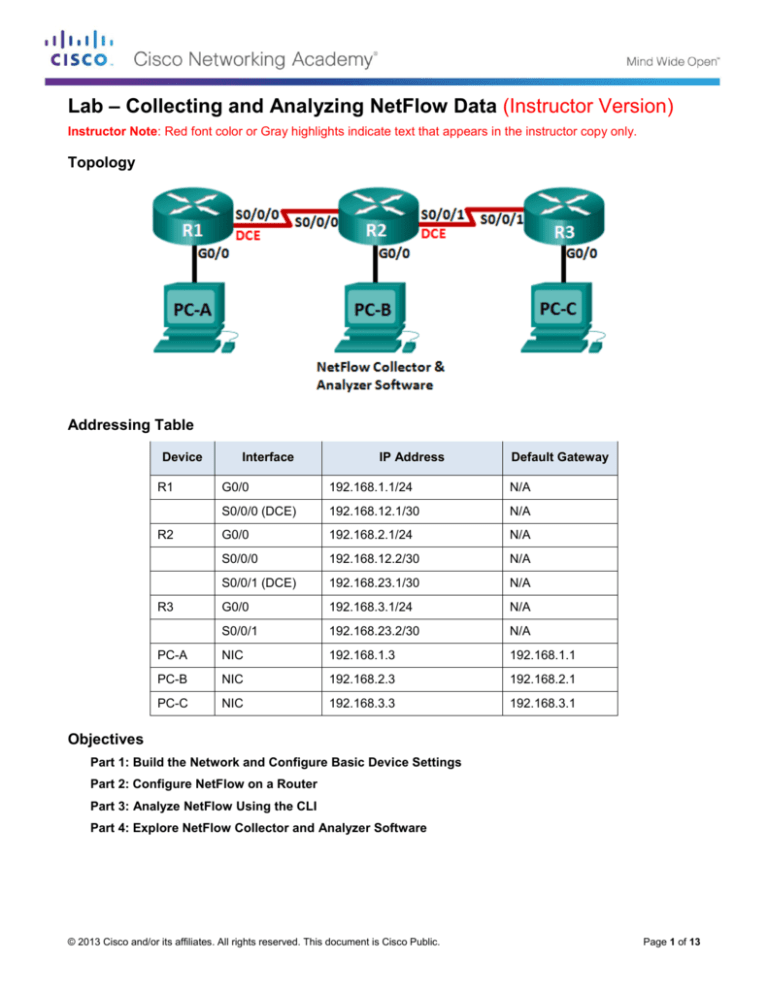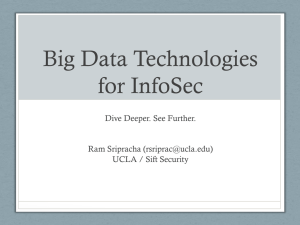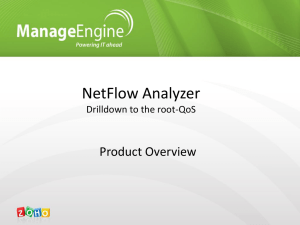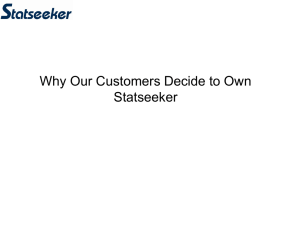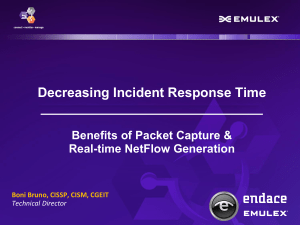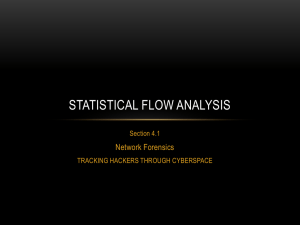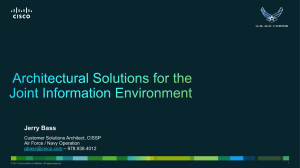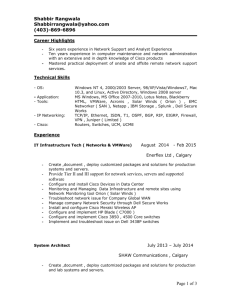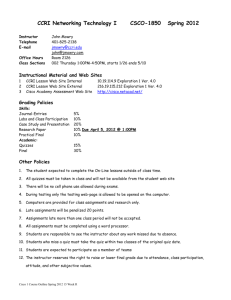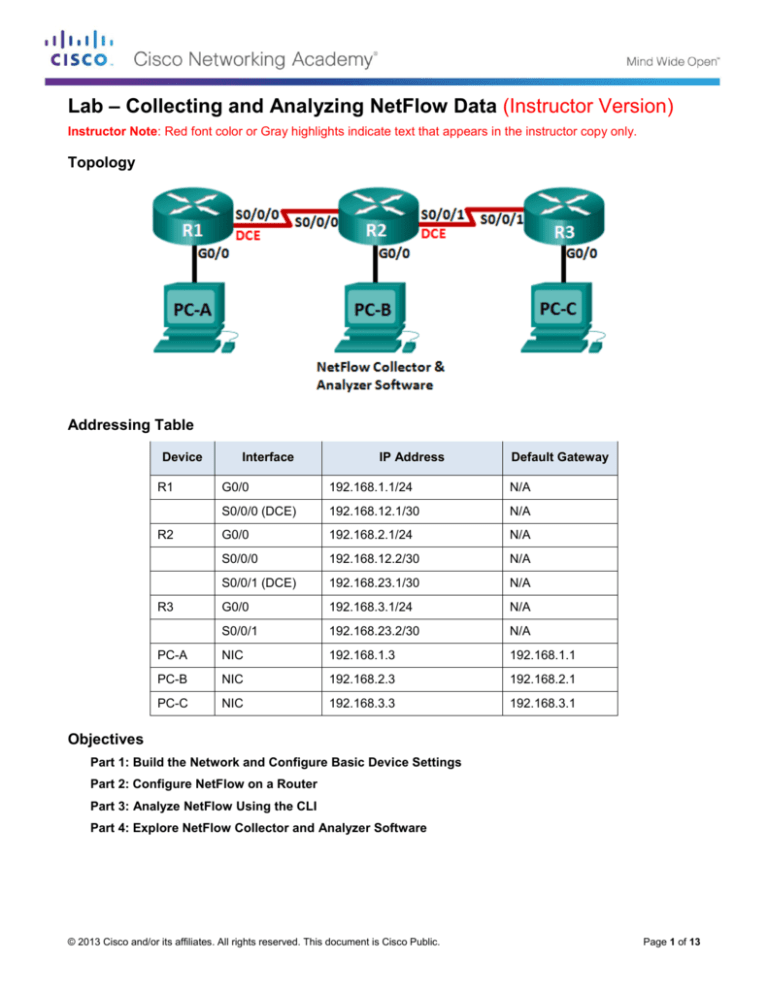
Lab – Collecting and Analyzing NetFlow Data (Instructor Version)
Instructor Note: Red font color or Gray highlights indicate text that appears in the instructor copy only.
Topology
Addressing Table
Device
R1
Interface
IP Address
Default Gateway
G0/0
192.168.1.1/24
N/A
S0/0/0 (DCE)
192.168.12.1/30
N/A
G0/0
192.168.2.1/24
N/A
S0/0/0
192.168.12.2/30
N/A
S0/0/1 (DCE)
192.168.23.1/30
N/A
G0/0
192.168.3.1/24
N/A
S0/0/1
192.168.23.2/30
N/A
PC-A
NIC
192.168.1.3
192.168.1.1
PC-B
NIC
192.168.2.3
192.168.2.1
PC-C
NIC
192.168.3.3
192.168.3.1
R2
R3
Objectives
Part 1: Build the Network and Configure Basic Device Settings
Part 2: Configure NetFlow on a Router
Part 3: Analyze NetFlow Using the CLI
Part 4: Explore NetFlow Collector and Analyzer Software
© 2013 Cisco and/or its affiliates. All rights reserved. This document is Cisco Public.
Page 1 of 13
Lab – Collecting and Analyzing NetFlow Data
Background / Scenario
NetFlow is a Cisco IOS technology that provides statistics on packets flowing through a Cisco router or
multilayer switch. NetFlow enables network and security monitoring, network planning, traffic analysis, and IP
accounting. It is important not to confuse NetFlow’s purpose and results with that of packet capture hardware
and software. Packet capturing records all possible information exiting or entering a network device for later
analysis, NetFlow targets specific statistical information.
Flexible NetFlow is the latest NetFlow technology, improving on the original NetFlow by adding the capability
to customize the traffic analysis parameters. Flexible NetFlow uses the Version 9 export format. Starting with
Cisco IOS Release 15.1, many useful Flexible NetFlow commands are supported.
In this lab, you will configure NetFlow to capture both ingress (incoming) and egress (outgoing) packets. You
will use show commands to verify that NetFlow is operational and gathering statistical information. You will
also explore available options for NetFlow collection and analysis software.
Note: The routers used with CCNA hands-on labs are Cisco 1941 Integrated Services Routers (ISRs) with
Cisco IOS Release 15.2(4)M3 (universalk9 image). Other routers and Cisco IOS versions can be used.
Depending on the model and Cisco IOS version, the commands available and output produced might vary
from what is shown in the labs. Refer to the Router Interface Summary Table at the end of this lab for the
correct interface identifiers.
Note: Make sure that the routers have been erased and have no startup configurations. If you are unsure,
contact your instructor.
Instructor Note: Refer to the Instructor Lab Manual for the procedures to initialize and reload devices.
Required Resources
3 Routers (Cisco 1941 with Cisco IOS Release 15.2(4)M3 universal image or comparable)
3 PCs (Windows 7, Vista, or XP with terminal emulation program, such as Tera Term)
Console cables to configure the Cisco IOS devices via the console ports
Ethernet and serial cables as shown in the topology
Part 1: Build the Network and Configure Basic Device Settings
In Part 1, you will set up the network topology and configure basic settings on the PC hosts and routers.
Step 1: Cable the network as shown in the topology.
Step 2: Initialize and reload the routers as necessary.
Step 3: Configure basic settings for each router.
a. Disable DNS lookup.
b. Configure device names as shown in the topology.
c.
Assign class as the encrypted privileged EXEC mode password.
d. Assign cisco as the console and vty passwords and enable login.
e. Encrypt the plain text passwords.
f.
Configure a MOTD banner to warn users that unauthorized access is prohibited.
g. Configure logging synchronous for the console line.
h. Set the clock rate for all DCE serial interfaces at 128000.
© 2013 Cisco and/or its affiliates. All rights reserved. This document is Cisco Public.
Page 2 of 13
Lab – Collecting and Analyzing NetFlow Data
i.
Configure the IP addresses as listed in the Addressing Table.
j.
Configure OSPF using Process ID 1 and advertise all networks. Ethernet interfaces should be passive.
k.
Create a local database on R3 with the username admin and password cisco with the privilege level at
15.
l.
On R3, enable the HTTP service and authenticate HTTP users by using the local database.
m. Copy the running configuration to the startup configuration.
Step 4: Configure PC hosts.
Step 5: Verify end-to-end connectivity.
All devices should be able to ping other deices in the topology. Troubleshoot as necessary until end-to-end
connectivity is established.
Note: It may be necessary to disable the PC firewall for pings between PCs to be successful.
Part 2: Configure NetFlow on a Router
In Part 2, you will configure NetFlow on router R2. NetFlow will capture all ingress and egress traffic on the
R2 serial interfaces and export the data to the NetFlow collector, PC-B. Flexible NetFlow Version 9 will be
used to export to the NetFlow collector.
Step 1: Configure NetFlow capture.
Configure NetFlow data capture on both serial interfaces. Capture data from ingress and egress packets.
R2(config)# interface s0/0/0
R2(config-if)# ip flow ingress
R2(config-if)# ip flow egress
R2(config-if)# interface s0/0/1
R2(config-if)# ip flow ingress
R2(config-if)# ip flow egress
Step 2: Configure NetFlow data export.
Use the ip flow-export destination command to identify the IP address and the UDP port of the NetFlow
collector to which the router should export NetFlow data. UDP Port number 9996 will be used for this
configuration.
R2(config)# ip flow-export destination 192.168.2.3 9996
Step 3: Configure the NetFlow export version.
Cisco routers running IOS 15.1 support NetFlow versions 1, 5, and 9. Version 9 is the most versatile export
data format, but is not backward-compatible with earlier versions. Use the ip flow-export version command
to set the NetFlow version.
R2(config)# ip flow-export version 9
Step 4: Verify the NetFlow configuration.
a. Issue the show ip flow interface command to review the NetFlow capture interface information.
R2# show ip flow interface
Serial0/0/0
© 2013 Cisco and/or its affiliates. All rights reserved. This document is Cisco Public.
Page 3 of 13
Lab – Collecting and Analyzing NetFlow Data
ip flow ingress
ip flow egress
Serial0/0/1
ip flow ingress
ip flow egress
b. Issue the show ip flow export command to review the NetFlow data export information.
R2# show ip flow export
Flow export v9 is enabled for main cache
Export source and destination details :
VRF ID : Default
Destination(1) 192.168.2.3 (9996)
Version 9 flow records
388 flows exported in 63 udp datagrams
0 flows failed due to lack of export packet
0 export packets were sent up to process level
0 export packets were dropped due to no fib
0 export packets were dropped due to adjacency issues
0 export packets were dropped due to fragmentation failures
0 export packets were dropped due to encapsulation fixup failures
Part 3: Analyze NetFlow Using the CLI
In Part 3, you will generate data traffic between R1 and R3 to observe NetFlow technology.
Step 1: Generate data traffic between R1 and R3.
a. Telnet from R1 to R3 using the IP address 192.168.3.1. Enter the password cisco to enter the user
EXEC mode. Enter the password class to enable global EXEC mode. Issue the show run command to
generate some Telnet traffic. Keep your Telnet session active for now.
b. From R3, issue the ping 192.168.1.1 repeat 1000 command to ping the R1 G0/0 interface. This will
generate ICMP traffic through R2.
c.
From PC-A, browse to R3 using the 192.168.3.1 IP address. Login as admin with the password cisco.
Keep the browser open after you have logged into R3.
Note: Make sure the pop-up blocker is disabled on your browser.
Step 2: Display a summary of the NetFlow accounting statistics.
On R2, issue the show ip cache flow command to display changes to the summary of NetFlow data,
including packet size distribution, IP flow information, captured protocols, and interface activity. Notice the
protocols now display in the summary data.
R2# show ip cache flow
IP packet size distribution (5727 total packets):
1-32
64
96 128 160 192 224 256 288 320 352 384 416 448 480
.000 .147 .018 .700 .000 .001 .001 .001 .001 .011 .009 .001 .002 .000 .001
512 544 576 1024 1536 2048 2560 3072 3584 4096 4608
.001 .001 .097 .000 .000 .000 .000 .000 .000 .000 .000
IP Flow Switching Cache, 278544 bytes
© 2013 Cisco and/or its affiliates. All rights reserved. This document is Cisco Public.
Page 4 of 13
Lab – Collecting and Analyzing NetFlow Data
2 active, 4094 inactive, 114 added
1546 ager polls, 0 flow alloc failures
Active flows timeout in 30 minutes
Inactive flows timeout in 15 seconds
IP Sub Flow Cache, 34056 bytes
0 active, 1024 inactive, 112 added, 112 added to flow
0 alloc failures, 0 force free
1 chunk, 1 chunk added
last clearing of statistics 00:07:35
Protocol
Total
Flows
Packets Bytes Packets Active(Sec) Idle(Sec)
-------Flows
/Sec
/Flow /Pkt
/Sec
/Flow
/Flow
TCP-Telnet
4
0.0
27
43
0.2
5.0
15.7
TCP-WWW
104
0.2
14
275
3.4
2.1
1.5
ICMP
4
0.0
1000
100
8.8
27.9
15.4
SrcIf
Total:
SrcIPaddress
112
DstIf
0.2
SrcIf
Se0/0/0
Se0/0/1
SrcIPaddress
192.168.12.1
192.168.23.2
DstIf
Null
Null
50
DstIPaddress
146
12.5
Pr SrcP DstP Pkts
3.1
2.5
DstIPaddress
224.0.0.5
224.0.0.5
Pr SrcP DstP
59 0000 0000
59 0000 0000
Pkts
43
40
Step 3: End the Telnet and browser sessions.
a. Issue the exit command on R1 to disconnect from the Telnet session to R3.
b. Close the browser session on PC-A.
Step 4: Clear NetFlow accounting statistics.
a. On R2, issue the clear ip flow stats command to clear NetFlow accounting statistics.
R2# clear ip flow stats
b. Re-issue the show ip cache flow command to verify that the NetFlow accounting statistics have been
reset. Notice that, even though you are no longer generating data through R2, data is being picked up by
NetFlow. In the example below, the destination address for this traffic is multicast address 224.0.0.5, or
OSPF LSA data.
R2# show ip cache flow
IP packet size distribution (124 total packets):
1-32
64
96 128 160 192 224 256 288 320 352 384 416 448 480
.000 .000 1.00 .000 .000 .000 .000 .000 .000 .000 .000 .000 .000 .000 .000
512 544 576 1024 1536 2048 2560 3072 3584 4096 4608
.000 .000 .000 .000 .000 .000 .000 .000 .000 .000 .000
IP Flow Switching Cache, 278544 bytes
2 active, 4094 inactive, 2 added
1172 ager polls, 0 flow alloc failures
Active flows timeout in 30 minutes
Inactive flows timeout in 15 seconds
IP Sub Flow Cache, 34056 bytes
© 2013 Cisco and/or its affiliates. All rights reserved. This document is Cisco Public.
Page 5 of 13
Lab – Collecting and Analyzing NetFlow Data
2 active, 1022 inactive, 2 added, 2 added to flow
0 alloc failures, 0 force free
1 chunk, 0 chunks added
last clearing of statistics 00:09:48
Protocol
Total
Flows
Packets Bytes Packets Active(Sec) Idle(Sec)
-------Flows
/Sec
/Flow /Pkt
/Sec
/Flow
/Flow
IP-other
2
0.0
193
79
0.6
1794.8
5.7
Total:
2
0.0
193
79
0.6
1794.8
5.7
SrcIf
Se0/0/0
SrcIPaddress
192.168.12.1
DstIf
Null
DstIPaddress
224.0.0.5
Pr SrcP DstP
59 0000 0000
Pkts
35
SrcIf
Se0/0/1
SrcIPaddress
192.168.23.2
DstIf
Null
DstIPaddress
224.0.0.5
Pr SrcP DstP
59 0000 0000
Pkts
33
Part 4: Explore NetFlow Collector and Analyzer Software
NetFlow Collector and Analyzer Software is available from many vendors. Some software is provided as
freeware, others are not. The following URL provides a summary web page of some of the Freeware NetFlow
software available:
http://www.cisco.com/en/US/prod/iosswrel/ps6537/ps6555/ps6601/networking_solutions_products_genericco
ntent0900aecd805ff72b.html
Review this web page to acquaint yourself with some of the available NetFlow Collector and Analyzer
software products.
Reflection
1. What is the purpose of NetFlow collector software?
_______________________________________________________________________________________
_______________________________________________________________________________________
_______________________________________________________________________________________
NetFlow collector software receives the NetFlow data that is exported from routers and switches on the
network. It filters and aggregates the data according to the policies set up by the network administrator, and
stores this summarized or aggregated data, instead of raw flow data, to minimize disk space consumption.
2. What is the purpose of NetFlow analyzer software?
_______________________________________________________________________________________
_______________________________________________________________________________________
_______________________________________________________________________________________
NetFlow analyzer software provides the means to do near real-time visualization and analysis of recorded and
aggregated flow data. It allows you to specify the router, aggregation scheme, and the time interval in which
you wish to view. You can then sort and visualize the data in a manner which makes sense for the users (bar
charts, pie charts, or histograms of the sorted reports).
3. What are the seven critical fields used by the original NetFlow to distinguish flows?
_______________________________________________________________________________________
_______________________________________________________________________________________
© 2013 Cisco and/or its affiliates. All rights reserved. This document is Cisco Public.
Page 6 of 13
Lab – Collecting and Analyzing NetFlow Data
Source IP address, Destination IP address, Source port number, Destination port number, Layer 3 protocol
type, Type of Service (TOS) marking, Input logical interface.
Router Interface Summary Table
Router Interface Summary
Router Model
Ethernet Interface #1
Ethernet Interface #2
Serial Interface #1
Serial Interface #2
1800
Fast Ethernet 0/0
(F0/0)
Fast Ethernet 0/1
(F0/1)
Serial 0/0/0 (S0/0/0)
Serial 0/0/1 (S0/0/1)
1900
Gigabit Ethernet 0/0
(G0/0)
Gigabit Ethernet 0/1
(G0/1)
Serial 0/0/0 (S0/0/0)
Serial 0/0/1 (S0/0/1)
2801
Fast Ethernet 0/0
(F0/0)
Fast Ethernet 0/1
(F0/1)
Serial 0/1/0 (S0/1/0)
Serial 0/1/1 (S0/1/1)
2811
Fast Ethernet 0/0
(F0/0)
Fast Ethernet 0/1
(F0/1)
Serial 0/0/0 (S0/0/0)
Serial 0/0/1 (S0/0/1)
2900
Gigabit Ethernet 0/0
(G0/0)
Gigabit Ethernet 0/1
(G0/1)
Serial 0/0/0 (S0/0/0)
Serial 0/0/1 (S0/0/1)
Note: To find out how the router is configured, look at the interfaces to identify the type of router and how many
interfaces the router has. There is no way to effectively list all the combinations of configurations for each router
class. This table includes identifiers for the possible combinations of Ethernet and Serial interfaces in the device.
The table does not include any other type of interface, even though a specific router may contain one. An
example of this might be an ISDN BRI interface. The string in parenthesis is the legal abbreviation that can be
used in Cisco IOS commands to represent the interface.
Device Configs (Final)
Router R1
R1# show run
Building configuration...
Current configuration : 1592 bytes
!
version 15.2
service timestamps debug datetime msec
service timestamps log datetime msec
service password-encryption
!
hostname R1
!
boot-start-marker
boot-end-marker
!
!
enable secret 4 06YFDUHH61wAE/kLkDq9BGho1QM5EnRtoyr8cHAUg.2
!
no aaa new-model
© 2013 Cisco and/or its affiliates. All rights reserved. This document is Cisco Public.
Page 7 of 13
Lab – Collecting and Analyzing NetFlow Data
memory-size iomem 15
!
ip cef
!
no ip domain lookup
no ipv6 cef
multilink bundle-name authenticated
!
interface Embedded-Service-Engine0/0
no ip address
shutdown
!
interface GigabitEthernet0/0
ip address 192.168.1.1 255.255.255.0
duplex auto
speed auto
!
interface GigabitEthernet0/1
no ip address
shutdown
duplex auto
speed auto
!
interface Serial0/0/0
ip address 192.168.12.1 255.255.255.252
clock rate 128000
!
interface Serial0/0/1
no ip address
shutdown
!
router ospf 1
passive-interface GigabitEthernet0/0
network 192.168.1.0 0.0.0.255 area 0
network 192.168.12.0 0.0.0.3 area 0
!
ip forward-protocol nd
!
no ip http server
no ip http secure-server
!
control-plane
!
banner motd ^C Unauthorized Access is Prohibited! ^C
!
line con 0
password 7 030752180500
logging synchronous
login
© 2013 Cisco and/or its affiliates. All rights reserved. This document is Cisco Public.
Page 8 of 13
Lab – Collecting and Analyzing NetFlow Data
line aux 0
line 2
no activation-character
no exec
transport preferred none
transport input all
transport output pad telnet rlogin lapb-ta mop udptn v120 ssh
stopbits 1
line vty 0 4
password 7 02050D480809
login
transport input all
!
scheduler allocate 20000 1000
!
end
Router R2
R2# show run
Building configuration...
Current configuration : 1808 bytes
!
version 15.2
service timestamps debug datetime msec
service timestamps log datetime msec
service password-encryption
!
hostname R2
!
boot-start-marker
boot-end-marker
!
enable secret 4 06YFDUHH61wAE/kLkDq9BGho1QM5EnRtoyr8cHAUg.2
!
no aaa new-model
memory-size iomem 15
!
ip cef
!
no ip domain lookup
no ipv6 cef
!
multilink bundle-name authenticated
!
interface Embedded-Service-Engine0/0
no ip address
shutdown
!
© 2013 Cisco and/or its affiliates. All rights reserved. This document is Cisco Public.
Page 9 of 13
Lab – Collecting and Analyzing NetFlow Data
interface GigabitEthernet0/0
ip address 192.168.2.1 255.255.255.0
duplex auto
speed auto
!
interface GigabitEthernet0/1
no ip address
shutdown
duplex auto
speed auto
!
interface Serial0/0/0
ip address 192.168.12.2 255.255.255.252
ip flow ingress
ip flow egress
!
interface Serial0/0/1
ip address 192.168.23.1 255.255.255.252
ip flow ingress
ip flow egress
clock rate 128000
!
router ospf 1
passive-interface GigabitEthernet0/0
network 192.168.2.0 0.0.0.255 area 0
network 192.168.12.0 0.0.0.3 area 0
network 192.168.23.0 0.0.0.3 area 0
!
ip forward-protocol nd
!
no ip http server
no ip http secure-server
ip flow-export version 9
ip flow-export destination 192.168.2.3 9996
!
control-plane
!
banner motd ^C Unauthorized Access is Prohibited! ^C
!
line con 0
password 7 14141B180F0B
logging synchronous
login
line aux 0
line 2
no activation-character
no exec
transport preferred none
transport input all
© 2013 Cisco and/or its affiliates. All rights reserved. This document is Cisco Public.
Page 10 of 13
Lab – Collecting and Analyzing NetFlow Data
transport output pad telnet rlogin lapb-ta mop udptn v120 ssh
stopbits 1
line vty 0 4
password 7 060506324F41
login
transport input all
!
scheduler allocate 20000 1000
!
End
Router R3
R3# show run
Building configuration...
Current configuration : 1769 bytes
!
version 15.2
service timestamps debug datetime msec
service timestamps log datetime msec
service password-encryption
!
hostname R3
!
boot-start-marker
boot-end-marker
!
enable secret 4 06YFDUHH61wAE/kLkDq9BGho1QM5EnRtoyr8cHAUg.2
!
no aaa new-model
memory-size iomem 15
!
ip cef
!
no ip domain lookup
no ipv6 cef
!
multilink bundle-name authenticated
!
username admin privilege 15 secret 4 tnhtc92DXBhelxjYk8LWJrPV36S2i4ntXrpb4RFmfqY
!
interface Embedded-Service-Engine0/0
no ip address
shutdown
!
interface GigabitEthernet0/0
ip address 192.168.3.1 255.255.255.0
duplex auto
speed auto
© 2013 Cisco and/or its affiliates. All rights reserved. This document is Cisco Public.
Page 11 of 13
Lab – Collecting and Analyzing NetFlow Data
!
interface GigabitEthernet0/1
no ip address
shutdown
duplex auto
speed auto
!
interface Serial0/0/0
no ip address
shutdown
clock rate 2000000
!
interface Serial0/0/1
ip address 192.168.23.2 255.255.255.252
!
router ospf 1
passive-interface GigabitEthernet0/0
network 192.168.3.0 0.0.0.255 area 0
network 192.168.23.0 0.0.0.255 area 0
!
ip forward-protocol nd
!
ip http server
ip http authentication local
no ip http secure-server
!
control-plane
!
banner motd ^C Unauthorized Access is Prohibited! ^C
!
line con 0
exec-timeout 0 0
password 7 01100F175804
logging synchronous
login
line aux 0
line 2
no activation-character
no exec
transport preferred none
transport input all
transport output pad telnet rlogin lapb-ta mop udptn v120 ssh
stopbits 1
line vty 0 4
password 7 0822455D0A16
login
transport input all
!
scheduler allocate 20000 1000
© 2013 Cisco and/or its affiliates. All rights reserved. This document is Cisco Public.
Page 12 of 13
Lab – Collecting and Analyzing NetFlow Data
!
end
© 2013 Cisco and/or its affiliates. All rights reserved. This document is Cisco Public.
Page 13 of 13