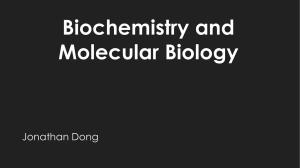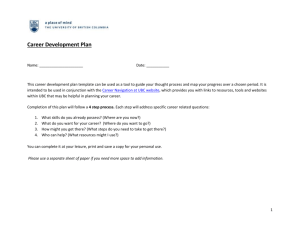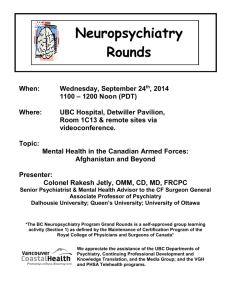the UBC Accounting 101
advertisement
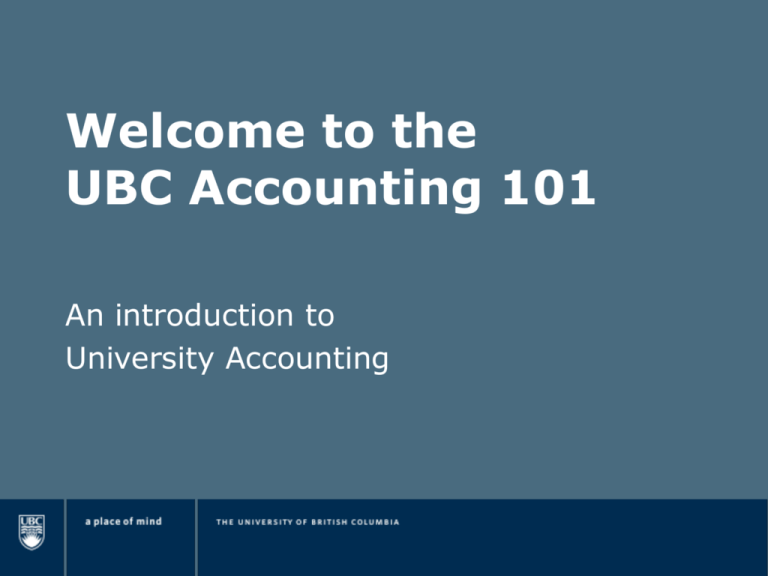
Welcome to the UBC Accounting 101 An introduction to University Accounting Name Position Seniority Objective 2 How to get your CWL Account UBC Accounting Structure Introduction to Fund Accounting Accounting Principles Financial Reporting 3 Go to www.finance.ubc.ca Select “Finance Training” 4 Select “CWL Login” 5 Select “Create one” 6 How to get your CWL Account UBC Accounting Structure Introduction to Fund Accounting Accounting Principles Financial Reporting 7 Financial Management System (FMS) is the financial database used by UBC The key to identifying information in FMS is through the chartfield structure There are 7 unique charfields in FMS – we will focus on 6 8 9 10 FMS Live FMS “Update” access 11 The following are defined as charfields: Business Unit Account Code Fund Code Department ID (or Dept ID) Speedchart Program Code (optional) Project Grant (or PG) 12 13 UBC is the main business unit Structure – 3 to 5 alpha/numeric characters UBC, EDUD, etc… Business unit identifies separate legal entities or areas of UBC For general ledger (i.e. journal vouchers or cash receipts) & reporting only the UBC business unit is used For accounts payable (i.e. requisition for payment or travel requisition) business units are assigned 14 Six digit numeric code: 1xxxxx – Asset accounts 2xxxxx – Liability accounts 3xxxxx – Fund Equity (Net Assets) accounts 4xxxxx – Revenue/ cost of sales accounts 5xxxxx – Expense accounts 6xxxxx – Expense accounts 7xxxxx – Expense accounts 8xxxxx – Expense accounts 9xxxxx – Expense accounts 15 5xxxxx Payroll and benefits 6xxxxx Field trips, travel, conference charges, operational supplies and expense 7xxxxx Professional fees, royalties, grants to other universities 8xxxxx Asset related, equipment purchase 9xxxxx – Transfers 16 UBC Financial Services 18 G0000 F1000 CXXXX SXXXX W0000 EXXXX RXXXX AXXXX PXXXX Z0000 General Purpose Operating Fee for Service Continuing Studies Specific Purpose Awards Endowment Research Ancillary Capital Agency 19 Six numeric characters: Faculty or Admin Unit Department within Faculty/Unit Subdepartment or Division Dean’s Office No Sub-dept. or Division Examples: Faculty of Education 20 21 Examples: • Botany - 220200 • Mechanical Engineering - 110600 • Student Services - 130102 22 Eight Alpha-Numeric Characters: Faculty or VP Area Fund Group Unique Identifier for Project 23 24 25 15,996.85 +2,356.00 18,352.85 26 22R41349 New Faculty Start Up Grant 12F22010 International Student Initiative Fees 41A21000 Robson Square 37P80029 University Town University Blvd 34G70650 Planning & Institutional Research 27 Four character code that represents an entire chartfield combination (excluding the account code) Used to speed up data entry During data entry when you enter the speedchart it automatically populates the fund code, dept ID & PG Created at the same time as the related PG Example - HLCC 28 29 User defined field Five alpha/numeric characters Field is optional 30 Business Unit - UBC Account Code - 621000 Fund Code – R0000 Department ID - 160400 Project Grant (PG) - 16R16126 Speedchart - HLCC Program – optional field 31 How to get your CWL Account UBC Accounting Structure Introduction to Fund Accounting Accounting Principles Financial Reporting 32 University keeps track of money using various “funds” GAAP for Not for Profit organizations Funds can be externally restricted, internally restricted or unrestricted 33 G0000 F1000 CXXXX SXXXX W0000 EXXXX RXXXX AXXXX PXXXX Z0000 General Purpose Operating Fee for Service Continuing Studies Specific Purpose Awards Endowment Research Ancillary Capital Agency 34 Records all transactions applicable to revenues received or earned for general use in the University’s operations in support of academic teaching Revenues are accumulated centrally and made available to Faculties, Departments, etc. through the GPO budget process managed by the Budget Office No external conditions for use of funds G0000 is used for all activity in this fund 35 Sources of revenue: Operating grants - Province Tuition fees 36 F0000 or F1000 Supports or supplements GPO allocations of these departments Activity generating funds Self sustaining & Self funding They are managed by the responsible department and have no external restrictions on their use Examples: Dental Clinic, Psychology Clinic 37 Funds from student fees and other revenues received to deliver non-credit and extra-sessional programs A separate code (CXXXX) is used for each Continuing Studies operation Two examples are: Commerce Professional Programs C0013 and Forestry Continuing Studies Network C0016 38 This fund records all transactions applicable to donations, grants and contract revenues received for Specific Purposes other than Student Awards, Research or Capital Internally restricted or externally restricted S1000 is used for all trust (donation-type) activity with no specific restrictions from the donor S0000 is used for Specific Purpose (Non Research) grants and contracts received as well as trust (donation-type) activities that have specific restrictions from the donor or granting agency 39 This fund records all transactions applicable to grants received for Student Awards The use of these funds is restricted by the donor or granting agency W0000 is used for all award fund activity 40 This fund records the principal and related investment income that has been endowed The principal may not be spent The use of investment income derived from the principal is restricted by the terms of "deeds" that are established for each fund These principal funds may be established by directions from the donor or by decisions of the University Examples: Killam General, Killam Salary, Killam Advanced Studies 41 This fund records all transactions applicable to donations, grants and contract monies received for Research The use of these funds is restricted by the donor or granting agency R0000 is used for most Research grants and contracts NSERC R8000 42 Income generated by UBC’s Ancillary Operations Ancillary Operations are fully self-sufficient and receive no direct or indirect subsidy from UBC Ancillary Operations are defined by the Board of Governors Provides goods and services Internally restricted funds A separate code (Annnn) is used for each Ancillary Operation e.g. Bookstore A0200 and Athletics & Recreation A0900 43 Examples include: Bookstore Food Services Housing & Conferences Parking Services Athletics and Recreation Land and Building Services 44 This fund records all transactions applicable to donations and grants received for construction, minor capital, or equipment (other than research) Restricted by donor or granting agency A separate code (Pnnnn) is used for each Capital Project Example: 1996/97 Province of BC Equipment Grant P0005 = 45 Non-University activity managed by University members Primarily conferences held at UBC on behalf of external associations This fund should only be used if the University is not liable to any project or event shortfalls Z0000 is used for all activity in this fund 46 How to get your CWL Account UBC Accounting Structure Introduction to Fund Accounting Accounting Principles Financial Reporting 47 Representation Verifiable Neutral Conservative 48 T–Account CREDIT (CR) DEBIT (DR) + = Expenses are DR balanced Revenue/Equity are CR balanced 49 15,996.85 +2,356.00 18,352.85 50 51 How to get your CWL Account UBC Accounting Structure Introduction to Fund Accounting Accounting Principles Financial Reporting 52 Quarterly financial statements are prepared for the Province Annual financial statements are prepared for the Province KPMG audits the annual financial statements (contracted by the Auditor General) Report issued typically end of May 53 Month end reports Quarterly financial statements Provincial reporting 54 Communicate to Stakeholders: Status of economic resources Changes to resources Stewardship Who are the Stakeholders: Province of B.C. Public Employees 55 Fiscal year = April 1 to March 31 Period 01 = April Period 02 = May Period 12 = March Year end = March 31 56 Month end deadlines are published for the current fiscal period Deadlines for GL uploads, interfaces, and on-line data entry are provided monthly For this year you can find 2008/2009 deadlines at http://www.finance.ubc.ca/documents/2009Mont hEndDeadlines.pdf 57 Project Statements Funds Statements Financial Information 58 Module 1 Accounts Payable transactions involving Invoices Payment Requisitions (or Q-Req’s) Travel Requisitions Module 2 General Ledger transactions involving Journal Vouchers (or JV’s) Cash Receipts / Web Cash Receipts Smart Forms Training Policies and procedures for requisitions processing Create, edit, print requisition forms Selected features in FMS nQuery 59 60 61



![July 31 Connect eupdate DRAFT [1]](http://s3.studylib.net/store/data/008100166_1-21bd0e395dcbfd67aaad5f18dd4ec08e-300x300.png)