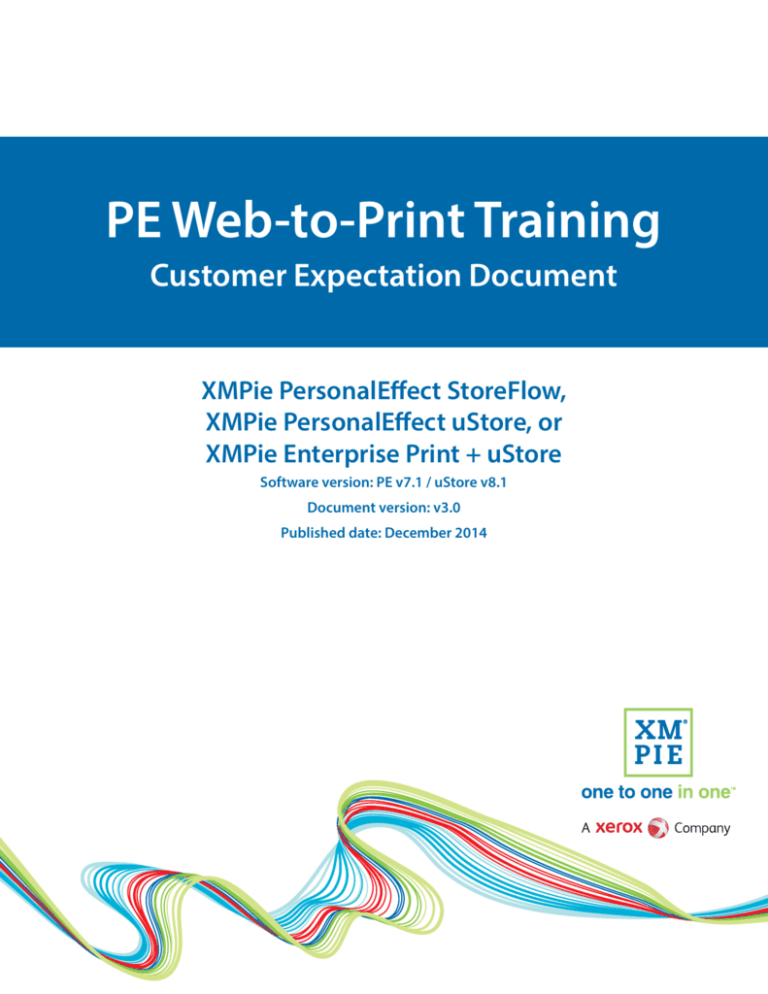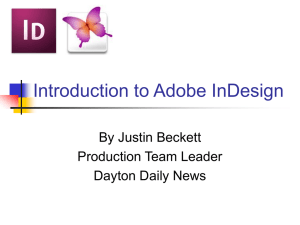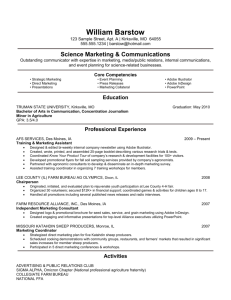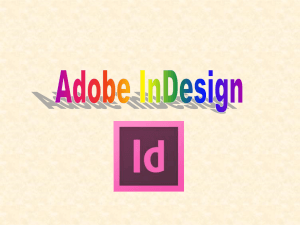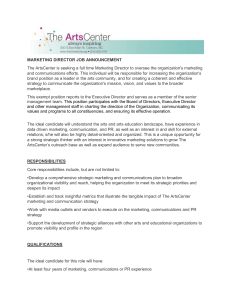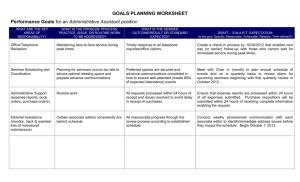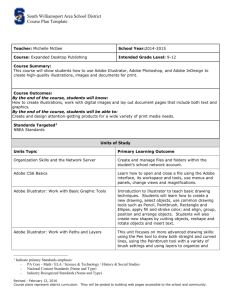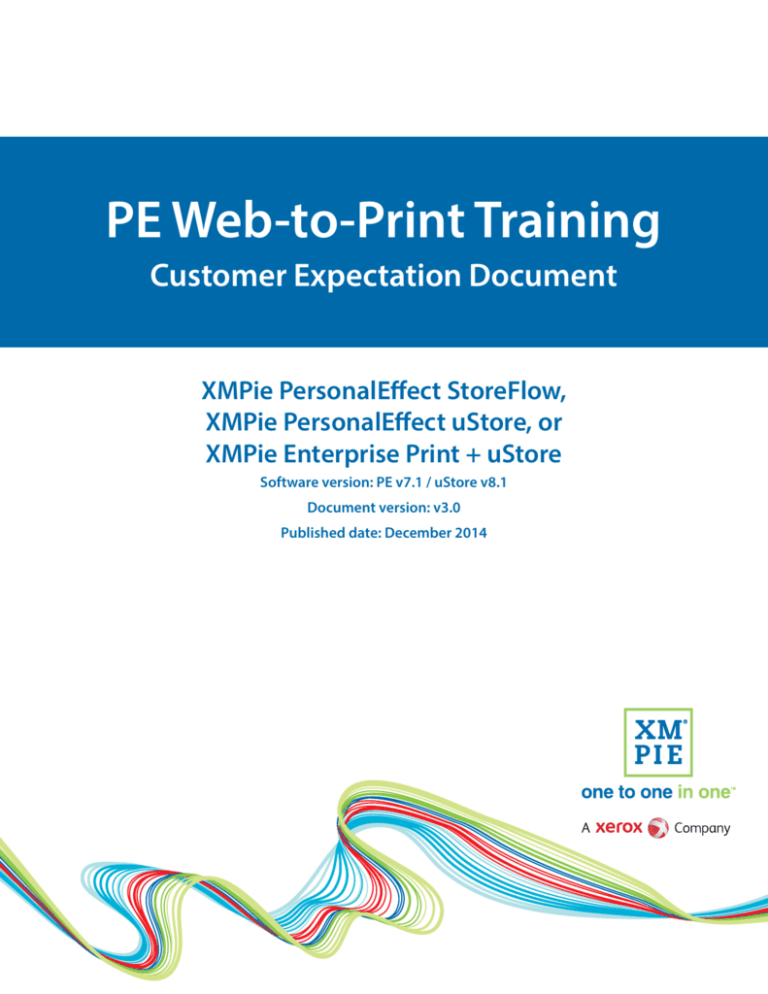
PE Web-to-Print Training
Customer Expectation Document
XMPie PersonalEffect StoreFlow,
XMPie PersonalEffect uStore, or
XMPie Enterprise Print + uStore
Software version: PE v7.1 / uStore v8.1
Document version: v3.0
Published date: December 2014
Notices
© 2014 XMPie®, A Xerox Company. All rights reserved.
U.S. Patent 6948115, 7406194, 7548338, 7757169 and pending patents. JP Patent 4406364B and pending patents.
PersonalEffect Web-to-Print Training, Customer Expectation Document, Document Revision: 3.0, December 2014
For information, contact XMPie Inc.
485 Lexington Avenue, 10th Floor
New York, NY 10017
More information can be found at www.xmpie.com
XMPie provides this publication "as is" without warranty of any kind, either express or implied. This publication may contain technical
inaccuracies or typographical errors. While every precaution has been taken in the preparation of this document, the publisher
and author assume no responsibility for errors or omissions. Nor is any liability assumed for damages resulting from the use of the
information contained herein. Changes are periodically made to the information herein; these changes will be incorporated in new
editions of the publication. XMPie may make improvements and/or changes in the product(s) and/or the program(s) described in this
publication at any time.
XMPie, the XMPIE logo, PersonalEffect, uChart, uCreate, uDirect, uEdit, uImage, uPlan, uProduce, uStore, StoreFlow, Circle, ADOR,
XLIM, RURL, Hosted e-Media Express Edition, and the slogan "one to one in one" are trademarks or registered trademarks of XMPie,
A Xerox Company, and may not be used without permission. No part of these materials may be used or reproduced in any form,
or by any means, without the express written consent of XMPie. To request permission to use these materials, please contact
marketing@xmpie.com.
XEROX® and XEROX FreeFlow®, FreeFlow Output Manager®, FreeFlow Process Manager®, and FreeFlow Core® are trademarks of Xerox
Corporation in the United States and/or other countries.
Adobe Acrobat, Adobe Dreamweaver, Adobe Illustrator, Adobe InDesign, Adobe Photoshop and Adobe After Effects are trademarks of
Adobe Systems Incorporated.
SQL Server 2008, SQL Server 2008 R2, Windows Server 2008, Window Server 2012, Windows XP, Windows Vista, Windows 7, Windows 8,
Microsoft Office, Microsoft Excel and Microsoft Access are trademarks or registered trademarks of Microsoft Corporation.
Mac OS is a trademark of Apple Computer, Inc.
ComponentArt is a trademark of ComponentArt Inc.
Other trademarks and service marks are the property of their respective owners.
2
PersonalEffect Web-to-Print Training CED
XMPie Training
Contents
About this document . . . . . . . . . . . . . . . . . . . . . . . . . . . . . . . . . . . . . . . . . . . . . . . . . . . . . . . . . . . . . . . . . . . . 4
About PersonalEffect Web-to-Print . . . . . . . . . . . . . . . . . . . . . . . . . . . . . . . . . . . . . . . . . . . . . . . . . . . . . . . 4
Course overview . . . . . . . . . . . . . . . . . . . . . . . . . . . . . . . . . . . . . . . . . . . . . . . . . . . . . . . . . . . . . . . . . . . . . . . . 6
Duration and delivery method . . . . . . . . . . . . . . . . . . . . . . . . . . . . . . . . . . . . . . . . . . . . . . . . . . . . . . . . . . . . . . . . . . . . . . . . . . . . . . . 6
Number of participants . . . . . . . . . . . . . . . . . . . . . . . . . . . . . . . . . . . . . . . . . . . . . . . . . . . . . . . . . . . . . . . . . . . . . . . . . . . . . . . . . . . . . . 6
Who should attend . . . . . . . . . . . . . . . . . . . . . . . . . . . . . . . . . . . . . . . . . . . . . . . . . . . . . . . . . . . . . . . . . . . . . . . . . . . . . . . . . . . . . . . . . . 7
Goals and objectives . . . . . . . . . . . . . . . . . . . . . . . . . . . . . . . . . . . . . . . . . . . . . . . . . . . . . . . . . . . . . . . . . . . . . . . . . . . . . . . . . . . . . . . . . 7
Prerequisites and preparation . . . . . . . . . . . . . . . . . . . . . . . . . . . . . . . . . . . . . . . . . . . . . . . . . . . . . . . . . . . . 8
Adobe training . . . . . . . . . . . . . . . . . . . . . . . . . . . . . . . . . . . . . . . . . . . . . . . . . . . . . . . . . . . . . . . . . . . . . . . . . . . . . . . . . . . . . . . . . . . . . . 8
Adobe InDesign skills . . . . . . . . . . . . . . . . . . . . . . . . . . . . . . . . . . . . . . . . . . . . . . . . . . . . . . . . . . . . . . . . . . . . . . . . . . . . . . . . . . . . . . . . 8
Database and logic skills . . . . . . . . . . . . . . . . . . . . . . . . . . . . . . . . . . . . . . . . . . . . . . . . . . . . . . . . . . . . . . . . . . . . . . . . . . . . . . . . . . . . . 8
General computer skills and internet knowledge . . . . . . . . . . . . . . . . . . . . . . . . . . . . . . . . . . . . . . . . . . . . . . . . . . . . . . . . . . . . . 9
English language . . . . . . . . . . . . . . . . . . . . . . . . . . . . . . . . . . . . . . . . . . . . . . . . . . . . . . . . . . . . . . . . . . . . . . . . . . . . . . . . . . . . . . . . . . . . 9
Pre-training tutorials . . . . . . . . . . . . . . . . . . . . . . . . . . . . . . . . . . . . . . . . . . . . . . . . . . . . . . . . . . . . . . . . . . . . . . . . . . . . . . . . . . . . . . . . . 9
Required facilities and equipment . . . . . . . . . . . . . . . . . . . . . . . . . . . . . . . . . . . . . . . . . . . . . . . . . . . . . . . 10
Room requirements . . . . . . . . . . . . . . . . . . . . . . . . . . . . . . . . . . . . . . . . . . . . . . . . . . . . . . . . . . . . . . . . . . . . . . . . . . . . . . . . . . . . . . . . 10
Network, printer and internet access . . . . . . . . . . . . . . . . . . . . . . . . . . . . . . . . . . . . . . . . . . . . . . . . . . . . . . . . . . . . . . . . . . . . . . . . 10
Computer and software . . . . . . . . . . . . . . . . . . . . . . . . . . . . . . . . . . . . . . . . . . . . . . . . . . . . . . . . . . . . . . . . . . . . . . . . . . . . . . . . . . . . . 11
XMPie server installation . . . . . . . . . . . . . . . . . . . . . . . . . . . . . . . . . . . . . . . . . . . . . . . . . . . . . . . . . . . . . . . . . . . . . . . . . . . . . . . . . . . . 11
Course agenda . . . . . . . . . . . . . . . . . . . . . . . . . . . . . . . . . . . . . . . . . . . . . . . . . . . . . . . . . . . . . . . . . . . . . . . . . 12
Day 1 . . . . . . . . . . . . . . . . . . . . . . . . . . . . . . . . . . . . . . . . . . . . . . . . . . . . . . . . . . . . . . . . . . . . . . . . . . . . . . . . . . . . . . . . . . . . . . . . . . . . . . . 12
Setup . . . . . . . . . . . . . . . . . . . . . . . . . . . . . . . . . . . . . . . . . . . . . . . . . . . . . . . . . . . . . . . . . . . . . . . . . . . . . . . . . . . . . . . . . . . . . . . . . . . 12
Module 1 - Introduction and overview . . . . . . . . . . . . . . . . . . . . . . . . . . . . . . . . . . . . . . . . . . . . . . . . . . . . . . . . . . . . . . . . . . . 12
Module 2 - Basic print campaign . . . . . . . . . . . . . . . . . . . . . . . . . . . . . . . . . . . . . . . . . . . . . . . . . . . . . . . . . . . . . . . . . . . . . . . . . 13
Day 2 . . . . . . . . . . . . . . . . . . . . . . . . . . . . . . . . . . . . . . . . . . . . . . . . . . . . . . . . . . . . . . . . . . . . . . . . . . . . . . . . . . . . . . . . . . . . . . . . . . . . . . . 14
Module 3 - Print production on the uProduce server . . . . . . . . . . . . . . . . . . . . . . . . . . . . . . . . . . . . . . . . . . . . . . . . . . . . . . 14
Module 4 - Intermediate print campaign logic . . . . . . . . . . . . . . . . . . . . . . . . . . . . . . . . . . . . . . . . . . . . . . . . . . . . . . . . . . . . 15
Exercises . . . . . . . . . . . . . . . . . . . . . . . . . . . . . . . . . . . . . . . . . . . . . . . . . . . . . . . . . . . . . . . . . . . . . . . . . . . . . . . . . . . . . . . . . . . . . . . . 15
Day 3 . . . . . . . . . . . . . . . . . . . . . . . . . . . . . . . . . . . . . . . . . . . . . . . . . . . . . . . . . . . . . . . . . . . . . . . . . . . . . . . . . . . . . . . . . . . . . . . . . . . . . . . 16
Module 5 - uStore Introduction and Walk-through . . . . . . . . . . . . . . . . . . . . . . . . . . . . . . . . . . . . . . . . . . . . . . . . . . . . . . . . 16
Module 6 - Basic uStore Campaigns . . . . . . . . . . . . . . . . . . . . . . . . . . . . . . . . . . . . . . . . . . . . . . . . . . . . . . . . . . . . . . . . . . . . . . 17
Day 4 (Optional*) . . . . . . . . . . . . . . . . . . . . . . . . . . . . . . . . . . . . . . . . . . . . . . . . . . . . . . . . . . . . . . . . . . . . . . . . . . . . . . . . . . . . . . . . . . . 18
Module 7 - FreeFlow Prepress Workflows (if app.) . . . . . . . . . . . . . . . . . . . . . . . . . . . . . . . . . . . . . . . . . . . . . . . . . . . . . . . . . 18
Customer campaigns and optional modules . . . . . . . . . . . . . . . . . . . . . . . . . . . . . . . . . . . . . . . . . . . . . . . . . . . . . . . . . . . . . 18
Module 8 - uImage Introduction . . . . . . . . . . . . . . . . . . . . . . . . . . . . . . . . . . . . . . . . . . . . . . . . . . . . . . . . . . . . . . . . . . . . . . . . . 19
Module 9 - uChart campaign . . . . . . . . . . . . . . . . . . . . . . . . . . . . . . . . . . . . . . . . . . . . . . . . . . . . . . . . . . . . . . . . . . . . . . . . . . . . 20
Module 10 - High-­level overview of web service APIs . . . . . . . . . . . . . . . . . . . . . . . . . . . . . . . . . . . . . . . . . . . . . . . . . . . . . 20
Onsite courses . . . . . . . . . . . . . . . . . . . . . . . . . . . . . . . . . . . . . . . . . . . . . . . . . . . . . . . . . . . . . . . . . . . . . . . . . . . . . . . . . . . . . . . . . . . . . . 21
Online courses . . . . . . . . . . . . . . . . . . . . . . . . . . . . . . . . . . . . . . . . . . . . . . . . . . . . . . . . . . . . . . . . . . . . . . . . . . . . . . . . . . . . . . . . . . . . . 22
Custom courses . . . . . . . . . . . . . . . . . . . . . . . . . . . . . . . . . . . . . . . . . . . . . . . . . . . . . . . . . . . . . . . . . . . . . . . . . . . . . . . . . . . . . . . . . . . . 22
Further information . . . . . . . . . . . . . . . . . . . . . . . . . . . . . . . . . . . . . . . . . . . . . . . . . . . . . . . . . . . . . . . . . . . . . . . . . . . . . . . . . . . . . . . . . 22
XMPie Sites . . . . . . . . . . . . . . . . . . . . . . . . . . . . . . . . . . . . . . . . . . . . . . . . . . . . . . . . . . . . . . . . . . . . . . . . . . . . . . . . . . . . . . . . . . . . . . . . . 22
XMPie Training
PersonalEffect Web-to-Print Training CED
3
About this document
The purpose of this document is to set clear expectations and recommendations prior to training in XMPie
PersonalEffect® Web-to-Print. Training is an investment, so we want to provide maximum value to your
organization by ensuring that the experience is engaging and successful for participants and that there is
maximal transfer of knowledge and information into your company. This document aims to outline what
is needed to achieve this goal, together with more detailed information about what topics will be covered
during the training.
About PersonalEffect Web-to-Print
PersonalEffect StoreFlow and PersonalEffect uStore are an all-inclusive web-to-print solution for creating and
managing online stores and marketing portals. A high-value, all-in-one solution supporting both variable
documents and static user-submitted documents.
With PersonalEffect StoreFlow or PersonalEffect uStore, you can quickly and easily create different storefronts
for your customers each with different branding and products. StoreFlow enables the web-based sale or
ordering of all kinds of products including promotional products, preprinted, print on demand, and fully
personalized dynamic products customized by the buyer at the time of purchase.
There are four versions of PersonalEffect's Web-to-Print Turnkey systems. It is important to note which
software bundle was purchased, as this has some effect on training and workflows.
❏❏ PersonalEffect StoreFlow (software bundle) includes the following software components: uProduce XE
(XLIM production server), uStore (Web2Print) with Xerox FreeFlow Core (prepress application), uEdit (store
document editor), a single uCreate Designer (InDesign plug-in) license, and a single uProduce/uCreate
connection license.
❏❏ PersonalEffect StoreFlow Pro (software bundle) includes the following software components: uProduce IND
(XLIM & InDesign production server), uStore (Web2Print) with Xerox FreeFlow Core and Advanced Prepress
(prepress application), uEdit (store document editor), a single uPlan (logic module) license, a single
uCreate Print (InDesign plug-in) license, a single uCreate Designer (InDesign plug-in) license and three
uProduce/uCreate connection licenses.
❏❏ PersonalEffect uStore (software bundle) includes the following software components: uProduce XE (XLIM
production server), uStore (Web2Print), uEdit (store document editor), a single uCreate Designer (InDesign
plug-in) license, and a single uProduce/uCreate connection license.
❏❏ PersonalEffect uStore Pro (software bundle) includes the following software components: uProduce
IND (XLIM & InDesign production server), uStore (Web2Print), uEdit (store document editor), a single
uPlan (logic module) license, a single uCreate Print (InDesign plug-in) license, a single uCreate Designer
(InDesign plug-in) license and three uProduce/uCreate connection licenses.
4
PersonalEffect Web-to-Print Training CED
XMPie Training
You might be viewing this document if you purchased an enterprise solution, in which uStore was added
to your configuration. It is important to note which software bundle was purchased, as this has some
effect on training and workflows.
❏❏ Enterprise Print+uStore (software bundle) includes the following software components: uProduce Director
IND and Extension servers (XLIM & InDesign production), a single uProduce IND Development Print
server, a single uPlan (logic module) license, a single uCreate Print (InDesign plug-in) license, two uCreate
Designer (InDesign plug-in) license and five uProduce/uCreate connection licenses + uStore (Web2Print),
uEdit (store document editor).
XMPie also sells additional add-on software, some of which is referenced in this document. A table of
additional courses has been provided for customers who have also purchased these items. If you purchased
and require training on these optional items, it is recommended to also purchase additional training time so
that there is sufficient time to cover these topics.
It is important to note that software bundles change overtime, can be sold with additional modules or
licenses, and the above information may not reflect your exact purchase. It is best to check with your sales
representative, support team or ask your trainer if you not sure.
XMPie Training
PersonalEffect Web-to-Print Training CED
5
Course overview
This course is designed to provide introductory training on the latest version of XMPie PersonalEffect
StoreFlow or PersonalEffect uStore for people who have no previous experience with XMPie products.
The course starts with a brief introduction and review of the agenda. The introduction will also describe the
concept of VDP, web-to-print (W2P) portals, and why they are an important tool for today's marketers and
print service providers
Participants will start with XMPie's desktop tools for building business rules (logic) and to create VDP print
templates using Adobe InDesign. The production server is then introduced to show the collaborative
teamwork approach to building campaigns and the performance of server-based print production.
The course then moves on to creating the online stores that host a variety of document types and how users
interact with storefronts. Store, product, user and other management requirements of e-commerce sites are
discussed and reviewed.
Throughout the course, more advanced topics/features will be discussed and demonstrated, providing a solid
grounding on the basics of creating variable data print campaigns and basic store fronts.
Duration and delivery method
Four (4) days onsite instructor-led training. In order to get the best value from this training, please refer to the
Required facilities section later in this document.
Based on customer needs, purchased configuration, and other expectations, this training might be sold as
three (3) days onsite. Agenda topics and/or allotted to time to cover them will be reduced to fit within the
purchased training time.
Number of participants
It is recommended to limit the number of participants to 10.
Our training instructors will present the course at the level and pace of the group. With smaller, more
experienced groups, there is generally more interaction, which enables us to identify features that are relevant
to your business and to go into more detail on these topics providing more value for your organization.
Inversely, if there are more than the recommended number of participants, or those attending don't have the
necessary skills and experience outlined in Prerequisites and preparation section, we cannot guarantee that all
training goals will be reached, and the amount of interaction and help provided to each participant is reduced.
6
PersonalEffect Web-to-Print Training CED
XMPie Training
Who should attend
This course is designed for customers who have just purchased XMPie PersonalEffect StoreFlow, or where new
staff have joined the organization and they have no previous knowledge of XMPie products.
The team involved in creating and producing successful VDP campaigns, online stores, products,
administering store fronts, orders, prepress and print production is very diverse. The Course Agenda lists the
target audience for each module of the course. In general the course is designed for:
zz Print designers, who will create InDesign document templates using uCreate Print.
zz Marketing or business specialists, who will determine the business rules or logic that will be used to change
the document design based on values in the database or modified valued for product orders.
zz Database administrators or staff, who manage the data which will be used for the campaigns.
zz Prepress, production or store administrative staff, who will create the output from dynamic document
templates.
zz Store Administrators, who will manage and handle orders, invoicing and reporting.
zz System analysts, support engineers, trainers, demonstrators, and any other personnel, who will
demonstrate, use, train, or support Adobe and XMPie products within the company.
This course is designed as “introductory” training, so it will start with the expectation that attendees will have
no previous knowledge of the XMPie products. However, it is expected that participants will have:
zz a basic understanding of internet technologies,
zz a basic understanding of e-commerce concepts and solutions,
zz a working knowledge of Adobe InDesign,
zz a basic understanding of the aim / objective of variable data printing (VDP), and
zz basic skills with handling data (CSV, Microsoft® Excel®, Access®, etc.) along with some logic/scripting skills.
A complete list of Prerequisites and preparation outlined later in this document.
Goals and objectives
In addition to using the XMPie software purchased, at the end of this course, participants will be able to:
zz Communicate the benefits of personalizing marketing material.
zz Communicate the benefits of web-to-print marketing portals.
zz Create VDP (print) templates which include a variety of dynamic objects types.
zz Recognize, create and use different types of ADOR objects and script their expressions.
zz Understand and use a few advanced features and functions (e.g. XMPie barcode function, copy fitting,
dynamic print, etc.) where applicable.
zz Understand and design for the server document format (XLIM or XLIM/InDesign) required for production.
zz Generate print files (desktop & server) for a range of database recipients in different VDP output formats.
zz Create, configure, and customize online stores.
zz Configure global properties, settings and generate reports.
zz Create and manage users, user groups, permissions and approval processes.
zz Handle and process store orders.
zz Create simple prepress workflows for output processed through order management.
XMPie Training
PersonalEffect Web-to-Print Training CED
7
Prerequisites and preparation
Adobe training
If participants are new to Adobe InDesign, it is recommended that they first participate in an Adobe training
course. Adobe offers a wide range of courses including recorded tutorials, online, classroom and onsite
training in most countries.
For more information refer to: http://helpx.adobe.com/learning.html
Adobe InDesign skills
Participants should have a working knowledge of Adobe InDesign before using uCreate Print.
If participants in the print component of training are not regular users of Adobe InDesign, it is recommended
that they take some time to refresh their knowledge of InDesign before the course.
Specific InDesign skills to review:
zz Create new and modify existing InDesign documents including adding/deleting pages.
zz Create text boxes, place text and change text attributes (fonts, colors, etc.) and paragraph attributes.
zz Create graphic boxes, place images and use controls to scale, transform, etc.
zz Create layers, move objects to different layers and identify which layer an object is on.
zz Insert a table, format rows, columns and cells.
zz Experience with font, paragraph, object and table styles.
While not necessary, it is desirable for participants to understand prepress best practices for document design.
- For example to understand how image size and transparency affects print speed. - These basic prepress skills
will help to ensure that the documents created will process and print efficiently.
Database and logic skills
The heart of variable data printing is the data. Participants should be able to:
zz Manipulate data using Microsoft Excel, and/or Access.
zz Explain data concepts such as tables, rows, columns, sorting and deduping.
zz Explain the differences in data value types (e.g. text, number, date).
zz Explain the principles of basic programming logic (e.g. if/else statements, substring).
While not necessary, an introductory knowledge of relational database concepts and SQL would be an
advantage.
8
PersonalEffect Web-to-Print Training CED
XMPie Training
General computer skills and internet knowledge
The Adobe creative tools, and XMPie uCreate Print are compatible with both Microsoft Windows and Apple
Macintosh computer systems. XMPie uPlan is Windows-only tool. It is expected that participants will be able
to operate their computer to start applications, open and save documents, and send or copy print files to
production printers.
When working with multiple, separate computer systems (client workstations, production servers, and output
devices/RIPs) knowledge of basic networking is essential.
English language
By default, training will be provided in English. Some of our instructors are proficient in a second language.
However, there may be a delay and additional travel costs to schedule the appropriate person. Please contact
your XMPie Account Manager for further information.
Pre-training tutorials
This course will start from an introductory level using uCreate Print or uCreate Designer. However, if desired,
participants in this training can get a head-start by downloading, working through and/or reviewing some
of our tutorials. We suggest starting with the uDirect "Open House" (aka Classic) Tutorial (for EDU) to get
a feel for how we create and place dynamic content into templates. Also, for uStore there is an excellent
eLearning Introductory video.
This will provide an opportunity to maximize time with the trainer on more advanced topics and to discuss
any questions raised during your self-study.
To review training materials, download tutorials and watch video, please visit XMPie Campus. Links to this and
other sites, see the XMPie Site section at the end of this document.
XMPie Training
PersonalEffect Web-to-Print Training CED
9
Required facilities and equipment
Room requirements
For maximum value, training should be conducted in a quiet room away from production equipment or office
areas. The following is a check list for the training room:
❏❏ An instructor desk/table, with a connection to video projector or large flat panel display is required, along
with a connection to the network (and/or internet as needed). Instructors will bring their own companyprovided laptops with required software and implemented security features (e.g. antivirus, firewall).
❏❏ Individual Mac/Win workstations for trainees with network, internet and required software:
• Adobe InDesign, Adobe Photoshop (optional),
• XMPie uCreate Print (Professional, Designer or 30-day trial),
• XMPie uPlan (on at least one Windows workstation, licensed or 30-day trial)
- required only if your configuration includes at least one or one was purchased separately,
(more details regarding workstations, network and software follow in this section).
❏❏ List of URLs and passwords to access the uProduce dashboard, uStore Administrative site, FreeFlow
Core, web/proxy servers and details for any printer RIP that could be used for testing printed output (i.e.
hotfolders' network addresses).
Site
Dashboard
URL
Admin User
(if not default)
Password
(if not default)
(ex. http://servername_or_IP/xmpiedashboard)
(ex. admin)
(ex. admin)
(ex. admin)
(ex. admin)
(ex. admin)
(ex. admin)
http://
(ex. http://servername_or_IP/uStoreAdmin)
uStore
http://
FreeFlow
Core (if app)
(ex. http://servername_or_IP/freeflowcore)
http://
Other
❏❏ Some servers may need remote access, see XMPie server installation for details.
❏❏ A whiteboard or presentation flip chart (and markers), would be useful but is not required.
There will be breaks throughout the day, so beverages (facilities or service) for attendees would be welcome.
Network, printer and internet access
A connection to the company network is required for each participant and the trainer. Connection to the
internet may also be required to access servers outside of the network (as needed). If the trainer is not allowed
on your network, then he/she will require internet access to their XMPie Training Server.
It is requested that your IT network or system administrator be available to assist when the instructor arrives.
10
PersonalEffect Web-to-Print Training CED
XMPie Training
Computer and software
All participants must have their own computer, or access to a computer for this training. Computers can use
either the Macintosh or Windows operating systems. If the uPlan application was purchased, there must be at
least one workstation with Windows in order to install and use this application during training.
Computers must have Adobe InDesign with version CS6, CC 2013, or CC 2014 installed. Adobe Photoshop
will be required but only if the uImage add-on application was purchased. For the purposes of training, it is
possible to use a 30-day trial version of the Adobe products.
NOTE: It is critical that the Adobe applications be installed prior to the start of training. Downloading
and installing a trial version takes considerable time and will leave participants behind and seriously
disadvantaged. Also, it is essential that participants refresh knowledge of these applications. See the
Prerequisites and preparation section for a more detailed list of skill sets.
It is also recommended to have the XMPie Desktop tools installed prior to training. You will receive download
links from your XMPie, Xerox or channel partner support team. If participants will not be using their own
computer for training, we can issue 30-day trial licenses for training purposes. Please be aware that our
desktop 30-day trial license keys may unlock more functionality then the product purchased and after this
period, the trials revert to normal trial functionality. To obtain these temporary licenses, please contact XMPie
support or your trainer, support@xmpie.com, prior to training.
XMPie server installation
XMPie, Xerox or your channel partner will install and test the server products you have purchased. It
would be best, if this installation process is completed before the training.
In the event that servers are not available in time, the trainer will use temporary, remote servers. This means
that afterwards, the sample campaigns, websites and documents created during training will not be available
onsite.
If the configuration of the XMPie system includes a proxy server, this server requires an application called ISAPI
Rewrite (by Helicon) which needs to be updated when new stores are generated/reconfigured. Remote access
is required to run the update utility on this server. This should be tested before training and remote access
granted to someone attending training.
Some skinning of uStore stores requires remote access to the uStore server, to access and modify the files
required to make changes to the skins. This should be tested before training and remote access granted to
someone attending the training.
XMPie Training
PersonalEffect Web-to-Print Training CED
11
Course agenda
The following agenda is provided as a guide only. The pace and structure of the course may change
depending on the skills, experience and progress of the participants. Also, additional topics may be included
where appropriate for the group and when time permits.
Day 1
Objectives
Duration
Audience
Setup
.5 – 1 hour
Instructor, training
Before
coordinator and/or
Your instructor will need some time to setup and check access to
training starts. network administrator
your uProduce server, printers, etc.
Please refer to Required facilities and equipment
Module 1 - Introduction and overview
1 – ­1.5 hours.
This introductory module is an overview of XMPie and our multichannel marketing capabilities. The purpose of this module is to
introduce PersonalEffect Print, show what can be done with the
product, and review the agenda for training.
Everyone is invited to this
presentation.
Performance Objectives:
At the completion of this training, the trainee will be able to:
zz Understand what will be covered during training and what
XMPie products were purchased.
zz Discuss industry terminology.
zz Describe XMPie (product) workflows.
zz Understand the basics of ADOR technology.
zz Explain what is VDP and why do we need it.
zz Explain how VDP is used in a Web to Print workflow.
zz Distribute and review the tutorial files.
12
PersonalEffect Web-to-Print Training CED
XMPie Training
Objectives
Duration
Module 2 - Basic print campaign
Using InDesign and uCreate Print, attendees will complete a
basic Variable Data Print (VDP) document.
Performance Objectives:
At the completion of this training, the trainee will be able to:
zz Assess campaign goals (briefing) and prepare materials.
zz Describe and use the XMPie uCreate Print panel.
zz Complete a VDP campaign from start to finish within the
InDesign application.
»»
»»
»»
»»
»»
»»
Audience
2 – ­4 hours
Mandatory:
depending on zz Print designers who
the group's
will create document
experience.
templates.
Understand how ADOR values are based on the linked data and
business rules.
Create, modify and tag various ADORs into the design file.
Use the Rule Editor, use common functions, view data in panel
and set assets source locations.
Use common features available on the panel and quick menus.
Explain how transparency and other features affects print
performance.
Discuss and/or generate dynamic print output using
connection to data source on local computer.
Desirable:
zz Marketing or business
managers who set
the rules for changing
the document design
based on data values,
zz Programmers who
intend to use the
uProduce API to
develop custom
applications (if
applicable).
zz Discuss designing for XLIM production using XLIM preflight
panel and understand the benefits.
zz Understand the different types of XMPie Packages and export
a Campaign package (cpkg) from uCreate Print.
zz Understand the new connectivity feature that allows saving
to or opening document from the uProduce.
Exercises
Any remaining time in Day 1 can be used to explore customerspecific VDP needs, or start Module 3 (see day 2)
XMPie Training
PersonalEffect Web-to-Print Training CED
13
Day 2
Objectives
Module 3 - Print production on the uProduce server
Duration
2 hours.
In this module, we introduce the uProduce production server
and the concept of importing/exporting document and
campaign packages. Also, we will discuss the print production
differences between desktop (from within InDesign) vs uProduce
server.
Performance Objectives:
At the completion of this training, the trainee will be able to:
zz Describe and use the uProduce Dashboard.
zz Create new users and review other administrative tasks
(Administrators only).
zz Create new Account and Campaign containers and modify
their properties (as needed).
zz Upload campaign components using XMPie packages and/or
individual component files.
zz Discuss data conversion for flat data sources.
zz Replace components that have been modified.
zz Create and use destinations; review other settings.
zz Discuss and use the print output features and options for
various output formats.
zz Generate print proof and final print PDF production using
XLIM or XLIM & InDesign engines (depending on product
purchased).
Audience
Mandatory:
zz Print Designers who
will create document
templates;
zz Store and production
managers who will
process, print and
generate output files.
Desirable:
zz Programmers who
intend to use the
PersonalEffect API
to develop custom
applications (if
applicable).
Advanced Objectives (as needed and if time permits):
zz Generate other types of print output formats.
zz Filter data records for specific output using data queries.
zz Use a second data source for use as a Table ADOR.
zz Use advanced Qlingo functions using Rule Editor.
14
PersonalEffect Web-to-Print Training CED
XMPie Training
Objectives
Module 4 - Intermediate print campaign logic
Duration
4-5 hours
Using the same material as Module 2, this module introduces
intermediate level business logic using one or both of the
following methods (depending on purchased package
configuration and time allotted). Method 1 is best for print only
campaigns and Methods 2 is best in collaborative campaignbuilding environment.
Method 1: Using uCreate Print/Designer
Performance Objectives for Method 1
At the completion of this training, the trainee will be able to:
zz Save a document to uProduce (if not already done).
zz Modify the business rules (while connected).
zz Create plan variables and use these with ADORs.
zz Modify QLingo using the View QLingo window.
zz Run uProduce print production from uCreate.
zz Link a new data source with modifications, and save changes
on uProduce.
Method 2: Using uPlan
By using uPlan, you can separate campaign logic and creative
design. uPlan also provides additional functionality like filters,
functions and complex data manipulation that cannot be
achieved with the uCreate Print's Rule Editor.
Audience
Mandatory:
zz Database users; those
who work with data
sources and build
the business logic
based campaign
requirements.
zz Print Designers who
will create document
templates.
Desirable:
zz Marketing or business
managers who set
the rules for changing
the document design
based on data values,
and/or
zz Programmers who
intend to use the
PersonalEffect API
to develop custom
applications (if
applicable).
Performance Objectives for Method 2
At the completion of this training, the trainee will be able to:
zz Describe and use the uPlan wizard and application GUI.
zz Create new and modify existing plan files.
zz Explain and create recipient data filters.
zz Modify and use common QLingo functions.
zz Create various ADOR types and script their expressions.
zz Generate and view multiple (ADOR) proof sets.
zz Link the plan and proof set(s) to the design templates using
uCreate Print within InDesign..
Exercises
Any remaining time in Day 2 can be used to explore customerspecific projects or start Module 5 (see day 3).
XMPie Training
PersonalEffect Web-to-Print Training CED
15
Day 3
Objectives
Module 5 - uStore Introduction and Walk-through
Duration
~ 1 hours
In this module, the uStore customer interface is presented as
a walk-through demonstration. Attendees are encouraged
to follow along if time permits. Concepts, terminology and
workflows are discussed.
Performance Objectives:
At the completion of this training, the trainee will be able to:
zz Discuss how different store types are used to control log in
and browsing options.
zz Login and use a completed store front either (on their own
system or a training server).
zz Understand the customer experience searching for and
ordering different product types.
zz Discuss requirements for stores, product types, prepress, and
other requirements to implement a e-commerce site.
16
PersonalEffect Web-to-Print Training CED
Audience
Everyone is invited
to this presentation
since it overviews the
customer experience
and the basics of
creating an online store.
XMPie Training
Objectives
Duration
Audience
Module 6 - Basic uStore Campaigns
6 – 7 hours
Mandatory:
depending on zz Those implementing
uStore setup, administration and production are covered in
participants
and managing
this session. Using the uStore tutorial guide or previously built
experience
uStore stores
campaigns, the participants build a storefront with multiple
and
and products ;
products.
requirements.
they should have
Performance Objectives:
attended training
At the completion of this training, the trainee will be able to:
days 1 and 2.
zz Create new stores; configure and modify store setup.
zz Database users;
»» Discuss how friendly URLs are implemented.
those who work
»» Understand how to implement simple skinning options.
with data sources
»» Discuss how to implement advanced store features.
and build the
»» Understand localization and other language settings.
business logic
zz Create and modify various static and dynamic store products.
based campaign
»» Understand the differences between store products and how
requirements.
they are configured.
»» Prepare dynamic document templates for implementation as
zz Print Designers who
dynamic products, including setting up rule-based campaign
will create document
dials and how recipient (i.e. mailing list) upload is implemented.
templates,
»»
Discuss and implement product properties, pricing, prepress
and other product options.
zz Create and modify
»»
»»
product categories (ie groups), and product profiles
store users and user groups.
zz Handle incoming orders.
»»
Understand order queues and how orders progress though the
order system, including which event triggers are used.
»»
Review order details and process orders through queues.
zz Generate predefined reports.
zz Implement and configure some basic global presets:
»»
»»
»»
Generate coupons discounts for a given store.
Modify a Global Product Properties.
Discuss implementation of external databases.
Advanced Objectives (as needed and if time permits):
zz Implement an order approval process.
zz Review Composite Documents
zz Implement user group permissions for product groups.
zz Implement basic localization, language, taxes and other
global/store settings.
XMPie Training
PersonalEffect Web-to-Print Training CED
17
Day 4 (Optional*)
Objectives
Module 7 - FreeFlow Prepress Workflows (if app.)
Duration
1 - 2 hours.
This module covers the basic tasks in the FreeFlow Core software
which enables the streamlining of prepress workflows. It is
presented for StoreFlow configurations with 4-days of training.
Performance Objectives:
At the completion of this training, the trainee will be able to:
zz Understand the FreeFlow Core interface.
zz Discuss prepress tasks.
zz Create prepress workflows.
zz Link uStore products and product profiles to different
FreeFlow Core workflows.
zz If available, connect FreeFlow Core workflows to supported
digital RIPs for production of output.
Audience
Mandatory:
zz Prepress and
production staff who
will manage print jobs
ordered via the online
stores..
zz Those implementing
and managing uStore
stores and products
; they should have
attended training
days 1 and 2.
* At times, this training is sold as three days vs. four. Day 4 is an opportunity to take more time on topics
covered on Day 3 (if needed), to review or complete earlier modules on this day's training, or to look at
some of your online stores or products and how they could be implemented with PersonalEffect uStore or
PersonalEffect Storeflow. If this training is sold as three days, topics and/or allotted to time to cover them will
be reduced to fit within the purchased time.
Customer campaigns and optional modules
In addition, the following modules (8-10) are optional and can be run on Day 4 depending on the products
purchased, and the available time:
18
PersonalEffect Web-to-Print Training CED
XMPie Training
Optional Objectives
Duration
Module 8 - uImage Introduction
1 – 3 hours
This module covers the basics of using uImage for personalizing
Adobe Photoshop images as part of the campaign.
based on
trainee's
experience.
Performance Objectives:
At the completion of this training, the trainee will be able to:
zz Create a font-based Photoshop uImage package.
zz Use the uImage package with the uCreate Print Rule Editor to
create a Graphic ADOR.
zz Tag an InDesign document with the new Graphic ADOR,
preview and/or use Dynamic Print to view samples.
Audience
Mandatory:
zz Print Designers who
will create document
templates;
zz Photoshop designers
who will create the
uImage templates.
Advanced Objectives (as needed and if time permits):
zz Create a “Separated Letters” uImage package.
zz View a demonstration of an “Image Font” template from the
XMPie Marketplace, and review steps to update the template
(as needed).
zz Modify a Graphic ADOR expression to use uImage templates
using uPlan.
zz Compare the differences between working with uImage
packages and templates.
zz Upload and use the designs (InDesign & uImage) on the
uProduce server for production
or
Generating uImage output from desktop to use as assets on
server (if server module wasn't purchased).
* This module is optional. If customer didn't purchase this
application, it can be given as a demo if desired (~1 hour).
XMPie Training
PersonalEffect Web-to-Print Training CED
19
Optional Objectives
Module 9 - uChart campaign
Participants will learn how to create a Table ADOR, how to place
and style the table in InDesign and how to convert the table of
data into a chart for use in print campaigns.
Performance Objectives:
At the completion of this training, the trainee will be able to:
zz Generate a Table ADOR using a User View linked to additional
data within uPlan or linked to second data table using the
Rule Editor.
zz Use the Table ADOR to create dynamic InDesign tables.
zz Discuss mold rows, auto-flow, suppress empty tables.
zz Place the Table ADOR into a graphic box to create a dynamic
chart.
zz Use the uChart interface to configure the chart.
Duration
Audience
1 –­3 hours
depending on
the amount
of time used
for hands-on
practice.
Mandatory:
zz Print Designers who
will create document
templates.
1 hour
Mandatory:
zz Programmers who
intend to use the
PersonalEffect API
to develop custom
applications.
Desirable:
zz Marketing or business
managers who set
the rules for changing
the document design
based on data values.
* This module is optional. If this software wasn't purchased,
uChart can be given as a demo if desired (~1 hour).
Module 10 - High-­level overview of web service APIs
uProduce includes a powerful Application Programming
Interface (API) which can be used to set up automation or to
integrate other web-­based applications.
Performance Objectives:
At the completion of this training, the trainee will be able to:
zz Discuss how the APIs can be used for automation or with
external web-based applications (e.g. e-commerce, Request
Site) to produce print proofs and run production.
zz Locate and discuss the API documentation and sample
walkthroughs.
Desirable:
zz Marketing or business
managers who set
the rules for changing
the document design
based on data values.
* This module is optional and only presented if this feature was
purchased. Purchased or not, uStore APIs are not discussed in
this overview. If needed, reference Custom courses for training
suggestions on this topic.
20
PersonalEffect Web-to-Print Training CED
XMPie Training
Additional courses from XMPie
XMPie offers a number of standard courses including both online and onsite training courses.
PE Full Suite Advanced
Duration (days)
Introduction and overview
Basic print campaign
Print production on the uProduce server
Print campaign with uPlan and advanced features
Personalized websites and emails with RURL Wizard
uStore – web to print and online print portals
Marketing campaign tracking and analysis
uImage introduction
uChart introduction
High-level overview of API web services
Advanced uPlan and campaign features
uImage advanced
PE Full Suite Introduction
Course Modules
O Optional*
‡ Split over two sessions
PE Web-to-Print Training
8 Included with Pro version
PE TransMedia Training
P Included
PE Variable Data Print Training
Onsite courses
2.5
4
4†
5
10‡
P
P
P
P
P
P
P
P
P
P
P
P
P
P
P
8
P
8
P
P
P
P
P
P
P
P
P
P
P
P
O
O
O
P
P
P
P
O
O
O
O
O
P
O
O
O
O
O
O
O
O
O
P
P
* Additional training time may need to be purchased, if optional items are required. Please work with your
sales/presales, and/or trainers to determine how much time and the best delivery method of those topics.
† PE Web-to-Print Training can be given as a 4-, or when necessary, a 3-day training course. Topics and/or time
allocated to cover required topics will be reduced to fit the purchased time.
‡ For the Advanced PersonalEffect Full Suite Training, it is recommended that the training is delivered in two
sessions with at least 2 to 4 weeks in between the two sessions. This break is designed to give participants
an opportunity for more hands-on time with the software, and to start creating campaigns/stores for your
company and customers. This means that the second half of training can focus on advanced topics and
projects which relate directly to your organization.
XMPie Training
PersonalEffect Web-to-Print Training CED
21
Online courses
zz
zz
zz
zz
zz
uDirect Classic (1 x 3 hour)
uDirect Studio (2 x 3 hour)
uDirect Video (1 x 3 hour)
PersonalEffect e-Media Cloud (3 x 3 hour - uDirect knowledge is a prerequisite)
Introduction to XMPie APIs (1 x 3 hour)
Custom courses
In addition to the standard courses listed above, XMPie can deliver custom training tailored to your specific
needs. Custom training is available from introductory to advanced levels and can even be used to fast-track
your first campaign or store setup. Typically, API programming and custom application development are
taught via custom training so we can focus on the specific programming language and project you have in
mind.
The lead time needed for custom training is a little longer while we prepare the Statement of Work, agenda,
and materials needed. Please contact one of our training professionals or sales consultants for more
information.
Further information
For more information about XMPie Training courses, please contact:
zz Your XMPie Reseller or Account Manager
zz Or, email:
trainingNA@xmpie.com - for North American enquiries
trainingROW@xmpie.com - for enquiries from other regions
XMPie Sites
»» http://www.xmpie.com - XMPie website has case studies, product brochures, and links to our other sites.
»» http://blog.xmpie.com - Articles and news from XMPie.
»» http://twitter.com/xmpie - Follow us on Twitter.
»» http://www.facebook.com/xmpie - Follow on Facebook. Our page includes a demo using our uStore's Facebook
Connect application.
»» https://www.linkedin.com/company/xmpie - Follow us on LinkedIn.
»» https://www.youtube.com/user/xmpie - Our YouTube channel includes many brief videos and some sample of
personalized videos.
»» http://marketplace.xmpie.com - XMPie Marketplace, where we sell uImage templates for customers that might need
them.
»» https://eu.xmcircle.com/CampaignFlow/ - XMPie Circle, the link might change, please reference your letter when you
recieved when you signed up for this service
»» http://www.xmpie.com/support - XMPie Support Portal (powered by SalesForce) is used for communication between
customers and our support teams. You need an active account on this portal to register for the sites below.
»» http://campus.xmpie.com - XMPie Campus, our eLearning and training hub for current XMPie Customers.
»» http://info.xmpie.com - XMPie Information Portal with access to additional case studies, presentations, and much
more.
22
PersonalEffect Web-to-Print Training CED
XMPie Training