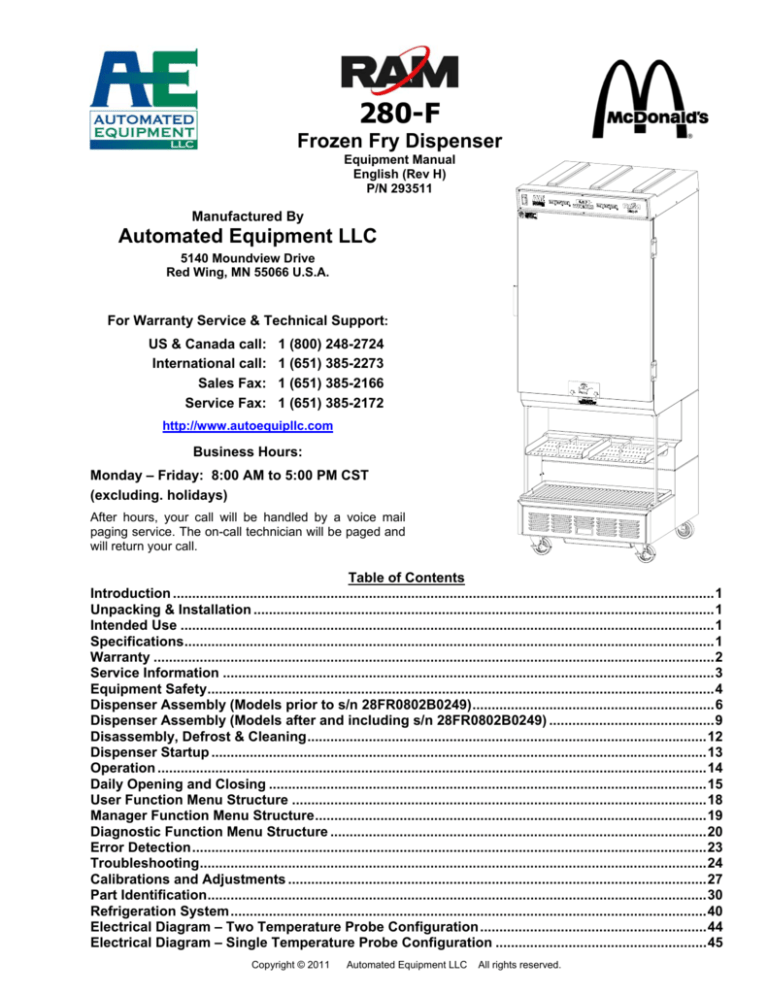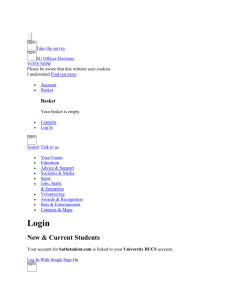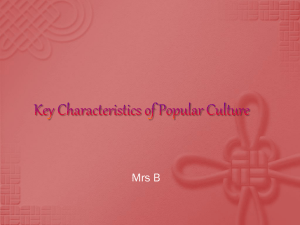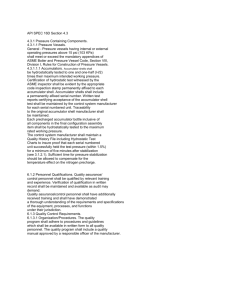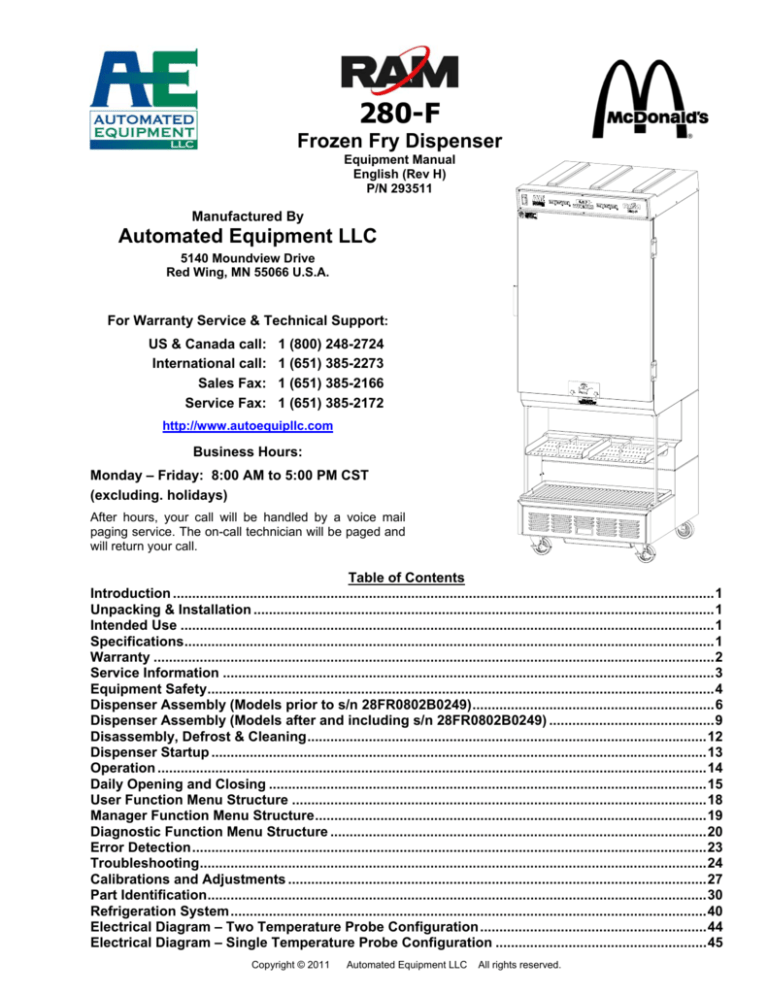
280-F
Frozen Fry Dispenser
Equipment Manual
English (Rev H)
P/N 293511
Manufactured By
Automated Equipment LLC
5140 Moundview Drive
Red Wing, MN 55066 U.S.A.
For Warranty Service & Technical Support:
US & Canada call:
International call:
Sales Fax:
Service Fax:
1 (800) 248-2724
1 (651) 385-2273
1 (651) 385-2166
1 (651) 385-2172
http://www.autoequipllc.com
Business Hours:
Monday – Friday: 8:00 AM to 5:00 PM CST
(excluding. holidays)
After hours, your call will be handled by a voice mail
paging service. The on-call technician will be paged and
will return your call.
Table of Contents
Introduction .............................................................................................................................................1
Unpacking & Installation ........................................................................................................................1
Intended Use ...........................................................................................................................................1
Specifications..........................................................................................................................................1
Warranty ..................................................................................................................................................2
Service Information ................................................................................................................................3
Equipment Safety....................................................................................................................................4
Dispenser Assembly (Models prior to s/n 28FR0802B0249)...............................................................6
Dispenser Assembly (Models after and including s/n 28FR0802B0249) ...........................................9
Disassembly, Defrost & Cleaning........................................................................................................12
Dispenser Startup .................................................................................................................................13
Operation ...............................................................................................................................................14
Daily Opening and Closing ..................................................................................................................15
User Function Menu Structure ............................................................................................................18
Manager Function Menu Structure......................................................................................................19
Diagnostic Function Menu Structure ..................................................................................................20
Error Detection......................................................................................................................................23
Troubleshooting....................................................................................................................................24
Calibrations and Adjustments .............................................................................................................27
Part Identification..................................................................................................................................30
Refrigeration System............................................................................................................................40
Electrical Diagram – Two Temperature Probe Configuration ...........................................................44
Electrical Diagram – Single Temperature Probe Configuration .......................................................45
Copyright © 2011
Automated Equipment LLC
All rights reserved.
The information in this manual is subject to change without notice.
IN NO EVENT WILL AUTOMATED EQUIPMENT LLC BE LIABLE FOR TECHNICAL OR
EDITORIAL OMISSIONS MADE HEREIN, NOR FOR DIRECT, SPECIAL, INCIDENTAL, OR
CONSEQUENTIAL DAMAGES RESULTING FROM THE FURNISHING, PERFORMANCE,
OR USE OF THIS MATERIAL.
This manual is copyrighted with all rights reserved. Under the copyright laws, this manual may
not be copied, in whole or part, without the written consent of Automated Equipment LLC.
Product names mentioned herein are for identification purposes only, and may be trademarks
and/or registered trademarks of their respective companies.
Copyright © 2011
Automated Equipment LLC
All rights reserved.
RAM™ 280-F Frozen Fry Dispenser
Introduction
Specifications
This manual contains important information on
the proper installation, operation, and care of
the RAM 280-F Frozen Fry Dispenser.
Following the instructions and procedures in
this document will ensure that your dispenser
provides years of reliable service.
If any
problems with the dispenser arise, this manual
will also provide troubleshooting tips and
service information.
Electrical Requirements:
Domestic:
• 120 Volts a.c., 60 Hertz, 8 Amps, 1Φ
International:
• 220 - 240 Volts a.c., 50 Hertz,
3.3 Amps, 1Φ (Revisions A, B, C)
Unpacking & Installation
Internal Circuit Breaker: 15 Amps
Remove all packing material from Dispenser.
Open Cabinet Door.
Disassemble, clean,
sanitize and dry the Hopper and Accumulator
assemblies.
Clean, sanitize and dry Fry
Baskets.
(see pages 6-12 for assembly,
disassembly & cleaning).
Reassemble all
components (see pages 13-17 for startup and
operation).
Dimensions:
• 28" wide, 29" deep, 75" high
(712 mm x 737mm x 1905mm)
Intended Use
The Frozen Fry Dispenser is intended to
maintain and dispense frozen fries from two
independent hoppers.
Each is capable of
dispensing different volumes of fries.
All product should be removed daily for
cleaning and maintenance of the dispenser.
The performance of the system requires that
recommended procedures for storage and use
of the dispensed product be followed closely.
HAZARD COMMUNICATION STANDARD:
Hazard Communication Standard (HCS)
Procedures in this manual may include the use
of chemical products. These chemical products
will be highlighted with boldface letters followed
by the abbreviation (HCS) in the text of the
procedure. See the HCS Manual for the
appropriate Material Safety Data Sheets
(MSDS).
•
220 - 240 Volts a.c., 50 Hertz,
3.7 Amps, 1Φ (Revision D)
Recommended Operating Dimensions:
• 30” wide, 31” deep, 79” high
(762 mm x 788mm x1930mm)
Weight: 440 lbs (200 kg)
Hopper Capacity:
• 60 lbs(27.3 kg) fries, 30Lbs(13.6 kg) per
Hopper, weight may vary with product.
Operating Temperature:
• -2°F to 10°F (-19°C to -12°C)
(Recommended Ambient Operating
Temperature of 75°F (24°C))
• ST (Sub Tropical)
Refrigeration:
Domestic:
• R-404A: 14.75 oz,
International:
• R-404A: 420 g -1250-2640 kPa
Maximum Operating Altitude & Safe Tilt:
• Maximum Altitude: 7000 ft (2,134
meters), Maximum Tilt = 10 degrees
Noise Emissions: < 70 dB (A)
SERIAL NUMBER: The information on the
serial number identification label is as
follows:
Examples:
Model
Manufacturing
Facility
Year
Month
Revision Level
Sequence
Number
FCC STATEMENT
28FR0711A00183
28F
LONR0803C00294
LON
R
R
07
11
A
08
03
C
00183
00294
Copyright © 2011
WARNING: This equipment generates, uses,
and can radiate radio frequency energy and,
if not installed and used in accordance with
the
instruction
manual,
may cause
interference to radio communications.
Automated Equipment LLC
All rights reserved.
1
RAM™ 280-F Frozen Fry Dispenser
Warranty
The terms "we", “us”, “our” or “factory” hereinafter refer to Automated Equipment LLC. We warrant the
purchased product to be free from manufacturing defects in material and workmanship under normal
use and conditions for the period and component specified below. Warranty is part only unless
otherwise specified.
Components Covered
Term is located on dispenser
Electronic Circuit Board Assemblies
See Serial # / Warranty Label
Electrical and Mechanical Moving Parts
See Serial # / Warranty Label
Structural frame work or enclosures
See Serial # / Warranty Label
Refrigeration Compressor
See Serial # / Warranty Label
Crew removable components:
(no labor, part only)
Baskets
90 days
Basket Rack and Guides
90 days
Drip Tray
90 days
Power Cord
90 days
Hoppers, Fry Diverters & Drums
90 days
Flap Doors
90 days
Accumulator Doors & Housings
90 days
The Warranty period commences on the date of shipment of the RAM 280-F Frozen Fry
Dispenser (hereinafter “Product”) from our manufacturing facility.
EXCEPT AS OTHERWISE PROVIDED HEREIN WE MAKE NO OTHER WARRANTIES, EXPRESSED
OR IMPLIED AND SPECIFICALLY DISCLAIM ANY WARRANTY OF MERCHANTABILITY OR
FITNESS FOR A PARTICULAR PURPOSE.
We shall not be liable for any direct, indirect, consequential damages (including damages for loss of
business profits, business interruption, loss of business information and the like) arising out of the use
of or inability to use the Product.
THIS WARRANTY IS VOID IF THE PRODUCT IS NOT FUNCTIONING CORRECTLY DUE TO
ABUSE OR NEGLECT BY THE PURCHASER, ITS EMPLOYEES, AGENTS, OR OTHER
REPRESENTATIVES EITHER BY BREAKING, BENDING, MISUSE, ABUSE, DROPPING,
ALTERATION, IMPROPER MAINTENANCE OR ANY OTHER FORM OF NEGLECT OR IMPROPER
USAGE. THIS WARRANTY DOES NOT COVER DAMAGE TO THE PRODUCT CAUSED BY
NATURAL CAUSES SUCH AS LIGHTNING, ELECTRICAL CURRENT FLUCTUATIONS, FLOOD,
FIRE, TORNADOES, OR OTHER ACTS OF GOD. WE WILL INVOICE PURCHASER FOR REPAIRS
MADE NECESSARY BY THE HEREIN LISTED CAUSES.
This warranty is governed by the substantive laws of Minnesota, U.S.A., without giving effect to the
conflict of law provisions.
This warranty is non-transferable and applies only to the original Purchaser.
2
Copyright © 2011
Automated Equipment LLC
All rights reserved.
RAM™ 280-F Frozen Fry Dispenser
Service Information
Warranty Service
Warranty service must be initiated by calling our Technical Support Hotline at 1-800-248-2724
(U.S./Canada) or 651-385-2273 to establish all warranty requests.
Our Technical Support personnel will determine the cause of failure and provide appropriate resolution.
Any required replacement parts will be provided by us or by an authorized Service Support
Center/Parts Distributor.
Our Technical Support personnel will make all reasonable efforts to perform such repairs during normal
business hours, and will not be responsible for any after-hours or holiday charges.
Non-Warranty Service
Service is normally conducted by customer appointed personnel, or by contracting a local service
agent. The service person must be licensed in refrigeration to troubleshoot, open, or repair refrigeration
and related systems.
Service fees are in accordance with industry standards.
Replacement parts are available through local Service Support Center/Parts Distributors or direct from
us by calling 1-800-248-2724 (U.S./Canada) or 651-385-2273 in the event a local distributor is not
available.
Our Technical Support Hot Line is available for telephone assistance providing product technical
support, parts and parts information, and service agent referral.
Contact our Technical Support Hotline at 1-800-248-2724 (U.S./Canada) or 651-385-2273.
Record the following information for your records:
Date of Installation
Service Agency Telephone
Serial Number
When repairing this unit, use only replacement parts supplied by us, or supplied by our Factory
Authorized Parts Distributor. Use of replacement parts other than those supplied by us or by our
Factory Authorized Parts Distributor will void the warranty.
All shipping charges are F.O.B. factory, and are subject to change without notice. Prices will be those in
effect at the time of shipment.
Automated Equipment LLC. reserves the right to make suitable substitutions in materials, depending
upon their availability.
Copyright © 2011
Automated Equipment LLC
All rights reserved.
3
RAM™ 280-F Frozen Fry Dispenser
Equipment Safety
•
Turn the Power Switch off and disconnect the Dispenser Power Cord from the wall outlet
before cleaning, moving or servicing the Dispenser.
•
Inspect the Dispenser on a regular basis to identify potential problems before they occur.
•
Keep the Dispenser clean.
•
Keep hands away from the Accumulator Doors and Dispenser Drums while the Dispenser is
operating.
•
Fry Baskets may be hot. Pick them up by the handles only.
•
Do NOT roll the Dispenser to the back sink for cleaning, this will cause unnecessary wear on
the Dispenser.
•
If the Power Cord is damaged it must be replaced by the manufacturer or its service agent or
a similarly qualified person in order to avoid a hazard.
•
Use only the Power Cord that came with the Dispenser. Do NOT use an extension cord.
•
Do NOT modify the Power Cord
•
In a safety emergency, immediately disconnect the Dispenser Power Cord from the wall
outlet.
•
Do NOT obstruct access to the wall outlet or place pressure on the Power Cord.
•
Only trained and/or qualified personnel should service the electrical system.
•
DO NOT SPRAY THE DISPENSER WITH LIQUID OR SOLVENTS.
It is not sealed against jetting fluids and contamination may get into sensitive components.
Spraying the dispenser may void the warranty.
•
Use caution when handling heavy parts such as back and top panels.
•
Always reinstall service panels when maintenance is complete.
•
Do NOT drill or otherwise puncture cabinet walls or top.
•
Keep unit upright at all times.
CAUTION!
Only trained and/or qualified personnel should perform service on this
equipment.
Only trained and/or qualified personnel, licensed in refrigeration, should
perform service on the refrigeration systems of this equipment.
Service functions described in this manual could cause irreversible damage to
the equipment and/or injury to personnel if performed improperly.
If the power cord is damaged, it must be replaced by the manufacturer, or its
service agent, or a similarly qualified person in order to avoid a hazard.
4
Copyright © 2011
Automated Equipment LLC
All rights reserved.
RAM™ 280-F Frozen Fry Dispenser
Equipment Safety Cont.
Label is located on the rear access panel and
applies to each of the drum motor and
accumulator assemblies within the enclosure.
CAUTION, MOVING PARTS.
DO NOT OPERATE WITH PANEL
REMOVED
Label is located on Top Cover and Rear Access
Panels.
INDICATES HAZARDOUS VOLTAGE
WITHIN
Label is located near Power Cord inlet.
CAUTION, RISK OF ELECTRIC SHOCK.
DISCONNECT POWER BEFORE
SERVICING UNIT.
Copyright © 2011
Automated Equipment LLC
All rights reserved.
5
RAM™ 280-F Frozen Fry Dispenser
Dispenser Assembly (Models prior to s/n 28FR0802B0249)
Note: Before assembling the Dispenser it is recommended that all parts be cleaned, sanitized,
dry, and handled in a sanitary manner. Refer to the Cleaning Procedures (Page 12) for more
information.
Open the cabinet door. Install the left and right flap door assemblies as shown above.
Accumulator
Motor shaft
with Chuck
Accumulator
Door
Accumulator
Housing
Accumulator
Doors
Accumulator Door Assembly
Accumulator Housing Assembly
Install the left and right Accumulator Doors by first inserting the rear of the doors onto the Accumulator
Motor Shafts, then slide the Chucks forward and rotate the chucks clockwise until finger-tight. Install
the left and right Accumulator Housings over the Accumulator Doors.
6
Copyright © 2011
Automated Equipment LLC
All rights reserved.
RAM™ 280-F Frozen Fry Dispenser
Dispenser Assembly Cont.
Note: Accumulator Housings, Drums, and Fry Diverters are universal to left, and right, positions
within the cabinet. The Hoppers are NOT universal to the left, and right, positions within the
cabinet.
Hopper
Fry
Diverter
Hopper
Drum
Fry Diverter Assembly
Drum and Hopper Assembly
Install the Fry Diverters in the Hoppers by sliding the Fry Diverters into the slot located on the inside
Hopper walls. Install Drums into the Hoppers making sure the square opening in the drum is pointed to
the rear of the Hopper. Repeat assembly for left and right hopper. Install the hopper assemblies into
the cabinet by sliding them onto the hopper supports. DO NOT force the drum on to the shaft. Rotate
the drum in the hopper until the square opening meshes with the drum motor shaft, then slide the
hopper assembly back until it drops into place.
Drip Tray
Basket
Trays
Basket Tray Assembly
Drip Tray assembly
Once the Accumulator Housings and Hopper Assemblies are in place, close the Cabinet Door.
Assemble Basket Tray and Drip Tray to lower dispensing area. Basket Trays are not universal to the
left and right positions.
Copyright © 2011
Automated Equipment LLC
All rights reserved.
7
RAM™ 280-F Frozen Fry Dispenser
Using the Hash-brown Rack
The RAM 280-F cabinet can be used to store frozen hash-browns while serving breakfast. To use the
cabinet for hash-brown storage, properly assemble the dispenser (pages 6-11), then install the hashbrown rack accessory as shown in the diagram below. The rack will serve as a shelf inside the
refrigerated cabinet for hash-brown storage.
Note: The hash-brown racks should be removed during normal operation.
Caution: Do not store hash-browns on the drum below the rack, this can damage the dispenser.
Insert the four rods of the hash-brown rack into the holes in the side of the hopper then lower the rack
onto the fry diverter.
Hash-brown rack
PN: 293966
(shown with
Hopper PN:
293139)
Hash-brown rack installation
8
Copyright © 2011
Automated Equipment LLC
All rights reserved.
RAM™ 280-F Frozen Fry Dispenser
Dispenser Assembly (Models after and including s/n 28FR0802B0249)
Note: Before assembling the Dispenser it is recommended that all parts be cleaned, sanitized,
dry, and handled in a sanitary manner. Refer to the Cleaning Procedures (page 12) for more
information.
Pivot Block
Open the cabinet door. Accumulator doors are pre-installed. Install the left and right flap doors by
slipping them under the accumulator doors and seating the pivot pin into the plastic pivot blocks, as
shown above. (Accumulator Doors are hidden for clarity in Right Hand view).
Accumulator Housing Assembly
Install the left and right Accumulator Housings over the Accumulator Doors.
Copyright © 2011
Automated Equipment LLC
All rights reserved.
9
RAM™ 280-F Frozen Fry Dispenser
Dispenser Assembly Cont.
Note: Accumulator Housings, Drums, and Fry Diverters are universal to left, and right, positions
within the cabinet. The Hoppers and Basket trays are NOT universal to the left, and right,
positions of the cabinet.
]
Hopper
Fry
Diverter
Hopper
Drum
Fry Diverter Assembly
Drum and Hopper Assembly
Install the Fry Diverters in the Hoppers by sliding the Fry Diverter tabs into the slots located on the
inside Hopper walls. Install Drums into the Hoppers making sure the square opening in the drum is
pointed toward the rear of the Hopper. Repeat assembly for left and right hoppers. Install the hopper
assemblies into the cabinet by sliding them onto the hopper supports. DO NOT force the drum on to the
shaft. Rotate the drum in the hopper until the square opening meshes with the drum motor shaft, then
slide the hopper assembly backward until it drops into place.
Left
Basket
Tray
Right
Basket
Tray
Drip Tray
Basket Tray Assembly
Drip Tray assembly
Once the Accumulator Housings and Hopper Assemblies are in place, close the Cabinet Door.
Assemble Basket Tray and Drip Tray to lower dispensing area. Basket Trays are not universal to the
left and right positions.
10
Copyright © 2011
Automated Equipment LLC
All rights reserved.
RAM™ 280-F Frozen Fry Dispenser
Using the Hash-brown Rack
The RAM 280-F cabinet can be used to store frozen hash-browns while serving breakfast. To use the
cabinet for hash-brown storage, properly assemble the dispenser (pages 9-11), then install the hashbrown rack accessory as shown in the diagram below. The rack will serve as a shelf inside the
refrigerated cabinet for hash-brown storage.
Note: The hash-brown racks should be removed during fry dispensing.
Caution: Do not store hash-browns on the drum below the rack, this can damage the dispenser.
Insert the four rods of the hash-brown rack into the holes in the side of the hopper then lower the rack
onto the fry diverter.
Hash-brown
rack
PN: 293966
(shown with
Hopper p/n
294396)
Hash-brown rack installation
Copyright © 2011
Automated Equipment LLC
All rights reserved.
11
RAM™ 280-F Frozen Fry Dispenser
Disassembly, Defrost & Cleaning
IMPORTANT! These cleaning instructions
are intended as a guide. Refer to your local,
state, and federal regulations for any
additional instructions and for cleaning
frequency requirements.
Remove all Baskets from the dispense area.
Open the Cabinet Door and remove the left and
right Hopper Assemblies by lifting the front of
the Hopper up slightly and pulling forward on
assembly.
Remove any unused product from the Hoppers
and Accumulator Housings by emptying the
product into an approved storage container.
Place the storage container immediately into a
freezer to maintain frozen product.
Defrost
Because the dispenser employs a cold wall
design, it will be necessary to manually defrost
the cabinet daily. After removing the product,
using the On/Off Switch turn the power OFF
and unplug the dispenser power cord. Open
the Cabinet Door and allow 1 hour to defrost.
Note: Failure to turn the dispenser power off
prior to defrosting the cabinet may result in a
cabinet over-temperature error. (Error -5-).
Caution: Never use a sharp object to remove
frost build-up.
Never drill or otherwise
puncture cabinet walls or top.
Lift and remove the Accumulator Housings.
For dispensers with
doors: remove the
rotating the chucks
unlocked, then pull
forward.
removable accumulator
Accumulator Doors by
Counter-Clockwise until
the accumulator doors
Take the removable components from the
Dispenser to the washing area. Wash them
with a hot solution of detergent and water.
Rinse each component with clear water and
sanitize (wash/rinse/sanitize) (HCS).
Allow
components to air dry,.
NOTE: The removable components are NOT
dishwasher safe.
Move the Dispenser out from the wall to clean
behind and underneath it.
Do NOT roll the dispenser to the back sink for
cleaning, this will cause unnecessary wear on
the dispenser.
Once the cabinet is free of frost, wipe down the
internal and external cabinet with a hot solution
of detergent and water. Rinse with clear water
and repeat wipe down with sanitizing solution
(HCS) and allow to air dry.
Warning: Do not spray the Dispenser with
Liquid or Solvents. The Dispenser does not
provide a water tight seal. Contaminants
and moisture may get into sensitive
components.
Dry all components and reassemble the
Dispenser (page 6-11). Move Dispenser back
into place.
Notice: The dispenser must be accessible
from all sides for routine cleaning and
maintenance. A minimum of 0.5” (13 mm)
clearance on both sides and 2” (50 mm)
behind the dispenser is recommended.
Lift and remove left and right Flap door
assemblies.
Remove left and right Basket Guide assemblies
from the Dispenser by lifting up on the front of
the guide until it unlatches, then pull outward
and upward. Remove Drip Tray by lifting, tilting
and sliding forward.
12
Copyright © 2011
Automated Equipment LLC
All rights reserved.
RAM™ 280-F Frozen Fry Dispenser
Dispenser Startup
Make sure Power Switch, located on the left portion of the operator panel, is turned off. Assemble the
Dispenser (Pages 6-11). Plug the Power Cord into an approved outlet and turn the Dispenser on.
Note: Turn Dispenser on a minimum of 90 minutes (depending on ambient temperature
conditions) before loading frozen product into the Dispenser. Once the temperature display has
dropped to 10°F (-12°C) load frozen product into Dispenser and use the Dispenser.
Power Switch
Power Light
Display
Basket Size
Buttons
Basket Size
Buttons
Up Button
Small loads
Medium loads
Enter Button
Large loads
Down Button
The Operator Panel consists of a Power Switch and three groups of controls: the Left Hopper controls,
center System controls with Data Display, and the Right Hopper controls. Each Hopper is controlled as
if it were an independent dispenser.
On power up, the display will very briefly show the Software Name, Software Version, Copyright Notice,
and then the Main Screen (typically the dispenser temperature). The Dispenser will NOT respond to
keypad selections before the Main Screen is displayed.
The Main Screen will appear as shown above. The number displayed in the center represents the
interior cabinet temperature.
The operator panel is used to make basket load size selections and to access controller functions.
Note:
The Managers Menu and Diagnostic Menu may require a manager’s password to
access the Functions. By Default these Passwords are disabled.
•
Use the Up
and Down
Arrow Buttons to access a desired function. (See pages 18-22
for a complete list of functions and their descriptions.)
•
Press the Enter
•
Basket Size Buttons also function as numbers:
Button to select the desired function.
(e.g. Left Small=1, Left Medium=2, Left Large=3, Right Small=4, Right Medium=5, Right Large=6)
Copyright © 2011
Automated Equipment LLC
All rights reserved.
13
RAM™ 280-F Frozen Fry Dispenser
Operation
Note: This machine is to be used only for dispensing frozen fries or other approved product.
Any other use may cause injury to personnel or damage to the machine.
The Frozen Fry Dispenser is intended to maintain and dispense frozen fries on demand from two
independent hoppers eliminating the need for staging full baskets of fries. Dispensing and cooking fries
direct from the freezer results in improved fry quality, consistency and yield.
Do not stage full baskets of fries on the bottom tray. The lower tray area should be used for
empty fry basket storage only.
Loading the Hoppers
Note: To achieve optimum fry yield and the
most consistent basket loads, it is important
to use the following technique for loading
frozen fries into the Hopper.
The dispenser will accept 60 lbs (27.3kg) of
French fries, 30 lbs (13.6kg) per hopper
(approximately 5 bags per hopper) Hopper
capacity may vary depending on the product.
Warning: Pinch Hazard. Personnel should
take care not to place hands or fingers near
the Drum inside the Hoppers while this
machine is in operation. Hands or fingers
could be pinched between the Drum and the
Hopper as the Drum turns.
Note: Do NOT shake or drop fries from the
bag or box into the Hopper, this will result in
unnecessary fry breakage.
For each bag or box of fries:
1. Remove the bag of fries from the case. Be
careful not to crush the fries.
2. Open the top of the bag or box completely.
(A partially open bag may retain fries.)
3. Hold the opened end of the bag closed with
your hand and lay it in the Hopper with the
opening toward the side opposite of the
Diverter.
4. Release the opened end of the bag or box.
5. Empty the bag into the Hopper by pulling it
evenly toward the diverter. When adding
multiple bags of fries, alternate the
placement of the bag in the Hopper
opposite of the previous bag. The second
bag of fries should be emptied into the
Hopper with the opening toward the
Diverter, and pulling it evenly toward the
Hopper wall opposite the Diverter.
6. This crisscross loading method assures an
even distribution of fry lengths in the Hopper
and the Baskets.
7. Repeat until each hopper is full.
14
Copyright © 2011
Automated Equipment LLC
All rights reserved.
RAM™ 280-F Frozen Fry Dispenser
Daily Opening and Closing
Daily Closing
Setup and Operation
1. Fill one or both hoppers with product.
Note: DO NOT SHAKE OR DROP the fries
into the Hopper(s) (refer to “Loading the
Hoppers”, page 14).
2. Select a Basket Size Button for left and/or
right Hopper to dispense desired load.
3. Default settings are:
•
•
•
Small load =
Medium load =
Large load =
0.50 LBS(225 gr)
1.0 LBS(450 gr)
1.5 LBS(700 gr)
A LED light will illuminate next to the
basket load size that is currently selected.
4. The drum motor for one/both sides will turn
until the selected target weights are
achieved. If there is insufficient product in
the hopper a low fry warning will flash for
the effected side. (blinking ‘o’).
5. Place a basket under the Accumulator
Outlet for the selected side(s). Lift the front
of the basket slightly and slide the basket
forward over the basket sensor.
The
Accumulator Doors will open and close,
discharging product into the waiting basket.
6. Remove the basket.
7. The dispenser will repeat step 4, preparing
the next basket.
The dispenser will
automatically dispense as soon as the next
basket is present.
8. Automatic Load Size “Downshift”
Note: For dispensers with serial
numbers after LONR1001D01242 or
dispensers with upgraded software.
When in the large load size setting, the
machine will automatically shift the weight
selection down to the medium setting if a
basket has not been dispensed within 4
minutes. The weight selection will remain in
the medium setting until the operator elects
to change it.
Copyright © 2011
Select ‘Last Basket/Cancel Selections’ from
the operator panel to cancel all currently
selected basket loads: Using the Operator
Panel, press the Up Arrow
Button until
“U1” is displayed then press the Enter
Button.
Both sides will stop automatically refilling the
accumulator housing.
Dispense any fries
present in the accumulator housing into a
basket. The dispenser will NOT refill the
housing.
Empty the dispenser. Dispose of any unused
product or place into an approved storage
container. Place container immediately into
freezer to maintain frozen product.
Take the removable components from the
Dispenser to the washing area. Wash them with
a hot solution of detergent and water. Rinse
with clear water and sanitize (HCS). Allow to air
dry. (See ‘Disassembly & Cleaning’ instructions,
page 12.)
Defrost Cabinet Daily:
Turn the power switch off then open the
Cabinet Door to allow the Dispenser to
defrost for one hour or until free of frost.
Caution: Never use a sharp object to remove
frost build-up.
Once the cabinet is free of frost, wipe down the
internal and external cabinet with a hot solution
of detergent and water. Rinse with clear water
and repeat wipe down with sanitizing solution
(HCS) and allow to air dry.
Reassemble the Dispenser (pages 6-11). Move
Dispenser back into place.
Note: Failure to turn the dispenser power off
prior to defrosting the cabinet may result in a
cabinet over-temperature error (Err 5).
Automated Equipment LLC
All rights reserved.
15
RAM™ 280-F Frozen Fry Dispenser
Last Basket/Cancel Selections
Empty Hopper Warnings
Before cleaning the dispenser or if it becomes
necessary to stop automatic dispensing, the
operator is able to cancel all selected basket
loads. Both Drums will stop turning and any
currently selected basket load lights will turn off
for both sides of the dispenser. Any fries
present in the accumulator housing will
dispense automatically if a basket is presented.
The dispenser will NOT refill the housing.
If one or both of the hoppers runs empty, or the
Dispenser is otherwise unable to dispense, the
Empty Hopper Light for the effected side will
flash,(‘□’ flashing in the display) and the
unselected Basket Size Button LED lights for
the effected side will flash. The dispense cycle
will stop.
To cancel currently selected basket loads,
using the Operator Panel, press the Up Arrow
Button until “U1” is displayed then press
the Enter
Button. Both sides will stop
automatically refilling the accumulator housing.
To return to normal operation for one or both
sides select a Basket Size
Button for the
effected side(s)
Error Conditions
The blinking ’□’ for the effected side indicates
the dispenser was unable to achieve the target
weight on the accumulator doors. It may also
indicate a scale obstruction, calibration
problem, or bridged fries in the hopper.
If the Empty Hopper lights are flashing, check
and/or fill the Hopper and press the currently
selected Basket Load Button to restart the
cycle.
Note: The Dispenser will also retry the
weigh cycle every 90 seconds.
The dispenser’s controller can detect an error
or abnormal condition. When an error condition
is detected the display will flash and state the
error that has occurred. (i.e. "Err 4")
Resetting Errors: When an error does occur,
it is normally reset by pushing the Enter
Button.
Normal Operation
In the event the error is only effecting one side
of the dispenser, the unselected basket size
lights will also flash for the effected side and
this side will be disabled until the error is reset.
The unaffected side will continue to function
normally.
Note: Errors 5, 6 & 7 relating to the
refrigeration systems, while requiring
corrective action, will not disable the fry
dispensing portion of the equipment.
If the error condition persists, turn the Power
Switch off and unplug the Power Cord from the
wall outlet. Check the Power Cord for any
obvious defect. Open the Cabinet Door to make
sure the dispenser is properly assembled (page
6-11) and the product is loaded properly.
See pages 23-26 for a complete list of errors
and for a troubleshooting guide to aid in
resolving the error conditions.
16
Copyright © 2011
Empty Hopper Warning
Door Ajar Warning
In Revision C and D dispensers equipped with
a door switch, the controller is capable of
detecting an open cabinet door.
The
temperature on the main display will flash
alerting the operator that the door is ajar. The
warning will automatically clear once the door is
no longer open. If the door ajar condition
persists for more than 15 minutes the
refrigeration compressor will shut off until the
door is closed again. Neither condition will
effect the operation of the dispensing portion of
the machine but is intended to alert the operator
of an open door condition and avoiding
unnecessary wear on the refrigeration systems
of the RAM 280-F Frozen Fry Dispenser.
Automated Equipment LLC
All rights reserved.
RAM™ 280-F Frozen Fry Dispenser
Bypass Mode of Operation
Bypass mode will allow the one or both sides of
the dispenser to remain operational in the event
that a basket sensor fails. Bypass Mode is
intended to be a temporary condition until a
replacement basket sensor can be installed.
The display will change to "d01". Press the Up
Arrow
button until "d11” is displayed then
press the Enter
button to access the
Bypass Basket Sensor Function.
Note: Bypass Mode is a volatile condition
and will return to normal operation if the
power is turned off and back on again.
The display will read “[bYP]” with alternating
flashing brackets. Use the Left or Right Basket
Buttons to select the side to be
Size
bypassed.
While in Bypass Mode the effected sides basket
sensor is disabled and will not dispense fries
automatically into a basket when presented.
The display will default to the current sensor
condition.
To dispense the fries into a basket, press the
selected Basket Size
Button after placing
an empty basket under the accumulator door
opening. The accumulator doors will cycle
each time the Basket Size
Button is
depressed.
Button to select bypass
Use the Up Arrow
mode for the effected side. The display will
read “[YES” if the left side is selected, (“ YES]”
if the right side is selected.) Press the Enter
Button to execute bypass mode and exit to
“d01”. Press Enter
again to exit the
diagnostics menu and enter bypass mode of
operation.
While in Bypass Mode the dispenser will
otherwise appear to operate normally, refilling
the accumulator housings automatically after
each dispense cycle with the selected load of
fries.
Note:
Engaging Bypass Mode (D11) is
performed from the Diagnostic Functions
Menu (pages 20-22) using the Operator
Panel on the front of the Dispenser and may
require a manager’s password to access the
menu.
To deselect bypass mode for the effected side:
Button. The display
Press the Down Arrow
will read “[ no” if the left side is selected (“ no]”
if the right side is selected). Press the Enter
Button to exit the function and return to
“d01”. Press the Enter
Button again to
return to the main screen, or to return to normal
operation turn the power off for 15 seconds
then turn the power back on.
To access the Diagnostics Menu, on the
Operator Panel, press the Up Arrow
button
until "U4" is displayed then press the Enter
button. The display will change to "-----" Enter
the managers password (if set) using the
basket size buttons. Then press the Enter
button.
Note: The Basket Size Buttons also function
as number buttons:
(e.g. the left medium basket button is
number 2, and the right large basket button
is number 6.)
Copyright © 2011
Automated Equipment LLC
All rights reserved.
17
RAM™ 280-F Frozen Fry Dispenser
User Function Menu Structure
User
Functions
Main
Screen
U1
Function Name
Main Screen
Last Basket/ Cancel
Selections
Calibrate Scales
U2
Note: See procedure
on page 27
U3
Enter Manager
Functions*
U4
Enter Diagnostic
Functions*
U5
Software version
Description
Default condition of the display. Live temperature, error
display, and hopper status (full/empty)
Halts weighing in process.
Turns off all size button lights.
Immediate return to Main screen.
1. Request side to calibrate. Display reads: “[CAL]” with
alternating flashing brackets. Use Basket size button to
select side.
2. Waits for a basket to be placed for the side to be
calibrated then empties the accumulator doors into the
basket. The Display will read “[ -- “ (“ -- ]”) until a basket
is presented.
3. Remove hopper for side to be calibrated. NOTE: Leave
the housing in place on the accumulator doors.
4. Tares automatically. Display reads “[ 0.0 “ (“ 0.0 ]”)
5. Waits for 1.0 lb reference. Display reads “[ 1.0 “ (“ 1.0 ]”)
Place 1.0 lb (450 gr) weight on the accumulator doors.
6. Waits for 2.0 lb reference. Display reads “[ 2.0 “ (“ 2.0 ]”)
Place 2.0 lb (900 gr) weight on the accumulator doors.
7. Waits for weight removal. Display will read “ --- “ Remove
weight(s) from the accumulator doors.
8. Reinstall hopper.
9. The dispenser will return to normal operation with no
basket size selected on effected side.
Request password (if set) to enter manager functions.*
Display shows dashes only if a password is set.
Goes straight to “F1” if no password is set. (page 19)
Use basket size buttons to enter five-digit password†.
Press the Enter Button to execute and close function.
If the password was successfully entered, “F1” will be
displayed. You are now in the Manager Menu. (page 19)
Request password, set or not, to enter diagnostic menu.
Display shows dashes only.
Use basket size buttons to enter five-digit password.
Note: Password can be bypassed if not set. (press enter)
Enter button executes and closes function.
If the password was successfully entered, “d01” will be
displayed. You are now in the Diagnostics Menu. (page 20)
Display shows current software version number. (i.e. “ 1.0 “
Enter button closes function.
•
Use the Up
•
Press the Enter
•
Basket Size Buttons also function as numbers:
and Down
Arrow Buttons to find the desired function.
Button to select the desired function.
(Left Small=1, Left Medium=2, Left Large=3, Right Small=4, Right Medium=5, Right Large=6)
*Service Password to access both the Manager Menu and Diagnostic Menu: 22463†
†Note: Using the Service Password to access the Manager Function menu will erase the
manager’s password (if set) and restore it to default (no password).
18
Copyright © 2011
Automated Equipment LLC
All rights reserved.
RAM™ 280-F Frozen Fry Dispenser
Manager Function Menu Structure
Manager
Functions
F1
Function Name
Exit Manager
Functions
F2
Set Basket Load
Target weights
F3
Set Target
Temperature
F4
Set Differential
F5
Set Metric or English
F6
Set Password
Description
Immediate return to the Main Screen.
Allows the basket load targets to be customized for each
basket load size. 0.25 lb to 2.0 lb (100gr-1000gr)
Display reads currently selected target load.
Size buttons select basket load size to change.
Up button increases target in 0.05 lb steps (25gr).
Down button decreases target in 0.05 lb steps (25gr).
Enter button stores new settings and closes function.
Allows the cabinet target temperature to be changed. The
default is 0°F (-18°C). Display reads the current target
temperature.
Up button will increase the target temperature in 1°
increments.
Down button will decrease the target temperature in
1° increments.
Enter button stores the new setting, closes the
function, and exits to F1.
Sets the temperature difference that activates the
refrigeration compressor. For example: if the target
temperature is 5°F with a 6° differential, the compressor will
cycle on at 11°F and off at 5°F. Default is 5°F (3°C) for one
probe and 6°F (3°C) for two probe controlled dispensers.
Setting is adjustable from 4°F to 15°F (2°C to 8°C).
Display reads “dF. 5F”
Changes from English to Metric units. Display will default to
currently selected unit.
Up button sets metric units. Display reads “gr”.
Down button sets English units. Display reads “Lb”
Enter button saves setting and closes function.
Note: Must Recalibrate Scales. See procedure on page 27.
Allows a password to be set to access both manager and
diagnostic functions. (default is no password)
Display shows dashes
Use Size buttons to enter a 5 digit password then
press the enter button to save the password and exit.
Note: Password must be entered twice. (double entry)
Entering “11111” twice will clear any passwords.
•
Use the Up
•
Press the Enter
•
Basket Size Buttons also function as numbers:
and Down
Arrow Buttons to find the desired function.
Button to select the desired function.
(Left Small=1, Left Medium=2, Left Large=3, Right Small=4, Right Medium=5, Right Large=6)
Service Password to access both the Manager Menu and Diagnostic Menu: 22463
Note: Using the Service Password to access the Manager Function menu will erase the
manager’s password (if set) and restore it to default (no password).
Copyright © 2011
Automated Equipment LLC
All rights reserved.
19
RAM™ 280-F Frozen Fry Dispenser
Diagnostic Function Menu Structure
Diagnostic
Functions
D01
Function Name
Exit Diagnostics
D02
Display Last Error
D03
Error Log
D04
Clear Errors
D05
Calibrate Temperature
Probe.
Note: See procedure
on page 29.
Read Control Probe*
D06
D07
20
*Used only with two
probe systems.
Control Probe Offset
Copyright © 2011
Description
Immediate Return to Main screen.
Displays the last 10 recorded errors in reverse order starting
with the last error recorded.
Up button shows next error.
Down button shows previous error.
Enter button closes function.
Displays the number of occurrences of each error.
Display shows Error number and Number of Occurrences.
(i.e.: “05 02” means Error 5 has occurred 2 times since the
error log was last cleared.)
Up button shows next error.
Down button shows previous error.
Enter button closes function and returns to D01.
Clears the error log. Display will read “Cl Err”. Press enter
to continue. Display will Read “Cl. No”.
Up arrow will select ‘clear errors’.
Display will read “Cl.YES”
Press enter to clear error log and exit the function and
return to D1 or:
Down arrow will deselect ‘clear errors’.
Display will read “Cl. No”
Press the Enter button to execute selected option, exit the
function and return to D01.
Caution: Read procedure on page 29 before continuing.
Displays the cabinet temperature probe reading in tenths of a
degree i.e.”-1.5°F”
Allows the cabinet temperature probe to be corrected.
Up arrow will increase temperature in 0.1° increments.
Down arrow will decrease the temperature in 0.1°
increments.
Enter button will save the new setting and exit to D01.
Displays the refrigeration temperature controller probe
reading in tenths of a degree i.e.”-8.5°F” . Displays “---“ on
single probe dispensers.
Note: When two temperature probes are present, one is
mounted to an insulated block near the top wall of the cabinet
compartment in the upper right. This probe measures cabinet
temperature and is the temperature displayed on the front of
the operator panel. The other probe is below the block and
mounted against the back wall near the refrigeration
accumulator. This probe controls the refrigeration system.
Enter button will exit to D01.
Allows the temperature control probe to be offset to adjust for
any deviation from actual temperature and to allow for fine
tuning of the refrigeration cycle. Default is 0°F (0°C) for
single probe dispensers. Display will read “oF. 0F”. [Default
is 3°F (2°C) for two probe dispensers.] Adjustable from -5°F
to 15°F(-3°C to 8°C).
Up arrow will increase in 1° increments.
Down arrow will decrease in 1° increments.
Enter button will save the new setting and exit to D01
Automated Equipment LLC
All rights reserved.
RAM™ 280-F Frozen Fry Dispenser
D08
Reset Refrigeration
Errors # 5, #6 & #7
Actuate Outputs
Note: Basket Size
Buttons also function
as numbers
D09
Note: The
refrigeration circuit
contains anti-shortcycle protection.
D10
Diagnostics Display
Note: See page 26
Bypass Basket
Sensors
D11
Note: Volatile setting.
(will reset each time
power is cycled)
Bypass Weighing
D12
Note: Volatile Setting
Copyright © 2011
Clears and resets any active refrigeration errors (errors 5, 6 &
7)
Display defaults to “Er. no”
Press up arrow, display will read “Er.YES”
Down button will return to “Er. no”
Press enter button to execute and return to D01.
Allows outputs to be turned on and off to aid in diagnosing
problems.
Display shows selected motor and command. (i.e. “d2 on”
indicates the right drum motor’s output is on.)
Use Basket Size Buttons to select an output:
1. Left Drum motor (d1)--Left Small Basket
2. Left Accumulator motor (A1)--Left Medium Basket
4. Right Drum motor (d2)--Right Small Basket
5. Right Accumulator motor (A2)--Right Medium Basket
6. Refrigeration compressor (rF)--Right Large Basket
Up arrow turns output on,
Down arrow turns output off.
Enter button closes function.
The display flashing “rF OFF” indicates the refrigeration
compressor cannot be restarted until the 2 minute short cycle
delay is met.
All outputs will turn off and return to normal operation when
exiting the function.
Shows status of all controller Inputs and Outputs while the
dispenser continues normal operation.
Display shows all activated Inputs and Outputs.(see page 26)
Size and Enter buttons function just as in main screen
during normal operation.
Up Arrow Button does nothing.
Down Arrow button will exit the function.
Allows the dispenser to be used when a basket sensor has
failed.
Display will read “[bYP]” with alternating flashing brackets.
Use Basket Size buttons to select the side to be
bypassed.
Display will default to the current sensor condition.
Up arrow sets bypass mode. “[ YES” ( “YES]”)
Down arrow clears it. “[ no” (“ no]”)
Enter button executes selection, exits function and
returns to D01
Disable the scale to allow other diagnostics to be performed
without wasting product.
Display will read “[SCL]” with alternating flashing brackets.
Use Size Keys to select the side to be bypassed.
Display will default to current scale status.
Up arrow turns the scale on for selected side.
“[ on” (“ on ]”)
Down arrow turns off the scale for selected side.
“[ OFF” (“ OFF ]”)
Enter button executes selection, exits function and
returns to D01
Automated Equipment LLC
All rights reserved.
21
RAM™ 280-F Frozen Fry Dispenser
Bypass Refrigeration
D13
Note: Volatile Setting
D14
Display Scale Weight
D15
Display Scale Volts
Exercise Mode
Note: Volatile Setting
D16
D17
D18
Caution: Ensure the
hopper is empty before
using Exercise Mode
Restore Defaults
Power Volts
Allows the refrigeration system to be disabled.
Display will read the current status of the refrigeration system
(rF on or rF OFF).
Up arrow enables the refrigeration system.
Down arrow disables the refrigeration system.
Enter button saves the setting, exits the function and
return to D1.
Note: The refrigeration circuit contains anti-short-cycle
protection. The refrigeration compressor cannot be restarted
until the 2 minute short cycle delay is met.
Displays the current calibrated weight on the scale.
Display will read “[SCL]” with alternating flashing brackets.
Use Size Buttons to select the side to be displayed.
Enter Button exits function and returns to D01
Displays the current uncalibrated input from the scale.
Display will read “[SCL]” with alternating flashing brackets.
Use Size Buttons to select the side to be displayed.
Enter Button exits function and returns to D01
Exercise mode is designed to “break in” a replaced
component. When the dispenser is in exercise mode, the
selected side(s) will continuously cycle.
Display will read “[-E-]” with alternating flashing brackets.
Use Size Buttons to select the side to be exercised.
Up arrow selects exercise mode:
Display reads “[ on” (“ on]”)
Down arrow clears exercise mode.
Display reads “[ OFF” (“ OFF]”)
Enter button executes selection and exits to D01
Restores all settings to factory defaults
Display defaults to “rd. no”
Up arrow will select restore defaults:
Display reads “rd.YES”
Down arrow will deselect restore defaults.
Display will read “rd. no”
Enter button will execute selection and exits to D01
Caution: This function will erase scale calibrations,
temperature probe calibrations, changes to target
weights, temperature setpoint, alarm setpoint, and will
reset passwords to defaults.
Displays the current power supply voltage.
Enter Button exits the function and returns to D01
•
Use the Up
•
Press the Enter
•
Basket Size Buttons also function as numbers:
and Down
Arrow Buttons to find the desired function.
Button to select the desired function.
(Left Small=1, Left Medium=2, Left Large=3, Right Small=4, Right Medium=5, Right Large=6)
Service Password to access both the Manager Menu and Diagnostic Menu: 22463
Note: Using the Service Password to access the Manager Function menu will erase the
manager’s password (if set) and restore it to default (no password).
22
Copyright © 2011
Automated Equipment LLC
All rights reserved.
RAM™ 280-F Frozen Fry Dispenser
Error Detection
The main display and Basket Size Button LED lights will flash with the detection of an error condition for
the effected side. The display will state the error that has occurred. (i.e. “Err 4”)
If an error does occur, it is normally reset by pushing the Enter
Button. If the failure continues, turn
the Power Switch off and unplug the Power Cord from the wall outlet. Check the Power Cord for any
obvious defect. Open the Cabinet Door to make sure the dispenser is properly assembled (pages 6-11)
and the product is loaded properly.
See pages 24-26 for troubleshooting an error condition.
Error Codes
Error
Description
01
Timeout error on left accumulator.
02
Timeout error on right accumulator.
03
Left Tare weight has shifted excessively.
04
Right Tare weight has shifted excessively.
05
Refrigeration progress too slow. (>25°F for 1.75 Hr)
06
Refrigeration High Pressure Switch has tripped.
07
Error on refrigeration relay drive.
08
Temperature Probe input out of range.
09
Invalid data in Configuration (normal first time)
10
Internal System Error
Note: Errors 5, 6 & 7 are refrigeration errors. These errors, while requiring corrective action, will not
disable the fry dispensing portions of the equipment. In order to safeguard the refrigeration system
these are hard errors and may not reset by pushing the Enter
Button. These errors are reset from
the Diagnostic Menu using Diagnostic Function D08.
Call our Technical Support Hot Line for assistance with these errors.
Copyright © 2011
Automated Equipment LLC
All rights reserved.
23
RAM™ 280-F Frozen Fry Dispenser
Troubleshooting
The following is a list of errors that may occur, probable causes, and corrective action that may
eliminate the problem. If, after performing the corrective action, the problem persists, call our Technical
Support Hotline for assistance.
Our Technical Support Hotline is available for telephone assistance providing product technical support,
parts and parts information, and service agent referral.
Technical Support Hot Line: 1-800-248-2724 (U.S./Canada) or 651-385-2273.
Error 1
The controller has detected a TIMEOUT ERROR FOR THE LEFT ACCUMULATOR
MOTOR HOME SENSOR. The accumulator home encoder sensor sends an input to the
controller each time the accumulator doors cycle. It lets the controller know that the doors
opened and closed in an acceptable time. A timeout error will occur if the following
conditions are not detected. Accumulator home switch timeouts:
•
•
•
If it starts in the home area, it must leave it within 0.5 seconds.
Once it is clear, it will make a half turn, then pause.
When it has resumed from the pause, it must find the home area within 2.0 seconds.
A Timeout Error could be caused by an accumulator motor fault, broken accumulator
linkage, a disconnected or faulty accumulator encoder or a damaged encoder vane. Verify
the accumulator encoder wiring at both the board and at the encoder is secure and the vane
is in place and undamaged. Check accumulator linkage to ensure it is undamaged.
Error 2
The controller has detected a TIMEOUT ERROR FOR THE RIGHT ACCUMULATOR
MOTOR HOME SENSOR. The accumulator home encoder sensor sends an input to the
controller each time the accumulator doors cycle. It lets the controller know that the doors
opened and closed in an acceptable time. A timeout error will occur if the following
conditions are not detected. Accumulator home switch timeouts:
•
•
•
If it starts in the home area, it must leave it within 0.5 seconds.
Once it is clear, it will make a half turn, then pause.
When it has resumed from the pause, it must find the home area within 2.0 seconds.
A Timeout Error could be caused by an accumulator motor fault, broken accumulator
linkage, a disconnected or faulty accumulator encoder or a damaged encoder vane. Verify
the accumulator encoder wiring at both the board and at the encoder is secure and the vane
is in place and undamaged. Check accumulator linkage to ensure it is undamaged.
Error 3
The controller has detected a LARGE SHIFT IN THE TARE (EMPTY) READING FOR THE
LEFT SIDE’S SCALE INPUT. Could be caused by an obstruction of the scale or lose of
calibration. Verify the accumulator housings and flap doors are properly assembled. Check
accumulator doors to ensure there are no obstructions (i.e. fries jammed underneath).
Verify the shaft collars are not rubbing the back wall of the cabinet. If no obstruction is found
calibrate the scale. (Page 27)
Error 4
The controller has detected a LARGE SHIFT IN THE TARE (EMPTY) READING FOR THE
RIGHT SIDE’S SCALE INPUT. Could be caused by an obstruction of the scale or lose of
calibration. Verify the accumulator housings and flap doors are properly assembled. Check
accumulator doors to ensure there are no obstructions (i.e. fries jammed underneath).
Verify the shaft collars are not rubbing the back wall of the cabinet. If no obstruction is found
calibrate the scale. (Page 27)
24
Copyright © 2011
Automated Equipment LLC
All rights reserved.
RAM™ 280-F Frozen Fry Dispenser
Troubleshooting cont.
Error 5
The controller has detected that the CABINET TEMPERATURE IS NOT COOLING AS
EXPECTED. Likely causes are leaving the cabinet door open for extended periods of time
during operation or the power was left on while defrosting the cabinet. Other possible
causes are a restriction to the air flow across the condensing unit such as might occur with a
dirty or plugged condenser filter and/or coil, an improperly positioned temperature probe or a
malfunction of the refrigeration compressor. Check for obstructions near the condensing
unit inlet grill and inspect and clean the condenser filter and/or coil if needed. (page 40)
Verify the temperature probes are in place and properly secured to their mounting brackets.
CALL OUR TECHNICAL SUPPORT HOTLINE FOR ASSISTANCE. † (see note below to
reset error)
Errors 6
The HIGH PRESSURE SWITCH FOR THE REFRIGERATION SYSTEM HAS TRIPPED.
Possible causes include a restriction to the air flow across the condensing unit such as
might occur with a dirty or plugged condenser filter and/or coil. Check for obstructions near
the condensing unit inlet grill. Inspect and clean the condenser filter and/or coil if needed
(page 40). A failed refrigeration over pressure switch, or a loose wire to the over pressure
switch could cause this error. A failed feedback relay or a loose wire to the feedback relay
can cause this error. Finally a very short duration power outage can case this error. CALL
OUR TECHNICAL SUPPORT HOTLINE FOR ASSISTANCE. (WARNING: HIGH
VOLTAGE. Unplug the dispenser before attempting to repair the wiring for the high
pressure switch.) † (see note below to reset error)
Errors 7
The controller has detected an ERROR ON THE REFRIGERATION RELAY DRIVE
indicating the compressor feedback relay did not turn off when the controller turned off
refrigeration. This could be caused by a stuck refrigeration relay, the feedback relay stuck
shut, a short circuit, or controller output failure. Verify there is no foreign material or loose
connections around the relay output. † (see note below to reset error)
Error 8
The controller has determined an INPUT FROM THE CABINET OR REFRIGERATION
CONTROL TEMPERATURE PROBE IS OUT OF RANGE HIGH OR LOW. The most likely
cause is a failed or disconnected temperature probe. Verify the temperature probes wires
are properly secured at the controller board.
Error 9
NVRAM CHECKSUM ERROR. The controller has detected invalid or corrupt data. It is
normal to get this error the first time a dispenser is powered on after a new processor
has been installed or replaced. The data may be invalid for several reasons. The
processor writes the permanent data (error logs, configuration, and operating parameters)
along with extra data that it uses to verify the data is valid. If the error persists it likely
indicates a failure of the NVRAM. CALL OUR TECHNICAL SUPPORT HOTLINE FOR
ASSISTANCE.
Error 10
An INTERNAL SYSTEM ERROR HAS OCCURRED. This error could occur for various
reasons including electrical interference, an error in the dispensers software or a fault in the
processor. CALL OUR TECHNICAL SUPPORT HOTLINE FOR ASSISTANCE.
†Note: Errors 5, 6 & 7 are refrigeration errors. These errors, while requiring corrective action, will not disable
the fry dispensing portions of the equipment. In order to safeguard the refrigeration system these are hard errors
Button. Call our Technical Support Hot Line for assistance with
and may not reset by pushing the Enter
Errors 5, 6 & 7. These errors are reset from the Diagnostic Menu using Diagnostic Function D08.
For Warranty Service & Technical Support call:
US & Canada: 1 (800) 248-2724
International: 1 (651) 385-2273
After hours, your call will be handled by a voice mail paging service. The on call technician will be paged and will
return your call.
Copyright © 2011
Automated Equipment LLC
All rights reserved.
25
RAM™ 280-F Frozen Fry Dispenser
Troubleshooting cont.
Using the Diagnostic Display (D10):
Function D10 allows the user to see the status of all controller inputs and outputs on the main screen
while continuing to use the dispenser. As inputs and outputs turn on and off their corresponding
segment will also turn on and off. The diagram below identifies which segment on the display will light
for each input and output.
The user can continue to use both sides of the dispenser while in this function. If an error condition
occurs while in the function it can still be reset by pressing the Enter
Button on the operator panel.
This function is especially useful for checking basket sensor and accumulator home switch status. It
will also allow a technician to determine when the dispenser is calling for each side’s drum and
accumulator motors to run and when the refrigeration compressor should be running.
L Drum Motor lit:
L Basket Sensor lit:
L Acc Motor lit:
L Home Sensor lit:
Refrigeration lit:
Power lit:
Compressor lit:
R Acc Motor lit:
R Home Sensor lit:
R Drum Motor lit:
R Basket Sensor lit:
The controller is calling for the left drum motor to run.
The left basket sensor has detected a basket.
The controller is calling for the left accumulator motor to run.
The left accumulator encoder sensor has detected the home position.
The controller is calling for the refrigeration compressor to run.
The controller is turned on. Mainly used as a reference light.
The refrigeration compressor is running.
The controller is calling for the right accumulator motor to run.
The right accumulator encoder sensor has detected the home position.
The controller is calling for the right drum motor to run.
The right basket sensor has detected a basket.
The example displayed left indicates the
following inputs/outputs are on:
Left Drum Motor
Left Home Sensor
Refrigeration
Power
Compressor
Right Acc Motor
Right Basket Sensor
Example
26
Copyright © 2011
Automated Equipment LLC
All rights reserved.
RAM™ 280-F Frozen Fry Dispenser
Calibrations and Adjustments
Scale Calibration
The RAM 280-F Frozen Fry Dispenser will
maintain and dispense fries from two hoppers.
Each side has a scale which weighs and
dispenses frozen fries independent of one
another. These scales may require calibration
periodically.
1) Open the cabinet door and remove the
hopper from the dispenser for the side to be
calibrated.
Note: The accumulator housing(s) should
remain in place on the accumulator doors.
Calibration of the scales is performed using the
operator panel on the front of the Dispenser.
Button until "U2" is
2) Press the Up Arrow
displayed then press the Enter
Button. The
display will change to "[CAL]" (“[---]” metric)
with flashing brackets alternating from left to
right.
3) Select the side to be calibrated by pressing
a Basket Size
Button on the side to be
calibrated. The display will change to "[ --" if
the left side’s scale is selected or "-- ]" if the
right side’s scale is selected.
4) Place an empty fry basket under the
accumulator doors for the side to be calibrated.
Lift the front of the basket slightly and slide the
basket forward over the window for the basket
sensor. The accumulator doors will open and
close to dispense any contents into the basket
to ensure the Accumulator Housing is empty
before zeroing the scale.
5) The display will change to "0.0". The scale
now tares (zeros) itself automatically.
6) After it achieves a stable tare the display will
change to "1.0" or “450” in metric. Place a 1 lb
(450 g) reference weight on the accumulator
doors for the side to be calibrated. (Note: Four
frozen ¼ lb patties can be used in place of a 1
lb reference weight.)
7) Once the scale stabilizes the display will
change to "2.0" or “900” in metric. Place a 2 lb
(900 g) reference weight (an additional 1 lb
(450 g)) on the accumulator doors for the side
to be calibrated.
8) After the scale stabilizes the display will
change to "---". Remove the reference weight(s)
from the accumulator doors and reinstall the
hopper for the side that was calibrated.
Copyright © 2011
9) Close the cabinet door.
The dispenser will return to normal operation
with no basket size selected for the side that
was calibrated.
10) Repeat for the opposite side’s scale if
required
Set Manager Password
A password can be set to restrict unauthorized
access to both the Manager and Diagnostic
Function Menus. Once set, the password will
need to be entered to gain access to restricted
menus. Take care to remember your password
or write it down and keep it in a safe location.
A manager password is set and/or changed
from the Manager Function Menu (page 19)
using the operator panel on the front of the
dispenser and requires the current manager’s
password (if set) to access the menu.
To access the Manager Function Menu and set
or change the manager password, press the Up
Arrow
Button until "U3" is displayed then
press the Enter
Button.
If a password is required the display will change
to "-----" Enter the managers password (if set)
using the basket size buttons. Then press the
Enter
button.
Note: The Basket Size Buttons also function as
number buttons:
(e.g. the left medium basket button is number 2,
and the right large basket button is number 6.)
The display will change to "F1". Press the Up
Button until "F6" is displayed then
Arrow
press the Enter
Button. The display will
change to "-----" Enter a manager password
using the basket size buttons.
As the
password is entered the dashes in the display
will move from the bottom segments to the
middle segments, i.e. "-----" Press the Enter
button to save the password.
Note: The password must be entered twice
(double entry).
If successful the display will change to "F1".
Press the Enter
Button to exit to the Main
Screen and return to normal operation.
Automated Equipment LLC
All rights reserved.
27
RAM™ 280-F Frozen Fry Dispenser
Target Weight Adjustment
Each Basket Size Button’s Target Weight can
be individually customized.
The display will default to the Left Small Basket
Button’s current Target Weight. (i.e. "0.50Lb").
Default settings are:
•
•
•
Small load =
Medium load =
Large load =
The display will change to "F1". Press the Up
Arrow
Button until "F2" is displayed then
press the Enter
Button.
0.50 LBS(225 gr)
1.0 LBS(450 gr)
1.5 LBS(700 gr)
Select and press the Basket Size Button to be
customized.
Note: Adjustments to the target weight for
basket size buttons are performed from the
Manager Function Menu (page 19) using the
operator panel on the front of the dispenser and
may require a manager’s password to access
the menu.
To access the Manager Function Menu and
customize the Target Weights for the Basket
Size Buttons press the Up Arrow
Button
until "U3" is displayed then press the Enter
Button.
If a password is required the display will change
to "-----" Enter the managers password (if set)
using the basket size buttons. Then press the
Enter
button.
Note: The Basket Size Buttons also function as
number buttons:
An LED light will illuminate next to the currently
selected Basket Size Button and the display will
read the current target weight assigned for the
button.
To change the target weight for the currently
selected Basket Size Button, press the Up
Button to increase the target weight
Arrow
in 0.05 LB increments (25gr), or the Down
Button to decrease the target weight.
Arrow
Repeat until all adjustments have been made.
Button to store the new
Press the Enter
settings and close the function.
The display will read "d01". To exit to the Main
Screen and return to normal operation press
the Enter
Button.
(e.g. the left medium basket button is number 2,
and the right large basket button is number 6.)
28
Copyright © 2011
Automated Equipment LLC
All rights reserved.
RAM™ 280-F Frozen Fry Dispenser
Temperature Probe Calibration
The RAM 280-F Frozen Fry Dispenser has
used two different temperature control
configurations, one using a single probe and
the other a two probe configuration. The single
probe
configuration,
serial
number
LONR0903C00692 and going forward, uses a
single temperature probe mounted to an
insulated block on the top wall of the cabinet
compartment in the upper right. It is the
temperature displayed on the control panel and
also used to control the refrigeration system.
The two probe configuration, serial numbers
LONR0903C00691 and earlier, has one probe
mounted to an insulated block on the top wall of
the cabinet compartment in the upper right. This
probe measures cabinet temperature and is the
temperature displayed on the front of the
operator panel. The other probe is below the
block and mounted against the back wall near
the refrigeration accumulator.
This probe
controls the refrigeration system.
The temperature control is factory set. Unless
the controller or the temperature probe(s) are
replaced, it will not be necessary to change
these values. In addition, raising or lowering
the set point temperature can compensate for
small discrepancies between the probe
temperature and actual temperature. However,
differences of greater than 2º should be
corrected. The method for adjusting the
temperature probe is simple, but requires an
accurate thermometer (preferably certified) to
measure the probes deviation from the actual
temperature:
Place the thermometer into the freezer
compartment as close to the cabinet
temperature probe as practical. The machine
should be operating at or near normal operating
temperature, -2°F to 10°F (-19°C to -12°C). If
the thermometer has a sensing probe, make
certain that it is not touching any metal in the
compartment, otherwise it may give a false
reading.
If the difference between the display and the
thermometer is greater than 2º, an adjustment
should be made.
Note: Calibration of the temperature probe is
performed from the Diagnostic Functions Menu
using the Operator Panel on the front of the
Dispenser and may require a manager’s
password to access the menu.
To access the Diagnostics Menu, on the
Operator Panel, press the Up Arrow
Button until "U4" is displayed then press the
Enter
button.
The display will change to "-----" Enter the
managers password (if set) using the basket
size buttons. Then press the Enter
button.
Note: The Basket Size Buttons also function as
number buttons:
(e.g. the left medium basket button is number 2,
and the right large basket button is number 6.)
The display will change to "d01". Press the Up
button until "d05" is displayed then
Arrow
press the Enter
button to access the Probe
Calibration Function.
The display will read the current cabinet
temperature the probe is detecting.
Adjust the probe temperature to match the
correct temperature using the Up Arrow
button to raise the displayed temperature or the
button to lower the displayed
Down Arrow
temperature. (Note: each time an arrow button
is pressed will change the temperature 0.1°).
Once the displayed temperature matches the
thermometer temperature press the Enter
button to save the calibration and exit the
function.
The display will read "d01". To return to the
main screen press the enter
button.
Wait 5 minutes with the dispenser operating
normally and the door closed.
Check the thermometer reading and compare it
with the temperature displayed on the operator
panel. The best time to check is just after the
compressor shuts off.
Copyright © 2011
Automated Equipment LLC
All rights reserved.
29
RAM™ 280-F Frozen Fry Dispenser
Part Identification
Item
Qty
Part #
1
294401
Kit: Operator Panel
294007
Kit, Operator Panel (w/metal door
switch tab)
1
293789
Gasket (Faceplate)
6
294051
Screw, pan-head, Phillips, #6-32x1/2”
1
292246
On/Off Switch 15A
1
293195
Door Assembly w/ gasket
1
293189
Door Gasket
1
293197
Handle, Door
2
202077
Screw, Truss Head, slotted, ¼-20x½“
2
293706
Hinge, Door
4
293855
Screw, Truss Head, Phillips, 3/8-16x½”
2
293253
Support Bar, Cabinet
6
213571
Screw, Truss Head, slotted, ¼-20x ¾”
1
294022
Right Basket Tray
1
294147
Left Basket Tray
4
290687
Locator Pin
2
294021
Guide Bar
4
290000
Screw, Truss Head Slotted, 10-32x1/2”
294821
Drip Tray (with extended front)
293590
Drip Tray
1
294750
Panel, Filter Access, Louvered
(see page 40)
2
291158
Screw, Thumb
2
294803
Retainer, Thumb Screw
1
294751
Frame, Filter Access Panel
1
293716
Drawer Assm., Louvered (see page 40)
4
293710
Washer, shoulder, Nylon
4
290012
Hex Nut 5/16-18
1
293512
Filter, Condenser
2
216596
Caster, Front Locking
4
200766
Screw, Hex-Head 5/16-18x 1”
4
200774
Screw, Hex-Head 5/16-18x3/4”
2
216595
Caster, Rear
8
200774
Screw, Hex-Head 5/16-18x3/4”
1
2
3
2
3
1
4
5
5
6
4
7
8
6
7
9
8
13
10
9
11
1
291050
Basket, Fry, Black Handle
294008
Case of 8 Fry Baskets
1
202523
Handle, Filter Drawer
1
294410
Label Kit
12
10
11
13
Description
Dispenser Cabinet Assembly
(Front View)
12
30
Copyright © 2011
Automated Equipment LLC
All rights reserved.
RAM™ 280-F Frozen Fry Dispenser
Parts Identification Cont.
Item
1
1
2
2
3
8
4
3
5
6
7
8
7
Qty
Part #
Description
1
293899
Top Cover
6
294092
Screw, pan head, Phillips 8-18x3/8”
2
293795
Rail, cover mounting
4
213262
Screw, socket head 10-32x3/8”
1
293928
Upper Back Panel with handles
6
294824
Screw, Truss Head, Slotted,
Pelleted, 18-8 SS, 10/32x 3/8”
2
290070
Bumper, Wall
2
290085
Spacer, Wall Bumper
1
293929
Lower Back Panel with handles
3
294824
Screw, Truss Head, Slotted,
Pelleted, 18-8 SS, 10/32x 3/8”
1
293399
Domestic U.S. Power Cord
294129
International (Euro) Power Cord
1
216692
Strain Relief w/ Elbow
1
213942
Nut, lock, ½” conduit
1
202586
Washer, Flat, Nylon⅞”x1⅛”x1/16”
2
216595
Caster, Non-Lock (rear)
8
200774
Screw, Hex-Hd Cap 5/16-18x3/4”
2
216596
Caster, Locking, (front)
4
200776
Screw, Hex-Hd Cap 5/16-18x1”
4
200774
Screw, Hex-Hd Cap 5/16-18x3/4”
4
202523
Handle, Snap In
1
294410
Label Kit
6
Dispenser Cabinet (rear view)
For models prior to s/n 28FR0710A00153
5
4
Lower Back Panel
For models after and including s/n 28FR0710A00153
Copyright © 2011
Automated Equipment LLC
All rights reserved.
31
RAM™ 280-F Frozen Fry Dispenser
Parts Identification Cont.
1
2
3
5
4
7
6
8
Hopper Components
Item
Qty
Part#
1
1
294397
Hopper, 30lb, Left (replaces pn 293140)
2
1
294396
Hopper, 30lb, Right (replaces pn 293139)
3
2
293329
Diverter, Fry
4
2
202366
Drum, High Tolerance
5
2
293141
Housing, Accumulator (Units prior to sn 28FR0802B0249)
294416
Housing, Accumulator (Units after and including sn 28FR0802B00249)
293738
Door, Accumulator, LH (Units prior to sn 28FR0802B0249)
294409
Door Accumulator LH (Units after and including sn 28FR0802B00249)
293737
Door, Accumulator, RH ( Units prior to sn 28FR0802B0249)
294391
Door Accumulator RH (Units after and including sn 28FR0802B00249)
293376
Door, Flap
6
7
8
32
2
2
2
Description
Copyright © 2011
Automated Equipment LLC
All rights reserved.
RAM™ 280-F Frozen Fry Dispenser
Door Switch only
present in Rev C
units and later.
Part Identification Cont.
12
2
8
5
9
1
3
6
10
Two Probes
(serial # LONR0903C00691
and earlier)
4
2
7
11
8
9
3
Single Probe
(serial # LONR0903C00692
and going forward)
Temperature Probes and Hopper Supports
Item
1
2
3
4
5
Qty
Part#
Description
Qty
Part#
Description
1
293719
Clamp, Refrigeration Control Probe
1
293259
Hopper Support Bar, Center
1
293940
Screw #6x1/2” sheet metal screw
2
213561
Screw, Truss-head, SS, #10-32x3/4”
1
293688
Probe Mounting Block
7
2
202895
Bearing, Drum Shaft
2
294714
Screw, Pan-head, Phillips, SST, #8-32X2”
1
291284
P-clip, Cabinet Temperature Probe
8
2
292058
Bushing, Rubber, Cable Protector
1
1
293566
Spacer
9
1
293410
Probe, Cabinet Temperature
293677
Screw, Truss-head, slotted, SS #6-32x 3/8”
10
1
293785
Probe, Refrigeration Control
2
293257
Hopper Support, Sidewall (Left or Right)
11
1
293650
Gasket, Hopper Support Bar
6
293720
Screw, Flat-head, slotted, SS #10-32x 1”
1
293260
Hopper Support Pad, Center
12
1
294407
Door Switch
4
293720
Screw, Flat-head, slotted, SS #10-32x 1”
1
294408
Door Switch Harness
Copyright © 2011
Item
6
Automated Equipment LLC
All rights reserved.
33
RAM™ 280-F Frozen Fry Dispenser
Part Identification Cont.
Drum Motor Assembly
Item
Qty
Part#
Description
Item
Qty
Part#
Description
1
2
3
1
1
4
292546
202797
213140
Motor, Gear, Brushless, 24 VDC
Bracket, Mount, Drum motor.
Washer, Lock, #10
4
5
6
4
1
2
213136
293318
290653
Cap Screw, Socket HD, #10-32x1¼”
Drum Shaft, 280F
Set Screw, 3/8”-24 x 3/8”
Basket Sensor Assembly
Item
34
Qty
Part#
Description
1
2
1
1
3
4
5
1
2
1
293404
293734
293974
294018
293934
293707
Terminal Block (lower)
Feedback Relay (Domestic)
Feedback Relay (International)
Drip Pan Assembly w/ tape
Basket Sensor
Gasket, Sensor Window
6
1
294593
Sensor Window Kit
Copyright © 2011
Item
Qty
Part#
Description
7
8
3
4
205219
202874
Nut, Hex #8-32 SS.
Nut Hex #6-32w/ Ext lock washer
9
10
4
1
293731
293415
294261
Spacer, Nylon, ¼”x#8x3/8”
Accumulator Heater Wire Domestic
Accumulator Heater Wire Int. 220V
(not pictured)
Automated Equipment LLC
All rights reserved.
RAM™ 280-F Frozen Fry Dispenser
Part Identification Cont.
Note:
This flat washer is not
present in dispensers
after and including s/n
28FR0802B00249
Weighing System Assembly
Item
Qty
Part#
1
2
293322
2
1
3
Description
Item
Qty
Part#
Description
Weldment, Arm Support
18
1
293155
Link, Accumulator
294009
Kit, Acc Motor, Includes item 3 & 7
19
1
293323
Link, Accumulator, Push
1
290525
Retaining Ring, Self Locking,⅜”
20
2
290635
Screw, Shoulder, ¼”x ¼”, #10-24
4
1
290504
Bracket Mount, Home Sensor
21
1
294693
Kit, Drive Wheel
5
2
213663
Screw 4-40 x ⅜” Socket Head
22
1
6
2
290529
Nut, hex #4-40
23
2
293325
Washer, Spacer, 0.25 ID x 0.12”
7
1
293328
Encoder Disk
24
1
290295
Set Screw, ¼-20 x 0.375”
5
213140
Washer, lock, #10
Screw, Shoulder, Socket Head,
Pelleted (Available only in kit 294693)
8
1
293876
Accumulator Home Sensor
25
9
1
293146
Extrusion, Accumulator Housing
26
4
213518
Screw, Socket-head cap, 10-32x1½”
10
1
202068
Assembly, Linear Bearing 180mm
27
1
293327
Block, NCWS Magnet Mount
11
4
213142
Washer, Split-lock ¼”
28
2
213139
Washer, Flat, #10 (Rev A only)
12
4
203097
Screw, Socket HD, M6x1x16mm
29
2
213136
Screw, Socket-head cap, #10-32x1¼”
13
4
290517
Flange Bearing, ¾” ID x 1” OD, x ½”
30
1
290523
Magnet, NCWS
14
4
290531
Retaining Ring, E-Style, ½”
31
1
293384
Spring, Extension
15
2
293154
Accumulator Toggle
32
1
293390
Bracket, Spring Base
16
2
213549
Screw, socket, flat-head, ¼”-20x⅝”
33
1
213262
Screw, Socket-head cap, M6x1x16mm
17
5
203259
Bearing, Sleeve, ¼”ID x 5/16”OD x ¼”
34
2
204761
Nut, Nylon lock, Hex, 18-8 SS, 5/16-18
Copyright © 2011
Automated Equipment LLC
All rights reserved.
35
RAM™ 280-F Frozen Fry Dispenser
Part Identification Cont.
Note: Installation of
Removable Accumulator
Doors is shown on Page 6 .
Dispensing System Assembly ( Models prior to s/n 28FR0802B0249)
Item
Qty
Part#
1
1
293152
5
213559
2
2
3
36
Description
Item
Qty
Part#
Mechanical Panel, 280F
12
2
293326
Kit, NCWS Base, w/screws
Screw, Truss HD, 10-32x1/2” SST
13
4
213140
Washer, Lock ,Reg Spr, ZP #10.ipt
N/A
Assembly, Drum Motor w/ Mount
14
4
2
N/A
Assembly, Weighing System
15
6
213143
Screw, SH Cap, ¼-20x1/2” L
4
8
213141
Flat washer, ¼”
16
2
202068
Assembly, Linear Bearing, 180mm
5
8
213142
Washer, split lock, ¼”
17
4
293908
Assembly, Drive, Accumulator Door
(includes Items 18-22)
6
8
213260
Hex nut, ¼-20
18
4
213356
Ring, retaining, E-style, ZP, ½”
7
2
290656
Spring, compression, NCWS
19
4
203257
O-ring, Buna-N, 11/16”ODx1/2”IDx3/32”
293878
293936
Accumulator Shaft Coupler
Washer, Flat, 3/8”IDx5/8”ODx1/32”
8
2
293566
Washer, Nylon, 0.173x0.375x0.054”
20
4
4
Description
Screw, SH Cap, two included in 294775
9
6
291308
Screw, Trusshead, Phillips, #8-32x1¼”
21
4
293879
Coupler Nut, Accumulator Door
10
2
290519
Circuit Board, NCWS
22
4
293596
Collar, Accumulator shaft, UHMW
11
6
292252
Standoff, Nylon, Unthreaded, 0.75”L
23
4
213549
FH Cap Screw, Socket, ZP, ¼-20x5/8”L
Copyright © 2011
Automated Equipment LLC
All rights reserved.
RAM™ 280-F Frozen Fry Dispenser
2
1
3
4
17
5
21
6
7
8
18
22
19
9
10
20
11
12
16
13
15
14
Dispensing System Assembly (Models after and including s/n 28F0802B0249)
Item
Qty
Part#
Item
Qty
Part#
1
293152
Mechanical Panel, 280F
12
2
294775
Kit, NCWS Base w/screws
5
213559
Screw, Truss HD, 10-32x1/2” SST
13
4
213140
Washer, Lock ,Reg Spr, ZP #10.ipt
2
2
N/A
Assembly, Drum Motor w/ Mount
14
4
3
2
N/A
Assembly, Weighing System
15
6
213143
Screw, SH Cap, ¼-20x1/2” L
4
8
213141
Flat washer, ¼”
16
2
202068
Assembly, Linear Bearing, 180mm
5
8
213142
Washer, split lock, ¼”
17
4
294409
6
8
213260
Hex nut, ¼-20
18
2
294391
7
2
290656
Spring, compression, NCWS
19
4
203257
8
2
293566
Washer, Nylon, 0.173x0.375x0.054”
20
8
213356
Ring, retaining, E-style, ZP, ½”
9
6
291308
Screw, Trusshead, Phillips, #8-32x1¼”
21
4
293596
Collar, Accumulator shaft, UHMW
10
2
290519
Circuit Board, NCWS
22
4
213549
FH Cap Screw, Socket, ZP, ¼-20x5/8”L
11
6
292252
Standoff, Nylon, Unthreaded, 0.75”L
1
Description
Description
Screw, SH Cap, two included with
294775
Assembly, Accumulator Door, LH
(includes Items 19-21)
Assembly, Accumulator Door, RH
(includes Items 19-21)
O-ring, Buna-N, 11/16”ODx1/2”IDx3/32”
NOTE: To retrofit these Accumulator Doors to earlier models, remove existing Drive Shaft
assemblies (293908, previous page) and replace with items 17 & 18 shown here, the old style
NCWS base (item 12) and Accumulator housings (Item 5 on page 32) also need to be upgraded.
Copyright © 2011
Automated Equipment LLC
All rights reserved.
37
RAM™ 280-F Frozen Fry Dispenser
Electrical Cabinet w/Power Supply
Electrical Cabinet (Top View)
Item
Qty
Part#
Description
1
1
5
1
1
293947
202909
202977
202795
Controller PCB
Stand-Off Nylon
Stand-Off
Screw, Pan HD w/ washer, ZP, 6-32x3/8”
294812
294837
294782
Processor PCB (Automatic Load Size Reduction)
Processor PCB EURO (Automatic Load Size Reduction)
Processor PCB (No Automatic Load Size Reduction)
See page 15
2
1
3
1
1
6
6
6
293807
293902
290876
202874
293566
Display Panel PCB
Ribbon Cable
Spacer, Round, Nylon, 3/8” x #8 x 1/8”
Nut, Hex w/ External Lock Washer, ZP, #6-32
Flat Washer, Nylon
4
1
1
3
3
293510
293514
293741
213262
Power Supply, Universal, Single Output, 5.0Amp, 24VDC
Mounting plate
Screw, M4x6mm
Screw, Socket HD Cap, ZP, 10-32x3/8”
5
1
292246
On/Off Switch
6
1
2
293405
213262
Relay
Screw, Socket HD Cap, ZP, 10-32x3/8”
7
1
2
293401
213144
Terminal Block
Screw, Socket HD Cap, ZP, 6-32x1/2””
8
8
213321
Cable Tie Adhesive Back, Nylon, 1”
9
1
1
1
1
293941
293944
293949
293990
Circuit Breaker, 4 amp
Bracket
Nut, Breaker support
Screw, Pan-head, Phillips, 4-40x1/4”
Wiring Harnesses (Not pictured)
Part #
38
Description
Part #
Description
293406
120/220 VAC Harness
293407
Relay Control Harness
293408
DC Power Harness (Power supply to
Control Board)
293409
AC Power Harness (Power Supply to
Terminal Block)
293411
Motor Control Harness Domestic 120V
293333
Cabinet Door Heater Wire-Domestic 120V
294011
Motor Control Harness International 220V
294262
Cabinet Door Heater Wire International 220V
Copyright © 2011
Automated Equipment LLC
All rights reserved.
RAM™ 280-F Frozen Fry Dispenser
Controller Board
PART#
293947
DESCRIPTION
Controller PCB
Processor Board, Removable (see page 38)
P4
P5
P6
P7
P8
P9
P10
Power Input +24VDC (D3)
(Ground) (D2)
Power Input
Ref. Relay +24VDC (R1)
(R2)
Ref. Relay
Left Drum Motor +24VDC (A1)
(A2)
Left Drum Motor
Left Accum Motor +24VDC (A3)
P17
P18
P19
P20
P21
P22
P24
P11
P12
P13
P14
P15
P16
(A4)
Left Accum Motor
Right Drum Motor +24VDC (A5)
(A6)
Right Drum Motor
Right Accum Motor +24VDC (A7)
(A8)
Right Accum Motor
Right Basket Sensor (S1)
P25
P26
P27
P28
P29
P30
PART #
293807
293902
QTY
1
1
Right Accum Home Encoder (S2)
Left Basket Sensor (S3)
Left Accum Home Encoder (S4)
High Pressure Switch Relay (P5)
Right NCWS Board (W1)
Left NCWS Board (W2)
Cabinet Temp. Probe (2 probe
configuration only)
Key Pad (operator panel)
Display Board
Door Switch (Rev C units and later)
Not used
Not used
Refrigeration Control Probe
DESCRIPTION
Display Board
Ribbon Cable, Display Board (not pictured)
Copyright © 2011
Automated Equipment LLC
QTY
1
1
All rights reserved.
39
RAM™ 280-F Frozen Fry Dispenser
Refrigeration System
General Operation
Required Maintenance
The RAM 280-F employs a cold wall system.
Through the refrigeration process, heat is
transferred to the condensing unit at the bottom
of the cabinet, where it is expelled to the
surrounding outside air. It is extremely
important to allow unrestricted airflow for the
refrigeration process to function properly.
Daily:
A minimum of 0.5” (13 mm) clearance on both
sides and 2” (50 mm) behind the dispenser is
recommended.
The temperature control for the RAM 280-F is
capable of detecting conditions that fall outside
of normal operation.
In such cases, the
controller will generate and display an error to
warn the operator that an abnormal condition
exists and corrective action may need to be
taken. Some error conditions are easily fixed,
while others may require the attention of a
qualified service technician.
See pages 20-24 for a complete list of error
codes and a troubleshooting guide.
CAUTION: Only trained and/or qualified
personnel, licensed in refrigeration, should
perform service to the refrigeration systems
of this equipment.
The setpoint temperature is the temperature the
refrigeration system will attempt to maintain
inside the cabinet.
The default setpoint
temperature is 0°F (-18°C), and has a range of
-5°F to 20° F(-20°C to -6°C). The setpoint can
be changed using the Manager Menu. (see pg
15). Cabinet temperature is displayed on the
operator panel during normal operation.
Defrost
Because the dispenser employs a cold wall
design, it will be necessary to manually defrost
the cabinet daily. First, remove the product.
Turn the On/Off Switch off. Open the Cabinet
Door and allow 1 hour to defrost.
•
Shut off, clean, defrost and inspect cabinet.
(see page 9)
Monthly:
•
Clean and inspect the condenser filter.
Replace as necessary.
Every 6 months, or as needed as determined
by environmental conditions:
•
Inspect the door gasket for proper sealing.
Adjust door hinges and/or replace gasket if
needed.
•
Clean the condenser coils, located behind
the condenser filter. (See below.)
Cleaning the Condenser Filter and Coil
Monthly cleaning of the condensing unit filter will
aid the heat transfer characteristics of the
refrigeration system, increase its efficiency, and
extend the life of the compressor. On dispensers
manufactured
after
serial
number
LONR0912D01204, remove the louvered front
panel by unscrewing the retainer screws and lift
out the condenser filter. For earlier dispensers
with a louvered drawer, slide the front louvered
drawer out and lift out the condenser filter. The
filter can be cleaned in warm soapy water (HCS).
Rinse and shake off the excess water. Replace
the filter and close the louvered drawer.
Every 6 months clean the condenser coils. The
coils are located behind the condenser filter. The
condenser coils should be cleaned with a vacuum
or a stiff brush.
Failure to keep the condenser filter and coil
clean and clear of obstructions could result in
temperature loss and damage to the
compressor and may void the warranty.
Caution: Never use a sharp object to remove
frost build-up.
Never drill or otherwise
puncture cabinet walls or top.
Wipe the cabinet dry when defrosting is
complete.
40
Copyright © 2011
Automated Equipment LLC
All rights reserved.
RAM™ 280-F Frozen Fry Dispenser
Refrigeration System Components
Item
1
2
4
Qty
Part #
1
1
293976
Condenser
2
1
1
293977
293979
Fan Shroud
Guard, Fan
294339
Compressor Domestic
(120V 1/2HR/ Rev. D)
Compressor Domestic
(120V 1/3HR / Rev. A, B, & C)
Compressor International (240V
1/2HR / Rev, D)
Compressor International (240V
1/3HR / Rev. A, B, & C)
292489
3
1
294723
294467
3
1
293980
1
1
294419
293981
293982
Condenser Fan Motor
(Dom.120V)
Condenser Fan Motor (Int. 220V)
Blade, Condenser Fan
Bracket, Fan Mounting
1
292740
High Pressure Switch
1
293983
294739
294468
294781
Overload Switch (1/3hp Dom. 120V)
Overload Switch (1/2hp Dom. 120V)
Overload Switch (1/3hp Int. 240V)
Overload Switch (1/2hp Int. 240V)
1
293984
294738
294418
294780
Start Relay (1/3hp Dom. 120V)
Start Relay (1/2hp Dom. 120V)
Start Relay (1/3hp Int. 240V)
Start Relay (1/2hp Int. 240V)
1
293985
293985
294417
294779
Start Capacitor (1/3hp Dom. 120V)
Start Capacitor (1/2hp Dom. 120V)
Start Capacitor (1/3hp Int. 240V)
Start Capacitor (1/2hp Int. 240V)
4
5
Condensing Unit Assembly
6
1
292501
Filter Drier (not pictured)
1
294724
Capillary Tube 77” (196cm) (1/2 HP
Comp.) 0.093” O.D., 0.040” I.D.
293986
Capillary Tube 89” (227cm) (1/3 HP
Comp.) 0.093” O.D., 0.040” I.D.
(not pictured)
1
293404
2
290529
Terminal Block, Lower
(not pictured)
Nut ZP 4-40 (not pictured)
1
293415
294261
1
Copyright © 2011
Description
Automated Equipment LLC
293734
293974
All rights reserved.
Heater Wire, Accum.
(Dom. 120V)
Heater Wire, Accum. (Int. 220V)
(not pictured)
Feedback Relay (Dom.120V)
Feedback Relay (Int. 240V)
(not pictured)
41
RAM™ 280-F Frozen Fry Dispenser
Refrigeration System Components cont.
Refrigeration Specifications
Refrigerant: R404A (14.75 oz) (420g)
Compressor Identification
Compressor, Domestic
292489 -120V 60HZ 1/3HR / Rev. A, B & C
294339 -120V 60 HZ 1/2HR / Rev. D
Compressor, International
294467 -240V 50HZ 1/3HR / Rev. A, B & C
294723 -240V 50HZ 1/2HR / Rev. D
Suction Pressure: 8-10 psi at 0° to 3°F
(55kPa to 68kPa at -18° to -16°C)
Operating Temperature: -2°F to 10°F
(-19°C to -12°C)
Factory Temperature Setpoint = 0°F (-18°C)
Differential setpoint: 5°F (3°C)
Control probe offset: 0°F (0°C)
High Pressure switch trips at 425 psi (2890 kPa)
resets at 325 psi (2210 kPa)
Compressor Start Component Wiring
42
Copyright © 2011
Automated Equipment LLC
All rights reserved.
RAM™ 280-F Frozen Fry Dispenser
89” rev A,B&C, 77” rev. D
Refrigeration Circuit
Copyright © 2011
Automated Equipment LLC
All rights reserved.
43
RAM™ 280-F Frozen Fry Dispenser
Electrical Diagram – Two Temperature Probe Configuration
Note: Door switch only applies to
revision C dispensers and later.
44
Copyright © 2011
Automated Equipment LLC
All rights reserved.
RAM™ 280-F Frozen Fry Dispenser
Electrical Diagram – Single Temperature Probe Configuration
Copyright © 2011
Automated Equipment LLC
All rights reserved.
45
RAM™ 280-F Frozen Fry Dispenser
Notes:
46
Copyright © 2011
Automated Equipment LLC
All rights reserved.