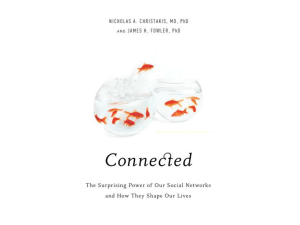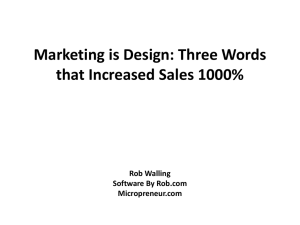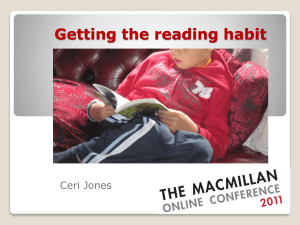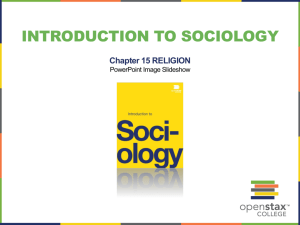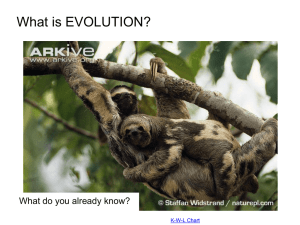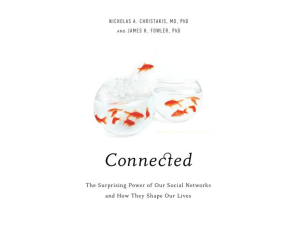Baseline Survey Tool from Campus Labs Adding a Picture Using Flickr
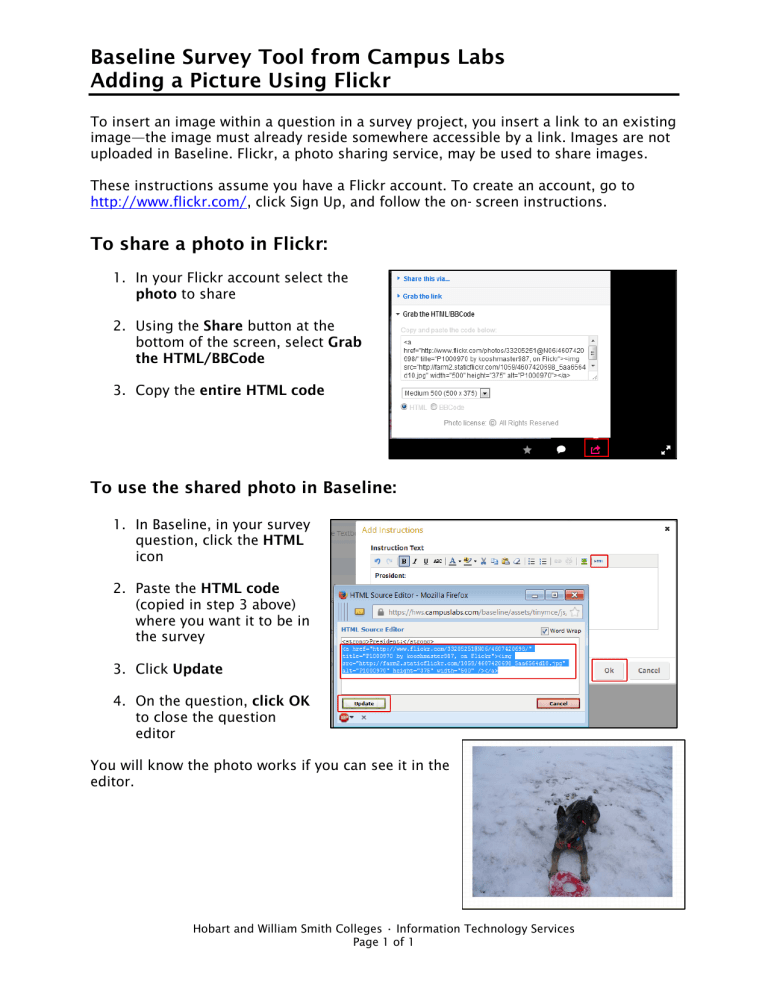
Baseline Survey Tool from Campus Labs
Adding a Picture Using Flickr
To insert an image within a question in a survey project, you insert a link to an existing image—the image must already reside somewhere accessible by a link. Images are not uploaded in Baseline. Flickr, a photo sharing service, may be used to share images.
These instructions assume you have a Flickr account. To create an account, go to http://www.flickr.com/ , click Sign Up, and follow the on-screen instructions.
To share a photo in Flickr:
1.
In your Flickr account select the photo to share
2.
Using the Share button at the bottom of the screen, select Grab the HTML/BBCode
3.
Copy the entire HTML code
To use the shared photo in Baseline:
1.
In Baseline, in your survey question, click the HTML icon
2.
Paste the HTML code
(copied in step 3 above) where you want it to be in the survey
3.
Click Update
4.
On the question, click OK to close the question editor
You will know the photo works if you can see it in the editor.
Hobart and William Smith Colleges • Information Technology Services
Page 1 of 1