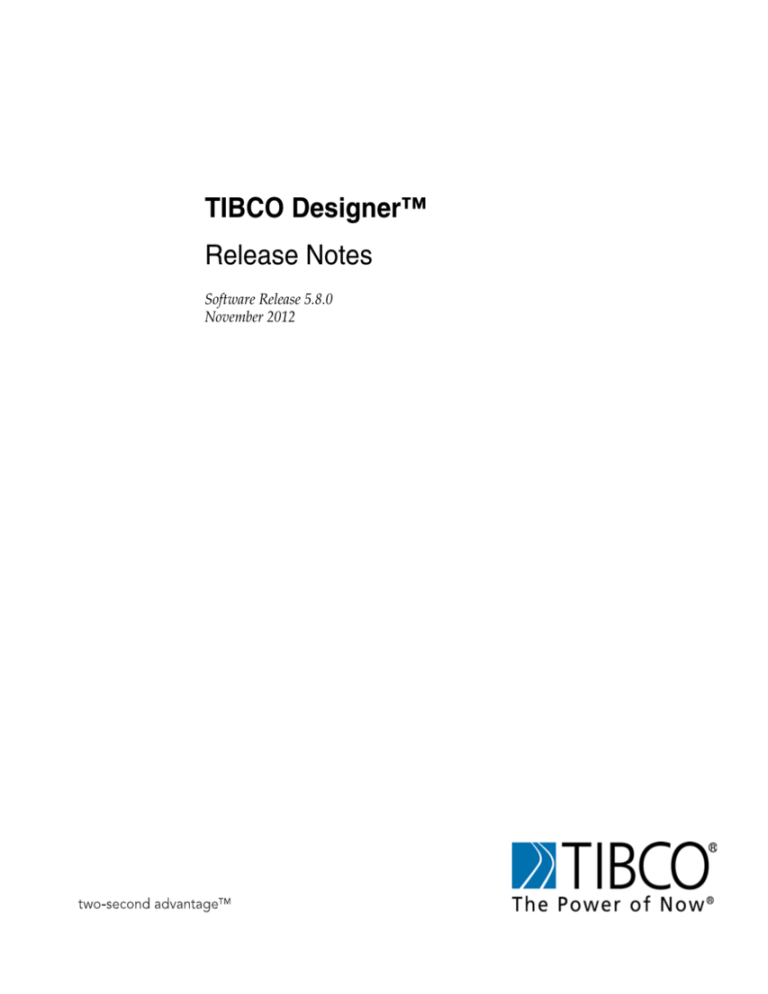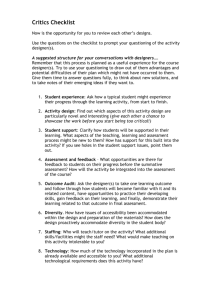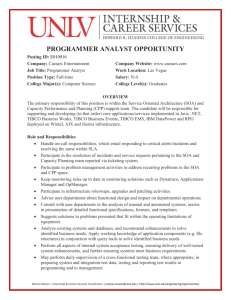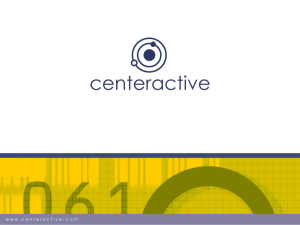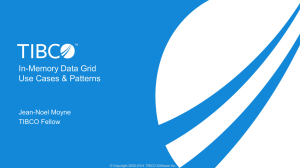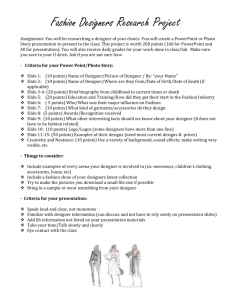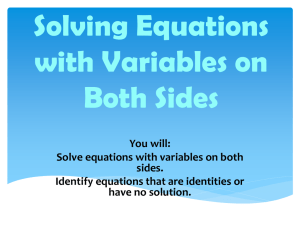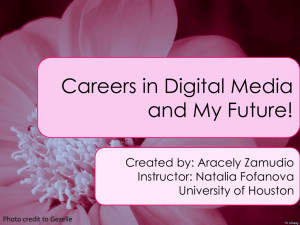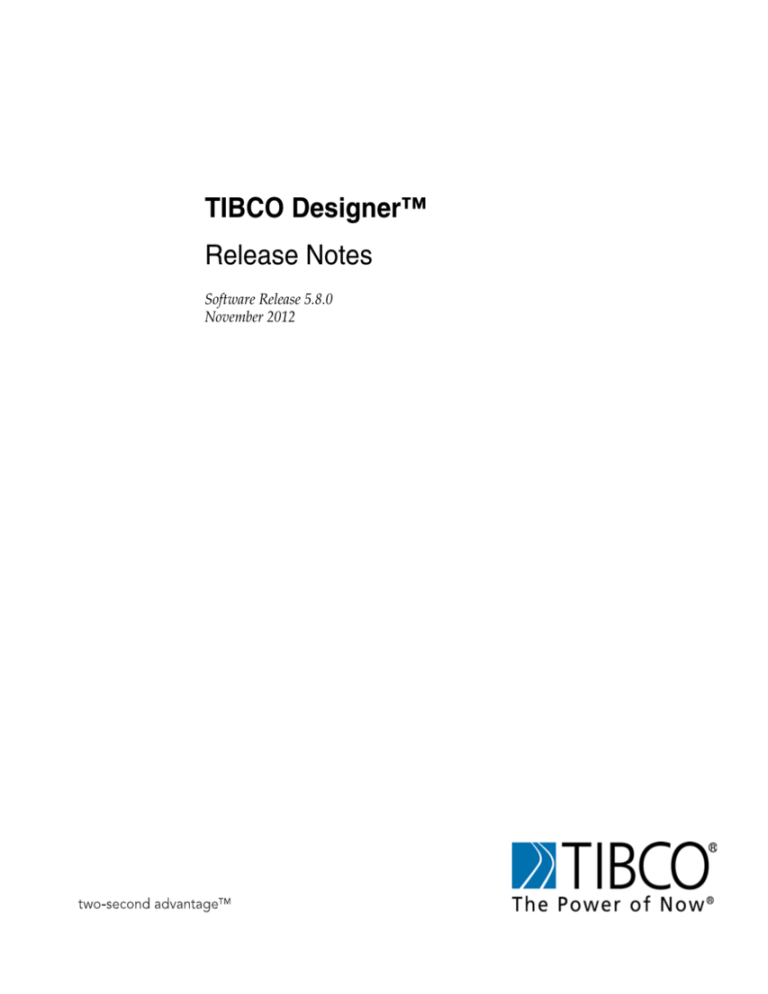
TIBCO Designer™
Release Notes
Software Release 5.8.0
November 2012
Important Information
SOME TIBCO SOFTWARE EMBEDS OR BUNDLES OTHER TIBCO SOFTWARE. USE OF SUCH EMBEDDED
OR BUNDLED TIBCO SOFTWARE IS SOLELY TO ENABLE THE FUNCTIONALITY (OR PROVIDE LIMITED
ADD-ON FUNCTIONALITY) OF THE LICENSED TIBCO SOFTWARE. THE EMBEDDED OR BUNDLED
SOFTWARE IS NOT LICENSED TO BE USED OR ACCESSED BY ANY OTHER TIBCO SOFTWARE OR FOR
ANY OTHER PURPOSE.
USE OF TIBCO SOFTWARE AND THIS DOCUMENT IS SUBJECT TO THE TERMS AND CONDITIONS OF A
LICENSE AGREEMENT FOUND IN EITHER A SEPARATELY EXECUTED SOFTWARE LICENSE
AGREEMENT, OR, IF THERE IS NO SUCH SEPARATE AGREEMENT, THE CLICKWRAP END USER
LICENSE AGREEMENT WHICH IS DISPLAYED DURING DOWNLOAD OR INSTALLATION OF THE
SOFTWARE (AND WHICH IS DUPLICATED IN THE LICENSE FILE) OR IF THERE IS NO SUCH SOFTWARE
LICENSE AGREEMENT OR CLICKWRAP END USER LICENSE AGREEMENT, THE LICENSE(S) LOCATED
IN THE “LICENSE” FILE(S) OF THE SOFTWARE. USE OF THIS DOCUMENT IS SUBJECT TO THOSE TERMS
AND CONDITIONS, AND YOUR USE HEREOF SHALL CONSTITUTE ACCEPTANCE OF AND AN
AGREEMENT TO BE BOUND BY THE SAME.
This document contains confidential information that is subject to U.S. and international copyright laws and
treaties. No part of this document may be reproduced in any form without the written authorization of TIBCO
Software Inc.
TIBCO, The Power of Now,TIBCO Adapter, TIBCO Administrator, TIBCO ActiveMatrix BusinessWorks, TIBCO
Designer, TIBCO Enterprise Message Service, TIBCO Rendezvous, TIBCO Repository, and TIBCO Runtime
Agent are either registered trademarks or trademarks of TIBCO Software Inc. in the United States and/or other
countries.
EJB, J2EE, and all Java-based trademarks and logos are trademarks or registered trademarks of Sun
Microsystems, Inc. in the U.S. and other countries.
All other product and company names and marks mentioned in this document are the property of their
respective owners and are mentioned for identification purposes only.
THIS SOFTWARE MAY BE AVAILABLE ON MULTIPLE OPERATING SYSTEMS. HOWEVER, NOT ALL
OPERATING SYSTEM PLATFORMS FOR A SPECIFIC SOFTWARE VERSION ARE RELEASED AT THE SAME
TIME. SEE THE README FILE FOR THE AVAILABILITY OF THIS SOFTWARE VERSION ON A SPECIFIC
OPERATING SYSTEM PLATFORM.
THIS DOCUMENT IS PROVIDED “AS IS” WITHOUT WARRANTY OF ANY KIND, EITHER EXPRESS OR
IMPLIED, INCLUDING, BUT NOT LIMITED TO, THE IMPLIED WARRANTIES OF MERCHANTABILITY,
FITNESS FOR A PARTICULAR PURPOSE, OR NON-INFRINGEMENT.
THIS DOCUMENT COULD INCLUDE TECHNICAL INACCURACIES OR TYPOGRAPHICAL ERRORS.
CHANGES ARE PERIODICALLY ADDED TO THE INFORMATION HEREIN; THESE CHANGES WILL BE
INCORPORATED IN NEW EDITIONS OF THIS DOCUMENT. TIBCO SOFTWARE INC. MAY MAKE
IMPROVEMENTS AND/OR CHANGES IN THE PRODUCT(S) AND/OR THE PROGRAM(S) DESCRIBED IN
THIS DOCUMENT AT ANY TIME.
THE CONTENTS OF THIS DOCUMENT MAY BE MODIFIED AND/OR QUALIFIED, DIRECTLY OR
INDIRECTLY, BY OTHER DOCUMENTATION WHICH ACCOMPANIES THIS SOFTWARE, INCLUDING
BUT NOT LIMITED TO ANY RELEASE NOTES AND "READ ME" FILES.
This Product is covered by U.S. Patent No. 6,970,981.
Copyright © 1999-2012 TIBCO Software Inc. ALL RIGHTS RESERVED.
TIBCO Software Inc. Confidential Information
| iii
Contents
Preface . . . . . . . . . . . . . . . . . . . . . . . . . . . . . . . . . . . . . . . . . . . . . . . . . . . . . . . . . . . . . . . . . . . . . . . . .v
Typographical Conventions . . . . . . . . . . . . . . . . . . . . . . . . . . . . . . . . . . . . . . . . . . . . . . . . . . . . . . . . . . . . . . . . . . vi
Connecting with TIBCO Resources . . . . . . . . . . . . . . . . . . . . . . . . . . . . . . . . . . . . . . . . . . . . . . . . . . . . . . . . . . . . viii
How to Join TIBCOmmunity . . . . . . . . . . . . . . . . . . . . . . . . . . . . . . . . . . . . . . . . . . . . . . . . . . . . . . . . . . . . . . viii
How to Access All TIBCO Documentation . . . . . . . . . . . . . . . . . . . . . . . . . . . . . . . . . . . . . . . . . . . . . . . . . . . viii
How to Contact TIBCO Support . . . . . . . . . . . . . . . . . . . . . . . . . . . . . . . . . . . . . . . . . . . . . . . . . . . . . . . . . . . viii
Release Notes . . . . . . . . . . . . . . . . . . . . . . . . . . . . . . . . . . . . . . . . . . . . . . . . . . . . . . . . . . . . . . . . . . .1
New Features. . . . . . . . . . . . . . . . . . . . . . . . . . . . . . . . . . . . . . . . . . . . . . . . . . . . . . . . . . . . . . . . . . . . . . . . . . . . . . 2
Release 5.8.0 . . . . . . . . . . . . . . . . . . . . . . . . . . . . . . . . . . . . . . . . . . . . . . . . . . . . . . . . . . . . . . . . . . . . . . . . . . 2
Release 5.7.4 . . . . . . . . . . . . . . . . . . . . . . . . . . . . . . . . . . . . . . . . . . . . . . . . . . . . . . . . . . . . . . . . . . . . . . . . . . 2
Release 5.7.3 . . . . . . . . . . . . . . . . . . . . . . . . . . . . . . . . . . . . . . . . . . . . . . . . . . . . . . . . . . . . . . . . . . . . . . . . . . 2
Release 5.7.2 . . . . . . . . . . . . . . . . . . . . . . . . . . . . . . . . . . . . . . . . . . . . . . . . . . . . . . . . . . . . . . . . . . . . . . . . . . 2
Release 5.7.1 . . . . . . . . . . . . . . . . . . . . . . . . . . . . . . . . . . . . . . . . . . . . . . . . . . . . . . . . . . . . . . . . . . . . . . . . . . 2
Release 5.7.0 . . . . . . . . . . . . . . . . . . . . . . . . . . . . . . . . . . . . . . . . . . . . . . . . . . . . . . . . . . . . . . . . . . . . . . . . . . 2
Release 5.6.2 . . . . . . . . . . . . . . . . . . . . . . . . . . . . . . . . . . . . . . . . . . . . . . . . . . . . . . . . . . . . . . . . . . . . . . . . . . 2
Release 5.6.1 . . . . . . . . . . . . . . . . . . . . . . . . . . . . . . . . . . . . . . . . . . . . . . . . . . . . . . . . . . . . . . . . . . . . . . . . . . 2
Release 5.6.0 . . . . . . . . . . . . . . . . . . . . . . . . . . . . . . . . . . . . . . . . . . . . . . . . . . . . . . . . . . . . . . . . . . . . . . . . . . 3
Release 5.5.2 . . . . . . . . . . . . . . . . . . . . . . . . . . . . . . . . . . . . . . . . . . . . . . . . . . . . . . . . . . . . . . . . . . . . . . . . . . 3
Release 5.5.1 . . . . . . . . . . . . . . . . . . . . . . . . . . . . . . . . . . . . . . . . . . . . . . . . . . . . . . . . . . . . . . . . . . . . . . . . . . 3
Release 5.5.0 . . . . . . . . . . . . . . . . . . . . . . . . . . . . . . . . . . . . . . . . . . . . . . . . . . . . . . . . . . . . . . . . . . . . . . . . . . 3
Release 5.4.0 . . . . . . . . . . . . . . . . . . . . . . . . . . . . . . . . . . . . . . . . . . . . . . . . . . . . . . . . . . . . . . . . . . . . . . . . . . 4
Release 5.3.0 . . . . . . . . . . . . . . . . . . . . . . . . . . . . . . . . . . . . . . . . . . . . . . . . . . . . . . . . . . . . . . . . . . . . . . . . . . 4
Release 5.2.1 . . . . . . . . . . . . . . . . . . . . . . . . . . . . . . . . . . . . . . . . . . . . . . . . . . . . . . . . . . . . . . . . . . . . . . . . . . 4
Release 5.2.0 . . . . . . . . . . . . . . . . . . . . . . . . . . . . . . . . . . . . . . . . . . . . . . . . . . . . . . . . . . . . . . . . . . . . . . . . . . 4
Release 5.1.3 . . . . . . . . . . . . . . . . . . . . . . . . . . . . . . . . . . . . . . . . . . . . . . . . . . . . . . . . . . . . . . . . . . . . . . . . . . 6
Release 5.1.2 . . . . . . . . . . . . . . . . . . . . . . . . . . . . . . . . . . . . . . . . . . . . . . . . . . . . . . . . . . . . . . . . . . . . . . . . . . 6
Release 5.1.0 . . . . . . . . . . . . . . . . . . . . . . . . . . . . . . . . . . . . . . . . . . . . . . . . . . . . . . . . . . . . . . . . . . . . . . . . . . 6
Release 5.0.0 . . . . . . . . . . . . . . . . . . . . . . . . . . . . . . . . . . . . . . . . . . . . . . . . . . . . . . . . . . . . . . . . . . . . . . . . . . 7
Changes in Functionality . . . . . . . . . . . . . . . . . . . . . . . . . . . . . . . . . . . . . . . . . . . . . . . . . . . . . . . . . . . . . . . . . . . . 12
Release 5.8.0 . . . . . . . . . . . . . . . . . . . . . . . . . . . . . . . . . . . . . . . . . . . . . . . . . . . . . . . . . . . . . . . . . . . . . . . . . 12
Release 5.7.4 . . . . . . . . . . . . . . . . . . . . . . . . . . . . . . . . . . . . . . . . . . . . . . . . . . . . . . . . . . . . . . . . . . . . . . . . . 12
Release 5.7.3 . . . . . . . . . . . . . . . . . . . . . . . . . . . . . . . . . . . . . . . . . . . . . . . . . . . . . . . . . . . . . . . . . . . . . . . . . 12
Release 5.7.2 . . . . . . . . . . . . . . . . . . . . . . . . . . . . . . . . . . . . . . . . . . . . . . . . . . . . . . . . . . . . . . . . . . . . . . . . . 12
Release 5.7.1 . . . . . . . . . . . . . . . . . . . . . . . . . . . . . . . . . . . . . . . . . . . . . . . . . . . . . . . . . . . . . . . . . . . . . . . . . 12
Release 5.7.0 . . . . . . . . . . . . . . . . . . . . . . . . . . . . . . . . . . . . . . . . . . . . . . . . . . . . . . . . . . . . . . . . . . . . . . . . . 12
Release 5.6.2 . . . . . . . . . . . . . . . . . . . . . . . . . . . . . . . . . . . . . . . . . . . . . . . . . . . . . . . . . . . . . . . . . . . . . . . . . 12
TIBCO Designer Release Notes
iv
| Contents
Release 5.6.1. . . . . . . . . . . . . . . . . . . . . . . . . . . . . . . . . . . . . . . . . . . . . . . . . . . . . . . . . . . . . . . . . . . . . . . . .
Release 5.2.0. . . . . . . . . . . . . . . . . . . . . . . . . . . . . . . . . . . . . . . . . . . . . . . . . . . . . . . . . . . . . . . . . . . . . . . . .
Release 5.1.2. . . . . . . . . . . . . . . . . . . . . . . . . . . . . . . . . . . . . . . . . . . . . . . . . . . . . . . . . . . . . . . . . . . . . . . . .
Release 5.1.0. . . . . . . . . . . . . . . . . . . . . . . . . . . . . . . . . . . . . . . . . . . . . . . . . . . . . . . . . . . . . . . . . . . . . . . . .
Release 5.0.0. . . . . . . . . . . . . . . . . . . . . . . . . . . . . . . . . . . . . . . . . . . . . . . . . . . . . . . . . . . . . . . . . . . . . . . . .
12
13
13
14
14
Migration and Compatibility. . . . . . . . . . . . . . . . . . . . . . . . . . . . . . . . . . . . . . . . . . . . . . . . . . . . . . . . . . . . . . . . . . 19
Closed Issues . . . . . . . . . . . . . . . . . . . . . . . . . . . . . . . . . . . . . . . . . . . . . . . . . . . . . . . . . . . . . . . . . . . . . . . . . . . . 20
Known Issues . . . . . . . . . . . . . . . . . . . . . . . . . . . . . . . . . . . . . . . . . . . . . . . . . . . . . . . . . . . . . . . . . . . . . . . . . . . . 31
TIBCO Designer Release Notes
|v
Preface
TIBCO Designer is an easy to use graphical user interface for designing and
creating the integration project configurations. TIBCO Designer allows you to
drag and drop components into a project and build an Enterprise Archive (EAR)
for the project. The EAR can then be used by TIBCO Administrator™ for
deploying and running the application.
Topics
•
Typographical Conventions, page vi
•
Connecting with TIBCO Resources, page viii
TIBCO Designer Release Notes
vi
| Typographical Conventions
Typographical Conventions
The following typographical conventions are used in this manual.
Table 1 General Typographical Conventions
Convention
Use
ENV_NAME
TIBCO products are installed into an installation environment. A product
installed into an installation environment does not access components in other
installation environments. Incompatible products and multiple instances of the
same product must be installed into different installation environments.
TIBCO_HOME
An installation environment consists of the following properties:
•
Name Identifies the installation environment. This name is referenced in
documentation as ENV_NAME. On Microsoft Windows, the name is
appended to the name of Windows services created by the installer and is a
component of the path to the product shortcut in the Windows Start > All
Programs menu.
•
code font
Path The folder into which the product is installed. This folder is referenced
in documentation as TIBCO_HOME.
Code font identifies commands, code examples, filenames, pathnames, and
output displayed in a command window. For example:
Use MyCommand to start the foo process.
bold code
font
Bold code font is used in the following ways:
•
In procedures, to indicate what a user types. For example: Type admin.
•
In large code samples, to indicate the parts of the sample that are of
particular interest.
•
In command syntax, to indicate the default parameter for a command. For
example, if no parameter is specified, MyCommand is enabled:
MyCommand [enable | disable]
TIBCO Designer Release Notes
Preface vii
|
Table 1 General Typographical Conventions (Cont’d)
Convention
Use
italic font
Italic font is used in the following ways:
Key
combinations
•
To indicate a document title. For example: See TIBCO ActiveMatrix
BusinessWorks Concepts.
•
To introduce new terms For example: A portal page may contain several
portlets. Portlets are mini-applications that run in a portal.
•
To indicate a variable in a command or code syntax that you must replace.
For example: MyCommand PathName
Key name separated by a plus sign indicate keys pressed simultaneously. For
example: Ctrl+C.
Key names separated by a comma and space indicate keys pressed one after the
other. For example: Esc, Ctrl+Q.
The note icon indicates information that is of special interest or importance, for
example, an additional action required only in certain circumstances.
The tip icon indicates an idea that could be useful, for example, a way to apply
the information provided in the current section to achieve a specific result.
The warning icon indicates the potential for a damaging situation, for example,
data loss or corruption if certain steps are taken or not taken.
TIBCO Designer Release Notes
viii
| Connecting with TIBCO Resources
Connecting with TIBCO Resources
How to Join TIBCOmmunity
TIBCOmmunity is an online destination for TIBCO customers, partners, and
resident experts, a place to share and access the collective experience of the
TIBCO community. TIBCOmmunity offers forums, blogs, and access to a variety
of resources. To register, go to http://www.tibcommunity.com.
How to Access All TIBCO Documentation
After you join TIBCOmmunity, you can access the documentation for all
supported product versions here:
http://docs.tibco.com/TibcoDoc
How to Contact TIBCO Support
For comments or problems with this manual or the software it addresses, please
contact TIBCO Support as follows.
•
For an overview of TIBCO Support, and information about getting started
with TIBCO Support, visit this site:
http://www.tibco.com/services/support
•
If you already have a valid maintenance or support contract, visit this site:
https://support.tibco.com
Entry to this site requires a user name and password. If you do not have a user
name, you can request one.
TIBCO Designer Release Notes
|1
Release Notes
Check the TIBCO Product Support web site at http://support.tibco.com for
product information that was not available at release time. Entry to this site
requires a username and password. If you have a valid maintenance or support
contract you can request a password to use this site.
Topics
•
New Features, page 2
•
Changes in Functionality, page 12
•
Migration and Compatibility, page 19
•
Closed Issues, page 20
•
Known Issues, page 31
TIBCO Designer Release Notes
2
|
Release Notes
New Features
This section lists features added since the last major (5.0.0) release of this product.
Release 5.8.0
There are no new features in this release.
Release 5.7.4
There are no new features in this release.
Release 5.7.3
There are no new features in this release.
Release 5.7.2
There are no new features in this release.
Release 5.7.1
There are no new features in this release.
Release 5.7.0
ClearCase 7.1.1 is now supported.
Release 5.6.2
No new features have been introduced in release 5.6.2.
Release 5.6.1
No new features have been introduced in release 5.6.1.
TIBCO Designer Release Notes
New Features 3
|
Release 5.6.0
Scriptable RCS Adapter
If your revision control system is not supported by TIBCO Designer, you can use
the scriptable RCS adapter to interact with a program you provide. The scriptable
RCS adapter forwards TIBCO Designer RCS operation requests to your script.
The script must conform to TIBCO Designer scripting protocol. The protocol
defines the arguments the script receives and what the script is expected to return
as results.
Limiting the Number of Global Variables
You can limit the number of global variable included in design-time libraries and
enterprise archive files by adding a property to the designer.tra file. Note that this
feature should be used with caution as not all resources report global variable
usage to TIBCO Designer. This could result in a runtime error if a needed global
variable is not included.
Specifying a Relative Path for EAR Files
When building an archive file, the file location can now be specified relative to the
directory containing the project.
Release 5.5.2
No new features have been introduced in release 5.5.2.
Release 5.5.1
No new features have been introduced in release 5.5.1.
Release 5.5.0
The TIBCO Designer property file, designer.tra, has been updated for use with
Apache Tomcat 5.5.
TIBCO Designer Release Notes
4
|
Release Notes
Release 5.4.0
Enhanced Schema Editor
The schema editor in TIBCO Designer has been greatly enhanced in this release.
The new schema editor is now based on the same model TIBCO BusinessWorks
uses internally. Working off the same model has many benefits.
•
Consistent error reporting
•
Support for multiple imports of same namespace from various locations
•
Enhanced source fidelity
•
Improved namespace declaration and prefix support
•
Consolidated UI
Release 5.3.0
No new features have been introduced in release 5.3.0.
Introduced in Release
Release 5.2.1
No new features have been introduced in release 5.2.1.
Introduced in Release
Release 5.2.0
AliasLibrary
The AliasLibrary resource allows you to load files stored in the file system into
your project. An AliasLibrary can be used for resources that depend on external
files, such as the Java Activity in TIBCO BusinessWorks. Resources in your project
can reference aliases in an AliasLibrary to resolve external file dependencies
that they may have at runtime or debug time.
LibraryBuilder
The LibraryBuilder resource allows you to build a design-time library that
includes resources defined in one project that can be shared with other projects.
TIBCO Designer Release Notes
New Features 5
|
Design-time library
A design-time library allows you to share or reference configurations between
different projects. You can add design-time libraries to the root project folder. A
design-time library includes one or more LibraryBuilder resources, which
include resources created in other projects that are designed to be reused.
Palette browser
The palette browser allows you to manage palettes easily. You can explore palette
groups, palettes and resource types, and enable or disable specific palettes to
display in the palette panel. The browser includes a search filter that allows you to
display only palettes that match a specific string.
Global variables filter
The global variables editor includes a search function that can be used to display
variables that match a regular expression. Global variables can only be modified
in the global variables editor.
Additional layout options
Two additional layout options are available for displaying the project tree and
palettes. In addition, you can specify the use of a drop down menu, rather than
tabs to display the Project, Global Variables, Tester and Palettes shortcuts.
You can also enable double-clicks to initiate drag and drop operations for
resources in palettes.
Revision Control System plugins
The following revision control systems are supported.
•
Microsoft Visual Source Safe (MVSS). Visual SourceSafe Version: 6.0c (Build
9447)
•
Perforce Client. Version: 2001.1.27804, Nov 14 2001.
The following are newly supported in this release:
•
Rational ClearCase. Version: 2003.06.00.436.000
•
Merant Version Manager (PVCS) Version: 8.0.0.2 (Build 483) and version:
8.0.0.9 (Build 596)
•
Concurrent Versions System (CVS). Concurrent Versions System (CVSNT)
2.0.34 (client/server)
TIBCO Designer Release Notes
6
|
Release Notes
Release 5.1.3
RCS plugins
Beta RCS plugins for CVS and ClearCase are now available.
Release 5.1.2
Palette panel redesign
The palette panel is now more space efficient, allowing you to view more palettes
and resources at the same time.
Encoding for TIBCO Messaging
You can now change the encoding for TIBCO Messaging that is specified for a
project.
Adapter tester
Allows you to choose an already installed adapter, run it, and view output in the
associated console window. Available from the Tools menu.
Adapter Tester may work with GAC and other custom type adapters, however,
TIBCO only supports this feature on packaged adapters.
Version control
Support for multiple version control systems. The corresponding menu
commands have been added to the Multi-User menu.
XML Canon
Support for XML Canon project type. Allows integration with XML Canon.
Release 5.1.0
Support for SSL setup
This includes:
•
Identity resource, which can be configured for Username/Password,
Certificate/Private Key, or Identity file.
TIBCO Designer Release Notes
New Features 7
|
•
Ability to import trusted certificates into the project in PEM format. This
alleviates problems resulting from stored files that are accessed from multiple
operating systems. New tools menu to do that.
Advanced import option
New "advanced import" option to import a resource "in-place".
Password obfuscation support
The password fields in Designer obfuscate the password text prior to saving.
Enterprise Archive resource
Allows for the configuring and creation of deployment Enterprise Archive (ear)
files. The ear file contains all the necessary information and file definitions to
deploy and run a project. The Enterprise Archive Resource contains by default a
Shared Archive. An adapter archive and a process archive can be added. The
adapter and process archives create corresponding service archives inside the ear
file.
Turbo XML editor
The Generic Adapter Configuration can now be edited in the embedded Turbo
XML editor. A button is provided in the configuration form of the resource to
launch the editor.
Project tracker palette
Provides functionality to organize and track the various tasks associated with a
project.
XML tools palette
Provides functionality to create and manage XML schemas.
Release 5.0.0
Startup window
In the startup window, you can now delete projects, configure your preferences,
and configure TIBCO Designer runtime parameters.
TIBCO Designer Release Notes
8
|
Release Notes
Open multiple projects
You may now have multiple projects open simultaneously. Each project is opened
in a separate TIBCO Designer Window.
Multi-file projects
In 5.0.0, multi-file projects were supported and recommended, but other project
formats were allowed. In 5.1.2, a number of menus have been changed to support
multi-file project and XML Cannon only. You have to import or export
file-repository or server-repository projects (see also Changed Functionality).
Version control support for multi-file projects
You can use TIBCO Designer together with a version control system. Currently
supported are File Sharing, and Microsoft Visual SourceSafe.
Lazy load of multi-file projects
Designer 4.x always resolved all references when loading a .dat project. For
multi-file projects, a preference controls when references are resolved. This can
significantly speed up loading the project.
Conversion from .dat to multi-file format
You can convert multi-file projects to .dat format using the Administration tab of
the Startup panel or the Tools menu in the TIBCO Designer main window.
You can also save the file in a different format using the TIBCO Designer Save As
dialog.
If you need to do batch conversion of many projects, use the RepoConvert tool.
The tool is located in <tibco_home>/tra/<version>/bin. It is documented in the
Utilities chapter of the TIBCO Administrator Server Configuration Guide, which
is included with your TIBCO Administrator release.
Validation
A number of facilities have been added that help you avoid broken references in a
project. They include:
•
Prompt upon renaming a resource. A Preference determines whether you are
prompted. Choose Edit > Preferences, then select the References tab.
•
A Project > Find Broken References menu command.
TIBCO Designer Release Notes
New Features 9
|
•
Resource > Validate Resource and Project > Validate Project for
Deployment options find broken references and other validation issues. This
includes, for example, the following:
— If an adapter includes services that use JMS sessions, and you save that
adapter in 4.x format, you are informed of the issue when you next validate
the adapter.
— If you add a timer to an adapter that does not have a session, you are
warned during validation.
— If your fields in the Transformation plugin are left unset, you are warned
during validation.
For additional information about individual resources, see the Menus chapter in
the TIBCO Designer User’s Guide.
5.0.0
JMS sessions and endpoints
Services using JMS and corresponding sessions and endpoints are now
supported.
Additional server-based repository transports
When saving a server-based project, you may choose HTTP or HTTPS (in
addition to the previously supported TIBCO Rendezvous transport options) to
connect to the repository server.
Find/Replace
You can now replace portions of a resource name when you choose Edit >
Find/Replace.
Runtime properties configuration
You can configure a project’s runtime properties using the Administration tab of
the startup window.
Text resource
A new Text resource is now in the General folder. This resource is useful for
viewing and editing text documents in the project, and for notes.
TIBCO Designer Release Notes
10
|
Release Notes
Image resource
A new Image resource is available to store images in the project or access built-in
icons.
Custom icon support
You can turn on custom icon support for a folder using that folder’s right-button
menu. If you do, you can use an image resource to define a custom icon.
Schema redesign
The Schema folder has been renamed to AESchemas. Open it, then drag an
AESchema resource from the palette panel into the design panel. TIBCO Designer
creates a hierarchy of schema folders for your project. See the TIBCO Designer
Adapter Schema Management Guide for more information.
Generic adapter configuration redesign
The Generic Adapter Configuration has been restructured to be more
service-centric. To create your adapter configuration, drag the service you need
into the design panel and configure it. If necessary for your configuration, you
can then open the Advanced folder and edit the associated Endpoints and
Sessions.
In previous releases of TIBCO Designer, services were not auto-created for
endpoints. If you open an adapter saved in the 4.x environment, it does not
include any services. You must use the GAC tools to create services for the
endpoint (or all endpoints).
Note that endpoints that contain multiple schemas only create a single service
pointing to the first schema found. If additional services are desired, copy the
service and assign the additional schema to the copied service.
Transformation plugin
A new Transformation Plugin resource allows you to include custom
Transformation Plugins with your project. Transformation Plugins can be used be
adapters that wish to make changes to incoming or outcoming data.
Note: You must write the code for your transformation plugin outside TIBCO
Designer. The resource is intended to allow you to include the plugin with our
project.
TIBCO Designer Release Notes
New Features 11
|
Tools
A set of tools that allow you, for example, to convert files or to move files into or
out of the project is included with the Tools menu.
TIBCO Designer Release Notes
12
|
Release Notes
Changes in Functionality
This section lists changes in functionality since the last major (5.0.0) release of this
product.
Release 5.8.0
There are no functionality changes in this release.
Release 5.7.4
There are no functionality changes in this release.
Release 5.7.3
There are no functionality changes in this release.
Release 5.7.2
There are no functionality changes in this release.
Release 5.7.1
There are no functionality changes in this release.
Release 5.7.0
There are no functionality changes in this release.
Release 5.6.2
There are no functionality changes in this release.
Release 5.6.1
There are no functionality changes in this release.
TIBCO Designer Release Notes
Changes in Functionality 13
|
Release 5.2.0
Naming Convention
A stricter naming convention is enforced in this release. The naming convention
prevents you from renaming an object by changing case and prevents the use of
certain characters. For example, you cannot rename an object from myobject to
MyObject. You also cannot use the following characters in an object name: | / \
" ' : ?.
The -Dstrictnames flag is available in the designer.tra file and is set to true,
which means the strict naming convention is enforced. The flag should be set to
false when opening a 5.1.3 project in TIBCO Designer 5.2 that contains object
names which use the disallowed characters. After opening the project, you should
change object names by removing the disallowed characters and change the
-Dstrictnames flag to true.
Release 5.1.2
Transformation plugin
Transformation Plugin has been renamed to Message Filter.
Open or Save
Open or Save is no longer supported for local repository and server repositories.
You must use Project>Import Full Project or Project > Export Full Project.
This change was made because most users prefer using multi-file format, which
facilities use of a version control system.
Importing a project automatically converts it. You must export it to keep the
format you were using.
Documentation
Base documentation for TIBCO Designer now consists of a User’s Guide (as
before) and a Palette Reference. The documents Adapter Resource Management
Guide, Adapter Schema Management Guide, and Repository Management Guide are
now chapters in the Palette Reference. Documentation for the XML tools palette is
included there as well.
Project Tracker
Project Tracker has been renamed to Task List.
TIBCO Designer Release Notes
14
|
Release Notes
Release 5.1.0
SSL configuration
The SSL configuration screens have changed completely.
Project validation
Reworked and improved project validation feature.
Advanced editor for global variables
The editor allows you to set types and descriptions for global variables. Variables
can also be configured to be settable on a per-deployment or a per-service basis.
Release 5.0.0
How adapters are opened
In previous releases, you used Generic Adapter Configuration to load in any
adapters for which no palette exists, or pre-configure adapters for which you
were writing SDK code.
Starting with TIBCO Designer 5.0, an adapter is not opened if:
•
TIBCO Designer does not have a palette for that adapter
•
The adapter has a mapper for converting from .dat file to a multi-file project.
The adapter mapper is installed into TRA as part of adapter installation. If an
adapter has a mapper, it will map to a special file extension like .sap, .psft, etc.
Without a mapper the default puts adapters in .adapter files. The Generic
Adapter Configuration opens all .adapter files.
Generic Adapter Configuration can also be used for pre-configuring SDK-based
adapters.
Reference format
References now use a URI format, which supports local references using a
#location syntax (for example, /AESChemas/foo.aeschema#class.A points to
class.A in foo.aeschema).
TIBCO Designer Release Notes
Changes in Functionality 15
|
Project maintenance
The Maintain a project option is no longer available from the startup menu. All
other project maintenance options have also disappeared. They are no longer
needed because multi-file projects supports version control.
JRE version
TIBCO Designer now supports JRE 1.4.1. It has been tested with both JRE 1.3.1
and 1.4.1 under Microsoft Windows and with the JRE version supported by that
platform under UNIX. For a list of supported JRE versions, see the TIBCO
Runtime Agent readme.txt file.
Generic adapter configuration changes
If you open a file with extension .adapter, it is displayed as a Generic Adapter
Configuration. A number of other things have changed:
•
You can now look at and edit the XML file which represents the adapters
configuration without exporting the adapter explicitly. This requires
knowledge of the Repository AEXML format.
WARNING: Editing the XML file is done at your risk. Be sure to verify the file.
Base XSDs can be found in tra/<version>/schema.
•
Adapter services are now stored in the project. Services were autocreated on
project load, but were never saved. Services are NOT automatically generated
from endpoints in the adapter.
•
If you convert a 4.0 repository to 5.0 format, then open it in TIBCO Designer
5.0, no services will be available by default. To create services, navigate to the
Services folder and select Create Service From Endpoint in the Services
folder.
•
Services must reference unique endpoints. It is impossible for a service to
share an endpoint with another service.
•
Endpoint property for a service is read only, as endpoints cannot be assigned
directly to services.
•
Undo for certain operations in the adapter that delete sessions or endpoints
may lose custom settings set through the session or endpoint. To reset such
values, you have to reenter the value manually.
Palette preferences
There is now a simpler mechanism for managing palettes. Installed palettes are
listed in the Palette menu. You can uncheck palettes that you don't use in the
palette panel to minimize clutter.
TIBCO Designer Release Notes
16
|
Release Notes
The palette preferences window is therefore no longer needed and has been
removed.
Menus
A number of menus have changed or been added. For example, palettes and
custom palette operations have been organized in a Palettes menu.
Layout and selection
•
The layout of the main window and the corresponding preferences have
changed.
•
The project tree now has the following selection behavior:
— The item displayed in the design panel is marked with a * in the project tree.
— The form elements displayed belong to the item showing a selection on the
tree.
— Right-click temporarily selects an item, and the previously selected item
has a border.
Opening projects
When you open a multi-file project, TIBCO Designer only loads the contents of a
project folder if the folder is accessed by the user or by a resource.
If you rename or move a folder, TIBCO Designer prompts you whether you want
to check for references. If you do, the entire project is loaded so that the checks can
be performed.
Refresh command
When you are using multi-file projects, you can use the Resource > Refresh menu
command to indicated that the resources file changed on disk and should be
reloaded.
Custom palettes
Custom palettes are now called My Palettes.
Navigation buttons
Navigation buttons for up, back, and next are now on the main tool bar.
TIBCO Designer Release Notes
Changes in Functionality 17
|
Schemas
Schemas are now grouped into AESchema resources that contain related classes,
associations, scalars, sequences, and unions.
Shared sessions
It is no longer possible for more than one adapter to use the same session. When
you migrate from a single-file .dat project to a multi-file project, sessions are
copied into each adapter.
Passwords
Passwords are now hidden in Inspect Resource windows.
Autocreation of local projects
For local projects, you can now type the project name in the File field of the Save
Project dialog to create the project. You no longer have to click New Project. For
server-based projects, you still have to click New Project.
Global variable hierarchies
When you choose Edit > Global Variables, or click Global Variables tab to the
left of the project tree, you now have two choices:
•
Assign values to predefined global variables.
•
Create a hierarchy of new variables. You use the table icon to indicate a
container for your global variables. Each container is saved as a separate
folder when you save your variables as part of a multi-file project. You can
then add variables and, optionally, assign them values.
You can also create new variables at top level.
Folders
TIBCO Designer now distinguishes between two different kinds of folders:
•
Folders created from a Folder resource in the General Palette (shows a
multi-folder icon) become folders in the file system.
•
Other folders, such as the Adapter Services folder inside an adapter
configuration are logical folders. These folders only exist in memory in the
resource that holds them. The actual data for these elements is stored in a file.
TIBCO Designer Release Notes
18
|
Release Notes
Adapters
When TIBCO Designer 4.x was used to configure adapters, adapter
configurations were always stored in
/tibco/private/adapter/<type>/Instance/Appname.
With TIBCO Designer 5.0, adapter configurations take into account their location
in the Designer tree. This location is appended to /tibco/private/adapter which
is exactly what TIBCO Adapter SDK expects. Therefore, the multi-file project
name (with the extension after the dot removed) can be passed directly to TIBCO
Adapter SDK.
Reference formats
Reference formats have changed. In earlier releases, reference were always
resource paths, now they are URIs.
Endpoint references
For Generic Adapter Configuration endpoint references, sharing is no longer
allowed.
Subject name
For Generic Adapter Configuration, the default subject name is not updated when
the adapter instance name changes.
TIBCO Designer Release Notes
Migration and Compatibility 19
|
Migration and Compatibility
See the TIBCO Runtime Agent Upgrading to Release 5.8 guide for information about
upgrading to 5.8. The guide is installed in the
TIBCO_HOME\tra\versison_num\doc folder.
TIBCO Designer Release Notes
20
|
Release Notes
Closed Issues
The table in this section lists issues that were closed in the named releases.
Closed in
Release
Defect #
Summary
5.8.0
DSNR-3771
TIBCO Designer failed to import a certificate having a colon in
certificate's CN.
5.8.0
TXML-142
TIBCO Designer 5.7.1 gave validation error on <xsd:all> declaration
for a valid schema.
5.7.4
DSNR-3758
Starting TIBCO Rendezvous SSL projects failed from TIBCO Designer.
5.7.4
DSNR-3753
Replace tibrvj.jar and tibrvjsd.jar with tibrvnative.jar and
in the classpath of designer.tra to support the
latest TIBCO Rendezvous API standard.
tibrvnativesd.jar
5.7.4
TRA-2736
In TIBCO Designer, testing JMS connection, with SSL enabled, failed
with an error.
5.7.4
TRA-2675
Creating an EMS SSL based domain on top of TIBCO Runtime Agent
5.7.3 failed.
5.7.3
DSNR-3744
DSNR-3708
The %RV_HOME%/lib/tibrvjsd.jar CLASS PATH defined in the
designer.tra file was not correct in the UNIX 64-bit packages.
5.7.3
DSNR-3740
The SSL configuration information was missing for the Send Mail
activity in TIBCO ActiveMatrix BusinessWorks.
5.7.2
DSNR-2190
When validating a project used with the Clearcase version control
system in TIBCO Designer, an error message similar to the following
appeared:
The resource xxx is not multi-user.
The global variable xxx is not multi-user.
5.7.2
DSNR-3723
The TIBCO Designer Add-in for TIBCO Business Studio™ UI went
into an unresponsive state under certain conditions.
5.7.1
DSNR-3695
(1-AT0SDB)
TIBCO Designer did not allow SSL JMS connection configuration
without client certificates.
5.7.0
DSNR-2246
(1-AL3XCK)
TIBCO Designer did not allow the value true or false to be used for
Boolean type global variables.
TIBCO Designer Release Notes
Closed Issues 21
|
Closed in
Release
Defect #
Summary
5.7.0
DSNR-2255
(1-AVY76N)
Changes to a resource element in a Perforce folder were lost when
TIBCO Designer failed to checkout the folder. This defect has been
fixed (with the requirement that the property
java.property.P4.PERFORM.OPEN.FILES.CHECK has been set).
5.7.0
DSNR-3682
Designer change for TIBCO Designer™ Add-in for TIBCO Business
Studio™ Support for Serena RCS: Read-only and writable natures of
version controlled files were added. When the user checked out a
particular resource and tried to save it after modification, the user
would encounter errors until the .folder file in the folder of the
resource was also checked out. (Until this .folder file was checked
out, it remained as a read-only file.)
5.7.0
TADT-1
(1-6L2BXA)
TIBCO Designer did not have options to configure durable names and
message selectors.
5.7.0
TADT-3
(1-AUEOXQ)
When doing the test connection in JMS Session palette and using the
global variable for the Password field, the following error popped up:
*MISSING:
ae.sessions.jmssession.createJndiConnectionSpec.decrypt_p
assword. error.message
5.7.0
TADT-4
(1-AXZ1VY)
If a Subscription Service was configured using the JMS topic transport
type, durable delivery mode, and default durable name null, an
exception occurred in run time when this configuration was used to
communicate over TIBCO Enterprise Message Service.
5.6.2
1-9KO7KD
The TIBCO Designer Add-in could not create a TIBCO ActiveMatrix
BusinessWorks project in the workspace after the Japanese MUI pack
for TIBCO ActiveMatrix BusinessWorks was installed.
5.6.2
1-AA9X95
Deleting a resource from a project under CVS failed.
5.6.2
1-ABQZAG
The interface for the Scriptable RCS Adapter was not correctly
updating the UI menu items for some RCS activities.
TIBCO Designer Release Notes
22
|
Release Notes
Closed in
Release
Defect #
Summary
5.6.1
1-97Y9Y4
TIBCO Designer failed to fully write the local cache to the .tibco-dav
folder and consequently failed to open a project from TIBCO XML
Canon.
To address this issue, you may need to add the following property to
the designer.tra file and increase the timeout <N> to a value greater
than 40. For example, for a very slow connection, you may want to
replace <N> with 1200.
1. Open {TIBCO_HOME}/designer/5.6/bin/designer.tra.
2. Add the following lines just above the
"*** Do NOT modify beyond this line ***"
banner:
# Adds the time-out flag to the TIBCO WebDAV connector
# Uncomment the following property to change the default
# timeout (40 seconds) to <N> seconds.
java.property.com.tibco.xmlcanon.davstore.timeout=<N>
3. Restart TIBCO Designer after modifying the property.
5.6.1
1-9Q75AH
(SUSE Linux Enterprise 10.2 Only) The New Palettes Loaded panel
was hidden behind the TIBCO Designer panel, which blocked the
starting of TIBCO Designer.
5.6.0
1-87RUH9
If
in a project contained an element that was redefined in
and only redefine.xsd was referenced directly in
the project, then base schema would not be included as a
dependency in Enterprise Archive > Shared Archive > Dependencies
(Resources). Consequently, the created project EAR file did not contain
base.xsd and only redefine.xsd.
base.xsd
redefine.xsd,
5.6.0
1-8KWJMP
Compatibility with TIBCO BusinessWorks, TIBCO Designer, TIBCO
Hawk 4.7 and TIBCO Runtime Agent 5.5.x
When Rendezvous 8.x, TIBCO Hawk® 4.7 (or older), TIBCO
Designer™ and TIBCO BusinessWorks ™ coexisted on the same host
computer, an OpenSSL version mismatch prevented correct operation
of Rendezvous activities within BusinessWorks processes running in
the Designer debugger.
5.6.0
1-8WCB7G
TIBCO Designer Release Notes
After choosing Multi-User > Project > Synchronize Project in a CVS
project, the updated resources in the project could be changed.
Closed Issues 23
|
Closed in
Release
Defect #
Summary
5.6.0
1-8AF8EB
TIBCO Designer did not recovery memory when configuring a Service
Activity in Service plug-in at design time.
5.6.0
1-86QBXB
When opening a previous version of a project in TIBCO Designer, a
spurious Unicode character was displayed in the pop-up window.
5.6.0
1-8GSSK1
If using JMS as transport for a TIBCO Adapter for MQSeries project,
selecting JNDI Lookups for DefaultJmsQueueSession, and supplying
global variables for Provider Context Factory, an error occurred while
creating the JNDI initial context.
5.6.0
1-62H72P
If a reserved word was used as a global variable, the Duplicate
NameValuePair error occurred.
5.6.0
1-87LUOL
The text in the Multi-User > View RCS Info for Resource dialog was
not read only.
5.6.0
1-5I8JW9
The buildear command failed to create an EAR file for adapter
projects, because the CUSTOM_CP_EXT and CUSTOM_PALETTE_PATH
properties in buildear.tra were not updated with the adapter
palettes.
5.5.2
1-61NEOX
In the Generic Adapter Configuration resource, if a GenericSession
session was configured to use JMS, and Connection Username and
Connection Password were specified, then the Test Connection button
in this session would not work.
5.5.2
1-78SMQT
If an XSD contained a relative path for its schema location (either "./"
or "../", the software would fail to resolve the schema reference when
building the EAR file and throw a java.lang.NullPointerException.
5.5.2
1-7CHNBO
Opening an imported XSD schema in the software caused a stack
overflow, and consequently the relationship map did not show up.
5.5.2
1-7UZRJD
The Project > Reopen sub-menu in the menu bar did not display
Japanese characters correctly.
5.5.2
1-7UZRJW
Within the Japanese locale, the "Bad Directory?" warning window (in
Japanese) did not fit the desktop and its warning message was
truncated at the bottom.
TIBCO Designer Release Notes
24
|
Release Notes
Closed in
Release
Defect #
Summary
5.5.2
1-7WVN2A
The software was incompatible with BusinessWorks 5.3.x on Linux. It
hung on the TIBCO logo when loading the palettes after
BusinessWorks 5.3.x was installed.
5.5.2
1-81XTY1
The software would freeze if you tried to rename an adapter resource
in a multiuser project that was maintained by Rational ClearCase or
Microsoft Visual SourceSafe.
5.5.2
1-833TFE
Some ActiveExchange schemas created in TIBCO IntegrationManager
could not be imported into the software in the ae-xml format.
5.5.2
1-84934X
On Windows Vista, the software’s File Chooser Dialog would not
show up.
5.5.1
1-3C4TOV
When opening a project, if the project path contained a leading space
character, the project would not open. For example, TIBCO Designer
would not open " c:\temp\myproject" (leading space) but would
open "c:\temp\myproject".
5.5.1
1-3CF8J0
When opening a project that took a long time to load, TIBCO Designer
would not provide a visual indication that it was working. This has
been fixed to display in hourglass in such cases.
5.5.1
1-6ZGBKN
The adapter tester did not include global variables in the generated
design-time library dat file.
5.5.1
1-70Q9YC
When using TIBCO Designer to load trusted certificates using Tools >
Trusted Certificates > Import in PEM format, if there was a "/" in the
certificate common name, Designer would not import the certificate
and would throw an error similar to the following:
java.lang.IllegalArgumentException: Child resource has
null name at
com.tibco.ae.designerapi.DesignerGroupResource.checkResou
rce (DesignerGroupResource.java:688)
...
at java.awt.EventDispatchThread.pumpEvents
(EventDispatchThread.java:137)
at
java.awt.EventDispatchThread.run(EventDispatchThread.java
:100)
TIBCO Designer Release Notes
Closed Issues 25
|
Closed in
Release
Defect #
Summary
5.5.1
1-63A6FN
Project validation could not be enabled or disabled using the buildear
utility. This has been fixed. The -v flag can be specified for buildear. If
errors are encountered the EAR file will not be created. Warning
messages are allowed and will not prevent the EAR file from being
created.
5.4.0
1-6M617W
When a design-time library was built, a global variable defined under
a global variable group was not included in the design-time library
even if it was referenced within the resource.
5.4.0
1-393V8P
A StringIndexOutOfBounds exception would occur when using an
SSL Connection with TIBCO Enterprise Message Service.
5.4.0
1-6VBKZZ
The Select a File Alias window was missing a scrollbar.
5.4.0
1-712HUA
TIBCO Designer 5.3 was slow and would sometimes hang when a
large number of TIBCO BusinessWorks process definitions or adapter
configurations (200+) were defined
•
and you saved using File Sharing (especially in a mapped folder of
a remote machine) or in CVS.
•
while loading the project using File Sharing or the CVS option.
5.3.0
1-404M4H
A ClasscastException was thrown when you tried to export a full
project to an administrator server, with a name that already existed.
5.3.0
1-4DJ3YD
If you saved and closed a project for an adapter configuration such as
TIBCO Adapter for MQSeries that contained a service, reopened the
project and changed the transport, then saved and closed the project,
the project would be corrupted when attempting to reopen it.
5.3.0
1-4MVOVE
When exporting a project to a dat file using TIBCO Designer 5.2, some
scalar elements were missing in the exported .dat file. As a result, an
adapter such as TIBCO Adapter for COM would not start.
5.3.0
1-5K6RWL
When using the XML Canon DAV Plug-in for TIBCO Designer 5.2,
when no change was made after checking out resources and then
synchronizing, the resources appeared as locked (non-editable). When
a change was made after checking out a resource and then
synchronizing, only the changed resource was editable and other
resources were locked (non-editable).
TIBCO Designer Release Notes
26
|
Release Notes
Closed in
Release
Defect #
Summary
5.3.0
1-5PB33C
When using the XML Canon DAV Plug-in for TIBCO Designer 5.2,
after synchronizing and checking in resources, then closing the
project, you could nor reopen the project. Note that this defect is
related to defect 1-5K6RWL above.
5.3.0
1-5MX5YH
When using the XML Canon DAV Plug-in for TIBCO Designer 5.2 and
adding files or folders or importing a folder that contained files, when
deleting a file from TIBCO Designer and saving, a null pointer
exception occurred.
5.3.0
1-5MX5YZ
When using the XML Canon DAV Plug-in for TIBCO Designer 5.2 and
opening a project from XML Canon and adding a library builder or
deployment descriptor, then building an EAR file, when saving an
error would result indicating that "somehow an unknown resource
has already been added".
5.3.0
1-5PI9NW
When using the XML Canon DAV Plug-in for TIBCO Designer 5.2, a
project could be opened by a user who did not have permissions for
the project.
5.2.1
1-3VRI3V
Leading space characters in a schema's extended properties Name
field were truncated.
5.2.1
1-3X0ZUC
When importing a .dat file that contained a Timer resource, the
Interval field would not display the value set when the project was
configured.
5.2.1
1-3R9ONC
When using Clear Case on a UNIX system, you could not create or
modify projects.
5.2.1
1-3YMEXB
When validating a project for deployment, the validation reported No
subject defined for a publication service that used Rendezvous
even though the subject was correctly defined.
5.2.1
1-4DDAEK
An illegal character error would display at validation if a subject was
created using the %%InstanceId%% global variable.
5.2.0
1-25UQX5
Korean characters were not handled correctly when running TIBCO
BusinessWorks in test mode in TIBCO XML Canon.
5.2.0
1-2CEIA3
Korean characters did not display correctly in the Wait for
Rendezvous Message and Publish Rendezvous Message activities.
TIBCO Designer Release Notes
Closed Issues 27
|
Closed in
Release
Defect #
Summary
5.2.0
1-1SX8BP
The Select Previous Resource button is now working properly. If you
had step into a subprocess, clicking on this button will take you back
to the calling process.
5.2.0
1-1X8CB9
TIBCO Designer no longer freezes while accessing some XML files
using the Turbo Palette.
5.2.0
1-2220RX
The timeout field in PVCS Revision Control plugin did not allow a
value greater than 30 seconds to be saved.
5.2.0
1-1YELC5
After exporting schema as XSDs, sometimes some of the XSDs
generated from TIBCO Designer were not complete.
5.2.0
1-1XZ6Z3
Service level global variables defined for TIBCO Adapters were not
included in the generated enterprise archive file.
5.2.0
1-1XZ6ZJ
In some scenarios, a java.lang.ClassCastException exception occurred
when creating an enterprise archive file.
5.2.0
1-1DWSQ1
On UNIX, launching the browser from TIBCO Designer failed if the
group id of the user running TIBCO Designer was not the same as the
group id of the browser executable.
5.2.0
1-1AYU51
If you exported a full project choosing local repository (from
Project->Export Full Project menu), then changed the quality of
service for a publication service, the Session Reference field was not
updated and no endpoint was created in the Sessions folder.
5.2.0
1-1AJMBE
Locking a resource property (that is already part of the document) did
not mark the resource dirty in the document. Locking a resource (that
is already part of the document) to its parent did not mark the parent
dirty.
5.2.0
1-1OHZNK
TIBCO Designer prompted for a version comment twice. Once when
selecting "Add Resource to RCS" and another time when selecting
"check in changes".
5.1.3
1-1AL3B5
Certificates and identities used by a TIBCO BusinessWorks process
were not always included. The archive was created properly the first
time, but if the project was closed and re-opened, the Shared Archive
no longer had the BW Certificates and Identities under Dependencies.
TIBCO Designer Release Notes
28
|
Release Notes
Closed in
Release
Defect #
Summary
5.1.3
1-179XC9
When you exported a project as a local or server repository, Global
Variables were not exported if the name of the exported file was the
same as that of the project from which it is being exported.
5.1.3
1-16FRYU
The Check Out failed error displayed when checking out a project
folder from RCS under some circumstances.
5.1.3
1-175TVX
The lock icon now displays correctly on all resources checked in the
project.
5.1.3
1-184CWO
A Shared Archive now shows the selected Trusted Certificates in the
Dependencies tab and includes the certificates in the Enterprise
Archive if the SSL configuration is old.
5.1.3
1-17UONG
User comments given during initial check-in are now seen in VSS.
5.1.3
1-YNLI7
New Projects can now be created using the Designer 4.x aetemplate
files.
5.1.3
1-13GEQ1
When an adapter instance is copied and pasted, default subjects are
now getting regenerated to reflect the new adapter configuration
name.
5.1.3
1-UONO5
You can now import an exported adapter instance into a project that
already has an adapter instance with the same name as the one that is
being imported (but is a different adapter configuration).
5.1.3
1-18OEBD
Under some circumstances, Validate Project for Deployment
displayed a message that the schema was not defined even though it
was defined.
5.1.2 HF1
1-1ACGAC
Adding an image resource of type JPEG now works.
5.1.2 HF1
1-1F065T
Defect fix to support TIBCO BusinessWorks Workflow.
5.1.2 HF1
1-1F2BES
An EAR file is now created correctly even if the SAR is completely
empty
5.1.2 HF1
SR:1-1FUHR
Q
Importing to TIBCO Designer has been fixed.
5.1.0
1-TMA23
You need to manually set the SHLIB_PATH before you start Designer.
TIBCO Designer Release Notes
Closed Issues 29
|
Closed in
Release
Defect #
Summary
5.1.0
1-K1J0W
Conversion of a multi-file project to a .dat file fails if the .dat file has
the same name as the multi-file project.
5.1.0
1-K5CWB
When you convert a multi-file project to a .dat file, you must include
the .dat extension with the file name. If you don’t, a
StringIndexOutOfBoundsException is displayed.
5.1.0
1-JKSQ0
It is possible to reopen a project that is managed by a TIBCO
Administrator Server using security. Username and password are not
required.
5.1.0
1-I19XV
Custom Palette: On Unix platforms right-click is not available, so it is
not possible to use the "Lock Properties" and the "Deletion" features
for a specific resource in the user-defined palette.
5.1.0
1-KZVYP
A directory structure /tibco/private/adapter/GAC is created when a
single-file project is converted to a multi-file project. This happens if
the .dat file contains a Generic Adapter Configuration in a folder.
5.1.0
1-LI8VD
Assume you open a local repository project and convert it to a
multi-file project. If you then make additional changes to the project,
an "Error During Save" dialog is displayed when you attempt to save
the project again.
5.1.0
1-IDXKG
Designer fails to open a project from the RCS repository if the project
is not on local disk already.
5.1.0
1-IACEG
Conversion multi-file project to single-file (dat file) project fails when
the source project was RCS-based created.
5.1.0
1-JPVQS
After deleting a resource and then reverting the changes, the button
"Undo Changes" remains enabled and does not perform any action.
5.1.0
1-JQW1X
Clicking the "Cancel" button of the convert dialog box throws NPE
exception in the console.
5.1.0
1-KAU1B
When you drop a resource from a custom palette in a locked folder a
NPE exception is thrown.
5.1.0
1-LIND0
Cannot save a project if the root folder is locked after creation of a
custom palette.
5.1.0
1-LBX29
Conversion Multi-file to Dat (or Save As Dat) fails if the Multi-file
project has GV name with blank space.
TIBCO Designer Release Notes
30
|
Release Notes
Closed in
Release
Defect #
Summary
5.0.1
1-L0H6V
Synchronizing a new resource from VSS throws
IndexOutOfBoundException in the console.
5.0.0
TIBCO Designer Release Notes
It was not possible to drag and drop scalars, unions, sequences, etc.
into a class type.
Known Issues 31
|
Known Issues
The table in this section lists known issues in this release.
Defect #
Summary/Workaround
DSNR-3703
Summary The newly added XML source in XML Schema cannot be saved as both
Save and Apply button are disabled in TIBCO Designer.
Workaround Click the REPARSE button to parse the source. Check for errors and
then enable the APPLY button.
1-AEOC0C
Summary When you rename or delete a folder resource from a project under
CVS, errors are reported in the console log.
Workaround Use CVS utilities to explicitly delete the folders.
1-AERLKT
Summary Scriptable RCS issue. Deleting the global variable groups from SVN
fails.
Workaround Use rcs utilities to explicitly delete the global variable group files.
1-9L89QN
Summary (UNIX Only) TIBCO Adapter products do not start in the TIBCO
Designer tester.
Workaround Un comment the tibco.env.PATH property in .tra files under the
TIBCO_HOME/designer/version_num/bin directory and restart the TIBCO
Designer tester.
1-92M35P
Summary When deleting a resource from a Scriptable RCS adapter on Solaris
and HP-UX platforms, TIBCO Designer freezes.
Workaround Add the following properties to the
TIBCO_HOME/designer/version/bin/designer.tra file.
java.property.designer.rcs.autosave.deletes=true
java.property.designer.rcs.autosave.reverts=true
1-90NPLA
Summary The scriptable RCS adapter doesn’t support the Multi-User > Project >
Synchronize Project operation.
Workaround None.
1-8XLMYX
Summary .After upgrading from a prior TIBCO Runtime Agent 5.5.x release on
Windows, a process that uses TIBCO Rendezvous over SSL will fail when using
TIBCO Designer Tester.
Workaround Modify designer.tra by placing %RV_HOME%/bin in front of
%CUSTOM_PATH%
in tibco.env.PATH.
TIBCO Designer Release Notes
32
|
Release Notes
Defect #
Summary/Workaround
1-90NPFA
Summary If the AESchema folder is locked in a revision control system project,
the items inside the AESchema folder will not be updated accordingly when
you configure an adapter in the project.
Workaround Check out AESchema from your revision control system before
configuring the adapter.
1-1DAA89
Summary (UNIX Only) TIBCO Adapter products throw an error when using the
Adapter Tester in TIBCO Designer because the tibco.env.PATH and
tibco.env.LD_LIBRARY_PATH entries are not in the adapteragent.tra file.
Workaround Include the tibco.env.PATH and tibco.env.LD_LIBRARY_PATH
entries in the adapteragent.tra file.
1-1DBI4X
Summary TIBCO Designer will not run on HPUX platforms without setting the
SHLIB_PATH
variable to include the path to JVM before starting TIBCO Designer.
Workaround Before starting TIBCO Designer, modify the SHLIB_PATH variable
to include the path to JVM. For example:
setenv SHLIB_PATH $SHLIB_PATH:$JVM_LIB_DIR/hotspot:$JVM_LIB_DIR
The example value of $JVM_LIB_DIR
--
is
TIBCO_HOME/jre/version/lib/PA_RISC2.0.
1-1T1NBF
Summary The Project tree does not refresh properly while reverting a PVCS
project recursively in TIBCO Designer.
Workaround None.
1-1TTJML
Summary TIBCO Designer exits or crashes after installing ClearCase and
clicking the Browse button in TIBCO Designer GUI on Windows platforms.
Workaround Apply the ClearCase patch p2002.05.00.NT-26 from IBM.
1-1WGAXN
Summary New resources cannot be removed from an ClearCase project before
checking out the project in TIBCO Designer. The error message "The drop
target is read only" displays.
Workaround None.
1-3D7UPD
Summary The error message "Read-only error during save" displays when
saving a revision control system project without checking out all the project
elements in TIBCO Designer.
Workaround None.
TIBCO Designer Release Notes
Known Issues 33
|
Defect #
Summary/Workaround
1-3DEM4P
Summary For a ClearCase or PVCS project, the Add to RCS and Version
Comment dialogs display at the same time when adding a global variable group
to a revision control system in TIBCO Designer.
Workaround None.
1-6B5Q5D
Summary If checking the Filter out unused global variables check box in the
Import - Options dialog when importing a project, the global variables in the
Advanced tab are filtered out.
Workaround None.
1-314ZOO
Summary The tool tip in TIBCO Designer flickers too rapidly.
Workaround Add java.extended.properties
to the Designer.tra file.
1-IACFN
sun.java2d.noddraw
= true
Summary When deleting a Revision Control System project, the
com.tibco.objectrepo.OperationFailedException
may occur.
Workaround None.
1-JDY7I
Summary For a Perforce project, the file(s) not opened on client and
file(s) up-to-date messages are displayed in red instead of in black in
TIBCO Designer console.
Workaround None. Font colors do not necessarily indicate errors. TIBCO
Designer displays fonts in colors used by the source control system.
TIBCO Designer Release Notes
34
|
Release Notes
Defect #
Summary/Workaround
1-6NHJ8D
Summary When using the TIBCO Designer validateproject utility, the
validation sometimes fails even though there are no errors in the project. An
error message similar to the following appears:
Starting up...
Validating project...
Found 2 errors and 0 warnings
**** <Unknown Category> ****
Error During Validation: There was an unexpeceted error during
validation.
java.lang.NullPointerException: java.lang.NullPointerException
.
.
.
com.tibco.ae.tools.designer.cmdline.ValidateProject.execute(Valid
ateProject.java:120)
at
com.tibco.ae.tools.designer.cmdline.ValidateProject.main(Validate
Project.java:20)
The problem can also occur when validating a project that was loaded when the
Preferences dialog, Startup Options section, Load full project option was cleared.
Workaround Use TIBCO Designer to validate the project, but before loading the
project ensure that the entire project is loaded:
1. In TIBCO Designer, click Edit > Preferences.
2. Under the General tab, Startup Options section, select the check box next to
Load full project.
3. Click OK and load the project to validate.
1-789YZ5
Summary If the Regional Options language (set on Windows using Control
Panel > Regional and Language Options) is set to a language other than English,
after opening a project in TIBCO Designer with Visual SourceSafe, the Revision
Control System (RCS) options are disabled.
Workaround Set the Regional Options language to English and the RCS options
will be enabled within TIBCO Designer.
TIBCO Designer Release Notes
Known Issues 35
|
Defect #
Summary/Workaround
1-3DEM4P
Summary On Unix systems, for the Clear Case and PVCS revision control
systems, the Version Comment and Add to RCS dialogs display at the same time
when adding a global variable group.
The Version Comment dialog display first and then the Add to RCS status dialog
displays. Because the Version Comment dialog is hidden behind the Designer
main window and only the Add to RCS status dialog is visible, you cannot
access the Version Comment dialog, which must be used before Designer can
continue.
Workaround Drag the dialog boxes to one side until the Version Comment
dialog is visible. Enter a comment and click OK.
1-3LD5W8
Summary On AIX and HP-UX platforms, after creating or opening a project and
then selecting a resource from the project tree, the resource name is not visible in
the project tree.
Workaround Click a different resource name and the hidden resource name will
appear.
1-4XWTAX
Summary When adding a global variable group to the PVCS revision control
system, the Global Variables dialog becomes blank. The operation, however,
succeeds.
Workaround To view the variables, close the dialog and reopen it.
1-2TCUKR
Summary The MUI JA files for adapters are installed in the wrong location.
Workaround The MUI JA files are installed in
<install-path>\tibco\tra\5.4\lib. Move the files to
<install-path>\tibco\tra\5.4\lib\palettes.
SR-1-1G4B2H
Summary If you use TIBCO Designer 5.x, then return to using TIBCO Designer
4.x, and try to use a server-based project, you will get an error: “Designer was
unable to load the names of available projects”. You cannot continue with your
work.
Cause: The timeout has changed from milliseconds (4.x) to seconds (5.x) and the
connection times out immediately because the same preference file is used.
Workaround Select the 4.x server-based project and change the timeout under
Advanced Settings.
TIBCO Designer Release Notes
36
|
Release Notes
Defect #
Summary/Workaround
1-E3VSP
Summary Adapter services which existed in a 4.1.x file, are not displayed in
Designer 5.1.
Workaround Go to the menu GAC > Create Services from Unassociated
Endpoints to create the services.
1-144JPD
Summary The Cut/Copy/Paste menus commands are not enabled for all
resources under XML tools palette.
Workaround: None.
1-HZTIU
Summary A NPE is thrown when you try to lock the properties of an Adapter
Service.
Workaround The exception is harmless. Just proceed.
1-1LCFOP
Summary L10N: Many error messages are not externalized.
Workaround None.
1-144JPD
Summary Cut/Copy is not enabled for all resources under XML tools palette.
Workaround None.
1-XWB0P
Summary If you try to import a certificate file which has chain of certificates, this
tool splits them to separate certificates. But at the client side we need to have
whole chain of certificate and there is no way to select more than one certificate.
Workaround None.
TIBCO Designer Release Notes