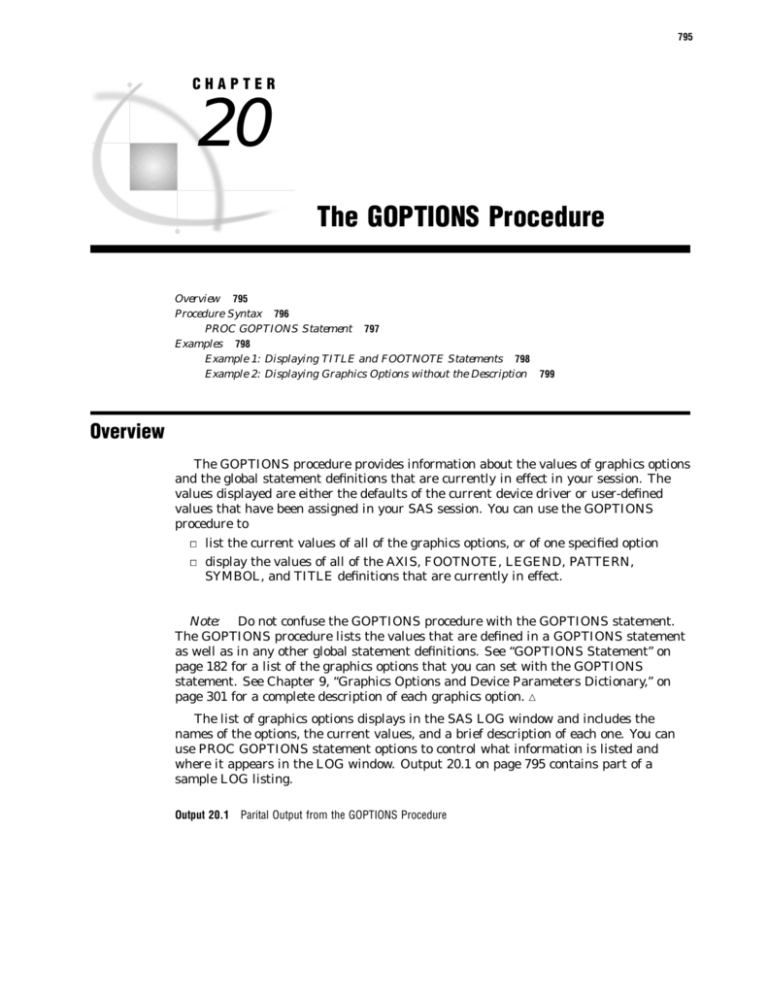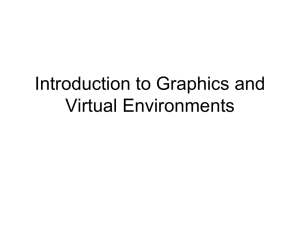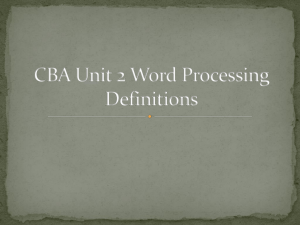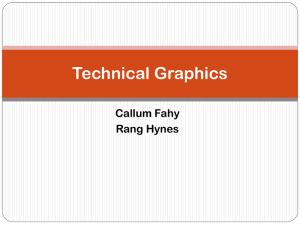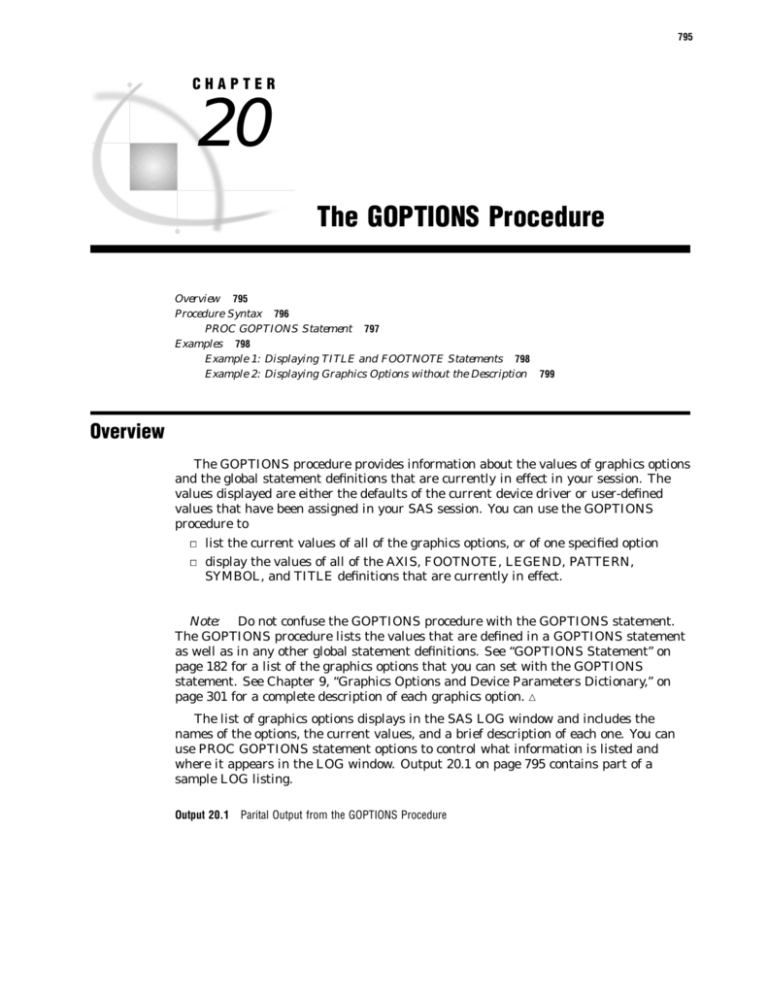
795
CHAPTER
20
The GOPTIONS Procedure
Overview 795
Procedure Syntax 796
PROC GOPTIONS Statement 797
Examples 798
Example 1: Displaying TITLE and FOOTNOTE Statements 798
Example 2: Displaying Graphics Options without the Description 799
Overview
The GOPTIONS procedure provides information about the values of graphics options
and the global statement definitions that are currently in effect in your session. The
values displayed are either the defaults of the current device driver or user-defined
values that have been assigned in your SAS session. You can use the GOPTIONS
procedure to
3 list the current values of all of the graphics options, or of one specified option
3 display the values of all of the AXIS, FOOTNOTE, LEGEND, PATTERN,
SYMBOL, and TITLE definitions that are currently in effect.
Note: Do not confuse the GOPTIONS procedure with the GOPTIONS statement.
The GOPTIONS procedure lists the values that are defined in a GOPTIONS statement
as well as in any other global statement definitions. See “GOPTIONS Statement” on
page 182 for a list of the graphics options that you can set with the GOPTIONS
statement. See Chapter 9, “Graphics Options and Device Parameters Dictionary,” on
page 301 for a complete description of each graphics option. 4
The list of graphics options displays in the SAS LOG window and includes the
names of the options, the current values, and a brief description of each one. You can
use PROC GOPTIONS statement options to control what information is listed and
where it appears in the LOG window. Output 20.1 on page 795 contains part of a
sample LOG listing.
Output 20.1
Parital Output from the GOPTIONS Procedure
796
Procedure Syntax
4
Chapter 20
SAS/GRAPH software options and parameters
(executing in DMS Programming Environment environment)
NOADMGDF
GDDM driver output an ADMGDF file
ASPECT=
Aspect ratio (width/height) for software characters
NOAUTOCOPY
Automatic hardcopy after display
NOAUTOFEED
Automatic paper feed after plot
NOAUTOSIZE
Change character cell size to preserve device
catalog rows and columns
BAUD=
Communications line speed
BINDING=NOBINDING
Binding edge
NOBORDER
Draw a border around display or plot
CBACK=
Background color
CBY=
BY line color
CELL
Hardware characters must be on cell boundaries
CHARACTERS
Use hardware characters
CHARTYPE=
Select hardware font
CIRCLEARC
Use hardware circle/arc generator
NOCOLLATE
Collate output
COLORS=( )
Default color list
CPATTERN=
Default pattern color
CSYMBOL=
Default symbol color
CTEXT=
Default text color
CTITLE=
Default title, footnote and note color
DASH
Use hardware dashed line generator
DASHSCALE=
Dash pattern scale factor
DELAY=
Animation delay time in milliseconds
DEVADDR=
IBM Device address, qname, or node name
DEVICE=
Default device driver
DEVMAP=DEFAULT
Output character map for hardware text
DISPLAY
Display graph on device
DISPOSAL=NONE
Image animation disposal method
DRVINIT=
Host command executed before driver initialization
DRVTERM=
Host command executed after driver termination
NODUPLEX
Duplex printing
NOERASE
Erase graph upon completion
FASTTEXT
Use quicker, less precise, integer font rendering
routines; generally unsuitable for multiple device
or templated replay situations.
Note: All of the graphics options that are displayed by the GOPTIONS procedure
are described in Chapter 9, “Graphics Options and Device Parameters Dictionary,” on
page 301. 4
Procedure Syntax
PROC GOPTIONS <option(s)>;
The GOPTIONS Procedure
4
PROC GOPTIONS Statement
797
PROC GOPTIONS Statement
Lists the graphics options, and their values and descriptions in the LOG window. Optionally, it
lists the currently defined global statements. By default, each listed item is displayed on a
separate line.
Syntax
PROC GOPTIONS <option(s)>;
option(s) can be one or more options from the following categories:
3 item request options
AXIS
FOOTNOTE
LEGEND
OPTION=graphics-option
PATTERN
SYMBOL
TITLE
3 listing format options
CENTIMETERS
NOLIST
NOLOG
SHORT
Options
You can specify as many options as you want and list them in any order.
AXIS
A
requests a list of all current AXIS definitions. AXIS also lists the current values for
all graphics options, unless you use the NOLIST option. If you have not defined any
AXIS statements, the GOPTIONS procedure issues a message.
CENTIMETERS
CM
displays the values of the HORIGIN=, HSIZE=, PAPERFEED=, PAPERLIMIT=,
VORIGIN=, and VSIZE= graphics options in units of centimeters (CM). These
graphics options use units of IN or CM only, and their values are always stored as
inches even if you specify CM. Therefore, the GOPTIONS procedure displays these
values in inches, unless you specify the CENTIMETERS option.
Note: The CENTIMETERS option does not affect the graphics options that can
use unit specifications of CELLS, CM, IN, PCT, and PT. 4
FOOTNOTE
F
requests a list of all of the current FOOTNOTE and TITLE definitions. FOOTNOTE
also lists the current values for all of the graphics options, unless you use the
NOLIST option. If you have not defined any FOOTNOTE or TITLE statements, the
GOPTIONS procedure issues a message.
798
Examples
4
Chapter 20
Featured in:
Example 1 on page 798
LEGEND
L
requests a list of all of the current LEGEND definitions. LEGEND lists the current
values for all of the graphics options, unless you use the NOLIST option. If you have
not defined any LEGEND statements, the GOPTIONS procedure issues a message.
NOLIST
N
suppresses the display of graphics options. Use the NOLIST option in conjunction
with the appropriate statement request option when you want to list only the current
AXIS, FOOTNOTE, LEGEND, PATTERN, SYMBOL, or TITLE definitions.
Featured in: Example 1 on page 798
NOLOG
displays the output in the OUTPUT window instead of the LOG window.
OPTION=graphics-option
requests information on the specified graphics option. For these options, requesting
one displays the value of both:
3 HSIZE= and VSIZE=
3 HPOS= and VPOS=
3 XMAX= and YMAX=
3 XPIXELS= and YPIXELS=
PATTERN
P
requests a list of all of the current PATTERN definitions. PATTERN lists the current
values for all of the graphics options, unless you use the NOLIST. If you have not
defined any PATTERN statements, the GOPTIONS procedure issues a message.
SHORT
suppresses the descriptions of the graphics options and displays the graphics options
values in an alphabetical list in paragraph form.
Featured in: Example 2 on page 799
SYMBOL
S
requests a list of all of the current SYMBOL definitions. SYMBOL lists the current
values for all of the graphics options, unless you use the NOLIST. If you have not
defined any SYMBOL statements, the GOPTIONS procedure issues a message.
TITLE
T
requests a list of all of the current TITLE and FOOTNOTE definitions. TITLE lists
the current values for all of the graphics options, unless you use the NOLIST option.
If you have not defined any FOOTNOTE or TITLE statements, the GOPTIONS
procedure issues messages.
Examples
Example 1: Displaying TITLE and FOOTNOTE Statements
Procedure features:
The GOPTIONS Procedure
4
Example 2: Displaying Graphics Options without the Description
799
PROC GOPTIONS statement:
FOOTNOTE
NOLIST
Sample library member: GR20N01
This example uses the FOOTNOTE option to display the current definitions of both
the FOOTNOTE and TITLE statements. It also uses the NOLIST option to suppress
the list of graphics options. Output 20.2 on page 799 shows the listing that appears in
the LOG.
Output 20.2
Using the NOLIST Option (GR20N01)
TITLE1 HEIGHT=6 COLOR=BLUE FONT=SWISSB ’Production Quality’ ;
TITLE2 HEIGHT=4 COLOR=BLUE FONT=SWISSB ’January through June’;
FOOTNOTE1 HEIGHT=3 COLOR=GREEN FONT=SWISS ’Data from SASDATA.QUALITY’ ;
FOOTNOTE2 HEIGHT=3 COLOR=GREEN FONT=SWISS ’* denotes approximations’ ;
Clear all global statements.
goptions reset=global;
Define titles and footnotes.
title1 h=6 c=blue f=swissb ’Production Quality’;
title2 h=4 c=blue f=swissb ’January through June’;
footnote1 h=3 c=green f=swiss ’Data from SASDATA.QUALITY’;
footnote2 h=3 c=green f=swiss ’* denotes approximations’;
Produce the listing. The NOLIST and FOOTNOTE options control the information that
appears in the LOG window.
proc goptions nolist footnote;
run;
Example 2: Displaying Graphics Options without the Description
Procedure features:
PROC GOPTIONS statement:
SHORT
Sample library member: GR20N02
800
Example 2: Displaying Graphics Options without the Description
4
Chapter 20
This example uses the SHORT option to display only the values of graphics options
without the description of each graphics option. Output 20.3 on page 800 shows the
listing that appears in the LOG window.
Output 20.3
Using the SHORT Option (GR20N02)
SAS/GRAPH software options and parameters
(executing in DMS Programming Environment environment)
NOADMGDF ASPECT= NOAUTOCOPY NOAUTOFEED NOAUTOSIZE BAUD= BINDING=NOBINDING
BORDER CBACK= CBY= CELL CHARACTERS CHARTYPE= CIRCLEARC NOCOLLATE COLORS=( BLUE
GREEN RED ) CPATTERN=BLUE CSYMBOL= CTEXT=RED CTITLE=GREEN DASH DASHSCALE=
DELAY= DEVADDR= DEVICE= DEVMAP=DEFAULT DISPLAY DISPOSAL=NONE DRVINIT= DRVTERM=
NODUPLEX NOERASE FASTTEXT FBY= FCACHE=3 FILECLOSE= FILL FILLINC= FONTRES=NORMAL
FTEXT=SWISSB FTITLE= FTRACK=TIGHT GACCESS= GCLASS=G GCOPIES=(0, 20)
GDDMCOPY=FSCOPY GDDMNICKNAME= GDDMTOKEN= GDEST=LOCAL GEND= GEPILOG= GFORMS=
NOGOPT10 NOGOPT11 NOGOPT12 NOGOPT13 NOGOPT14 NOGOPT15 GOPTINT1=0 GOPTINT2=0
GOPTDBL1= GOPTDBL2= GOPTSTR1= GOPTSTR2= GOUTMODE=APPEND GOUTTYPE=INDEPENDENT
GPROLOG= GPROTOCOL= GRAPHRC GSFLEN= GSFMODE=PORT GSFNAME= NOGSFPROMPT GSIZE=
GSTART= GUNIT=PERCENT GWAIT= GWRITER=SASWTR HANDSHAKE= HBY=4 HORIGIN= HPOS=
HSIZE= HTEXT=3 HTITLE=6 INBIN= INTERPOL= ITERATION= NONINTERLACED
KEYMAP=DEFAULT LFACTOR= OFFSET= OFFSHADOW=(0.0625 in., -0.0625 in.) OUTBIN=
PAPERFEED= PAPERLIMIT= PAPERSIZE= PAPERTYPE= PENMOUNTS= PENSORT PIEFILL NOPCLIP
POLYGONCLIP POLYGONFILL POSTGEPILOG= POSTGRAPH= POSTGPROLOG= PPDFILE=
PREGEPILOG= PREGRAPH= PREGPROLOG= PROMPT PROMPTCHARS=’000A010D05000000’X
RENDER=MEMORY RENDERLIB=WORK REPAINT= NOREVERSE NOROTATE SIMFONT= SPEED= NOSWAP
SYMBOL TARGETDEVICE= NOTRANSPARENCY TRANTAB= UCC= NOUSERINPUT NOV5COMP NOV6COMP
VORIGIN= VPOS= VSIZE= XMAX= XPIXELS= YMAX= YPIXELS=
Set the graphics environment. The values of the graphics options specified in this statement
appear in the LOG listing.
goptions reset=global gunit=pct border
ftext=swissb htitle=6 htext=3
ctext=red cpattern=blue ctitle=green
colors=(blue green red) hby=4;
Produce the listing. The SHORT option suppresses the display of the description of each
graphics option.
proc goptions short;
run;
The correct bibliographic citation for this manual is as follows: SAS Institute Inc.,
SAS/GRAPH ® Software: Reference, Version 8, Cary, NC: SAS Institute Inc., 1999.
SAS/GRAPH® Software: Reference, Version 8
Copyright © 1999 by SAS Institute Inc., Cary, NC, USA.
ISBN 1–58025–525–6
All rights reserved. Printed in the United States of America.
U.S. Government Restricted Rights Notice. Use, duplication, or disclosure of the
software by the government is subject to restrictions as set forth in FAR 52.227–19
Commercial Computer Software-Restricted Rights (June 1987).
SAS Institute Inc., SAS Campus Drive, Cary, North Carolina 27513.
1st printing, October 1999
SAS® and all other SAS Institute Inc. product or service names are registered trademarks
or trademarks of SAS Institute Inc. in the USA and other countries. ® indicates USA
registration.
OS/2® , OS/390® , and IBM® are registered trademarks or trademarks of International
Business Machines Corporation.
Other brand and product names are registered trademarks or trademarks of their
respective companies.
The Institute is a private company devoted to the support and further development of its
software and related services.