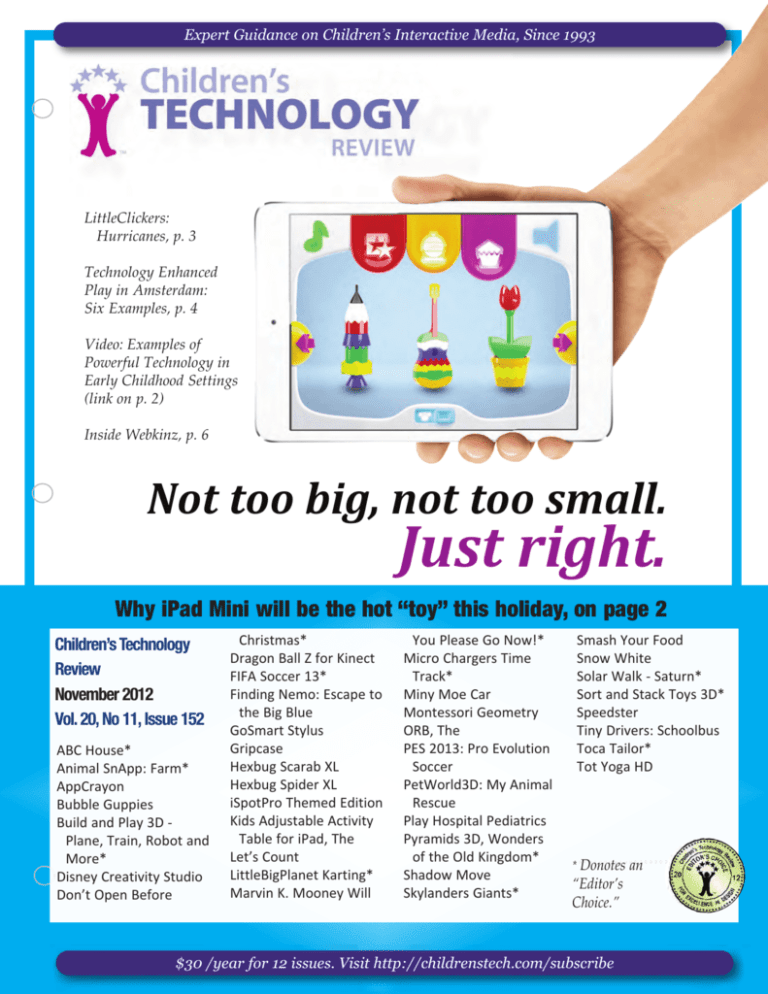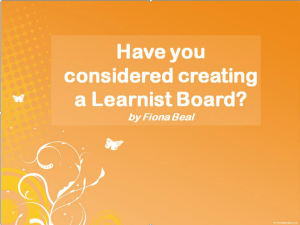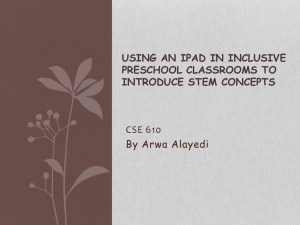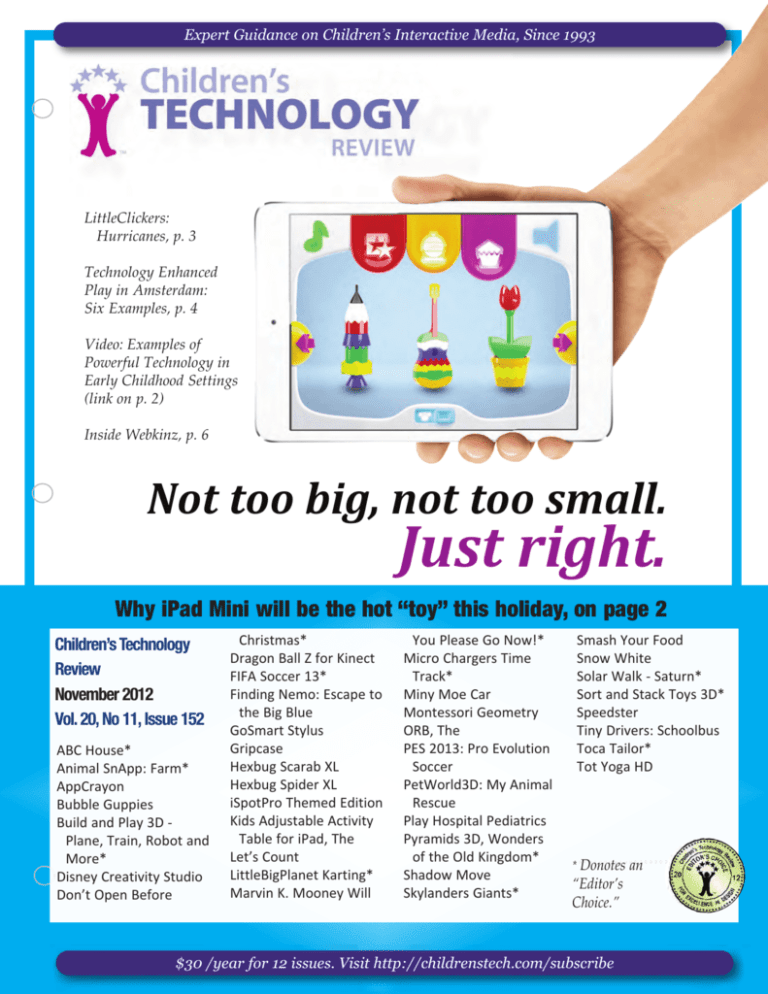
Expert Guidance on Children’s Interactive Media, Since 1993
LittleClickers: Hurricanes, p. 3
Technology Enhanced
Play in Amsterdam:
Six Examples, p. 4
Video: Examples of
Powerful Technology in
Early Childhood Settings
(link on p. 2)
Inside Webkinz, p. 6
Not too big, not too small.
Just right.
Why iPad Mini will be the hot “toy” this holiday, on page 2
Children’s Technology
Review
November 2012
Vol. 20, No 11, Issue 152
ABC House*
Animal SnApp: Farm*
AppCrayon
Bubble Guppies
Build and Play 3D Plane, Train, Robot and
More*
Disney Creativity Studio
Don’t Open Before
Christmas*
Dragon Ball Z for Kinect
FIFA Soccer 13*
Finding Nemo: Escape to
the Big Blue
GoSmart Stylus
Gripcase
Hexbug Scarab XL
Hexbug Spider XL
iSpotPro Themed Edition
Kids Adjustable Activity
Table for iPad, The
Let’s Count
LittleBigPlanet Karting*
Marvin K. Mooney Will
You Please Go Now!*
Micro Chargers Time
Track*
Miny Moe Car
Montessori Geometry
ORB, The
PES 2013: Pro Evolution
Soccer
PetWorld3D: My Animal
Rescue
Play Hospital Pediatrics
Pyramids 3D‚ Wonders
of the Old Kingdom*
Shadow Move
Skylanders Giants*
Smash Your Food
Snow White
Solar Walk - Saturn*
Sort and Stack Toys 3D*
Speedster
Tiny Drivers: Schoolbus
Toca Tailor*
Tot Yoga HD
* Donotes an
“Editor’s
Choice.”
$30 /year for 12 issues. Visit http://childrenstech.com/subscribe
News and Trends in
Children’s Technology
For Kids, the iPad Mini is “Just
Right.”
If Apple’s (www.apple.com) latest lineup of mobile devices were the three
bears, the story might read: “Once upon
a time, there were three Apples – a little,
small, wee iPod Touch for $300, a middle-sized iPad mini for $330, and a great,
huge iPad which comes in two varieties - the iPad 2 for $400, and the iPad 3 for
$500. Which is “just right” for most children? November 2012
Volume 20, No. 11, Issue 152
Editor Warren Buckleitner, Ph.D.,
(warren@childrenstech.com) [WB]
Apple’s next generation iPod Touch 5 and the iPad
Mini might look smaller, but they have huge implications for children.
I think it will be the iPad Mini. Children’s
smaller hands are a better match with a smaller, lighter device, especially when it
comes to holding and tilting, required with many apps. And, perhaps smaller things
feel less threatening and “more snuggly,” a concept well exploited by the Nintendo
DS. Before this month however, smaller screens have meant fewer apps and harder to
read print. The small-sized screens are also harder to huddle around for apps like
Toca Tea Party.
Enter the iPad Mini -- the compromise between smaller size and app access. For the
first time, children can have all the iPad apps in a smaller form, not to mention the
clear display -- faster Wi-Fi, improved sound and better cameras (than the iPad 2).
Even the new, smaller-size “Lightning” plug is more child appropriate. The new Mini
can talk and listen, via Siri -- and we’ve noticed that kids love to play with Siri, as
much as they do a Furby. The iPad Mini has the best power per size ratio, with a moderate price ($330 and up). Not too big, not too small – we say just right. It’s also worth
noting that the iPad Mini is the same size as the two leading toy industry tablet offerings – the LeapPad 2 (www.leapfrog.com) and Innotab2 (www.vtechkids.com).
Educators who are about to invest vast amounts in the large-sized iPads might want
to hit the pause button, and parents -- consider yourself warned. Apple’s iPad Mini
will most likely be the hot toy this holiday season.
The Past, Present & Future of
Webkinz
Webkinz -- the plush toy with an online alter ego
has enjoyed an amazing ride, but it has also been
surrounded by an air of secrecy. Until now. Don’t
miss Scott Traylor’s interview with Karl Borst, the
Creative Director for Webinz. Karl talks about the
early days (2005), kid testing and his work on a
new Unity based 3D virtual world from Ganz
called Amazing Worlds. See page 6.
LittleClickers: Hurricanes
THEY huff and they puff.... and they can blow a lot of trees down. We know. We
had a tropical storm pass over our house. As hurricanes go, ours wasn’t very strong
enough to even rank on the scale http://youtu.be/GUXYxZomqIs. But strong hurricanes can tear buildings to pieces http://youtu.be/unV5KcSrY-I. Our storm knocked
out our power, delayed our issue and made us postpone Dust or Magic. We’ve decided to learn a bit more about these powerful storms, on page 3.
Showcasing Powerful Technologies in ECE Settings
Finally I’m just back from NAEYC where I participated in panel by the “Bs”
(Bailey, Bales, Blagojevic and Buckleitner). The 90 minute talk is full of a lot of concrete examples of using technology in early childhood classrooms. See online
http://youtu.be/IWlESMVEIaw.
Your Subscription is Your Key to 10627 Archived Reviews
Contributing Editors Chris Crowell [CC], aka “The
iPad Teacher,” and Bob Tedeschi [BT]
Contributers Scott Traylor
Intern: Corey Hahn
Editorial Coordinator & Circulation
Lisa DellaFave (lisa@childrenstech.com) [LD]
Office Manager Megan Billitti
(megan@childrenstech.com)
ONE YEAR SUBSCRIPTIONS are $30/year, for 12
issues, $120 for print & electronic issues including
online database access. Issues are sent monthly. Site
subscriptions available. Send payment to Children’s
Technology Review™, 120 Main Street, Flemington,
NJ 08822 or call 800-993-9499. Visit
www.childrenstech.com to learn more.
PRODUCT SUBMISSIONS. Send one product with
release information to Lisa DellaFave, Editorial
Coordinator, 120 Main Street, Flemington, NJ
08822 (Phone: 908-284-0404). Send app codes by
email to lisa@childrenstech.com.
OUR RULES. No ads, gimmicks or politics; we work
for the benefit of children. CTR follows editorial
guidelines at (http://childrenstech.com/editorialguidelines/). Highlights include:
• We don’t sell or profit from the products we
review. Review products are donated to the nonprofit Mediatech Foundation
(www.mediatech.org).
• We don’t distribute, sell or leverage subscriber
information.
• Contributors are required to disclose bias.
• There is no sponsored or advertising content of
any variety.
• We’re transparent; disclosing our review instrument and sources of potential bias.
PUBLISHER INFORMATION Children’s Technology
Review™ (ISSN 1555-242X) is published monthly (12
issues) by Active Learning Associates, Inc. Send
address changes or new subscriptions to Children’s
Technology Review™, 120 Main Street, Flemington, NJ
08822. Use of this publication for any commercial
publishing activity without prior written permission is strictly prohibited. Readers are subject to the
TERMS OF USE found at
http://childrenstech.com/disclaimer
Contents © 2012 by Active Learning Associates, Inc.
All Rights Reserved.
Your paid $30 or $120 subscription to CTR includes exclusive password access to the new Children’s Technology Review
database — a collection of reviews going back to 1985. If you’ve lost or forgotten your password, please call 800-993-9499
between 9-3 PM EST.
Children’s Technology Review, November 2012
2
HURRICANES
T
is made possible by
HEY huff and they puff.... and
can blow your house down. We
know. We had one pass over our
house. As hurricanes go, ours wasn’t
very strong
http://youtu.be/GUXYxZomqIs. But
some can tear buildings apart
http://youtu.be/unV5KcSrY-I. Ours
knocked out our power, and delayed
our issue. Want to learn more about
hurricanes? Here are some links.
1. First, are there any hurricanes going on, right now?
Visit http://www.nhc.noaa.gov/ where you can see a real-time map created by the National
Hurricane Center.
2. How do hurricanes get their names? At http://www.wmo.int/pages/prog/www/tcp/Storm-naming.html you learn that the names
are assigned six years in advance by a group of scientists from all over the world. Male and
female names are used, and no hurricane is named after a real person. The names
make the storms easier to remember and track. In 2013, storm names will include
Andrea, Barry, Jerry, Karen, Nestor and Wendy.
3. I live in Chicago. Do I need to worry about hurricanes?
No. At weather.com http://wxch.nl/XmXqnP you learn that Hurricanes need
warm water to work. Once they come over land, they run out of steam. The weather.com map on the right shows that if you live away from the east coasts of either
Asia or the USA you don’t have much to worry about.
4. What’s the difference between a hurricane, typhoon, cyclone or a tropical depression? All
are large storms that form over warm ocean waters.
In Asia, they use the word typhoon or cyclone. In the
USA, we call strong storms hurricanes. Weaker
storms are called tropical storms.
5. Who was Saffir-Simpson, and why should I care?
Saffir was an engineer, Simpson a meteorologist. Together they created a scale, from 1 (75
MPH winds) to 5 (160 MPH and up) based on the damage winds cause to buildings. At NPR
http://n.pr/qPce0 you can see the scale in action.
6. Which has stronger winds, a Hurricane or a Tornado? At http://www.diffen.com/difference/Hurricane_vs_Tornado you can learn that a tornado
can have much stronger winds, but a hurricane is more damaging, due to associated storm
surges, floods and damage to structures.
APPLICATION: 1. Make a plan for a storm. Visit http://www.ready.gov/kids where
you can learn how to get your house ready for a big storm. You can
also play games, like the word search on the right.
2. Explore the forces in a hurricane. At http://bit.ly/1EipqO you
learn how to turn two plastic bottles into a micro hurricane (or tornado), caused by the Coriolis effect, a force caused by the rotation of
the earth.
LittleClickers YouTube Playlist: Hurricanes
http://www.youtube.com/playlist?list=PLcBVHzUUEKwl6hrFOJlxgDmeitnvDlfh9
Interact with this page online, at http://www.LittleClickers.com
LittleClickers is brought to you be
Computer Explorers, who is offering
summer camps on programming. Visit
www.computerexplorers.com to learn
more. The web-based (html) version
of this page is at http://www.littleclickers.com with live links, plus a
place to report any errors. Note that
CTR and COMPUTER EXPLORERS
do not have commercial interests in
the sites listed on this page.
Librarians and teachers are permitted
to copy this page for non-profit use.
To suggest a future topic or to report
a bad link, please contact the editor,
Warren Buckleitner [WB]
warren@childrenstech.com, or call
908-284-0404 (9 - 3 PM, EST).
Technology
Enhanced Play
in Amsterdam
Six examples from Cinekid’s
Medialab
BY WARREN BUCKLEITNER
There’s nothing like several hundred happy kids to pick up
your day. That’s what I discovered inside an old brick warehouse located in the restored gasworks district (www.westergasfabriek.nl) in Amsterdam, Netherlands last month, in an
exhibition called Medialab (no connection to MIT). I was there
as a speaker (disclosure: travel expenses were covered) for an
annual media festival called Cinekid (www.cinekid.nl). The
Medialab was just one part of the festival. I’ve seen these types
of exhibits before, and I wasn’t expecting to be impressed. In
fact, I didn’t even pack my video camera.
What is “Embodied Cognition?”
Cognition is embodied when it is deeply dependent
upon features of the physical body of an agent, that is,
when aspects of the agent's body beyond the brain
play a significant causal or physically constitutive
role in cognitive processing.
http://plato.stanford.edu/entries/embodied-cognition/
What I discovered was a refreshing delight. It wasn’t the technology that sparkled, as much as its effect on the hundreds of
children, from ages 3-12 who roamed among the 37 stations.
The Medialab organizers went out of their way to bring in
exhibits with high potential, made by people with sometimes
low budgets. These included a troop of new media artists from Finland, a robot designer from Japan and several doctoral students, including Eric Rosenbaum from MIT who was showing off Makey Makey, his DIY (Do It Yourself) system.
Fortunately, I had my iPad, so I started the video camera and did my best to capture some examples of innovation. These resulting six videos are the basis of this article. Start with Cinekid Medialab 2012 Overview, at http://youtu.be/dkUFaEVLrZg with a
short guided tour by Paulien Dresscher, Head New Media and Festival Programmer: Medialab.
EXAMPLE 1: TURN YOUR CHILD INTO A CO-OP GAME CONTROLLER
At http://youtu.be/vDqiquvsiZU you can see Dive! which essentially turns a
child into a game controller. Here’s how it works. A child lays, belly down, on a
table-sized slab of wood that has accellerometers (motion sensors) mounted on it
(most likely inside a Wii Remote). A flying simulation is started on a large screen
that is directly in front of the platform. A rear-mounted projector is used, so you
can sit just a few feet from the landscape. A flight simulation is then started in
which you earn points by flying through circles. The entire contraption requires at
least two people — one to lay on the controller and shift weight, the others to
move the table in the air. The more in sync the people are, the higher the score.
EXAMPLE 2: AUGMENTED REALITY WITH FRIENDS, SUPER-SIZED
Toverblokken, at http://youtu.be/dkUFaEVLrZg?t=3m28s uses a large round
carrousel about 10 feet from side to side, mounted below a camera. On the carrousel are nine puzzle cubes, which can be turned to make different large
designs. The camera is connected to a computer with augmented reality sensing
abilities. The entire contraption is on an elevated stage, with the video image displayed on a nearby screen. This creates an interesting effect for the children -when they climb onto the stage, they can see a top down view of themselves as
they play with the puzzle parts. With most AI or Kinect experiences, you face the
camera. Anyone who has worked with QR codes or other augmented reality situation knows that a trigger image is required to start an animated effect. In this
case the images are co-constructed by a group of children who work together to
make an image. When the mosaic comes together, the image triggers an animated
effect. If you make the giant disosaur nest, a swarm of flying dinosaurs invades
the stage, which can be scared away with giant foam hands.
Children’s Technology Review, November 2012
4
VIDEO 3: I’M A DANCING GIANT!
In Giants of the Hood http://youtu.be/mFhoLdFPSSs children create, and
then control a 20 foot tall giant, projected on the wall. The giant’s movements are mapped onto theirs, as long as they stand on a special stage that is
mounted in front of a Kinect sensor. Children start at a table full of blank
cardboard templates and markers, to make their giant. The giant is then
scanned and projected onto a wall of the building with a bright (10,000
luman) projector. This alone would be fun. But that’s just the beginning.
Children can control the movements of their giant. It’s like marionette puppets made out of light, and the Kinect is used to replace the strings. As you
watch the video notice how the activity successfully celebrates a child’s ideas
by filling the room with their ideas. Also note the aesthetics of projecting the
image on a an older brick wall, making the entire hall feel child-friendly.
VIDEO 4: TURN A KID INTO A MOVIESTAR
Sprong in ‘diepe http://youtu.be/InjWiOzZ7Cg expands on a common cinematogrphy trick of shooting a subject against a green screen, and dubbing in
music and special effects. But it also leverages the power of social media. In
this case, children star in a mini-episode of an Indiana Jones-style adventure
complete with music. The set contains all the props, including a rope ladder,
a vine and a golden apple. The finished video is posted online. See
http://www.cinekid.nl/festival/madeatcinekid/2012/sprong/22
VIDEO 5: A NEW TWIST ON STOPMOTION PHOTOGRAPHY
Stoptrain http://youtu.be/nCwVIx8aFm is another exhibit that uses existing
technologies: an electric train, a digital camera, a computer with stop motion
software and thousands of colorful corn-foam nuggets called PlayMais. The
nuggets stick together when they are moistened, letting children build all
sorts of things. The train moves through the play area at a very slow pace -and snaps a still photo every 20 seconds. The resulting stop motion video
gives you a trains-eye view of a colorful fantasy world.
VIDEO 6: A 21ST CENTURY SANDOX
Mimicry http://youtu.be/rRWm-m_X5s0 is another exhibit that uses hacked
Microsoft Kinect sensors. This time, the sensor is directly mounted above a
sandbox, and it is used to sense the elevation of the sand. Why do such a
thing? To turn the sandbox into a game level editor. At a nearby video station four players are moving marbles through the mountains and roads in
the sand. Their view of the sandbox is from the viewpoint of the marble, so
you can imagine, the landscape looks rather exotic. This is an exhibit where
the concept is stronger than the implementation, at least from a gamer point
of view... the marbles are hard to see. But the feeling of the sand between
your fingers, combined with the fun of a role-playing game made this one of
the most conceptually exciting exhibits in the Medialab. According to John
Newbigin, the chair of a group called Creative England, “What I love about
this sandbox is that the kids are playing absolutely in the real world, with
real objects but the play is extended and enriched by the fact that there’s a
virtual application to it as well. So it’s not just simulating reality. It is reality,
but there’s another whole dimension thats added to it. Over the next five
years, the potential for this is incredibly exciting, because there’s nothing
manufactured about it. It’s a sandpit, and we all know what a sandpit is. But
this is a 21st century sandpit. This generation of kids will have a different
understanding of the way the technologies which we develop relate to the
real world. This potential is incredibly exciting. Rousseau wrote how somebody learning skills as an Artisan in a workshop and they think they’re
becoming an Artisan, but they’re actually becoming a philospher because
they’re doing things with their hands. And this thing -- doing thing with
your hands is absolutly integrated with what you’re doing with your head
and what you’re doing with your heart, that what seems to me incredibly
exciting.”
Buckleitner, W. (2012). Technology Enhanced Play in Amsterdam: Six Examples
From Cinekid’s Medialab. Children’s Technology Review, Nov. 2012 Vol. 20, No.
11, Issue 152, Pages 4-5.
5
Children’s Technology Review, November 2012
Inside the World of
Webkinz
An Interview With Creative Director Karl Borst
by SCOTT TRAYLOR
Karl Borst is the Creative Director at Ganz for Webkinz; a position that has given him the
front row on the turbulant world of children’s virtual worlds. Last week, Karl shared some
insights about the past, present and future of Webkinz, including the latest 3D virtual
world from Ganz called Amazing Worlds. Here are some selections of our conversation.
Scott Traylor: How long have you been working on Webkinz? Where did the idea come
from?
Karl Borst: Development started in late 2003, and I joined on March 1, 2004. The original
idea came from Howard Ganz himself. He loved the toys and wanted a new way to market
them. Taking inspiration from Cabbage Patch Kids, he wanted to create an experience
where the child “discovered” their new pet. Later we expanded this to the idea that your
plush “came to life” inside the virtual world. It was very important to us that the player
feel the connection between their toy and the pet online. This was where I was able to really expand the original idea. It was critical to me that the pet feel a part of the experience
regardless of where you were in the world. Adding the pet’s image to the dock, along with
the multiple emotional states and speech balloons may seem very obvious right now, but
back in 2004 none of the pet sites had this. This was a big improvement in Webkinz.
It was very important
to us that the player
feel the connection
between their toy and
the pet online. Karl
Borst, Webkinz
ST: How long did it take to get the vision of Webkinz off the ground?
KB: Well it depends on where we finally got “off the ground.” In August of 2004, after a
day of play testing with kids, we realized we were going in the wrong direction. Honestly,
Traylor, S. 2012. Inside the world of
we threw out a big chunk of work that we’d done up to that date. This was a very difficult
Webinz. Children’s Technology Review,
decision to make. The toys were paid for, sitting in the warehouse, and plans were well
Volume 20, No. 11, Issue 152, pages 6-8
under way to release the toy that October. Going back to the drawing board meant that
we’d miss the Holidays. That said, in our hearts we knew that it needed to be done, so we
buckled down and got to it. We ended up launching in April 2005, and it was a tough first
few months. Retailers didn’t understand the
The screen below was from an issue of CTR back in 2006 (we think). Notice the word
product. They didn’t get how the world and
“adoption.” the toy related. We even made a video that
explained the product and gave the retailers
televisions to show it on. All the while we were
adding features and content to the site. The
amount of work we did in 2005 is mind blowing. Realize we weren’t even in the top 100,000
sites at the end of 2005. Yet in 2006 we started
to see real momentum. Christmas had given us
a lift and then Easter, and the players were
coming in at a faster and faster rate. Then in
2007 we exploded, and by the end of that year
we were a top 100 site, and the number four
Google searched term. If there was anything
that I could tell companies that are considering
building a virtual world, it would be you need
to have patience. None of the virtual worlds
have exploded out of the gate – not Webkinz,
not Neopets, not Wizard 101, not even Club
Penguin. You need to commit to the project
and invest in making it better until you’ve got
the perfect world for your audience.
ST: What do you look for when testing with
children?
KB: We try to focus on what the child is doing,
not what they are saying. You can really learn
a lot from the actions a child is taking, or more
Children’s Technology Review, November 2012
6
often not taking. When you ask questions you find that kids
have a hard time describing what they did or why they did it,
and many times they really want to please you and aren’t as
harsh as you really need them to be. When you see them fail at an
action, or skip over a feature you thought was key, it speaks volumes.
ST: How did you shape the online experience over time? What guided
your thinking?
KB: I’m sure this is where I’m supposed to say that we closely analyzed user trends and data, but to be honest we didn’t. A lot of the
time we went with our guts and with what we were hearing
from the players. First we knew that we wanted to make the
world as interactive as possible. We wanted every object that
looked like it was functional to actually be functional. I honestly think this direction has made the Webkinz room engine
the best on the market. We also knew we just needed “more”. More
games, more items, more stuff to do. Kids love telling you what
they want, so you end up with more information that you could
ever really use. The real challenge is taking all of that information
and finding the gems to follow through with. Then turning those
ideas into features that kids actually want to play. We weren’t
100% successful in this, but we had some real hits, like the
Employment Office and the Chef Challenge.
Minty Moose,
circa 2008
ST: How has Webkinz changed over time?
KB: Adding more and more makes things complicated. Webkinz
is much, much larger now than when we started. Tons of sections,
thousands of items, dozens of games, multi-player areas… When we started it was
so simple. Players could jump in and figure it out. Now we need to help players through the initial few plays so that they don’t
get overwhelmed by the options. There comes a point where adding new features doesn’t improve your game. Now we’re focusing on refining our features, and using those features to create engaging events on a regular basis.
ST: Do you see differences in how kids from different countries use Webkinz?
KB: Actually, we don’t. I think that we’re tapping into some universal ideas of play and imagination. The core activities for all of
our players are play games in the Arcade, do their daily activities and then play with their pets in their virtual rooms. While we’ve
added dozens of features since the launch of the game, these core features which we’ve had since day one still resonate the best.
ST: Ganz has a number of virtual worlds now, can you share a little about each?
KB: We have four. First of course is Webkinz, which has been running strong for seven and half years
One of the
now. Next is Webkinz Jr. It was designed as a truly pre-school virtual world. It’s highly
zings named
educational, and requires no reading. While it did not see the success that Webkinz did, parents of
Ruckus from
children who play absolutely love the site. This year we released two more virtual
Amazing
worlds. In Amazing World you play a “Zing,” helping out the characters you
World
meet, shooing away the nasty Nix, and working together to make the world more
amazing. Finally, we’re currently in Beta with another new virtual world called
Nakamas. This world has been specifically designed for girls ages 5-11 who love
making friendship bracelets and hanging with friends.
ST: How long has Amazing World been in development?
KB: While I can’t say exactly how long we’ve been working on it,
the development time was similar to Webkinz. Again we went
through a number of iterations. Sometimes building a game takes
on a life of its own. Many of the features that are
now in the game, like the Nix, were added very
late in development. And we’re still improving the
In 2007 we
game. We haven’t been happy about the interiors of the
exploded, and by
homes for some time now, so we’re working on making
them much cooler – really taking them in a new directhe end of that
tion.
ST: What did you do differently in building
Amazing World from that of Webkinz? Are there
any similarities?
KB: From the very start of the development of Amazing
World, I wanted to build a virtual world that complimented
Webkinz. I wanted players to have a very different experience
7
year we were a top
100 site, and the
number 4 Google
searched term.
Children’s Technology Review, November 2012
Inside Webkinz, continued
in AW than in Webkinz. This is why you don’t “take care” of
your Zing, and it isn’t a “pet”. The player should be able to play
Webkinz for half an hour, then jump over to Amazing World and
never feel that they’re duplicating effort. The other obvious difference was that the game was working with Unity3D to create a
world that you can really live in. This meant that we wanted our
games and activities to feel part of that world, and not independent sections. The fact that there is no “arcade” was a conscious
decision. It also allowed us to do much more with the Zing’s
room. Now the home and the yard provide greater freedom of
design, without the restriction a “grid.” This freedom comes at the
cost of some more complexity but I think we’ve done a good job
of balancing this out.
ST: What are you hoping for with Amazing World?
The new look of Amazing World, online at
KB: Naturally we’re hoping that Amazing World captures the
http://www.amazingworld.com/
imaginations of kids, like Webkinz. While we’ve all seen many
toy-connected virtual worlds come and go, Amazing World has
the potential to revitalize this space, and most importantly, Ganz
is committed to making this world great. Most people don’t remember that when Webkinz was launched that it was quite small,
but was teeming with potential. With a dedicated team, we were able to refine, expand and improve the game into what it is
today. We have a team that is just as dedicated to Amazing World and I am confident that players who get into Amazing World
will stay on board for a very wild and exciting ride.
ST: How challenging is it to manage the needs of a toy product with that of a related virtual world?
KB: Ganz started out as a toy company, so when it comes to creating the products themselves, we’ve got a great system. The challenge comes with creating unique, engaging online play for specific products under a single brand. If you look at any popular toy
line, take Polly Pocket as an example, you’ve got small $5 figure packs and large houses for $50 with multiple figures, and special
packs with animals, etc. When those are the toys by themselves, the value is right before your eyes and you either like what you’re
about to open or not. When you have a connected virtual world, you have to make a decision. What does each item give you?
What should a $50 toy get compared to a $5 toy? Despite the fact that the customer can see the value of the $50 toy, there is still an
assumption that the online play value will be greater than a $5 toy. Do I think that we nailed it with Webkinz every time? No. We
had some real knock out successes with our ancillary products and some real flubs. It was bound to happen as we felt out this
uncharted territory. That said, what we did perfectly well was the initial toy purchase itself. The value that we give with a single
Webkinz plush toy is exceptional, and has clearly driven our thinking for our new sites.
ST: What do you think of the virtual world space today? How about the toy industry? Any thoughts on where you see either
industry going?
KB: Overall I feel that virtual worlds have an inherent challenge to their definition. Virtual Worlds aren’t MMOs in the classic
sense, though they have many of the social, multi-player experiences that make MMOs great. They also aren’t game depots, like
Miniclip, but are expected to have many, quick-play games to engage players while they work up the virtual currency to expand
their homes and dress their avatars. Finally, they aren’t “games” per se. They need to be a sandbox of interactive systems that
allow the players to choose the experience that they wish to make, while remaining a cohesive world that isn’t confusing to a new
player. It is important to integrate casual games into the world experience itself, making social interaction and cooperation a core
part of the player’s day-to-day activities and bringing the player more fully into the world through story and guided play. The
future of virtual worlds -- including Amazing World -- is in bringing these components closer together.
Scott Traylor (scott@360KID.com) is President of 360KID and is a frequent contributor to CTR. He has no formal business relationships with
Webkinz.
Children’s Technology Review, November 2012
8
Feature Reviews
NOVEMBER 2012
Here's an alphabetical listing of new products, along with a full review, specific ratings and
tester feedback. The "Entry Date" refers to the date we first learned of the product.
ABC House
Seventh in the series of the ABC apps from Peapod Labs (see also Music, Food,
Baby Zoo Animals, Wildlife, Play and Go), ABC House turns your iPad or iPhone
screen into an alphabet-themed visual encyclopedia. Instead of using stock art,
however, these apps pull photos from royalty free sources, such as Flickr and
YouTube. The result is an authentic presentation of letter-themed items of things found
around the home.
You start by pressing one of the 231 thumbnail images, organized alphabetically.
Each leads to a letter-themed home item. For C, for example you get a closeup view of
a computer or a camera; E is for envelope or eraser. Like the other titles in the series,
each featured item is spelled on the bottom of the screen. Touching any of the letters
within the word lets you quickly jump to a new set of words, offering a nice secondary
navigation technique.
But wait, there's more. About a third of the photos include either YouTube videos
or rub-away images, where rubbing the picture of the fireplace reveals the flames.
Note that you'll need an active Internet connection to keep the app updated.
Details: Peapod labs, www.peapodlabs.com. Price: $2.99. Ages: 3-up. Platform:
iPhone, iPad. Teaches/Purpose: language, reading, letter recognition. Rating (1 to 5
stars): 4.6 stars. Entry date: 8/8/2012. [WB]
Animal SnApp: Farm
Old MacDonald gets a British twist (boots are called "a Welly", for example), right
from Nosy Crow (see also Cinderella) in this make-your-own nursery rhyme. The app
is a good choice for the young child.
You start by combining animals whose parts are all mixed up. When the sliding
sections match, you have the option of starting a well crafted short story, in which you
help the animal solve a problem. Cuddly Cow, for example can't get any sleep, and
Diggity Dog has lost his bone. To solve the problem, you visit with the other animals,
and there's always a happy ending. Older children well be less than thrilled after a few
minutes with this slower paced app; but everyone will like the personable animals.
This is an excellent language experience.
Details: Nosy Crow, www.nosycrow.com. Price: $3.99. Ages: 2-6. Platform: iPad,
iPhone, iPod Touch. Teaches/Purpose: early reading, language, animals, first app.
Rating (1 to 5 stars): 4.6 stars. Entry date: 10/24/2012. [WB]
9
Ease of Use
Educational
Entertaining
Design Features
Good Value
Ease of Use
Educational
Entertaining
Design Features
Good Value
9
10
92%
9
8
10
10
9
8
10
9
92%
FEATURE REVIEWS, NOVEMBER 2012
Bubble Guppies
Based on Nickelodeon's preschool school series, this collection of tame, rather
chatty games lets you join the class with the Bubble Guppies: namely Molly, Gil,
Deema, Nonny, OOna and Goby.
Children can explore the farm and city, play hide-and-seek with the Bubble Puppy,
answer questions with Mr. Grouper, and celebrate with the silly Little Fish. Topics
covered include colors, shapes, and numbers. Developed by Black Lantern Studios for
2K Play. See also Nickelodeon Team Umizoomi & Dorra's Fanstastic Flight for
Nintendo DS.
Details: 2K Play, www.2kgames.com/2kplay/. Price: $30. Ages: 2-5. Platform:
Nintendo DS. Teaches/Purpose: classification. Rating (1 to 5 stars): 4 stars. Entry date:
6/20/2012. [WB]
Build and Play 3D - Plane, Train, Robot and More
Last week, we reviewed Sort and Stack Toys 3D; this week we were thrilled to
discover another 3D puzzle from the same publisher. This time children snap together
nine machines and vehicles by dragging and dropping the various pieces into place.
Incorrect answers just fall back to the side; correct positions fall into place with a
satisfying snap.
If the looping background music gets annoying, and it can after a few minutes, you
can show children how to toggle it off (or back on, if they like).
Content includes an airplane, car, cement mixer, crane, digger, motorcycle, ship
and train. Upon completion each machine starts to work. This is an excellent choice for
any early childhood classroom.
Details: Pronetis Kids, www.pronetis.com. Price: $1.99. Ages: 3-up. Platform: iPad,
iPhone, iPod Touch. Teaches/Purpose: logic, classification, shapes. Rating (1 to 5 stars):
4.5 stars. Entry date: 10/9/2012. [WB]
Disney Creativity Studio
In the beginning, drawing was a simple process -- find some paper, pick up crayon
or a pencil and get started. Unfortunately the Disney Creativity Studio, which consists
of both an app and a $50 stylus, forgets how important simplicity is in the drawing and
erasing process. Note that the app is free with the purchase of the stylus (a download
code is included in the package). The app alone costs $3.99.
The stylus is the size of a fat marker and it houses a AA battery. If you hold down a
toggle switch for a few seconds, an LED turns on with a chirp, signaling that the stylus
is on. A drawing mode-changing button is hidden under the black rubber eraser; a
secret that is well hidden until you read the instructions. After we determined that the
batteries were fresh and that we were indeed looking at a production model, we tried
the app/stylus with a variety of children. Nobody could figure out how to make it
work. This is too bad, because the app contains a set of drawing lessons by a Disney
artist, on how to draw (you guessed it) Disney characters. Does the world really need
more kids who know how to draw Mickey Mouse? One noteworthy feature -- the
eraser is smart -- the faster and longer you erase, the fatter the eraser area becomes.
Content includes 30 colors and 45 coloring screens that also include tracing and
connecting the dots. Created by eKids/Kid Designs for Disney. The best part about
this package is the well-designed zipper carrying case for the stylus. If only the app
were designed as well.
Details: Disney, . Price: $50. Ages: 4-up. Platform: iPad. Teaches/Purpose: art,
creativity. Rating (1 to 5 stars): 1.5 stars. Entry date: 10/5/2012. [WB]
10
Ease of Use 8
Educational
Entertaining
Design Features
Good Value
80%
Ease of Use
Educational
Entertaining
Design Features
Good Value
90%
Ease of Use
Educational
Entertaining
Design Features
Good Value
9
9
8
10
9
1
4
5
3
2
30%
FEATURE REVIEWS, NOVEMBER 2012
Don't Open Before Christmas
Similar to Doyle & Cummings' first ebook, Nash Smasher! this second app once
again features a small boy headed for trouble. This time, 8-year-old Seymour can't
resist peeking at his Christmas gift. As the story goes, there is a reason we wrap
presents and tie them up with bows -- they aren't ready to hatch. When Seymour
unwraps a few, things go very wrong. Thanks to the abundant pull tabs and turntable
controls found on each page, you get to help Seymour unwrap, and then re-wrap his
presents. The message -- good things can take time and patience; rushing can spoil the
surprise. Each animated routine is extremely high in child control, which makes an
experience children will come back to time and time again. Other features including a
playable xylophone on one page, and a read-to-me option. Written by Bill Doyle, and
illustrated by Troy Cummings.
Details: Crab Hill Press, www.crabhillpress.com. Price: $2.99. Ages: 3-12. Platform:
iPad. Teaches/Purpose: language, causality. Rating (1 to 5 stars): 4.8 stars. Entry date:
10/4/2012. [WB]
FIFA Soccer 13
Our testers, all real soccer players, liked this year's FIFA Soccer and have been
playing the Xbox version nearly non-stop since it arrived. New features for 2013
include better artificial intelligence, dribbling, ball control and physical play, as well as
better online features and live services. The new Attacking Intelligence lets you
analyze the space and break down the defense by thinking two plays ahead. Complete
Dribbling lets you face their opponent and use precise dribble touches for more
accurate one on one gameplay. 1st Touch Control creates more opportunities for
defenders to win back possession. The second generation of the Player Impact Engine
expands physical play from just collisions to off-the-ball battles between players.
Defenders can push and pull for position, and utilize their size and strength to force
opponents into poor touches and decisions before the ball arrives. FIFA Soccer 13
Tactical Free Kicks provides the tools to create free kicks. You can now position up to
three players over the ball and utilize dummy runs and more passing options to outwit
your opponent. Content includes 500 officially licensed clubs and more than 15,000
players. The bottom line? This is an excellent soccer simulation and another solid
addition to the EA Sports library.
Details: EA Sports - Electronic Arts Canada, www.eagames.com. Price: $60. Ages:
8-up. Platform: PlayStation 3, Xbox 360, Windows. Teaches/Purpose: sports, soccer.
Rating (1 to 5 stars): 4.6 stars. Entry date: 6/19/2012. [WB]
Finding Nemo: Escape to the Big Blue
Inspired by the original Disney-Pixar animated film, this Frogger-like game
challenges you to steer a fish in a bag across different obstacles, in order to join Nemo.
There are three modes: In Baggy Mode, you pick one of the Tank Gang characters that
have escaped from the dentist’s aquarium and use the touch screen to help roll them
out to sea. Once completed, that player becomes playable in the mini-games. The
Mini-game Mode lets you play as one of the film's characters including Nemo, Marlin,
and Dory, and earn sea tokens for each of the games you complete. In Interactive Reef
Mode, you can redeem the sea tokens you've earned to purchase items and personalize
your own reef or aquarium. The 3DS version contains Finding Nemo 3D film clips.
Prices are $30 for the Nintendo 3DS and $20 for the Nintendo DS version.
Testers: "this is a moderately fun game -- perhaps OK for a rainy weekend. It's not
very spectacular."
Details: Disney Interactive Studios, www.disneyinteractivestudios.com. Price: $30.
Ages: 6-12. Platform: Nintendo DS, Nintendo 3DS. Teaches/Purpose: logic. Rating (1 to
5 stars): 4.1 stars. Entry date: 9/28/2012. [WB]
11
Ease of Use
Educational
Entertaining
Design Features
Good Value
10
Ease of Use
Educational
Entertaining
Design Features
Good Value
9
Ease of Use
Educational
Entertaining
Design Features
Good Value
N
95%
10
9
9
9
92%
10
9
9
8
N
7
9
9
83%
FEATURE REVIEWS, NOVEMBER 2012
iSpotPro Themed Edition
Two pictures are shown, side-by-side. Can you spot the subtle differences? This
tried-and-true format is applied repeatedly in this app, with 75 leveled puzzles based
on five themes. The only problem is that the pictures are so small -- this puzzle is in
need of a zoom. The graphics are OK, but not the best quality. Hints are available if
you need them. There are also three game modes - play against time in easy or hard
mode, or play at your own pace. You can save your progress, allowing you to start
from where you leave off, and can reset all levels. There are no in app purchases.
Details: iSpotPro, www.ispotpro-themededition.com. Price: $0.99. Ages: 3-8.
Platform: iPad. Teaches/Purpose: visual discrimination, logic. Rating (1 to 5 stars): 3.8
stars. Entry date: 10/18/2012. [WB]
Let's Count
Designed to teach children to count, this app contains four counting exercises each
dealing with jellybeans. You can arrange towers from short to tall; place the right count
to the different colored blocks; place jellybeans into the right slot; and match the
numbers. The menu requires reading, which is above the skill levels of the activities.
This app is free and puts banner ads right at the bottom of the screen. The music is
overbearing and can't be turned off.
Details: lifegearmobile, www.lifegearmobile.com. Price: $free. Ages: 1-6. Platform:
iPad, iPhone. Teaches/Purpose: counting, ordering, reading. Rating (1 to 5 stars): 3.7
stars. Entry date: 10/5/2012. [WB]
LittleBigPlanet Karting
Sackboy, or Sackgirl, returns in "the fastest LittleBigPlanet" adventure yet" with an
E for Everyone rating. After Sackboy defeated the Negativitron, visitors called the
Hoard have arrived from far away on speedy go-karts to seek out and steal
Craftworld's most precious prizes. The adventure begins as Sackboy, armed with his
own go-kart, uses his fast-paced karting to save the Craftworld universe. Players can
get behind the steering wheel and race through tracks, discover unlockables in 3D
environments, and battle in karting arenas with pick up items and weaponry. Players
can also create their own racing experience using the in-game editor to customize
tracks, karts, weapons, and Sackboy costumes, then download designs built by other
players from around the world. Features include: 25 new story levels to play across
seven planets; four-player offline/eight-player online multiplayer; new gadgets and
tools; PlayStation Move Support using the the PlayStation Move Racing Wheel
featuring folding motorcycle handlebars with twist grip throttle; and more than 40
trophies to earn on the road to platinum. Developed by United Front Games in
conjunction with Sony Computer Entertainment Worldwide San Diego Studios and
Media Molecule.
Details: Sony Computer Entertainment America Inc., www.us.playstation.com.
Price: $60. Ages: 5-up. Platform: PlayStation 3. Teaches/Purpose: racing, creativity,
social media, co-op play. Rating (1 to 5 stars): 4.8 stars. Entry date: 9/14/2012. [WB]
12
Ease of Use
Educational
Entertaining
Design Features
Good Value
8
Ease of Use
Educational
Entertaining
Design Features
Good Value
9
Ease of Use
Educational
Entertaining
Design Features
Good Value
9
8
76%
7
7
8
8
74%
7
6
7
9
10
10
10
96%
FEATURE REVIEWS, NOVEMBER 2012
Marvin K. Mooney Will You Please Go Now!
Featuring some of the best classic Dr. Seuss illustrations and a story that is perfect
for early beginning readers, Marvin K. Mooney Will You Please Go Now! ($2.99 for
Apple and Android) features a clean, uncluttered design, plus excellent text
scaffolding that is typical of most Oceanhouse Media apps -- touch any picture to see
the word fly out of the text to help you make the word/object association. In addition,
you can touch any word in the text to hear it read aloud. In the story, Young Marvin K.
Mooney has overstayed his welcome and the narrator has no shortage of ideas how
Marvin could go. "You can go on stilts. You can go by fish. You can go in a Crunk-Car
if you wish." Missing are the record-your-own voice features. Notice that our first
download of this app kept crashing on the iPad Mini.
Details: Oceanhouse Media, www.oceanhousemedia.com. Price: $2.99. Ages: 4-8.
Platform: iPad, iPhone, Android. Teaches/Purpose: reading. Rating (1 to 5 stars): 4.7
stars. Entry date: 10/17/2012. [WB]
Micro Chargers Time Track
These tiny battery powered cars make even Hot Wheels seem giant. About the size
of a penny, the Micro Racers get their power from two AA batteries stored in the
starting blocks. There is no on/off switch. Each car has a permanently installed solid
capacitor that should not come in contact with water, and should obviously not be
chewed by a puppy or baby brother. The cars charge quickly, making the beetle-sized
cars zoom around the track with amazing two minute bursts of speed.
The snap together track parts aren't the best, but they work. The kit includes one
track with four built-in chargers, two trading cards and two quick charge cars.
Requires two AA batteries (not included). Available exclusively at Toys“R”Us.
Details: Moose Enterprises, www.mooseworld.com.au. Price: $35. Ages: 6-up.
Platform: smart toy. Teaches/Purpose: car racing. Rating (1 to 5 stars): 4.5 stars. Entry
date: 7/25/2012. [WB]
Miny Moe Car
Miny Moe Car is a simple driving simulator that lets the kids drive a car. Children
can steer, accelerate and brake, and use real dashboard functions like tuning the radio
and using the windshield wipers, all with realistic sounds. Children can also wash the
car and perform simple maintenance tasks including mending a punctured tire,
changing a light bulb and filling the car with gas. The app also features a racetrack to
drive around. There are no in-app purchases and no third-party advertising.
Details: Blinq/Appanero AB, http://www.blinq.se/. Price: $1.99. Ages: 2-up.
Platform: iPad, iPhone. Teaches/Purpose: cause and effect, cars, driving. Rating (1 to 5
stars): 4 stars. Entry date: 6/6/2012. [WB]
13
Ease of Use
Educational
Entertaining
Design Features
Good Value
10
Ease of Use
Educational
Entertaining
Design Features
Good Value
9
Ease of Use
Educational
Entertaining
Design Features
Good Value
10
9
94%
9
9
10
9
90%
9
9
9
6
8
8
8
80%
FEATURE REVIEWS, NOVEMBER 2012
Montessori Geometry
Designed to playfully introduce such concepts as "an obtuse angled isosceles
triangle," Montessori Geometry can't be accused of talking down to young children.
The app, designed for children from 5 to 10, lets younger children explore shapes,
beyond the usual circle, triangle and square. For older children, there are 3D shapes.
Content includes 23 different shapes in 2D and 3D, six "Shape-Finding Cities"-- scenes
where you hunt and find shapes hidden in a world, a "magic paintbrush" option to
reveal the hidden shapes and a 2-player game to cooperate and not compete.
Progress is tracked -- as you find shapes you can earn medals which are stored on a
"medals board."
Created in France, the app is available in eight languages: English, Spanish, French,
German, Dutch, Italian, Japanese and Chinese. Runs on iPhone 3GS, iPhone 4, iPhone
4S, 3/4G iPod touch and iPad; requires iOS 5.1 or better. The file is 40.5 MB. See the
demo video at http://www.youtube.com/watch?v=Ym0JwMuk7I0
Details: Les Trois Elles Interactive, http://lestroiselles.com/en. Price: $4.99. Ages: 5
-10. Platform: iPhone, iPad*. Teaches/Purpose: geometry, shapes. Rating (1 to 5 stars):
4.2 stars. Entry date: 9/11/2012. [WB]
PetWorld3D: My Animal Rescue
Originally designed for PC, this is the first in a series of 3D animal simulation and
animal apps. The app lets you take care of the different animals in the Sunflower Pet
Shelter by performing various tasks.
You job is to find new owners for the fosterlings, and only animals that have been
well taken care of will be able to find a new home. Tasks include feeding, cleaning
cages, getting water from the well, brushing, and playing with the animals. Animals
include cats, dogs, guinea pigs, hamsters and rabbits. Our testers found this app hard
to figure out.
Details: Tivola Publishing GmbH, www.tivola.de. Price: $3.99. Ages: 4-12. Platform:
iPad, iPhone, iPod Touch. Teaches/Purpose: taking care of animals. Rating (1 to 5
stars): 3.2 stars. Entry date: 10/18/2012. [WB]
Play Hospital Pediatrics
Designed to make visits to the doctor's office easier for a child to understand, this
doll-house-like experience contains five rooms, including a waiting room, the medicine
dispensary, a play room and so on. You can put different members of the family on the
scale, for example, to see how much they weight, or tap on a large fish tank to make
the fish move. The app lacks realism and accuracy and there are some missed
opportunities for structured play on the screens. In short, this is well-intentioned, but
hastily designed. Some of the routines could make more sense; and a lot of objects
don't do anything.
Details: BlueCloud Inc., www.bluecloud.co.kr . Price: $1.99. Ages: 3-8. Platform:
iPad. Teaches/Purpose: helping children get ready for the pediatrician's office. Rating
(1 to 5 stars): 3.9 stars. Entry date: 10/25/2012. [WB]
14
Ease of Use
Educational
Entertaining
Design Features
Good Value
9
Ease of Use
Educational
Entertaining
Design Features
Good Value
4
Ease of Use
Educational
Entertaining
Design Features
Good Value
10
9
84%
7
8
9
8
64%
7
7
6
7
7
7
8
78%
FEATURE REVIEWS, NOVEMBER 2012
Pyramids 3D—Wonders of the Old Kingdom
Can't afford a personal tour of the Egyption Pyramids. Here's a beautifully
illustrated $14 option, fresh from Touch Press. You start with a helicopter view of the
plateau where the pyramids, tombs and the Sphinx are located— at Giza near Cairo,
Egypt. As you "fly" around the map, you can tap one of the three three main pyramids,
the Sphinx and eight tombs, to fly inside with the company of an authoratativesounding British guide (Bram Calcoen). To move through a tunnel, you spread two
fingers (or pinch to move back) -- a movement mechanic that takes some getting used
to. Most of the interesting paintings or items are explained by way of pop-up text
boxes. Noteworthy features include the ability to toggle between "then" and "now"
settings on 35 of the paintings, letting you see immediately the effects of thousands of
years of aging. Features like this help remind you why you spend $500 on an iPad.
You can also touch an area of the painting for details on such things as pulling
papyrus stalks, or force feeding geese. This curiosity-driven learning is compelling,
leading you further into the stories behind the artifacts. Other features include 3D
photography by Sandro Vannini, an interactive version of a book by Egyptologist Zahi
Hawass, and 350 photographs and 40 objects that can be zoomed and spun to view
from every angle. These include Tutankhamun’s mask (the light changes as you move
your iPad) and the Solar Boat, which an be looked at from very angle. Pyramids 3D—
Wonders of the Old Kingdom is created by Touch Press, the people behind the bestselling iPad titles: The Elements, Solar System. This title is produced and published in
partnership with Heritage World Press and Laboratorio Rossi.
Details: Touch Press, www.touchpress.com. Price: $13.99. Ages: 8-up. Platform:
iPad (1.1 GB download). Teaches/Purpose: history, ancient Egypt, pyramids,
mummies. Rating (1 to 5 stars): 4.4 stars. Entry date: 10/17/2012. [WB]
Shadow Move
We've all seen a shadow, but can you guess the shape behind the shadow? This
clever collection of 50 spatial puzzles uses shadows as clues, and it really gives you a
mental workout. The idea is to twist and tilt objects, shown in one part of the screen, to
exactly match a model, shown in an insert box. The clear 3D graphics effectively
illustrate that when it comes to transposing 3D to 2D, things don't always look the way
they appear.
The first levels are free; additional levels may cost. We noticed that the mechanics
of twisting and turning your model has a bit of a learning curve; and younger children
may need assistance.
Details: Nexon USA, www.nexon.com. Price: $free. Ages: 6-up. Platform: iPad.
Teaches/Purpose: logic, spatial relations. Rating (1 to 5 stars): 4.3 stars. Entry date:
11/1/2012. [WB]
15
Ease of Use
Educational
Entertaining
Design Features
Good Value
Ease of Use
Educational
Entertaining
Design Features
Good Value
8
10
88%
N
9
8
7
10
9
8
9
86%
FEATURE REVIEWS, NOVEMBER 2012
Skylanders Giants
Big news for little kids. Sixteen new plastic Skylander figurines have been released
for Fall 2012, and eight of them are Giant-sized, with "Giant" being about as big as a
child's hand. In case you've not yet heard of Skylanders, here's how they work. The
idea is to combine a set of collectable plastic figurines with a well-designed, easy to
play video game adventure that has roots in the Spyro franchise.
The starter pack (called the "Portal Pack") costs $60 and includes one Skylander; the
more expensive Starter Pack goes for $75 and includes four characters plus the portal.
All of the Skylanders can work with the related Spyro video game and "Portal of
Power" peripheral (a light-up stage that acts like an additional game controller). The
Portal is required so that your players can interact with the game.
New Skylander features include the ability to light-up and an improved portal that
plugs into the console, eliminating the step of syncing and finding batteries. The game
comes with new challenges and better integration across console and mobile. Note that
these are known as "Series 2" Skylanders that have “Wow Pow” upgrade power and
the choice of more than one upgrade path. All Skylanders characters are compatible
with the Skylanders Giants game, which also promises "all new arenas and additional
gameplay options in Battle Mode for head-to-head play." Skylanders Giants is better
integrated with the Skylanders Universe - the online world where players can share
and fight one another. The game runs onWii, Xbox 360, PS3, 3DS, which includes the
portal, the game (disk or cartridge), one Giant, one new Skylander, one Series 2
Skylander, three trading cards, and a poster. The $60 Portal Owners Pack (Wii, Xbox
360, PS3) includes the new game and one Giant. Sold alone, the plastic figurines cost
between $12 and $15.
Details: Activision, Inc., www.activision.com. Price: $75. Ages: 8-up. Platform: Wii,
PlayStation 3, Xbox 360. Teaches/Purpose: collecting, logic. Rating (1 to 5 stars): 4.6
stars. Entry date: 6/14/2012. [WB]
Snow White
Good graphics and narration meets low quality design, in this digital retelling of
the classic Disney story. Created in Spain, the large, 1.6 GB app features typical page
by page, touch the hot spot design, with eight embedded games that follow tried and
true play patterns.
The menu requires reading, and the print appears in a very small font, which is
hard to read. Links to social media services are included on the main menu. The games
include Butterfly Garden, Match and Pop, Memorize Me, Maze Escape, Puzzles, River
Challenge, Sing Along and Trumpet Melodies.
Clearly there is a lot of talent behind this app; hopefully future titles will be better
developed.
Details: G4M3 Studios, www.g4m3studios.com. Price: $free. Ages: 3-8. Platform:
iPad (1.6 GB), Kindle. Teaches/Purpose: reading. Rating (1 to 5 stars): 2.5 stars. Entry
date: 7/2/2012. [WB]
16
Ease of Use
Educational
Entertaining
Design Features
Good Value
Ease of Use
Educational
Entertaining
Design Features
Good Value
9
8
92%
10
10
9
2
3
8
7
5
50%
FEATURE REVIEWS, NOVEMBER 2012
Solar Walk - Saturn
Ready to be dazzled by some out of this world graphics? This is the free, teaser
version of Solar Walk (CTR July 2010) which focuses only on Saturn's view of the solar
system. The full version of the app ($.99) gives you all of the planets. You can easily
pull or pinch your way around the solar system to see the solar system from the view
of Saturn and its moons (Mimas, Enceladus, Tethys, and Dione), speed up or slow
down time, and discover astrophysical relations with the flick of a finger.
The celestial objects in the app feature an Information Tab that brings up data
about the object including size, mass, orbital velocity, history of missions, and
structural layers of planets and their atmospheres. Each object also has a media library
with images and a newly added section with interesting facts. In addition, the preset
Bookmarks will show you Saturn and its rings from different angles as well as the
view of Saturn from Enceladus, Titan, and more. Features include: 3D mode (3D
glasses required); 3D Model of the Milky Way Galaxy; zoom and rotate Saturn and
satellites; Time Machine; Big Screen - connect a second display to view Saturn on a big
screen providing you have the cables and a projector. There's also an ad-like movie
that highlights features of the app.
Details: Vito Technology, www.vitotechnology.com. Price: $free. Ages: 8-up.
Platform: iPhone, iPad. Teaches/Purpose: solar system, Saturn. Rating (1 to 5 stars):
4.5 stars. Entry date: 10/5/2012. [WB]
Sort and Stack Toys 3D
Jigsaw puzzles apps -- where you drag and drop the pieces into place-- abound.
But few are designed as well as Sort and Stack Toys 3D. Designed in Romania, the
colorful app was inspired by existing stacking toys, where your job is to figure out how
things fit together using color or shape clues.
There's plenty of room for trial and error -- the mistakes simply drop to the bottom
of the screen, which makes experimenting fun.
Options let you toggle the background music on or off, as well as the sound effects.
An easier hint mode can be toggled on from the main menu, which makes it possible
for very young children to succeed with this app. The puzzles are fun because the
pieces "snap" into place -- just like real parts, and you are rewarded with animation
and sounds when they fit into place.
Content includes 12 puzzles, each in 3D and arranged from easy to harder. Chris
Crowell said "I thought this might be below my (kindergarten) students level but they
love playing with it, and I was able to see some gaps in their development with
regards to sorting and classification." All in all, this is a must download app for any
ECE setting.
Details: Pronetis Kids, www.pronetis.com. Price: $1.99. Ages: 2-7. Platform: iPad,
iPhone, iPod Touch. Teaches/Purpose: spatial relations, shapes, colors, numerals,
animals. Rating (1 to 5 stars): 4.8 stars. Entry date: 10/9/2012. [WB]
Speedster
Speedster is one of a series of Worx Toys vehicles that come with clear plastic shells
so you can see the insides light up in response to movement or a sequence of code
keys. Each vehicle comes with a storybook about the vehicle. While the car we tested
"looks cool" and is "solid" it doesn't do much other than make some sounds and flash.
There are four keys that can be pressed in sequence that can be used to make specific
sound effects, or to light up certain parts of the car, but you you need a code sheet to
remember what code to enter. In addition, it is hard to distinguish between the
different lighting effects. Besides the ability to open the doors, this doesn't do much,
which disappointed our testers. It can't be steered or driven, and the sounds and
lighting effects seem random. Other Worx vehicles include a police helicopter ($35)
and a fire truck ($50).
Details: Worx Toys, www.worxtoys.com. Price: $30. Ages: 6-up. Platform: Smart
Toy. Teaches/Purpose: cars, parts of cars, auto design. Rating (1 to 5 stars): 2.9 stars.
Entry date: 10/24/2012. [WB]
17
Ease of Use
Educational
Entertaining
Design Features
Good Value
8
10
90%
N
9
9
Ease of Use
Educational
Entertaining
Design Features
Good Value
10
Ease of Use
Educational
Entertaining
Design Features
Good Value
8
10
96%
9
10
9
7
4
5
5
58%
FEATURE REVIEWS, NOVEMBER 2012
Tiny Drivers: Schoolbus
Tiny Drivers: Schoolbus introduces the letters of the alphabet by way of a nicely
illustrated school bus and a good metaphor (picking up letter sounds). But the app is
spoiled by clumsy interactivity and limited content. The bus is hard to drive, and you
don't know how to get the kids off the bus at the end of their ride. Some of the items,
such as O for Octopus, seem out of place on a bus. There are two modes: Show and
Tell and Letter Search.
Details: TouchTilt Games, www.touchtilt.com . Price: $1.99. Ages: 3-8. Platform:
iPad. Teaches/Purpose: letters, early reading. Rating (1 to 5 stars): 3.8 stars. Entry
date: 10/18/2012. [WB]
Toca Tailor
While this app isn't as simple to use as Toca Hair Salon, Toca Tailor manages
capture the same irreverent creative flavor, while offering a lot more to do from a
creativity angle. This includes designing and styling outfits for four "discerning and
quirky characters," choosing patterns, adjusting hemlines or lengthening the sleeves.
You can also add signature designer buttons, pockets and other details. You can mix
and match pre-set colors, prints and fabrics, or take a photo of a pattern using your
camera. Want some denim for a shirt? Use your own jeans. When you're finished, you
can take photos of your final design creations and save them in your photo library for
sharing. Content includes a small library of hats, shoes, bags and glasses, four
characters to dress (both male and female), 24 fabric patterns, 24 different clothing
details and 30 accessories like shoes. There is no advertising or in-app purchases. This
is one of the few dress up experiences not loaded with gender stereotypes; which is
especially noteworthy.
Details: Toca Boca, http://tocaboca.com/. Price: $0.99. Ages: 4-up. Platform: iPad,
iPhone, iPod Touch. Teaches/Purpose: creativity. Rating (1 to 5 stars): 4.5 stars. Entry
date: 10/12/2012. [WB]
18
Ease of Use
Educational
Entertaining
Design Features
Good Value
9
Ease of Use
Educational
Entertaining
Design Features
Good Value
9
8
76%
7
7
7
9
9
8
10
90%
Future Releases & Updates
NOVEMBER 2012
This section contains a listing of products in the process of being reviewed, but not yet rated. We
also include significant updates of older products.
AppCrayon
Finally...an iPad stylus that's light, cheap, and fun to use. And, it works with other types
of tablets or smart phones other than the iPad -- any type of capacitive touch screen.
App Crayon ($9.99, www.appcrayon.com), available online, is a triangle-shaped 4 inch
stylus made of soft rubber. It has black strips of conductive material on the side that
effectively transfers your capacitive charge down to the squishy stylus tip, giving you an
extension of your finger.
The triangular shape is easy to grip and it won't roll off the table. A loop on the end
makes it possible to put it on a lanyard. The only drawback might be that kids -- and dogs -will want to chew on it. We've been informed that schools and educators can contact www.
dano2.com directly to request direct purchase.
Details: Dano Toys, www.appcrayon.com. Price: $9.99. Ages: 3-up. Platform: iPhone,
iPad, Android. Teaches/Purpose: a stylus for the iPad and other capacitive screens. Entry
date: 3/30/2012.
Dragon Ball Z for Kinect
This Teen rated action game for Kinect lets you perform all your favorite Dragon Ball Z
moves with physical motions... so no more twitching. There are 100 moves, including long
range blast attacks (Kamehameha, Spirit Bomb, Final Flash, Special Beam Cannon) and close
range melee attacks (Jab, Uppercut, Hook, Charge Ki, Guard, Kick).
Content includes 50 playable characters and QR code functionality so you can hold up a
QR code to unlock content in the game. Game Modes include: Story Mode - with battles and
events following the story of Dragon Ball, which uses anime-style camerawork; and Score
Attack Mode - defeat opponents in 1-on-1 battles to get the highest score. Developed by Spike
Chunsoft Co., Ltd. for Namco Bandai.
Details: Namco Bandai Games America Inc., www.namcobandaigames.com. Price: $40.
Ages: 10-up. Platform: Xbox Kinect. Teaches/Purpose: physical coordination. Entry date:
6/14/2012.
GoSmart Stylus
Designed for capacitive screens (such as on the iPad or most Android screens) this wiretipped stylus it is made of "ergonomically designed solid aluminum" and features a "flexible
patent-pending see-through Teflon coated stainless steel tip for precision pointing". There are
two models: the 300 Series which is a rocket-shape style and the 200 Series which is shaped
like a pen. Both models include magnets to attach to newer iPads. Designed for professionals,
this is not a good choice for children.
Details: GoSmart, Inc., www.justgosmart.com. Price: $25. Ages: 6-up. Platform: iPad,
iPhone, Android. Teaches/Purpose: touchscreen stylus. Entry date: 9/14/2012.
Gripcase
One of our favorite foam iPad Protection cases (see also Big Grips), Gripcase comes is
your choice of five different colors and has handles that can let you hang your iPad from a
hook. We also liked how the foam doesn't block the key ports or speakers. We've been told
that a stand is in the works.
Details: Gripcase-USA, www.gripcase-usa.com. Price: $39.99. Ages: 3-up. Platform:
iPad. Teaches/Purpose: a protection device for iPad. Entry date: 10/17/2012.
19
FUTURE RELEASES AND UPDATES
NOVEMBER 2012
Hexbug Scarab XL
The Hexbug Scarab XL is a noisy, rather creepy robotic bug with six legs that can really
scurry across the room at least when the batteries are fresh. Powered by three AAA batteries
(for the bug) and one 9 volt (for the remote) the critter can pop from its back to its feet if it is
placed upside down.
Using the tank-track like controls, our testers were able to easily maneuver the Scarab
around objects, on both carpet and wooden floors. The two-channel remote has three forward
moving speeds (slow, medium and fast), and one reverse speed, allowing children to operate
multiple bugs independently with multiple remotes, or at the same time and with a single
remote. The bug comes in green or blue see through case, so you can see the gears at work. It
is one of two large-sized products from Innovation First.
Details: Innovation First, Inc., www.hexbug.com. Price: $40. Ages: 8-up. Platform: Smart
Toy. Teaches/Purpose: playing with robots. Entry date: 10/22/2012.
Hexbug Spider XL
The Hexbug Spider XL is a mechanical six-legged crawling spider-like robot with a
remote control that features 360 degree steering, an LED eye, and two-channel, user selectable
radio-controlled remote control. The two-channel remote control has three forward moving
speeds (slow, medium and fast) and one speed when in reverse, enabling you to operate
multiple bugs independently or at the same time and at varying speeds.
This is the largest member of the Hexbug family, standing 7 inches tall. It is also the
most sophisticated -- the legs move in coordination to provide forward or turning motion.
Three AA batteries are required in each HEXBUG Spider XL and one 9V battery is required in
each remote. It is available in translucent red or blue.
Details: Innovation First, Inc., www.hexbug.com. Price: $40. Ages: 8-up. Platform: Smart
Toy. Teaches/Purpose: playing with robots. Entry date: 10/22/2012.
Kids Adjustable Activity Table for iPad, The
The Kids Adjustable Activity Table for iPad by CTA Digital is designed to "protect the
iPad from bumps and damage." The table offers a "child-size desk space with a special iPad
holder tray and stand." The tray can be adjusted to make a flat table surface; the legs to three
heights. The removable tablet tray in the center of the table holds the iPad with a fitted cover
and features a clear touch screen protector to guard against smudges. Designed for the iPad 2
and iPad 3.
Details: CTA Digital, http://ctadigital.com . Price: $50. Ages: 3-6. Platform: iPad.
Teaches/Purpose: a peripheral for iPad. Entry date: 9/14/2012.
ORB, The
RC (Radio Control) flying toys are commonplace, but most resemble some form of a
helicopter. Not this one. The Orb is an attempt to design an "un-crashable" flying toy, by
putting the two counter-rotating rotors inside a circular ridge foam cage, and calling the
whole thing an alien spacecraft. The effect is enhanced by green LED lights that look like eyes.
Despite being a bit heavier than most helicopters, our testers found it easy to fly and they
liked the way it could bounce off of ceilings or light fixtures and in most cases, keep on flying.
Features include a patented "Auto-Upright" technology that enables the ORB to lift straight
up from any surface. It addition, it always lands upright. To charge, you must plug the toy
into the controller, which houses six AA batteries which are not included.
Details: EB Brands, www.ebbrands.com. Price: $50. Ages: 8-up. Platform: Smart Toy.
Teaches/Purpose: a flying toy. Entry date: 10/4/2012.
20
FUTURE RELEASES AND UPDATES
NOVEMBER 2012
PES 2013: Pro Evolution Soccer
Designed to run on all consoles, Pro Evolution Soccer 2013 "now offers more freedom to
play any kind of ball, which for the first time includes full control over shooting and the first
touch." This edition "emphasizes the individual styles of the world's best players."
Features include better dribble and pass options, improved accuracy, timing and options
in defense and Player ID, which captures the physical features and skills sets of the world's
top players.
Details: Konami Digital Entertainment, Inc., www.konami.com. Price: $60. Ages: 8-up.
Platform: PlayStation 3, Xbox 360, Wii, Nintendo 3DS, Windows, PS2, PSP. Teaches/Purpose:
sports, soccer. Entry date: 9/28/2012.
Smash Your Food
You can tell a child that a bottle of soda is full of sugar; or a donut is full of fat. But
seeing is believing. This app, adapted from the flash-based web site called http:
//smashyourfood.foodnme.com/en/, is designed to teach children to make healthy choices
by letting them squish a burger, crush a milkshake, or explode a can of soda, by dragging a
finger down the screen. Children will learn how much fat or sugar is in their favorite junk
foods, and hopefully will be encouraged to make smarter choices. The free Lite version comes
with a limited set of foods; the full version costs $2.99.
Details: Food N' Me, http://smashyourfood.foodnme.com/en/. Price: $free. Ages: 4up. Platform: iPad, iPhone, iPod Touch. Teaches/Purpose: nutrition. Entry date: 10/25/2012.
Tot Yoga HD
Tot Yoga, for iPad & iPhone uses animated trees to provide demonstrations for 13 yoga
poses. Each pose is demonstrated by animated trees, who do their move along with
background music. The narration is provided by children. Children are encouraged to move,
growl, bounce and rest. The idea is that you could hook this app up to a big screen, and let
children follow along. See the publisher video: bit.ly/totyogavid2. There are no in-app sales,
ads or external links.
Details: Holt Smith, www.holtsmith.com. Price: $1.99. Ages: 2-7. Platform: iPad, iPhone.
Teaches/Purpose: heath, physical education, movement. Entry date: 11/6/2012.
21