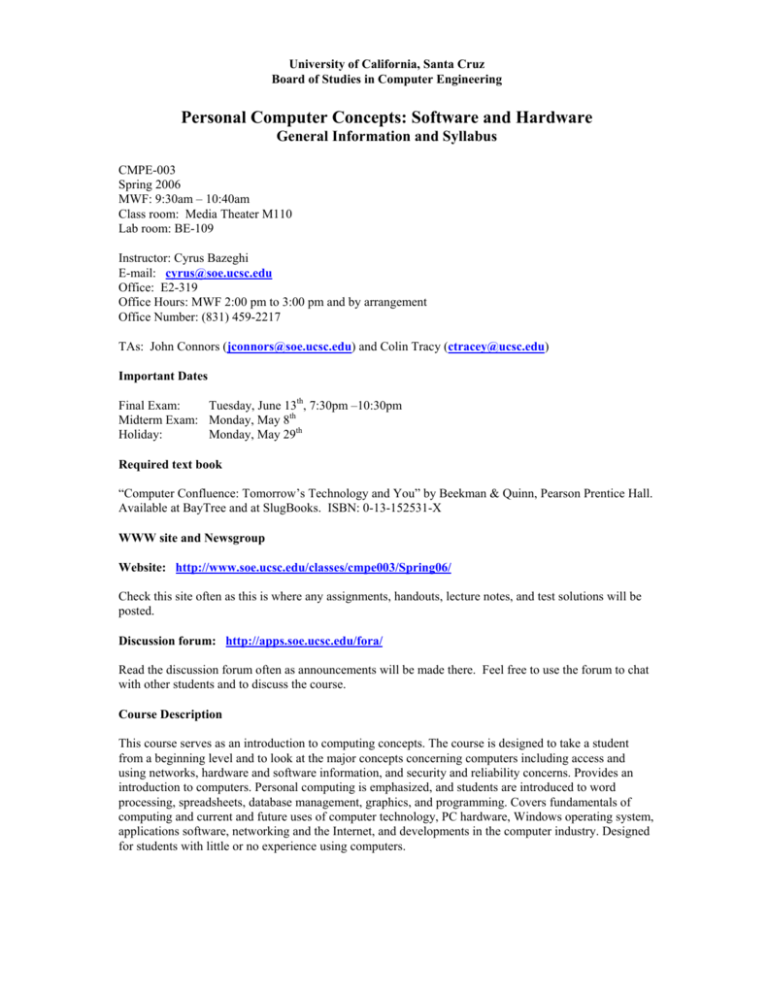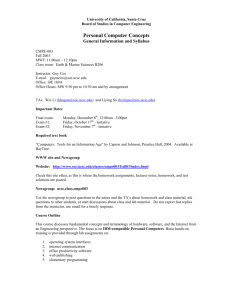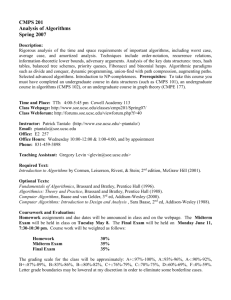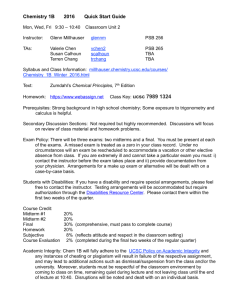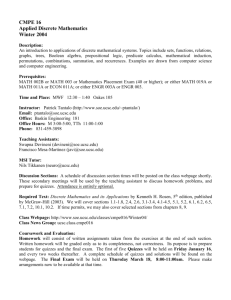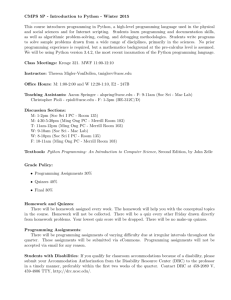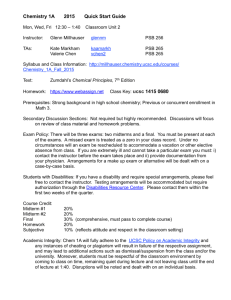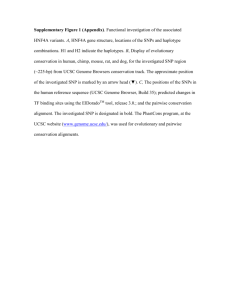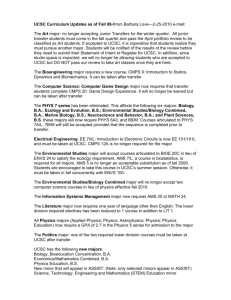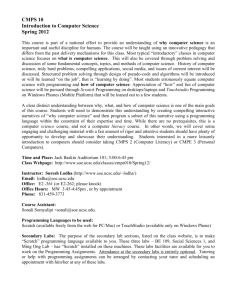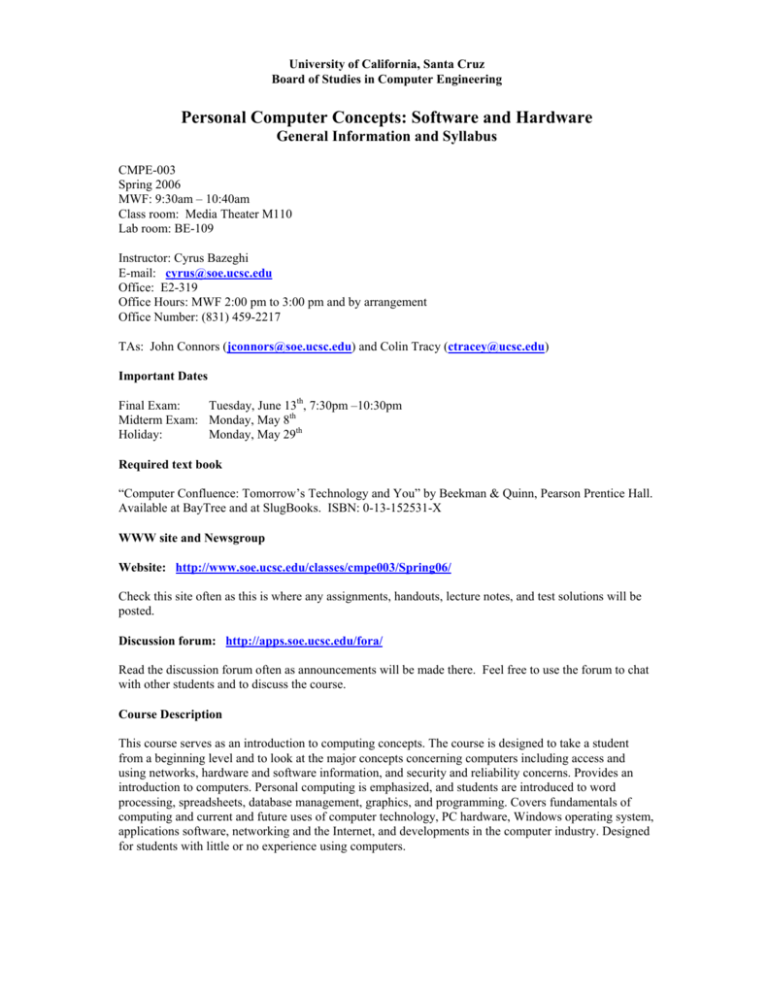
University of California, Santa Cruz
Board of Studies in Computer Engineering
Personal Computer Concepts: Software and Hardware
General Information and Syllabus
CMPE-003
Spring 2006
MWF: 9:30am – 10:40am
Class room: Media Theater M110
Lab room: BE-109
Instructor: Cyrus Bazeghi
E-mail: cyrus@soe.ucsc.edu
Office: E2-319
Office Hours: MWF 2:00 pm to 3:00 pm and by arrangement
Office Number: (831) 459-2217
TAs: John Connors (jconnors@soe.ucsc.edu) and Colin Tracy (ctracey@ucsc.edu)
Important Dates
Final Exam:
Tuesday, June 13th, 7:30pm –10:30pm
Midterm Exam: Monday, May 8th
Holiday:
Monday, May 29th
Required text book
“Computer Confluence: Tomorrow’s Technology and You” by Beekman & Quinn, Pearson Prentice Hall.
Available at BayTree and at SlugBooks. ISBN: 0-13-152531-X
WWW site and Newsgroup
Website: http://www.soe.ucsc.edu/classes/cmpe003/Spring06/
Check this site often as this is where any assignments, handouts, lecture notes, and test solutions will be
posted.
Discussion forum: http://apps.soe.ucsc.edu/fora/
Read the discussion forum often as announcements will be made there. Feel free to use the forum to chat
with other students and to discuss the course.
Course Description
This course serves as an introduction to computing concepts. The course is designed to take a student
from a beginning level and to look at the major concepts concerning computers including access and
using networks, hardware and software information, and security and reliability concerns. Provides an
introduction to computers. Personal computing is emphasized, and students are introduced to word
processing, spreadsheets, database management, graphics, and programming. Covers fundamentals of
computing and current and future uses of computer technology, PC hardware, Windows operating system,
applications software, networking and the Internet, and developments in the computer industry. Designed
for students with little or no experience using computers.
Course Outline
This course discusses fundamental concepts and terminology of hardware, software, and the Internet from
an Engineering perspective. The focus is on IBM-compatible personal computers running a Windows XP
operating system. Basic hands-on training is provided through lab assignments on:
1.
2.
3.
4.
5.
operating system interfaces
internet communication
office productivity software
web publishing
elementary programming
NOTE:
1.
2.
You are not allowed to repeat this class for credit.
If you have more than a little experience with computers, this basic literacy class is probably not right for you.
Consult the CS and CE course offerings for a class that is appropriate for your level and interests.
Required supplies for the course are:
1.
2.
Two Scantron forms, number F-1712-ERI-L (pink), to complete the two exams
Two number 2 pencils to use on the forms during exams.
Students are responsible for bringing their own form and pencil to class on exam days. These supplies are
available on campus from the Bay Tree Bookstore.
In addition, recommended supplies are:
1.
2.
A USB flash drive to store your project work.
A cheap pair of earphones with a mini-jack connector. If you have a portable tape or CD player
that comes with earphones, those earphones will probably do if they have a mini-jack connector.
These supplies may be available on campus from the Bay Tree Bookstore. Off campus, you can find such
supplies at a drugstore, electronics, or stationery store.
Computer accounts
Students are required to obtain a computer account (login) from UCSC's Information and Technology
Services, ITS, its.ucsc.edu. This organization manages campus-wide computer resources. All enrolled
UCSC students are entitled to receive, at no additional charge, an ITS computer account, access to the ITS
Instructional Computing resources, and access to the ITS Information Resource Center. You can access
your UCSC email via the CruzMail system, cruzmail.ucsc.edu.
Lab Sections
During these times computer space is reserved for this class. TA's will be available to help you with the
assignments, expand upon class material, and present additional material. Attendance of the labs is
optional though highly recommended. A schedule of section times can be found on the class webpage.
Evaluation
Your grade is determined by the following criteria: Homework and Labs (40%), Midterm Exam (20%),
Final Exam (40%).
Letter Grade
Numeric Average
A
B
C
D
F
90 and above
80–89.9
70–79.9
60–69.9
Under 60
Testing
Students are required to take examinations on the day and time they are scheduled. If special
circumstances require a modification to the test schedule, this must be worked out in advance with the
instructor, or the student will need to present a valid excuse from the University. If a student misses an
exam, and is entitled to a make-up, it is the student’s obligation to contact the instructor in order to make
the necessary arrangements.
Hands-on Experience
It is anticipated that a student will spend at least 2 hours per week in the course laboratory working on the
class assignments and reviewing material.
Assignments/lab work
In addition to any homework assignment given during class, the student must read each chapter of the
book prior to the class discussion. Following the class, a student should reread the material and work with
the Checking Concepts and Terms section in the text. Skill Drills should be completed as well.
Any written assignment must be prepared using a word processor – no exception (this class is about
learning to use a computer after all). Any handwritten assignment will be rejected.
DUE DATES: All assignments are due on the dates indicated. Submissions after the due date will be
marked down by at least a letter grade per week late. Absence from class does not excuse late submission
unless arrangements have been made with the instructor before the day that the assignment is due or an
acceptable excuse from the University is provided.
LECTURES AND EXAMS: Exam problems will be taken from the lecture material, text book, and
assignments. If you cannot make a lecture, make sure you get notes on the material you missed.
Extra credit for lab/lecture attendance
You can get extra credit for time spent in sections/lecture. During lab sections initial the sign up sheet
that the TAs will have with them. The TAs will cross out your initial if you sign in and immediately
leave though. During class we will randomly send around a sign up sheet where you can put your name
down showing you were present.
Handicapped or Disabled Students
All students that have been officially accepted by the University as a student with a disability should
present to their instructor the official documents indicating the special accommodation they require.
Academic Honesty
In recent years, there has been an increased number of cheating incidents in many UC campuses, and
unfortunately, UCSC is no exception. The School of Engineering has a zero tolerance policy for any
incident of academic dishonesty. If cheating occurs, there will be consequences within the context of the
course, and in addition, every case of academic dishonesty is referred to the students' college Provost,
who then sets the disciplinary process in motion. Cheating in any part of the course will lead to failing the
course and possible suspension or dismissal from the university
What is cheating? In short, it is presenting someone else's work as your own. Examples would include
copying another student's written or electronic assignments, copying exam solutions, or allowing your
own work to be copied. Although you may discuss homework assignments with fellow students, your
collaboration must be at the level of ideas only. Legitimate collaboration ends when you "lend", "borrow",
or "trade" written or electronic solutions to problems, or in any way share in the act of writing or
transmitting your answers. If you do collaborate (legitimately) or receive help from anyone, you must
credit them by placing their name(s) at the top of your paper or assignment.
The official UCSC policy concerning academic integrity, including disciplinary procedures and student
rights and responsibilities can be found at the website:
http://www.ucsc.edu/academics/academic_integrity/undergraduate_students/
TENTATIVE COURSE SCHEDULE
Date
Lecture Topics
Week 0/1
Basics
Reading
Assignment
Chapter 0
Lab Topics (tentative)
Computers Currents and Internet Waves
Chapter 1
Week 2
Hardware Basics: Inside the Box
Chapter 2
Week 3
Hardware Basics: Peripherals
Software Basics: The Ghost in the
Machine
Chapter 3
Chapter 4
Week 4
Basic Productivity Applications
Chapter 5
Windows XP Features
File Management
Devices
System Utilities
MS Office Common Elements &
MS Word
MS Word
Week 5
Graphics, Digital Media, and Multimedia
Chapter 6
MS Excel
MS PowerPoint
Week 6
Chapter 7
Week 7
Database Applications and Privacy
Implications
Networking and Telecommunication
Chapter 8
HTML
HTML
MS FrontPage
MS Access
Week 8
Week 9
Inside the Internet and World Wide Web
Computer Security and Risks
Chapter 9
Chapter 10
Programming
Programming
E-MAIL
Working with Windows XP
Using your UCSC account
Text Web site
The companion Web site (www.prenhall.com/beekman) from the text publisher is an excellent source of
additional content for the class. You will need to create a free account. You can access chapters to review
information such as relevant news articles, interactive study guides, exercises, Web research, online
chapter presentations, video cases, and other student resources.
Student Preparation for Each Class
•
•
•
•
•
Read the text chapters assigned per schedule.
Review objectives from the chapters.
Make note of any questions you may have to pose during class or via e-mail.
Visit the companion Web site to complete Web research, complete online study guide quizzes,
and review other material.
Optional: browse the online PowerPoint presentations for class.