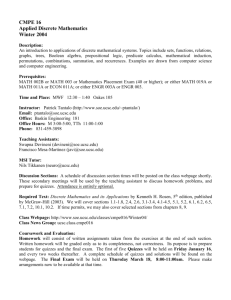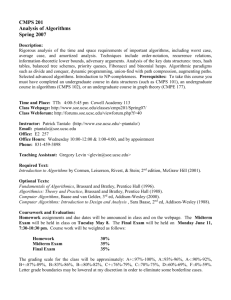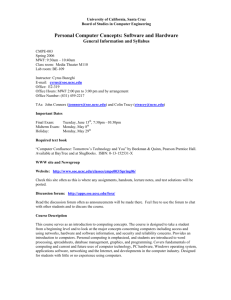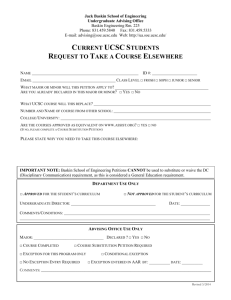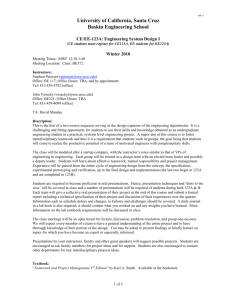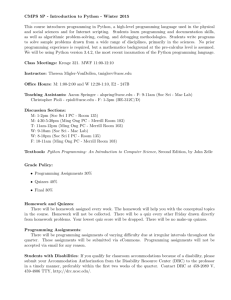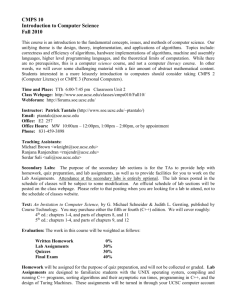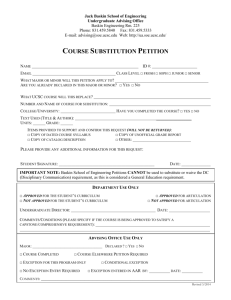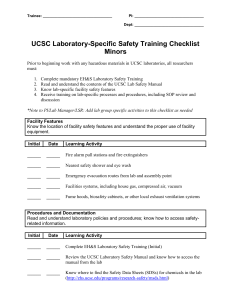View/Open
advertisement
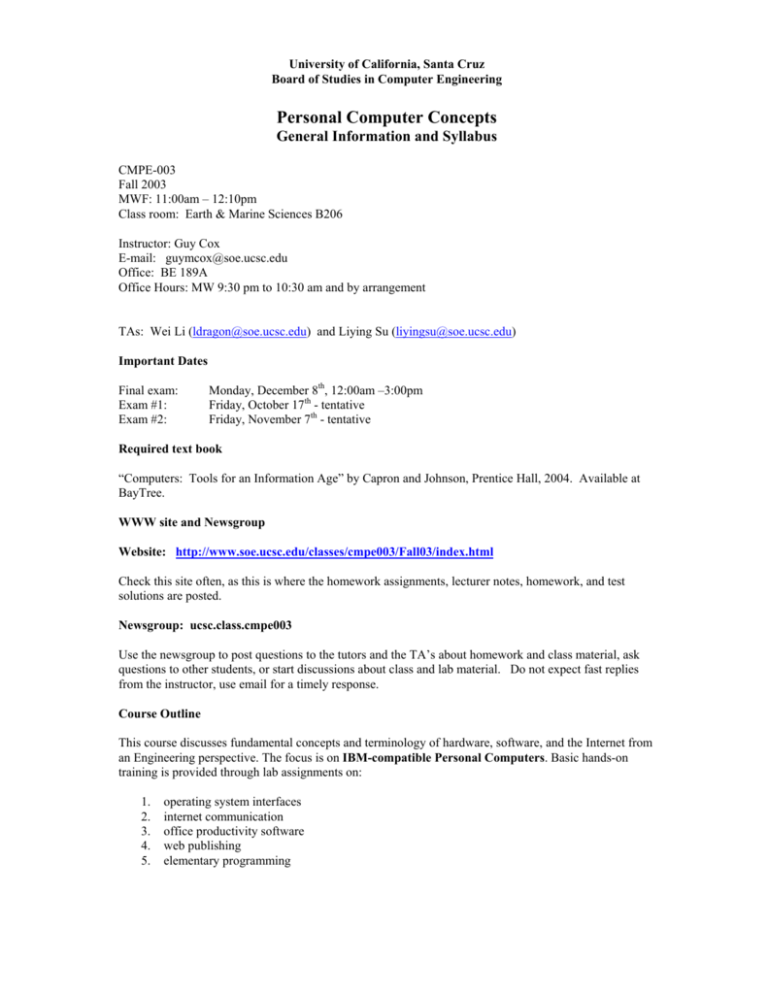
University of California, Santa Cruz Board of Studies in Computer Engineering Personal Computer Concepts General Information and Syllabus CMPE-003 Fall 2003 MWF: 11:00am – 12:10pm Class room: Earth & Marine Sciences B206 Instructor: Guy Cox E-mail: guymcox@soe.ucsc.edu Office: BE 189A Office Hours: MW 9:30 pm to 10:30 am and by arrangement TAs: Wei Li (ldragon@soe.ucsc.edu) and Liying Su (liyingsu@soe.ucsc.edu) Important Dates Final exam: Exam #1: Exam #2: Monday, December 8th, 12:00am –3:00pm Friday, October 17th - tentative Friday, November 7th - tentative Required text book “Computers: Tools for an Information Age” by Capron and Johnson, Prentice Hall, 2004. Available at BayTree. WWW site and Newsgroup Website: http://www.soe.ucsc.edu/classes/cmpe003/Fall03/index.html Check this site often, as this is where the homework assignments, lecturer notes, homework, and test solutions are posted. Newsgroup: ucsc.class.cmpe003 Use the newsgroup to post questions to the tutors and the TA’s about homework and class material, ask questions to other students, or start discussions about class and lab material. Do not expect fast replies from the instructor, use email for a timely response. Course Outline This course discusses fundamental concepts and terminology of hardware, software, and the Internet from an Engineering perspective. The focus is on IBM-compatible Personal Computers. Basic hands-on training is provided through lab assignments on: 1. 2. 3. 4. 5. operating system interfaces internet communication office productivity software web publishing elementary programming NOTE: 1. You are not allowed to repeat this class for credit. You may be able to take it if you have already taken CMPS 002. Check with your advisor. 2. If you have more than a little experience with computers, this basic literacy class is probably not right for you. Consult the CS and CE course offerings for a class that is appropriate for your level and interests. Required supplies for the course are: 1. 2. Three scantron forms number F-1712 (pink), to complete the three exams Two number 2 pencils to use on the forms during exams. Students are responsible for bringing their own form and pencil to class on exam days. These supplies are available on campus from the Bay Tree Bookstore. In addition, recommended supplies are: 1. 2. One or two 3.5" floppy disks to store your project files. A cheap pair of earphones with a mini-jack connector. If you have a portable tape or CD player that comes with earphones, those earphones will probably do if they have a mini-jack connector. These supplies may be available on campus from the Bay Tree Bookstore. Off campus, you can find such supplies at a drugstore, electronics, or stationery store. Computer accounts Students are required to obtain a computer account (or login) from UCSC's Communications & Technology Services, CATS. This organization manages campus-wide computer resources. All enrolled UCSC students are entitled to receive, at no additional charge, a CATS computer account, access to the CATS Instructional Computing resources, CATS-IC, and access to the CATS Information Resource Center, CATS-IRC. CATS also refers to computer accounts as athena account, unix accounts, email accounts, or network i.d.. Lab Sections During these times computer space is reserved for the class. TA's will be available to help you with the assignments. Attendance of the labs is optional though highly recommended. A schedule of section times can be found on the class webpage. Evaluation Your grade is determined by the following criteria: Homework and Labs (40%), Final Project (15%), Exam #1 (10%), Exam #2 (10%), Final Exam (25%). Credit for lab/lecture attendance You will get credit for time spent in sections or lecture. At some point initial a sheet during lab section or lecture. Only one lab section per week will count. TA will cross out the initial if you sign in and immediately leave. This is credit for attendance. This credit will NOT be given for any other reason, even if the reason for missing lecture/lab is illness. This credit will be taken into consideration when assigning final grades for the course. There may be other chances for extra credit during the quarter. When they arise the information will be duly noted on the lab assignment, or announced in lecture. Assignment Hw #1 – email Hw #2 – web search Hw #3 – document preparation Hw #4 – web page Hw #5 – programming Hw #6 – Spread Sheet Budget Total Weight 5 10 15 20 25 25 100 Please note that the first assignment (Hw #1) must be successfully completed to stay in this class. If you fail to complete it on time, you will be dropped from the class. The final project will be a presentation of your thoughts about your previous work. The required content of the final project is posted on the web. Note: All written assignments must be prepared using a word processor – no exception (this class is about learning to use a computer). A handwritten assignment will be rejected, and given a score of 0. DUE DATES: All written assignments are due on the dates indicated. Submissions after the due date will not be accepted and will receive a failing grade. Absence from class does not excuse late papers unless arrangements have been made with the instructor before the day that the assignment is due. MAKE-UP EXAMS: Exams must be taken when they are scheduled. Make-up exams will be available only if the student has received permission from the instructor to take a make-up exam before the exam is given to the rest of the class. No make-up will be possible for the Final, don’t even ask. LECTURES AND EXAMS: Exam problems will be taken from the lecture material, text book, and homework. If you cannot make a lecture, make sure you get notes on the material you missed. Grading Your grade will be assigned based on the following: Grade A B C Fail Score 90 – 100% 75 – 89.99% 60 – 74.99% < 60% Academic Honesty In recent years, there has been an increased number of cheating incidents in many UC campuses, and unfortunately, UCSC is no exception. The School of Engineering has a zero tolerance policy for any incident of academic dishonesty. If cheating occurs, there may be consequences within the context of the course, and in addition, every case of academic dishonesty is referred to the students' college Provost, who then sets the disciplinary process in motion. Cheating in any part of the course may lead to failing the course and suspension or dismissal from the university What is cheating? In short, it is presenting someone else's work as your own. Examples would include copying another student's written or electronic homework assignment, or allowing your own work to be copied. Although you may discuss problems with fellow students, your collaboration must be at the level of ideas only. Legitimate collaboration ends when you "lend", "borrow", or "trade" written or electronic solutions to problems, or in any way share in the act of writing or transmitting your answers. If you do collaborate (legitimately) or receive help from anyone, you must credit them by placing their name(s) at the top of your paper or assignment. What is academic integrity? Well one example is changing your answers and resubmitting a paper for additional points. Another example is taking an exam for another student. The following is from the Fall 1999 Schedule of classes under General Information: Academic Integrity All members of the UCSC academic community have an explicit responsibility to present as their original work only that which is truly their own. Cheating, plagiarism, and other forms of academic dishonesty are contrary to the ideals and purposes of a university and will not be tolerated. Note that plagiarism includes the deliberate misrepresentation of someone else's words and ideas as your own, as well as paraphrasing without footnoting the source. Students and faculty are jointly responsible for assuring that the integrity of scholarship is valued and preserved. Due Process Students charged with academic dishonesty have the right to due process through established policies and regulations concerning student conduct and discipline. Copies of these policies and regulations can be found in the Rule Book (www2.ucsc.edu/judicial/) which is available at the offices of each college provost, the dean of graduate studies, and the Vice Chancellor of Student Affairs. The official UCSC policy concerning academic integrity, including disciplinary procedures and student rights and responsibilities can be found at the website: http://oasas.ucsc.edu/avcue/integrity TENTATIVE COURSE SCHEDULE 1. 2. 3. 4. 5. 6. 7. 8. 9. 10. 11. 12. 13. 14. 15. Class Objectives, Overview, Structure, Assignments and Grading, plus a short History of Computers Read and clearly understand the class syllabus, the organizational structure of the book, the course assignments, the due dates, and: Read Appendix: The Continuing Story of the Computer Age: Past, Present, and Future. Computers Read Chapter 1, Computers: Tools for an Information Age Operating Systems Read Chapter 3, Operating Systems: Software in the Background Applications Software Read Chapter 2, Applications Software: Getting the Work Done. The Internet Read Chapter 8, The Internet: At Home and in the Workplace. CPU Read Chapter 4, The Central Processing unit: What Goes on Inside the Computer. Word Processing Read Chapter 11, Word Processing and Desktop Publishing: Printing it. HTML – Hypertext Markup Language Reading to be announced Input/Output Read Chapter 5, Input and Output: the User Connection Networking Read Chapter 7, Networking: Computer Connections Computer Ethics Read Chapter 9, Social and Ethical Issues in Computing: Doing the Right Thing. Security Read Chapter 10, Security and Privacy: Computers and the Internet Spread Sheets Read Chapter 12, Spreadsheets and Business Graphics: Facts and Figures Storage & Multimedia Read Chapter 6, Storage and Multimedia: The Facts and More. Database Management Systems Read Chapter 13, Database Management Systems: Getting Data Together. 16. Systems Analysis Read Chapter 14, Systems Analysis and Design: The Big Picture. 17. Programming Read Chapter 15, Programming and Languages: Telling the computer what to Do. 18. MIS (Management Information systems) Read Chapter 16, Management Information Systems: Classic Models and New Approaches