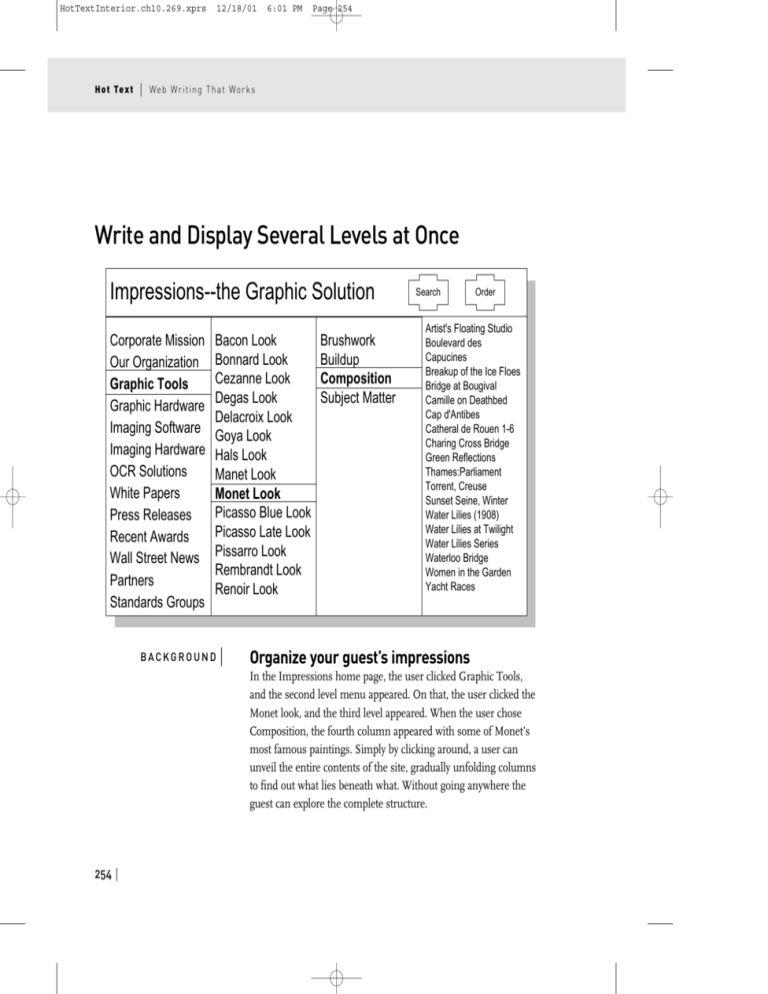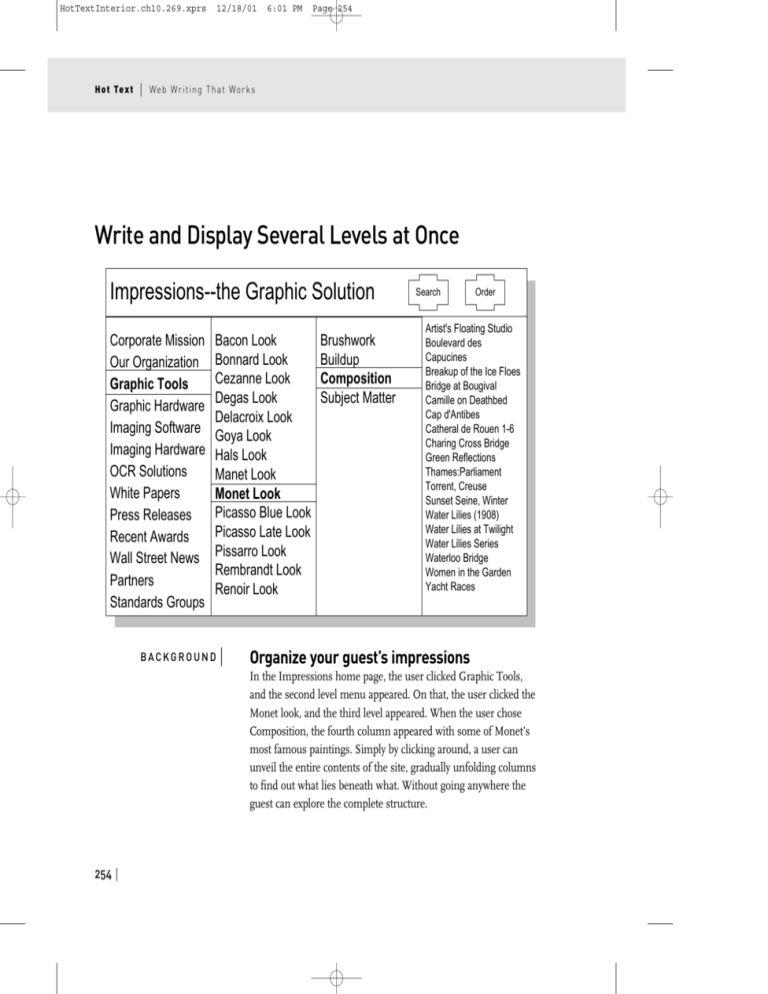
HotTextInterior.ch10.269.xprs
H o t Te x t
|
12/18/01
6:01 PM
Page 254
We b W r i t i n g T h a t Wo r k s
Write and Display Several Levels at Once
Impressions--the Graphic Solution
Corporate Mission
Our Organization
Graphic Tools
Graphic Hardware
Imaging Software
Imaging Hardware
OCR Solutions
White Papers
Press Releases
Recent Awards
Wall Street News
Partners
Standards Groups
Bacon Look
Bonnard Look
Cezanne Look
Degas Look
Delacroix Look
Goya Look
Hals Look
Manet Look
Monet Look
Picasso Blue Look
Picasso Late Look
Pissarro Look
Rembrandt Look
Renoir Look
BACKGROUND
|
Brushwork
Buildup
Composition
Subject Matter
Search
Order
Artist's Floating Studio
Boulevard des
Capucines
Breakup of the Ice Floes
Bridge at Bougival
Camille on Deathbed
Cap d'Antibes
Catheral de Rouen 1-6
Charing Cross Bridge
Green Reflections
Thames:Parliament
Torrent, Creuse
Sunset Seine, Winter
Water Lilies (1908)
Water Lilies at Twilight
Water Lilies Series
Waterloo Bridge
Women in the Garden
Yacht Races
Organize your guest’s impressions
In the Impressions home page, the user clicked Graphic Tools,
and the second level menu appeared. On that, the user clicked the
Monet look, and the third level appeared. When the user chose
Composition, the fourth column appeared with some of Monet’s
most famous paintings. Simply by clicking around, a user can
unveil the entire contents of the site, gradually unfolding columns
to find out what lies beneath what. Without going anywhere the
guest can explore the complete structure.
254 |
HotTextInterior.ch10.269.xprs
12/18/01
6:01 PM
Page 255
Net Spirit
|
H u m a n S t y le
|
G e n re s
|
B e co m e a P ro
|
Backup
Using every spatial and visual hint at our disposal, we
should arrange the menus from left to right in some
meaningful order. (Cooper, 1995)
Don’t hide top-level menus
There is no expedient to which a
man will not go to avoid the real
labor of thinking.
—Thomas Alva Edison,
Placard in his factories
Thinking is the hardest work there
is, which is the probable reason
why so few engage in it.
—Henry Ford
In the bad old days, every time a user chose an item on one menu,
the menu disappeared. The user went to another menu. Then, when
the user chose something on that menu, it too disappeared.
In the early days of online help, we regularly confused our users
by snatching one menu away to display another. After puzzling
people for six months, our team stumbled on the idea of displaying
submenus on the same page as the main menu. What a concept!
Immediately the people we were testing sighed with relief. They
no longer had to try to remember where they had been. If they
happened to guess wrong about a particular top-level item, they
could just back up and try another one. The penalty for guessing
went way down.
To help users’ short-term memory, menus should not
require users to remember information from a previous
menu or screen in order to make a selection on the current menu. If that information is needed, the system
should present the information wherever it is needed,
not just on the original screen. (Mandel, 1997)
The recognition of structure
gives the mind its ability to
find meaning.
—Suzanne Langer
We’ve come to accept the convention that a main menu will
remain visible at the top of every page, so people can navigate
quickly (and soak up the basic structure of the site). By extending
the menu system in columns from one side to the other, in
sequence, you can help people remember where they have come
from, which also helps them figure out where they are going.
Don’t try cascading more than one level where people have to
slither over from one column to the next, without slipping o¤.
Most people fail to navigate more than one level of these
slippery submenus.
| 255
HotTextInterior.ch10.269.xprs
H o t Te x t
|
12/18/01
6:01 PM
Page 256
We b W r i t i n g T h a t Wo r k s
Let users perceive stability
A work has form in so far as one
part of it leads a reader to anticipate another part, to be gratified
by the sequence.
—Kenneth Burke
256 |
Bruce Tognazzini, former user interface czar at Apple and Sun,
liked to say that people hated go-to’s. Whenever the background of
a page dramatically changes, people register that as going to a new
location. Once they perceive more than the magic number of
seven (plus or minus two) locations, their short-term memory
bursts, and they no longer feel confident that, if asked, they could
recite the exact sequence they have traversed.
They begin to feel lost in hyperspace. For example, once, when
Jonathan was testing an early version of a help system, a woman
ran from the room retching. She threw up some more, and then
came back and told him that she felt so disoriented by his hypertext that she had begun to feel woozy, as if she were sitting in a
rowboat in a heavy swell. She had lost her bearings.
When the background stays put, people feel that they have not
gone anywhere. Remember those cartoons where Roadrunner zips
across the desert in front of mountains? If you look carefully at the
individual frames of animation, the mountains stay put, but
Roadrunner moves an eighth of an inch from cel to cel. So we feel
like we are standing still watching, without changing our position,
as Roadrunner goes by.
Similarly, if you keep the main menu steady on the left, and
simply expand to the right, most people perceive the scene as stable. They do not feel they have gone anywhere. Result: their inner
ear stays calm. That’s what Tog calls “perceived stability.”
HotTextInterior.ch10.269.xprs
12/18/01
6:01 PM
Page 257
Net Spirit
|
H u m a n S t y le
|
G e n re s
|
B e co m e a P ro
|
Backup
EXAMPLES
Before
The original site showed only one menu at a time—tedious.
| 257
HotTextInterior.ch10.269.xprs
H o t Te x t
|
12/18/01
6:01 PM
Page 258
We b W r i t i n g T h a t Wo r k s
After
The site puts the first level menu on the left side, and when the users choose a topic, opens that topic’s second level menu on the right, and so on. Because the background does not change from click to click, the user
receives the illusion of staying put.
258 |
HotTextInterior.ch10.269.xprs
12/18/01
6:01 PM
Page 259
Net Spirit
|
H u m a n S t y le
|
G e n re s
|
B e co m e a P ro
|
Backup
AUDIENCE FIT
If visitors want this...
How well does this guideline apply?
TO HAVE FUN
If your guests like guesswork, hide the menus and make them figure
out the path. Otherwise, keep the main menu steady and reveal the
others gradually.
TO LEARN
Best to show the whole structure, or as much of it as you can, to
organize understanding in advance, and build long-term memories.
TO ACT
This method assures faster and more accurate navigation.
TO BE AWARE
The mind likes structure. Even if you are trying to still the mind, revealing your structure gives it less to chatter about.
TO GET CLOSE TO PEOPLE
The less you confuse them, the more they can listen to you, and
swap opinions.
See: Cooper (1995), Mandel (1997), Norman (1991), Tognazzini (1992).
| 259
For your review only.
Excerpt from Hot Text: Web Writing that Works.
(New Riders).
Copyright 2002 by Jonathan and Lisa Price
All rights reserved. No part of this book shall be
reproduced, stored in a retrieval system, or
transmitted by any means, electronic, mechanical,
photocopying, recording, or otherwise, without
written permission from the authors.
theprices@theprices.com
The Prices
918 La Senda Lane, NW
Albuquerque, NM 87107
No patent liability is assumed with respect to the
use of the information contained herein.
Although every precaution has been taken in the
preparation of this book, the publisher and
authors assume no responsibility for errors or
omissions. Nor is any liability assumed for
damages resulting from the use of the information
contained herein.
ISBN 0-7357-1151-8
Library of Congress Catalog Card: 2001089176