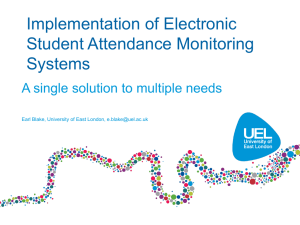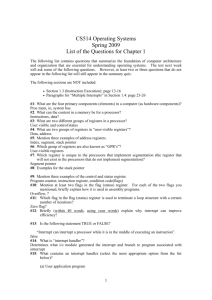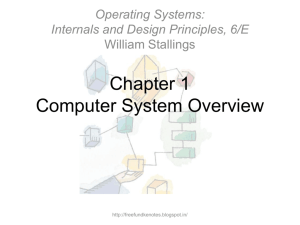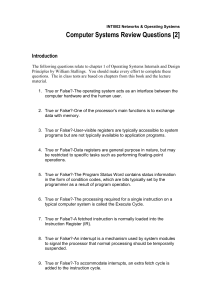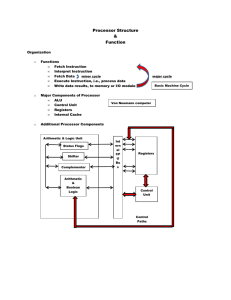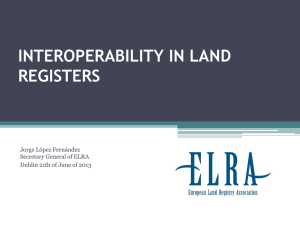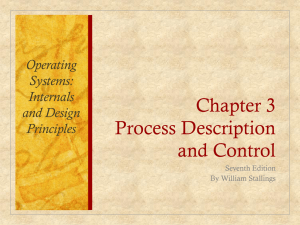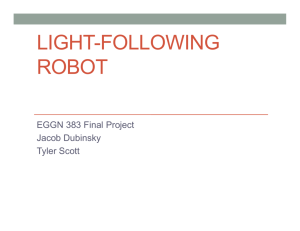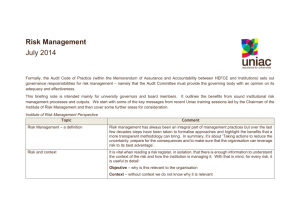slides from week 1's lecture
advertisement
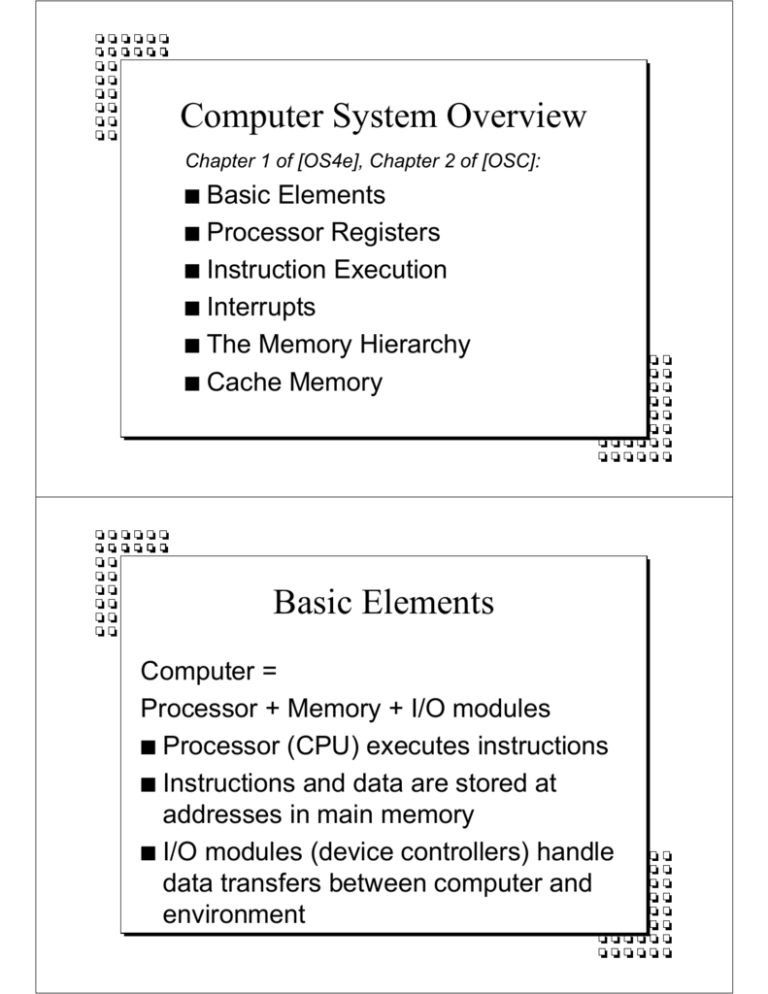
Computer System Overview Chapter 1 of [OS4e], Chapter 2 of [OSC]: Basic Elements I Processor Registers I Instruction Execution I Interrupts I The Memory Hierarchy I Cache Memory I Basic Elements Computer = Processor + Memory + I/O modules I Processor (CPU) executes instructions I Instructions and data are stored at addresses in main memory I I/O modules (device controllers) handle data transfers between computer and environment Processor Registers Set of registers provides local storage area for processor I smaller and faster than main memory Registers are of two types: I user-visible registers I control and status registers Instructions reference user-visible registers I processor reads from or writes to those registers during instruction execution I registers contain data being processed, pointers and indices to addresses; condition codes are sometimes visible I compilers and assembly-language programmers try to optimise register use Control and status registers affect how processor executes instructions I Examples: ² PC contains memory address of instruction to be fetched ² IR contains instruction most recently fetched ² PSW contains condition codes, interrupt enable bit, supervisor mode bit I Some registers may be referenced by instructions executed in supervisor mode; others are accessible only to hardware Instruction Execution I I Execute cycle involves data transfer between processor and memory (or an I/O module), data processing or changing control flow Most processors pipeline instruction execution and allow Direct Memory Access Interrupts interrupt (or exception) I signal sent to processor e.g. attempt to divide by zero e.g. illegal attempt to access address e.g. execution of trap instruction (to make “system call”) e.g. I/O transfer has completed I source and priority of interrupt are recorded A more realistic model of instruction execution makes provision for interrupts and, hence, Operating Systems! Interrupt handling contents of PC and PSW are stored automatically I interrupt service routine (ISR) is executed in supervisor mode I ISR may store contents of other registers I ISR may call other operating system routines I eventually contents of registers may be restored and execution continued in user mode from point of interruption N.B. Interrupt handling may itself be interrupted! I ² store contents of registers in system stack The Memory Hierarchy Storage devices can be put in order of increasing capacity, namely, I registers, cache memory, main memory, hard disk, tape – access time also increases – cost per bit decreases – first three are volatile caching I copying information into faster device N.B. “cache memory” is not the same as “disk cache” (space allocated in main memory) Cache Memory I I Processors can execute instructions faster than instructions (and data) can be fetched from main memory! Cache memory provides a solution which relies on locality of reference and is invisible to OS