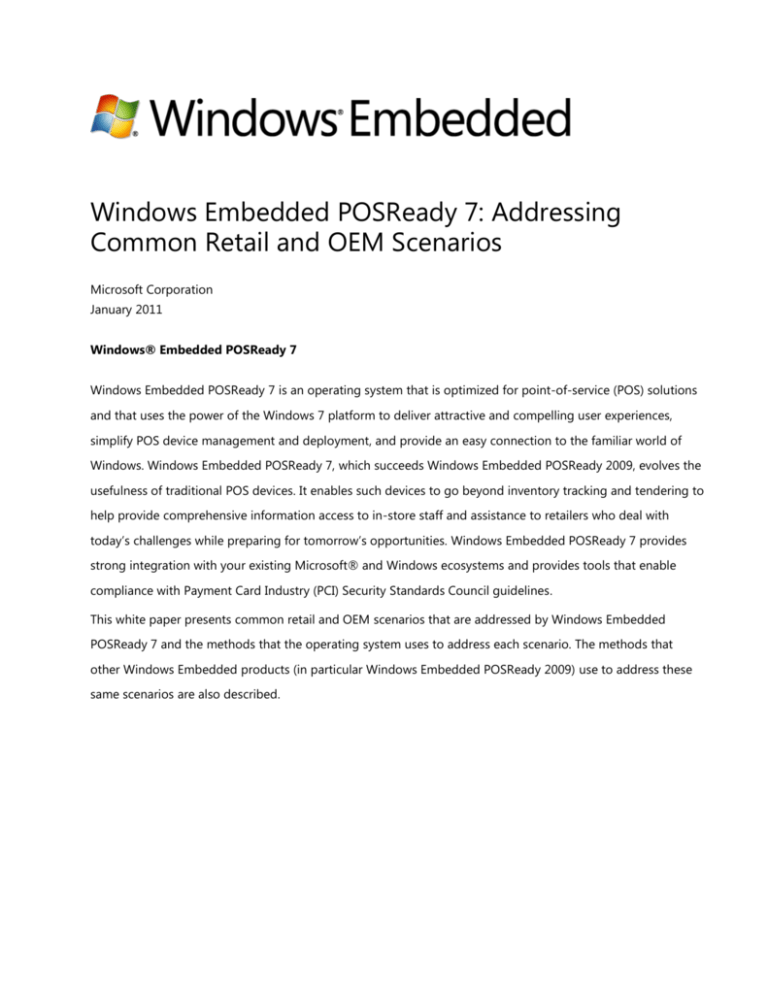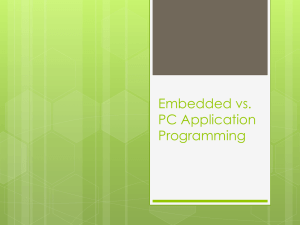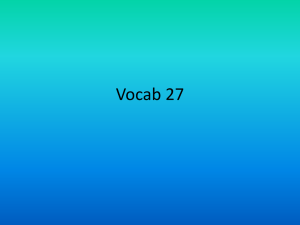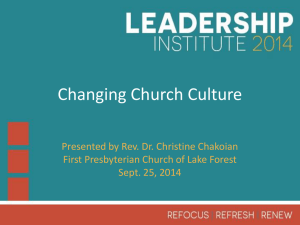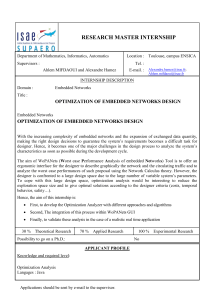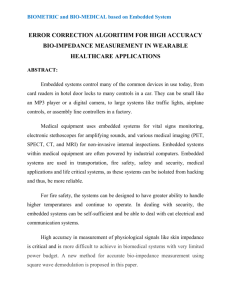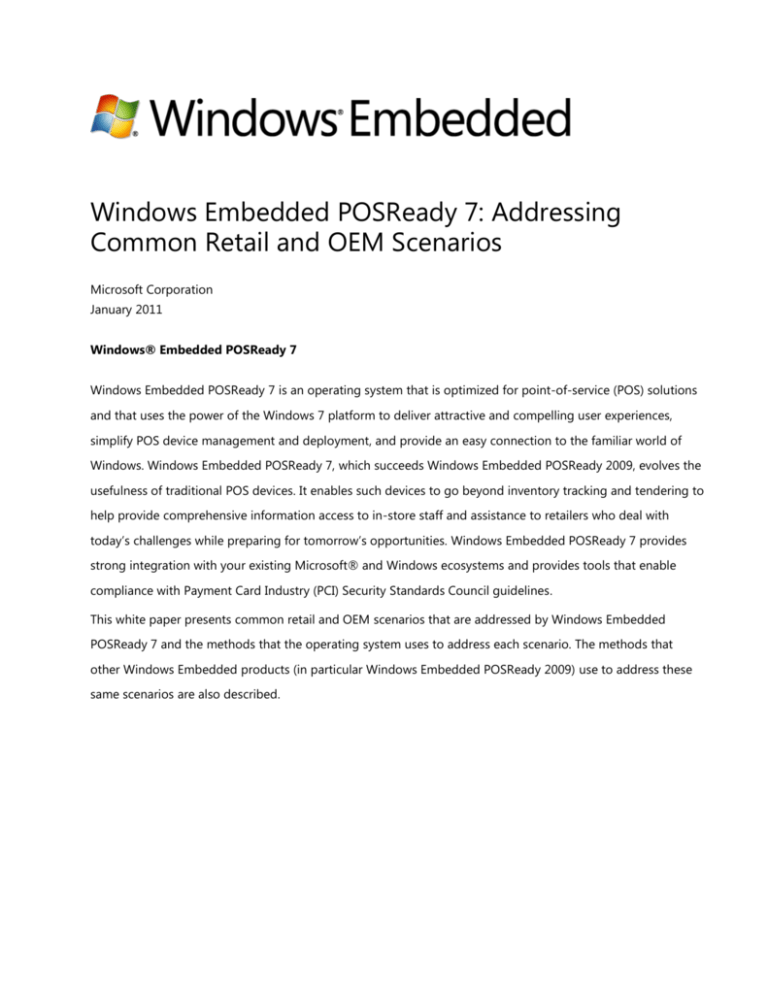
Windows Embedded POSReady 7: Addressing
Common Retail and OEM Scenarios
Microsoft Corporation
January 2011
Windows® Embedded POSReady 7
Windows Embedded POSReady 7 is an operating system that is optimized for point-of-service (POS) solutions
and that uses the power of the Windows 7 platform to deliver attractive and compelling user experiences,
simplify POS device management and deployment, and provide an easy connection to the familiar world of
Windows. Windows Embedded POSReady 7, which succeeds Windows Embedded POSReady 2009, evolves the
usefulness of traditional POS devices. It enables such devices to go beyond inventory tracking and tendering to
help provide comprehensive information access to in-store staff and assistance to retailers who deal with
today’s challenges while preparing for tomorrow’s opportunities. Windows Embedded POSReady 7 provides
strong integration with your existing Microsoft® and Windows ecosystems and provides tools that enable
compliance with Payment Card Industry (PCI) Security Standards Council guidelines.
This white paper presents common retail and OEM scenarios that are addressed by Windows Embedded
POSReady 7 and the methods that the operating system uses to address each scenario. The methods that
other Windows Embedded products (in particular Windows Embedded POSReady 2009) use to address these
same scenarios are also described.
Windows Embedded POSReady 7: Addressing Common Retail and OEM Scenarios
Contents
Introduction ...................................................................................................................... 3
Scenarios and Product Comparisons ......................................................................................... 4
How Windows Embedded POSReady 7 Addresses Common Scenarios ................................................ 9
Scenario: Easy Setup Experience with Automated Enterprise Deployment ........................................ 9
Scenario: Enhanced Security Features ................................................................................... 9
Scenario: Familiar Windows 7 Technologies .......................................................................... 11
Scenario: Localization and Multilingual User Interface Support ................................................... 12
Scenario: Unified Point-of-Service Peripheral Management ....................................................... 12
Windows Embedded POSReady 7 and PCI Compliance ................................................................. 13
Conclusion ...................................................................................................................... 14
Additional Resources .......................................................................................................... 16
© 2011 Microsoft Corporation. All Right Reserved
2
Windows Embedded POSReady 7: Addressing Common Retail and OEM Scenarios
Introduction
Windows® Embedded POSReady 7 is an operating system that is optimized for point-of-service (POS)
solutions and that uses the power of the Windows 7 platform to deliver attractive and compelling user
experiences, simplify POS device management and deployment, and provide an easy connection to the familiar
world of Windows. Windows Embedded POSReady 7 is the next generation of Windows Embedded POSReady
2009, and it evolves the usefulness of traditional POS devices. It provides such devices with the ability to go
beyond inventory tracking and tendering to help provide comprehensive information access to in-store staff
and assistance to retailers who deal with today’s challenges while preparing for tomorrow’s opportunities.
Windows Embedded POSReady 7 does more than bring the latest Windows 7 innovations to retailers and
OEMs. It also provides integration into existing asset infrastructures, management practices, business
intelligence, and emerging cloud services. You can incorporate POS devices into existing Windows domains
while using Active Directory® Domain Services (AD DS) to apply Group Policy. Management and
administration of POS devices can be incorporated directly into practices that manage and administer
computer desktops, mobile devices, and servers. Windows Embedded POSReady 7 provides strong integration
with your existing Microsoft® and Windows ecosystems and provides tools that enable compliance with
Payment Card Industry (PCI) Security Standards Council guidelines.
For retail and OEM businesses that want to increase customer satisfaction, loyalty, and staff productivity while
reducing in-store operational costs, Windows Embedded POSReady 7 builds on the substantial investments
that Microsoft has made in Windows 7 and delivers an optimized operating system for both industries.
Windows Embedded POSReady 7 provides:
A high-confidence platform and operating system that are optimized for retail and hospitality
performance, address primary compliance needs, and simplify deployment and management. These
capabilities are provided by:
Maintaining control over store-level IT and POS devices.
In-store device security and transparent operation to comply with government and private industry
regulations, and that help prevent attackers from obtaining access to sensitive customer or corporate
information.
Cutting costs through greater device and IT automation.
Retaining audit trails.
Endless POS device possibilities that help you undertake vital transaction processing while also enhancing
customer service and building core business relationships. These capabilities are provided by:
© 2011 Microsoft Corporation. All Right Reserved
3
Windows Embedded POSReady 7: Addressing Common Retail and OEM Scenarios
The ability to build devices that interoperate with many common industry standards, as well as with
multiple Microsoft desktop and server technologies.
Better information gathering capabilities for both customer transactions and business performance.
Added flexibility, reduced costs, and increased staff productivity.
Revenue growth through competitive advantages.
Connection to the familiar world of Windows.
This white paper presents common retail and OEM scenarios that are addressed by Windows Embedded
POSReady 7 and the methods that Windows Embedded POSReady 7 uses to address each scenario. The means
and methods that other Windows Embedded products, Windows Embedded POSReady 2009, Windows
Embedded Standard 7, and Windows Embedded Enterprise: Windows 7 (for Embedded Systems), use to
address these same scenarios are also described.
Scenarios and Product Comparisons
The following tables describe common retail and OEM scenarios, and how Windows Embedded POSReady 7
and other comparable products such as Windows Embedded POSReady 2009 address each of these scenarios
in terms of their capabilities.
Table 1: Retailer Scenarios, Capabilities, and Product Comparisons
Scenario
Capability
Windows
Windows
Windows 7
Windows 7
Embedded
Embedded
Professional
Ultimate
POSReady 7
POSReady
2009
Easy setup
experience with
automated
enterprise
deployment
Latest setup wizard
Enhanced security
features
Latest Windows
Firewall
Familiar
administration tools
Microsoft®
BitLocker® and
BitLocker To Go™
N/A
N/A
Microsoft
N/A
N/A
AppLocker™
© 2011 Microsoft Corporation. All Right Reserved
4
Windows Embedded POSReady 7: Addressing Common Retail and OEM Scenarios
Scenario
Capability
Windows
Windows
Windows 7
Windows 7
Embedded
Embedded
Professional
Ultimate
POSReady 7
POSReady
N/A
N/A
File-Based Write
Filter
N/A
N/A
Registry filter
N/A
N/A
N/A
N/A
2009
Enhanced Write
Filter
Keyboard filter
N/A
N/A
Peripheral port
disabling
Easy end-to-end
device management
Microsoft System
Center
Configuration
Manager 2007
Windows Server®
Update Services
Windows Update
Security updates
Familiar Windows 7
technologies
Windows Touch
N/A
BitLocker and
BitLocker To Go
N/A
N/A
AppLocker
N/A
N/A
Microsoft
BranchCache™
N/A
N/A
DirectAccess
N/A
N/A
Enhanced multiple
monitor support
Enhanced power
management
© 2011 Microsoft Corporation. All Right Reserved
5
Windows Embedded POSReady 7: Addressing Common Retail and OEM Scenarios
Scenario
Capability
Windows
Windows
Windows 7
Windows 7
Embedded
Embedded
Professional
Ultimate
POSReady 7
POSReady
2009
32-bit and 64-bit
integration
Application
compatibility
Win32 applications
Microsoft .NET
applications
Localization and
multilingual user
interface (MUI)
support
Latest MUI
N/A
Latest language
packs
N/A
Unified point-ofservice (POS)
peripheral
management
Microsoft POS
for.NET
N/A
N/A
Table 2: OEM Scenarios, Capabilities, and Product Comparisons
Scenario
Capability
Windows
Windows
Windows
Windows 7
Windows 7
Embedded
Embedded
Embedded
Professional
Ultimate
POSReady 7
POSReady
Standard 7
2009
Easy setup
experience
with
automated
enterprise
deployment
Latest setup
wizard
Enhanced
security
features
Latest
Windows
Firewall
Familiar
administration
tools
BitLocker and
BitLocker To
Go
N/A
N/A
AppLocker
N/A
N/A
© 2011 Microsoft Corporation. All Right Reserved
6
Windows Embedded POSReady 7: Addressing Common Retail and OEM Scenarios
Scenario
Capability
Windows
Windows
Windows
Windows 7
Windows 7
Embedded
Embedded
Embedded
Professional
Ultimate
POSReady 7
POSReady
Standard 7
N/A
N/A
File-Based
Write Filter
N/A
N/A
Registry filter
N/A
N/A
N/A
N/A
2009
Enhanced
Write Filter
Keyboard filter
N/A
N/A
N/A
Peripheral port
disabling
Easy end-toend device
management
Microsoft
System Center
Configuration
Manager 2007
Windows
Server Update
Services
Windows
Update
Security
updates
Familiar
Windows 7
technologies
Windows
Touch
N/A
BitLocker and
BitLocker To
Go
N/A
N/A
AppLocker
N/A
N/A
BranchCache
N/A
N/A
DirectAccess
N/A
N/A
© 2011 Microsoft Corporation. All Right Reserved
7
Windows Embedded POSReady 7: Addressing Common Retail and OEM Scenarios
Scenario
Capability
Windows
Windows
Windows
Windows 7
Windows 7
Embedded
Embedded
Embedded
Professional
Ultimate
POSReady 7
POSReady
Standard 7
2009
Enhanced
multiple
monitor
support
Enhanced
power
management
32-bit and 64bit integration
Application
compatibility
Win32
applications
Microsoft .NET
applications
Localization
and
multilingual
user
interface
(MUI)
support
Latest MUI
N/A
Latest
language
packs
N/A
Unified
point-ofservice
(POS)
peripheral
management
Microsoft POS
for.NET
N/A
N/A
N/A
Legend:
– Scenario is entirely addressed with the associated capabilities of the product.
– Scenario is partially addressed with the associated capabilities of the product or by other means (see the
following descriptions for additional details).
N/A – Not applicable.
© 2011 Microsoft Corporation. All Right Reserved
8
Windows Embedded POSReady 7: Addressing Common Retail and OEM Scenarios
How Windows Embedded POSReady 7 Addresses
Common Scenarios
The following sections describe how Windows Embedded POSReady 7 addresses the requirements of five
common scenarios.
Note These scenario descriptions are specific to the important notable differences between the products
listed in the tables and the scenarios they address. In cases where the functionality is the same across all
products, no scenario description is provided.
Scenario: Easy Setup Experience with Automated Enterprise
Deployment
This scenario details how Windows Embedded POSReady 7 addresses the requirements for an easy setup
experience and offers automated deployment for enterprise environments.
Windows Embedded POSReady 7 provides:
Latest setup wizard. A Windows 7–style setup wizard provides a quick, easy, and seamless way to install
or upgrade. Installation is fast and can be automated and deployed in enterprise environments.
Familiar administration tools. Windows Embedded POSReady 7 comes with familiar administration tools,
such as the Sysprep tool, which prepares an installation of Windows for duplication, auditing, and
customer delivery. Another included tool is ImageX, which enables OEMs and organizations to capture,
modify, and apply file-based disk images for rapid deployment.
Windows Embedded POSReady 2009 provides:
Setup wizard. Windows Embedded POSReady 2009 uses a custom Microsoft® .NET setup wizard.
Familiar administration tools. Windows Embedded POSReady 2009 uses FBReseal, a utility that can be
used to reseal a customized installation and run it from a command line.
Windows Embedded Standard 7 provides:
Setup wizard. Windows Embedded Standard 7 uses an Image Builder Wizard (IBW), which runs on the
device interactively and is suitable for fast prototyping or situations that require minimal customization. It
presents a set of wizard pages from which developers can select features and drivers.
Scenario: Enhanced Security Features
This scenario details how enhanced security features in Windows Embedded POSReady 7 provide significant
advantages for your business.
Windows Embedded POSReady 7 provides:
© 2011 Microsoft Corporation. All Right Reserved
9
Windows Embedded POSReady 7: Addressing Common Retail and OEM Scenarios
Latest Windows Firewall. Windows Firewall with Advanced Security in Windows 7 is a stateful, hostbased firewall that filters incoming and outgoing connections based on its configuration.
BitLocker and BitLocker To Go. Windows 7 BitLocker Drive Encryption (BitLocker) helps prevent attackers
who boot from another operating system or run a software hacking tool from breaking Windows 7 file and
system protections, performing offline viewing of files stored on the protected drive, or accessing device
data if the device is stolen. BitLocker To Go gives administrators control over how removable storage
devices can be used within their environments and strengthens the protection of such devices.
AppLocker. This feature helps prevent unwanted and unknown applications from executing within an
organization's network while providing security, operational, and compliance benefits.
Enhanced Write Filter (EWF). This feature allows Windows Embedded POSReady 7 to protect device
media at the volume level. For example, EWF is typically used with kiosks.
File-Based Write Filter (FBWF). This feature allows Windows Embedded POSReady 7 to protect device
media at the file system level. For example, FBWF is typically used with media jukeboxes.
Registry filter. This feature monitors all writes to the registry and stores these changes in a separate layer
that is discarded when the POS device restarts.
Keyboard filter. This new feature allows an administrator to configure specific key combinations to be
suppressed for a device keyboard. When configured to do so, key combinations such as CTL+ALT+Delete,
ALT+F4, or Windows+L remain inactive and perform no action when pressed.
Peripheral port disabling. This feature allows a Group Policy option to manage a plug-and-play device.
For example, the Group Policy option can prevent a cash register from recognizing a flash drive and
therefore prevent information from being accessed or left behind (such as a virus or other malicious code
from an attacker).
Windows Embedded POSReady 2009 provides:
Windows Firewall. Uses the Windows XP Firewall.
Peripheral port disabling. This feature is applied on a per operating system basis. An administrator uses
Group Policy to configure a setting that is applied through Active Directory Domain Services (AD DS) to
devices that run either Windows XP or Windows Vista®.
© 2011 Microsoft Corporation. All Right Reserved
10
Windows Embedded POSReady 7: Addressing Common Retail and OEM Scenarios
Scenario: Familiar Windows 7 Technologies
This scenario details how Windows Embedded POSReady 7 provides familiar Windows 7 technologies for your
POS devices to address network concerns.
Windows Embedded POSReady 7 provides:
Windows Touch. This feature allows users to directly manipulate their POS device through multitouch
capabilities, which makes users’ daily device activities easier, faster, and more convenient. Touch embodies
both pointing and clicking in one movement and enables mouse-free computing, which is especially
helpful in mobility-based scenarios, such as moving between meetings or traveling on an airplane.
BitLocker and BitLocker To Go. BitLocker drive encryption helps prevent attackers who boot from
another operating system or run a software hacking tool from breaking Windows 7 file and system
protections or performing offline viewing of files that are stored on the protected drive. BitLocker To Go
gives administrators control over how removable storage devices can be used within their environments,
and strengthens the protection of such devices.
AppLocker. This feature helps prevent unwanted and unknown applications from executing within an
organization's network while providing security, operational, and compliance benefits.
BranchCache. This feature helps enhance the performance of centralized applications when they are
accessed through the network from remote offices. It provides users in branch offices with a more efficient
way to get their work done while maintaining network connectivity.
DirectAccess. This new feature provides users with the experience of being seamlessly and securely
connected to an organization’s network any time they have Internet access to such resources as email
servers, shared folders, or intranet websites.
Enhanced multiple monitor support. Windows Embedded POSReady 7 can detect multiple device
monitors in terms of span and resolution, providing a better user experience as a result.
Enhanced power management. This feature improves the user-device experience through performance
optimization, idle resource utilization, and device power management and features in the Windows 7
power management stack.
32-bit and 64-bit integration. Windows Embedded POSReady 7 supports both 32-bit and 64-bit
hardware and software.
Windows Embedded POSReady 2009 provides:
Multiple monitor support. Uses Windows XP multiple monitor capabilities, which are based on OEMsupplied drivers.
© 2011 Microsoft Corporation. All Right Reserved
11
Windows Embedded POSReady 7: Addressing Common Retail and OEM Scenarios
Power management. Uses Windows XP power management and features in the Windows XP power
management stack.
32-bit and 64-bit integration. Windows Embedded POSReady 2009 only supports 32-bit hardware and
software. You can install a 32-bit operating system on a 64-bit capable system, but it is not able to take full
advantage of the device’s capabilities.
Scenario: Localization and Multilingual User Interface Support
This scenario details how Windows Embedded POSReady 7 provides stronger and more flexible multilingual
user interface (MUI) support.
Windows Embedded POSReady 7 provides:
Latest MUI. The Windows 7 MUI architecture provides the ability to separate the language resources for
the user interface (UI) from the binary code of the operating system. This separation makes it possible to
change languages completely without changing the core binaries of Windows Embedded POSReady 7, or
to have multiple languages installed on the same device.
Latest language packs. The Windows 7 MUI architecture also provides the ability to apply language packs
that contain the required resources for localizing part or all of the UI in Windows Embedded POSReady 7.
Windows Embedded POSReady 2009 provides:
MUI. Supports Windows XP MUI, which allows the use of multiple languages.
Language packs. Supports Windows Language Interface Pack (LIP) packs, which allows for support of
multiple languages.
Scenario: Unified Point-of-Service Peripheral Management
This scenario details how Windows Embedded POSReady 7 provides a unified peripheral management solution
for your POS devices.
Windows Embedded POSReady 7 provides:
Microsoft POS for.NET. This set of tools and class libraries allows Microsoft .NET applications to easily
integrate with POS peripheral devices. POS for.NET provides an open device driver architecture that is
based on the Unified POS industry standard. POS for.NET allows for quick deployment of POS device
peripherals using plug-and-play and easier peripheral updates, and lowers system support costs through
streamlined integration. POSExplorer provides POS device applications with information about what POS
devices are available on the system and instantiates service objects for devices that are requested by
applications.
© 2011 Microsoft Corporation. All Right Reserved
12
Windows Embedded POSReady 7: Addressing Common Retail and OEM Scenarios
Windows Embedded POSReady 7 and PCI Compliance
The PCI Security Standards Council posts 12 guidelines for businesses to manage and secure consumer
account data through application development and management best practices. Businesses can take
advantage of Windows Embedded POSReady 7 to extend and enhance their compliance efforts with new
features not available in previous versions. The following table lists these new features and the benefit each
brings to PCI compliance.
Table 3: Windows Embedded POSReady 7 PCI Compliance-related Features and
Benefits
Feature
Benefit
Integration with System Center Configuration Manager
2007
The ability to incorporate embedded devices into existing
domain and System Center Configuration Manager 2007
management practices already in place. Embedded
devices are inventoried into collections and treated no
differently than currently managed desktop, laptop, and
server assets.
Keyboard filter
The ability to reduce data and device attack points by
suppressing explicit key combinations that grant access to
the operating system, such as CTRL+ALT+Delete, ALT+F4,
CTRL+C, Shift+PrtScn, ALT+PrtScn, and so on.
BitLocker
A strong “Trusted Platform” feature that encrypts entire
volumes with a passkey. Volumes are not usable without
the passkey, even if the drive is removed from the device.
AppLocker
The ability to white-box executable files such that they do
not run on a corporate network. Restrictions can be
customized to the publisher and version number revision
level.
Add / Remove operating system components
The ability to remove unneeded operating system
components using a command line utility as well as the
matching ability to add those components back in at any
time. This reduces the deployed image footprint and
enhances security by reducing the attack surface area.
Enhanced Write Filter and File Based Write Filter
These features guarantee image fidelity through the
prevention of writes to permanent media. Critical
exceptions can be made that permit transaction log
updates, as well as permitting updates to installed virus
protection, firewall, and anti-malware programs.
© 2011 Microsoft Corporation. All Right Reserved
13
Windows Embedded POSReady 7: Addressing Common Retail and OEM Scenarios
Conclusion
Windows Embedded POSReady 7 is an operating system that is optimized for POS solutions and that uses the
power of the Windows 7 platform to deliver attractive and compelling user experiences, simplify POS device
management and deployment, and provide an easy connection to the familiar world of Windows. Windows
Embedded POSReady 7 evolves the usefulness of traditional POS devices, going beyond inventory tracking and
tendering to help provide comprehensive information access to in-store staff and assistance to retailers who
deal with today’s challenges while preparing for tomorrow’s opportunities.
Windows Embedded POSReady 7 does more than bring the latest Windows 7 innovations to retailers and
OEMs. It also provides integration into existing asset infrastructures, management practices, business
intelligence, and emerging cloud services. Windows Embedded POSReady 7 provides strong integration with
existing Microsoft and Windows ecosystems and provides tools that enable compliance with PCI Security
Standards Council guidelines.
Windows Embedded POSReady 7 provides:
A high-confidence platform and operating system that are optimized for retail and hospitality
performance, that address primary compliance needs, and that simplify deployment and management.
These capabilities are provided by:
Maintaining control over store-level IT and POS devices.
In-store device security and transparent operation to comply with government and private industry
regulations and that help prevent attackers from obtaining access to sensitive customer or corporate
information.
Cutting costs through greater device and IT automation.
Retaining audit trails.
Endless POS device possibilities that help you undertake vital transaction processing while also enhancing
customer service and building core business relationships. These capabilities are provided by:
The ability to build devices that interoperate with many common industry standards, as well as with
multiple Microsoft desktop and server technologies.
Better information gathering capabilities for both customer transactions and business performance.
Added flexibility, reduced costs, and increased staff productivity.
Revenue growth through competitive advantages.
Connection to the familiar world of Windows.
© 2011 Microsoft Corporation. All Right Reserved
14
Windows Embedded POSReady 7: Addressing Common Retail and OEM Scenarios
For more information about Windows Embedded POSReady 7, see:
Windows Embedded Web site: www.microsoft.com/windows/embedded/default.mspx
© 2011 Microsoft Corporation. All Right Reserved
15
Windows Embedded POSReady 7: Addressing Common Retail and OEM Scenarios
Additional Resources
The following resources are grouped according to the corresponding scenario along with PCI-specific
resources.
Scenario — Easy setup experience with automated enterprise deployment:
FBReseal tool: http://technet.microsoft.com/en-us/library/dd458833(WinEmbedded.20).aspx
Image Builder Wizard: http://download.microsoft.com/download/8/3/8/8382E93C-4840-435F-B8561D2672692DEB/Windows-Embedded-Standard-7-Technical-Overview.pdf
ImageX tool: http://technet.microsoft.com/en-us/library/dd744298(WS.10).aspx
Microsoft System Center Configuration Manager 2007 RC2:
www.microsoft.com/systemcenter/en/us/configuration-manager.aspx
System Preparation (Sysprep) tool: http://technet.microsoft.com/en-us/library/dd799240(WS.10).aspx
Scenario — Enhanced security features:
AppLocker: http://technet.microsoft.com/en-us/library/dd548340(WS.10).aspx
BitLocker and BitLocker To Go: http://technet.microsoft.com/en-us/library/dd548341(WS.10).aspx
Enhanced Write Filter (EWF): http://technet.microsoft.com/en-us/library/bb932155.aspx
File-Based Write Filter (FBWF): http://technet.microsoft.com/en-us/library/bb932155.aspx
Registry filter: http://technet.microsoft.com/en-us/library/bb932155.aspx
Windows Firewall with Advanced Security: http://technet.microsoft.com/enus/library/cc748991(WS.10).aspx
Scenario — Familiar Windows 7 technologies:
AppLocker: http://technet.microsoft.com/en-us/library/dd548340(WS.10).aspx
BitLocker and BitLocker To Go: http://technet.microsoft.com/en-us/library/dd548341(WS.10).aspx
BranchCache: http://technet.microsoft.com/en-us/network/dd425028.aspx
DirectAccess: http://technet.microsoft.com/en-us/network/dd420463.aspx
Enhanced Power Management: http://download.microsoft.com/download/8/5/4/854F66B6-8C09-4F8A986E-38E9EBAC1677/Windows7_Power_Management_Whitepaper.pdf
Windows Touch: www.microsoft.com/whdc/device/input/Win7_touch.mspx
Scenario — Localization and MUI support:
MUI: http://technet.microsoft.com/en-us/library/cc721887(WS.10).aspx
Scenario — Unified peripheral management solution:
Microsoft POS for Microsoft .NET: www.microsoft.com/windowsembedded/enus/products/readyproducts/posready/overview.mspx
PCI Resources:
PCI Security Standards Council: https://www.pcisecuritystandards.org
PCI SSC Data Security Standards Overview:
https://www.pcisecuritystandards.org/security_standards/index.php
© 2011 Microsoft Corporation. All Right Reserved
16
Windows Embedded POSReady 7: Addressing Common Retail and OEM Scenarios
Copyright:
This document is provided ―as-is‖. Information and views expressed in this document, including URL and other
Internet Web site references, may change without notice. You bear the risk of using it.
This document does not provide you with any legal rights to any intellectual property in any Microsoft product.
You may copy and use this document for your internal, reference purposes.
© 2011 Microsoft Corporation. All rights reserved.
© 2011 Microsoft Corporation. All Right Reserved
17