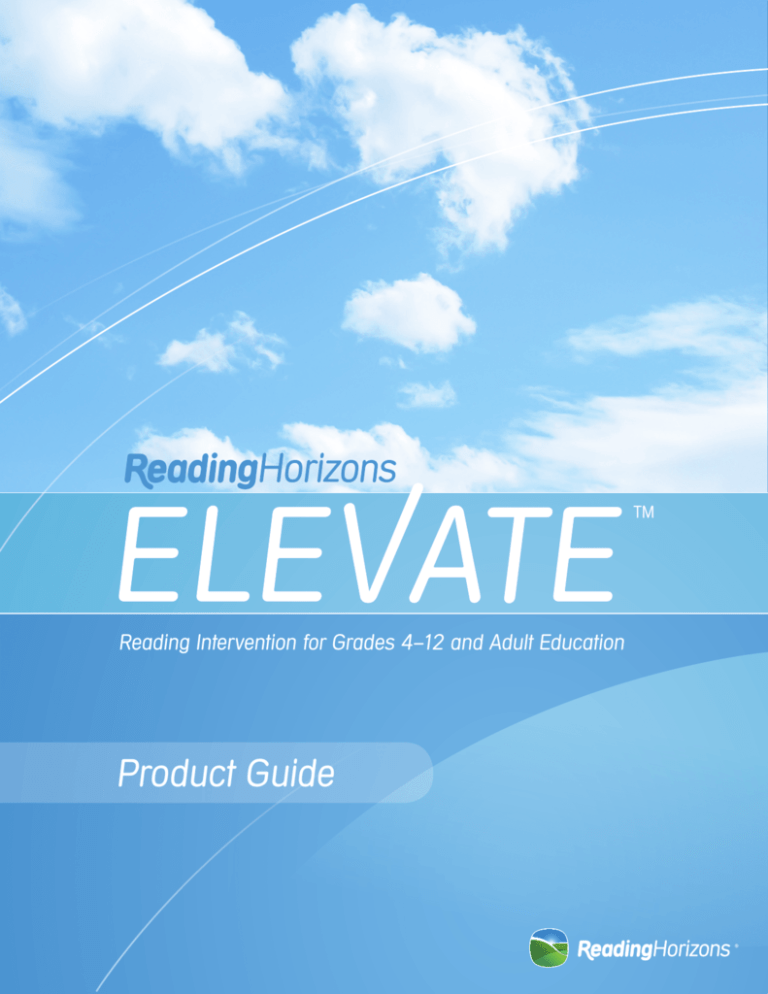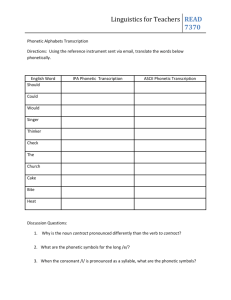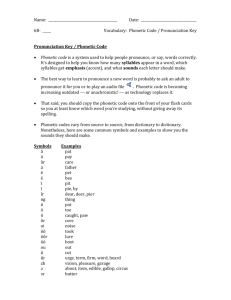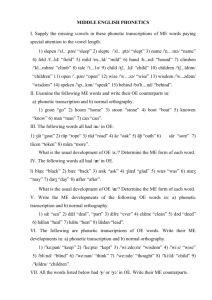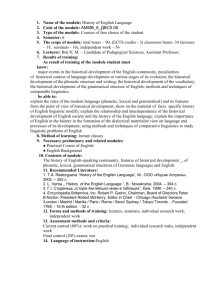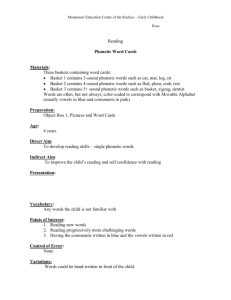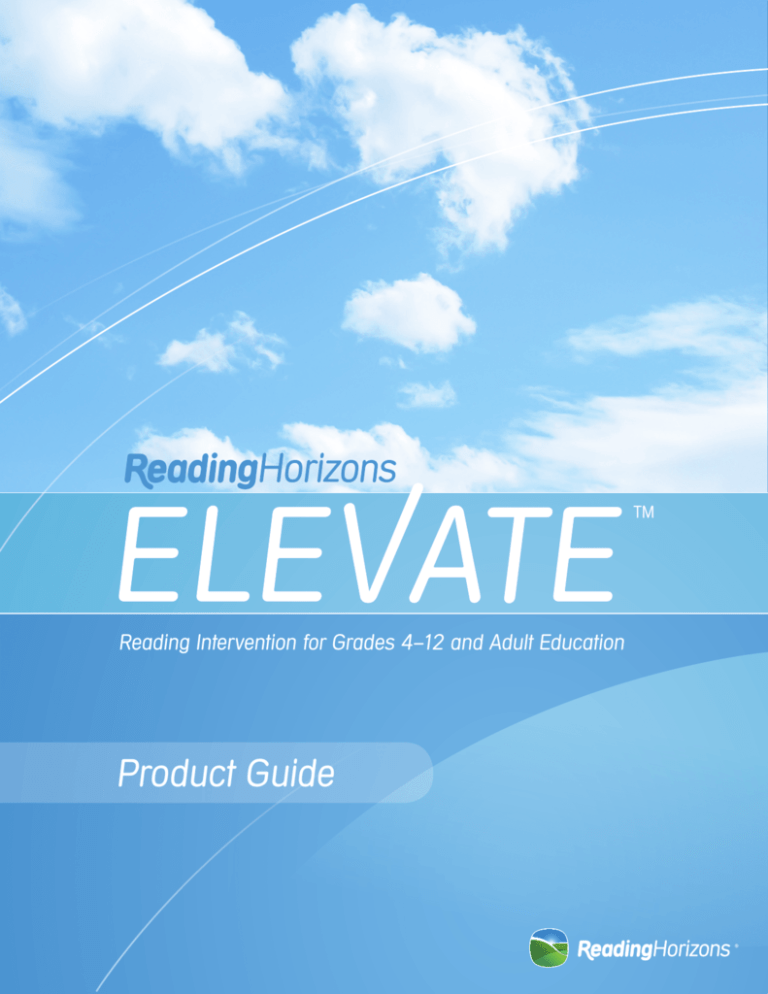
TM
Reading Intervention for Grades 4–12 and Adult Education
Product Guide
Product Guide
Contents
Lesson Format — Comprehensive Teacher’s Manual..............................................................3–7
Teacher Resources................................................................................................................8–10
Software..............................................................................................................................11–16
Scope and Sequence..........................................................................................................17–18
2
Lesson Format
The Reading Horizons Elevate™
Comprehensive Teacher’s Kit includes all of the
materials needed to prepare and deliver direct
instruction lessons that teach struggling readers
and English Language Learners the fundamentals
of reading. Direct instruction is beneficial for
every intervention student because it offers
high-engagement activities that activate many
areas of the brain.
Through the easy-to-follow, scripted Teacher’s
manuals, teachers can be confident they have
taught each skill as explicitly and as succinctly as
possible. This helps reduce confusion and helps
students quickly grasp each skill.
SCRIPTED LESSONS
Ch. 3 Lesson 31 · Phonetic Skill 4
Lesson 31 · Phonetic Skill 4
2
1
SKILLS OVERVIEW
• When the letter e comes at the end of a word and is preceded by another vowel, the e
is silent, making the first vowel sound long.
• To prove the vowel sound in a Phonetic Skill 4 word: 1) go under the word, moving
left to right, and place an x under the first vowel and under the ending vowel e; 2)
move up and over the e, and draw a line straight down through it and the x below it,
making the ending e silent; 3) move left to the first vowel; 4) the final e causes the
first vowel sound to be long, so mark it long.
• The consonant between the first vowel and silent e cannot act as a guardian
consonant because the e has already dictated that the first vowel is long, and
guardians appear only after short vowels.
• Notice the change in the vowel sound and meaning of a word when the silent e is
added: cap/cape, hop/hope, plan/plane.
• Note: These rules are being applied to single-syllable words at this point of
1.
2.
3.
Lesson Numbers correlate with
the lessons in the software.
instruction.
3
• Blast, Games Supplement, pp. 105-106
• Five Phonetic Skills Poster
• Phonetic Skill 4, Student Workbook, pp. 79-80
Skills Overview provides a brief synopsis
of the skills that are taught in each lesson.
• Transfer Cards: Phonetic Skill 4
• Vocabulary Strategy 6: Sort Vocabulary, English Language Enhancement, pp. 24-26
• Reading Horizons Elevate™ software lesson Phonetic Skill 4
• Make necessary preparations for any Enrichment Activities you choose to use.
• For additional review, study Phonetic Skill 4 in the Online Workshop at
The Lesson Materials list is a quick
reference guide to help teachers prepare
for instruction.
4. Most Common Words references remind
teachers to include instruction on these
high-frequency sight words within
the lesson.
LESSON MATERIALS
www.ReadingHorizons.com/workshop.
MOST COMMON WORDS
Teach Most Common Words from List 8 with this lesson. See Chapter 3, pp. 143-150.
4
81
© 2014 by Reading Horizons
TM
3
Lesson Format
Ch. 3 Lesson 31 · Phonetic Skill 4
Ch. 3 Lesson 31 · Phonetic Skill 4
FYI
REVIEW
5
Ask students to repeat Phonetic Skills 1, 2, and 3. Then use the following procedures to dictate
and spell the words from the list below:
The following instruction uses questions to help students discover the skill for themselves at
the board.
You’ll now prove a word that follows the Phonetic Skill 4. Write
h-o-p-e, h-o-p-e. Move under the word, left to right. What
should you mark first? (the vowel o)
• Write c-a-b, c-a-b. Prove the word. Say it. Which Phonetic Skill does it follow?
• Write the word cab, cab. (cab, cab) Prove the word. Say it. Which Phonetic Skill does
10
On the Board
hope
it follow?
Use the following lists of words for dictation practice. Be sure to dictate words from all of the
skills in random order.
Phonetic Skill 1
*
cab
**
*
led
* *
*
stop
* *
Mark the vowel o with an x. There’s one more vowel in this
word. What is it? (e)
9
1
*
trip
Mark the e with an x. This is the first time you’ve seen two
vowels in a word. This second vowel, e, will be silent, but it will
make the first vowel, o, long.
* *
Phonetic Skill 2
mast
rent
sand
stomp
Phonetic Skill 3
hi
me
so
we
Move up and around the e. Draw a line through the e, and mark
the o long. Is the consonant p a guardian in this word? (no)
Variation: For a more kinesthetic approach, put the words on flashcards, and ask students to
group the cards according to the Phonetic Skill that the word follows.
6
hope
Why not? What do guardians do? (guardians make the vowel short)
hope
3
4
hope
1
2
TEACHER INFORMATION
What does silent e do? (it makes the first vowel long)
Phonetic Skill 4: When there is a silent e, the first vowel is long.
Here, the silent vowel e is stronger than the consonant p. The consonant p is no longer
Phonetic Skill 4 is consistent. There are only five frequently used English words that end in
a guardian; it just gives the ending sound to the word. The vowel becomes long. What is
the sound of long o? (/o/)
e that keep the sound of long e. These words are: he, we, be, me, and she, and they all follow
Phonetic Skill 3. There are a few other multi-syllabic words in which the e is sounded, such as
simile and apostrophe, but they are not common.
Say the word. (hope)
11
5 Phonetic Skills
• Uncover Phonetic Skill 4 on the Five Phonetic Skills Poster.
Most words that end in the sound of long e are really words ending in y, such as baby and
happy. This skill is taught in Chapter 4, Lesson 41, pp. 59-68.
This word follows Phonetic Skill 4: When there is a silent e,
the first vowel is long.
Note: These rules are being applied to single-syllable words at this point of instruction.
8
TEACHER INSTRUCTION: Phonetic Skill 4
7
2
1
FYI
The following instruction will use arrows and numbers to explain the proper sequence for proving
words. These arrows and numbers are used to demonstrate to the teacher the direction in which to
mark words. They should not be used by the students when proving words.
1.
sun
2.
hand
3.
go
4.
sm il e
5.
t rain
Copyright © September 2012 Reading Horizons
FYI
12
Phonetic Skill 4 words do not have more than one consonant between the first vowel and
ending e.
82
© 2014 by Reading Horizons
© 2014 by Reading Horizons
83
Teacher Scripts ensure that each skill is taught
explicitly and succinctly to help students
quickly grasp each new concept.
5. The Review section suggests activities to review
content and is adaptable to students’ needs and
time limits.
9.
6. The Teacher Information section gives teachers
the background information necessary to
effectively teach a skill or strategy.
10. Chalkboard Icons represent letters and words
that should be written on the board during
teacher instruction.
7. The Teacher Instruction section includes
scripted, step-by-step procedures for teaching
the Reading Horizons method.
11. Black Font indicates what the teacher is to say.
Blue Font indicates what the teacher is to do
during instruction.
8.
4
Lesson Section Banners identify each part of
the instructional sequence so teachers can
quickly identify lesson sections.
TM
12. Poster Graphics remind teachers when
to reference accompanying posters during
instruction.
Lesson Format
13
Ch. 3 Lesson 31 · Phonetic Skill 4
Ch. 3 Lesson 31 · Phonetic Skill 4
ELL
This is a good time to informally assess whether students can accurately pronounce the long vowel
sounds. Remind students that long u can say two sounds: /u/, as in cute, or /oo/, as in rude.
FYI
Phonetic Skill 4 is consistent. There are only five frequently used English words that end in e that
keep the sound of long e. As mentioned in the Teacher Information section at the beginning of this
lesson, they are the words he, we, be, me, and she, and they all follow Phonetic Skill 3. There are
a few other words in which the e is sounded, but they are not common. Most words that end in the
sound of long e are really words ending in y, such as baby and happy.
14
FYI
15
no longer be a guardian consonant, and the vowel will be long. Model with glad and glade.
Then dictate from the list below. Dictate the first word, and have students prove it. Next,
have them rewrite the word, adding silent e. Then have them prove the new word.
Ask students to prove the following Phonetic Skill 1 words. Then rewrite the words, adding a
silent e. Ask students to prove these new words again as Phonetic Skill 4 words.
Phonetic
Skill 1
In the combination -ine, the letter i will sometimes make the sound of long e in multi-syllabic
words. This occurs in approximately 30 English words, the most common of which are:
gasoline
machine
marine
limousine
magazine
nectarine
figurine
chlorine
*
hop
*
cut
*
twin
STUDENT INVOLVEMENT: Listening and Dictation
*
can
*
Use the following procedures to dictate or spell each word:
fad
• Write c-a-p-e, c-a-p-e. Prove the word. Say it. What does it mean? Use it in
a sentence.
•Write the word crime, crime. (crime, crime) Prove it. Say it. What does it mean? Use it in
Phonetic
Skill 4
Phonetic
Skill 1
Phonetic
Skill 4
Phonetic
Skill 1
hope
pet
Pete
rip
cute
cap
*
cape
Sam
*
*
twine
spin
cane
plan
fade
*
*
spit
*
ripe
*
same
*
spine
fin
plane
tub
spite
Phonetic
Skill 4
fine
*
tube
*
strip
stripe
FYI
The Word Bank above does not use any example words that end in v because this combination
does not occur in English; the letter v at the end of a word is always followed by silent e, although
not all of these words have long vowels, e.g., give, have, etc.
process. (For a review of the marking procedure, see the summarized steps in the
section
on the next page.) When students spell the words, help them identify the individual sounds
and their letter names. When students are ready, encourage them to work independently.
ELL
For practice distinguishing between the long a and short e sounds, refer to the Minimal
Pairs exercise on p. 83 in the ELL Supplement, found in Reading Horizons Elevate™
Supplementary Materials or www.RHAccelerate.com.
Walk students through the marking system as you dictate the first word or two. Then dictate
several more words for students to prove.
FYI
If you are unsure of how to prove a word, follow the summarized steps below:
1. Work under the word, left to right.
2. Mark the first vowel with an x.
a sentence.
Continue dictation, using the list below. For the first few words, walk students through the
FYI
16
ELL
smoke
wife
cute
home
pride
bone
ride
make
snake
plane
3. Mark the second vowel, e, with an x. Move up and over the word.
4. Draw a straight line through the e and the x underneath it.
5. Mark the first vowel long.
6. Say the long vowel sound.
7. Say the whole word.
Review the meanings of words with your students as you practice decoding the words.
Comparing the Phonetic Skills: This dictation activity helps students see how silent e changes a
vowel from short to long. Show students what happens when you add silent e to a word that
follows Phonetic Skill 1. The word will then follow Phonetic Skill 4, the ending consonant will
84
17
© 2014 by Reading Horizons
STUDENT INVOLVEMENT: Transfer Cards
Give students Transfer Card: Phonetic Skill 4. Students should: 1) prove each word, as taught
in the lesson; 2) read each word aloud; and 3) practice reading the sentences at the bottom of
the card.
85
© 2014 by Reading Horizons
18
13. Lesson Icons at the top of the manual pages
serve as quick visual cues of lesson content and
correspond to the lesson icons in the software.
14. FYI Icons introduce supplementary information
to provide teachers with greater insight and to
maximize instructional effectiveness.
16. Word Banks are provided at the end of each
lesson for dictation practice. Markings are
shown to serve as an answer key for teachers.
15. The Student Involvement sections help
students transfer and apply the learned skills
with the guidance of a teacher.
18. Transfer Cards (TCs) offer opportunities to
transfer learned skills as students learn to
recognize the print form of the same sounds
taught during dictation.
17. ELL Notes present ELL teaching tips that can be
adapted to reach English Language Learners of
various levels.
TM
5
Lesson Format
Ch. 3 Lesson 31 · Phonetic Skill 4
Ch. 3 Lesson 31 · Phonetic Skill 4
ENRICHMENT ACTIVITIES
Following are some optional Enrichment Activities to reinforce the skills taught in this
lesson. For additional suggestions, visit www.RHAccelerate.com.
19
PHONEMIC AWARENESS
READING RESPONSE
Vowel Discernment: This activity provides the opportunity for students to auditorily discern
between the long and short sounds of the vowels.
• Students can use their whiteboards or a piece of paper to create a vowel marking key.
Students should put the short vowel mark, or breve, ( ) on one side of their board or
paper and the long vowel mark, or macron, ( ) on the other side.
• Teachers pronounce the following words and students hold up the side of the board
or paper with the short vowel mark ( ) if the vowel sound is short and the long vowel
mark ( ) if the vowel sound is long.
*
cap
place and direction. Then ask how the plane flew, and discuss adverbs of manner. Ask when
the plane flew, and discuss adverbs of time and succession. An expanded sentence might look
like this example: “A large, gray plane few rapidly from Texas to New York.” If students are doing
well with this exercise, take this activity one step further and ask why. The sentence might
then look like this: “A large, gray plane few rapidly from Texas to New York to stay on schedule.”
cake
*
bite
plan
bake
zip
*
*
glad
spine
*
bit
Transfer Cards: Put students in pairs, and pass out the Transfer Cards for this lesson (one
card per pair). Each student should select six skill words on the card and read them to his or
her partner. The students in each pair should not read the same six words. They may also
take turns reading aloud the sentence(s) at the bottom of the card. Students could also be
instructed to use Most Common Words in a sentence to help build vocabulary knowledge.
WRITING
Transfer Cards: Put students in pairs, and pass out the Transfer Cards for this lesson (one
card per pair). Have students write the sentence or sentences that appear on the card in a
notebook or on a separate piece of paper. Then have students add two to three additional
sentences that relate to the sentence(s) found on the card. The content should make sense.
Alternatively, students could write unique sentences using words from the card. Students
should be encouraged to use at least two words from the card in their sentences.
cape
cute
*
spin
Students could share their writing in pairs or in a small group writer’s circle. The writer’s
circle should be a safe environment for students to share what they write, motivating and
engaging everyone—especially those students who struggle. This is not a place to critique but
SPEAKING AND LISTENING
Building Sentences: Teach students how to build sentences. The following exercise, adapted
from Berninger (2009)1, allows students to answer questions—who, what, when, where, and
why—that lead to better reading comprehension and more effective written language.
You can use the model below or come up with other sentences that follow the same pattern
and use Phonetic Skill 4 words.
What flies in the air and carries people? (a plane)
Add two words—adjectives—to describe the plane. (a large, gray plane.)
What did the plane do? Think of one word. (flew)
Put it all together to make a sentence. (A large, gray plane flew.)
to nurture growth through peer response.
READING/WRITING
Activity 1, Word Sorts (Listening, Reading, Writing, and Spelling): This activity will help
students identify and categorize words according to the Phonetic Skills learned thus far.
• Students should have a category card for each of the four learned Phonetic Skills.
• Dictate a word following Phonetic Skill 1, 2, 3, or 4. Once the student has written and
proven the words on the card, the student will place the word in the correct category
according to the Phonetic Skill pattern. Note: Ensure that students have spelled the
words correctly. (Download word sorts worksheets from the Enrichment CD or
www.RHAccelerate.com to use with this activity, if desired.)
Ask additional questions to help students add more information to the sentence. Students
can take turns adding phrases and can work together to complete the sentence. For example,
ask where the plane flew, and guide students through the use of prepositions and adverbs of
20
1 Berninger, V. W. (2009), Highlights of Programmatic, Interdisciplinary Research on Writing. Learning Disabilities
Research and Practice, 24: 69–80. doi: 10.1111/j.1540-5826.2009.00281.x
86
© 2014 by Reading Horizons
19. Enrichment Activities reinforce skills in
phonemic awareness, speaking and listening,
reading, writing, vocabulary, and spelling.
6
TM
© 2014 by Reading Horizons
87
20. References to www.RHAccelerate.com direct
teachers to additional resources to enhance
teacher instruction.
Lesson Format
Ch. 3 Lesson 31 · Phonetic Skill 4
Phonetic Skill 1
Phonetic Skill 2
tin
Phonetic Skill 4
go
smile
he
make
me
ride
so
cute
jump
* *
*
run
set
Phonetic Skill 3
* *
*
*
Ch. 3 Lesson 31 · Phonetic Skill 4
rent
* *
stand
*
slit
* *
milk
24
ELL
Vocabulary Strategy 6: Sort Vocabulary, English Language Enhancement, pp. 24-26.
SOFTWARE
Have students run the Phonetic Skill 4 lesson on the Reading Horizons Elevate™
computer software.
25
Activity 2: Blast, Games Supplement, found in Reading Horizons Elevate™ Supplementary
Materials, pp. 105-106. Have students use words that follow Phonetic Skill 4.
21
Activity 3, Transfer Cards Extension: Have students look at the silent e words and write words
that work as short vowel words when the e is removed. For example, if a student sees the
word twine on the card, he or she would write twine and then twin.
Activity 4, Phonetic Skill 4, Student Workbook, pp. 79-80.
22
VOCABULARY
Word Meanings: During listening and dictation, have students keep the words dictated
on their boards to play the Eraser Game (Games Supplement, Reading Horizons Elevate™
Supplementary Materials, pp. 108-109) to build vocabulary knowledge. Provide the meaning
of a word, and have students erase the appropriate word that corresponds to the definition
provided. (Example: “Erase the word that is used to describe how a little baby might look.”
Answer: cute.)
For additional activities, see Speaking and Listening, Reading Response, and
Writing activities.
SPELLING
Possible Spelling List: dime, fine, home, hope, made, mate, same, and spine. Add appropriate
Most Common Words from List 8, pp. 143-150.
23
See Reading/Writing Activity 1.
88
© 2014 by Reading Horizons
21. The Games and Activities supplement
included in the Reading Horizons Elevate
Supplementary Materials manual contains
games and activities to reinforce skills.
22. The Student Workbook contains a brief review
of the lesson content and provides decoding
practice and opportunities to practice reading
skills in context.
89
© 2014 by Reading Horizons
24. The English Language Enhancement
features research-based vocabulary strategies,
pronunciation practice activities, and a
reference culture section.
25. Reading Horizons Elevate Software
provides differentiated instruction to teach
the same concepts taught in the direct
instruction materials.
23. Most Common Words (MCWs) are
high-frequency words that must be memorized
to develop fluency. There are 13 MCWs Lessons
taught in Reading Horizons Elevate.
TM
7
Teacher Resources
SUPPLEMENTARY MATERIALS
1. The Enrichment CD provides
teachers with downloadable
resources to assist with
teaching and reinforcing the
skills taught in the Reading
Horizons Elevate curriculum.
2. Transfer Cards give
students opportunities
to practice both reading
and decoding.
7. Games and Activities
in the Reading Horizons
Elevate Supplementary
Materials manual help
students reinforce skills in
a memorable and
enjoyable way.
3. Most Common Words
Flashcards are used
in a variety of games
and activities, as well as
for review.
8. Black-line Masters for
Games and Activities
are non-consumable
worksheets that can be
used to reinforce the skills
learned. These worksheets
are found in the Enrichment
CD and customer website,
www.RHaccelerate.com.
4. 42 Sounds Cards are small cards used as
manipulatives for spelling words.
9. Posters can be displayed for reference as
the skills are being taught.
5. Alphabet Cards are the size
of playing cards and are used
for games and activities.
6. Most Common Words
Transfer Cards are to be
read orally by the class or
read in pairs to facilitate
automaticity in recognizing
the MCWs taught in Reading
Horizons Elevate™.
8
TM
Blast!
B L A S T
1
2
3
4
5
Posters include the 42 Sounds, Special Vowel
Combinations, Blends, Vowels, the Five
Phonetic Skills, and the Two Decoding Skills.
Teacher Resources
Student Workbook
10. The Student Workbook is
a take-home component
with lesson reviews,
decoding and reading
practice, and vocabulary
activities to reinforce
skills learned.
Student Workbook
Student Workbook
2
sl
scr
contem plate
Y
-ll-ng-nk
going
liked
2
un-
contem plate
bl
-ll-ng-nk
horse
going
liked
ReadingHorizons.com
a
a
800-333-0054
Copyright 2013 © Reading Horizons All rights reserved
Enhancement
ReadingHorizons.com
blends
long & short vowels
phonetic skill 5
Enhancement
horse
English Language
English Language Enhancement
11. The English Language
Enhancement is a
consumable resource for
English Language Learners
to enhance their learning of
vocabulary, pronunciation,
English Language
and culture.
un-
vocabulary
decoding skill 1
pronunciation
phonetic skill 2
digraphs
alphabet
phonetic skill 3
grammar
culture
decoding skill 2
phonetic skill 1
800-333-0054
murmur diphthongs
Copyright Reading Horizons. All rights reserved.
special vowel sounds
12. The ELL Supplement is
a resource in the Reading
Horizons Elevate
Supplementary Materials
manual that helps teachers
address the needs of English
Language Learners. Topics
include parts of speech, word
stress, and dictionary skills.
13. Graphic Organizers can
be used to increase
student understanding of
reading passages found in
the Reading Library.
Graphic organizers are
available at www.
RHAccelerate.com.
IMPLEMENTATION SUPPORT
14. RHAccelerate.com
supplies resources
for instructional
planning, teaching
tips, product
demonstrations,
and technical
support.
16. The Reading Horizons Online
Reading Workshop provides a clear,
succinct overview of the Reading Horizons
method. This free resource can be used as
an introduction to the course or as a
refresher of the skills taught in a live,
professional development training.
15. Professional
Development Training
provides teachers
with instructional
strategies and tools
for teaching struggling
readers.
TM
9
Teacher Resources
READING PASSAGES
Reading Horizons Reading Library Books provide
285 content-rich, nonfiction passages in 17 different
genres. Reading Library passages give students the
opportunity to reinforce skills and transfer concepts
to connected text as they progress through the
course. Each passage is assigned a Lexile® level and
is accompanied by pictures to illustrate the topic.
Earth Science
Clouds
The passages in the Reading Library Books
and the software are identical to make the
program both consistent and flexible.
Look at the sky. Do you see clouds?
Clouds can be pretty. Clouds can bring
rain. They are interesting. They are made
of water.
How are clouds made? Rivers, lakes, and
the ocean are made up of water. The sun
shines on the water. The water gets warm.
Small, warm drops of water turn into gas.
The gas floats up to the sky. This water
gas makes clouds.
Up in the sky, it is cold. The water drops
begin to stick together. They are still small, so they can stay in the air. When it gets colder,
the water gets bigger. It gets heavy. It falls down. This is rain.
Clouds help our world. Clouds move water from the ocean to the mountains. They rain water
onto plants. This helps trees to grow. The rain helps our food to grow. Animals drink the
water. We need clouds!
Time_________
Answer comprehension questions on page 107.
Level: 1.0
Lexile®: 170L
Word Count: 147
Passages are matched to Lexile® levels,
making completion of reading assignments
realistically achievable—even for students
with low-level reading skills.
Reading Library
r
ing Libra
ReadEd
ition
Teacher
10
TM
y
7
The Reading Horizons Reading Library Teacher
Edition shows teachers how to best use the Reading
Library passages. Suggestions regarding what to do
before, during, and after student reading are outlined.
Passage levels, challenge words, answer keys to
comprehension questions, graphic organizers, and
reading rates are included.
Software
Reading Horizons Elevate™ Software delivers
targeted, interactive instruction to each student
and presents strategies and tools to address a
range of reading deficits. The student sections of
the software include Lessons, Vocabulary, Library,
Games, Pronunciation, and Reports.
1
SELF-DIRECTED LEARNING
1. The Student Dashboard is the “launchpad” for
accessing all the features of Reading Horizons
Elevate™ Software. The uncluttered, user-friendly
dashboard makes program navigation easy for
struggling readers and English Language Learners.
2. Self-directed Student Settings provide opportunities
to change the background color of the screen or
alternate between listening to a female voice and a
male voice in the narration.
2
3. Course Progress can be viewed by students at any
time by clicking the Reports tab on the dashboard.
ASSESSMENTS
3
4
4. The Phonics Screener helps teachers determine
whether a student should receive Reading Horizons
Elevate instruction or whether a student has already
mastered the skills covered in the course. The
Phonics Screener requires students to show mastery
in spelling 35 words that collectively embody each of
the phonics skills taught and practiced in Reading
Horizons Elevate. If a student can spell a word on
demand, the student shows evidence of mastery in
the phonics skills embedded in that word.
TM
11
Software
5. The Reading Library Assessment is powered by the
Lexile® Framework for Reading and was created in
partnership with MetaMetrics® to assess a student’s
Lexile measure within the Reading Horizons Elevate
software. Student performance on this assessment
determines which Lexile-leveled reading passages
are unlocked in the Reading Library.
6. Software instruction begins with the Diagnostic
Assessment that prescribes one of four lesson
tracks for each skill: Mastered, Advancing, Basic,
or Novice. These lesson tracks ensure students
receive completely targeted instruction to keep
them motivated and engaged as they fill the gaps
in their reading skills.
7.
5
6
7
After each chapter, Progress Monitoring
Assessments are given to gauge student
progress relative to the benchmark set in the
Diagnostic Assessment.
8. Chapter Tests are six computer-administered,
end-of-chapter tests that ensure students have
mastered the content of the lessons. Skills that
require additional reinforcement are presented in
review sections, where students have an
opportunity to improve their testing results.
8
LESSONS
9. Skill Lessons instruct students on the skills taught
in the Reading Horizons method: the 42 Sounds of
the Alphabet, the Five Phonetic Skills, and the Two
Decoding Skills. Once students master these skills,
they are empowered to read the majority of words
in the English language.
9
10
12
TM
10. Skill Checks at the beginning of each Skill Lesson
give students an opportunity to “test out” of skills
that they believe they already understand. An
administrator can deactivate the Skill Checks
option in the administration system.
Software
11. Patterned after Real-Life Reading Contexts, the
age-appropriate, relevant reading selections offer
students opportunities to practice transferring the
skills learned in the lessons.
12. Reference Lessons help students build a better
foundation in English grammar. These lessons can
be accessed by students at their discretion or as
assigned by the teacher. Reference Lessons in the
software correspond to Reference Lessons in the
Teacher’s Manual.
13. Thirteen Most Common Words (MCWs) Lessons
teach students the words used most frequently in
English. Students determine their own MCWs
instruction by selecting from a menu of activities
designed to reinforce the reading and spelling of
MCWs, recognize MCWs in context, and
promote rapid recognition.
11
12
13
VOCABULARY
15
14. The Vocabulary section teaches students how to
decode and pronounce over 12,000 words, including
high-frequency words and academic vocabulary.
Students see and hear definitions and context
sentences for each vocabulary word. Graphics
are also provided where possible to illustrate
vocabulary words.
14
15. The Search Vocabulary tool provides a way for
students to find high-interest vocabulary words and
see them decoded and defined.
LIBRARY
16
16. The Reading Library contains 285 illustrated,
Lexile®-leveled expository passages that simulate
the types of reading students encounter in
textbooks, magazines, and websites. Reading
passages give students opportunities to transfer the
skills learned in the Reading Horizons Elevate™
lessons. (For more information, see page 10.)
TM
13
Software
GAMES
17. Games not only provide a fun way to improve
reading and language skills but also accommodate
students who learn best through kinesthetic and
tactile modalities of instruction.
17
PRONUNCIATION
18
19
18. The Pronunciation Proficiency Tool shows students
how to produce the sounds of English through
animated illustrations and full-motion videos. With
the addition of a microphone, students can record
themselves practicing each sound and compare the
narrator’s pronunciation with their own.
19. The Record Option feature allows students
with a microphone to practice pronouncing words
and compare their pronunciation with that of a
native speaker.
20. With the Pronunciation Proficiency Tool,
students can access ABC Draw and watch
how to form both the upper and lower case
versions of each letter in the alphabet.
22
21
20
ELL ENHANCEMENTS
21. Native Language Translations are available
in Spanish, Mandarin Chinese, Japanese, and
Haitian-Creole to enhance English Language
Learners’ comprehension of instruction.
22. The English for Specific Purposes (ESP)
database provides students with basic terms
common to eight fields of work: Culinary, Travel,
Law Enforcement, Hospitality, School, Business,
Medical, and Construction. ESP terms are grouped
with the specific reading skill being learned.
23
23. Native Language Glosses increase the
comprehension of English Language Learners.
14
TM
Software
ADMINISTRATION SYSTEM
24. In the Administration Portal, site administrators
and instructors can add and edit student accounts.
24
25. The Student Set-Up feature helps teachers ensure
that instruction and pace are appropriate for each
student’s abilities.
26. The Overrides feature permits exempting students
from lessons if they have already demonstrated
mastery of skills.
27. Customizable Options in the administration system
allow for adaptation of instruction based on an
individual student’s levels and needs.
25
REPORTS
28. The Reports section of the administration portal
lets administrators view student progress. Student
scores, current levels, and time on task are
reported in graphs and data charts.
26
28
27
TM
15
Software
29. The Class Roll Report provides a quick snapshot
of each student’s assessment performance, lesson
progress, time spent in software, and other essential
data. The data is presented in a chart and can be
filtered by instructor and groups. By clicking on a
student’s name in this report, administrators can
view individual student data in more depth. Teachers
and administrators can enter their email addresses
to receive this report at set intervals.
29
30. The Student Summary Report shows a summary of
a student’s overall progress in the lessons, Chapter
Tests, vocabulary, and library sections of the
software. By clicking on these different summaries,
administrators can view more detailed data.
31. From the Student Summary Report, you can view a
student’s Lexile® measure in comparison to the
target measure and class average. You can also drill
down to view data on each iteration of the
assessment—highlighting the score, gain, and date
the assessment was taken.
32. The Progress Monitoring Report shows the
diagnostic score for each skill taught in the software
and the gain a student showed after completing the
corresponding lesson and taking the progress
monitoring assessment connected to that skill.
30
32
31
16
TM
Scope and Sequence
CHAPTER 1
CHAPTER 2
CHAPTER 3
Voiced and Voiceless
•
L-Blends•
Letter Group 1
•
Double S, F, and Z •
Phonetic Skill 1
•
Building Words
•
Special Vowel Combinations •
Phonetic Skill 2
•
Nonsense Words
•
MCW List 5
Vowel Families O and I
•
Letter Group 2
•
R-Blends•
Parts of Speech
•
MCW List 1
•
Plurals•
Adding Suffixes to Phonetic
Skills 1 and 2
•
Three Sounds of -ED
•
MCW List 7
•
Phonetic Skill 3
•
Phonetic Skill 4
•
•
Sentences and Intonation •
Possessives
Letter Group 3
•
S-Blends•
Commas
•
Two Extra Blends
•
MCW List 2
•
MCW List 6
•
Letter Group 4
•
Chapter 2 Test
•
Letter Group 5
•
MCW List 3
•
Spelling with C and K•
Direct and Indirect
Quotations
•
MCW List 4
•
Alphabetical Order
•
Articles•
Chapter 1 Test
•
•
Short and Long Vowels
•
Another Sound for C and G •
Adding Suffixes to Phonetic
Skills 3 and 4
•
Sounds of GH, IGH, and IGHT
•
Phonetic Skill 5
and Adjacent Vowels
•
Adding Suffixes to Phonetic
Skill 5
•
MCW List 8
•
Chapter 3 Test
•
Lesson Key
For more detailed information
about the Scope and Sequence,
visit www.readinghorizons.com.
• = Skill Lesson
• = Most Common Words Lesson
• = Reference Lesson
TM
17
Scope and Sequence
CHAPTER 4
CHAPTER 5
CHAPTER 6
•
Decoding Exceptions
Contractions
•
Murmur Diphthong AR
The Many Jobs of Y
•
Murmur Diphthong OR
•
Decoding Skill 1
•
Murmur Diphthongs ER, UR, and IR •
Syllable Stress
and the Schwa
•
Last Job of Y
•
Decoding Skill 2
•
Prefixes
•
-LE at the End of a Word
•
•
Exceptions to Murmur •
Diphthongs
Letter Combinations
That Split
•
MCW List 10 •
Digraphs CH, SH, WH, TH, and TH
Spelling with -SS, -CE, •
or -SE
•
The Sounds of EU and EW
•
More Digraphs PH, GN,
KN, CK, WR
•
Vowels That Reverse
•
Digraph Blends
•
•
Synonyms, Antonyms, •
and More
Chapter 6 Test
•
Compound Words
•
MCW List 9
•
Digraph Words with
Plural Endings
Chapter 4 Test
•
MCW List 11 •
Special Vowel Sounds AU/AW, OU/OW, OI/OY
•
Special Vowel Sounds OO (as in look) and OO
(as in zoo)
•
More Special
Vowel Sound Skills
•
MCW List 12 •
Other Suffixes
•
Adding Suffixes to Words Ending in Y
•
Practicing Multi-Syllabic Words
•
Chapter 5 Test
•
18
TM
Double Consonants
•
and -KE, -CK, -K, -C
MCW List 13 Decoding Words
of Any Length
For more detailed information
about the Scope and Sequence,
visit www.readinghorizons.com.
•
Other Sounds of EA •
and IE
•
Lesson Key
• = Skill Lesson
• = Most Common Words Lesson
• = Reference Lesson
www.ReadingHorizons.com | 800.333.0054