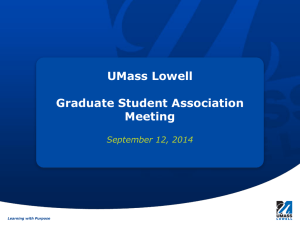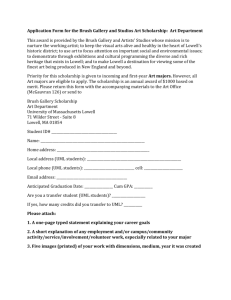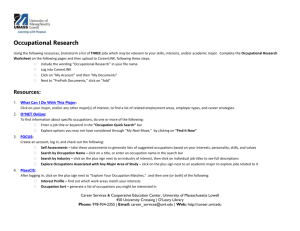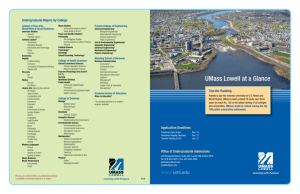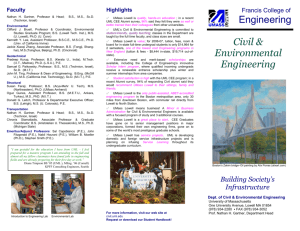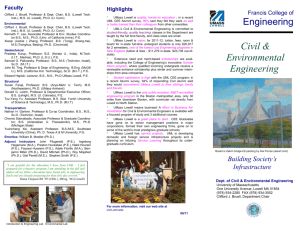Faculty: How to Connect with IT at UMass Lowell
advertisement
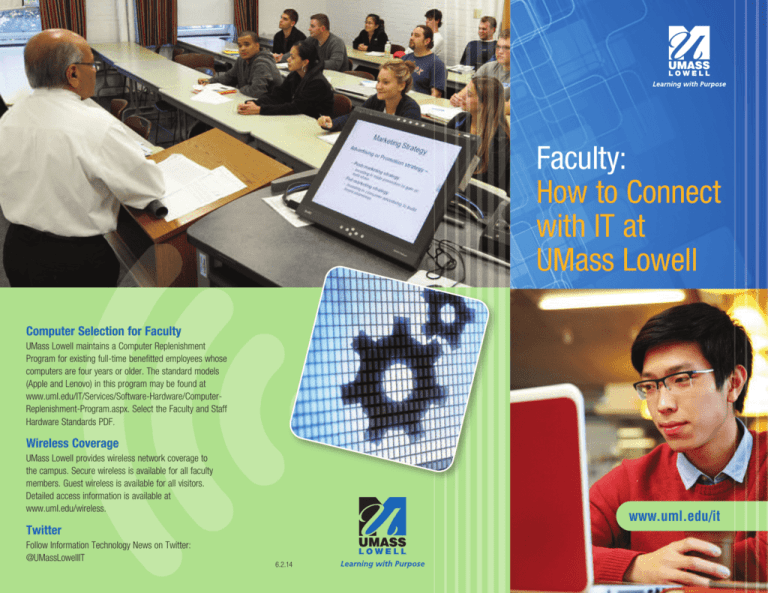
Faculty: How to Connect with IT at UMass Lowell Computer Selection for Faculty UMass Lowell maintains a Computer Replenishment Program for existing full-time benefitted employees whose computers are four years or older. The standard models (Apple and Lenovo) in this program may be found at www.uml.edu/IT/Services/Software-Hardware/ComputerReplenishment-Program.aspx. Select the Faculty and Staff Hardware Standards PDF. Wireless Coverage UMass Lowell provides wireless network coverage to the campus. Secure wireless is available for all faculty members. Guest wireless is available for all visitors. Detailed access information is available at www.uml.edu/wireless. www.uml.edu/it Twitter Follow Information Technology News on Twitter: @UMassLowellIT 6.2.14 The Information Technology (IT) Office at UMass Lowell is pleased to provide the technical infrastructure and support you need to succeed in your teaching and reserach. We offer a wide variety of support services that can be accessed through our website or at our Help Centers. www.uml.edu/IT Your first stop for access, information and help is the IT website. Select “For Faculty” and “Just Getting Started” for information on such topics as: • Changing/resetting your password • Receiving text message for campus alerts via MyAlert • iSiS Select “Services by Category” to learn about several IT services available to faculty. Academic Technology and Faculty Workshops Would you like to “flip” your classroom, employ active learning methods or find techniques to improve teaching and learning with technology? Would you like to learn more about faculty workshops offered during winter intersession, spring and summer breaks? Topics include: SPSS, web conferencing, using Echo360 video capture to enhance your students’ academic experience, and using high-performance computing to bring research to another level. The Information Technology Department staff can help you to define the best tool to achieve your goal. Here are some of the academic technologies that we can help you explore: • Classroom technology • Clickers/response systems • Lecture capture (Echo360) • Plagiarism detection • UMass Lowell wikis • Using video to enhance learning • Web conferencing Select “Get Connected” to learn more about file shares, remote access (VPN) and other resources. Email Donna_Mellen@uml.edu or Randy_Tyndall@uml.edu with questions. Campus IT Help Centers Blackboard Learning Management System You can request help in four ways: 1. Enter your own help desk ticket: helpdesk.uml.edu 2. Email: Help@uml.edu 3. Phone (Monday through Friday, 8:30 a.m. to 5 p.m.) a. On campus, dial ext. 4-4357 or 978-934-4357 b. To call toll free: 866-435-7437 4. Walk-in: a. University Crossing – 8:30 a.m. to 5 p.m. b. Lydon Library – 8:30 a.m. to 5 p.m. c. O’Leary Library –10 a.m. – 4 p.m. during the academic year Blackboard is the learning management system (LMS) used at UMass Lowell. The Division of Online and Continuing Education provides training for all faculty interested in teaching web-enhanced, blended or fully online courses. Apply for training at http://continuinged.uml.edu/webenhanced. Lecture Capture – Echo360 Want to record the lectures in your on-campus courses? The university has deployed Echo360 in over 80 classrooms on campus. To request lecture recording for your classes, contact Randy Tyndall, Randy_Tyndall@uml.edu, and provide the room number, course name/number, meeting days and times. Atomic Learning Need help learning a new Microsoft or Adobe software application? Do your students need an online resource? For more than 50,000 step-by-step tutorials on various software products, visit www.uml.edu/it and log into Atomic Learning using your UMass Lowell credentials. Massachusetts Green High Performance Computing Center (MGHPCC) The MGHPCC is a data center dedicated to supporting the growing research computing needs of five of the most research-intensive universities in Massachusetts: University of Massachusetts, Boston University, Harvard University, MIT,and Northeastern University. Get information at www.mghpcc.org and www.uml.edu/research. Software Licenses for Faculty Information on campuswide licenses is available at www.uml.edu/it, including: • Microsoft Office (windows and Mac) and Operating System upgrades with work-at-home rights • McAfee Anti-Virus for Windows and Mac • Adobe Creative Cloud – Acrobat 100 percent across campus, all other products 50 percent across campus. • Adobe Contribute • MatLab (academic and research license) • SPSS (Windows and Mac on institutionally owned equipment only) • Mathematica (Windows, Mac, Linux, with work-at-home rights) • NVIVO (Windows with work-at-home rights) • FuzeMeeting • GoToMeeting