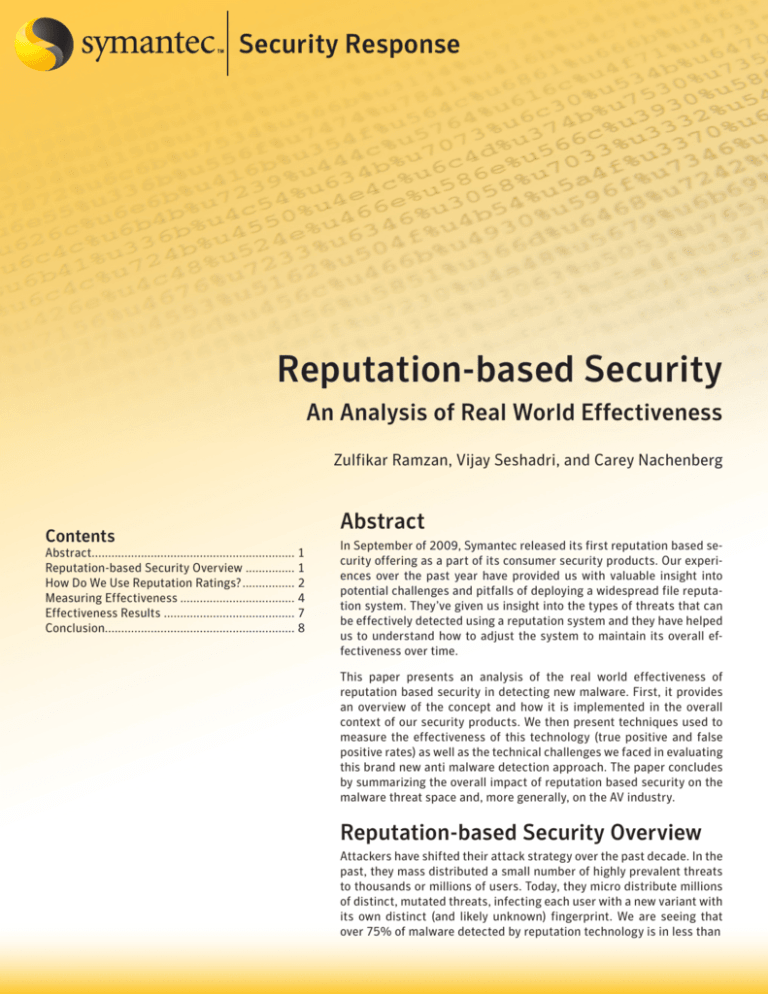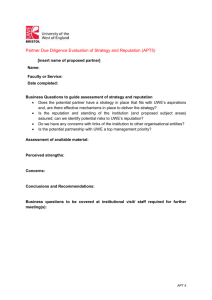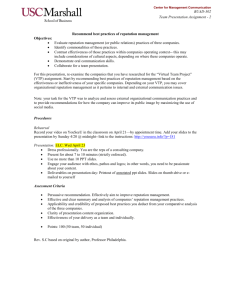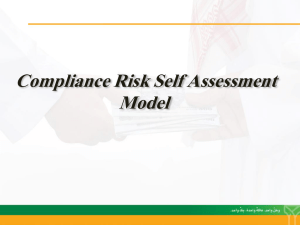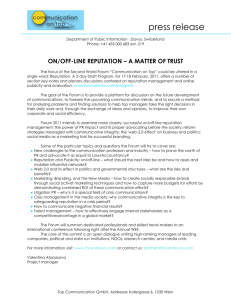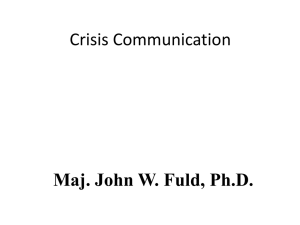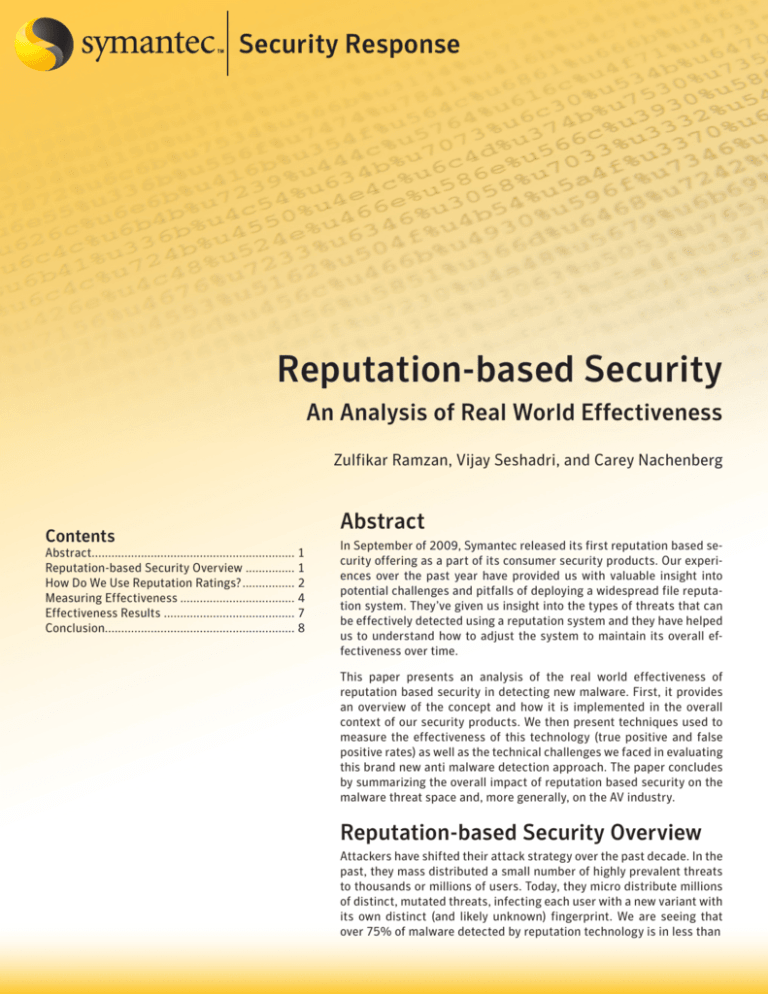
Security Response
Reputation-based Security
An Analysis of Real World Effectiveness
Zulfikar Ramzan, Vijay Seshadri, and Carey Nachenberg
Contents
Abstract............................................................... 1
Reputation-based Security Overview................ 1
How Do We Use Reputation Ratings?................. 2
Measuring Effectiveness.................................... 4
Effectiveness Results......................................... 7
Conclusion.......................................................... 8
Abstract
In September of 2009, Symantec released its first reputation based security offering as a part of its consumer security products. Our experiences over the past year have provided us with valuable insight into
potential challenges and pitfalls of deploying a widespread file reputation system. They’ve given us insight into the types of threats that can
be effectively detected using a reputation system and they have helped
us to understand how to adjust the system to maintain its overall effectiveness over time.
This paper presents an analysis of the real world effectiveness of
reputation based security in detecting new malware. First, it provides
an overview of the concept and how it is implemented in the overall
context of our security products. We then present techniques used to
measure the effectiveness of this technology (true positive and false
positive rates) as well as the technical challenges we faced in evaluating
this brand new anti malware detection approach. The paper concludes
by summarizing the overall impact of reputation based security on the
malware threat space and, more generally, on the AV industry.
Reputation-based Security Overview
Attackers have shifted their attack strategy over the past decade. In the
past, they mass distributed a small number of highly prevalent threats
to thousands or millions of users. Today, they micro distribute millions
of distinct, mutated threats, infecting each user with a new variant with
its own distinct (and likely unknown) fingerprint. We are seeing that
over 75% of malware detected by reputation technology is in less than
Security Response
Targeted Attacks: Patern, Attack Vectors, and Mitigation Strategies
50 Symantec users. This paradigm shift has proved a huge challenge for traditional fingerprint and heuristicbased antivirus techniques. Why? First, given the rarity of each threat, many are likely to never be discovered,
and if they’re not discovered, they can’t be fingerprinted. Second, it is inefficient to release a fingerprint to hundreds of millions of users when that fingerprint might only protect one or two users across the globe. With over
600,000 new variants being created per day (Symantec received 240 million unique threat hashes last year from
protected customer machines), it is unfeasible to create, test, and distribute the volume of signatures necessary
to address the problem.
Four years ago, Symantec embarked on an ambitious plan to reinvent antivirus; we have developed an entirely
new, reputation based approach that accurately classifies files based on their distribution (or lack thereof)
across our huge user base. Over 75 million participating users (as of June 2010) send us anonymous, real time
telemetry data about the applications they use. In addition, Symantec can also leverage data from Symantec’s
Global Intelligence Network, various web crawlers, other Symantec product offerings that have data submissions
capabilities, Symantec’s Security Response organization (e.g., for data about malicious software), and legitimate
software vendors who provide application instances to Symantec.
This data is incorporated into a massive model that represents executable files (and associated file meta data),
anonymous users, and the linkages between the two. We then run reputation algorithms on this model to compute highly accurate reputation ratings on every single file, both good and bad, known to our participating users.
Our system then delivers the prevalence, age and reputation score to all of our client and gateway products to
help improve their protection.
Such an approach is not only effective against popular malware, but can also identify even the most arcane
threats — even those affecting just a handful of users across the entire Internet. And our system doesn’t just
identify and classify bad files. It computes a reputation score for every single executable file, both the bad ones
and the good ones, used by every participating Symantec user.
Symantec released the first blocking version of reputation based security in its Norton consumer security products in September of 2009, though some form of reputation based security has been in the products for the last
few years (and a data gathering phase was embarked upon even earlier).
How Do We Use Reputation Ratings?
Use case #1: Download Insight
The most visible aspect of the reputation based security feature is the Download Insight feature (DI). In our
consumer products, DI intercepts every new PE file on download from the Internet and queries the Symantec
reputation cloud for a rating. Based on ratings received from the cloud, DI takes one of three different actions.
If the file has developed a bad reputation, then it is blocked outright. If the file has developed a good reputation,
the file is allowed to run. Finally, if a file is still developing its reputation and its safety is unknown, the user is
warned that the file is unproven; the user can then decide, based on their tolerance for risk, whether or not they
want to use the file.
Given most threats are downloaded from the Internet through browsers, we believe that DI is very effective in
preventing new infections. In this model, when executable content gets downloaded through the browser, DI
intercepts and performs a reputation scan. Given that reputation-based security is very effective in detecting
threats that target few users, we are seeing a very high detection rate for new threat infections.
In addition to reputation ratings, DI also provides metadata about each file to the user when asking them how
to address an unknown reputation file: it’s prevalence, age (when it was first discovered by a Symantec user), its
origin, etc. We believe this is very useful information for the user to make a decision on whether to execute the
file or not. For example, a risk averse user might not want to run a file if is a few hours old and only a few users
have it, where as an expert user might consider the origin of the file and run it anyway.
In Enterprise settings, the administrator will be able to author file blocking policies that take into account
prevalence and age in conjunction with reputation. This approach enables the administrator to deploy blocking
Page 2
Security Response
Targeted Attacks: Patern, Attack Vectors, and Mitigation Strategies
policies that match the risk tolerance for the establishment or for a given division. For example, a very large bank
might decide that it will not permit any file to be introduced to their network unless it has a high reputation, has
at least 1,000 users, and is at least a month old. In contrast, a small business might be less risk averse and allow
its users to use any software with at least 100 users and a medium reputation. These types of policies can be
crafted on a per user (or per group) basis. For example, a user who gets perpetually infected could be assigned
more restrictive settings, whereas a highly tech savvy user with no prior infection history can be given more
lax settings. A similar consideration can apply based on a person’s role within the organization. A highly value
machine (such as that of a CEO) can have an appropriate policy associated with it. Furthermore, an administrator may choose to amend policies based on other criteria. For example, policies can become more restrictive
in the period following an outbreak or in a particularly sensitive period for the organization (e.g., in the period
surrounding merger and acquisition activity). Because a file’s reputation, its prevalence and its age can yield
multiple measures of trustworthiness, these attributes lend themselves to crafting policies with far richer expressiveness than schemes in which a binary value (malicious vs. benign) is attached to a file.
Use case #2: Corroboration Engine
In addition to detecting threats on download, the reputation-based security system also acts as an orthogonal
corroboration engine for Symantec’s heuristic engines. Traditional heuristics and behavior blocking systems
base their detection upon the static/behavioral attributes of a given executable in the context of a single machine. For example, traditional systems don’t know whether a program’s behavior is similar on other computers.
Likewise, they don’t know whether the program being evaluated has widespread distribution or is literally only
on a single machine, worldwide. In other words, traditional anti-malware technologies take on a myopic view of
the world by examining a software application on only one machine at one point in time. In contrast, a reputation-based security system offers a worldview for every program; it knows a program’s distribution and adoption
patterns across the entire user base. Since this data is complementary, it can be used to improve the accuracy of
traditional heuristics and behavior blocking engines. Symantec’s traditional technologies combine features they
collect about an application on a particular machine with features collected from Symantec’s reputation system.
The combined information is used to establish a (more accurate) verdict for a software application.
Moreover, this data fusion approach permits the possibility of very loose heuristics and behavioral detections
coupled with a broader reputation safety net. This combination leads to to increased detection (or true positive)
rates while managing the risk associated with false positives.
In addition, reputation based techniques can help alleviate high profile false positives. For example, we can
choose to employ specific heuristics or behavioral detections only on files that are on fewer than N machines.
The expectation is that for (malicious) applications with prevalence greater than N, we are better off relying on
traditional signatures. Going further, the architecture also enables centralized mitigation of newly discovered
false positives. For example, if a signature in our traditional anti virus engine exhibits a false positive on an
application, we can effectively manually assign the file a very high reputation score on the back end. Because
both pieces of information are considered in concert, the sterling reputation score assigned on the back end can
effectively trump the conviction attempt by a signature on the anti virus engine. By leveraging the “cloud” we
can short circuit the more expensive patch distribution process that the industry normally uses to handle such
situations.
Use case #3: Enhanced Performance
While the previous two sections illustrate how a reputation based system improves security, we have found that
a reputation system can also be used to substantially improve performance. A reputation-based system doesn’t
just track bad files — it has ratings for all files, both good and bad. One possible use for this data is to identify
extremely high reputation good files on protected computers. Once these high reputation files have been identified, they can be excluded from further antivirus scanning and behavioral profiling. As one might imagine, the
vast majority of software applications on a typical end user system are well known. Today our products are able
to identify, as highly trusted, roughly 80 – 90% of actively running applications on a typical user’s system. Once
our products identify such a trusted application on a customer’s machine, they never scan it again (unless a
revocation occurs or the file’s contents are modified). In contrast, traditional antivirus products typically scan (or
Page 3
Security Response
Targeted Attacks: Patern, Attack Vectors, and Mitigation Strategies
behaviorally monitor) every program every time virus definitions are updated. These reputation based exclusions
not only improve performance but allow the scanning engines to spend more resources analyzing the smaller set
of less trusted files (which are more likely to be malware), hence protecting the machine better.
Measuring Effectiveness
Cumulative vs. Interactive Effectiveness
One of the big lessons learned over the last year is how to best measure the efficacy of a reputation system.
Originally, we figured that the traditional TP/FP measurements used for years with antivirus software would be
sufficient. We call this approach the Cumulative Approach, and describe it below. However, during the past year,
we identified a second (we think better) way to measure the effectiveness of a reputation system: the Interactive-based approach.
In the traditional Cumulative Approach, we collect a sampling of thousands of known, unique good and bad
files, as distinguished by their SHA2 hash, and then measure how many of these files are classified correctly and
how many are classified incorrectly by our reputation system based on its latest, most up-to-date cumulative
telemetry about these files. For example, we might sample 10,000 known, unique good files and 10,000 known,
unique bad files, and then look up the reputation on each at time T. We could then determine our true positive,
true negative, false positive, and false negative rates on these files at time T. We call this approach a “cumulative” approach because it takes into accounts all of the cumulative knowledge we have about each file at the time
of classification.
There biggest drawback of the Cumulative Approach is that it doesn’t measure the true protection and false positive impact of the system on the actual user base. Why? Imagine that at time T, we query our reputation system
about two good files, A.exe (which has one million users) and B.exe (which has 5 users), and that our reputation
system had a false positive on the first file, A.exe, but classifies the second file, B.exe correctly. Based on just
these two files (an admittedly small sample set), our cumulative measurement would give us a false positive rate
of 50%, since we classified one file correctly and one file incorrectly; in the cumulative measurement approach,
both false positives are given equal weight. However, in reality, the impact of a false positive on file A.exe is actually 200,000 times more significant for our customers than a false positive on B.exe!
Thus, this approach provides a population independent assessment of how many unique files can be classified
correctly, but doesn’t necessarily reflect the impact of such a false positive (or a true positive) on a population
of real users. The other shortcoming of the cumulative approach is that it ignores the fact that we expect a file’s
reputation to change over time. As we gather more data about a file, we update its reputation score. A file that
has a poor reputation score today might have very good reputation score in two weeks.
Our Interactive-based measurement approach attempts to measure the correctness of our reputation system’s
classifications at a per transaction level rather than at a per file level. In this measurement approach, we take a
random sample of thousands of queries to our reputation system many of these queries may actually be queries
about the same file, since different users often use the same files over time. We then compute how many of
these queries resulted in correct classifications.
So, imagine that files G1, G2, G3, G1, B1, G2, G1, and G1 were downloaded by various users over the course of
the study, with G indicating good files, and B indicating bad files. All 4 G1s are exactly the same file, just queried
at different times of the
Table 1
day by different people. Each time a user
Interactive-based measurement approach
queries about a file,
Time
7am
8am
9am
10am
11am
12pm
1pm
2pm
our reputation cloud reFile
G1.EXE G2.EXE G3.EXE G1.EXE B1.EXE G2.EXE G1.EXE G1.EXE
turns a reputation ratReputation
rating
good
good
good
bad
bad
good
bad
bad
ing which can be either
at the time of
correct or incorrect.
query
Each incorrect result is
Correct?
Yes
Yes
Yes
No
Yes
No
No
No
obviously a bad thing.
Page 4
Security Response
Targeted Attacks: Patern, Attack Vectors, and Mitigation Strategies
Now let’s imagine that our reputation system returned the following classifications for these eight downloads:
good, good, good, bad, bad, good, bad, bad. (Notice how our reputation system actually called G1 good the first
time, then called it bad on the last three queries; this is possible, since reputation ratings are constantly evolving
over time based on the usage patterns of our users.)
In this hypothetical example, our overall correctness measured using the “Interactive” technique would be 5/8
or 63%. Our true positive rate would be 100% (since we properly classified the one bad file correctly). Our false
positive rate would be 3/8 or 38% since we got 3 of our 8 classifications wrong (on the last 3 G1s). Notice that
all of our false positives in this example were on file G1. So, while the Cumulative measurement scheme would
call this a single false positive, yielding a false positive rate of 33% (the only misclassified file was G1 out of the
three distinct files G1, G2, and G3), our Interactive measurement approach would call this a 38% false positive
rate since 3 of 8 of our querying users were impacted by this false positive.
We argue that the Interactive approach is more reflective of how well our system is doing in the real world since
it measures what percentage of users will actually be impacted by a false positive (or true positive, or false negative) at the time their computer queries about a file. Repeated incorrect classifications are much worse than a
single misclassification on a file used by few users. Not only do we measure the system’s efficacy in this manner,
but our reputation scoring algorithms are designed to minimize the expected interactive error.
New types of positives: “Quasi False Positive” and “Quasi True Positive”
Since our reputation based system assigns ratings to all executable files, both good and bad, any measurement
of effectiveness cannot just focus on detection rates of malware. Instead, our analysis must measure the system’s overall correctness across all files, both good and bad.
Internally, our system assigns each program a score of between -128 to +128, with more negative numbers indicating a higher likelihood that a file is malicious and more positive numbers indicating a higher likelihood that a
file is good; scores closer to zero indicate that our system is less confident in its classification.
With respect to our Download Insight feature, each product has two thresholds that are used to determine
which downloaded files are considered “bad,” which files are considered “unproven,” and which files are considered “good.” For example, an installation of SEP might have thresholds of -20 and +25. These thresholds would
specify that files with a score of <= -20 are considered bad, files between -19 and +24 are considered unproven,
and files with a score of >= 25 would be considered good. (Administrators can also specify policies based on
prevalence and age, but these will not be considered in this section since these policies don’t technically have
a true positive or false positive rate; they simply enable an arbitrary blocking or prompting policy based on the
administrator’s criteria).
Once the administrator has defined these two thresholds (e.g., -20, +25), they may then assign blocking/prompting policies for files in each of these three regions; for example, they could choose to block all “bad” software,
prompt the user for all “unproven” software, and log (but allow) the introduction of all “good” software. In
another enterprise, the administrator might choose to block all “bad” and “unproven” software, and log all good
software downloads. Therefore, there are three different actions that can take place on a file:
1.The product can outright block a downloaded file
2.The product can prompt the user (providing reputation, prevalence and age details about the file) and allow
the user to decide whether or not to proceed with a download
3.The product can allow unfettered use of the downloaded file
Based on the above actions and the user’s policy settings, there are 6 potential classification outcomes:
Outcomes on good download:
1.If our system correctly allows a good file to run without blocking or prompting, this is considered a true negative.
2.If our system incorrectly blocks a good file from running, this is considered a false positive.
3.If our system incorrectly prompts the user about a good file, we call this a “quasi false positive,” since technically, we have not blocked the good file, but we have inconvenienced the user and indicated that the file is
unproven (and likely bad).
Page 5
Security Response
Targeted Attacks: Patern, Attack Vectors, and Mitigation Strategies
Outcomes on bad download:
1.If our system correctly blocks a bad file, this is considered a true positive (a detection).
2.If our system incorrectly allows a bad program to run without blocking it or prompting the user, this is considered a false negative (a miss).
3.If our system prompts the user about a bad file, we call this a “quasi true positive,” since we didn’t block the
file outright, but we did warn the user about its safety via a prompt.
Reputation VIDs (or lack thereof!)
Reputation based detections are inferential in nature (i.e., they are used to determine the presence of a threat
without actually identifying that threat by name). As a result, we have had a number of customers get confused
when we do a conviction based entirely on reputation since we are not identifying a particular threat by its actual
characteristics, but rather by the track record of the application across our entire user base. This type of confusion is not entirely new to the anti malware industry. For example, behavioral detection and heuristic technologies have the same limitations, though arguably less so (especially since it is still possible to identify behaviors
or static heuristics that are unique to a particular threat family). Within the context of reputation, it is entirely
possible to say that an application poses a threat without any information on the threat it poses. It is not immediately clear how to deal with this type of challenge. While we can ultimately take samples blocked by reputation
and analyze them further, we may not have this information at the moment of impact.
Discrepancies and user confusion
Since we have multiple engines in our protection stack, each of which operates at a different point (and with different degrees of information), it is possible to send ostensibly conflicting messages to a customer. For example,
on download, we may not have enough information to call a file bad based purely on its reputation (the file might
not have an obviously bad reputation, but its reputation might not be sterling either). Without a compelling
reason to think the file is bad, we might let it through. Once the file starts executing, however, our behavioral
engines will start to observe its actions. Suppose the file now exhibits suspicious behaviors, and that this information coupled with the file’s lack of impeccable reputation characteristics are enough to call it malicious. Doing
so will potentially confuse the user since we first let the file through on download, only to convict it possibly moments later. From a pure technical perspective, this discrepancy makes sense since a behavioral engine gets to
observe more context (namely the application’s actions on the system) beyond what we would see on the initial
download. As we gather more information about an application, our inclination about whether it is good or bad
(as well as our confidence in that belief) will also change. On the flip side, this distinction might be too subtle for
a typical customer to make sense of. On the one hand, we could make adjustments to how we score applications
so that discrepancies are rare — for example, by resorting to greatest common denominator. On the other hand,
adjusting scores in this manner might hurt efficacy. We are still grappling with this issue.
Reputation and maliciousness do not always coincide
A file’s reputation score is really a measure of whether its track record (when viewed using telemetry data from a
large user base) is consistent with that of legitimate applications. For the most part, a file’s reputation score will
coincide with whether or not that file represents a threat to the end user (e.g., many threats are extensively polymorphic, causing them to have no real track record whereas many legitimate applications are found on numerous machines). There are, however, circumstances in which these two notions will differ. For example, a brand
new application might initially have a low reputation score.
In many enterprise situations, this distinction is less material. In particular, a typical IT Security manager might
be OK with blocking access to any applications that have not built up an appropriate track record (so long as all
the bad applications are blocked). While blocking some lesser known, but still legitimate, applications will be a
byproduct of this policy, the tradeoffs may be well worth it given that malware (especially lesser known targeted
malware) can be blocked as well. At the same time, this type of security policy is of little solace to a small software vendor whose applications are blocked. We have tried to deal with this issue through a few mechanisms.
First, an enterprise will have the ability to whitelist specific applications and hosting software domains. Second,
we calculate reputation scores using a variety of metrics, beyond just a file’s prevalence (in fact, in many instanc-
Page 6
Security Response
Targeted Attacks: Patern, Attack Vectors, and Mitigation Strategies
es, by leveraging other characteristics, we can call a file good even if it is on only a handful of machines). Third,
we proactively look for smaller vendors and automatically download/analyze their applications. Finally, we have
a vendor dispute system where applications that we have incorrectly blocked can be submitted.
Effectiveness Results
In this section, we present the results of various effectiveness studies conducted since the release of reputation
technology back in September 2009. First, we look at why the features that are used in the reputation system
are useful in detecting malware. We then present the effectiveness results from in field protection perspective.
Reputation feature results
As explained in earlier sections, reputation system uses a variety of file attributes to classify a file. We analyzed
the reputation Web service logs to over different time periods to derive statistics presented in this section. This
section looks at three example features and presents statistics on how they might help detect malware.
Prevalence
The main driver for building a reputation based system was to detect polymorphic malware. While any feature
alone cannot be used a sole metric to conclude maliciousness, we observed that the median prevalence for bad
files amongst the Symantec user base is less than 50. In contrast, the median prevalence for good files is in
hundreds (or thousands) or users. As another data point, over 33% percent of malware strains (as identified by
its SHA2 hash) detected during a one day period had less than 5 users!
Origin
A file’s origin (where it was downloaded from) is considered as one of the features in the reputation system. After
analyzing 128 million downloads of files from over 350,000 URLs, we are able to associate very high trust with
over 80,000 websites. On a daily basis, these 80,000 URLs account for more than 20% of the queries for downloaded files to the reputation service.
Signing
Other file attributes like the Subject and Issuer fields of the code signing certificate are also used as features in
the reputation system. Just as we can associate reputation with a source website, it also possible to associate
reputations with signer and issuer of a code certificate depending on the track record of the signer and issuer.
For a one day period, we received 416 million queries that had signer information and found that 415 million
of these were almost certainly good based on our analyses. These 416 million queries represented 2.88 million
distinct files (as identified by their full file SHA2); 2.85 million of these unique files were found to be good. This
indicates that a high proportion of signed software is legitimate (even though we have isolated cases where code
signing is used on malware). Hence, digital signatures are a useful feature in a reputation system.
In-field protection results
This section discusses overall in field detection rate observed for various use cases for the reputation engine
mentioned earlier.
Download Insight
As of July 1st, 2010, download insight has blocked a total of 6.7 million threats with daily average (over the last
30 days) of 39,000. By design, this means that traditional scanning engines on the client are missing this many
threats/day, since the reputation system is queried after the scanning engines have analyzed each file. This is
first real world corroboration of the magnitude of polymorphic malware as well as the effectiveness of a reputation-based system to address these threats. The overall system efficacy is listed in table 2. It is important to
point out that these detections are complementary and additive to all of Symantec’s other protection technologies.
Page 7
Security Response
Targeted Attacks: Patern, Attack Vectors, and Mitigation Strategies
To summarize table 2, we are checking the repuTable 2
tation of every downloaded file before it can be
Download Insight
introduced onto a machine and launched, potenGood
Unknown
Bad
tially resulting in an infection. Our protection is
Ground Truth: Good
(TN) 97.83% (QFP) 1.02%
(FP) 1.15%
particularly aggressive in this download use case
since the repercussions of blocking a good file
(FN)
22.14%
(QTP)
6.22%
(TP) 71.65%
Ground Truth: Bad
on download (i.e., experiencing a false positive)
are much less than the typical repercussions of
a false positive (e.g., taking out a key system file
and causing the machine to crash). The worst result of a false positive on download is that a user may have to
manually un-quarantine a file before using it. Moreover, we have found that blocking on ingress (i.e., at the time
of introduction) is a particularly effective way to block new malware from infecting a system. Blocking a single
malware file on introduction often prevents 10s of additional malware files from being downloaded post infection. These results (above) show that during our study, we were able to block roughly 72% of all malware downloads, solely using reputation, while only blocking 1/100 legitimate downloads and warning on an additional
1/100 legitimate downloads. And again, this 72% blocking rate is above and beyond the protection afforded by
our traditional antivirus engines. This is malware that we believe the entire industry is missing with fingerprints
and heuristics.
Heuristics and behavioral corroboration
As mentioned in earlier sections, our heuristic and behavioral detection engines leverage reputation data to
improve its accuracy. As of June 2010, we observed that they blocked approximately 50,000 threats per day.
Conclusion
In conclusion, we have noticed that the reputation based system is extremely effective in detecting polymorphic
malware on download and regularly prevents tens of thousands of infections per day. In addition, we see vastly
improved detection rates and lowered FP rates for our other heuristic and behavioral detection techniques that
use the reputation based system for corroboration. We also discovered various challenges and pitfalls in measurement of effectiveness of the reputation system and had to new invent techniques to solve those challenges.
Page 8
Security Response
Any technical information that is made available by Symantec Corporation is the copyrighted work of Symantec Corporation and is owned by Symantec
Corporation.
NO WARRANTY . The technical information is being delivered to you as is and Symantec Corporation makes no warranty as to its accuracy or use. Any use of the
technical documentation or the information contained herein is at the risk of the user. Documentation may include technical or other inaccuracies or typographical
errors. Symantec reserves the right to make changes without prior notice.
About Symantec
Symantec is a global leader in
providing security, storage and
systems management solutions to
help businesses and consumers
secure and manage their information.
Headquartered in Cupertino, Calif.,
Symantec has operations in more
than 40 countries. More information
is available at www.symantec.com.
About the authors
Zulfikar Ramzan is formerly a Technical Director,
Vijay Seshadri is a Distinguished Engineer, and
Carey Nachenberg is a Vice President
within Symantec Security Response.
For specific country offices and contact numbers, please visit our Web site. For product
information in the U.S., call
toll-free 1 (800) 745 6054.
Symantec Corporation
World Headquarters
20330 Stevens Creek Blvd.
Cupertino, CA 95014 USA
+1 (408) 517 8000
1 (800) 721 3934
www.symantec.com
Copyright © 2010 Symantec Corporation. All rights reserved.
Symantec and the Symantec logo are trademarks or registered
trademarks of Symantec Corporation or its affiliates in the
U.S. and other countries. Other names may be trademarks of
their respective owners.