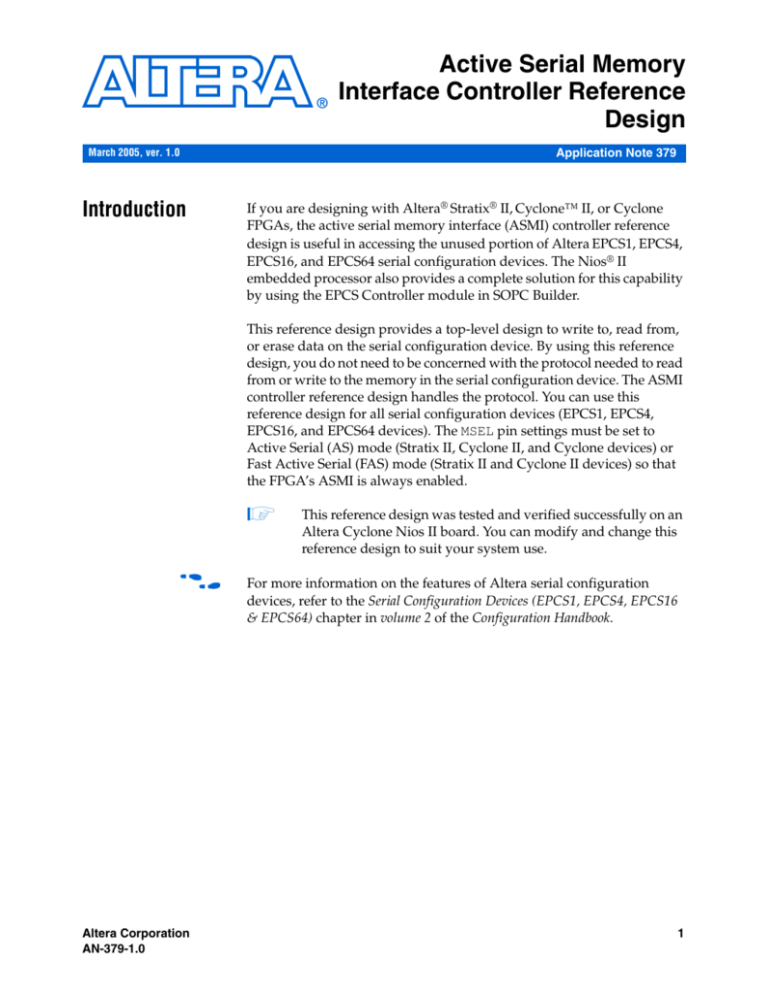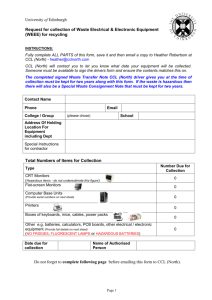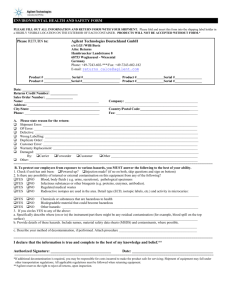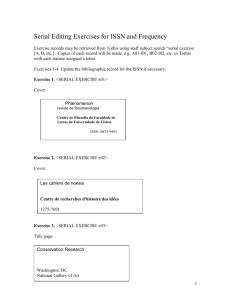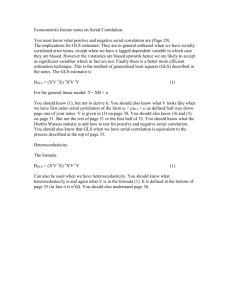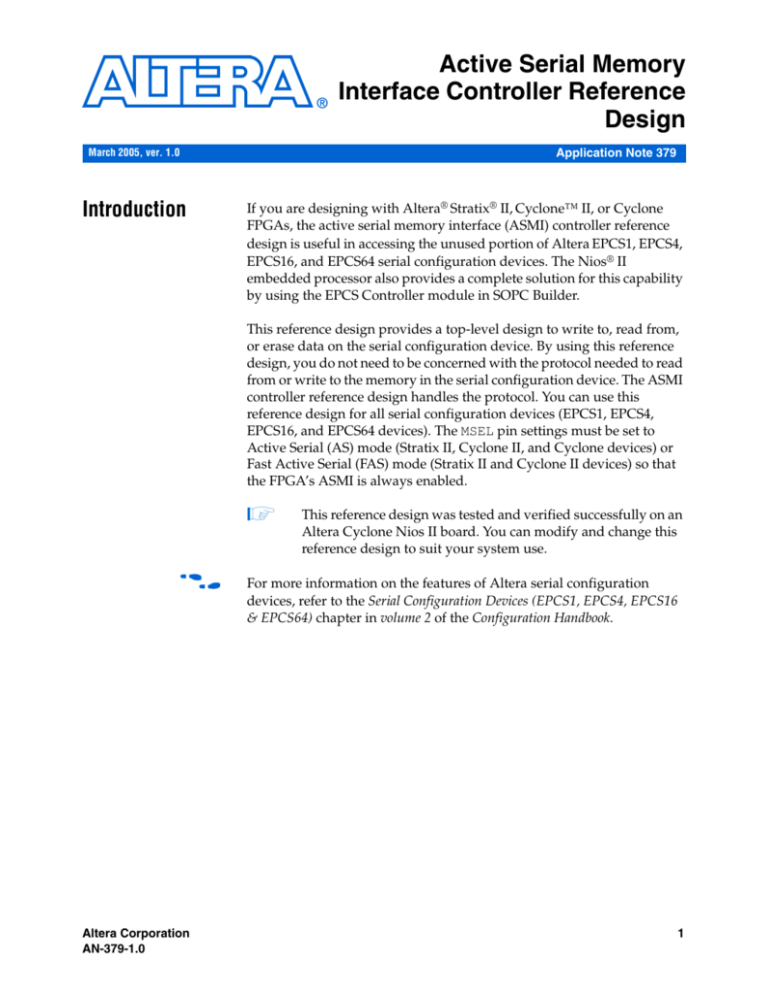
Active Serial Memory
Interface Controller Reference
Design
Application Note 379
March 2005, ver. 1.0
Introduction
If you are designing with Altera® Stratix® II, Cyclone™ II, or Cyclone
FPGAs, the active serial memory interface (ASMI) controller reference
design is useful in accessing the unused portion of Altera EPCS1, EPCS4,
EPCS16, and EPCS64 serial configuration devices. The Nios® II
embedded processor also provides a complete solution for this capability
by using the EPCS Controller module in SOPC Builder.
This reference design provides a top-level design to write to, read from,
or erase data on the serial configuration device. By using this reference
design, you do not need to be concerned with the protocol needed to read
from or write to the memory in the serial configuration device. The ASMI
controller reference design handles the protocol. You can use this
reference design for all serial configuration devices (EPCS1, EPCS4,
EPCS16, and EPCS64 devices). The MSEL pin settings must be set to
Active Serial (AS) mode (Stratix II, Cyclone II, and Cyclone devices) or
Fast Active Serial (FAS) mode (Stratix II and Cyclone II devices) so that
the FPGA’s ASMI is always enabled.
1
f
Altera Corporation
AN-379-1.0
This reference design was tested and verified successfully on an
Altera Cyclone Nios II board. You can modify and change this
reference design to suit your system use.
For more information on the features of Altera serial configuration
devices, refer to the Serial Configuration Devices (EPCS1, EPCS4, EPCS16
& EPCS64) chapter in volume 2 of the Configuration Handbook.
1
Preliminary
Active Serial Memory Interface Controller Reference Design
Port Names of
ASMI_
CONTROLLER
Table 1 provides a brief description for the input and output ports found
on the top level of this reference design, which is the ASMI_CONTROLLER
module.
Table 1. Input & Output Port Descriptions (Part 1 of 3)
Direction
Description
clkin
Port Name
Input
This input clock is fed to the clk_divider block, which is a
counter inside the reference design. The clkin signal can be
divided by the clk_divider so that the interfacing signals sent
to the serial configuration device can still meet the timing
specifications.
reset
Input
This reset signal is used to reset the ASMI_CONTROLLER block
in case it is stuck in some unknown state. When the memory
inside the serial configuration device is protected, the erase and
write process cannot be completed and continues until it is reset.
read_sid
Input
This active high signal reads the silicon ID in the serial
configuration device to verify its existence. When read_sid is
high, the read silicon ID operation is repeated until a valid EPCS
silicon ID is read. This input signal has the highest priority of
other signals.
rden
Input
This active high signal reads the data stored in the serial
configuration device memory. This input signal has the second
highest priority of other active signals.
wren
Input
This active high signal writes the data into the serial
configuration device memory and is based on the data_write
and addr inputs. This input signal has the third highest priority
compared with other active signals.
wrstatus
Input
This active high signal writes the status register to protect the
selected sectors inside the serial configuration device memory.
Once the selected sectors are protected, they continue to be
protected until their block protect bits are cleared. The status
register is a non-volatile register and thus its value is maintained
even after power-off. This input signal has the forth highest
priority of other active signals.
erase_sector
Input
This active high signal erases one sector in the serial
configuration device memory and is based on the sector address
shown by the addr inputs. This input signal has the fifth highest
priority of other active signals.
erase_bulk
Input
This active high signal erases one sector in the serial
configuration device memory and is based on the sector address
shown by the addr inputs. This input signal has the lowest
priority of other active signals.
2
Preliminary
Altera Corporation
Port Names of ASMI_ CONTROLLER
Table 1. Input & Output Port Descriptions (Part 2 of 3)
Port Name
Direction
Description
data_write[7..0]
Input
This is the 8-bit data input bus that provides the data value to be
written into the serial configuration device memory. When
wrstatus is enabled, the EPCS status register is written with
the data_write value.
addr[23..0]
Input
This is the 24-bit address input bus that provides the start
address to write the data into the serial configuration device
memory. When the erase_sector is enabled, the memory
sector shown by the addr bus is erased accordingly, provided
that the selected memory sector is not protected.
num_of_bytes[8..0]
Input
This 9-bit input specifies the number of data bytes to be written
into the serial configuration device memory when wren is
enabled. The maximum value for this 9-bit input is 256 or 0x100,
since the serial configuration device allows a maximum of
256 data bytes written in the one write_bytes operation.
data_read[7..0]
Output
This 8-bit data output bus shows the data read from the serial
configuration device memory when rden is enabled. The most
significant bit (MSB) of a data byte read is shown in
data_read[7] and the least significant bit (LSB) of a data byte
read is shown in data_read[0].
read_addr[23..0]
Output
This 24-bit read_addr bus shows the address of the data read
from the serial configuration device memory when rden is
enabled.
write_in_progress
Output
This output signal is high when the write_bytes operation is
in progress until it is complete. If the write_bytes operation is
performed on the protected memory in the serial configuration
device, then this signal is always high because the
write_bytes operation can never be completed. In this case,
you can toggle the reset input signal to stop the write_bytes
operation and the write_in_progress operation will go low.
ws_in_progress
Output
This output signal is high when the write_status operation is
in progress.
es_in_progress
Output
This output signal is high when the erase_sector operation is
in progress until the operation is complete. If the erase_sector
operation is performed on the protected memory in the serial
configuration device, then this signal is always high because the
erase_sector operation can never be completed. In this case,
you can toggle the reset input signal to stop the
erase_sector operation and the es_in_progress operation
will go low.
Altera Corporation
3
Preliminary
Active Serial Memory Interface Controller Reference Design
Table 1. Input & Output Port Descriptions (Part 3 of 3)
Port Name
Direction
Description
eb_in_progress
Output
This output signal is high when the erase_bulk operation is in
progress until the operation is complete. If there is at least one
protected sector memory in the serial configuration device, the
erase_bulk operation cannot be completed and therefore, this
signal is always high and the unprotected sector memory is not
erased. In this case, you can toggle the reset input signal to
stop the erase_bulk operation and the eb_in_progress
operation will go low.
epcs_id[7..0]
Output
After read_sid is enabled, the read EPCS silicon ID is shown
on this epcs_id[7..0] output bus. epcs_id[7..0]is reset
to zero only when the reset signal is toggled. You can identify
the memory capacity in the serial configuration device by reading
the epcs_id[7..0]output bus.
write_clk
Output
You can use write_clk to synchronize your data_write
input to the ASMI Controller. If you do not need this signal, you
can leave it unconnected.
Block Diagram
Figure 1 shows a simplified block diagram for the ASMI_CONTROLLER
module. You can remove any sub-block inside the ASMI_CONTROLLER
module to reduce the number of logic elements (LEs) used, or add your
own code to the module.
<device>_asmiblock is a WYSIWYG component used to enable the ASMI
connection to the serial configuration device. The <device>__asmiblock
primitive atom contains the ASMI ports (DCLK, DATA, nCSO, and ASDO)
and must be included in the ASMI_CONTROLLER module.
4
Preliminary
Altera Corporation
Block Diagram
Figure 1. ASMI_CONTROLLER Block Diagram
Stratix II, Cyclone II, or Cyclone Device
ASMI_CONTROLLER
read_block
write_block
Serial Configuration Device
ASDI
erase_sector_block
User Design
CLK_DIVIDER
erase_bulk_block
stratixii_asmiblock,
cycloneii_asmiblock,
or cyclone_asmiblock.
nCS
DCLK
DATA
read_silicon_id_block
write_status_block
Altera Corporation
5
Preliminary
Active Serial Memory Interface Controller Reference Design
Included Files
Table 2 provides the directory structure of the deliverables in this
reference design release:
Table 2. ASMI_CONTROLLER Reference Design Files
Directory
Filename
Description
\Doc
asmi_controller_reference_ design.pdf
This file contains documentation on the
ASMI_CONTROLLER reference design.
\Source
asmi_controller.v
This is the top-level design file of the
ASMI_CONTROLLER design. The sub-blocks are
instantiated in this file. There is an lpm_counter
instantiated with the name clk_divider in this
top-level design. The input to the clk_divider is
your system clock. Use the clk_divider module
to divide your system clock to a maximum of
40 MHz for EPCS1 and EPCS4 devices, or 80 MHz
for EPCS16 and EPCS64 devices. If you can
directly feed the ASMI_CONTROLLER module with
the desired clock frequency, you can remove the
clk_divider module.
read_silicon_id_block.v
This module performs read_silicon_id
operation.
read_block.v
This module performs read_bytes operation.
write_block.v
This module performs write_bytes operation.
write_status_block.v
This module performs write_status operation.
erase_sector_block.v
This module performs erase_sector operation.
erase_bulk_block.v
This module performs erase_bulk operation.
Write to Serial
Configuration
Device
While writing data to the serial configuration device memory, the serial
configuration device only allows you to change the bits in the memory
from 1 to 0 since it is serial flash memory. For example, if the initial data
in the address 0×070000 is 0×EC and you try to write a data byte 0×79
in the same address using the write_bytes operation, the data in that
address becomes 0x68 since the bit0 and bit4 of the initial data byte
0×EC cannot be changed from 0 to 1.
To change bits from 0 to 1, you have to erase the targeted sector memory
or erase all memory in the serial configuration device. Therefore, it is
important to carefully plan when writing data bytes to the serial
configuration device memory.
Additionally, you must be careful not to overwrite the configuration data
in the serial configuration device. The FPGA configuration eventually
fails if the next configuration cycle initiated is in AS mode. If you
6
Preliminary
Altera Corporation
Write to Serial Configuration Device
overwrite the configuration data in the EPCS device during user mode,
you must replace it with valid configuration data for the selected FPGA
before the next configuration cycle is initiated.
Figures 2 through 7 show the timing diagrams for the ASMI Controller.
Figure 2. read_bytes Timing Diagram
rden (1)
DCLK
24-bit Address
ASDO
nCSO
DATA
read_addr
data_read
Data Read 1
Data Read 2
(2)
Read Address 1
(3)
Data Read 1
Last Data Read (4)
Notes to Figure 2:
(1)
(2)
(3)
(4)
The rden signal is asynchronous with DCLK. When rden is de-asserted, the read_bytes operation stops
immediately.
The DATA signal is truncated after the rden signal is de-asserted.
The last read_addr signal is valid before the rden signal is de-asserted. The read_addr signal is then reset after
the rden signal is de-asserted.
The last data read is valid before the rden signal is de-asserted. The data_read value is not reset after the rden
signal is de-asserted.
Altera Corporation
7
Preliminary
Active Serial Memory Interface Controller Reference Design
Figure 3. write_bytes Timing Diagram
wren (1)
DCLK
24-bit Address
Data Write 1
ASDO
nCSO
DATA
Data Write 1
data_write
addr
Start Address
num_of_bytes
write_In_progress
write_clk
wren (1)
DCLK
ASDO
nCSO
DATA
data_write
addr
num_of_bytes
write_In_progress
write_clk
Note to Figure 3:
(1)
Assert the wren signal until the write_in_progress signal goes low.
8
Preliminary
Altera Corporation
Write to Serial Configuration Device
Figure 4. read_sid Timing Diagram
read_sid (1)
DCLK
3 dummy
bytes
ASDO
nCSO
DATA
epcs_id[7..0]
0x00
(2)
Notes to Figure 4:
(1)
(2)
Assert the read_sid signal until a valid epcs_id[7..0] value is obtained.
The valid epcs_id[7..0] bus value is 0×10 (EPCS1), 0×12 (EPCS4), 0×14 (EPCS16), or 0×16 (EPCS64).
Altera Corporation
9
Preliminary
Active Serial Memory Interface Controller Reference Design
Figure 5. erase_sector Timing Diagram
erase_sector (1)
DCLK
24-Bit Address
ASDO
nCSO
DATA
es_in_progress
erase_sector (1)
DCLK
ASDO
nCSO
DATA
es_in_progress
Note to Figure 5:
(1)
The rising edge of the erase_sector signal triggers the erase_sector operation. The erase_sector signal is
not level-sensitive.
10
Preliminary
Altera Corporation
Write to Serial Configuration Device
Figure 6. erase_bulk Timing Diagram
erase_bulk (1)
DCLK
ASDO
nCSO
DATA
eb_in_progress
erase_bulk (1)
DCLK
ASDO
nCSO
DATA
eb_in_progress
Note to Figure 6:
(1)
The rising edge of the erase_bulk signal triggers the erase_bulk operation. The erase_bulk signal is not
level-sensitive.
Altera Corporation
11
Preliminary
Active Serial Memory Interface Controller Reference Design
Figure 7. wrstatus Timing Diagram
wrstatus (1)
DCLK
8-Bit
Status Register
ASDO
nCSO
DATA
ws_in_progress
wrstatus (1)
DCLK
ASDO
nCSO
DATA
8-Bit
Status Register
8-Bit
Status Register
Status Register
[7..2]
WS_In_Progress
Note to Figure 7:
(1)
Assert the wren signal until the ws_in_progress signal goes low.
How to Read
Back All Serial
Configuration
Data Using the
Quartus II
Software
12
Preliminary
You can use the Quartus® II Programmer during the prototyping stage to
read back all the data in your serial configuration device, verifying that
your design is working.
Step 1: Read Back the Data in Programmer Object File Format
In Step 1, perform the following steps:
1.
Open the Quartus II Programmer and connect the download cable
(ByteBlaster™ II or USB Blaster™ cable) to the AS programming
interface.
Altera Corporation
How to Read Back All Serial Configuration Data Using the Quartus II Software
2.
Add the targeted serial configuration device or add any targeted
serial configuration device Programmer Object File (.pof) in the
Quartus II Programmer and check the Examine box, as shown in
Figure 8.
3.
Click Start to begin the read back process.
Figure 8. Examine the Data in EPCS Device using the Quartus II Programmer
Altera Corporation
13
Preliminary
Active Serial Memory Interface Controller Reference Design
Step 2: Convert the Read Back POF to a RPD File
In Step 2, perform the following steps:
1.
Highlight the read back POF in the Quartus II Programmer and
click Save File… to save the untitled read back POF in your selected
location.
2.
Convert the POF to a Raw Programming Data (.rpd) file by
choosing Convert Programming Files (File menu), as shown in
Figure 9. The RPD file contains all the binary data in an serial
configuration device POF. You can use a binary editor tool to read
the RPD file.
Figure 9. Converting a Serial Configuration Device POF to a RPD File
Quartus II Fitter
14
Preliminary
The Quartus II Fitter, which is also known as the PowerFit™ Fitter,
performs place and route, which is also referred to as “fitting” in the
Quartus II software. Using the database created by Quartus II Analysis &
Synthesis, the Fitter matches the logic and timing requirements of the
Altera Corporation
Conclusion
project with the available resources of a device. It assigns each logic
function to the best logic cell location for routing and timing, and selects
appropriate interconnection paths and pin assignments.
1
Conclusion
Since the Quartus II Fitter cannot fit more than one asmiblock,
do not insert more than one asmiblock in your design during
compilation. If you insert more than one asmiblock in your
design, a fitter error will occur during compilation in the
Quartus II software. Therefore, if you already use a Nios II
processor and include the EPCS Controller module in your
design, you should not include the ASMI_CONTROLLER
reference design in your design, or vice versa.
When using Altera FPGAs, the ASMI reference design allows you to
interface on-the-fly with serial configuration devices. Since serial
configuration devices have non-volatile memory, you are able to
customize this reference design to store your data.
You can use the Quartus II Programmer during the prototyping stage to
read back all the data in your serial configuration device and convert the
read back POF to a RPD file.
1
Support
Altera Corporation
You can also use the SignalTap® II logic analyzer in the
Quartus II software to understand additional details about the
operations inside the ASMI Controller during the prototyping
stage.
If you have additional questions with the reference design provided,
contact Altera Applications at www.altera.com/mysupport.
15
Preliminary
Copyright © 2005 Altera Corporation. All rights reserved. Altera, The Programmable Solutions Company, the stylized Altera logo, specific device designations, and all other words and logos that are identified as trademarks and/or service marks are, unless noted otherwise, the trademarks and
service marks of Altera Corporation in the U.S. and other countries. All other product or service names are the property of their respective holders. Altera products are protected under numerous U.S. and foreign patents and pending applications, maskwork rights, and copyrights. Altera warrants
performance of its semiconductor products to current specifications in accordance with Altera's standard warranty, but reserves the right to make
changes to any products and services at any time without notice. Altera assumes no responsibility or liability arising out of the application or use of any information, product, or service described herein except as expressly agreed to in writing by Altera
Corporation. Altera customers are advised to obtain the latest version of device specifications before relying on any published information and before placing orders for products or services.
2–16
Preliminary
Altera Corporation
AN-379-1.0