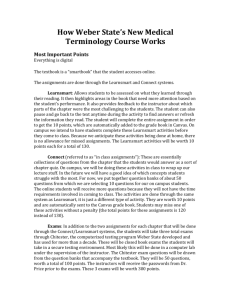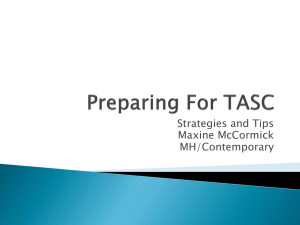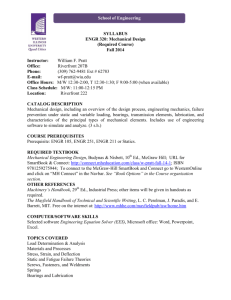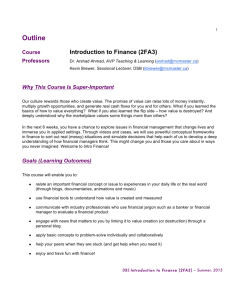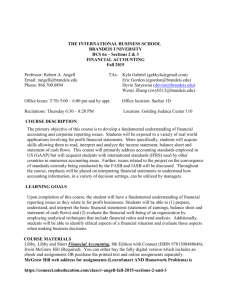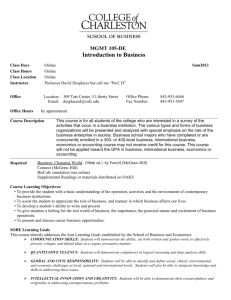CHEM 1030 Section 001/003
advertisement
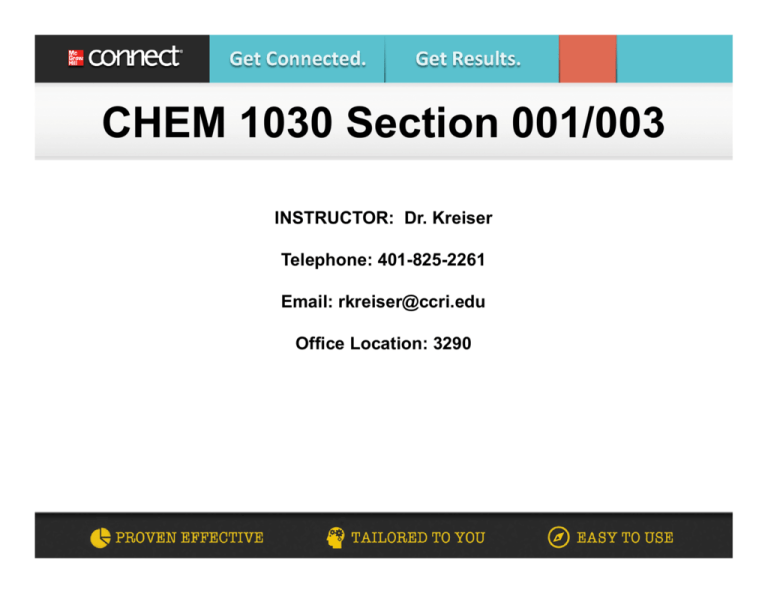
CHEM 1030 Section 001/003 INSTRUCTOR: Dr. Kreiser Telephone: 401-825-2261 Email: rkreiser@ccri.edu Office Location: 3290 Purchasing Options: In The Bookstore 1. Chang chemistry full book w/connectplus ISBN 9780077595913 $250.50 2. Chang chemistry custom ch 112 w/connectplus ISBN 9780077684723 $120.00 Best option 3. Chang Connect plus 2 semester access code ISBN 9780077386610 $145.00 ONLINE PURCHASING OPTIONS: PURCHASE DIRECTLY FROM YOUR INSTRUCTORS CONNECT URL FOR THIS SECTION CONNECTPLUS – (e-book version) $108.75 •Available for purchase off of the course URL when you click to register for the class (use this option in lieu of getting a print textbook). •Please note, if you are considering purchasing the ebook you have the option of trying the ebook before you buy it by selecting the FREE TRIAL option in the directions below. CONNECT only option (no e-book) $49.99 • Use this option if you purchase a used book and/or a book outside of a package. How to Access Connect ACCESSING CONNECT: Gain access to assignments, interactive exercises, videos, quizzes, ebook, and tests with Connect. Your text IS already be bundled with an access card in your bookstore, or you can purchase online by accessing your instructor’s Connect course at the URL below. Section 001: http://connect.mcgrawhill.com/class/r_kreiser_chem_1030-001 Section 003: http://connect.mcgrawhill.com/class/r_kreiser_chem_1030-003 (Register there with your access code or buy access online) What is Connect? With Connect, you can complete your coursework anytime and anywhere. Connect gives you access to your assignments, eBook (within Connect Plus), videos, animations, LearnSmart and more… What is LearnSmart? LearnSmart is an adaptive learning system designed to help students learn faster, study more efficiently, and retain more knowledge for greater success. You can download a free ap for your iphone or ipad and work on your LearnSmart assignment from anywhere. What’s unique about these materials? LearnSmart: An Adaptive Learning Tool that creates an individualized learning path based on what you know and what you are ready to learn next. E-book: An interactive, media rich E-book that allows you to highlight, take notes and create a personalized study guide (my notebook) that you can print out. Personalized Reports: The reports in LearnSmart will tell you what your most challenging learning objectives and most missed questions are, and on what page in the book you can refer to in order to refresh your knowledge. This will help you focus on the more challenging learning objectives, save you time and ensure your success in the course. Additional Resources in the Library Tab Additional Resources in the Library Tab Media Rich and Interactive eBook • • • • • • • From the Library tab within Connect, the media rich eBook is available. With this eBook you can: Highlight Take notes Print Bookmark content to create your own study guide within ‘my notebook’ Search for specific content And more! Why use Connect & LearnSmart? Students who use Connect & LearnSmart are more successful in the course and receive higher grades than their peers not using Connect. Get started in a few easy steps. 1. Go the web address provided by your Instructor. 2. Click the “Register Now” ” Button. 3. Enter your email address. ”, or you can 4. Enter your access code, select “Buy Online” “Start Free Trial” ” if you don’ ’t have an access code. 5. Select “Buy Online” or “Start a Free Trial” if purchasing access online. 6. Complete the registration form, click “Submit” ” 7. Click on “GO TO CONNECT NOW” 8. You are now at your instructor’s Connect Course 2. At the URL your instructor gave you, click on REGISTER NOW Student registration tutorials are available if you need help. (to the left of the register now button) 3. Enter your school email address If you already have a McGraw-Hill account, you will be asked for your password and will not be required to create a new account. 5. If you’re purchasing access online, choose: “Buy Connect” OR “Buy ConnectPlus” (includes online access to an eBook) 6. Next, you will need to fill out the registration form. 7. Please make sure to click on “Go To Connect Now” to complete your registration and continue to your instructor’s course. 8. You are now at your instructor’s course. This is where you can access your assignments and study resources. Once signed out of Connect, you can quickly return to continue working. Simply, go to the web address provided to you by your instructor. You will want to BOOKMARK it to save time. Once on the Connect homepage, enter your email address and password. Once logged into Connect, before you begin taking assignments, scroll down to the bottom of your Connect Homepage window And click on the “Troubleshooting”link. Connect will then check to make sure your computer meets all the system requirements and will show you how to update your system (for free) if you don’t meet the requirements. This will ensure Connect runs smoothly on your machine. Real Students. Real Conversations. In our new student to student video series Jennah— Jennah—a student advocate and power user of Connect and LearnSmart— —shares her advice on useful topics such as: •navigating navigating Connect and LearnSmart •how how to use the Connect eBook as a personal study guide •how how to study more efficiently using the LearnSmart reports and more! http://www.youtube.com/playlist?list=PL75 C158056F986449 Need Help? Visit: www.mhhe.com/support Call: (800) 331-5094 Monday – Thursday 8AM – 11PM Friday 8AM – 6PM Sunday 6PM – 11PM (All times Central) •Student Help and Getting Started with Connect: http://connect.mcgrawhill.com/help/instructor/#page=student/home.html&type=page •Frequently Asked Questions: http://mpss.mhhe.com/student_connect_resources.php •NOTE: Please contact our Customer Experience team before contacting your instructor with technical help issues. Visit Troubleshooting and Customer Service links on the bottom of every page in Connect for immediate help.