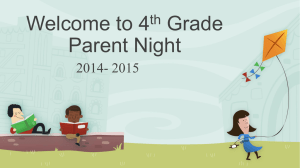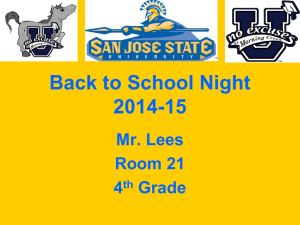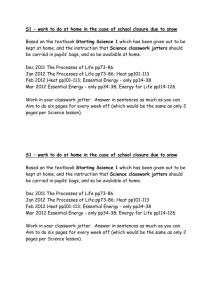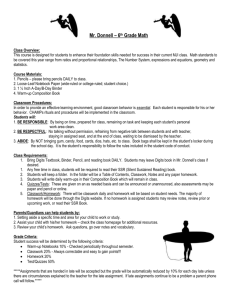Challenges
advertisement
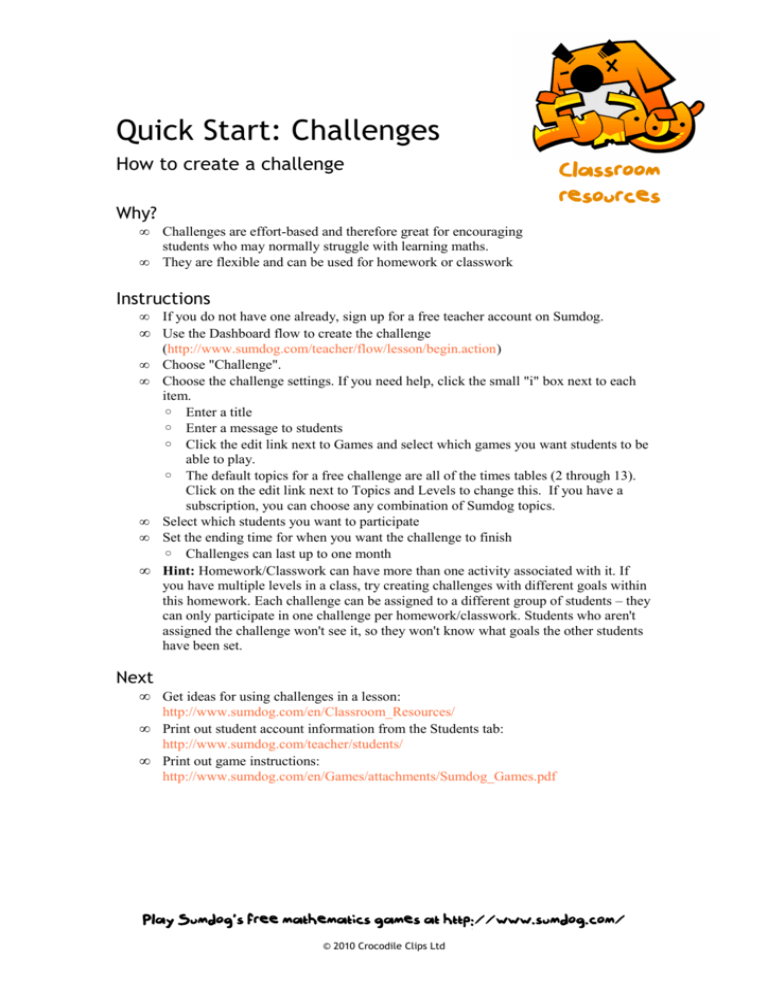
Quick Start: Challenges How to create a challenge Why? • • Classroom resources Challenges are effort-based and therefore great for encouraging students who may normally struggle with learning maths. They are flexible and can be used for homework or classwork Instructions • • • • • • • If you do not have one already, sign up for a free teacher account on Sumdog. Use the Dashboard flow to create the challenge (http://www.sumdog.com/teacher/flow/lesson/begin.action) Choose "Challenge". Choose the challenge settings. If you need help, click the small "i" box next to each item. ◦ Enter a title ◦ Enter a message to students ◦ Click the edit link next to Games and select which games you want students to be able to play. ◦ The default topics for a free challenge are all of the times tables (2 through 13). Click on the edit link next to Topics and Levels to change this. If you have a subscription, you can choose any combination of Sumdog topics. Select which students you want to participate Set the ending time for when you want the challenge to finish ◦ Challenges can last up to one month Hint: Homework/Classwork can have more than one activity associated with it. If you have multiple levels in a class, try creating challenges with different goals within this homework. Each challenge can be assigned to a different group of students – they can only participate in one challenge per homework/classwork. Students who aren't assigned the challenge won't see it, so they won't know what goals the other students have been set. Next • • • Get ideas for using challenges in a lesson: http://www.sumdog.com/en/Classroom_Resources/ Print out student account information from the Students tab: http://www.sumdog.com/teacher/students/ Print out game instructions: http://www.sumdog.com/en/Games/attachments/Sumdog_Games.pdf Play Sumdog’s free mathematics games at http://www.sumdog.com/ © 2010 Crocodile Clips Ltd