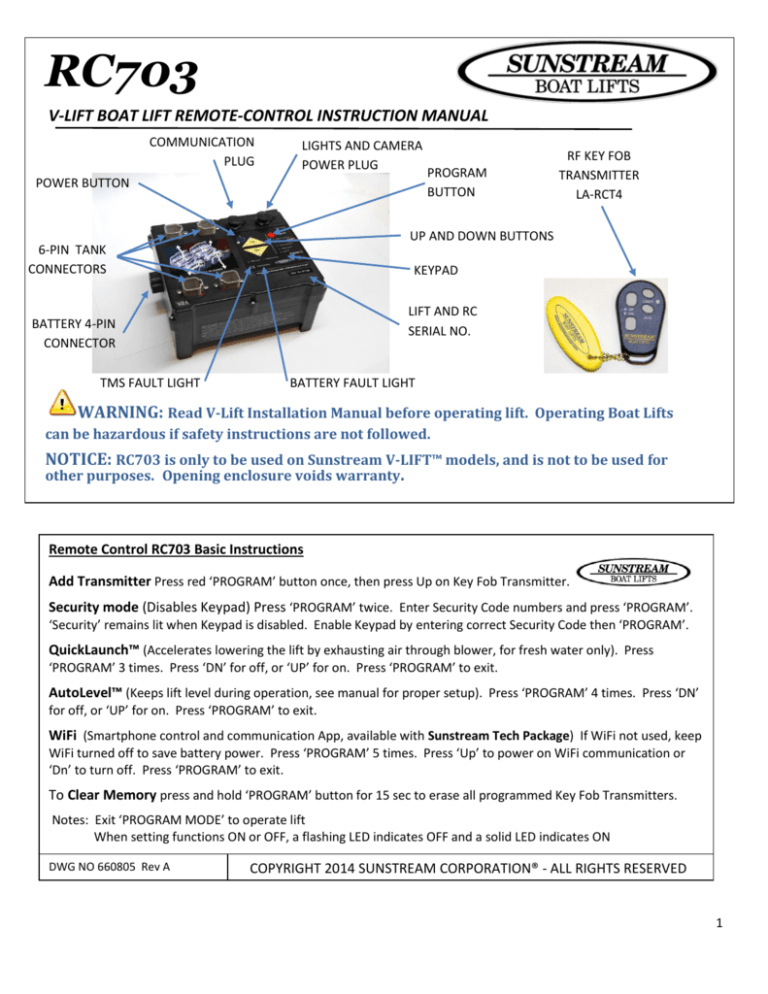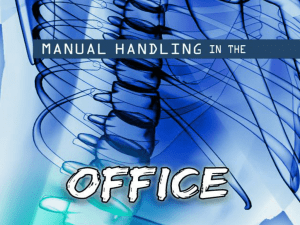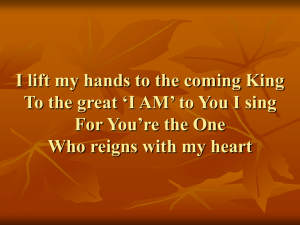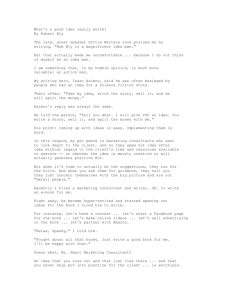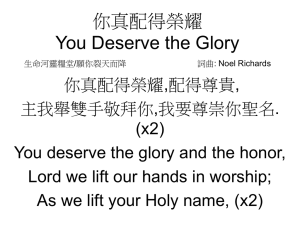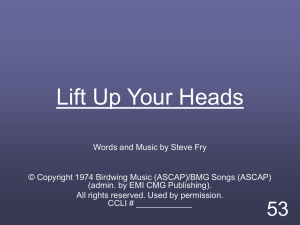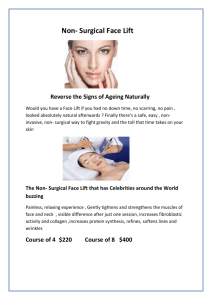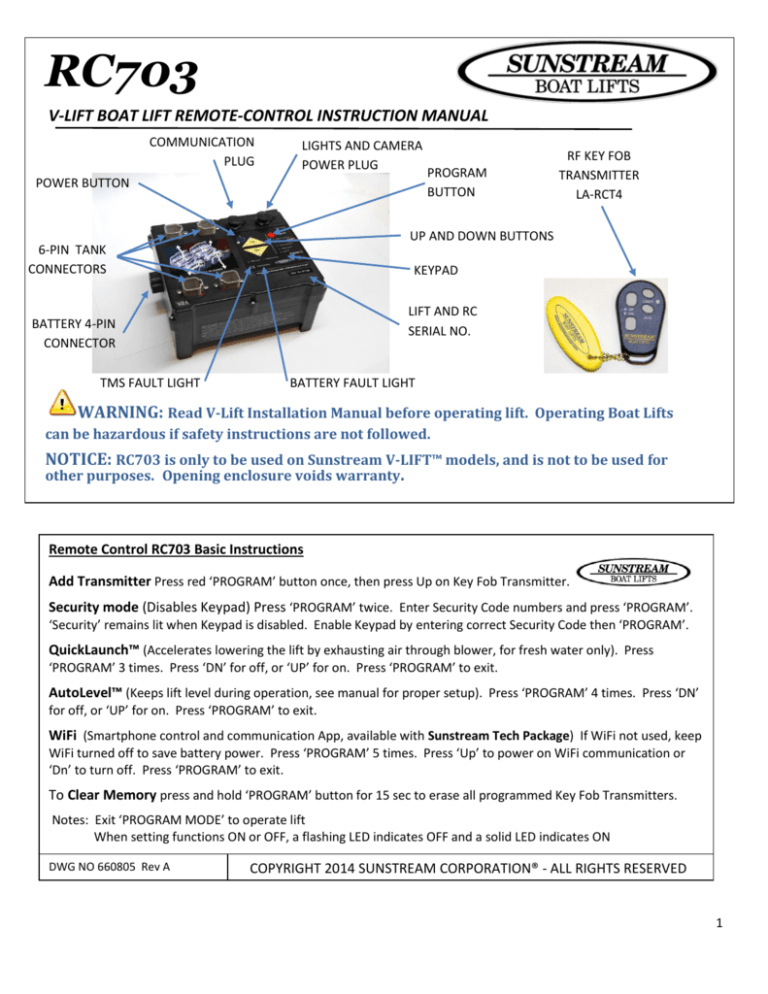
RC703
V-LIFT BOAT LIFT REMOTE-CONTROL INSTRUCTION MANUAL
COMMUNICATION
PLUG
LIGHTS AND CAMERA
POWER PLUG
POWER BUTTON
UP AND DOWN BUTTONS
6-PIN TANK
CONNECTORS
KEYPAD
LIFT AND RC
SERIAL NO.
BATTERY 4-PIN
CONNECTOR
TMS FAULT LIGHT
PROGRAM
BUTTON
RF KEY FOB
TRANSMITTER
LA-RCT4
BATTERY FAULT LIGHT
WARNING: Read V-Lift Installation Manual before operating lift. Operating Boat Lifts
can be hazardous if safety instructions are not followed.
NOTICE: RC703 is only to be used on Sunstream V-LIFT™ models, and is not to be used for
other purposes. Opening enclosure voids warranty.
Remote Control RC703 Basic Instructions
Add Transmitter Press red ‘PROGRAM’ button once, then press Up on Key Fob Transmitter.
Security mode (Disables Keypad) Press ‘PROGRAM’ twice. Enter Security Code numbers and press ‘PROGRAM’.
‘Security’ remains lit when Keypad is disabled. Enable Keypad by entering correct Security Code then ‘PROGRAM’.
QuickLaunch™ (Accelerates lowering the lift by exhausting air through blower, for fresh water only). Press
‘PROGRAM’ 3 times. Press ‘DN’ for off, or ‘UP’ for on. Press ‘PROGRAM’ to exit.
AutoLevel™ (Keeps lift level during operation, see manual for proper setup). Press ‘PROGRAM’ 4 times. Press ‘DN’
for off, or ‘UP’ for on. Press ‘PROGRAM’ to exit.
WiFi (Smartphone control and communication App, available with Sunstream Tech Package) If WiFi not used, keep
WiFi turned off to save battery power. Press ‘PROGRAM’ 5 times. Press ‘Up’ to power on WiFi communication or
‘Dn’ to turn off. Press ‘PROGRAM’ to exit.
To Clear Memory press and hold ‘PROGRAM’ button for 15 sec to erase all programmed Key Fob Transmitters.
Notes: Exit ‘PROGRAM MODE’ to operate lift
When setting functions ON or OFF, a flashing LED indicates OFF and a solid LED indicates ON
DWG NO 660805 Rev A
COPYRIGHT 2014 SUNSTREAM CORPORATION® - ALL RIGHTS RESERVED
1
INSTALLATION INSTRUCTIONS
(See VL-11 Installation for 6-tank models)
The RC703 Remote Controller is compatible for V-Lifts that use the previous RC702 and RC701, but transmitters are not
interchangeable with the RC701. (RC702 transmitters are interchangeable.)
1. Place RC703 on battery located on the control tank of the V-Lift. Place rubber Battery Strap over RC703.
2. Connect wire harnesses. Locate the decal on RC703 showing V-lift and labeling tanks A, B, C, and D. Identify the
Blower/Valve wire harness from each tank and connect to the corresponding plug on RC703.
It is critical to wire the lift per the “CONNECT AS SHOWN” decal on RC703. Incorrect wire connection will
prevent the AutoLevel™ feature from correctly leveling the boat.
Locate the RC703 on Tank C or D with keypad facing outboard. Wire Harnesses H2 and one H3 will
connect from tanks A and B on opposite side of lift. Reference V-Lift Assembly Manual for wire routing.
3. Connect “Y” Battery Adapter to 4-Pin plug on side of RC703. Connect 2-pin plug (with red band) from battery to
adapter. Connect 2-pin plug (with red band) of battery cable of 2nd battery from opposite tank.
4. Set QuickLaunch™ feature. Turn ON for fresh water. Turn OFF for salt water. This feature will speed the time
to lower lift by allowing air to exhaust through the blower during the Down cycle. Default setting is ON.
Press ‘PROGRAM’ 3 times to light the QuickLaunch™ LED. Press ‘Up’ to turn on, or press ‘Dn’ to turn off.
Press ‘PROGRAM’ to exit.
5. Lower lift and load boat. Lift can be operated by pressing Keypad buttons or RF Key Fob Transmitter buttons.
It may take 2 complete Down cycles to fully lower an empty lift.
Start another Down cycle when loading boat into an empty lift for the first time to let lift submerge to
correct depth.
Load boat with center of gravity near center of the lift. Example: A typical 22’ V-hull with outdrive is
positioned with transom approximately even with aft end of lift.
6. Raise boat. Lift can be operated by pressing Keypad buttons or RF Key Fob Transmitter buttons.
Watch for unbalance. If one tank becomes more than 6” higher than other tanks, lower lift and shift
boat position in lift. If lift becomes excessively out of level during initial setup, wire harnesses from
individual tanks can be disconnected at the RC703 so individual tanks can be raised or lowered as
needed.
Air can be seen escaping from under each tank when fully raised. Confirm escaping air from all 4 tanks.
Bow of boat should be slightly higher than stern so any rainwater collected in boat will be drained by
bilge pump. Excessive rainwater in boat can overload lift.
7. Set AutoLevel™ with boat balanced and fully raised. Turn AutoLevel™ ON to activate system and to store “level”
angle. (AutoLevel™ must previously be OFF). The RC703 will attempt to maintain this angle when lifting and
lowering boat by modifying blower speed or closing valves.
Press ‘PROGRAM’ 4 times to light the AutoLevel™ LED. Press ‘Up’ to turn on, or press ‘Dn’ to turn off.
Press ‘PROGRAM’ to exit.
RF KEY FOB TRANSMITTER
The RC703 accepts a Sunstream LA-RCT4 or LA-RCT4B transmitter, as well as the Sunstream Hands-Free Controller LAHF4. The Key Fob Transmitter is sealed. Previous Sunstream transmitters are not compatible.
1
3
1
3
Transmitter control includes:
2
Button 1: Up cycle start or stop (2 ½ minutes for complete cycle)
2
Button 2: Down cycle start or stop (4 minutes for complete cycle)
4
Button 3: Lights (timed 5 min), optional Sunstream Cover control
4
Button 4: Aux not used, optional Sunstream Cover control
LA-RCT4 TRANSMITTER
LA-RCT4B TRANSMITTER
2
Add key fob transmitter: press and release Red ‘PROGRAM’ button on RC703 box once. After the ‘Add transmitter’ light
flashes, press ‘UP’ button on key fob transmitter. ‘Add Transmitter’ light will flash quickly when transmitter is enrolled.
To add the Hands-Free controller, use same process, but also repeat with ‘Down’ button.
Up to 8 transmitters can be enrolled. The 9th transmitter will erase the 8th transmitter. This is so a customer’s transmitter
is less likely to be erased if the dealer enrolls a transmitter for test and service.
Erase key fob transmitters: press ‘PROGRAM’ for approx 15 seconds until ‘Add Transmitter’ light flashes.
The key fob transmitters will stop working by design if the ‘Battery Fault’ is activated on the RC703, to give indication
of the problem. The lift can be operated using the RC703 keypad. Charging your Powerpack battery with an AC Charger
usually corrects a battery fault. If not, replace your Powerpack battery.
The key fob transmitter UP button will require 3 presses to raise boat if the ‘TMS Fault’ is activated on the RC703. The
RC703 will also make a quick double-click sound when the down cycle is started. This is to alert the user that water was
sensed in a tank(s) and the Tank Monitoring System (TMS) added air or lowered tanks to level the boat. See TANK
MONITORING SYSTEM (TMS) for more information.
BATTERY MONITORING
‘Battery Fault’ lights when battery voltage is low. Charge battery with an AC charger if ‘Battery Fault’ light is on. Note
that solar panels will maintain battery charge under normal lift usage, but will not recharge a dead battery.
‘Battery Fault’ flashes when only one battery is connected, and the lift will not rise. Two batteries must be connected
when raising lift to avoid overloading a single battery circuit.
TANK MONITORING SYSTEM (TMS)
The TMS system senses if water is in any tank with lift in raised position. Using sensors in each tank, an accelerometer,
and the battery voltage, the TMS system determines if air should be added to level the lift, or if tanks should be lowered
in an effort to protect the boat. The TMS system checks for leaks every 4 hours, and is only active after an UP cycle.
If the TMS system has been active, raising the lift will require pressing ‘Up’ 3 times on the Key Fob Transmitter to alert
the user that a leak has been detected and must be resolved. Pressing ‘Dn’ on the Key Fob Transmitter will cause the
valves to click twice. These alerts are cleared by pressing ‘Up’ or ‘Dn’ on the RC703 keypad. Fault lights on the keypad
will continue to flash until they are cleared by turning the RC703 off and on with the blue keypad ‘Power’ button.
Keypad Fault Indication
‘TMS Fault’ flashing
‘TMS Fault’ flashes once
followed by all LED lights
‘TMS Fault’ flashes twice
followed by all LED lights
Description of Fault
Slow leak detected in tank. Air was added to tank with blower for 30 sec.
Slow leak detected in tank. Battery voltage was too low to raise tank. All
tanks lowered to level lift and attempt to protect boat.
Fast leak detected in tank, with large boat angle. All tanks lowered to level
lift and attempt to protect boat. This fault can occur any time the system
senses excessive angle and water in a tank while in the raised position.
SECURITY MODE
The keypad can be locked to prevent tampering with the lift. The transmitter still functions in security mode. The factory
setting of the security code is 1223, but this should be changed when Security Mode is used.
The keypad has only numbers 1, 2 and 3, which are selected by pressing ‘Power’, ‘Up’ or ‘Down’, respectively.
To enable or disable Security Mode- Press ‘PROGRAM’ 2 times to light the Security LED. Enter security code (factory setting 1223, or your custom
code) and press ‘PROGRAM’.
- Turn Security mode ‘OFF’ by entering security code and pressing ‘PROGRAM’ button.
3
To customize your security code:
- Press ‘PROGRAM’ 2 times to light Security LED, then press and hold ‘PROGRAM’ for about 5 seconds until the
Security LED flashes in a 2-flash pattern.
- Enter the old security code and press ‘PROGRAM’. LED will flash in 3-flash pattern.
- Enter the new security code and press ‘PROGRAM’. LED will flash in 4-flash pattern.
- Enter the new security code again and press ‘PROGRAM’. New code is now programmed. Record your new
security code in a secure place. Your dealer can reset your code back to factory settings if needed.
QUICKLAUNCH™
The Quicklaunch™ feature allows the up valves to open along with the down valves when lowering the lift. This feature
accelerates the time to lower the lift. Quicklaunch™ should be enabled for all fresh water installations.
For salt water installations, Quicklaunch™ should be disabled to prevent corrosion in the blowers from salt air
exhausting back through the up valves.
To turn on QuickLaunch™:
- Press ‘PROGRAM’ 3 times to light QuickLaunch™ LED
- Press ‘Up’ to enable QuickLaunch™ (LED flashing)
- Press ‘PROGRAM’ to exit settings
- The QuickLaunch™ LED will flash every 3 seconds when enabled
To turn off QuickLaunch™:
- Press ‘PROGRAM’ 3 times to light QuickLaunch™ LED
- Press ‘Dn’ to disable QuickLaunch™(LED solid on)
- Press ‘PROGRAM’ to exit settings
AUTOLEVEL™
The AutoLevel™ feature modifies the blower speed (during Up cycle) or closes valves (during Down cycle) to keep the lift
level. An accelerometer in the RC Controller senses the lift angle so the AutoLevel™ can maintain level position. The
“level” angle is programmed at the time AutoLevel™ is turned on.
To set AutoLevel™:
1. Start with AutoLevel™ OFF:
- Press ‘PROGRAM’ 4 times to light AutoLevel™ LED
- Press ‘Dn’ to disable AutoLevel™ (LED solid on)
- Press ‘PROGRAM’ to exit settings
2. Lower lift and load boat. Load boat with center of gravity near center of the lift. Example: A typical 22’ V-hull is
positioned with transom approximately even with aft end of lift.
3. Fully raise boat and confirm lift is level.
- If tanks become more that 6” different in height, lower lift and correct boat position.
- Air will escape from each tank when fully raised. Confirm escaping air at all 4 tanks.
- Bow of boat should be slightly higher than stern so any rainwater collected in boat will be drained by
bilge pump. Excessive rainwater in boat can overload lift.
4. Set AutoLevel™ with boat balanced and fully raised. Turn AutoLevel™ ON to activate system and to store “level”
angle. (AutoLevel™ must previously be OFF). The RC 703 will attempt to maintain this angle when lifting and
lowering boat by modifying blower speed or closing valves.
- Press ‘PROGRAM’ 4 times to light the ‘AutoLevel™’ LED
- Press ‘Up’ to enable AutoLevel™(LED flashing)
- Press ‘PROGRAM’ to exit settings
- The AutoLevel™ LED will flash every 3 seconds when enabled
4
WIFI
The WiFi feature is for use with the Suntream Tech Package currently under development. Please continue to check the
Sunstream web site or with your dealer for availability. Until the Tech Package is available and purchased, the WiFi
feature should be turned off to conserve battery power.
WiFi Power: Until the Tech Package is available and purchased, the WiFi circuit should be turned off to conserve power,
especially if solar charging is used. The factory setting is off.
To turn on WiFi:
- Press ‘PROGRAM’ 5 times to light WiFi LED.
- Press ‘Up’ to turn on WiFi circuit (LED flashing).
- Press ‘PROGRAM’ to exit settings.
- The WiFi LED will flash every 3 seconds when powered on.
To turn off WiFi:
- Press ‘PROGRAM’ 5 times to light WiFi LED.
- Press ‘Dn’ to turn off WiFi circuit (LED solid on).
- Press ‘PROGRAM’ to exit settings.
LIGHTS PLUG
Optional underwater or Dock LED lights are available for V-Lifts (VLA-LP2), and are plugged directly to the ‘LIGHTS’ plug
on the top of the RC703. The Lights are controlled with button #3 ‘LIGHT’ on the transmitter and are turned on for 5
minutes. Do not exceed 500mA (protected by auto-resetting circuit breaker).
CAMERA
The RC703 hardware is designed to power a future web cam to be used with the Tech Package App in the future.
Register your lift on the Sunstream web site to get new product availability notifications.
VL-11 INSTALLATION (6 TANKS)
The RC703 can be configured to control the 6-tank VL-11 V-Lift. It requires 2 RC Controllers, one configured as a Master
RC and another as Extension RC. The two units must be connected by a Communication Cable connected to the ‘COM’
plug on each RC unit. The RC703 is configured as Master or Extension units by Sunstream or a Sunstream Dealer.
Note that the VL-11 must be configured with 4 tanks A, B, C, and D identical to the VL-7 V-Lift. These 4 tanks are
assembled per the VL-7 Manual using the RC703 Master RC. The 2 additional tanks must be configured to the right of
tanks B and D as shown in the diagram using the Extension RC. See VL-11 Manual for detailed connection instructions.
TANK
A
TANK
B
TANK
E
VL11 UPGRADE
TANKS
TANK
C
TANK
D
MASTER
TANK
F
EXTENSION
COMMUNICATION
CABLE
RC
5
TROUBLESHOOTING
Problem:
No ‘Power’ light and lift does not
operate with keypad or
transmitter
No lift operation with transmitter,
but works with keypad on control
box
Lift does not operate with Keypad,
but does with Transmitter
Lift will lower, but will not rise
Blowers run momentarily when
pressing ‘Up’
Down valves make double-click
sound when pressing ‘Dn’
Lift found in lowered position after
being left in raised position
Battery drains in Solar mode
Lift and boat are at an excessive
angle
Solution:
-Check battery connections on both batteries
-Press Power Button on control box
-Check fuse on each battery
-Check battery voltage is 24V or higher
-If ‘Battery Fault’ on RC, charge battery
-Enroll transmitter using ‘Add Transmitter’ instructions
-Check Power light is on or flashing (see No ‘Power’ light solutions above)
-If ‘Security’ light on, keypad is locked with Security Mode. See Security Mode instructions
-Both batteries must be connected to RC to raise lift
-Flashing ‘Battery Fault’ indicates only one battery is connected
-Check for ‘TMS Fault’ light. The momentary blower operation alerts that the TMS system
responded to a tank leak.
rd
-Lift will operate for a full raise cycle after the 3 momentary operation.
-Clear the momentary operation by operating the lift with the keypad.
-Identify and address the leak in the tank.
-‘TMS Fault’ light can be cleared by turning RC power off and on.
-Check for ‘TMS Fault’ light. The double-click is an alert that the TMS system responded to a
tank leak.
-The double-click stops after operating lift with keypad.
-Identify and address the leak in the tank.
-‘TMS Fault’ light can be cleared by cycling power.
-TMS lowered lift in effort to protect boat from large angle. Either from slow tank leak and
nearly dead battery, or from fast leak with large boat angle.
-Identify leak and repair or replace tank
-Verify lift is not being overused for the number of solar panels connected
-Verify sun has direct contact with solar panel for maximum number of hours
-Clean solar panel
-Turn Wifi off if not used, or adjust Solar Power Savings in phone App if Tech Package
purchased
-Level boat by lowering lift, or by operating individual tanks. Unplug tank wire harnesses
from RC703. Only connect harnesses from individual tanks to raise/lower as needed.
-Manually lower tanks. Remove tank cover and open down valve manually with fingers.
SPECIFICATIONS
Dimensions
Enclosure
Transmitter
Transmitter
compatibility
RF Frequency
Wifi std
8.5” x 6.75” x 4.2”
Water Resistant
Water Resistant
LA-RCT4, LA-RCT4B,
LA-RCH4 (Hands-Free controller)
433.92 MHz
802.11 b/g/n with WPA security
Volts
Max amps
Transmitter battery
Lights output
Lights voltage
24V
100A
CR2032 (3V)
Max 500 mA with autoreset breaker
12V
RC703 Accessories
Part #
LA-RCH4
Part Name
Hands-free Controller
Description
When docking or departing, keep your head up and hands on the wheel and throttle with
this foot control for Up and Dn
VLA-LP2
Light Package
LED ring for underwater or dock. Activated with transmitter
VLA-RCP1
Light Adapter Plug
Connector for ‘LIGHTS’ plug so previous or alternate light kits can be wired to RC
VLA-TP1
Wifi Tech Package
Currently in development. Control your lift, get data, set lift settings, and diagnostics
through Smartphone.
For updates, see www.sunstreamcorp.com/manuals/V-LIFT
6