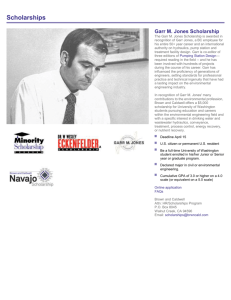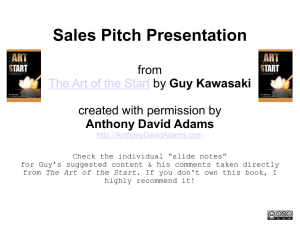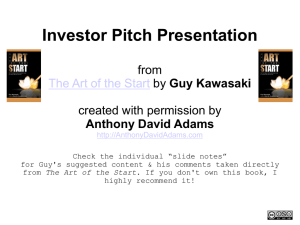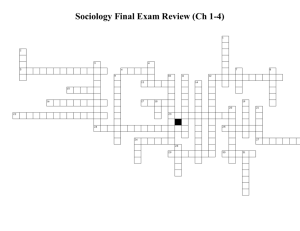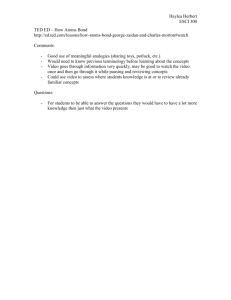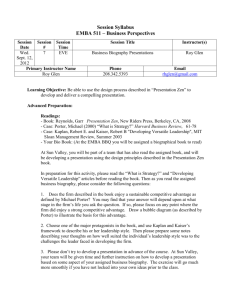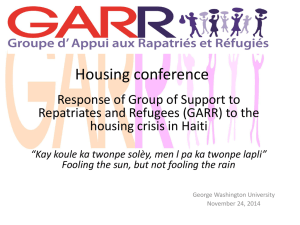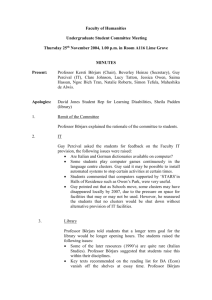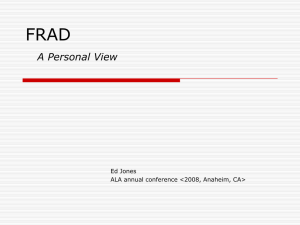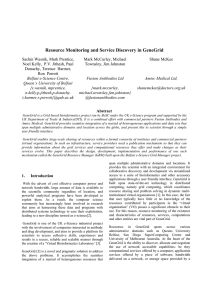PDF handout - Paolo Sammicheli
advertisement
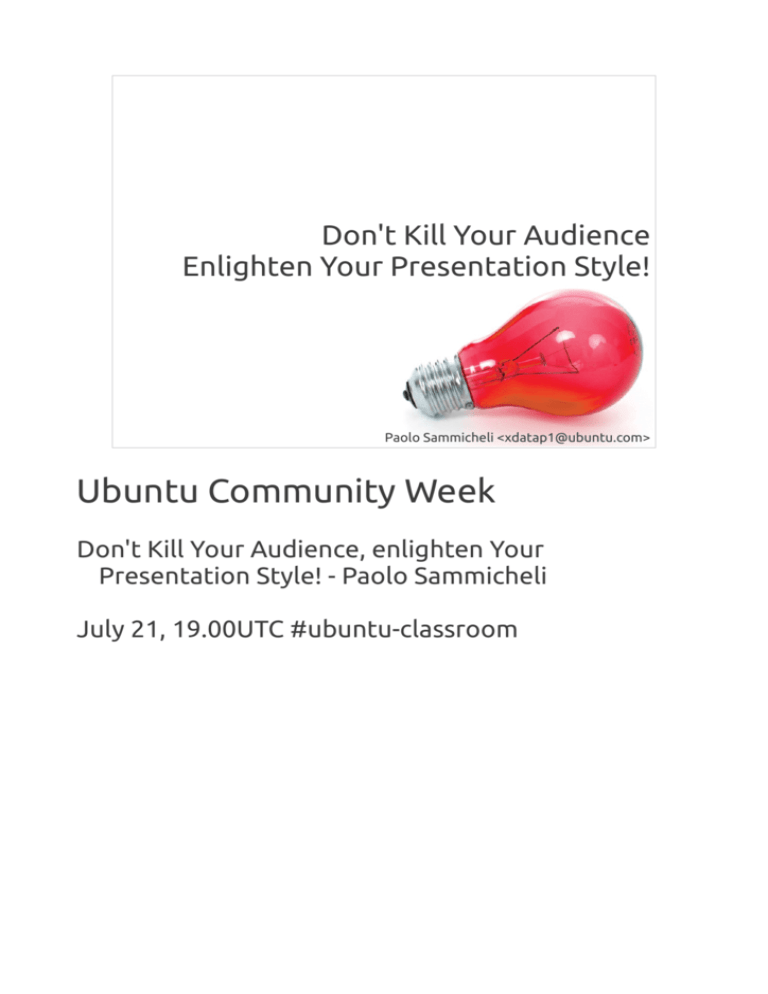
Don't Kill Your Audience Enlighten Your Presentation Style! Paolo Sammicheli <xdatap1@ubuntu.com> Ubuntu Community Week Don't Kill Your Audience, enlighten Your Presentation Style! - Paolo Sammicheli July 21, 19.00UTC #ubuntu-classroom 1 2 Hi everybody, my name's Paolo Sammicheli, I'm an Ubuntu Member from the Italian LoCo Team. I work for an Italian IT company and they call me a software architect. 2 3 Today we'll talk about presentations. Have you ever seen a presentation? Maybe at work, at a conference or maybe at a Free Software related event. 3 4 You're sitting in the dark, listening to a guy who stands in front of slides full of text, saying the same words you see in the slide... 4 5 Every slide you read faster than this guy speaking, you get bored and you start thinking at the next holidays, the next party, the next whatever thing except what this guy is talking about. 5 6 Guys I HATE this kind of presentation. I'd rather read the slides alone at home than staying there listening to this kind of torture. 6 7 I've a confession: I was a guy like these. I used to write ton of text and bullets point in my slides and I used to torture my audience with this kind of presentation. 7 8 But one day, preparing a presentation in a break during an Ubuntu-it meeting, a LoCo friend told me: "This is not the way to make a presentation". I was shocked, I used to think I was a good presenter. For my job and for my involvement in Free Software I made tons of presentations before that day. I thought I was good, but I was not. 8 9 So I started a journey in where to learn again how to present. And I found a master that lead my journey 9 10 This guy has been my master: Garr Reynolds I've bought his book and I've started reading his blog. 10 11 After a while I started following his masters, reading the sources he quotes in his blog and book. And after almost 3 year I have started my journey, I can tell you that presenting is a huge thing. There's tons of things to learn and whoever you are, you can always improve. But it's the most exciting thing I've ever tried, and I love it! 11 12 The good news is that most of the presentations really suck. With few suggestions I will tell you in this session, extracted from these books, you will improve dramatically your presentation skills. (Hey Bill, nothing personal, your presentation skill really improved lately, we liked your talks at TED) 12 13 So, Presentation Zen's approach is simple: 1) move all the text and bullets point in the notes, that only you will see (Check LibreOffice Presenter Console, it's awesome!) 2) put inspiring images or single sentences in the slides that everybody will see. One Slide, one concept. 3) print the slides + notes like a PDF handout where to put all the details. 13 14 It's an evolving process. Let's start demystifying some concepts: 1)A presentation is NOT about TEACHING, it's about INSPIRING. 2)A presentation is NOT about EXPLAINING DETAILS, it's about making you audience to TAKE ACTION. 3)Do NOT waste their time explaining WHAT and HOW, just start with WHY. 14 15 Now let's see Garr Reynolds' 10 tips for improving your slides. 15 16 1. It’s not about tools “Men have become the tools of their tools.” (Henry David Thoreau) Forget the tools, it's all about ideas. 16 17 2. Start in analog mode If you start planning your idea in front of the computer you will fail. This is also what my programming teacher used to say when I was at school learning my first programming language: the Turbo Pascal (yes, I'm that old). Start with an empty paper and a pencil! Always. (well, post-it works very well too) 17 18 3. Take a risk, lose the fear Explore all the possibilities, don't simply go with the first idea you got. 18 19 4. Look for the story Telling stories it's the way the human beings used for communicating effectively since the beginning of the civilization. An article from Harvard Business Review from June 2003: “...Forget about Power Point and statistics... to involve people at the deepest level, you need stories”. And if you think about it, even Jesus Christ used stories for communicating! 19 20 5. Put yourself in their shoes. There's not “one size fits all”, you have to connect with your audience. There's an amazing book about how to connect to the audience: Resonate, Nancy Duarte. 20 21 6. Show Restraint It's about depth vs. scope., inclusion and exclusion. You can't tell everything, you have to choice! If you want to provide a wide scope of a topic you can't go in the details. 21 22 7. Remember: vision trumps all other senses We're incredible at remembering pictures. Much more than remembering text. How to create great slides with just images? There's an old photography rule called “rule of third” that works good also for slides. After this session you can learn more about this tip here: http://goo.gl/AOsGs 22 23 8. Aim for a high Signal-to-Noise ratio The decoration of a slide can be the noise that disturb the signal we aim to send. This slide it's a typical example. 23 24 This is the same slides with a better ratio noise/signal. The signal it's clear and much louder now. 24 25 9. Embrace empty space Empty space is a design tool, it isn't a wasted area, use it! In his book Garr Reynolds quotes the book “The elements of graphic design - Alex W. White” which talking about empty space says: “Siena's magnificent piazza is the community's gathering place. Four hundred years after its construction, it remains the city's focal point. Is this wasted space?” Incidentally this is the city where I born and I can tell you, it's not wasted space :) To learn more: http://goo.gl/i117t 25 26 10. Design is everywhere! Learn to see the lessons all around you. There's a great article about this topic in the Garr's blog, take a look at it after the session: http://goo.gl/7UoZV And the best source for presentation is TED. In TED's site you will find many incredible presentations from great speakers: http://www.ted.com You can get an incredible inspiration from these presenters. 26 27 Let's recap the 10 tips: 1. It’s not about tools 2. Start in analog mode 3. Take a risk, lose the fear 4. Look for the story 5. Put yourself in their shoes 6. Depth Vs. Scope. Inclusion Exclusion. Show Restraint! 7. Remember: vision trumps all other senses 8. Aim for a high Signal-to-Noise ratio 9. Embrace empty space 10. Design is everywhere! Learn to see the lessons all around you 27 28 Now, I know, doing a presentation like this takes a lot of time. You need to find the time! You're going to take others time, so you need to respect it. 28 29 Being a good presenter it's not something that you just learn. It's a journey. The thing is to keep moving forward. 29 30 And finally the most important thing: SLIDES are NOT the presentation. YOU are the presentation! 30 31 How to keep moving forward: LINKS! Presentation Zen Blog: www.presentationzen.com Garr's slides are on slideshare.net: http://www.slideshare.net/garr/ If you haven't time for the above slides I suggest to take a look at least at these 4, I downloaded and I put in order for you: http://paolo.sammicheli.net/garr-slides/ Also, don't miss this great presentation he made at Google: http://www.youtube.com/watch?v=DZ2vtQCESpk And more presentation tips: http://www.garrreynolds.com/Presentation/ 31 32 Suggested books: 1) Presentation Zen, Garr Reynolds 2) Slide:ology, Nancy Duarte 3) Brain Rules, John Medina 4) Made to Stick, Chip Heath 5) A Whole New Mind, Daniel Pink 6) Resonate, Nancy Duarte 32 THANKS! 33 33