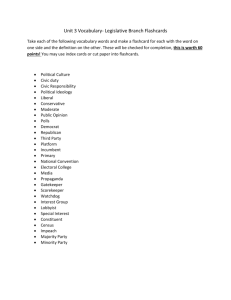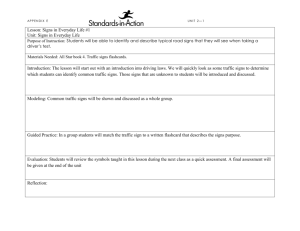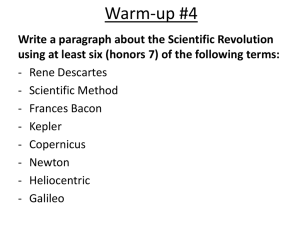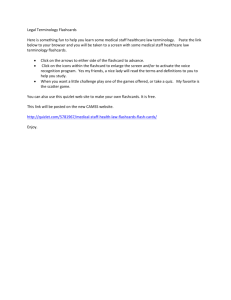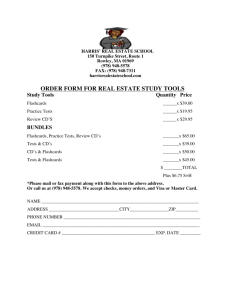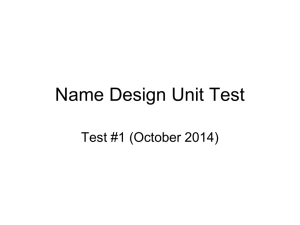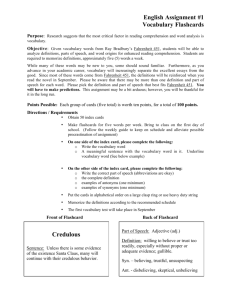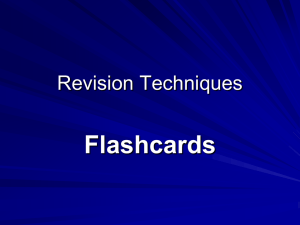Making Digital Flashcards with PowerPoint
advertisement
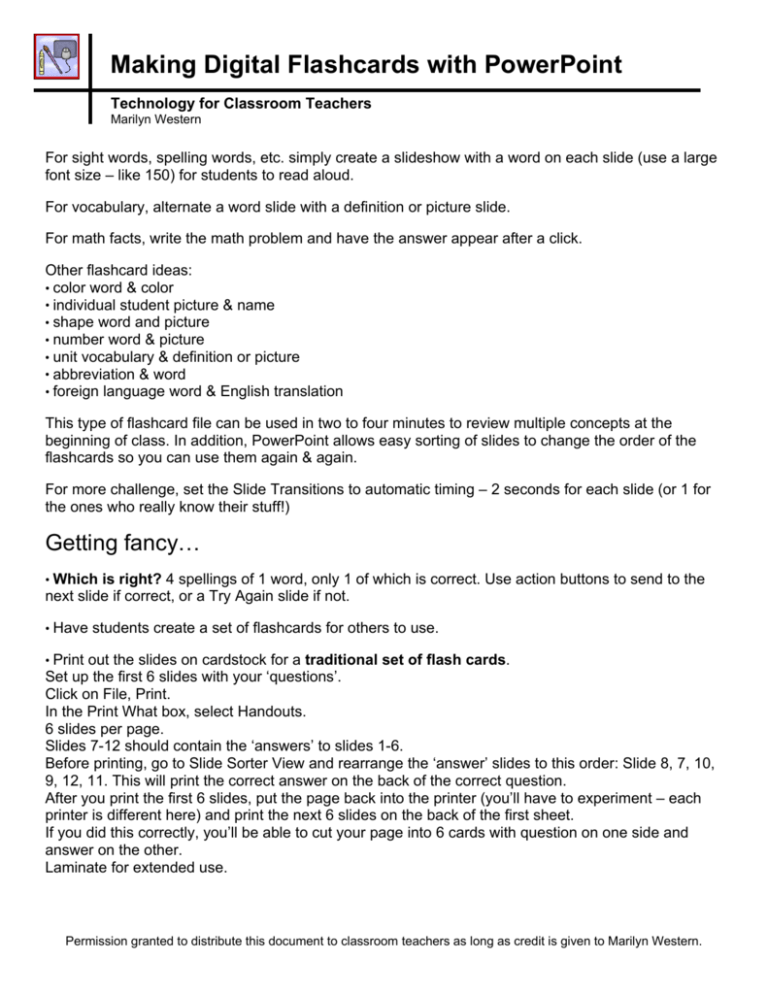
Making Digital Flashcards with PowerPoint Technology for Classroom Teachers Marilyn Western For sight words, spelling words, etc. simply create a slideshow with a word on each slide (use a large font size – like 150) for students to read aloud. For vocabulary, alternate a word slide with a definition or picture slide. For math facts, write the math problem and have the answer appear after a click. Other flashcard ideas: • color word & color • individual student picture & name • shape word and picture • number word & picture • unit vocabulary & definition or picture • abbreviation & word • foreign language word & English translation This type of flashcard file can be used in two to four minutes to review multiple concepts at the beginning of class. In addition, PowerPoint allows easy sorting of slides to change the order of the flashcards so you can use them again & again. For more challenge, set the Slide Transitions to automatic timing – 2 seconds for each slide (or 1 for the ones who really know their stuff!) Getting fancy… • Which is right? 4 spellings of 1 word, only 1 of which is correct. Use action buttons to send to the next slide if correct, or a Try Again slide if not. • Have students create a set of flashcards for others to use. • Print out the slides on cardstock for a traditional set of flash cards. Set up the first 6 slides with your ‘questions’. Click on File, Print. In the Print What box, select Handouts. 6 slides per page. Slides 7-12 should contain the ‘answers’ to slides 1-6. Before printing, go to Slide Sorter View and rearrange the ‘answer’ slides to this order: Slide 8, 7, 10, 9, 12, 11. This will print the correct answer on the back of the correct question. After you print the first 6 slides, put the page back into the printer (you’ll have to experiment – each printer is different here) and print the next 6 slides on the back of the first sheet. If you did this correctly, you’ll be able to cut your page into 6 cards with question on one side and answer on the other. Laminate for extended use. Permission granted to distribute this document to classroom teachers as long as credit is given to Marilyn Western. Permission granted to distribute this document to classroom teachers as long as credit is given to Marilyn Western.