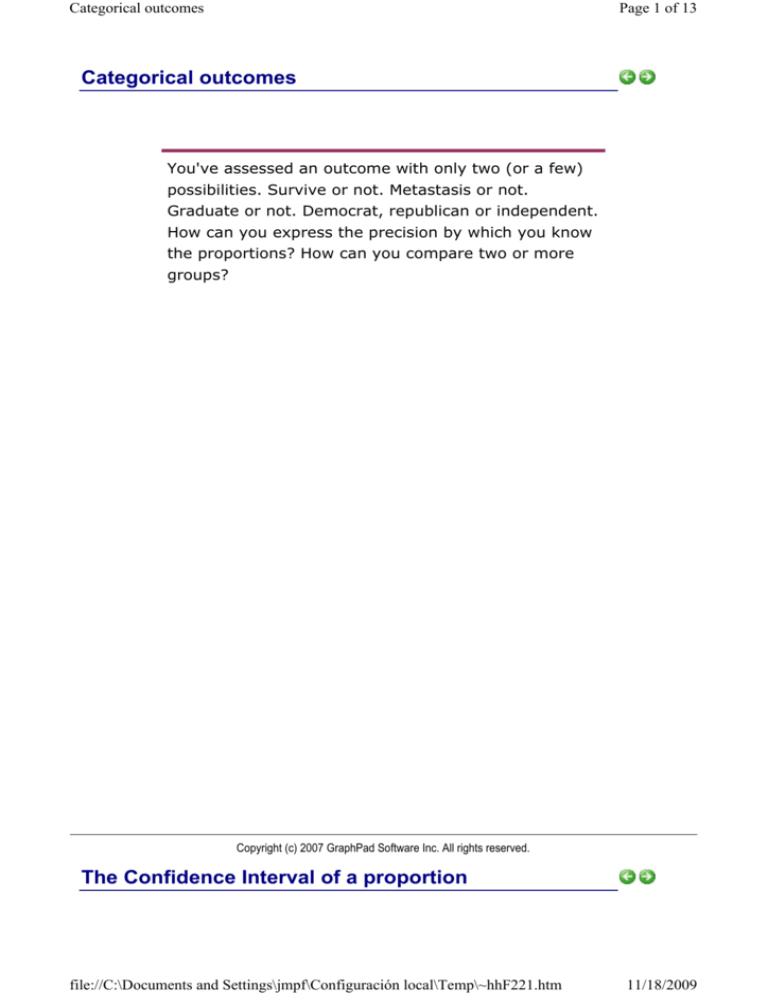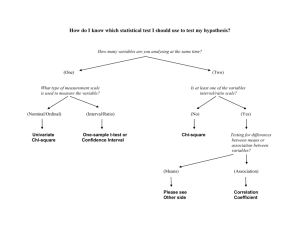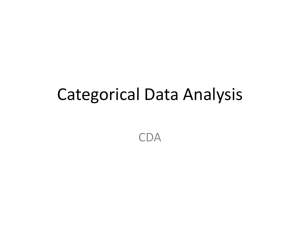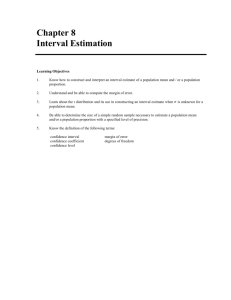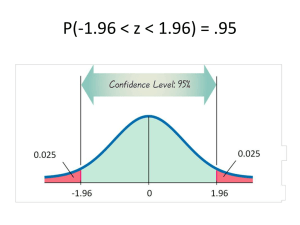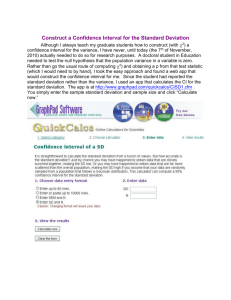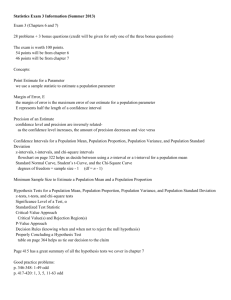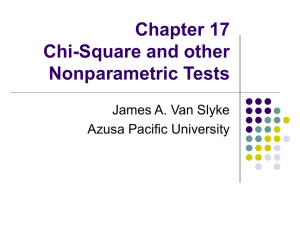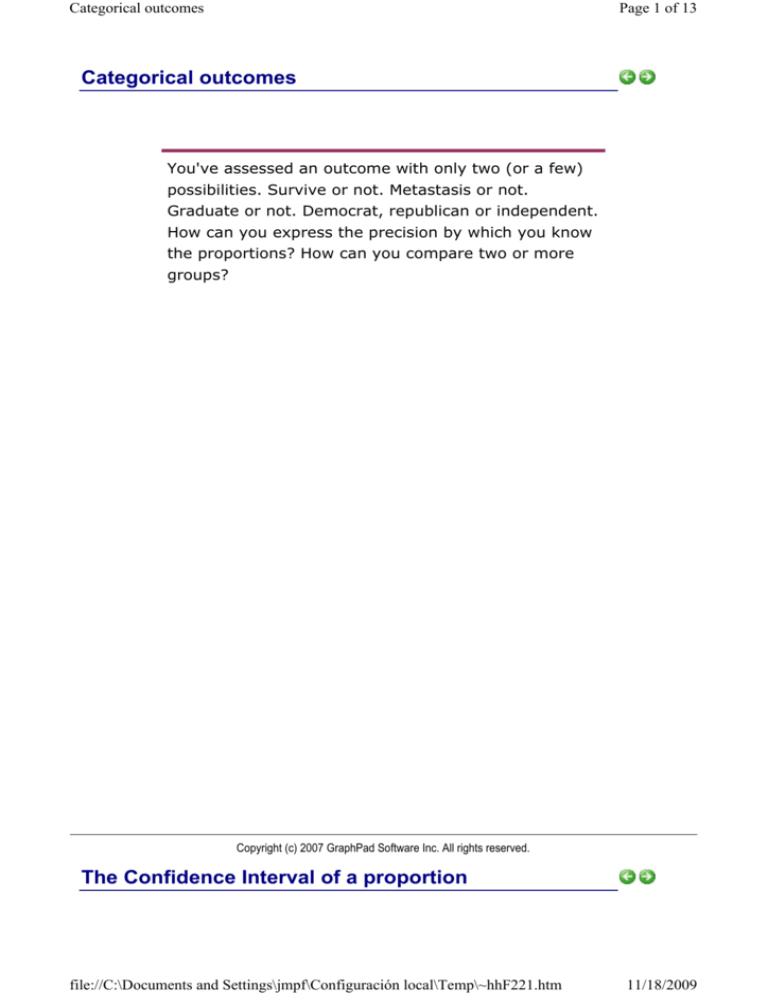
Categorical outcomes
Page 1 of 13
Categorical outcomes
You've assessed an outcome with only two (or a few)
possibilities. Survive or not. Metastasis or not.
Graduate or not. Democrat, republican or independent.
How can you express the precision by which you know
the proportions? How can you compare two or more
groups?
Copyright (c) 2007 GraphPad Software Inc. All rights reserved.
The Confidence Interval of a proportion
file://C:\Documents and Settings\jmpf\Configuración local\Temp\~hhF221.htm
11/18/2009
Categorical outcomes
Page 2 of 13
You've collected one set of data with two outcomes. So you
express the data as a ratio or proportion. How precise is that
value?
Copyright (c) 2007 GraphPad Software Inc. All rights reserved.
An example of the confidence interval of a proportion
When an experiment has two possible outcomes, the results are expressed as a proportion.
Since your data are derived from random sampling, the true proportion in the overall
population is almost certainly different than the proportion you observed. A 95% confidence
interval quantifies the uncertainty.
For example, you look in a microscope at cells stained so that live cells are white and dead
cells are blue. Out of 85 cells you looked at, 6 were dead. The fraction of dead cells is 6/85 =
0.0706.
The 95% confidence interval extends from 0.0263 to 0.1473. If you assume that the cells
file://C:\Documents and Settings\jmpf\Configuración local\Temp\~hhF221.htm
11/18/2009
Categorical outcomes
Page 3 of 13
you observed were randomly picked from the cell suspension, and that you assessed viability
properly with no ambiguity or error, then you can be 95% sure that the true proportion of
dead cells in the suspension is somewhere between 2.63 and 13.73 percent.
Copyright (c) 2007 GraphPad Software Inc. All rights reserved.
How to compute the 95% CI of a proportion
Prism does not compute the confidence interval of a single proportion, but does compute the
confidence interval of each of two proportions when analyzing a 2x2 contingency table. Prism
(like most other programs) computes the confidence interval of a proportion using a method
developed by Clopper and Pearson (1). The result is labeled an “exact” confidence interval
(in contrast to the approximate intervals you can calculate conveniently by hand).
Computer simulations demonstrate that the so-called exact confidence intervals are also
approximations(2). The discrepancy varies depending on the values of S and N. The socalled “exact” confidence intervals are not, in fact, exactly correct. These intervals may be
wider than they need to be and so generally give you more than 95% confidence.
Agresti and Coull (3) recommend a method they term the modified Wald method. It is easy
to compute by hand and is more accurate than the so-called “exact” method. The 95% CI is
calculated using the following equation (note that the variable “p” as used here is completely
distinct from p values) :
In some cases, the lower limit calculated using that equation is less than zero. If so, set the
lower limit to 0.0. Similarly, if the calculated upper limit is greater than 1.0, set the upper
limit to 1.0.
This method works very well. For any values of S and N, there is close to a 95% chance that
it contains the true proportion. With some values of S and N, the degree of confidence can
be a bit less than 95%, but it is never less than 92%.
2
Where did the numbers 2 and 4 in the equation come from? Those values are actually z /2
2
and z , where z is a critical value from the Gaussian distribution. Since 95% of all values of a
normal distribution lie within 1.96 standard deviations of the mean, z = 1.96 (which we
round to 2.0) for 95% confidence intervals.
Note that the confidence interval is centered on p', which is not the same as p, the
proportion of experiments that were “successful”. If p is less than 0.5, p' is higher than p. If
p is greater than 0.5, p' is less than p. This makes sense, as the confidence interval can
never extend below zero or above one. So the center of the interval is between p and 0.5.
One of the GraphPad QuickCalcs free web calculators computes the confidence interval of a
proportion using both methods.
References
1. C. J. Clopper and E. S. Pearson, The use of confidence or fiducial limits illustrated in the
case of the binomial, Biometrika 1934 26: 404-413.
2. RG Newcombe, Two-sided confidence intervals for the single proportion: Comparison of
seven methods. Statistics in Medicine 17: 857-872, 1998.
3. Agresti, A., and Coull, B. A. (1998), Approximate is Better than "exact" for interval
file://C:\Documents and Settings\jmpf\Configuración local\Temp\~hhF221.htm
11/18/2009
Categorical outcomes
Page 4 of 13
estimation of binomial proportions, The American Statistician, 52: 119-126.
Copyright (c) 2007 GraphPad Software Inc. All rights reserved.
The meaning of “95% confidence” when the
numerator is zero
Interpreting a confidence interval is usually straightforward. But if the numerator of a
proportion is zero, the interpretation is not so clear. In fact, the “95% confidence interval”
really gives you 97.5% confidence. Here's why:
When the proportion does not equal zero, Prism reports the 95% confidence interval so that
there is a 2.5% chance that the true proportion is less than the lower limit of the interval,
and a 2.5% chance that the true proportion is higher than the upper limit. This leaves a 95%
chance (100% -2.5% - 2.5%) that the interval includes the true proportion. When the
numerator is zero, we know that the true proportion cannot be less than zero, so we only
need to compute an upper confidence limit. Prism still calculates the upper limit so that there
is a 2.5% chance that the true proportion is higher. Since the uncertainty only goes one way
you'll actually have a 97.5% CI (100% - 2.5%). The advantage of calculating the “95%”
confidence interval this way is that it is consistent with 95% CIs computed for proportions
where the numerator is not zero.
If you don't care about consistency with other data, but want to really calculate a 95% CI,
you can do that by computing a “90% CI”. This is computed so that there is a 5% chance
that the true proportion is higher than the upper limit. If the numerator is zero, there is no
chance of the proportion being less than zero, so the “90% CI” really gives you 95%
confidence.
Copyright (c) 2007 GraphPad Software Inc. All rights reserved.
A shortcut equation for a confidence interval when the
numerator equals zero
JA Hanley and A Lippman-Hand (1) devised a simple shortcut equation for estimating the
95% confidence interval of a proportion when the numerator is zero. If you observe zero
events in N trials, you can be 95% sure that the true rate is less than 3/N. To compute the
usual “95% confidence interval” (which really gives you 97.5% confidence), estimate the
upper limit as 3.5/N. This equation is so simple, you can do it by hand in a few seconds.
Here is an example. You observe 0 dead cells in 10 cells you examined. What is the 95%
confidence interval for the true proportion of dead cells? The exact 95% CI is 0.00% to
30.83. The adjusted Wald equation gives a 95% confidence interval of 0.0 to 32.61%. The
shortcut equation computes upper confidence limits of 3.5/10, or 35%. With such small N,
the shortcut equation overestimates the confidence limit, but it is useful as an estimate you
can calculate instantly.
Another example: You have observed no adverse drug reactions in the first 250 patients
treated with a new antibiotic. What is the confidence interval for the true rate of drug
reactions? The exact confidence interval extends from 0% to 1.46% (95% CI). The shortcut
equation computes the upper limits as 3.5/250, or 1.40%. With large N, the shortcut
equation is quite accurate.
Reference
1. Hanley JA, Lippman-Hand A: "If nothing goes wrong is everything all right? Interpreting
zero numerators". Journal of the American Medical Association 249(13): 1743-1745, 1983.
Copyright (c) 2007 GraphPad Software Inc. All rights reserved.
file://C:\Documents and Settings\jmpf\Configuración local\Temp\~hhF221.htm
11/18/2009
Categorical outcomes
Page 5 of 13
Contingency tables
Contingency tables summarize results where you compared two
or more groups and the outcome is a categorical variable (such as
disease vs. no disease, pass vs. fail, artery open vs. artery
obstructed).
Copyright (c) 2007 GraphPad Software Inc. All rights reserved.
Key concepts: Contingency tables
Contingency tables
Contingency tables summarize results where you compared two or more groups and the
outcome is a categorical variable (such as disease vs. no disease, pass vs. fail, artery open
vs. artery obstructed).
file://C:\Documents and Settings\jmpf\Configuración local\Temp\~hhF221.htm
11/18/2009
Categorical outcomes
Page 6 of 13
Contingency tables display data from these five kinds of studies:
• In a cross-sectional study, you recruit a single group of subjects and then classify
them by two criteria (row and column). As an example, let's consider how to conduct a
cross-sectional study of the link between electromagnetic fields (EMF) and leukemia. To
perform a cross-sectional study of the EMF-leukemia link, you would need to study a
large sample of people selected from the general population. You would assess whether
or not each subject has been exposed to high levels of EMF. This defines the two rows in
the study. You then check the subjects to see whether or not they have leukemia. This
defines the two columns. It would not be a cross-sectional study if you selected subjects
based on EMF exposure or on the presence of leukemia.
• A prospective study starts with the potential risk factor and looks forward to see what
happens to each group of subjects. To perform a prospective study of the EMF-leukemia
link, you would select one group of subjects with low exposure to EMF and another group
with high exposure. These two groups define the two rows in the table. Then you would
follow all subjects over time and tabulate the numbers that get leukemia. Subjects that
get leukemia are tabulated in one column; the rest are tabulated in the other column.
• A retrospective case-control study starts with the condition being studied and looks
backwards at potential causes. To perform a retrospective study of the EMF-leukemia
link, you would recruit one group of subjects with leukemia and a control group that
does not have leukemia but is otherwise similar. These groups define the two columns.
Then you would assess EMF exposure in all subjects. Enter the number with low
exposure in one row, and the number with high exposure in the other row. This design is
also called a case-control study.
• In an experiment, you manipulate variables. Start with a single group of subjects. Half
get one treatment, half the other (or none). This defines the two rows in the study. The
outcomes are tabulated in the columns. For example, you could perform a study of the
EMF/leukemia link with animals. Half are exposed to EMF, while half are not. These are
the two rows. After a suitable period of time, assess whether each animal has leukemia.
Enter the number with leukemia in one column, and the number without leukemia in the
other column. Contingency tables can also tabulate the results of some basic science
experiments. The rows represent alternative treatments, and the columns tabulate
alternative outcomes.
• Contingency tables also assess the accuracy of a diagnostic test. Select two samples of
subjects. One sample has the disease or condition you are testing for, the other does
not. Enter each group in a different row. Tabulate positive test results in one column and
negative test results in the other.
For data from prospective and experimental studies, the top row usually represents exposure
to a risk factor or treatment, and the bottom row is for controls. The left column usually
tabulates the number of individuals with disease; the right column is for those without the
disease. In case-control retrospective studies, the left column is for cases; the right column
is for controls. The top row tabulates the number of individuals exposed to the risk factor;
the bottom row is for those not exposed.
Logistic regression
Contingency tables analyze data where the outcome is categorical, and where there is one
independent (grouping) variable that is also categorical. If your experimental design is more
complicated, you need to use logistic regression which Prism does not offer. Logistic
regression is used when the outcome is categorical, but can be used when there are multiple
independent variables, which can be categorical or numerical. To continue the example
above, imagine you want to compare the incidence of leukemia in people who were, or were
not, exposed to EMF, but want to account for gender, age, and family history of leukemia.
You can't use a contingency table for this kind of analysis, but would use logistic regression.
Copyright (c) 2007 GraphPad Software Inc. All rights reserved.
file://C:\Documents and Settings\jmpf\Configuración local\Temp\~hhF221.htm
11/18/2009
Categorical outcomes
Page 7 of 13
How to: Contingency table analysis
1. Create a contingency table
From the Welcome or New table dialog, choose the contingency tab.
If you are not ready to enter your own data, choose to use sample data, and choose any of
the provided data sets.
2. Enter data
Most contingency tables have two rows (two groups) and two columns (two possible
outcomes), but Prism lets you enter tables with any number of rows and columns.
You must enter data in the form of a contingency table. Prism cannot cross-tabulate raw
data to create a contingency table.
For calculation of P values, the order of rows and columns does not matter. But it does
matter for calculations of relative risk, odds ratio, etc. Use the sample data to see how the
data should be organized.
Be sure to enter data as a contingency table. The categories defining the rows and columns
must be mutually exclusive, with each subject (or experimental unit) contributing to one cell
only. In each cell, enter the number of subjects actually observed. Don't enter averages,
percentages or rates.
If your experimental design matched patients and
controls, you should not analyze your data with
contingency tables. Instead you should use McNemar's
test. This test is not offered by Prism, but it is
calculated by the free QuickCalcs web calculators
file://C:\Documents and Settings\jmpf\Configuración local\Temp\~hhF221.htm
11/18/2009
Categorical outcomes
Page 8 of 13
available on www.graphpad.com.
3. Analyze
From the data table, click
exact) test.
on the toolbar, and choose Chi-square (and Fisher's
If your table has exactly two rows and two columns:
Prism will offer you several choices:
We suggest you always choose Fisher's exact test with a two-tail P value.
Your choice of additional calculations will depend on experimental design. Calculate an Odds
ratio from retrospective case-control data, sensitivity (etc.) from a study of a diagnostic test,
and relative risk and difference between proportions from prospective and experimental
studies.
If your table has more than two rows or two columns
If your table has two columns and three or more rows, choose the chi-square test or the
chi-square test for trend. This calculation tests whether there is a linear trend between
row number and the fraction of subjects in the left column. It only makes sense when the
rows are arranged in a natural order (such as by age, dose, or time), and are equally
spaced.
With contingency tables with more than two rows or columns, Prism always calculates the
chi-square test. You have no choice. Extensions to Fisher's exact test have been developed
for larger tables, but Prism doesn't offer them.
4. Review the results
Interpreting results: relative risk and odds ratio
Interpreting results: sensitivity and specificity
Interpreting results: P values (from contingency tables)
Analysis checklist: Contingency tables
file://C:\Documents and Settings\jmpf\Configuración local\Temp\~hhF221.htm
11/18/2009
Categorical outcomes
Page 9 of 13
Copyright (c) 2007 GraphPad Software Inc. All rights reserved.
Fisher's test or chi-square test?
If you entered data with two rows and two columns, you must choose the chi-square test or
Fisher's exact test.
GraphPad's advice: Choose Fishers tests, unless
someone requires you to use chi-square test. If your
values are huge, Prism will override your choice and
compute the chi-square test, which is very accurate
with large values.
Conventional advice
In the days before computers were readily available, people analyzed contingency tables by
hand, or using a calculator, using chi-square tests. But the chi-square test is only an
approximation. The Yates' continuity correction is designed to make the chi-square
approximation better, but it overcorrects so gives a P value that is too large (too
'conservative'). With large sample sizes, Yates' correction makes little difference, and the
chi-square test works very well. With small sample sizes, chi-square is not accurate, with or
without Yates' correction.
Fisher's exact test, as its name implies, always gives an exact P value and works fine with
small sample sizes. Fisher's test (unlike chi-square) is very hard to calculate by hand, but is
easy to compute with a computer. Most statistical books advise using it instead of chi-square
test.
Fisher's test. Exactly correct answer to wrong question?
As its name implies, Fisher's exact test, gives an exactly correct answer no matter what
sample size you use. But some statisticians conclude that Fisher's test gives the exact
answer to the wrong question, so its result is also an approximation to the answer you really
want. The problem is that the Fisher's test is based on assuming that the row and column
totals are fixed by the experiment. In fact, the row totals (but not the column totals) are
fixed by the design of a prospective study or an experiment, the column totals (but not the
row totals) are fixed by the design of a retrospective case-control study, and only the overall
N (but neither row or column totals) is fixed in a cross-sectional experiment. Since the
constraints of your study design don't match the constraints of Fisher's test, you could
question whether the exact P value produced by Fisher's test actually answers the question
you had in mind.
An alternative to Fisher's test is the Barnard test. Fisher's test is said to be 'conditional' on
the row and column totals, while Barnard's test is not. Mehta and Senchaudhuri explain the
difference and why Barnard's test has more power. Berger modified this test to one that is
easier to calculate yet more powerful. He also provides an online web calculator so you can
try it yourself.
It is worth noting that Fisher convinced Barnard to repudiate his test!
At this time, we do not plan to implement Bernard's or Berger's test in Prism. There certainly
does not seem to be any consensus among statisticians that these tests are preferred. But
let us know if you disagree.
Copyright (c) 2007 GraphPad Software Inc. All rights reserved.
Interpreting results: Relative risk and odds ratio
file://C:\Documents and Settings\jmpf\Configuración local\Temp\~hhF221.htm
11/18/2009
Categorical outcomes
Page 10 of 13
Relative risk and difference between proportions
The most important results from analysis of a 2x2 contingency table is the relative risk, odds
ratio and difference between proportions. Prism reports these with confidence intervals.
AZT
Placebo
Progress
76
129
No Progress
399
332
In this example, disease progressed in 28% of the placebo-treated patients and in 16% of
the AZT-treated subjects.
The difference between proportions (P1-P2) is 28% - 16% = 12%.
The relative risk is 16%/28% = 0.57. A subject treated with AZT has 57% the chance of
disease progression as a subject treated with placebo. The word “risk” is not always
appropriate. Think of the relative risk as being simply the ratio of proportions.
Odds ratio
If your data represent results of a case-control retrospective study, choose to report the
results as an odds ratio. If the disease or condition you are studying is rare, you can
interpret the Odds ratio as an approximation of the relative risk. With case-control data,
direct calculations of the relative risk or the difference between proportions should not be
performed, as the results are not meaningful.
If any cell has a zero, Prism adds 0.5 to all cells before
calculating the relative risk, odds ratio, or P1-P2 (to
prevent division by zero).
Copyright (c) 2007 GraphPad Software Inc. All rights reserved.
Interpreting results: Sensitivity and specificity
If your data represent evaluation of a diagnostic test, Prism reports the results in five ways:
Term
Sensitivity
Specificity
Positive
predictive
value
Negative
predictive
value
Likelihood
ratio
Meaning
The fraction of those with the disease correctly
identified as positive by the test.
The fraction of those without the disease correctly
identified as negative by the test.
The fraction of people with positive tests who actually
have the condition.
The fraction of people with negative tests who actually
don't have the condition.
If you have a positive test, how many times more likely
are you to have the disease? If the likelihood ratio
equals 6.0, then someone with a positive test is six
times more likely to have the disease than someone
with a negative test. The likelihood ratio equals
sensitivity/(1.0-specificity).
file://C:\Documents and Settings\jmpf\Configuración local\Temp\~hhF221.htm
11/18/2009
Categorical outcomes
Page 11 of 13
The sensitivity, specificity and likelihood ratios are properties of the test.
The positive and negative predictive values are properties of both the test and the population
you test. If you use a test in two populations with different disease prevalence, the
predictive values will be different. A test that is very useful in a clinical setting (high
predictive values) may be almost worthless as a screening test. In a screening test, the
prevalence of the disease is much lower so the predictive value of a positive test will also be
lower.
Copyright (c) 2007 GraphPad Software Inc. All rights reserved.
Interpreting results: P values from contingency tables
What question does the P value answer?
The P value from a Fisher's or chi-square test answers this question:
If there really is no association between the variable defining the rows and the variable
defining the columns in the overall population, what is the chance that random sampling
would result in an association as strong (or stronger) as observed in this experiment?
The chi-square test for trend is performed when there are two columns and more than two
rows arranged in a natural order. The P value answers this question:
If there is no linear trend between row number and the fraction of subjects in the left
column, what is the chance that you would happen to observe such a strong trend as a
consequence of random sampling?
For more information about the chi-square test for trend, see the excellent text, Practical
Statistics for Medical Research by D. G. Altman, published in 1991 by Chapman and Hall.
Don't forget that “statistically significant” is not the same as “scientifically important”.
You will interpret the results differently depending on whether the P value is small or large.
Why isn't the P value consistent with the confidence interval?
P values and confidence intervals are intertwined. If the P value is less than 0.05, then the
95% confidence interval cannot contain the value that defines the null hypothesis. (You can
make a similar rule for P values < 0.01 and 99% confidence intervals, etc.)
This rule is not always upheld with Prism's results from contingency tables.
The P value computed from Fisher's test is exactly correct. However, the confidence intervals
for the Odds ratio and Relative Risk are computed by methods that are only approximately
correct. Therefore it is possible that the confidence interval does not quite agree with the P
value.
For example, it is possible for results to show P<0.05 with a 95% CI of the relative risk that
includes 1.0. (A relative risk of 1.0 means no risk, so defines the null hypothesis). Similarly,
you can find P>0.05 with a 95% CI that does not include 1.0.
These apparent contradictions happens rarely, and most often when one of the values you
enter equals zero.
How the P value is calculated
Calculating a chi-square test is standard, and explained in all statistics books.
The Fisher's test is called an "exact" test, so you would think there would be consensus on
how to compute the P value. Not so!
file://C:\Documents and Settings\jmpf\Configuración local\Temp\~hhF221.htm
11/18/2009
Categorical outcomes
Page 12 of 13
While everyone agrees on how to compute one-sided (one-tail) P value, there are actually
three methods to compute "exact" two-sided (two-tail) P value from Fisher's test. Prism
computes the two-sided P value using the method of summing small P values. Most
statisticians seem to recommend this approach, but some programs use a different
approach.
If you want to learn more, SISA provides a detail discussion with references. Also see the
section on Fisher's test in Categorical Data Analysis by Alan Agresti. It is a very confusing
topic, which explains why different statisticians (and so different software companies) use
different methods.
Copyright (c) 2007 GraphPad Software Inc. All rights reserved.
Analysis checklist: Contingency tables
Contingency tables summarize results where you
compared two or more groups and the outcome is a
categorical variable (such as disease vs. no disease, pass
vs. fail, artery open vs. artery obstructed). Read
elsewhere to learn about relative risks & odds ratios,
sensitivity & specificity, and interpreting P values. Then
review this analysis checklist before accepting the
results.
Are the subjects independent?
The results of a chi-square or Fisher's test only make sense if each subject (or
experimental unit) is independent of the rest. That means that any factor that affects the
outcome of one subject only affects that one subject. Prism cannot test this assumption.
You must think about the experimental design. For example, suppose that the rows of the
table represent two different kinds of preoperative antibiotics and the columns denote
whether or not there was a postoperative infection. There are 100 subjects. These subjects
are not independent if the table combines results from 50 subjects in one hospital with 50
subjects from another hospital. Any difference between hospitals, or the patient groups
they serve, would affect half the subjects but not the other half. You do not have 100
independent observations. To analyze this kind of data, use the Mantel-Haenszel test or
logistic regression. Neither of these tests is offered by Prism.
Are the data unpaired?
In some experiments, subjects are matched for age and other variables. One subject in
each pair receives one treatment while the other subject gets the other treatment. These
data should be analyzed by special methods such as McNemar's test (which Prism does not
do, but can be performed by GraphPad's QuickCalcs web page at www.graphpad.com).
Paired data should not be analyzed by chi-square or Fisher's test.
Is your table really a contingency table?
To be a true contingency table, each value must represent numbers of subjects (or
experimental units). If it tabulates averages, percentages, ratios, normalized values, etc.
then it is not a contingency table and the results of chi-square or Fisher's tests will not be
meaningful.
Does your table contain only data?
The chi-square test is not only used for analyzing contingency tables. It can also be used
to compare the observed number of subjects in each category with the number you expect
file://C:\Documents and Settings\jmpf\Configuración local\Temp\~hhF221.htm
11/18/2009
Categorical outcomes
Page 13 of 13
to see based on theory. Prism cannot do this kind of chi-square test. It is not correct to
enter observed values in one column and expected in another. When analyzing a
contingency table with the chi-square test, Prism generates the expected values from the
data – you do not enter them.
Are the rows or columns arranged in a natural order?
If your table has two columns and more than two rows (or two rows and more than two
columns), Prism will perform the chi-square test for trend as well as the regular chi-square
test. The results of the test for trend will only be meaningful if the rows (or columns) are
arranged in a natural order, such as age, duration, or time. Otherwise, ignore the results
of the chi-square test for trend and only consider the results of the regular chi-square test.
Copyright (c) 2007 GraphPad Software Inc. All rights reserved.
Graphing tips: Contingency tables
Contingency tables are always graphed as bar graph. Your only choices are whether you
want the bars to go horizontally or vertically, and whether you want the outcomes to be
interleaved or grouped. These choices are available on the Welcome or New Table & Graph
dialogs. You can change your mind on the Format Graph dialog, in the Graph Settings tab.
Copyright (c) 2007 GraphPad Software Inc. All rights reserved.
file://C:\Documents and Settings\jmpf\Configuración local\Temp\~hhF221.htm
11/18/2009