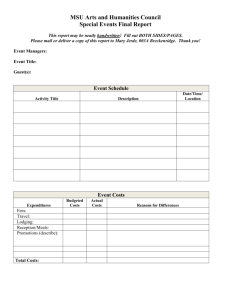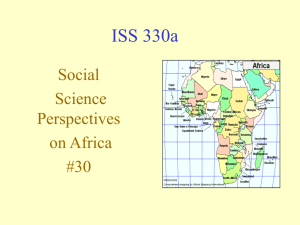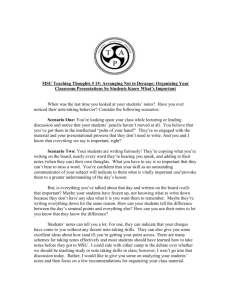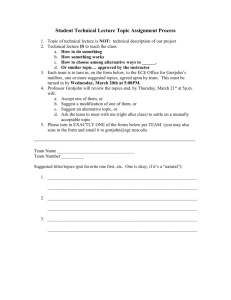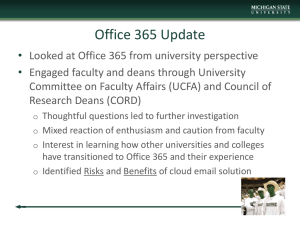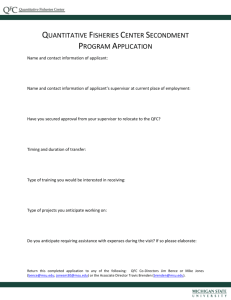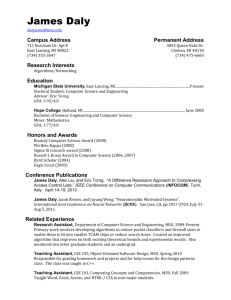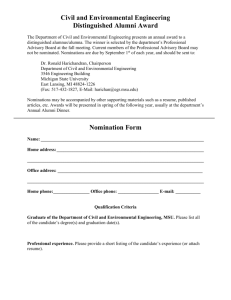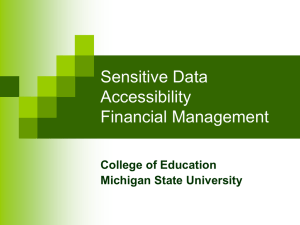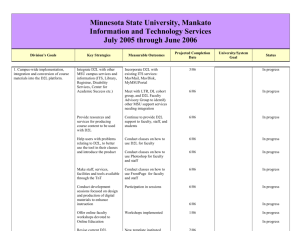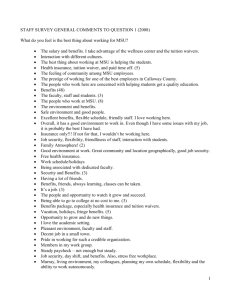Michigan State University's Online Resources
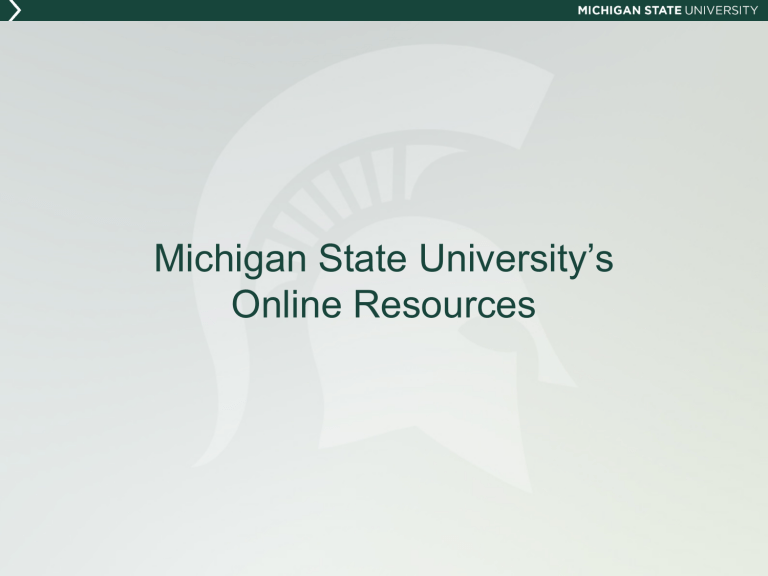
Michigan State University’s
Online Resources
The MSU Homepage:
Top search bar allows you to access resources, campus websites, and a faculty staff directory
Click on “Students” from the homepage to go directly to links for many academic, technology, and student life resources. These include
– MSU’s Academic Calendar, which important dates
– The online registration system, Schedule Builder
– Your MSU email account
– STUINFO, a database for your personal student information
– Student Employment and Career Services
– Degree Navigator, a tool to manage your degree progress
First Year Information:
www.fyi.msu.edu
Designed for first year at MSU
Contains important information, student tips, and links to connect with campus resources
Contact the orientation office directly through FYI for any questions you have during your first year at MSU.
We want to help you be successful!
Schedule of Courses
Watch a video on how to use the course enrollment system. The video is located in the Online Resources content folder in D2L.
Helpful Hints
There are usually twenty minutes between classes.
Make sure you leave room in your schedule for a lunch break.
Section numbers beginning with a 7 are typically online.
Be sure to enroll in a reasonable credit load . You need 12 credits to be a full-time student and 28 academic credits to be considered sophomore status.
CAMPUS MAP
Use the location index to find buildings.
The three red circles on the map help you gauge how much time it takes to walk from class to class.
Keep in mind that some classes are offered right in your residence hall.
CAMPUS MAP
Use the location index to find buildings.
For example: To find the Main Library (with a location index of B-8) look across from B and down from 8.
There is also an online campus map on the
MSU website that is interactive.
Angel & Desire 2 Learn (D2L)
Angel & D2L are learning management systems for online course content
Features include:
Announcements and messages from your courses
Calendar tab for course-specific scheduling
Tools for homework submission, quizzing options, and preparation tools
View syllabus, course, and institutional resources
Purchasing Textbooks from a
Bookstore
There are 4 bookstores located on or adjacent to campus
Bring a copy of your class schedule
Books organized alphabetically by subject
(ENG, ISS, MTH etc.) and numerically by course number (ISS 215, ISS 225, ISS 305, etc.)
Also can use bookstores website
Select term, subject, course number, and section number to view books
Purchasing Textbooks from noncollege Bookstores or Websites
Search for books by both titles and ISBN numbers
Make sure to purchase the correct edition
Information about textbooks such as title and ISBN number can be found by clicking on the section number of the course on Schedule Builder
If you buy books online, make sure they will be shipped to you in time for classes.
Renting Textbooks
Some bookstores and Websites offer this service
Some also offer books in eBook form
If you rent, pay attention to the date you are required to return the textbook
Recommended Books
Recommended books are often used to supplement the course and aid in the understanding of the topics covered
Professors will indicate which books are required and recommended on the course syllabus
Bookstores will also make this distinction
Important Dates
August 28: Classes Begin
September 4: Payment for the fall semester is due
Saturday, August 24 th : MSU Hot Spots with
American Students
THANK YOU
Welcome to Michigan State University!
Good luck with your classes this fall!