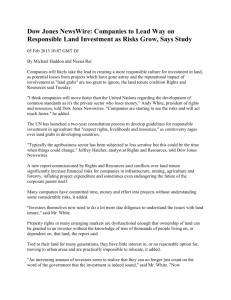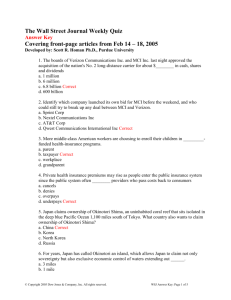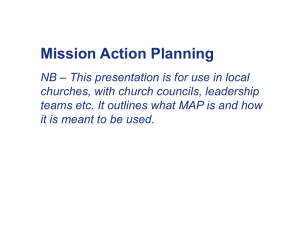Dow Jones News/Retrieval
advertisement
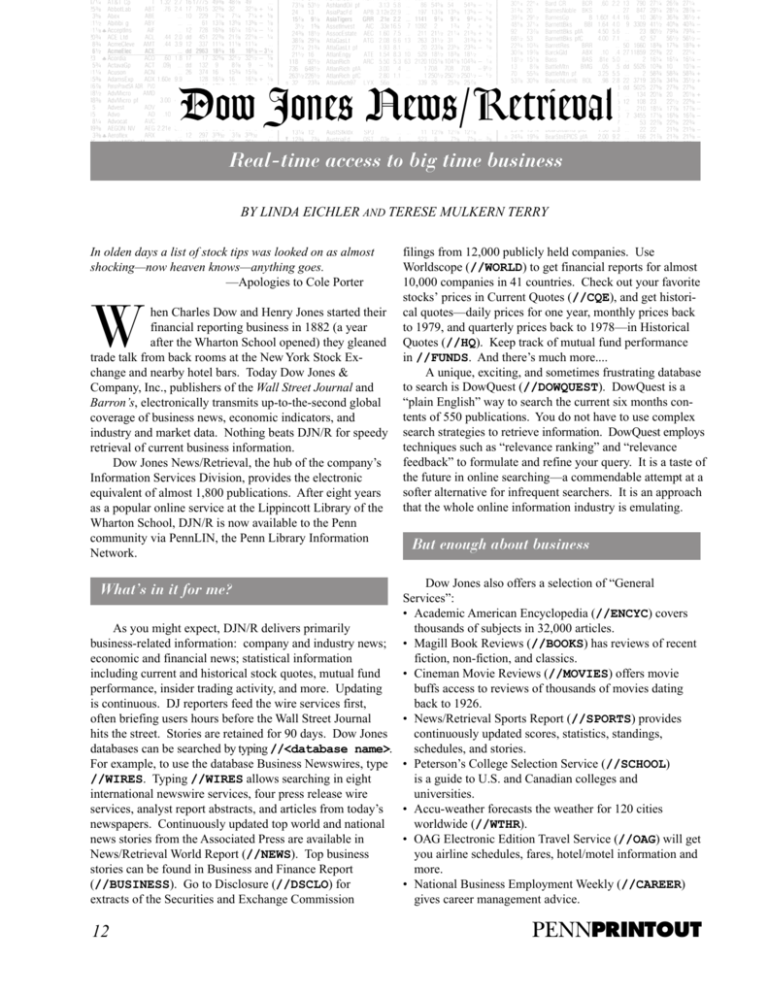
Dow Jones News/Retrieval Real-time access to big time business BY LINDA EICHLER AND TERESE MULKERN TERRY In olden days a list of stock tips was looked on as almost shocking—now heaven knows—anything goes. —Apologies to Cole Porter W hen Charles Dow and Henry Jones started their financial reporting business in 1882 (a year after the Wharton School opened) they gleaned trade talk from back rooms at the New York Stock Exchange and nearby hotel bars. Today Dow Jones & Company, Inc., publishers of the Wall Street Journal and Barron’s, electronically transmits up-to-the-second global coverage of business news, economic indicators, and industry and market data. Nothing beats DJN/R for speedy retrieval of current business information. Dow Jones News/Retrieval, the hub of the company’s Information Services Division, provides the electronic equivalent of almost 1,800 publications. After eight years as a popular online service at the Lippincott Library of the Wharton School, DJN/R is now available to the Penn community via PennLIN, the Penn Library Information Network. filings from 12,000 publicly held companies. Use Worldscope (//WORLD) to get financial reports for almost 10,000 companies in 41 countries. Check out your favorite stocks’ prices in Current Quotes (//CQE), and get historical quotes—daily prices for one year, monthly prices back to 1979, and quarterly prices back to 1978—in Historical Quotes (//HQ). Keep track of mutual fund performance in //FUNDS. And there’s much more.... A unique, exciting, and sometimes frustrating database to search is DowQuest (//DOWQUEST). DowQuest is a “plain English” way to search the current six months contents of 550 publications. You do not have to use complex search strategies to retrieve information. DowQuest employs techniques such as “relevance ranking” and “relevance feedback” to formulate and refine your query. It is a taste of the future in online searching—a commendable attempt at a softer alternative for infrequent searchers. It is an approach that the whole online information industry is emulating. But enough about business Dow Jones also offers a selection of “General Services”: • Academic American Encyclopedia (//ENCYC) covers As you might expect, DJN/R delivers primarily thousands of subjects in 32,000 articles. business-related information: company and industry news; • Magill Book Reviews (//BOOKS) has reviews of recent economic and financial news; statistical information fiction, non-fiction, and classics. including current and historical stock quotes, mutual fund • Cineman Movie Reviews (//MOVIES) offers movie performance, insider trading activity, and more. Updating buffs access to reviews of thousands of movies dating is continuous. DJ reporters feed the wire services first, back to 1926. often briefing users hours before the Wall Street Journal • News/Retrieval Sports Report (//SPORTS) provides hits the street. Stories are retained for 90 days. Dow Jones continuously updated scores, statistics, standings, databases can be searched by typing //<database name>. schedules, and stories. For example, to use the database Business Newswires, type • Peterson’s College Selection Service (//SCHOOL) //WIRES. Typing //WIRES allows searching in eight is a guide to U.S. and Canadian colleges and international newswire services, four press release wire universities. services, analyst report abstracts, and articles from today’s • Accu-weather forecasts the weather for 120 cities newspapers. Continuously updated top world and national worldwide (//WTHR). news stories from the Associated Press are available in • OAG Electronic Edition Travel Service (//OAG) will get News/Retrieval World Report (//NEWS). Top business you airline schedules, fares, hotel/motel information and stories can be found in Business and Finance Report more. (//BUSINESS). Go to Disclosure (//DSCLO) for • National Business Employment Weekly (//CAREER) gives career management advice. extracts of the Securities and Exchange Commission What’s in it for me? 12 PENNPRINTOUT How do I get it? How do you access the information in Dow Jones? Telnet to library.upenn.edu and highlight Dow Jones on the PennLIN menu. The system will prompt you for your social security number. You will then be greeted with the “no experience necessary” Welcome Screen Menu, an easy introduction to Dow Jones. For example, if you want recent stories about General Electric, select Company News and just type in the company name. You do not need to know the stock symbol or the Dow Jones industry code. One caveat however: When you start at the Welcome Screen and have made choices from the menu, and then you want to make new choices, you have to return to the Welcome Screen by typing /w. Another approach to searching DJN/R is to choose the Menu of All News/Retrieval Services—number 10 on the Welcome Screen. Here you can see all the Dow Jones databases arranged by subject. If you want to learn more about the databases, take a look at the User’s Guide (//GUIDE). Use DJN/R early in the day, before the queues start. Please do not forget to disconnect. If you do not do so, the password is tied up, preventing others from logging on. Type disc to disconnect from Dow Jones and return to the PennLIN menu screen. The best way to go To exploit fully the precision and speed of Dow Jones News/Retrieval, and to take advantage of powerful features—codes and symbols—bypass the opening Welcome Screen and go straight to the database you want. For example, type //WIRES, and then type BEL, the stock symbol for Bell Atlantic Corporation. Once you type BEL you will see a list of the recent headlines about Bell Atlantic. Type the headline number to see the story. If you don’t know a company’s stock symbol, you have two choices: either type /c for online help while in //WIRES, or get it from the database //SYMBOL. To retrieve stories about earnings in the automobile industry, type N/ERN I/AUT. Codes can be combined, or codes can be combined with symbols. This technique allows your search to be more precise. Use /c for online code lookup or go into //GUIDE and choose Code Directory for a complete list of codes. In conclusion Like all PennLIN information, Dow Jones News/ Retrieval search results can be transferred to your computer’s hard drive, a diskette, or to your printer. Your communications software (ProComm, Crosstalk, MicroPhone, etc.) will enable you to do this. There are certain databases that are not available to you under the Library’s agreement with Dow Jones. Penn faculty, students, and staff who are interested in searching some of these restricted databases should contact a member of the Lippincott Reference staff. Call the Lippincott Reference Desk at 898-5924 or send e-mail to lippincott@wharton.upenn.edu for more information about database access, downloading, or for questions about searching. A helpful pamphlet, the Dow Jones News/ Retrieval Quick Guide is available in Lippincott and in Van Pelt Library. LINDA EICHLER and TERESE MULKERN TERRY are business reference librarians at the Lippincott Library of the Wharton School. Take a quick dip in Dow Jones News/ Retrieval with this typical search. Type //WIRES and then type N/ERN I/AUT. This retrieves the last 90 days of news headlines about world auto industry earnings. There are more than 300 articles, the most current appearing first. To see the full text, type the headline number(s). Where do you get codes such as N/ERN and I/AUT? Type //GUIDE , and choose Code Directory, or see the printed list at the Lippincott Computer Services Room. FEBRUARY 1995 13