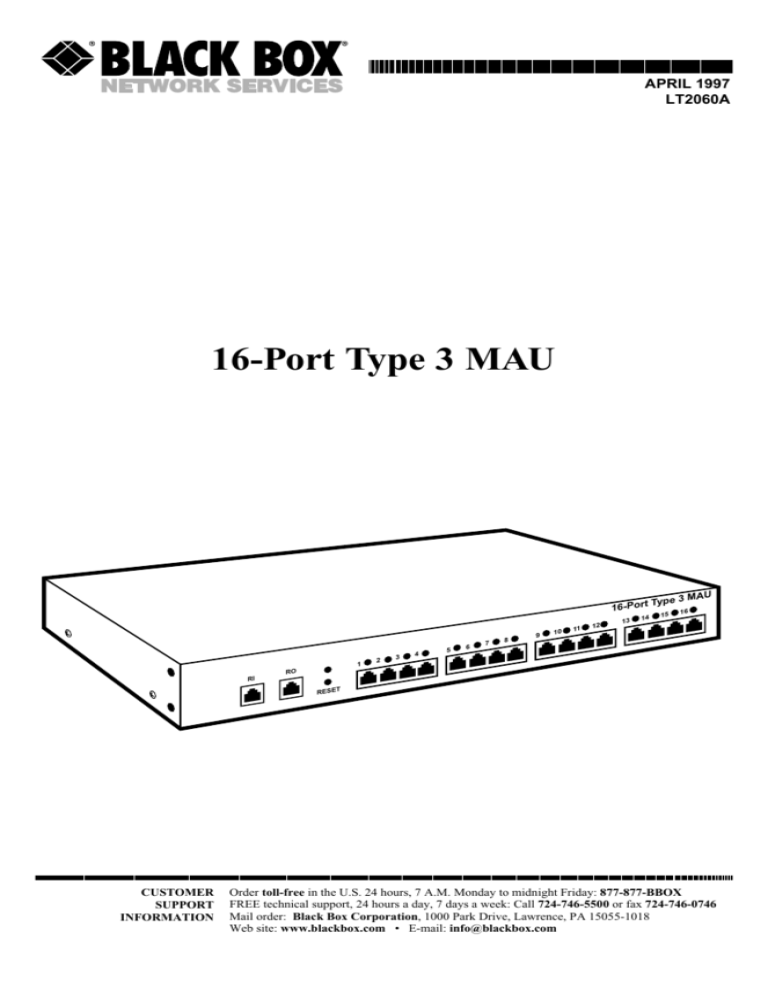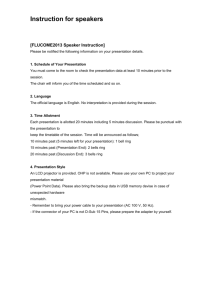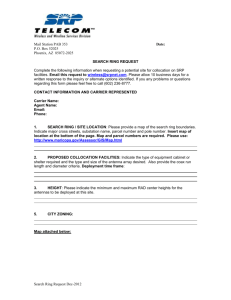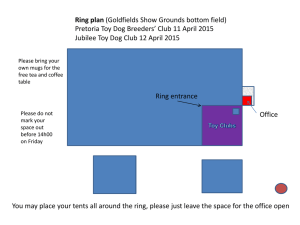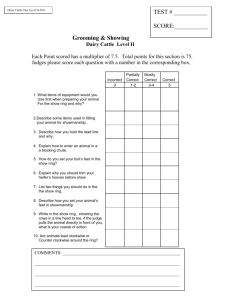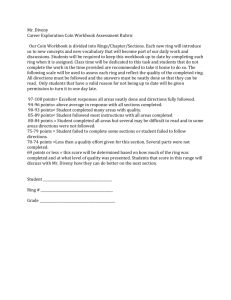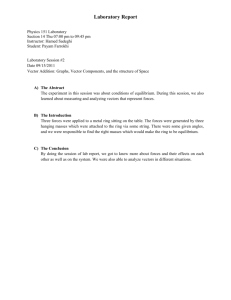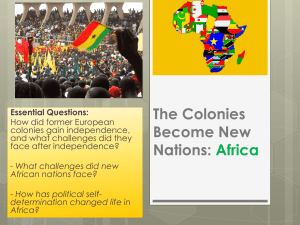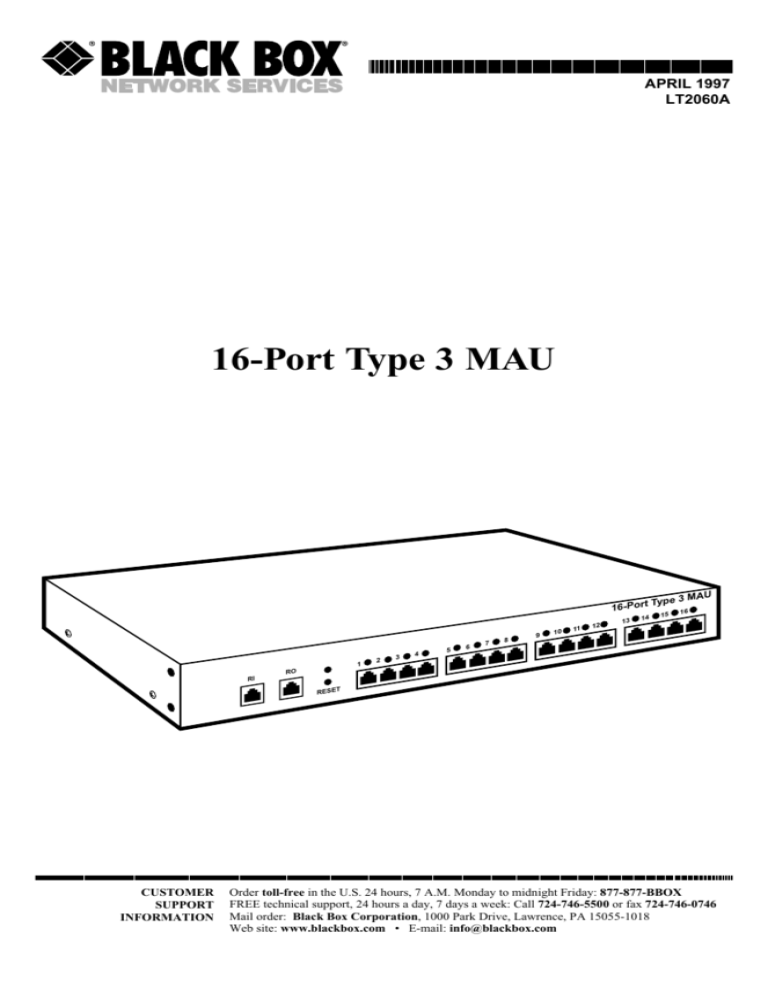
APRIL 1997
LT2060A
16-Port Type 3 MAU
MAU
Type 3
16-Port
16
1
2
3
4
5
6
7
8
9
10
11
12
13
14
15
RO
RI
RESET
CUSTOMER
SUPPORT
INFORMATION
Order toll-free in the U.S. 24 hours, 7 A.M. Monday to midnight Friday: 877-877-BBOX
FREE technical support, 24 hours a day, 7 days a week: Call 724-746-5500 or fax 724-746-0746
Mail order: Black Box Corporation, 1000 Park Drive, Lawrence, PA 15055-1018
Web site: www.blackbox.com • E-mail: info@blackbox.com
FCC STATEMENT
FEDERAL COMMUNICATIONS COMMISSION
AND
INDUSTRY CANADA
RADIO FREQUENCY INTERFERENCE STATEMENTS
This equipment generates, uses, and can radiate radio frequency energy
and if not installed and used properly, that is, in strict accordance with the
manufacturer’s instructions, may cause interference to radio communication.
It has been tested and found to comply with the limits for a Class A
computing device in accordance with the specifications in Subpart J of
Part 15 of FCC rules, which are designed to provide reasonable protection
against such interference when the equipment is operated in a commercial
environment. Operation of this equipment in a residential area is likely to
cause interference, in which case the user at his own expense will be required
to take whatever measures may be necessary to correct the interference.
Changes or modifications not expressly approved by the party responsible
for compliance could void the user’s authority to operate the equipment.
This digital apparatus does not exceed the Class A limits for radio noise emission from
digital apparatus set out in the Radio Interference Regulation of Industry Canada.
Le présent appareil numérique n’émet pas de bruits radioélectriques dépassant les limites
applicables aux appareils numériques de classe A prescrites dans le Règlement sur le
brouillage radioélectrique publié par Industrie Canada.
3
INSTRUCCIONES DE SEGURIDAD
NORMAS OFICIALES MEXICANAS (NOM)
ELECTRICAL SAFETY STATEMENT
INSTRUCCIONES DE SEGURIDAD
1. Todas las instrucciones de seguridad y operación deberán ser leídas antes
de que el aparato eléctrico sea operado.
2. Las instrucciones de seguridad y operación deberán ser guardadas para
referencia futura.
3. Todas las advertencias en el aparato eléctrico y en sus instrucciones de
operación deben ser respetadas.
4. Todas las instrucciones de operación y uso deben ser seguidas.
5. El aparato eléctrico no deberá ser usado cerca del agua—por ejemplo,
cerca de la tina de baño, lavabo, sótano mojado o cerca de una alberca,
etc..
6. El aparato eléctrico debe ser usado únicamente con carritos o pedestales
que sean recomendados por el fabricante.
7. El aparato eléctrico debe ser montado a la pared o al techo sólo como
sea recomendado por el fabricante.
8. Servicio—El usuario no debe intentar dar servicio al equipo eléctrico más
allá a lo descrito en las instrucciones de operación. Todo otro servicio
deberá ser referido a personal de servicio calificado.
9. El aparato eléctrico debe ser situado de tal manera que su posición no
interfiera su uso. La colocación del aparato eléctrico sobre una cama,
sofá, alfombra o superficie similar puede bloquea la ventilación, no se
debe colocar en libreros o gabinetes que impidan el flujo de aire por los
orificios de ventilación.
10. El equipo eléctrico deber ser situado fuera del alcance de fuentes de
calor como radiadores, registros de calor, estufas u otros aparatos
(incluyendo amplificadores) que producen calor.
4
INSTRUCCIONES DE SEGURIDAD
11. El aparato eléctrico deberá ser connectado a una fuente de poder sólo
del tipo descrito en el instructivo de operación, o como se indique en el
aparato.
12. Precaución debe ser tomada de tal manera que la tierra fisica y la
polarización del equipo no sea eliminada.
13. Los cables de la fuente de poder deben ser guiados de tal manera que no
sean pisados ni pellizcados por objetos colocados sobre o contra ellos,
poniendo particular atención a los contactos y receptáculos donde salen
del aparato.
14. El equipo eléctrico debe ser limpiado únicamente de acuerdo a las
recomendaciones del fabricante.
15. En caso de existir, una antena externa deberá ser localizada lejos de las
lineas de energia.
16. El cable de corriente deberá ser desconectado del cuando el equipo no
sea usado por un largo periodo de tiempo.
17. Cuidado debe ser tomado de tal manera que objectos liquidos no sean
derramados sobre la cubierta u orificios de ventilación.
18. Servicio por personal calificado deberá ser provisto cuando:
A: El cable de poder o el contacto ha sido dañado; u
B: Objectos han caído o líquido ha sido derramado dentro del
aparato; o
C: El aparato ha sido expuesto a la lluvia; o
D: El aparato parece no operar normalmente o muestra un cambio
en su desempeño; o
E: El aparato ha sido tirado o su cubierta ha sido dañada.
5
16-PORT TYPE 3 MAU
TRADEMARKS
IBM® and AS/400® are registered trademarks of IBM Corporation.
All applied-for and registered trademarks are the property of their respective owners.
6
16-PORT TYPE 3 MAU
CONTENTS
1. Specifications . . . . . . . . . . . . . . . . . . . . . . . . . . . . . . . . . . . . . . . . .8
1.1 Lobe Port Initialization . . . . . . . . . . . . . . . . . . . . . . . . . . . .8
1.2 RJ-45 Connectors . . . . . . . . . . . . . . . . . . . . . . . . . . . . . . . . .9
1.2.1 Automatic Wrap of Ring In and Ring Out . . . . . . . .11
1.2.2 Lobe Port Initialization . . . . . . . . . . . . . . . . . . . . . . .11
1.3 Cable Specifications . . . . . . . . . . . . . . . . . . . . . . . . . . . . . . .11
1.3.1 Category 5 Cable . . . . . . . . . . . . . . . . . . . . . . . . . . . . .11
1.3.2 Type 3 Cable . . . . . . . . . . . . . . . . . . . . . . . . . . . . . . . .12
2. Introduction . . . . . . . . . . . . . . . . . . . . . . . . . . . . . . . . . . . . . . . . . .14
2.1 Token Ring Background . . . . . . . . . . . . . . . . . . . . . . . . . . .14
2.2 MAUs . . . . . . . . . . . . . . . . . . . . . . . . . . . . . . . . . . . . . . . . . . .17
3. Installation . . . . . . . . . . . . . . . . . . . . . . . . . . . . . . . . . . . . . . . . . . .18
3.1 Installation Background . . . . . . . . . . . . . . . . . . . . . . . . . . . .18
3.1.1 Main Ring . . . . . . . . . . . . . . . . . . . . . . . . . . . . . . . . . .18
3.1.2 Backup Path . . . . . . . . . . . . . . . . . . . . . . . . . . . . . . . .20
3.1.3 Adjusted Ring Length . . . . . . . . . . . . . . . . . . . . . . . . .23
3.1.4 Lobe Length . . . . . . . . . . . . . . . . . . . . . . . . . . . . . . . .23
3.1.5 Cable Type . . . . . . . . . . . . . . . . . . . . . . . . . . . . . . . . . .24
3.1.6 Repeaters . . . . . . . . . . . . . . . . . . . . . . . . . . . . . . . . . . .24
3.1.7 Bridges . . . . . . . . . . . . . . . . . . . . . . . . . . . . . . . . . . . . .24
3.1.8 16-Mbps Token Rings . . . . . . . . . . . . . . . . . . . . . . . . .24
3.2 Calculating Distances . . . . . . . . . . . . . . . . . . . . . . . . . . . . . .25
3.3 Distance Charts . . . . . . . . . . . . . . . . . . . . . . . . . . . . . . . . . . .27
3.4 Completing the Installation . . . . . . . . . . . . . . . . . . . . . . . . .32
3.4.1 Station Port Initialization . . . . . . . . . . . . . . . . . . . . . .33
3.4.2 Installation Procedure . . . . . . . . . . . . . . . . . . . . . . . .34
4. Problem Determination . . . . . . . . . . . . . . . . . . . . . . . . . . . . . . . .35
5. Glossary . . . . . . . . . . . . . . . . . . . . . . . . . . . . . . . . . . . . . . . . . . . . . .37
7
16-PORT TYPE 3 MAU
1. Specifications
Power — No external power source is required.
Data Rate — 4 and 16 Mbps. Type 3 cable may be used at 16 Mbps when
media filters are used at the workstation or other attaching device.
Cable — See Section 1.3, Cable Specifications.
Standard — All models meet the IEEE 802.5 Standard.
Connectors — Female RJ-45. These connectors will accept either RJ-45
or RJ-11 male connectors.
Battery (for operation of port-reset feature) — 3V lithium, Duracell 1/2 AA
SE or equivalent. Field-replaceable.
Operating Temperature — 32 to 131°F (0 to 55°C)
Humidity — Up to 95% non-condensing
Size—1.72”H x 17.25”W x 6”D (4.37 x 43.82 x 15.24 cm)
Weight — 23.25 lb. (1.46 kg)
This MAU has female RJ-45 shielded lobe connectors. The connectors
labeled Ring In and Ring Out are for attachment to the token ring. The
MAU has sixteen station connectors.
The MAU also has one LED for each terminal port. When a terminal-port
LED is lit, it indicates that the device attached to that port is connected to the
token ring.
8
16-PORT TYPE 3 MAU
1.1 Lobe-Port Initialization
The station ports can be in an incorrect state for station attachment, and if
they are, the MAU will be inoperable until the ports are reset. Use the Reset
button to reset them.
The Reset button on the front panel is used to align the relays in the station
ports so they are ready for operation. This feature is powered by a replaceable
battery.
To operate the port-reset feature, press the Reset button. When the LED
above the Reset button lights, it indicates that the battery is operable and that
all inactive station ports will be aligned. Ports with active stations on them will
not be disturbed.
1.2 RJ-45 Connectors
The diagram below shows the transmit and receive pins in the female RJ-45
connectors.
Transmit
Pins 3 & 6
Receive
Pins 4 & 5
Pin 1
Transmit
Pins 4 & 5
Receive
Pins 3 & 6
Pin 1
RJ-45 Ring In
Connector
RJ-45
Ring
Out Out
& Lobe
RJ-45
Ring
& Lobe
(Station)
Connectors
(ie. Station)
Connectors
Figure 1-1. RJ-45 connector transmit & receive pins
9
16-PORT TYPE 3 MAU
RJ-11 male connectors may be used instead of RJ-45 male connectors on the
twisted-pair cables used in the network. Both types will work in the female
connectors on the MAUs. Whether RJ-45 or RJ-11 male connectors are used,
the transmit and receive pins are always the four center pins in the connector,
as shown in Figure 1-1.
IMPORTANT NOTE:
The cable used with your MAUs must have at least two twisted pairs of
wire for data, no matter what cable type is used. This means a minimum
of four separate wires, whether or not you will use all four. The cable
must be wired straight-through, as shown in Figure 1-2. Do not connect
transmit and receive wires in the same twisted pair of wires.
A, B, C, and D represent the four center pins of the RJ45 connector.
Pin 6
A
A & D in the same pair
D
B
Pin 3
C
D
C
D
A
B
A
C
B
B & C in the same pair
Figure 1-2. Correct RJ-45 connector and cable wiring.
10
16-PORT TYPE 3 MAU
1.2.1 AUTOMATIC WRAP OF RING IN AND RING OUT
When no connector is inserted into Ring In or Ring Out ports, the port will
automatically wrap, or loop back, to utilize the backup path. The backup path
is described in Section 4.1, Installation Background.
1.2.2 LOBE-PORT INITIALIZATION
The station ports can be in an incorrect state for station attachment, and if
they are, the MAU will be inoperable until the ports are reset. Use the reset
button to reset them.
The Reset button on the front panel is used to align the relays in all inactive
station ports so they are ready for operation. This feature is powered by a
replaceable battery.
To operate the port-reset feature, press the Reset button. When the LED
above the Reset button lights, it indicates that the battery is operable and that
all inactive station ports will be aligned. Ports with active stations on them will
not be disturbed.
1.3 Cable Specifications
1.3.1 CATEGORY 5 CABLE
This cable has been defined by the EIA/TIA as the cable of choice for data
applications up to 100 Mbps. See EIA/TIA specification #568 A/B for
building wiring recommendations.
• UTP and STP available
• 22 and 24 gauge generally available
• Impedance 100 ohms (15% from 512 kHz to 100 MHz)
• Maximum attenuation is 67.0 dB per 1,000 at 100 MHz.
11
16-PORT TYPE 3 MAU
1.3.2 TYPE 3 CABLE
The Type 3 cable used with the MAU should be standard twisted-pair
telephone building wire. Recommended wire gauge is 24 or 22 AWG, Belden
9562 or equivalent. The following requirements should be met:
• Solid copper twisted pairs, with at least two twists per foot
• A maximum DC resistance of 28.6 ohms per 1000 feet
• Characteristic impedance:
- 90 to 120 ohms at 256 kHz
- 87 to 117.5 ohms at 512 kHz
- 85 to 114 ohms at 772 kHz
- 84 to 113 ohms at 1000 kHz
• Maximum attenuation per 1000 feet:
- 4.00 dB at 256 kHz
- 5.66 dB at 512 kHz
- 6.73 dB at 772 kHz
- 8.00 dB at 1000 kHz
NOTE
Commonly available consumer telephone cable, sometimes called “flat
cable” or “silver satin,” should not be used. This type of cable can
drastically reduce the cable lengths possible in your network. Exceptions
to this are the patch cables used to connect MAUs in the same wiring
closet in 4 Mbps networks; they may be made of this type of cable, but
they should be no more than three feet in length. In 16-Mbps networks,
however, silver satin of any length should not be used.
12
16-PORT TYPE 3 MAU
Electrical Interference
Because Type 3 cable is unshielded, care must be taken to avoid areas of
electrical disturbance. Some examples of sources of electrical disturbance are:
• Fluorescent lights
• Power cables
• Electric motors
• Radio transmitters
13
16-PORT TYPE 3 MAU
2. Introduction
This user’s guide covers the 16-Port Type 3 MAU, which has 16 RJ-45
connectors.
2.1 Token Ring Background
Computer users have become less and less dependent on large centralized
computing systems because of continuing increases in the processing power
of microcomputers and minicomputers. Interconnecting micros, minis and
mainframes into Local Area Networks (LANs) for the purpose of resource
sharing and peer-to-peer communications can improve user productivity
within office environments.
The IBM® Token-Ring Network is a network system that allows
interconnection of PCs and their associated devices, in addition to allowing
interconnection of PCs to minicomputers and mainframes.
The IBM Token-Ring Network conforms to the IEEE 802.5 Token Ring
Access Method standard. Other token ring networks conform to this standard
as well.
The topology of the IBM Token-Ring Network is known as a “star-wired
ring.” The devices on the ring are attached to a single, unidirectional loop,
and the loop is wired in a physical star. See Figure 2-1.
14
16-PORT TYPE 3 MAU
Attaching
Device
Attaching
Device
MAU
Attaching
Device
Attaching
Device
Figure 2-1. Star-wired topology
Each device on the ring is known as an attaching device. Each attaching
device is connected to a wiring concentrator, or multistation access unit
(MAU). The cable between the MAU and the attaching device is known as a
lobe.
The purpose of a MAU is to isolate its attaching devices from the main data
path of the ring. In this way, a problem occurring on the device side of the
MAU will not usually affect the operation of the entire ring. Also,
concentrating station connections in a small area aids troubleshooting. A PC
interfaces the network through the use of a token-ring adapter, which is a
card installed in the PC. When the adapter receives the token and has no data
to transmit, it electrically regenerates the token and sends it to the next
device on the line.
15
16-PORT TYPE 3 MAU
The term “token” comes from the access scheme of the network. A unique
bit sequence, or token, is continuously passed from device to device in
sequence. Only one token is on a ring at one time. When a device needs
access to the network, it must wait until it receives the token. The device will
then append to the token the data it wishes to transmit, and the token
becomes a frame. After the frame is transmitted to its destination, it returns to
the original sender, which confirms that it was received. The sending station
then releases a free token. (In a 16-Mbps ring, the sequence can be slightly
different from what is given here, but the basic concepts are the same.) The
first token is made by the first device turned on in the network.
To gain access to the network, the adapter in an attaching device presents a
small current to the MAU. When the MAU senses this current, a relay is
opened and the attaching device is connected to the ring.
The network consists of the adapters, the MAUs and the cabling that
connects them.
One or more of the devices (for example, a powerful PC or an AS/400®) are
typically designated as file servers; other workstations can then access or
download files from the servers. The token ring can use communications
software such as E-mail to facilitate communications among workstations on
the ring.
Using IBM Cabling System Type 3 cable (unshielded twisted pair), up to 72
attaching devices (printers, processors, controllers) may be attached to a
single ring.
Using Type 1 or Type 2 cable, up to 260 attaching devices may be attached
to a single ring.
With Type 3 cabling, up to eight MAUs may be used in a single ring. With
Types 1 or 2 cable, up to 33 MAUs may be used.
Many more devices may be interconnected using source-routing token-ring
bridges (between rings) and gateways (between token-ring and non-tokenring communications environments, such as the IBM 5250 system).
16
16-PORT TYPE 3 MAU
2.2 MAUs
Features
• Full compatibility with the IBM Token-Ring Network.
• Inexpensive Type 3 cable may be used in addition to Types 1 and 2 cable.
You may also use UTP or STP 100-ohm Category 5 cable.
• RJ-45 connectors.
• Diagnostic LEDs.
• Terminal (lobe) ports on MAU are initialized with a front-panel
pushbutton, eliminating the need for a separate port setup tool.
17
16-PORT TYPE 3 MAU
3. Installation
3.1 Installation Background
This section gives general information on planning the network using MAUs,
and later sections will cover the installation of the MAU.
Before installing your MAUs and attaching devices, it is very important that
the network be carefully planned. The most important factors for the physical
part of the network are:
• Main ring length and distance between MAUs
• Length of the lobes attaching MAUs to devices
• Number of wiring closets
• Verifying that the proper type of cable is used (see Section 1.3, Cable
Specifications)
• Safeguarding against electrical interference, especially when Type 3 cable
is used.
A copy of the floor plans of the buildings that will use the token-ring
network will help greatly in planning the installation.
NOTE
When using Type 3 cable with 4-Mbps token rings, Black Box® Media
Filters (part number LT057) must be used to take full advantage of the
lobe lengths stated in this chapter. When using Type 3 cable at 16Mb,
Media Filters must be used. Using another brand of media filter may
result in decreased lobe length.
18
16-PORT TYPE 3 MAU
3.1.1 MAIN RING
When multiple MAUs are used in a token-ring network, the main ring consists
of the cable between the MAUs. The length of the main ring is critical to
proper network operation. The main ring does not include the cable from
MAUs to their attaching devices (these cables are called lobes).
MAU 3
Main Ring
Lobe
Signal Direction
MAU 1
MAU 2
Attaching
Devices
Figure 3-1. Main Ring.
If there is only one MAU for the entire ring, the main ring can be
considered to have no length for installation purposes.
19
16-PORT TYPE 3 MAU
3.1.2 BACKUP PATH
In a normal configuration, there is an unused pair of wires in the twisted-pair
cable used in the network. This extra pair of wires, used with a backup circuit
inside the MAUs, is called the backup path.
MAU 3
Main Path
Backup Path
MAU 1
MAU 2
Ring Out
Looped
Back
Ring In
Looped
Back
Attaching
Devices
Figure 3-2. Backup path.
The backup path is designed to enable the network to continue to operate
while a problem such as a faulty cable or MAU is being repaired.
For example, if a breakdown occurs in the cable between MAU 1 and MAU
2 as in Figure 9, the rest of the ring will remain in operation if the backup
path is used. Note that when the backup path is used, it becomes part of the
main ring and its length must be included in the main ring length. In most
situations, the network should be designed to allow the backup path to be
used. The backup path is automatically used by the MAU when no connector
is inserted in Ring In or Ring Out ports.
20
16-PORT TYPE 3 MAU
The length of the main ring is critical to the proper operation of the tokenring network. If the network is designed without taking the length of the
backup path into consideration, the backup path may not be usable if it is
needed. It may force the signal to be transmitted so far that attenuation
makes it unreadable.
When the network is first activated at the start of a business day, it may
consist of only one active attaching device connected to the main ring. For
this example, assume that the attaching device is on the longest lobe.
MAU
50 feet
100 feet
MAU
Longest
Lobe
150 feet
MAU
50 feet
x2
Actual transmission path distance:
(50 x 2) + 150 + 50 + 100 = 400 feet
Attaching
Device
Figure 3-3. Main ring and first device. The backup path is not in use.
21
16-PORT TYPE 3 MAU
The signal generated by the attaching device must travel up its lobe to the
main ring, around the entire main ring, and back down the lobe to the device
without being regenerated. If the backup path were being used with the
shortest section of cable removed, the path would be much longer. Usually,
the longest possible transmission path occurs when the backup path is being
used with the shortest section of cable removed, and when the station on the
longest lobe is the only active station on the network. The longest possible
distance must be assumed when planning the network.
MAU
Shortest Cable
Removed
100 feet
x2
Ring Out
Looped Back
Ring Out
Looped Back
MAU
MAU
150 feet
x2
Longest
Lobe
50 feet
x2
Actual transmission path distance:
(50 x 2) + (150 x 2) + (100 x 2) = 600 feet
Attaching Device
Figure 3-4. Transmission distance using the backup path.
22
16-PORT TYPE 3 MAU
3.1.3 ADJUSTED RING LENGTH
In networks that use more than one MAU, adjusted ring length (ARL) is the
total length of the cable connecting MAUs (the main ring) minus the shortest
inter-MAU cable. Patch cables less than three feet in length are not included
in this calculation. See the diagram below.
MAU
50 feet
(Subtract length of
shortest section
100 feet
MAU
MAU
150 feet
Attaching
Device
Attaching
Device
150 + 100 = 300 ft. (total main ring length)
300 - 50 = 250 ft. (adjusted ring lenght)
Figure 3-5. Adjusted ring length.
The use of ARL is intended to simplify network planning. The length of the
longest lobe in the network is added to ARL, and the sum is compared to a
chart later in this chapter to determine maximum ring size. See Section 3.2,
Calculating Distances.
3.1.4 LOBE LENGTH
The distance between each attaching device and its MAU is very important in
network planning. Maximum lobe lengths are a function of several factors,
and they will vary depending on how the network is configured. See Section
3.2, Calculating Distances.
23
16-PORT TYPE 3 MAU
3.1.5 CABLE TYPE
Type 1, Type 2, Type 3, or Category 5 cabling may be used with the MAU.
Usually, Type 3 or Category 5 100-ohm cable is used with RJ-45-equipped
MAUs, and Types 1 or 2 cable are used with data connector-equipped (DC)
MAUs.
The MAU can be used in either 4-Mbps or 16-Mbps token rings. Maximum
distances will be less in 16-Mbps rings.
3.1.6 REPEATERS
Repeaters can vastly increase the geographic distance of a 4- or 16-Mbps
network. If there is more than one wiring closet in the ring, repeaters are
recommended between each wiring closet. If they are used, the length of the
main ring can often be disregarded, and maximum lobe lengths can be
achieved. Copper-wire repeaters can transmit the network signal up to 1200
feet (365 m) on Type 3 cable and up to 2400 feet (731 m) on Types 1 or 2
cable. Fiberoptic repeaters can transmit the network signal up to 10,000 feet
(3 km) on fiberoptic cable.
If repeaters will be used, it will affect the installation of MAUs. Follow the
installation instructions given in the manuals for your repeaters.
3.1.7 BRIDGES
Bridges can help organize the rings of a network and enhance performance
from the viewpoint of network users.
Token Ring Bridges are available in local and remote versions, and they
provide the capability to extend your network around the world. They also
provide increased network control and management functions, based on their
complete IBM compatibility.
3.1.8 16-MBPS TOKEN RINGS
The MAU can be used in 16 Mb token rings on Types 1, 2, 3, or Category 5
cabling. Category 5 cable is generally preferred for this application because of
its ability to support data rates up to 100 Mbps. This provides some margin
for future upgrades.
24
16-PORT TYPE 3 MAU
3.2 Calculating Distances
A simplified distance calculation method based on maximum cable length
follows:
The sum of the ARL (adjusted ring length, defined in Section 3.1,
Installation Background, and in the Glossary) plus the cable length of the
longest lobe in the ring must be less than or equal to the distance given for
your network’s configuration in one of the tables in Figures 14 through 19.
Expressed as a formula, this is:
ARL + longest lobe ( maximum distance for your configuration (from the
appropriate table)
NOTE
The distances given in the tables for Type 3 cable will require Black Box
media filters (part number LT057) between the adapters and the network
cable. Using another brand of media filter may result in decreased lobe
length.
25
16-PORT TYPE 3 MAU
EXAMPLE
This example illustrates a proper network plan using MAUs. All cable
distances given assume that 24 gauge Type 3 cable is used in the network
MAU 1
Third Floor
Inter-closet wiring, 35 feet
MAU 2
Patch cord, 1 foot
Mau 33
MAU
Second Floor
Inter-closet wiring, 30 feet
MAU 4
Inter-closet wiring, 60 feet
First Floor
Figure 3-6. Example.
Assume that a network is desired which has devices located on three floors
of a building, and four MAUs will be used. Using the cable lengths shown in
Figure 13, the total length of the main ring is 125 feet (35 + 30 + 60). The
patch cable connecting MAUs 2 and 3 has been ignored. Its length is
insignificant, and it is assumed that if it goes bad it will be replaced instead of
looping the ring onto the backup path. The ARL is 95 feet (total main ring
length minus the shortest segment: 125 – 30).
The maximum distance for this network is 435 feet, as taken from the chart
in Table 3-1 (24-gauge Type 3 cable, four MAUs and three wiring closets).
This means that the maximum lobe length allowed on this network is 340 feet
(435 – 95). Each lobe on this network can be up to 340 feet in length.
26
16-PORT TYPE 3 MAU
Completing the Installation
Once the network has been thoroughly planned and all wiring has been
routed to the work areas where network devices will be located, follow the
procedure given in Section 3.4, Completing the Installation.
3.3 Distance Charts
The charts on the following pages are used with the distance formula given in
Section 3.2, Calculating Distances.
Table 3-1. 4-Mbps Distance Chart for Type 3 Cable. Distances are
given in feet (meters).
Number
of MAUs
Number of Wiring Closets
1
2
3
4
5
19 Gauge
1
600 (183)
2
585 (181)
575 (175)
3
570 (174)
560 (171)
550 (168)
4
555 (169)
545 (166)
535 (163)
525 (160)
5
540 (165)
530 (162)
520 (158)
510 (155)
500 (152)
6
525 (160)
515 (157)
505 (154)
495 (151)
485 (148)
7
510 (155)
500 (152)
490 (149)
480 (146)
470 (143)
8
495 (151)
485 (148)
475 (145)
465 (142)
455 (139)
27
16-PORT TYPE 3 MAU
Table 3-1. 4-Mbps Distance Chart for Type 3 Cable (continued).
Distances are given in feet (meters).
Number
of MAUs
Number of Wiring Closets
1
2
3
4
5
22 Gauge
1
550 (168)
2
535 (163)
525 (160)
3
520 (158)
510 (155)
500 (152)
4
505 (154)
495 (151)
485 (148)
475 (145)
5
490 (149)
480 (146)
470 (143)
460 (140)
450 (137)
6
475 (145)
465 (142)
455 (139)
445 (136)
435 (133)
7
460 (140)
450 (137)
440 (134)
430 (131)
420 (128)
8
445 (136)
435 (133)
425 (130)
415 (126)
405 (123)
24 Gauge
1
500 (152)
2
485 (148)
475 (145)
3
470 (143)
460 (140)
450 (137)
4
455 (139)
445 (136)
435 (133)
425 (130)
5
440 (134)
430 (131)
420 (128)
410 (125)
28
400 (122)
16-PORT TYPE 3 MAU
Table 3-1. 4-Mbps Distance Chart for Type 3 Cable (continued).
Distances are given in feet (meters).
Number
of MAUs
Number of Wiring Closets
1
2
3
4
5
6
425 (130)
415 (126)
405 (123)
395 (121)
385 (117)
7
410 (125)
400 (122)
390 (119)
380 (116)
370 (113)
8
395 (120)
385 (117)
375 (114)
365 (111)
355 (108)
26 Gauge
1
470 (143)
2
455 (139)
445 (136)
3
440 (134)
430 (131)
420 (128)
4
425 (130)
415 (126)
405 (123)
395 (121)
5
410 (125)
400 (122)
390 (119)
380 (116)
370 (113)
6
395 (120)
385 (117)
375 (114)
365 (111)
355 (108)
7
380 (116)
370 (113)
360 (110)
350 (107)
340 (104)
8
365 (111)
355 (108)
345 (105)
335 (102)
325 (99)
29
16-PORT TYPE 3 MAU
Table 3-2. 16-Mbps Distance Chart for Type 3 Cable. Distances are
given in feet (meters).
Number
of MAUs
Number of Wiring Closets
1
2
3
4
5
19 Gauge
1
221 (67)
2
215 (66)
212 (65)
3
210 (64)
207 (63)
204 (62)
4
205 (62)
202 (62)
199 (61)
196 (60)
5
200 (61)
197 (60)
194 (59)
191 (58)
188 (57)
6
195 (59)
192 (59)
189 (58)
186 (57)
183 (56)
7
190 (58)
187 (57)
184 (56)
181 (55)
178 (54)
8
184 (56)
182 (55)
179 (55)
176 (54)
173 (53)
22 Gauge
1
215 (66)
2
210 (64)
207 (63)
3
205 (62)
202 (62)
200 (61)
4
200 (61)
197 (59)
195 (59)
191 (58)
5
195 (59)
192 (59)
189 (58)
187 (57)
30
183 (56)
16-PORT TYPE 3 MAU
Table 3-2. 16-Mbps Distance Chart for Type 3 Cable (continued).
Distances are given in feet (meters).
Number
of MAUs
Number of Wiring Closets
1
2
3
4
5
6
190 (58)
187 (57)
184 (56)
182 (55)
179 (55)
7
184 (56)
182 (55)
180 (55)
176 (54)
174 (53)
8
180 (55)
177 (54)
174 (53)
172 (52)
169 (52)
24 Gauge
1
210 (64)
2
205 (62)
202 (62)
3
200 (61)
197 (60)
195 (59)
4
195 (59)
193 (59)
189 (58)
187 (57)
5
190 (58)
188 (57)
184 (56)
182 (55)
179 (55)
6
186 (56)
183 (55)
180 (55)
176 (54)
174 (53)
7
181 (55)
178 (54)
174 (53)
172 (52)
169 (52)
8
176 (54)
173 (53)
170 (52)
167 (51)
165 (50)
26 Gauge
1
189 (58)
2
184 (56)
182 (55)
31
16-PORT TYPE 3 MAU
Table 3-2. 16-Mbps Distance Chart for Type 3 Cable (continued).
Distances are given in feet (meters).
Number
of MAUs
Number of Wiring Closets
1
2
3
3
180 (55)
178 (54)
175 (53)
4
176 (54)
173 (53)
171 (52)
168 (51)
5
172 (52)
169 (52)
166 (51)
164 (50)
161 (49)
6
167 (51)
165 (50)
162 (49)
160 (49)
157 (48)
7
162 (49)
160 (49)
158 (48)
155 (47)
153 (47)
8
158 (48)
156 (48)
153 (47)
151 (46)
148 (45)
32
4
5
16-PORT TYPE 3 MAU
3.4 Completing the Installation
3.4.1 STATION-PORT INITIALIZATION
The station ports can be in an incorrect state for station attachment, and if
they are, the MAU will be inoperable until the ports are reset. Use the reset
button to reset them.
The Reset button on the front panel is used to align the relays in the station
ports so they are ready for operation. This feature is powered by a replaceable
battery.
To operate the port reset feature, press the Reset button. When the LED
above to the Reset button lights, it indicates that the battery is operable and
that all inactive station ports will be aligned. Ports with active stations on them
will not be disturbed.
33
16-PORT TYPE 3 MAU
3.4.2 INSTALLATION PROCEDURE
Once the network has been thoroughly planned and all wiring has been
routed to the work areas where network devices will be located, use this
procedure to finish the installation.
1. If RJ-45-equipped MAUs are used, attach media filters to the network
ports on the adapter cards in the attaching devices (unless the adapters
are equipped with media filters). Plug the network cable into the
appropriate connector in the media filters. For 16-Mbps applications on
Type 3 cabling, use media filters.
2. Plug all terminal cables into the appropriate terminal connectors on the
MAUs.
NOTE
Make sure that thorough documentation is kept on all network devices,
their locations, their sequence on the ring, and their associated MAU
ports.
3. If the ring is not running, connect the MAUs to the main ring using the
Ring In and Ring Out connectors. (Ring In receives the cable from the
previous MAU; Ring Out connects to the cable going to the next MAU.)
Bring up the ring and make sure that the attaching devices are powered
on and are set up to request network access.
If the ring is already operating, the new MAUs may be installed by
attaching Ring In and Ring Out cables to the appropriate MAU
connectors, as long as the ring is not broken for more than five to ten
seconds.
CAUTION
If the main ring is broken for more than five to ten seconds, the ring will
be completely disabled and will have to be reinitialized. Data loss may
occur.
4. All terminal port LEDs should light if the ports have devices attached and
if the devices are powered on and are set up to request network access.
If the MAU does not seem to be operating properly, see Chapter 4,
Problem Determination.
34
16-PORT TYPE 3 MAU
4. Problem Determination
MAUs are designed for ease of use. By using the following guide, most
problems can be quickly isolated and corrected.
Procedure
If an attaching device is validly connected to the network, the terminal port
LED on the MAU will be on, and the attaching device should be able to
communicate properly on the network.
If the attaching device does not operate properly, first check to see that the
device is powered on and is set up to request network access.
Next, check to see if the terminal port LED on the MAU is on. If it is on,
the problem is likely to be one of the following:
• The token-ring adapter card in the attaching device is not operating
properly.
• The software in the token-ring adapter card is not set up correctly.
• There is a problem in the network itself. If this is the case, there will
probably be trouble elsewhere in the network.
• The building wiring has improper connections.
If the terminal LED is not on, verify that the lobe is not too long. Proper
lobe lengths are covered in Chapter 3, Installation.
If the lobe cable is the proper length, verify that its condition is good, and
that it is properly connected at both ends. Also verify that the cable transmits
straight through and does not “cross over.” See Section 1.2, RJ-45 Connectors,
for diagrams of straight-through cabling.
If the lobe cable is all right, the terminal port on the MAU can be tested by
connecting the lobe to a terminal port that is known to be good.
If these things are found to be correct, check the cable lengths and cable
conditions in the main ring.
If you need help other than what has been provided in this User’s Guide,
call for technical support.
35
16-PORT TYPE 3 MAU
5. Glossary
adapter—the card installed in a PC that allows the PC to access the token-ring
network.
ARL—adjusted ring length. This is the total length of the cable connecting
MAUs in a single token ring, minus the shortest inter-MAU segment.
attaching device—each device directly connected to the token ring. Examples:
a PC, a midrange computer such as an IBM AS/400, and a front-end
processor for a mainframe computer.
backup path—in a normal configuration, there is an unused pair of wires in
the twisted-pair cable used in the network. This extra pair of wires, used in
conjunction with a backup circuit inside the MAUs, is called the backup path.
It can be used to provide an alternate path if part of the ring is inoperative.
See Section 3.1.2.
category 5—cable defined by the EIA/TIA for data applications up to 100
Mbps. See Section 1.3.1.
frame—when an attaching device appends data to the network token, the
token becomes a frame.
lobe—the cable between an MAU and an attaching device.
loopback cable—used with RJ-45-equipped MAUs when there is only one
MAU for a ring. It connects ring in to ring out.
main ring—the cable between the MAUs in a ring.
MAU—Multistation Access Unit. This is the wiring concentrator in a tokenring network.
station—synonym for attaching device.
terminating plug—this is used in either the Ring In or Ring Out connector on
the MAU to use the backup path. Also called a wrap plug.
token—a unique bit sequence that is passed from station to station in
sequence on a token-ring network. Any device wanting access to the network
will append data to the token, making it a frame.
36
16-PORT TYPE 3 MAU
token ring—a local area network (LAN) that uses the IEEE 802.5 Token Ring
Access Method.
type 1—the IBM Cabling System term for shielded twisted-pair cabling. See
Section 1.3, Cable Specifications.
type 2—same as type 1, except that the cable includes several pairs of ordinary
telephone wire enclosed in the same outer sheath as the shielded data cable.
See Section 1.3, Cable Specifications.
type 3—the IBM Cabling System term for unshielded telephone twisted-pair
wire. See Section 1.3, Cable Specifications.
37
© Copyright 1997. Black Box Corporation. All rights reserved.
1000 Park Drive
•
Lawrence, PA 15055-1018
•
724-746-5500
•
Fax 724-746-0746