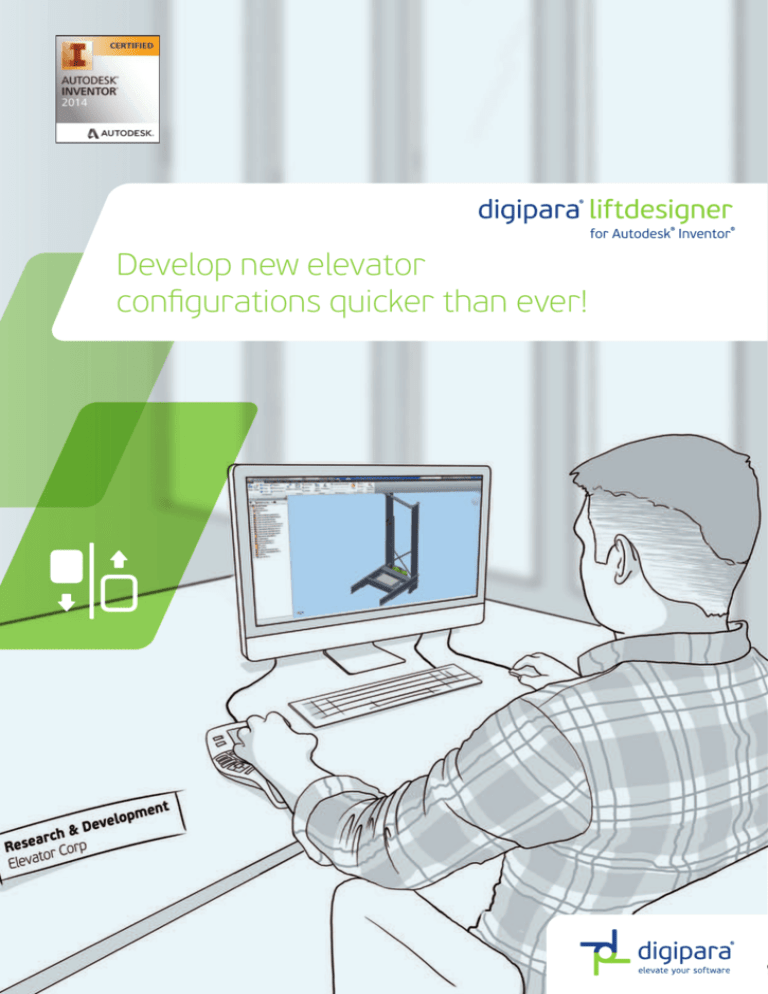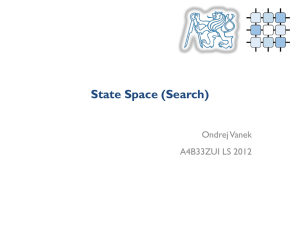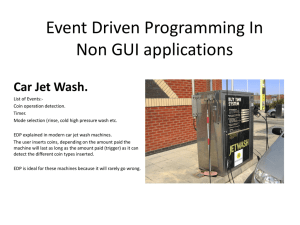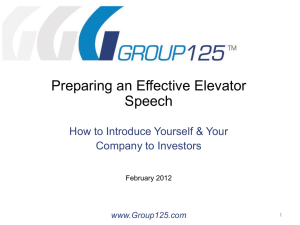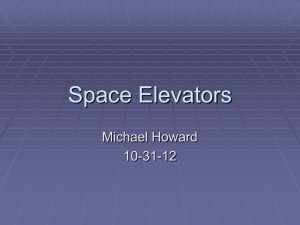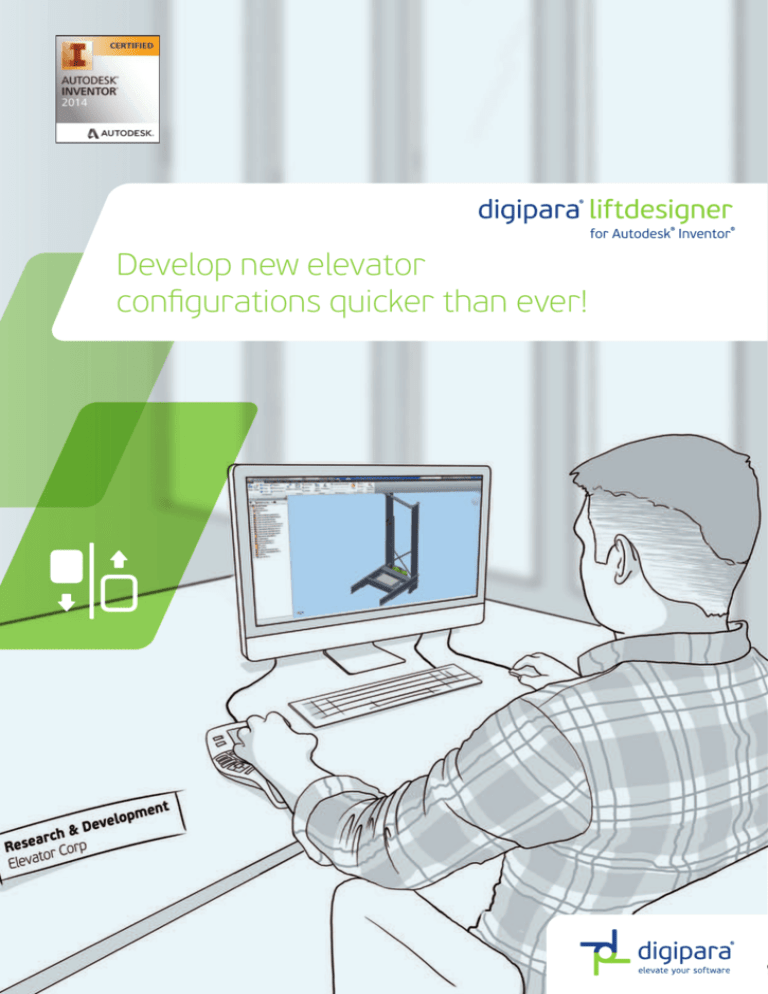
for Autodesk Inventor
Develop new elevator
configurations quicker than ever!
®
for Autodesk® Inventor ®
“How can we shorten the
development of new
elevators or configurations?”
Contents
04
Simplify the development of new elevator configurations
06
Centralized component management
08
Improve the elevator cabin configuration process
// Page 04
“The development process
of new products should
be standardized!”
// Page 06
“The cabin configuration
process is too complicated!”
// Page 08
10
02
Your elevator design success toolkit
03
for Autodesk® Inventor ®
S
PA
TER
C O MP O
ME
Simplify the development of
new elevator configurations
NT
RA
NE
®
Intelligent Elevator
Configurator
DigiPara® Liftdesigner is a sophisticated Intelligent
Elevator Configurator, which consists of predefined
elevator parameters, component structure and
elevator logic.
LO GIC
Use DigiPara® Liftdesigner within Autodesk® Inventor® software to quickly develop new
elevator configurations. The program will give engineers a kick start, since they only need
to concentrate on the new components they are developing.
Benefit from the “Intelligent Elevator Configurator”
DigiPara® Liftdesigner drives your Inventor components
DigiPara Liftdesigner is a sophisticated Intelligent Elevator
Develop your components in Autodesk® Inventor® and link
Configurator, which consists of predefined elevator
them via parameter mapping to the Intelligent Elevator
parameters, component structure and elevator logic.
Configurator. For every component type (e.g. car frame,
These three elements combine all the important elevator
buffer, rail bracket), DigiPara Liftdesigner delivers as set of
information, which removes the elevator company’s need
predefined parameters. Existing components and files already
for developing their own solutions.
developed in Autodesk Inventor can also be easily linked.
DigiPara Liftdesigner enormously speeds up the
development process of new elevator configurations.
Just by answering a few questions it sets up a complete
3D elevator model within Autodesk Inventor software.
It defines and maintains all the important geometric
data like work planes and insertion points. This relieves
Check your new components in the complete 3D elevator model
your CAD users from the burden of defining constrains
to quickly eliminate design errors.
Elevator installation drawings can simply be derived from the
3D model.
between components. Working in a complete 3D elevator
model also allows users to eliminate design errors.
04
05
®
for Autodesk® Inventor ®
Development time (hours)
Reduce your
development time
By using DigiPara® Liftdesigner
software, you can extremely shorten
the development time for new components and complete elevators.
Centralized component
management
Reduce development time and costs by standardizing your elevator component design
process with DigiPara® Liftdesigner software. Limit lost data and allow your engineers to
Elevator model
WITHOUT LIFTDESIGNER
WITH LIFTDESIGNER
easily maintain, reuse and distribute your products to colleagues, partners and clients.
Benefit from the “predefined database”
Large elevator supplier library
The DigiPara Liftdesigner database offers more than
DigiPara® Liftdesigner includes a large Manufacturer
200 tables for the components to be developed. These
Library that contains parts from more than 65 different
predefined tables (e.g. for car frames, buffers or doors)
suppliers. Simply assemble your elevator by selecting
assure you that all components you are developing are
from more than 10,000 components. You are able to use
well organized.
their 3D data immediately and it saves you valuable time.
This standardization is extremely helpful for all your
DigiPara Liftdesigner allows you to share your product
engineers and draftsmen; even new team members can
data. Not only 3D CAD models but also associated meta-
easily be trained and quickly understand your working
data like product designations, different sizes of a specific
methods. It also offers the ability to maintain and reuse
type as well as its configuration logic. This simplifies the
your products in other departments.
interdepartmental process between the R&D, Sales, Order
Processing and other departments. Distribute your data
The DigiPara Liftdesigner database is optimized for
to country branches and partners to limit lost data!
Autodesk® Vault, allowing you to get more control over
Elevator components are stored in the DigiPara Liftdesigner
design data including revision management.
database.
Promote your products
Elevator component suppliers can share and promote
their products by making them public in the Manufacturer
Library. Sharing 3D components and advertising new
Simply assemble your elevator by using components from your
products has never been easier. Everyone who is using
suppliers.
DigiPara Liftdesigner software can immediately use the
shared components to design an elevator.
06
07
®
for Autodesk® Inventor ®
Improve the elevator cabin
configuration process
With DigiPara® Liftdesigner setting up a 3D cabin model becomes a breeze. The
integrated Cabin Configurator helps you configure the main cabin characteristics
like mirrors, handrails, wall panels or flooring.
Cabin Configurator: the preview feature shows you all the cabin design changes.
Create cabin approval drawings
Accelerate your elevator cabin manufacturing
A complete 3D elevator model is the basis for a proper
Nevertheless, whether the sheet metal parts are defined by
drawing. DigiPara Liftdesigner ensures a valid elevator
your engineers or contract specific, DigiPara® Liftdesigner
model to quickly create cabin approval, entrance hall and
ensures you that the whole 3D cabin model has the parts
installation drawings.
and dimensions you selected.
By opening your Inventor geometry in Autodesk®
Use Autodesk® Inventor® to build flat shapes and send
Showcase®, you can create photorealistic 3D visualizations
them to your manufacturing machines.
of your new elevator cabin. Dynamically explore geometry
and material options with colleagues and customers in
real time, which reduces costs and development time by
shortening the design review cycles.
Create cabin approval drawings and add photorealistic 3D
visualizations.
08
Create production drawings and send them to your manufacturing
machines.
09
®
for Autodesk® Inventor ®
Your elevator design success
toolkit
Special features assist you in minimizing the drafting effort:
10
Intelligent Elevator Configurator
✔
Installation drawings
✔
Centralized component management
✔
Reuse files from standard DigiPara® Liftdesigner
✔
Large Manufacturer Library
✔
Integration into ERP Systems (e.g. SAP)
✔
Cabin Configurator
✔
Supports Autodesk® Vault
✔
Group elevators
✔
Photorealistic 3D visualizations using
Autodesk® Showcase®
✔
We are vertical transportation
software experts
DigiPara, in Germany, is the worldwide leading elevator and escalator software vendor with
a sophisticated software product portfolio for the marketing, planning and design process.
As experts in vertical transportation software, DigiPara’s software products are used in
more than 130 countries worldwide as well as in notable international companies like Kone,
Otis, Schindler and ThyssenKrupp. The international success is based on overall coherent
strategy: developing software in a customer oriented way.
H & DEVELOP
ME
ARC
SE
NT
E
R
TIN G
P R O C E S SI
Architects
M
AR
NG
KE
DER
LES
SA
OR
Elevator
Company
PR
OD
U CTIO
N PLAN
NIN
G
All products are also available
for escalator companies:
DigiPara®
Liftdesigner
Professional software
to design elevators
DigiPara®
Find
Let architects find your
elevators easier than ever
DigiPara®
Elevatorarchitect
Free elevator plug-in for
Autodesk® Revit® software
DigiPara®
Escalatordesigner
Professional software to
design escalator layouts
11
DigiPara GmbH
Augustinusstraße 11d
50226 Frechen
Germany
Phone: +49 (0) 2234 999 448-0
Email: sales@digipara.com
www.digipara.com
You can find further information at
www.digipara.com/Liftdesigner.aspx
© 2013 DigiPara GmbH All rights reserved.
Autodesk, Inventor and Showcase are registered
trademarks or trademarks of Autodesk, Inc., in
the USA and/or other countries. All other brand
names, product names, or trademarks belong to
their respective holders.