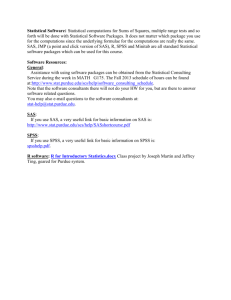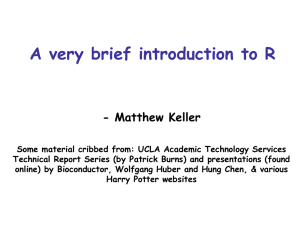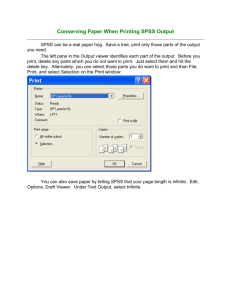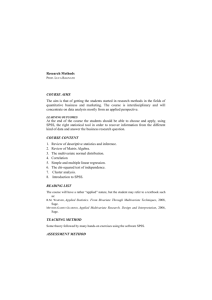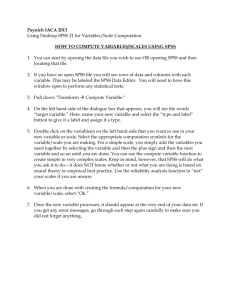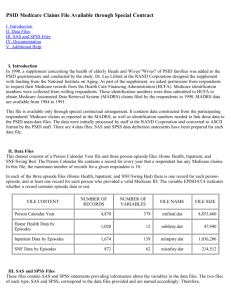A very brief introduction to R
advertisement
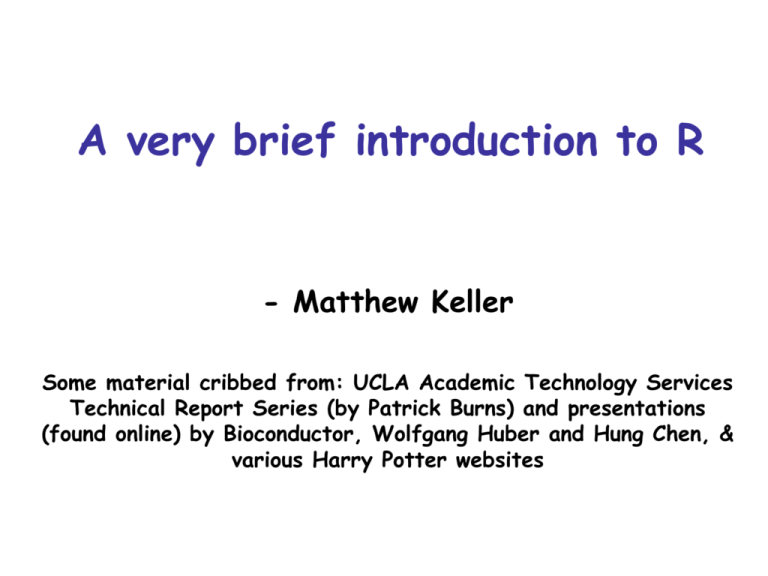
A very brief introduction to R - Matthew Keller Some material cribbed from: UCLA Academic Technology Services Technical Report Series (by Patrick Burns) and presentations (found online) by Bioconductor, Wolfgang Huber and Hung Chen, & various Harry Potter websites R programming language is a lot like magic... except instead of spells you have functions. R, And the Rise of the Best Software Money Can’t Buy = muggle SPSS and SAS users are like muggles. They are limited in their ability to change their environment. They have to rely on algorithms that have been developed for them. The way they approach a problem is constrained by how SAS/SPSS employed programmers thought to approach them. And they have to pay money to use these constraining algorithms. = wizard R users are like wizards. They can rely on functions (spells) that have been developed for them by statistical researchers, but they can also create their own. They don’t have to pay for the use of them, and once experienced enough (like Dumbledore), they are almost unlimited in their ability to change their environment. History of R • S: language for data analysis developed at Bell Labs circa 1976 • Licensed by AT&T/Lucent to Insightful Corp. Product name: S-plus. • R: initially written & released as an open source software by Ross Ihaka and Robert Gentleman at U Auckland during 90s (R plays on name “S”) • Since 1997: international R-core team ~15 people & 1000s of code writers and statisticians happy to share their libraries! AWESOME! “Open source”... that just means I don’t have to pay for it, right? •No. Much more: –Provides full access to algorithms and their implementation –Gives you the ability to fix bugs and extend software –Provides a forum allowing researchers to explore and expand the methods used to analyze data –Is the product of 1000s of leading experts in the fields they know best. It is CUTTING EDGE. –Ensures that scientists around the world - and not just ones in rich countries - are the co-owners to the software tools needed to carry out research –Promotes reproducible research by providing open and accessible tools –Most of R is written in… R! This makes it quite easy5 to see what functions are actually doing. What is it? •R is an interpreted computer language. – Most user-visible functions are written in R itself, calling upon a smaller set of internal primitives. – It is possible to interface procedures written in C, C+, or FORTRAN languages for efficiency, and to write additional primitives. – System commands can be called from within R •R is used for data manipulation, statistics, and graphics. It is made up of: – operators (+ - <- * %*% …) for calculations on arrays & matrices – large, coherent, integrated collection of functions – facilities for making unlimited types of publication quality graphics – user written functions & sets of functions (packages); 800+ contributed packages so far & growing R Advantages oFast and free. oState of the art: Statistical researchers provide their methods as R packages. SPSS and SAS are years behind R! o2nd only to MATLAB for graphics. oMx, WinBugs, and other programs use or will use R. oActive user community oExcellent for simulation, programming, computer intensive analyses, etc. oForces you to think about your analysis. oInterfaces with database storage software (SQL) Disadvantages R Advantages Disadvantages oFast and free. oState of the art: Statistical researchers provide their methods as R packages. SPSS and SAS are years behind R! o2nd only to MATLAB for graphics. oNot user friendly @ start - steep learning curve, minimal GUI. oNo commercial support; figuring out correct methods or how to use a function on your own can be frustrating. oEasy to make mistakes and not know. oMx, WinBugs, and other programs use or will use R. oActive user community oWorking with large datasets is limited by RAM oExcellent for simulation, programming, computer intensive analyses, etc. oForces you to think about your analysis. oInterfaces with database storage software (SQL) Learning R.... Don’t expect R to be like SAS/SPSS/Stata/etc… Here’s a synopsis of one person’s story. He used SAS and, being a fan of open-source, attempted to learn R. He became frustrated with R and gave up. When he had a simple problem that he couldn’t do in SAS, he quickly solved it with R. Then over about a month he became comfortable with R from consistent study of it. In hindsight he thinks that the initial problem was that he hadn’t changed his way of thinking to match R’s approach, and he wanted to master R immediately. --Patrick Burns, UCLA Statistical Consultant R Commercial packages Many different datasets (and other “objects”) available at same time Datasets can be of any dimension One datasets available at a given time Datasets are rectangular Functions can be modified Functions are proprietary Experience is passive-you choose an analysis and they give you everything they think you need Tend to be have limited scope, forcing you to learn additional programs; extra options cost more and/or require you to learn a different language (e.g., SPSS Macros) They cost money. There is no guarantee they will continue to exist, but if they do, you can bet that their prices will always increase Experience is interactive-you program until you get exactly what you want One stop shopping - almost every analytical tool you can think of is available R is free and will continue to exist. Nothing can make it go away, its price will never increase. R vs SAS/SPSS For the full comparison chart, see http://rforsasandspssusers.com/ by Bob Muenchen There are over 800 add-on packages (http://cran.r-project.org/src/contrib/PACKAGES.html) • This is an enormous advantage - new techniques available without delay, and they can be performed using the R language you already know. • Allows you to build a customized statistical program suited to your own needs. • Downside = as the number of packages grows, it is becoming difficult to choose the best package for your needs, & QC is an issue. Learning R • Check out the course wikisite - lots of good manuals & links • Read through the CRAN website • Use http://www.rseek.org/ instead of google • Know your objects’ classes: class(x) or info(x) • Because R is interactive, errors are your friends! • ?lm gives you help on lm function. Reading help files can be very… helpful • MOST IMPORTANT - the more time you spend using R, the more comfortable you become with it. After doing your first real project in R, you won’t look back. I promise. Recommended Book • An R and S-PLUS Companion to Applied Regression: An excellent overview of R, not just regression in R. Highly recommended. Many of the HWs we will do were inspired by Fox’s book. Books aren’t required for this course, but if you are the type of person who likes to have a book, buy this one. $56 at Amazon. 2nd Recommended Book • R for SAS and SPSS Users: Meunchen’s book is geared to people who already know SAS or SPSS and want to learn R. If that describes you, you might consider buying this book. I haven’t read it but it receives good reviews. $60 at Amazon. Final Words of Warning ● “Using R is a bit akin to smoking. The beginning is difficult, one may get headaches and even gag the first few times. But in the long run,it becomes pleasurable and even addictive. Yet, deep down, for those willing to be honest, there is something not fully healthy in it.” --Francois Pinard R