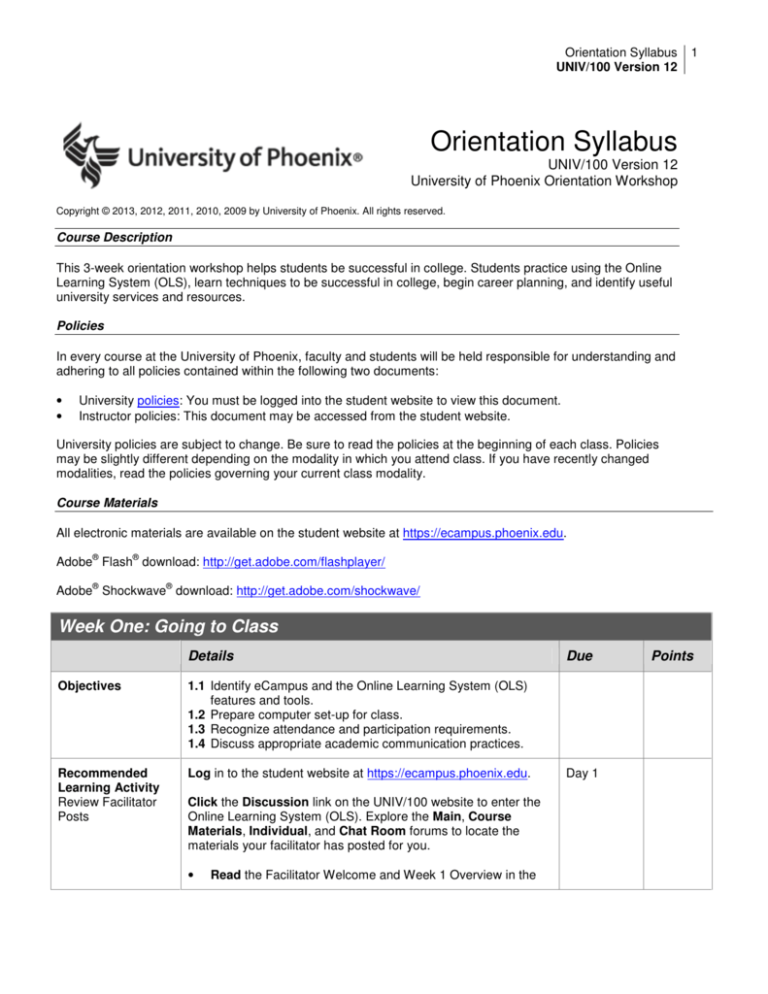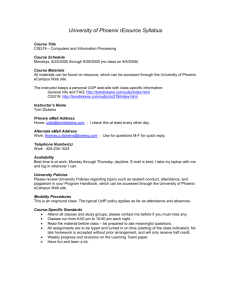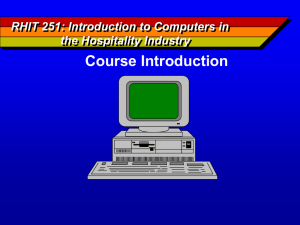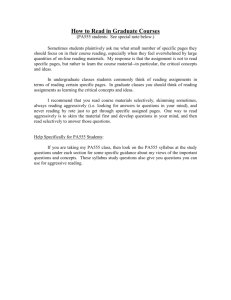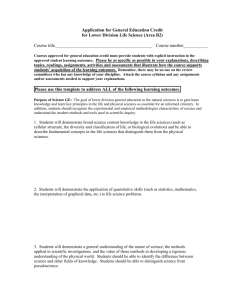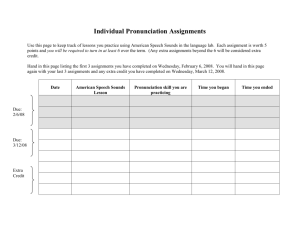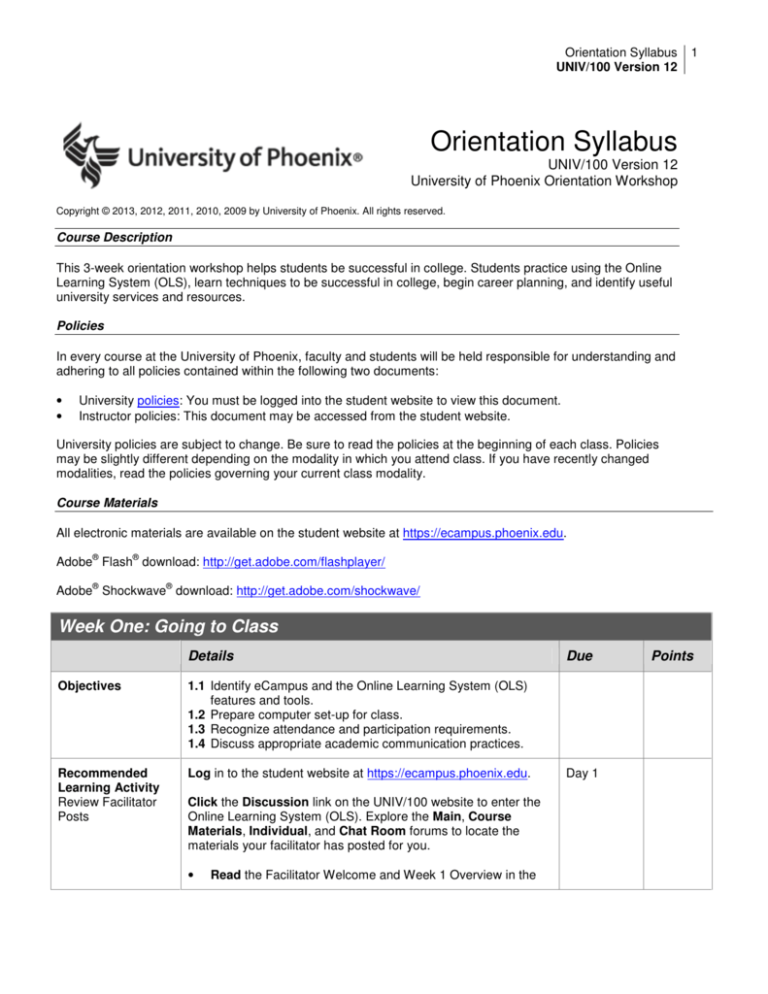
Orientation Syllabus
UNIV/100 Version 12
1
Orientation Syllabus
UNIV/100 Version 12
University of Phoenix Orientation Workshop
Copyright © 2013, 2012, 2011, 2010, 2009 by University of Phoenix. All rights reserved.
Course Description
This 3-week orientation workshop helps students be successful in college. Students practice using the Online
Learning System (OLS), learn techniques to be successful in college, begin career planning, and identify useful
university services and resources.
Policies
In every course at the University of Phoenix, faculty and students will be held responsible for understanding and
adhering to all policies contained within the following two documents:
•
•
University policies: You must be logged into the student website to view this document.
Instructor policies: This document may be accessed from the student website.
University policies are subject to change. Be sure to read the policies at the beginning of each class. Policies
may be slightly different depending on the modality in which you attend class. If you have recently changed
modalities, read the policies governing your current class modality.
Course Materials
All electronic materials are available on the student website at https://ecampus.phoenix.edu.
®
®
Adobe Flash download: http://get.adobe.com/flashplayer/
®
®
Adobe Shockwave download: http://get.adobe.com/shockwave/
Week One: Going to Class
Details
Objectives
1.1 Identify eCampus and the Online Learning System (OLS)
features and tools.
1.2 Prepare computer set-up for class.
1.3 Recognize attendance and participation requirements.
1.4 Discuss appropriate academic communication practices.
Recommended
Learning Activity
Review Facilitator
Posts
Log in to the student website at https://ecampus.phoenix.edu.
Click the Discussion link on the UNIV/100 website to enter the
Online Learning System (OLS). Explore the Main, Course
Materials, Individual, and Chat Room forums to locate the
materials your facilitator has posted for you.
•
Read the Facilitator Welcome and Week 1 Overview in the
Due
Day 1
Points
Orientation Syllabus
UNIV/100 Version 12
•
•
Recommended
Learning Activity
Review UNIV
Materials and
Resources
Main forum.
Review the Orientation Workshop Calendar posted in the
Course Materials forum.
Read and respond to the welcome note posted to your
Individual forum.
Click the Materials link on the UNIV/100 website.
•
•
•
Day 1
Review the Read Me First in the Week 1 Materials. Follow
the instructions in this reading to access the orientation
materials and resources on the UNIV/100 website. This
reading also discusses OLS forums and how to post
assignments.
Review the University of Phoenix Material: Saving
Assignments.
®
Review the Computer Basics Tutorial, the Microsoft Office
Tutorials or the Mac Users tutorials in the Course Outline if
you need assistance with basic computer tasks.
Reading
Read Communication in the Classroom in the Week 1 Materials
section of the student website.
Day 2
Reading
Read Online Learning System (OLS) Environment in the Week 1
Materials section of the student website.
Day 4
Reading
Read Online Learning System (OLS) Functionality in the Week 1
Materials section of the student website.
Day 4
Reading
Read Online Learning System (OLS) Quick Reference Guide in
the Week 1 Materials section of the student website.
Day 4
Participation
Prepare to participate in class discussion by reviewing the
readings or videos included with the discussion questions.
Review each discussion question, and post your response to the
Main forum. Your initial responses are required assignments.
Note: You may post additional discussion messages to practice
writing substantive messages. We encourage you to post two
substantive discussion messages to other students’ responses or
your facilitator’s responses 4 days each week in the Main forum.
Substantive messages must be related to the week’s topics and
include new ideas, personal perspectives, and examples.
Review the Substantive Participation tutorial if you need help
with writing substantive messages. This tutorial may be accessed
from the Attendance and Participation Videos and Tutorials link in
the Week 1 Materials.
Discussion
Question
Week 1 DQ 1
1. Log in to the student website at
https://ecampus.phoenix.edu.
2. Click the Materials link on the Home page and then the
Day 2
1
2
Orientation Syllabus
UNIV/100 Version 12
Week 1 topic link.
3. Click the following links in the Week 1 Materials to view the
videos for this discussion question:
•
•
•
Welcome to University of Phoenix - Stedman Graham
video
What is Your Learning Path? - Suze Orman video
Why Do You Want to Go to School? - Suze Orman
video
4. Write a 100- to 150-word response to the following
discussion question:
Introduce yourself to your classmates. Share your
background and explain why you decided to go back to
school. In addition, discuss the following:
•
•
What courses, degree program, or career path interests
you?
What do you hope to learn during University Orientation?
5. Post your response to the discussion question thread posted
by your facilitator in the Main forum.
Discussion
Question
Week 1 DQ 2
1. Log in to the student website. Click the Materials link on the
Home page, and then the Week 1 topic link.
Day 5
1
Day 2
1
2. Click the Student Orientation Videos link, located in the
Week 1 Materials.
3. Review the Introduction, Classroom, Discussion,
Assignments, Library, and Financial videos. Make notes
about any parts of the videos you find helpful or interesting.
4. Write a 100- to 150-word response to the following
discussion question:
What tips did you learn from the orientation videos that will
help you and your classmates be successful at University of
Phoenix? Discuss at least one tip from each video, and
explain why you think it is useful.
5. Post your response to the discussion question thread posted
by your facilitator in the Main forum.
Individual
Assignment 1:
Communication in
the Classroom
®
Locate Microsoft Word on your computer. To do this, complete
the following steps:
1. Click the Start button.
2. Select the All Programs option.
®
3. Select the Microsoft Office option.
3
Orientation Syllabus
UNIV/100 Version 12
®
4. Click the Microsoft Word program.
®
Note: If you do not have Microsoft Word installed on your
computer, you may download the free Office 365 trial version at
http://office.microsoft.com/en-us/try/.
Complete the following steps after you install and locate
®
Microsoft Word on your computer:
1. Read Communication in the Classroom.
®
2. Open a new Microsoft Word document.
3. Write a 100- to 150-word response to the following
questions:
•
•
What is the difference between a discussion you have in
a college class and a casual conversation with a friend?
What are three different ways you can demonstrate
respect for your fellow classmates during class
discussions?
4. Save your document as Week 1 Assignment 1.
®
5. Submit your answers as a Microsoft Word attachment to
the Assignments link for Week 1 Assignment 1 on the
student website.
Note: Review the University of Phoenix Material: Saving
Assignments or the Read Me First for specific instructions on
how to save documents and submit your assignments.
Individual
Assignment 2:
OLS and eCampus
Scavenger Hunt
1. Log in to the student website. Click the Materials link on the
Home page, and then the Week 1 topic link.
Day 4
1
Day 6
1
2. Click the OLS and eCampus Scavenger Hunt link in the
Week 1 Materials. Follow the instructions in the multimedia
activity to answer the questions and retrieve your answers.
You may refer to the OLS readings as you complete the
activity.
3. Save your answers in the auto-generated Word document as
a .doc or .docx and title it Week 1 Assignment 2.
®
4. Submit this document as a Microsoft Word attachment to
the Assignments link for Week 1 Assignment 2.
Note: Review the University of Phoenix Material: Saving
Assignments or the Read Me First for specific instructions on
how to save documents and submit your assignments.
Individual
Assignment 3:
Attendance and
Participation Quiz
1. Log in to the student website. Click the Materials link on the
Home page, and then the Week 1 topic link.
2. Review the Attendance and Participation Videos and
4
Orientation Syllabus
UNIV/100 Version 12
5
Tutorials in the Week 1 Materials. These videos and tutorials
have been provided to help you learn how to successfully
post for attendance and participation, and will help you
complete the Attendance and Participation Quiz.
3. Click the Attendance and Participation Quiz link in the
Week 1 Materials. Follow the instructions in the multimedia
activity to answer the questions and retrieve your answers.
You may refer to the videos and tutorials as you complete the
quiz.
4. Save your answers in the auto-generated Word document as
a .doc or .docx and title it Week 1 Assignment 3.
®
5. Submit this document as a Microsoft Word attachment to
the Assignments link for Week 1 Assignment 3.
Note: Review the University of Phoenix Material: Saving
Assignments or the Read Me First for specific instructions on
how to save documents and submit your assignments.
Week Two: Success Techniques
Details
Due
Objectives
2.1 Discuss time management, goal setting, and motivation
strategies.
2.2 Locate articles using the University Library.
2.3 Identify eCampus resources.
2.4 Evaluate your working style.
Reading
Read Goal Setting for Students in the Week 2 Materials section
of the student website.
Day 2
Reading
Read Making Time for School in the Week 2 Materials section of
the student website.
Day 2
Reading
Read Get in the Learning Zone in the Week 2 Materials section
of the student website.
Day 2
Reading
Read University Resources in the Week 2 Materials section of
the student website.
Day 4
Participation
Prepare to participate in class discussion by reviewing the
readings or videos included with the discussion questions.
Review each discussion question, and post your response to the
Main forum.
Refer to Week One of the syllabus for specific details regarding
substantive participation.
Points
Orientation Syllabus
UNIV/100 Version 12
Discussion
Question
Week 2 DQ 1
1. Review the following list of potential obstacles. Select two
obstacles you anticipate will be your greatest challenges to
staying committed to your goal of getting a college degree.
•
•
•
•
•
•
•
Day 2
1
Day 5
1
Day 3
1
Missing an assignment due date
Receiving a low grade on an assignment, quiz, or test
Dealing with time constraints
Experiencing an unexpected event (such as a sick child,
overtime at work, or computer problems) that affects the
study time you planned
Discovering school takes more time than you thought or
planned for
Losing interest or motivation
Feeling tired or exhausted
2. Write a 100- to 150-word response to the following
discussion question:
Describe the details of the two obstacles as they apply to
you. Which strategies from the Goal Setting, Making Time for
School, and Get in the Learning Zone readings might you
use to overcome these obstacles?
Discussion
Question
Week 2 DQ 2
1. Log in to the student website. Click the Materials link on the
Home page, and then the Week 2 topic link.
2. Click the following links in the Week 2 Materials to view the
videos for this discussion question:
•
•
•
Plan of Action - Stedman Graham video
Rules of the Road - Stedman Graham video
Time Management Podcasts - Listen to all three audio
podcasts.
3. Write a 100- to 150-word response to the following
discussion question:
How might you use the strategies you learned from the
Stedman Graham videos and Time Management podcasts to
overcome the obstacles you identified in DQ 1? Which
strategies do you think will be most effective to help you
balance school, your personal life, and work? Explain why.
4. Post your response to the discussion question thread posted
by your facilitator in the Main forum.
Individual
Assignment 1:
University Library
Search
1. Log in to the student website. Click the Library tab from your
Home page and then the University Library link located
below the Library tab.
2. Select the General Resources link located below Library
Resources.
6
Orientation Syllabus
UNIV/100 Version 12
®
3. Select the EBSCOhost link.
4. Begin a search related to jobs, education, or salary trends
for a career in which you are interested. Enter the publish
dates January 2010 to January 2012. Then, click Search.
5. Locate and read two articles related to the jobs, education,
or salary search you initiated in step 4. To read the articles,
click the title, HTML Full Text, or PDF Full Text links.
6. Click the Library Search Worksheet link in the Week 2
Materials. Click Save to download the document to your
computer.
7. Complete all sections of the tables for Article 1 and Article 2
in the Library Search Worksheet document.
8. Save this document as Week 2 Assignment 1.
9. Submit your completed Library Search Worksheet as a
®
Microsoft Word attachment to the Assignments link for
Week 2 Assignment 1.
Note: Review the University of Phoenix Material: Saving
Assignments or the Read Me First for specific instructions on
how to save documents and submit your assignments.
Individual
Assignment 2:
University
Resources Search
1. Log in to the student website. Click the Materials link on the
Home page, and then the Week 2 topic link.
Day 4
1
Day 7
1
2. Click the University Resources Search link in the Week 2
Materials. Follow the instructions in the multimedia activity to
answer the questions and retrieve your answers. You may
refer to the University Resources reading as you complete
the activity.
3. Save your answers in the auto-generated Word document as
a .doc or .docx and title it Week 2 Assignment 2.
®
4. Submit your answers as a Microsoft Word attachment to
the Assignments link for Week 2 Assignment 2.
Note: Review the University of Phoenix Material: Saving
Assignments or the Read Me First for specific instructions on
how to save documents and submit your assignments.
Individual
Assignment 3:
Working Styles
Inventory
1. Log in to your student website. Click the Materials link on
the Home page, and then the Week 2 topic link.
2. Click the Working Styles Inventory link in the Week 2
Materials.
7
Orientation Syllabus
UNIV/100 Version 12
8
3. Follow the instructions for the survey. When finished, click
Get Document to download your results to a Word
document.
4. Save your responses in the auto-generated Word document
as a .doc or .docx and title it Week 2 Assignment 3.
®
5. Submit your results as a Microsoft Word attachment to the
Assignments link for Week 2 Assignment 3.
Note: Review the University of Phoenix Material: Saving
Assignments or the Read Me First for specific instructions on
how to save documents and submit your assignments.
Week Three: Invest in Yourself
Details
Objectives
3.1 Recognize the importance of responsible borrowing.
3.2 Create a career exploration plan.
Reading
Read University of Phoenix Career Resources in the Week 3
Materials section of the student website.
Participation
Prepare to participate in class discussion by reviewing the
readings or videos included with the discussion questions.
Review each discussion question, and post your response to the
Main forum.
Due
Points
Day 3
Refer to Week One of the syllabus for specific details regarding
substantive participation.
Discussion
Question
Week 3 DQ 1
1. Log in to the student website. Click the Materials link on the
Home page, and then the Week 3 topic link.
2. Click the following links in the Week 3 Materials to view the
videos for this discussion question:
•
•
•
Responsible Borrowing - Student Orientation video
Invest in Yourself - Suze Orman video
The Value of a Degree - Suze Orman video
3. Write a 100- to 150-word response to the following
discussion question:
•
•
What are the two most important ideas you learned from
watching the Responsible Borrowing and the two Suze
Orman videos?
Based on what you learned from viewing the videos,
write at least one question you will ask your University
Day 2
1
Orientation Syllabus
UNIV/100 Version 12
of Phoenix Financial Advisor.
4. Post your response to the discussion question thread
posted by your facilitator in the Main forum.
Discussion
Question
Week 3 DQ 2
1. Write a 100- to 150-word response to the following
discussion questions:
•
•
Day 5
1
Day 3
1
Day 4
1
What are three important things you learned during
University Orientation? How will this help you be a
successful University of Phoenix student?
If you have any remaining questions, please post them
as well.
2. Post your response to the discussion question thread
posted by your facilitator in the Main forum.
Individual
Assignment 1:
Career Exploration
Plan
1. Log in to your student website. Click the Materials link on
the Home page, and then the Week 3 topic link.
2. Click the Career Exploration Plan Worksheet link in the
Week 3 Materials. Click Save to download the worksheet to
your computer.
3. Complete the tables in all four sections of the Career
Exploration Plan Worksheet. Follow the directions within the
worksheet for accessing the Career Interests Profiler and
Job Market Research tool to complete the tables in the
worksheet.
4. Save your completed Career Exploration Plan Worksheet as
Week 3 Assignment 1.
®
5. Submit your completed worksheet as a Microsoft Word
attachment to the Assignments link for Week 3 Assignment
1.
Note: Review the University of Phoenix Material: Saving
Assignments or the Read Me First for specific instructions on
how to save documents and submit your assignments.
Individual
Assignment 2:
Career Goals
Reflection
1. Review the Career Resources reading and your completed
Career Exploration Plan Worksheet.
2. Write a 100- to 150-word summary reflecting on what you
learned from completing the Career Interests Profiler and
the Job Market Research tool. Include your answers to the
following questions in your summary:
•
•
How do you think your academic program will help
you achieve your career goals?
How might you use your Career Exploration Plan
9
Orientation Syllabus
UNIV/100 Version 12
•
Worksheet to develop specific career goals?
Why is it important for you to plan goals for your
career while you earn your degree?
®
3. Save your summary in a Microsoft Word document and
title it Week 3 Assignment 2.
®
4. Submit your summary as a Microsoft Word attachment to
the Assignments link for Week 3 Assignment 2.
Copyright
University of Phoenix® is a registered trademark of Apollo Group, Inc. in the United States and/or other countries.
Microsoft®, Windows®, and Windows NT® are registered trademarks of Microsoft Corporation in the United States and/or other countries.
All other company and product names are trademarks or registered trademarks of their respective companies. Use of these marks is not
intended to imply endorsement, sponsorship, or affiliation.
Edited in accordance with University of Phoenix® editorial standards and practices.
10