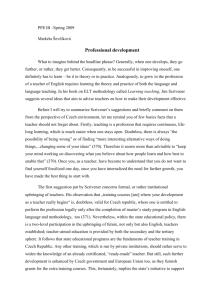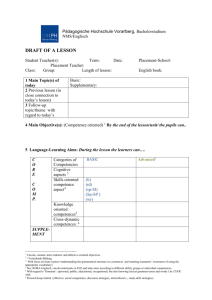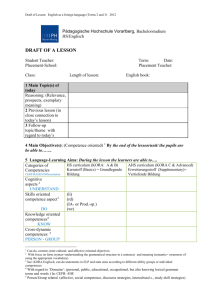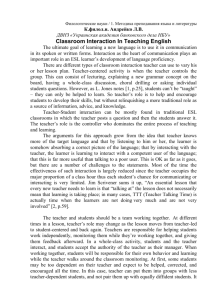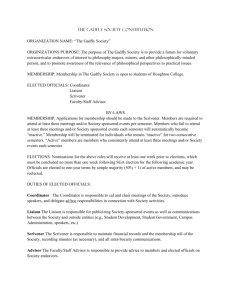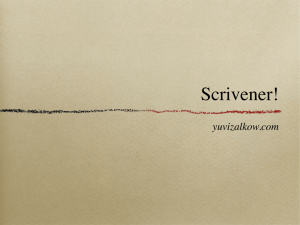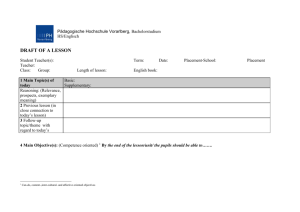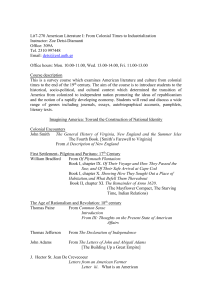Love Letter to my favorite writing tool – Scrivener
advertisement
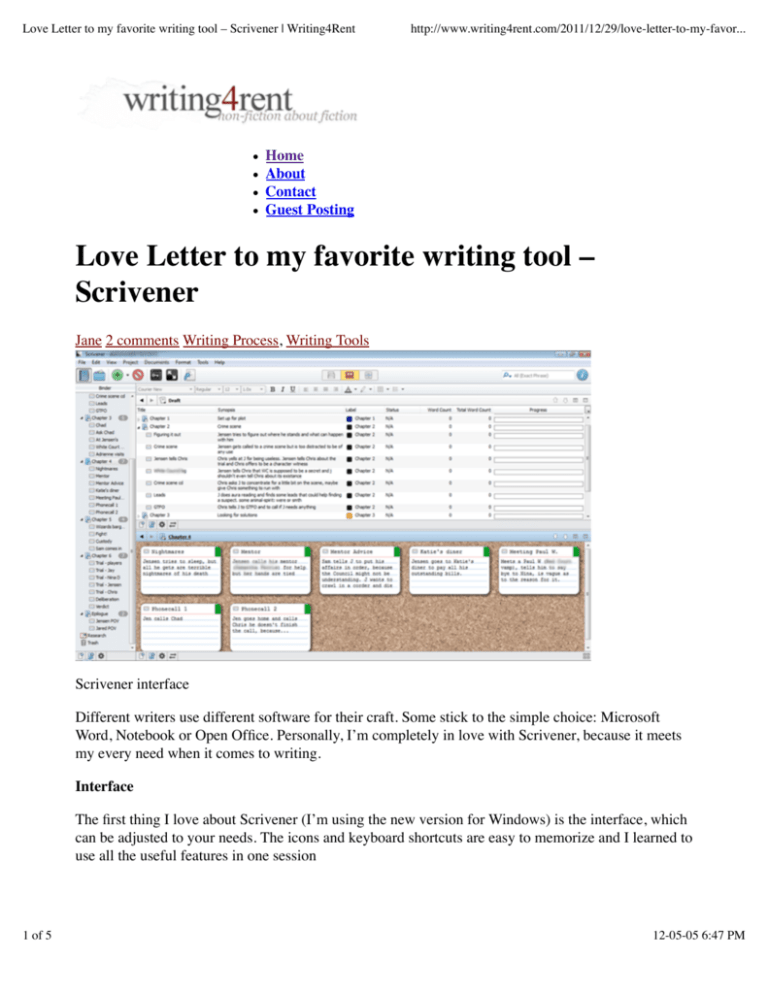
Love Letter to my favorite writing tool – Scrivener | Writing4Rent http://www.writing4rent.com/2011/12/29/love-letter-to-my-favor... Home About Contact Guest Posting Love Letter to my favorite writing tool – Scrivener Jane 2 comments Writing Process, Writing Tools Scrivener interface Different writers use different software for their craft. Some stick to the simple choice: Microsoft Word, Notebook or Open Office. Personally, I’m completely in love with Scrivener, because it meets my every need when it comes to writing. Interface The first thing I love about Scrivener (I’m using the new version for Windows) is the interface, which can be adjusted to your needs. The icons and keyboard shortcuts are easy to memorize and I learned to use all the useful features in one session 1 of 5 12-05-05 6:47 PM Love Letter to my favorite writing tool – Scrivener | Writing4Rent http://www.writing4rent.com/2011/12/29/love-letter-to-my-favor... Outline I’m the writer who needs to have an outline ready before I start writing my novel. It took me ages to actually learn to outline my projects and I’m very particular as to how I like my outline to look like. Scrivener has to features that rock my world in that aspect. You can work on your outline in a form of a conspectus or with use of index cards that you can rearrange at your heart content by simply dragging them around the corkboard – both of those features you can see on the image in this post. Research and layout adjustments If you’re anything like me, you like to use images to help with your character description, or use pdf files with information crucial to the plot. You can store it all in the Research folder in your project file and access it without even leaving the window. Additionally, you can split your screen to have access to two different files at the same time. Personally, I love splitting the screen horizontally, keeping the outline in the upper window and writing in the lower window. This allows me to keep the bigger picture in mind. Compiling your story Scrivener saves everything in scattered rtf files, but at any point in time, you can compile your story into a new document. I’m a big fan of compiling each chapter as a separate file, which helps me later on when I’m editing the chapters into second and third draft. Project Targets and Statistics This is a feature that sold me on Scrivener. By activating one tiny window, you can set yourself a target for the entire project (in my case it’s usually the word count minimum that I need to reach) and a session target (how much words/characters you want to write in one session). It’s extremely helpful when I’m counting how much words I’ve written in a week. Full Screen If I know I need to cut down on distractions, I press F11 and toggle the full screen. It’s brilliant for those who have a deadline approaching and those who have a hard time cutting down on distractions. You’ll find email and Internet isn’t half as tempting when you can’t see it. The Price I started using Scrivener for Windows when it was still in beta, then I used up my trial 30 days (which is awesome: they count actual days of use, instead of 30 days from first use). But I just can’t live or write without it now, so I shelled out those $35 (as a student, I get a discount from the regular $40). It’s totally worth it. Try it out! Let me know what you think about Scrivener. Or are you using a different writing tool? Let me know! Related Posts: 2 of 5 12-05-05 6:47 PM Love Letter to my favorite writing tool – Scrivener | Writing4Rent http://www.writing4rent.com/2011/12/29/love-letter-to-my-favor... An only slightly exaggerated description of this writer’s day Why you should start using outlines Brainstorming your story with Pinterest The Only Thing you Really Need to Know about being Productive People you NEED on your Support Team Share this: Tweet 9 0 Share 2 comments 1. Anne Wayman / January 4, 2012 I love the idea of those notes below… I might try it just for that, thanks, Reply 2. Jane / January 4, 2012 If you do try it out, let me know what you think! Reply Leave a Reply Your email address will not be published. Required fields are marked * Name * Wayne Borean Email * wborean@gmail.com Website http://madhatter.ca It appears that your Twitter account may have been hacked by the Scrivener spammers. Suggest that you change your password at once. Wayne Comment 3 of 5 12-05-05 6:47 PM Love Letter to my favorite writing tool – Scrivener | Writing4Rent http://www.writing4rent.com/2011/12/29/love-letter-to-my-favor... You may use these HTML tags and attributes: <a href="" title=""> <abbr title=""> <acronym title=""> <b> <blockquote cite=""> <cite> <code> <del datetime=""> <em> <i> <q cite=""> <strike> <strong> Submit Comment Notify me of follow-up comments by email. Notify me of new posts by email. Get stuff! Get exclusive content, news and be the member of the cool kids club: Name: Email: Recent Posts Submitting your story and how Kendall McKenna got her book published When is it a good idea to price your eBook at 99 cents? 8 reasons why every writer should be on Goodreads What you can learn about writing dialogue from Spartacus Vengeance 2012 Writing Goals Extravaganza – Progress Report Sponsors Learn more 4 of 5 12-05-05 6:47 PM Love Letter to my favorite writing tool – Scrivener | Writing4Rent http://www.writing4rent.com/2011/12/29/love-letter-to-my-favor... Writing Process What you can learn about writing dialogue from Spartacus Vengeance Interview with a self-published author Brian Holers Why you should start using outlines Why you should edit your own stories Brainstorming your story with Pinterest Editing – the necessary evil and how I go about it Powered by WordPress | Designed by Elegant Themes 5 of 5 12-05-05 6:47 PM