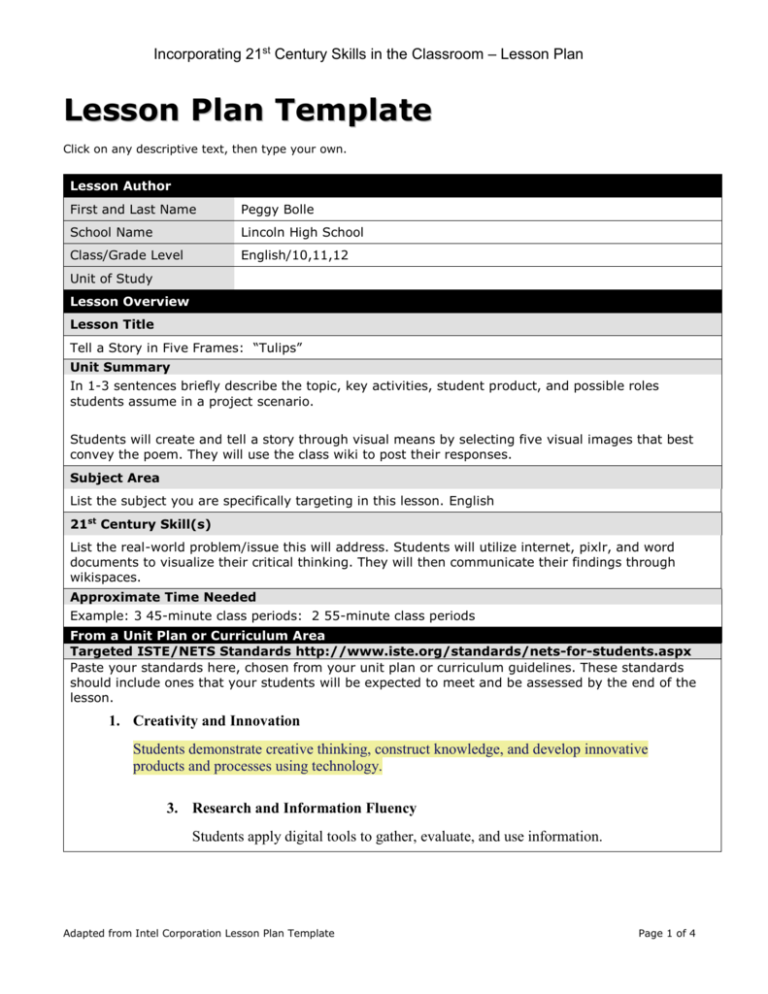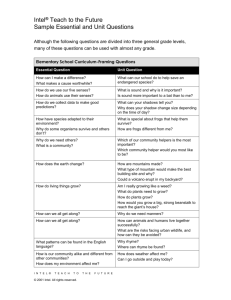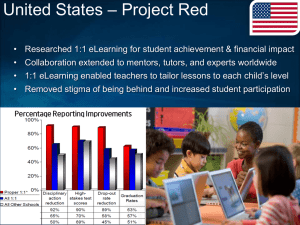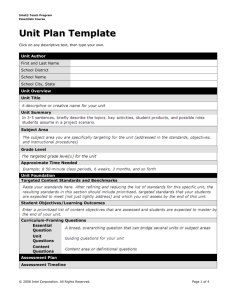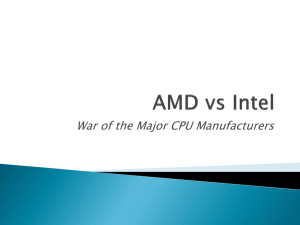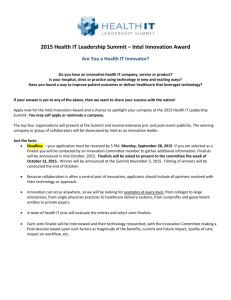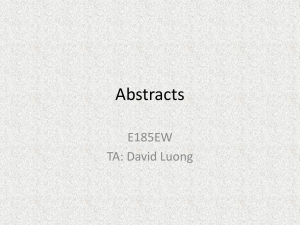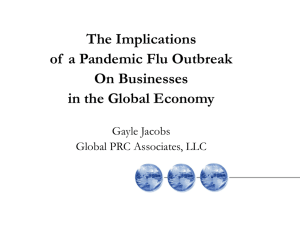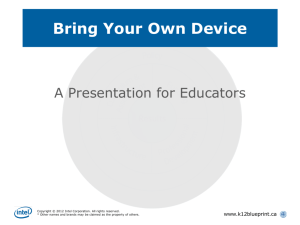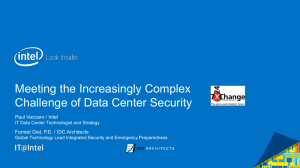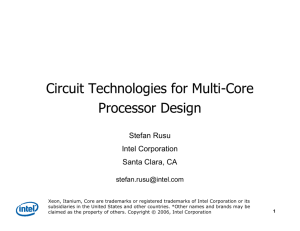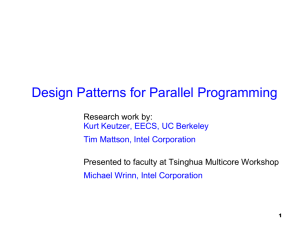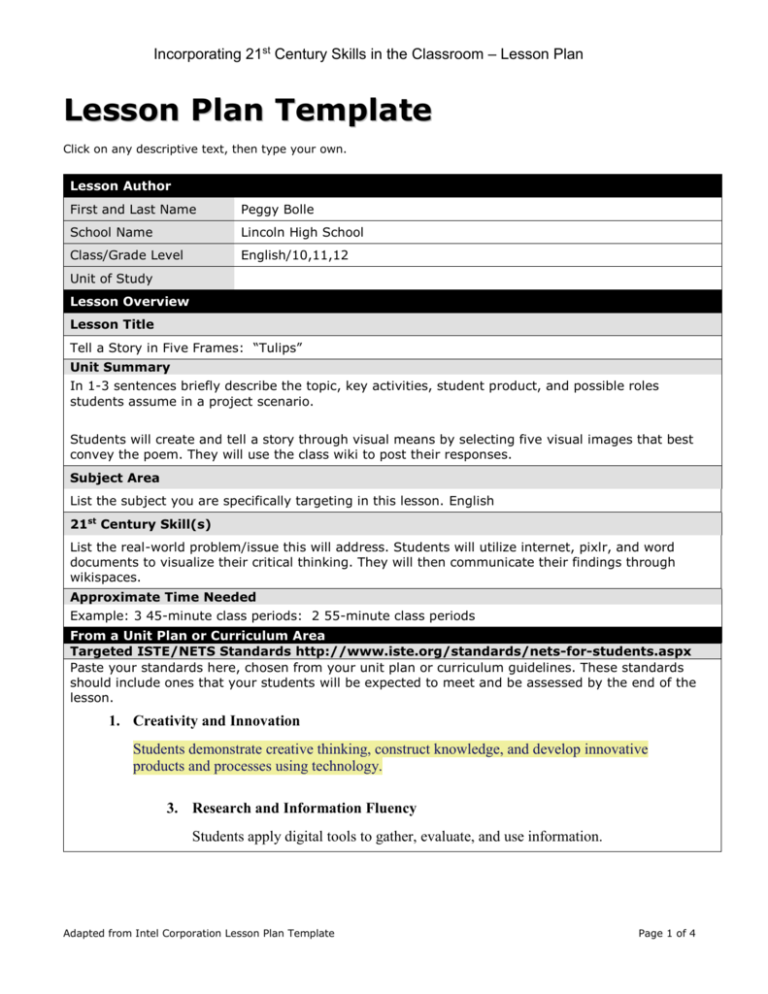
Incorporating 21st Century Skills in the Classroom – Lesson Plan
Lesson Plan Template
Click on any descriptive text, then type your own.
Lesson Author
First and Last Name
Peggy Bolle
School Name
Lincoln High School
Class/Grade Level
English/10,11,12
Unit of Study
Lesson Overview
Lesson Title
Tell a Story in Five Frames: “Tulips”
Unit Summary
In 1-3 sentences briefly describe the topic, key activities, student product, and possible roles
students assume in a project scenario.
Students will create and tell a story through visual means by selecting five visual images that best
convey the poem. They will use the class wiki to post their responses.
Subject Area
List the subject you are specifically targeting in this lesson. English
21st Century Skill(s)
List the real-world problem/issue this will address. Students will utilize internet, pixlr, and word
documents to visualize their critical thinking. They will then communicate their findings through
wikispaces.
Approximate Time Needed
Example: 3 45-minute class periods: 2 55-minute class periods
From a Unit Plan or Curriculum Area
Targeted ISTE/NETS Standards http://www.iste.org/standards/nets-for-students.aspx
Paste your standards here, chosen from your unit plan or curriculum guidelines. These standards
should include ones that your students will be expected to meet and be assessed by the end of the
lesson.
1. Creativity and Innovation
Students demonstrate creative thinking, construct knowledge, and develop innovative
products and processes using technology.
3. Research and Information Fluency
Students apply digital tools to gather, evaluate, and use information.
Adapted from Intel Corporation Lesson Plan Template
Page 1 of 4
Incorporating 21st Century Skills in the Classroom – Lesson Plan
21st Century Student Objectives/Learning Outcomes
Students will explore 21st century skills (real world application) by using digital resources through a
creative approach to analysis of a poem.
Curriculum-Framing Questions
Essential
To what purpose does Plath use imagery to convey her message?
Question
How does poetry utilize sound?
Unit
Questions
Lesson
Content
Questions
How does sound convey mood?
How does structure play a part in the overall message?
How is theme conveyed?
What tone is conveyed through the images?
How do other students’ images present various interpretations?
Can we agree on an overall theme?
Assessment Plan
Assessment: Formative and Summative (Include all additional worksheet/assessment
tools as attachments).
Formative: Five visuals
Class responses on wikispace
Summative: class discussion
Visual interpretation based on Tulips through sound (see wikispace Blackberrying visual for an
example
Adapted from Intel Corporation Lesson Plan Template
Page 2 of 4
Incorporating 21st Century Skills in the Classroom – Lesson Plan
Lesson Details
Prerequisite Skills
Conceptual knowledge and technical skills that students must have to begin this lesson.
Pixlr
Instructional Procedures
Accommodations for Differentiated Instruction
Special Needs
Students
Students will be given extra time to find their images. One-on-one help
with teacher or aide will help student develop confidence. Individual
discussion with the teacher is necessary to develop skills.
Materials and Resources Required For Lesson
Technology – Hardware (Click boxes of all equipment needed)
Camera
Laser Disk
Computer(s)
X
Digital Camera
X
DVD Player
X
Printer
VCR
X
Projection System
Video Conferencing Equip.
Scanner
Internet Connection
Video Camera
Other
Television
Technology – Software (Click boxes of all software needed.)
Database/Spreadsheet
Desktop Publishing
Image Processing
X
Internet Web
Browser
E-mail Software
Encyclopedia on CD-ROM
Web Page Development
X
Word Processing
Other
Multimedia
Printed Materials
Sylvia Plath’s “Tulips” and “Blackberrying”
Supplies
Computers
Internet Resources
http://bollep.wikispaces.com/
Other Resources
N/A
Adapted from Intel Corporation Lesson Plan Template
Page 3 of 4
Intel® Teach Program
Essentials Course
Programs of the Intel® Education Initiative are funded by the Intel Foundation and Intel Corporation.
Copyright © 2007, Intel Corporation. All rights reserved. Intel, the Intel logo, Intel Education Initiative, and Intel Teach Program are
trademarks of Intel Corporation in the U.S. and other countries. *Other names and brands may be claimed as the property of others.
© 2000-2007 Intel Corporation. All Rights Reserved.
Page 4 of 4