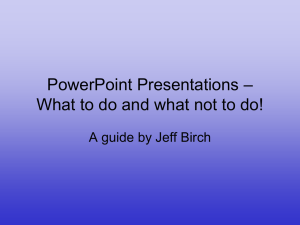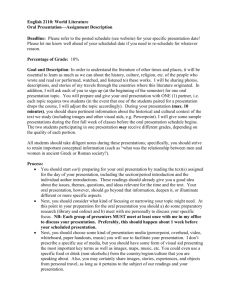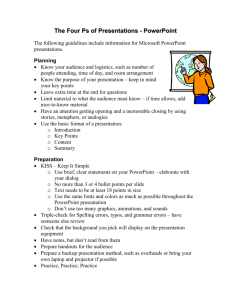Animal Farm Allegory Lesson Plan
advertisement
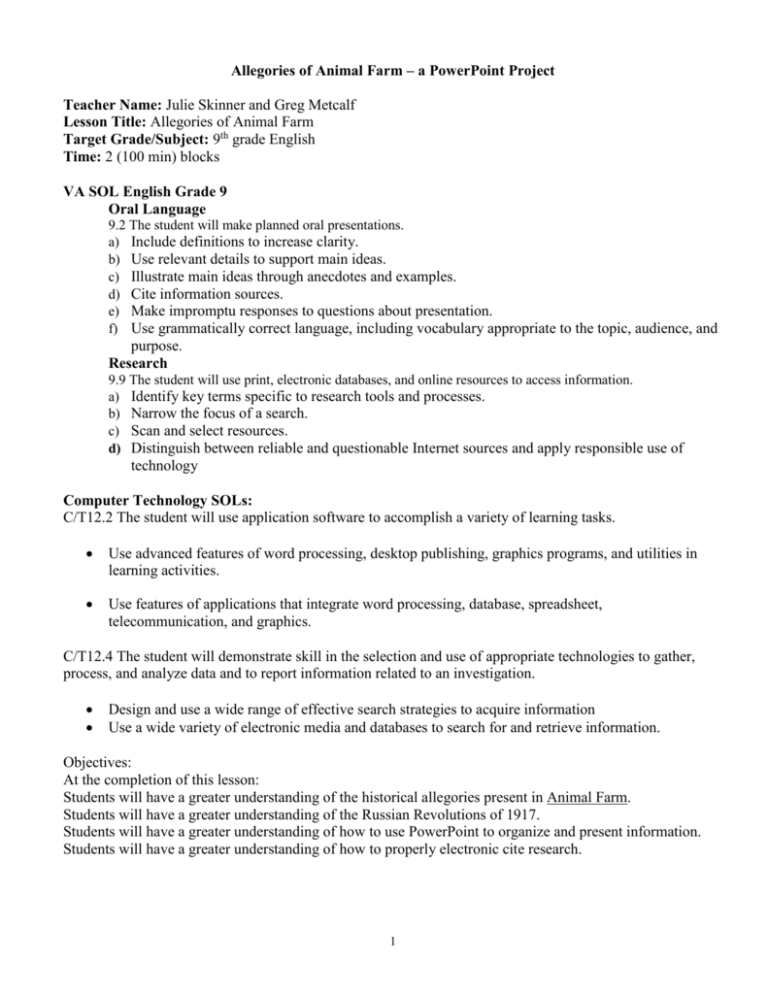
Allegories of Animal Farm – a PowerPoint Project Teacher Name: Julie Skinner and Greg Metcalf Lesson Title: Allegories of Animal Farm Target Grade/Subject: 9th grade English Time: 2 (100 min) blocks VA SOL English Grade 9 Oral Language 9.2 The student will make planned oral presentations. a) Include definitions to increase clarity. b) Use relevant details to support main ideas. c) Illustrate main ideas through anecdotes and examples. d) Cite information sources. e) Make impromptu responses to questions about presentation. f) Use grammatically correct language, including vocabulary appropriate to the topic, audience, and purpose. Research 9.9 The student will use print, electronic databases, and online resources to access information. a) Identify key terms specific to research tools and processes. b) Narrow the focus of a search. c) Scan and select resources. d) Distinguish between reliable and questionable Internet sources and apply responsible use of technology Computer Technology SOLs: C/T12.2 The student will use application software to accomplish a variety of learning tasks. Use advanced features of word processing, desktop publishing, graphics programs, and utilities in learning activities. Use features of applications that integrate word processing, database, spreadsheet, telecommunication, and graphics. C/T12.4 The student will demonstrate skill in the selection and use of appropriate technologies to gather, process, and analyze data and to report information related to an investigation. Design and use a wide range of effective search strategies to acquire information Use a wide variety of electronic media and databases to search for and retrieve information. Objectives: At the completion of this lesson: Students will have a greater understanding of the historical allegories present in Animal Farm. Students will have a greater understanding of the Russian Revolutions of 1917. Students will have a greater understanding of how to use PowerPoint to organize and present information. Students will have a greater understanding of how to properly electronic cite research. 1 Tools and Resources Software: Microsoft PowerPoint 2003, Internet Explorer Hardware: County Provided Dell laptop Web Sites: MANY sites (Deep Run library page, portalportal.com, HCPSeLearning page (and numerous login sites located there such as BeyondBooks, Nettrekker and DiscoveryEducation) Preparation Instructional environment set-up: Large group instruction on both the historical background and using PowerPoint facilitated with a laptop and beam projector as students follow along on their laptop. Technology/Classroom Management Strategies: All students will be using their laptops as they follow and participate in the historical overview of the Russian revolutions of 1917. Then students will perform their own research and create a PowerPoint presentation on an assigned character from Animal Farm. Prerequisite technology skills needed by students: mouse skills, navigational skills, multi-tasking abilities, reading and following visual prompts, basic understanding of PowerPoint in terms of outline and multimedia creation. Lesson Development Focus and Review of previous work/knowledge: Students will retrieve the electronic version of the Word document (which includes numerous hyperlinks. The teacher will lead the historical overview lesson as the ITRT circulates the class helping students keep up and problem solving basic issues. Students will be paired up and given a character or concept to investigate regarding historical allegories present in Animal Farm. Anticipatory set: A technoloyg-based lesson is very engaging from the start for most students. Millennials enjoy technology and expect it in their learning environment. This lesson not only uses technology; it focuses on how to use it effectively as an aid to learning. Instructional Activity: 1) Students access Virtual Share server and retrieve the Word documents “Animal Farm Allegory” and “PowerPoint Presentation Tips.” 2) Students will open the documents and follow along using computer skills as they create their eight slide PowerPoint presentations Guided practice and checking for understanding (student activities): Both the teacher and the ITRT will circulate the room making sure all students are involved. Independent practice (student activities): After the guided practice, each student pair will begin to research their topic, located images and video relating to the character. Students will begin creating their PowerPoint presentations. The teacher and ITRT will check on student progress during two additional classes. Closure: Students will present their projects to the class using the beam projector. Students will answer 2 questions from the audience and receive feedback and evaluations from the classroom teacher using a defined rubric. Evaluation Procedure Teacher evaluation of the student projects will occur following classroom presentations. 3