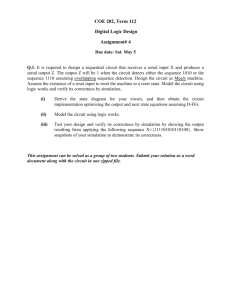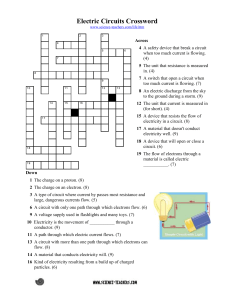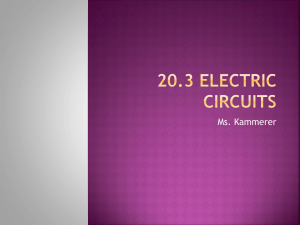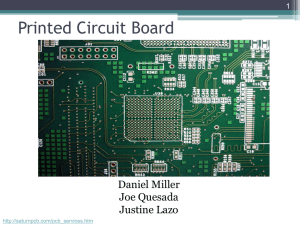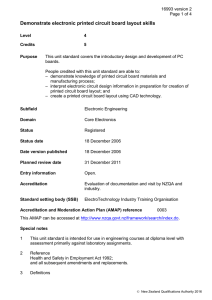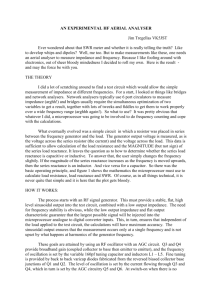User Manual - WordPress.com
advertisement
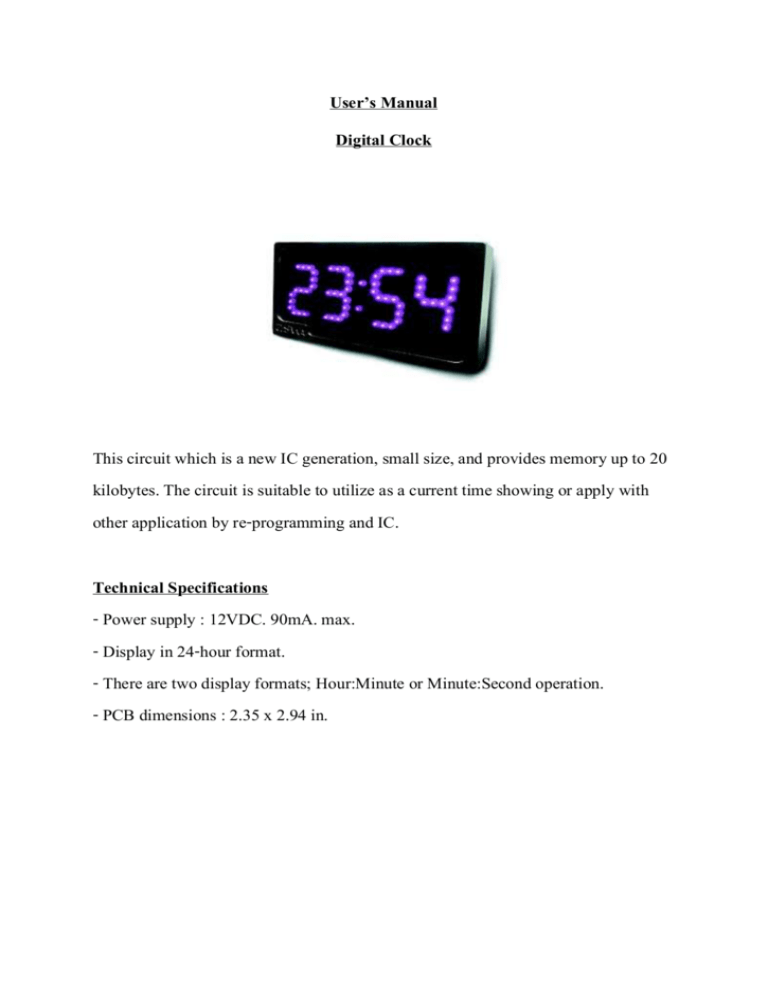
User’s Manual Digital Clock This circuit which is a new IC generation, small size, and provides memory up to 20 kilobytes. The circuit is suitable to utilize as a current time showing or apply with other application by re-programming and IC. Technical Specifications - Power supply : 12VDC. 90mA. max. - Display in 24-hour format. - There are two display formats; Hour:Minute or Minute:Second operation. - PCB dimensions : 2.35 x 2.94 in. Circuit Assembling External connecting and fitting are shown in Figure 2. It is recommended to start assemble with the lowest component for beautifulness and easy assembly. Firstly, diodes, then resistors, electrolite capacitors, transistors and sequence from the lowest to the highest. Be cautious during assembly, before fitting any devices be assure that the PCB poles and components are matched. Otherwise, wrong fitting will cause PCB or devices damaged. Soldering iron should not exceed 40W, and soldering lead with a tin and lead ratio of 60/40 together with a joint solution inside. Recheck the assembled circuit for your own assurance. Better use a lead sucker or a lead wire absorber in case of misplacing component to protect PCB from damaged. For MB95 board, assembling and loading program were done completely by factory. Testing When the assembly is completed. Supply 12VDC to the circuit. The display will show 0:00 (when the colon point blink that means the circuit is working). Setting the Current Time 1.Connect the battery backup 4.5V to BACKUP point. 2.Supply 12VDC to the circuit. The display will show 0:00 (colon point will blink). 3.Press switch S1 or S2 (colon point will light on). 4.Press switch S1 to set hour digit and press switch S2 to set minute digit. 5.When the time setting is completed, press switch S3, the display will show minute:second format, then press switch S1 or S2, the display will show hour:minute format, and colon point will blink. NOTE - During setting the time if doesn't press any switch within 5 seconds, the circuit will exit from the current time setting automatically and working normally. - While setting an hour, a minute or a second digit if you want to adjust the figure faster, press and hold the switch. Reset the Current Time (0:00) Press and hold switch S3, follow switch S2. The display will show 0:00. Nattawat Chantarasataporn 53010507