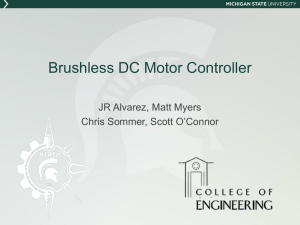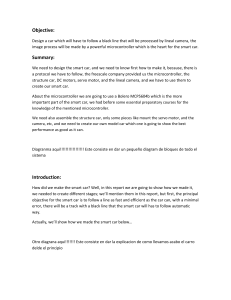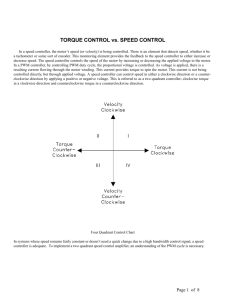Mir5.doc
advertisement
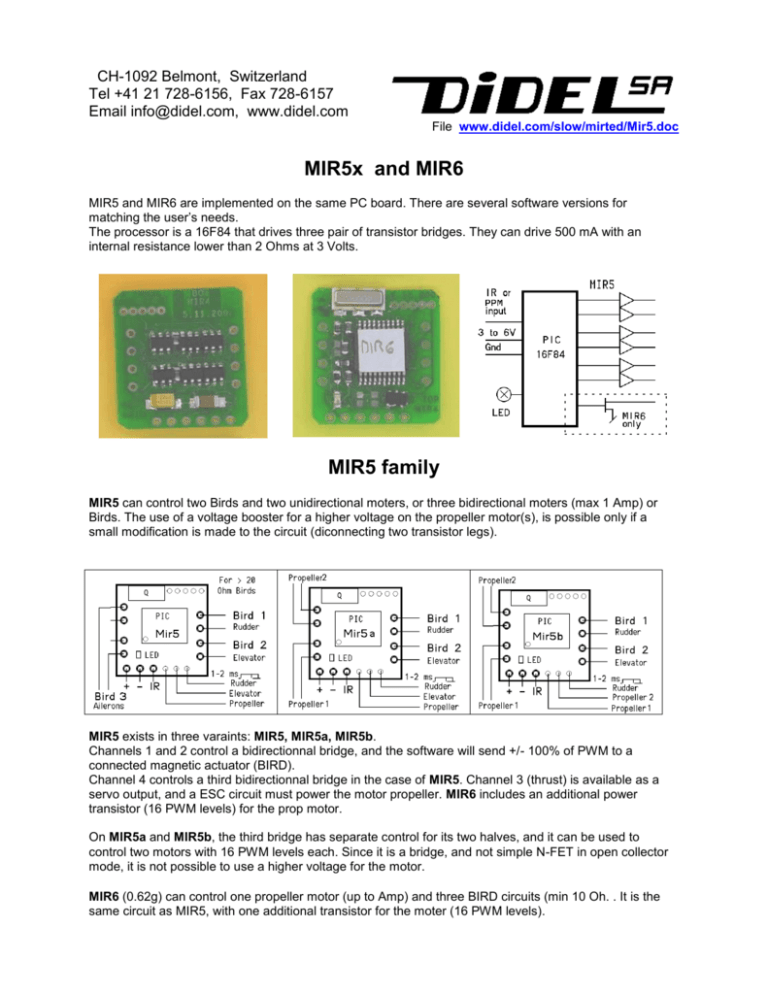
CH-1092 Belmont, Switzerland Tel +41 21 728-6156, Fax 728-6157 Email info@didel.com, www.didel.com File www.didel.com/slow/mirted/Mir5.doc MIR5x and MIR6 MIR5 and MIR6 are implemented on the same PC board. There are several software versions for matching the user’s needs. The processor is a 16F84 that drives three pair of transistor bridges. They can drive 500 mA with an internal resistance lower than 2 Ohms at 3 Volts. MIR5 family MIR5 can control two Birds and two unidirectional moters, or three bidirectional moters (max 1 Amp) or Birds. The use of a voltage booster for a higher voltage on the propeller motor(s), is possible only if a small modification is made to the circuit (diconnecting two transistor legs). MIR5 exists in three varaints: MIR5, MIR5a, MIR5b. Channels 1 and 2 control a bidirectionnal bridge, and the software will send +/- 100% of PWM to a connected magnetic actuator (BIRD). Channel 4 controls a third bidirectionnal bridge in the case of MIR5. Channel 3 (thrust) is available as a servo output, and a ESC circuit must power the motor propeller. MIR6 includes an additional power transistor (16 PWM levels) for the prop motor. On MIR5a and MIR5b, the third bridge has separate control for its two halves, and it can be used to control two motors with 16 PWM levels each. Since it is a bridge, and not simple N-FET in open collector mode, it is not possible to use a higher voltage for the motor. MIR6 (0.62g) can control one propeller motor (up to Amp) and three BIRD circuits (min 10 Oh. . It is the same circuit as MIR5, with one additional transistor for the moter (16 PWM levels). Applications Kit content MIR5 circuits are delivered with the following accessories: 2 TSOP 1838 IR receiver 4 female connectors 50mm CuBe 0.34mm wire for male connectors 5cm thermo-solderablewire, triple: Gnd green, +V red, signal blue for IR receiver 1 bicolor LED 1 470 Ohm resistor 1 SMD 100 nF capacitor Female connectors are cut out of a stick of 64-pin sockets with a pitch of 1.78mm. See www.didel.com/slow/wiring/Plugs.doc for details and see how to make the male connectors. Thermo-soldarable wire has an insulation that melts at 400 degrees. An adjustable hot soldering iron is required. Preparation Solder the IR receiver using the colored wires in the correct place. If you use a voltage booster, or if the motor is electrically noisy, it may be necessary to add a filter (4.7uf/330 Ohm) next to the TSOP1838. It may be useful, to put a small capacitor next to the TSOP1838. We provide a 100nF capacitor for this. If you use a voltage booster, or if the motor is electrically noisy, it may be necessary to put a larger capacitor (3.3 uF). The manufacturer recommend a 4.7uf/330 Ohm filter, but this is valid at 5V only. Testing MIR Connect a 3 to 5V power supply. The LED on the module must be on (switch off immediately if not the case, the power may be inverted). The LED starts blinking at about 2 Hz as soon a correct IR signal is received. You can already check the reception distance. Connect the supplied bicolor LED on Bird channel 1; polarity is of no importance. Then it will show a color and intensity that depends on the joystick position. Move the LED to the other Birds output and check the operations are correct. For the propeller channel, only one color will show up, since there is no need for a bidirectional action. The processor blinks the LED if correct IR signals are received. If no signal, LED is continuously ON. If bad transmission, LED will blink irregularily. If it does not work, double check that the polarity you will apply to the module is correct. Voltage should be between 3 and 5 Volts. It is safe to have an A-meter connected. In case of excessive current (> 100 mA), switch off immediately and check. The processor should survive a 1-2 second inversion of polarity. A high current may also be due to a transistor with a bad input connection. Both transistors of a push-pull pair are active, and this makes a short between the power supply. Transistors get hot and you can smell it. These small transistors are very robust and they usually survive even if you burn you digit on them. Find the bad connection before continuing. If a channel does not work, it may be a bad solder. Look at the solders with a watchmaker lens or a binocular. Look specially if there is some space between the component pin and the PC board. Installing MIR There are many installation options, depending how the module is fixed to the plane and if connectors are used. We recommend to use the Bahoma system (www.didel.com/slow/magnets/Bahoma.doc) to fix the battery; this avoid a switch and a connector, and is very convenient. 10.3.03/us