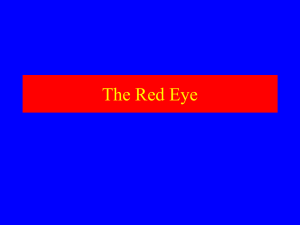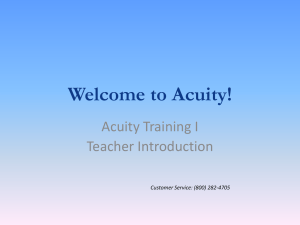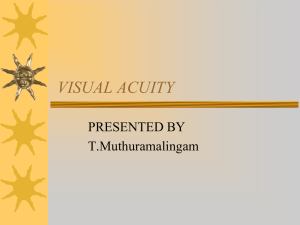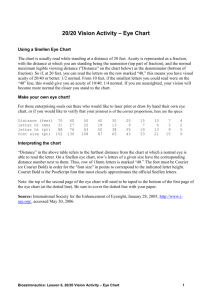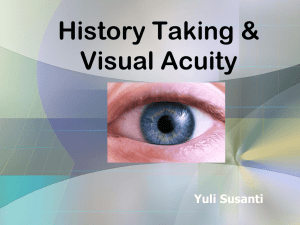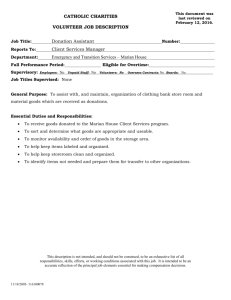OpenEyes Coding Visual Acuity
advertisement
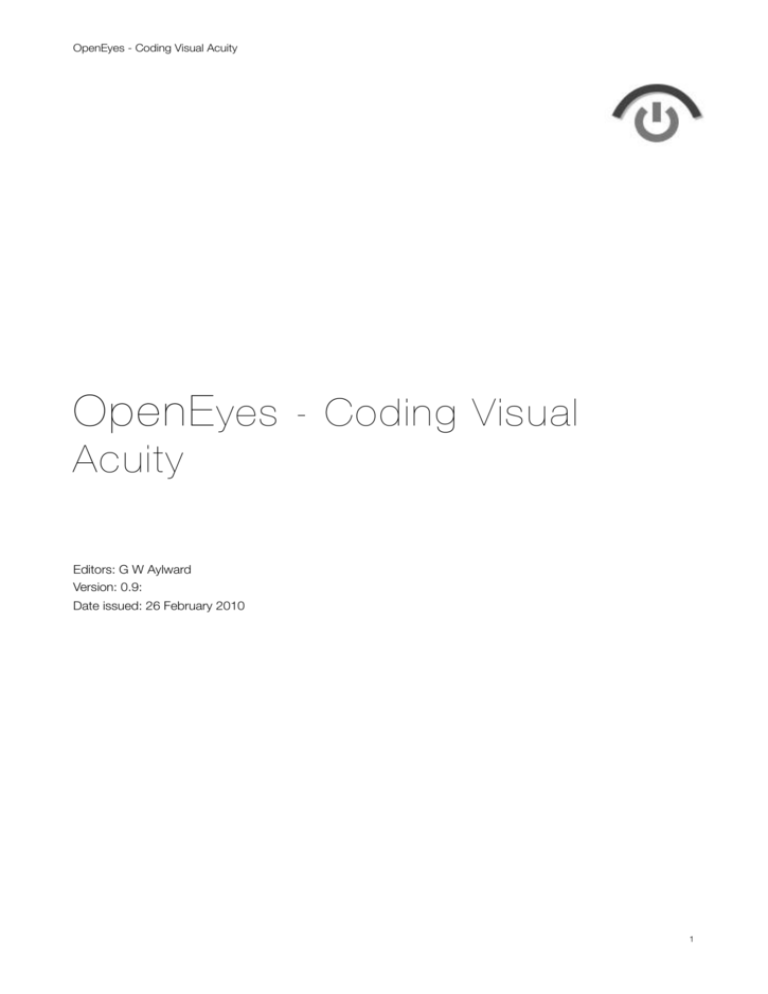
OpenEyes - Coding Visual Acuity
OpenE yes - Coding Visual
Acuity
Editors: G W Aylward
Version: 0.9:
Date issued: 26 February 2010
1
OpenEyes - Coding Visual Acuity
Target Audience
General Interest
Heathcare managers
Ophthalmologists
✔
Developers
✔
Amendment Record
Issue
0.9
Description
First issue
Author
G W Aylward, DAH
Laidlaw
Date
21/03/2010
2
OpenEyes - Coding Visual Acuity
Table of Contents
Introduction
4
Visual Acuity Systems
4
Data Structure
4
Conversion between systems
6
Stored value to ETDRS
6
ETDRS to Decimal
6
Decimal to Snellen
6
The Acuity Converter Object
6
References
6
3
OpenEyes - Coding Visual Acuity
Introduction
Visual acuity is an essential data item for ophthalmology, but its recording and storage are complicated by a
multiplicity of methods used to measure and record it. This document sets out a flexible approach to storing and
manipulating visual acuity data, which is designed to be flexible enough to encompass all current and future
visual acuity measurement systems.
Visual Acuity Systems
The traditional method of measuring visual acuity makes use of Snellen charts, introduced by Hermann Snellen
in 1862. This is probably the most widely used system within optometry and ophthalmology. Acuity is usually
expressed as a vulgar fraction with the viewing distance as the numerator. This is 6 metres in England and 20
feet in the USA. In Europe the fraction is expressed as a decimal number, e.g. 0.1.
Researchers at the National Eye Institute modified the Bailey-Lovie chart for the Early Treatment of Diabetic
Retinopathy Study (ETDRS), to give a more accurate measurement of acuity.
LogMAR is an acronym for Log10 of the Minimum Angle of Resolution (MAR).The MAR is taken as the stroke
width of the letters, which is one fifth of their vertical angular subtense.
Data Structure
The data structure for the acuities table is shown in the following table. Acuity will most often be recorded as
part of an opthalmic examination record (See the manual OpenEyes - Viewing Events). A notable feature is that
there is a field to contain the foreign key from the patients table. At first sight this violates the principle of
database normalisation, since the patient_id can always be found via the event and examination key. However,
since acuity is such an important measure, it is likely that it will be recorded in a variety of different situations,
and the presence of a foreign key here will make analysis significantly simpler. Each entry contains values for
right and left eyes, since acuities are almost always measured in both eyes. Fields giving details of the
circumstances of the measurement (distnace, correction etc) are also provided.
Field
Type
Comments
acuity_id
INT UNSIGNED NOT NULL
AUTO_INCREMENT
Primary Key, 4 billion
patient_id
INT UNSIGNED NOT NULL
Foreign key referencing patients
examination_id
INT UNSIGNED NOT NULL
Foreign key referencing examinations
rva_ua
TINYINT UNSIGNED
Unaided acuity. Range is 0 to 118
4
OpenEyes - Coding Visual Acuity
Field
Type
Comments
lva_ua
TINYINT UNSIGNED
Unaided acuity. Range is 0 to 118
rva_cr
TINYINT UNSIGNED
Corrected acuity. Range is 0 to 118
lva_cr
TINYINT UNSIGNED
Corrected acuity. Range is 0 to 118
rva_ph
TINYINT UNSIGNED
Pinhole acuity. Range is 0 to 118
lva_ph
TINYINT UNSIGNED
Pinhole acuity. Range is 0 to 118
aid
ENUM('Unaided', 'Glasses',
'Contact Lens', 'Pinhole',
Refractive aids used for the measurement
'Refraction') DEFAULT
'Unaided'
format
ENUM('ETDRS','Snellen
Foot', 'Snellen Metre',
Visual acuity format
'Decimal', 'LogMar')
distance
FLOAT(4,2) UNSIGNED
Distance in metres from the patient to the chart
type
ENUM('Near', 'Distance')
DEFAULT 'Distance'
Mode of visual acuity being measured
Acuity values are stored as positive integers with the range 0 to 118, which makes for efficient storage. Values
are converted ‘on the fly’ into more meaningful values according to the context. Low level values of acuity (eg
hand movements) are common to all coding systems, so are directly represented as set out in the following
table.
Value
Meaning
0
Not recorded
1
No perception of light
2
Perception of light
3
Hand movements
4
Counting fingers
5 - 118
ETDRS letters 1 - 114
Values of 5 or greater are then converted into other acuity systems using formulae described in the next section.
5
OpenEyes - Coding Visual Acuity
Conversion between systems
Stored value to ETDRS
Since the number of ETDRS letters is also a positive integer, the conversion from the acuity value to ETDRS is a
simple offset, ie:
e=v−4
where e is the number of ETDRS letters, and v is the stored value.
ETDRS to Decimal
Decimal acuity may be derived from the number of ETDRS letters using the following formula;
d=
1
101.7−0.02e
where d is the decimal acuity, and e is the number of ETDRS letters
Decimal to Snellen
Deriving the equivalent Snellen acuity is simply done by converting the decimal acuity into a vulgar fraction as
follows;
6
s=
d
Where d is the decimal acuity, and the numerator is 6 or 20 for metres or feet respectively. This value is normally
rounded to an integer value, and expressed as the denominator of the fraction.
The Acuity Converter Object
OpenEyes includes a PHP class (OEVisualAcuityConverterClass) which handles conversion from stored acuity
values to strings suitable for display. Class methods are provided to convert both ways for display, and editing of
acuity values. Currently conversion to ETDRS letters, Snellen (metres), Snellen (feet), and Decimal are provided.
The class also provides convenience methods to write HTML select elements allowing user selection of acuity
values.
References
6